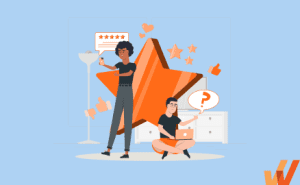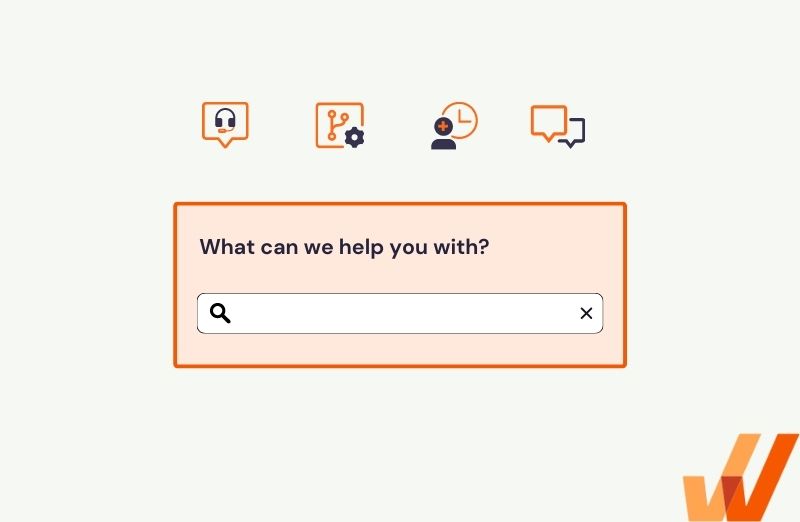End-user support is the backbone of a productive, connected workforce. When users hit a roadblock—whether it’s a software glitch, a forgotten password, or a tricky setup process—reliable support keeps things moving smoothly.
But it’s not just about fixing issues as they come up. Effective end-user support goes beyond troubleshooting; it empowers users with the knowledge and confidence to tackle problems independently. This saves time and drives productivity across organizations.
For IT leaders and customer support teams alike, end-user support is a strategic advantage. From delivering instant solutions to building robust customer self-service channels, there are countless ways to make the support experience seamless and intuitive.
In this article, we’ll explore end-user support, from its key benefits and common challenges to actionable tips for improvement. We’ll also cover the different types of end-user support, explore real-world use cases, and share strategies for creating a more efficient, user-focused support system.
What Is End-User Support?
End-user support helps users use technology effectively. End users can include both internal employees using enterprise software and external customers using your products or services). The goal of end-user support is to address any issues to improve productivity and reduce friction. End-user support is typically owned by IT support reps or tech support specialists trained to assist users with various issues.
End-user support vs. customer service
Although end-user support and customer service are often seen as interchangeable, they serve distinct purposes in the user journey.
- Customer service is typically a reactive measure designed to address specific problems or questions as they arise. When users encounter an issue, they contact customer service to resolve it quickly and efficiently. It’s focused on problem-solving, aiming to restore satisfaction and functionality as soon as possible.
- End-user support goes beyond simple troubleshooting. It’s designed to both solve problems and proactively guide users through your tool’s features, helping them learn and grow comfortable within the platform. End-user support aims to empower users with knowledge, ensuring they can leverage the tool effectively for long-term productivity. This guidance-oriented approach means users aren’t just passively waiting for answers; they’re actively learning and exploring the tool, which drives deeper engagement and reduces future dependency on support.
While customer service ensures user satisfaction, end-user support drives digital adoption and ensures that users aren’t just passive participants but active learners within the platform.
Types of End-User Support
Each type of end-user support brings a unique layer of guidance, from simple instructions to more in-depth, personalized assistance. Understanding these options can help craft a support strategy that meets user needs and ensures a smooth, empowered experience.
1. Task-specific support
Task-specific support focuses on helping users accomplish specific objectives as they encounter challenges. Instead of waiting for users to reach out, this type of support anticipates where they might need help, allowing them to get guidance precisely when needed. It’s especially useful for new users or those less comfortable with technology, as they can gain confidence in completing tasks one step at a time.
Whatfix is a digital adoption platform (DAP) that offers context-aware, step-by-step in-app guidance and interactive walkthroughs to end-users as they perform tasks in their moment of need. This guidance can be delivered as tooltips, pop-ups, or interactive guides and tailored to the specific needs of different user groups.
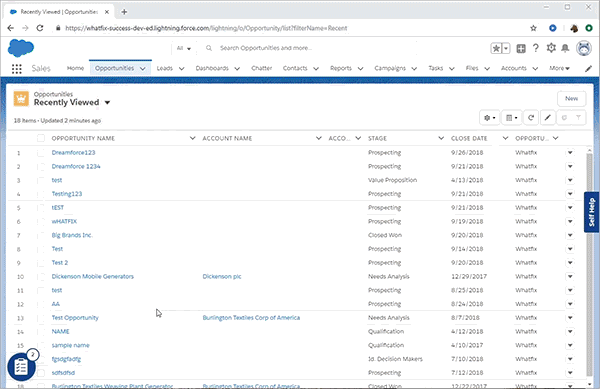
2. Tutorials
Tutorials provide users with in-app guidance that walks them through features step-by-step. They can take many forms—like written guides, videos, or interactive courses—and allow users to learn at their own pace. Users can pause, rewind, and repeat tutorials to reach that “aha!” moment organically, making this a great option for users looking to deepen their skills without pressure.
With Whatfix, in-app tutorials can be tailored to specific features or workflows, making it easy for users to navigate unfamiliar processes without extra support.
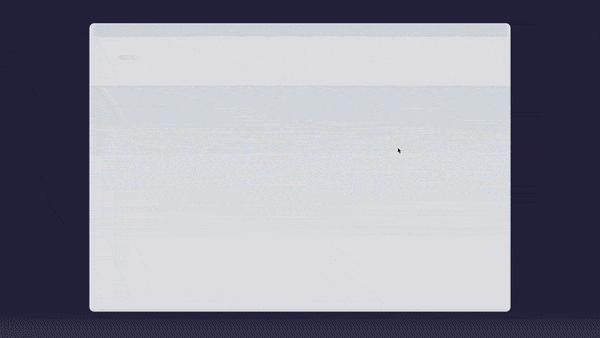
3. Quick reference
Quick reference guides are bite-sized resources that give users the essential information they need to use your product efficiently. These user guides are concise, easy to access, and perfect for users who need answers fast without sorting through long manuals. This can be especially helpful when users try troubleshooting an issue or completing a task under a tight deadline.
Whatfix empowers users with quick reference options, offering step-by-step instructions directly within an IT self-service portal or a help center. This helps users get unstuck without disrupting their workflow.
4. Full explanation
Full explanations are comprehensive guides that give end-users all the details they need to understand an issue or task fully. Instead of quick fixes or partial guidance, this type of customer support takes the time to address the “why” and “how” behind a solution, equipping users with a complete, in-depth understanding.
This approach is ideal when users encounter complex problems or need clarity on intricate processes, making them feel empowered to tackle similar issues independently. Full explanation support builds user confidence and reduces dependency, transforming support into a learning experience.
5. Self-service support
Self-service support provides users with access to solutions through resources like FAQs, knowledge bases, and instructional videos. It’s ideal for users who prefer finding answers on their own without waiting for direct help. By fostering independence, self-service support also eases the workload on support teams.
Whatfix makes self-service efficient by integrating these resources directly into the user interface so users can find answers while remaining fully engaged with the tool.
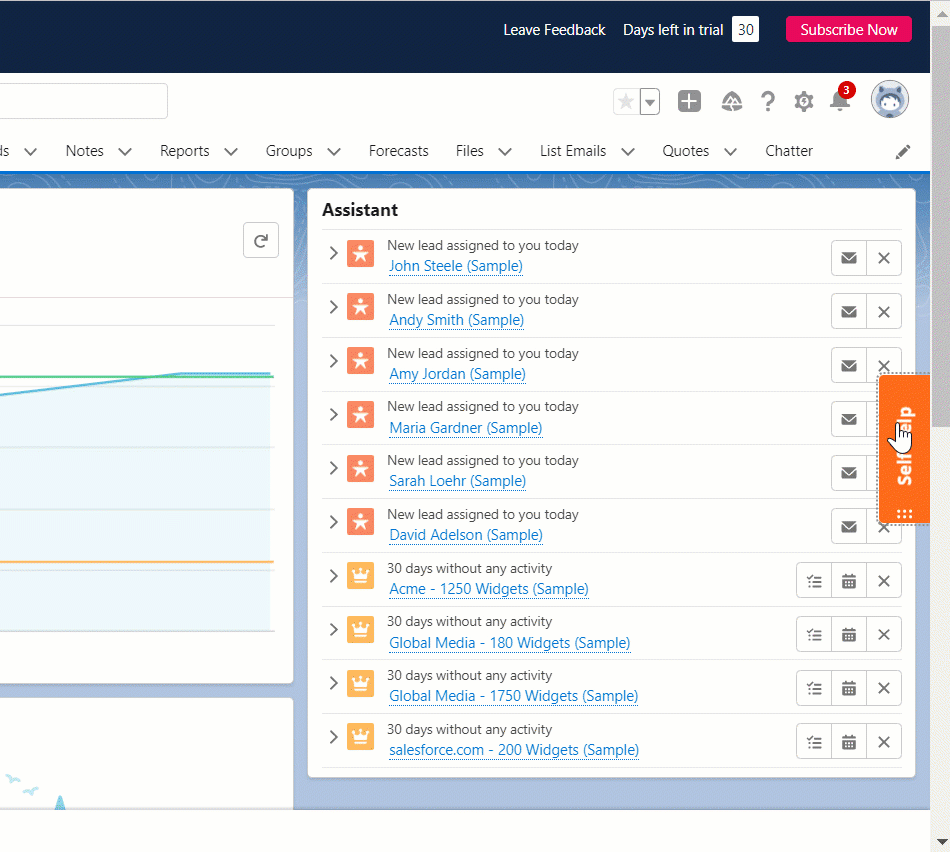
6. Personalized support
Personalized support adapts to each user’s unique needs, offering tailored assistance that feels both relevant and meaningful. This type of support is especially useful when new employees are learning the ropes or in specialized cases where users need customized guidance to navigate complex tools.
Whatfix excels at personalized support, providing in-app, contextual guidance based on user behavior and role. By analyzing usage patterns, Whatfix can suggest the most relevant tips and step-by-step walkthroughs exactly when they’re needed, helping end-users gain confidence and build their skills at their own pace. This custom experience improves the user journey and boosts productivity as users feel empowered to solve issues on their own.
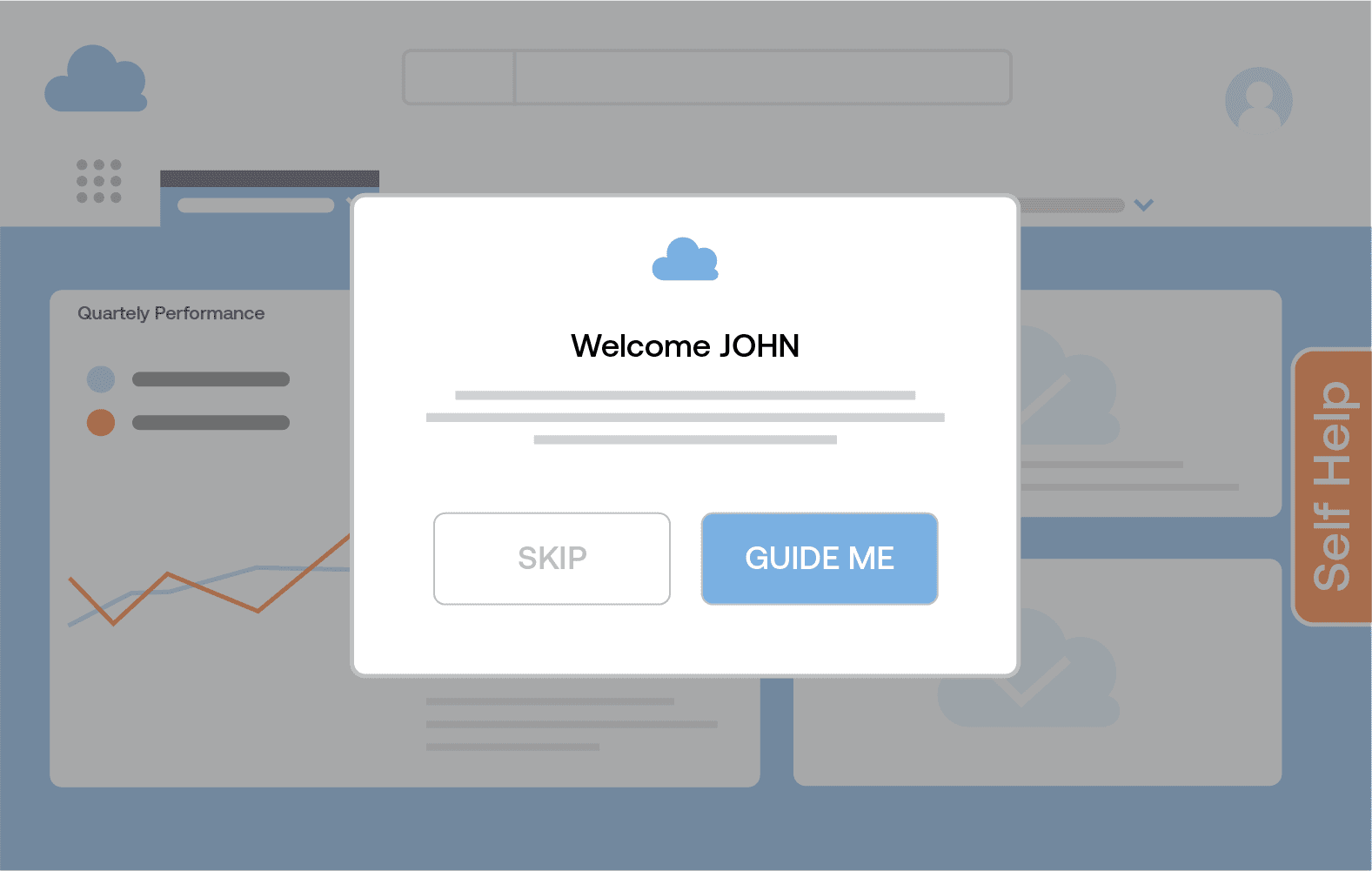
7. Chat support
Chat support offers instant, real-time assistance for users who need quick answers or immediate fixes. It’s a versatile and accessible option, allowing users to troubleshoot issues while staying engaged with their tasks, making it perfect for multi-tasking work environments. Gartner predicts that by 2027, around a quarter of organizations will use chatbots as their main customer service channel.
Through live chat, users can connect with support representatives to get quick clarifications, guidance on system functions, or solutions to minor issues without switching context or waiting in long queues. For companies, chat support can be a cost-effective way to streamline responses for common questions, freeing up support teams for more complex inquiries.
8. Omnichannel support
Omnichannel support brings consistency across every device and platform, ensuring users receive seamless support whether they’re on a laptop in the office, a tablet on the go, or a smartphone at home. This approach is especially crucial for users who work in flexible or remote setups, giving them reliable support no matter where they are or which device they’re using.
Whatfix’s omnichannel support capabilities make this experience even more seamless. By integrating self-help guides, interactive walkthroughs, and tooltips across desktop, mobile, and web applications, Whatfix ensures that users have access to the same high-quality support everywhere. With features like cross-device synchronization, Whatfix reduces friction and keeps users on track.
Benefits of End User Support
Providing thorough and prompt assistance to users—regardless of the issue, platform, or device—is crucial. It helps ensure users get the most value from what they’ve purchased and reduces friction in the user journey.
Here is some of the added value that end-user support provides:
- Improved productivity: When users have access to help in their exact moment of need, they can function more efficiently and effectively, leading to increased productivity for both the users and your company as a whole.
- Increased user adoption: Access to reliable support boosts user confidence and comfort with your product or service, increasing regular use and driving overall adoption.
- Enhanced customer satisfaction: Providing timely and tailored end-user support can improve the end-user experience and boost customer satisfaction—this is especially important for businesses that rely on customer loyalty and repeated business.
- Improved problem-solving skills: Providing support in the moment of need resolves immediate issues and helps users develop their troubleshooting skills, boosting their independence and confidence.
- Multi-channel user support: Offering support across various channels allows users to access help in the most convenient way for them, enhancing the flexibility and accessibility of support.
- Reduced IT costs: By helping users resolve issues on their own, end-user support can reduce the burden on IT departments and help lower support costs.
- Improved customer retention and reduced churn: Effective end-user support enhances customer loyalty and retention, which is crucial for subscription-based companies and smaller businesses.
- Proactive support: Anticipating and resolving issues before they disrupt user activity can significantly enhance the user experience and reduce frustration.
- Operational efficiency and productivity: Efficient onboarding and training and quick issue resolution minimize disruptions and allow users to maintain high productivity levels.
- Security and compliance: Educating users on security best practices and compliance helps maintain data integrity and meet regulatory requirements.
- Business Intelligence and Improvement: Feedback from support interactions provides valuable insights that can drive product enhancements and strategic decisions.
- Cost management: Effective self-service tools and improved resolution rates reduce the need for extensive support resources, leading to cost savings.
- Lifecycle support: Continuous support throughout the product lifecycle increases user satisfaction and loyalty, positively impacting the bottom line.
End-User Support Challenges (+Solutions)
End-user support can be demanding. It requires your company to effectively assist and support a wide range of individuals with various levels of technical experience, unique needs, and unpredictable expectations.
Some key challenges you may face when providing end-user support include:
1. Overloaded support ticket queues
Depending on your company’s size and the reach of your product or service, end-user support teams may experience a large volume of questions and ticket requests. This can be daunting to manage, requiring support teams to prioritize requests and allocate resources intentionally.
Solution: Embrace digital transformation by leveraging automation tools and self-service resources. Implement chatbots or guided workflows to address common issues automatically, easing the load on human agents. A well-maintained knowledge base also empowers users to solve problems independently, reducing ticket submissions.
2. Outdated support tools and solutions
The naturally rapid pace of technological advancements and change can make it difficult for end-user support teams to stay current with the latest tools and trends. This creates a need for ongoing training and development to ensure support teams can effectively assist end users.
Solution: Train your support team regularly to stay ahead of new trends and features and ensure they’re equipped with the latest knowledge. Make training an ongoing effort, with access to webinars, product updates, and best practices. Well-trained agents are more confident and competent, translating to faster resolutions and a better user experience.
3. Managing evolving user expectations
Given that end-users have varying levels of technical expertise and expectations for the kind of support they want and need, end-user support teams may struggle to manage end-user expectations. Some users also have unrealistic expectations about what can be done to resolve an issue or how quickly it can be resolved.
Solution: Prioritize exceptional customer service by setting clear expectations upfront. Provide transparent timelines for resolutions and offer proactive communication when delays occur. Train agents to actively listen and empathize with users, balancing friendliness with professionalism. Managing expectations thoughtfully reduces frustration and builds trust with your users.
4. Slow issue resolution times
Slow ticket resolution times can be a significant challenge for end-user support teams. Users who encounter an issue with your product or service might be stuck at a complete standstill until the issue is resolved. If resolution times are slow, this can decrease productivity and customer satisfaction.
Solution: Monitor and track performance metrics like ticket resolution times, first-contact resolution rates, and customer satisfaction scores. Use these insights to identify bottlenecks in workflows and opportunities for improvement. Consider routing tickets based on agent expertise or automating routine follow-ups to shorten resolution times.
5. Maintaining security in support processes
With the rise of sophisticated scammers and detrimental cyber-attacks, it’s becoming more and more difficult to keep end-user systems and data safe. Keeping up with the latest security best practices, like multi-factor authentication, encryption, and regular software updates, is an ongoing task that requires resources and expertise.
Solution: Ensure your team is well-versed in security best practices, including multi-factor authentication, encryption, and threat detection. Consider providing simple feedback templates, as gathering user feedback on security concerns helps identify areas of improvement and proactively address risks.
6. Limited user feedback on support experience
Without timely feedback from users, improving support operations or identifying pain points becomes difficult. Gathering insights sporadically or too late risks missing out on actionable improvements that could enhance the user experience.
Solution: Provide simple end-user feedback templates that capture user impressions immediately after each interaction. Keep surveys brief and focused on key aspects, such as agent responsiveness, resolution quality, and overall satisfaction. Use this feedback to monitor performance, uncover trends, and adjust your support strategies as needed.
7. Providing support across multiple platforms
Some users prefer phone support, others lean toward live chat or email, while some may look for quick self-service solutions. Relying on a limited number of channels can alienate certain user groups, reduce engagement, and slow down issue resolution.
Solution: Offer multiple support channels to accommodate your users’ diverse preferences. These could include live chat, email, help desk, phone support, social media messaging, and a knowledge base. Ensure that each channel offers a seamless experience, with no loss of context if a user switches from one to another. The more accessible and flexible your support, the more empowered your users will feel.
What To Look For In End-User Support Tools
Choosing the right tools for end-user support is essential for delivering a seamless, productive experience. Decision-makers responsible for improving end-user support often seek tools that don’t just resolve issues, but empower users, increase satisfaction, and streamline workflows.
Here’s what to prioritize when evaluating end-user support software to ensure it meets the real needs of your organization and users.
1. Ticketing system with intelligent automation
A ticketing system is the core of any end-user support tool. It centralizes support requests, enabling teams to manage, prioritize, and resolve issues efficiently. But beyond basic tracking, a great ticketing system should include intelligent automation features to handle repetitive tasks like ticket assignment and categorization.
Look for solutions that automatically route tickets to the right team members based on issue type, priority, or other custom criteria. Automation reduces response times and frees up your support team to focus on more complex issues, leading to quicker and more accurate resolutions for users.
2. Comprehensive knowledge management system
Users increasingly prefer to find solutions independently, and a robust knowledge management strategy empowers them to do just that. Look for knowledge management software (KMS) that allows you to organize, update, and easily retrieve support documents, FAQs, and in-app tutorials.
An effective KMS will have an intuitive search function and categorization to help users find answers quickly. Some advanced systems even offer AI-powered suggestions, guiding users to the most relevant information based on their query, reducing ticket volume, and boosting user satisfaction.
3. Self-service portal with contextual guidance
A self-service portal provides an accessible, efficient way for end-users to resolve issues independently. Look for tools that offer self-service capabilities and contextual guidance—such as in-app walkthroughs or tooltips—that assist users when they encounter problems.
Whatfix is an ideal solution here, as it offers dynamic, in-app guidance embedded directly within applications to provide users with real-time, contextual help. With Whatfix’s self-help widgets, users can access on-demand resources, like step-by-step walkthroughs, tooltips, and FAQs, right at their point of need. This contextual guidance enhances the self-service experience by helping users solve issues independently without leaving their workflow, which boosts productivity and reduces ticket volumes.

4. Multi-channel support integration
Today’s end-users interact across multiple channels, from email and chat to social media and phone. An effective end-user support tool should integrate all these channels into one cohesive platform, providing a single view of each user’s history and ongoing issues. This integration allows support teams to respond seamlessly across channels without missing any context, ensuring a consistent user experience.
Whatfix can enhance multi-channel support integration through its cross-platform accessibility and ability to deliver consistent support experiences across different devices. By implementing Whatfix’s interactive guidance and self-help features across desktop, mobile, and web applications, companies ensure a seamless user experience no matter the platform. This consistency allows users to access reliable support on any channel, maintaining productivity and improving user satisfaction.
5. Real-time reporting and analytics
Visibility into support performance is essential for continuous improvement. Look for end-user support software with real-time reporting and analytics capabilities. These features provide insights into key metrics like average resolution time, ticket volume, and user satisfaction.
Advanced analytics tools also allow you to identify patterns in support requests, helping you proactively address recurring issues. For decision-makers, these insights can drive data-driven improvements, whether it’s optimizing support workflows or identifying areas for additional training.
6. Integration with existing ITSM and business tools
To make end-user support seamless and effective, it’s important to choose tools that integrate well with your existing ITSM and business systems, like CRM or ERP platforms. Such integrations allow for a unified view of user data, support history, and asset management, enabling a more personalized and efficient support experience.
When evaluating support tools, check for compatibility with your current ITSM software and open APIs that facilitate easy connections to other business applications. Integration reduces silos and allows support teams to access necessary data without switching platforms, improving both response times and user satisfaction.
7. Personalization and adaptive learning capabilities
Personalized support is a growing expectation among users, and tools that adapt to individual user needs stand out. Look for end-user support software that tracks user behavior and offers adaptive learning features, tailoring content and support suggestions based on individual profiles and previous interactions. This could include personalized self-service options, suggested articles, or training materials based on usage patterns.
Whatfix shines in personalization and adaptive learning by using behavior tracking and user analytics to provide tailored learning paths and relevant content based on users’ specific roles and previous interactions. Whatfix’s personalized walkthroughs, task lists, and training modules adapt to individual needs, creating a customized support experience that empowers users to learn at their own pace. This approach strengthens engagement, reduces resolution time, and makes users feel that support is designed with their unique journey in mind.
8. Security and compliance features
Given the sensitive data involved in support interactions, security and compliance should be a top priority. Ensure that the end-user support software you choose complies with industry standards and regulations, like GDPR or HIPAA, depending on your industry. Look for features like data encryption, audit trails, and role-based access control to protect user information.
Choosing the right end-user support tool goes beyond basic functionality; it’s about finding a solution that meets users’ needs while aligning with your organization’s goals. With the right features, support teams can deliver faster resolutions, empower end-users to self-serve, and create a more seamless, productive user experience.
Best Tools for End-User Support
Here are seven tools that will empower your organization to provide excellent end-user support and a better overall experience:
1. Whatfix
- G2 rating: 4.6 out of 5 stars
- Price: Contact for pricing details
Whatfix improves the end-user support experience by providing in-app guidance when needed. Whatfix is a no-code platform, meaning onboarding and support teams can create, publish, analyze, and test in-app user guidance and help content without engineering support, all in our easy-to-use editor.

With Self Help, support teams can integrate their knowledge repositories (like release notes, onboarding flows, knowledge base articles, FAQs, webinars, customer training, and more) into an in-app help center. This enables end-users to find support and enablement resources, exactly when they need it, without leaving the application.

Key features:
- In-app guidance: Step-by-step guides and interactive walkthroughs help end users learn how to use new software or complete specific tasks
- Real-time support: Live support allows companies to assist end users while using the software, which helps to streamline and resolve issues in real-time
- Knowledge management: Knowledge management enables teams to create and share helpful resources with end users, including FAQs, how-to guides, and video tutorials
- User analytics: Whatfix Analytics helps businesses understand how users interact with their product or service, allowing them to identify where users struggle and may require additional support
2. Help Scout
- G2 rating: 4.4 out of 5 stars
- Price: $22 for Standard edition, $44 for Plus edition, $65 for Pro edition, free trial available
Help Scout focuses on delivering personalized customer support with a simple, easy-to-use interface. It’s designed to support teams in managing user inquiries efficiently while maintaining a personal touch in every interaction.
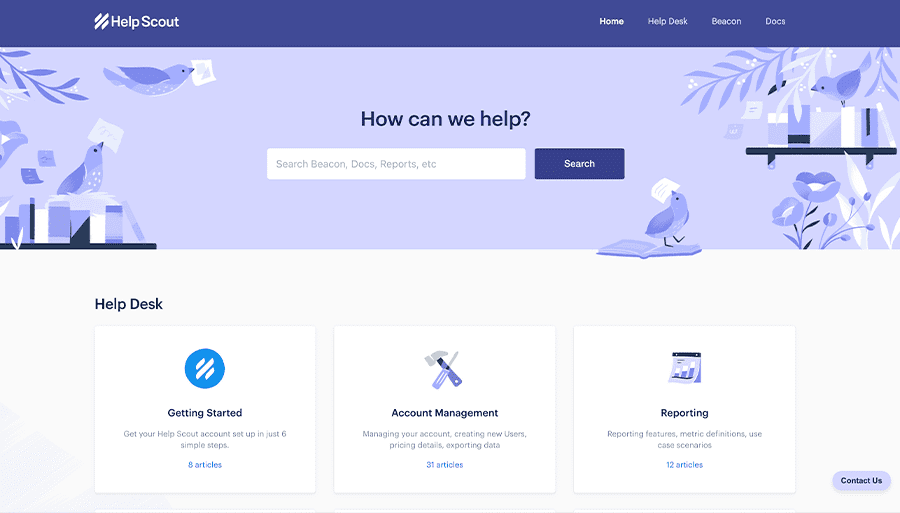
Key features:
- Shared inboxes: Enables collaboration among team members on user inquiries.
- In-app knowledge base: Provides self-service solutions within the interface for quick resolutions.
- Customer satisfaction tracking: Measures user satisfaction with built-in feedback tools.
3. LiveAgent
- G2 rating: 4.5 out of 5 stars
- Price: $9/agent/month for Small edition, $29/agent/month for Medium edition, $49/agent/month for Large edition, $69/agent/month for Enterprise edition, free trial available
LiveAgent provides a complete help desk solution, including ticket management, live chat, and social media support. Its intuitive interface allows support teams to handle inquiries across multiple channels, ensuring users receive fast, efficient responses.
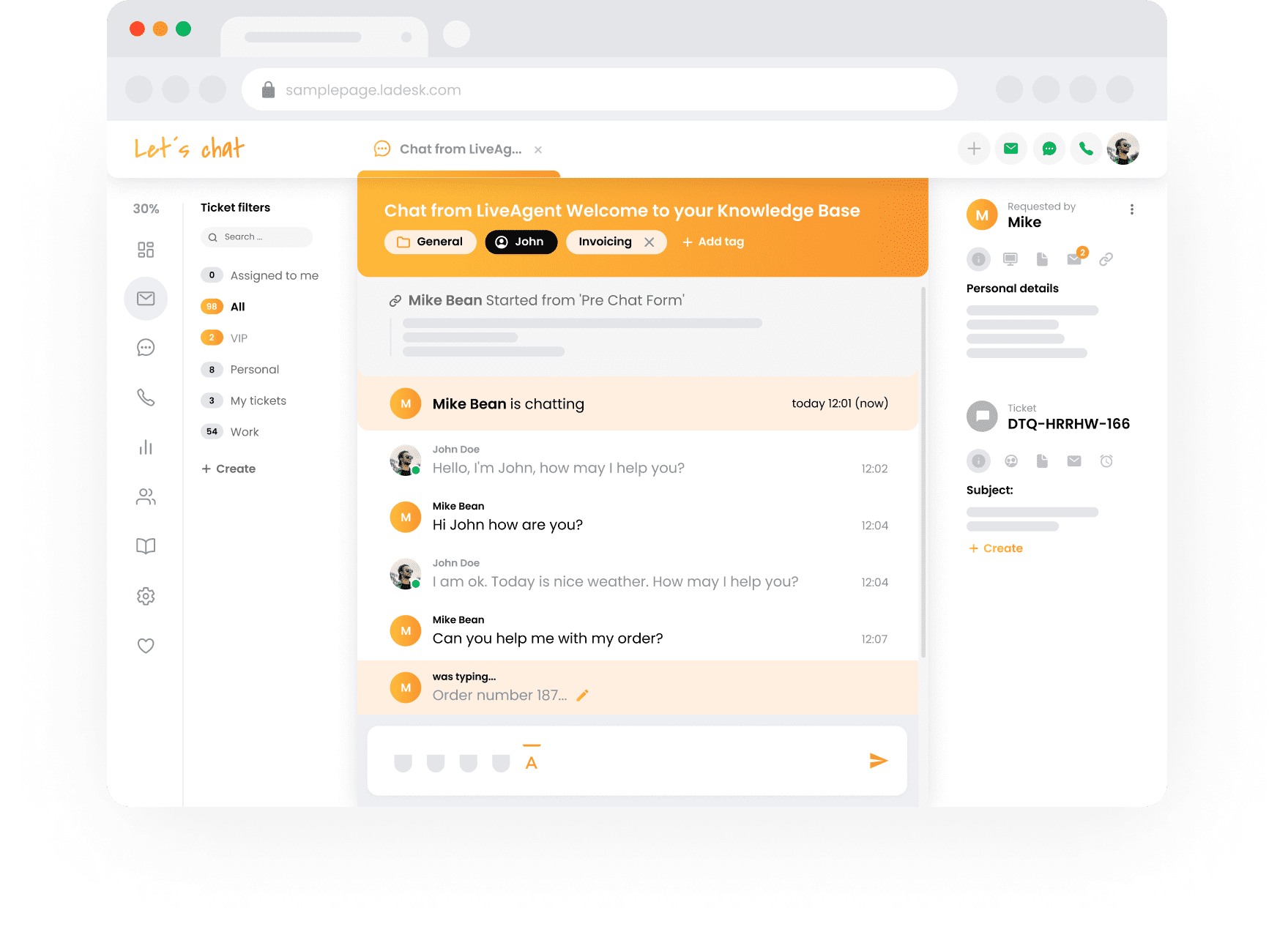
Key features:
- Hybrid ticketing system: Combines messages from different channels into a single ticket view.
- Built-in live chat widget: Offers real-time support to users directly on your website or app.
- Social media integration: Manages support interactions from Facebook, Twitter, and more.
4. Zendesk Support Suite
- G2 rating: 4.3 out of 5 stars
- Price: $19/user/month for Support Only, $55/user/month for Support Only (Pro), $115/user/month for Support Only (Enterprise), $55/user/month for Suite Team
Zendesk is known for its robust customer support platform, offering multi-channel solutions that enable businesses to manage end-user inquiries efficiently. It combines automation with ticket management tools, ensuring fast response times and seamless resolutions.
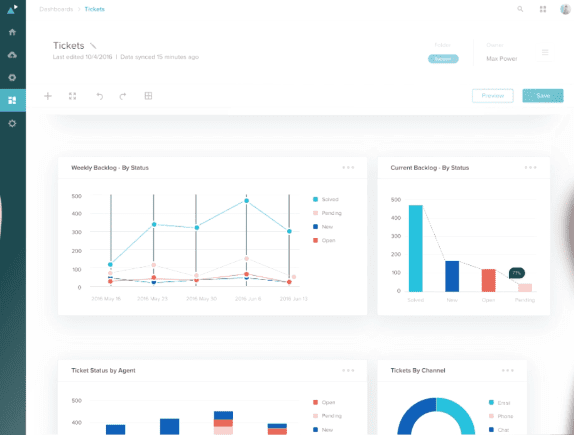
Key features:
- Automated ticket routing: Prioritizes and assigns tickets to the appropriate teams for quick resolutions.
- AI-powered chatbots: Provides 24/7 assistance for common inquiries, reducing wait times.
- Omnichannel support tools: Manages inquiries across chat, email, phone, and social media.
5. Freshdesk by Freshworks
- G2 rating: 4.4 out of 5 stars
- Price: Free option available, $15/month for Growth, $49/month for Pro, $79/month for Enterprise
Freshdesk offers a comprehensive support suite ideal for growing businesses, providing scalable ticketing solutions and collaboration tools. Its automation features allow teams to focus on resolving issues while streamlining repetitive tasks.
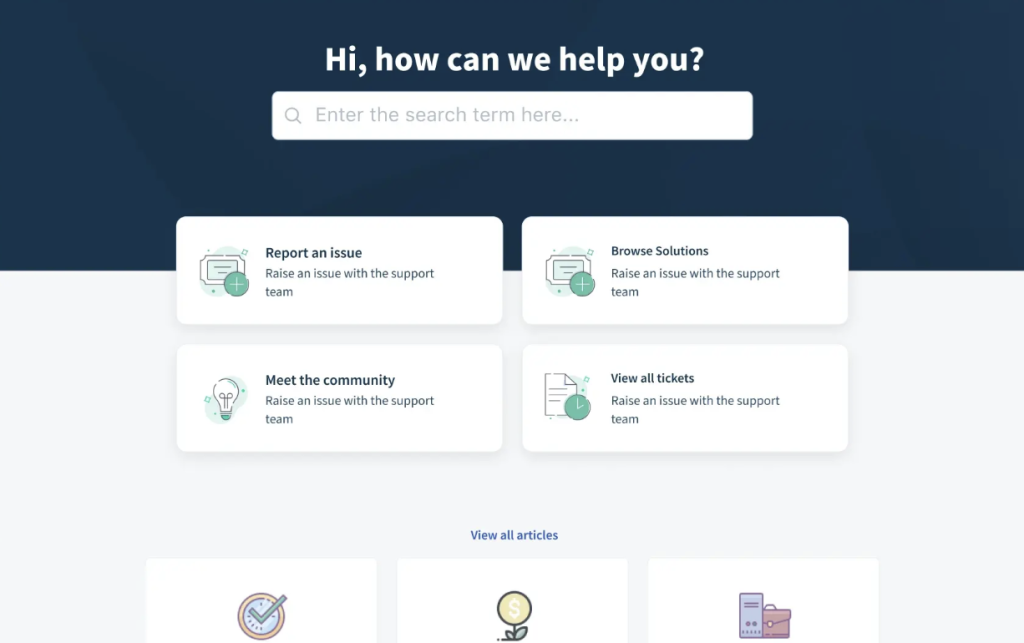
Key features:
- Customizable workflows: Automates ticket assignments and processes based on predefined rules.
- Self-service portal: Empowers users to solve issues independently with access to knowledge articles and FAQs.
- Performance analytics tools: Monitors ticket trends to improve team efficiency.
6. ServiceNow
- G2 rating: 4.4 out of 5 stars
- Price: Contact for pricing details
ServiceNow is a leader in IT service management, offering powerful tools for internal and external support. Its platform ensures fast resolution of technical issues through automated workflows and real-time monitoring.
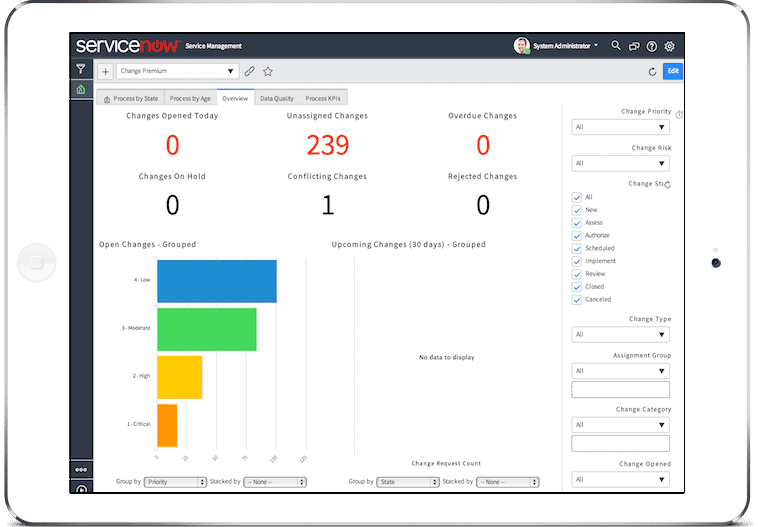
Key features:
- Incident management system: Automates tracking and resolution of IT issues.
- Centralized knowledge hub: Provides users with quick access to troubleshooting resources.
- Real-time reporting tools: Monitors resolution times and team performance to optimize support.
7. Intercom
- G2 rating: 4.5 out of 5 stars
- Price: $39/seat/month for Essential, $99/seat/month for Advanced, $139/seat/month for Expert, $99+/month for Proactive Support Plus add-on, $65/5 seats/month for The Early Stage program
Intercom enhances end-user engagement through conversational messaging, delivering real-time chat support both inside and outside applications. It helps teams provide proactive assistance, improving the user experience throughout their journey.
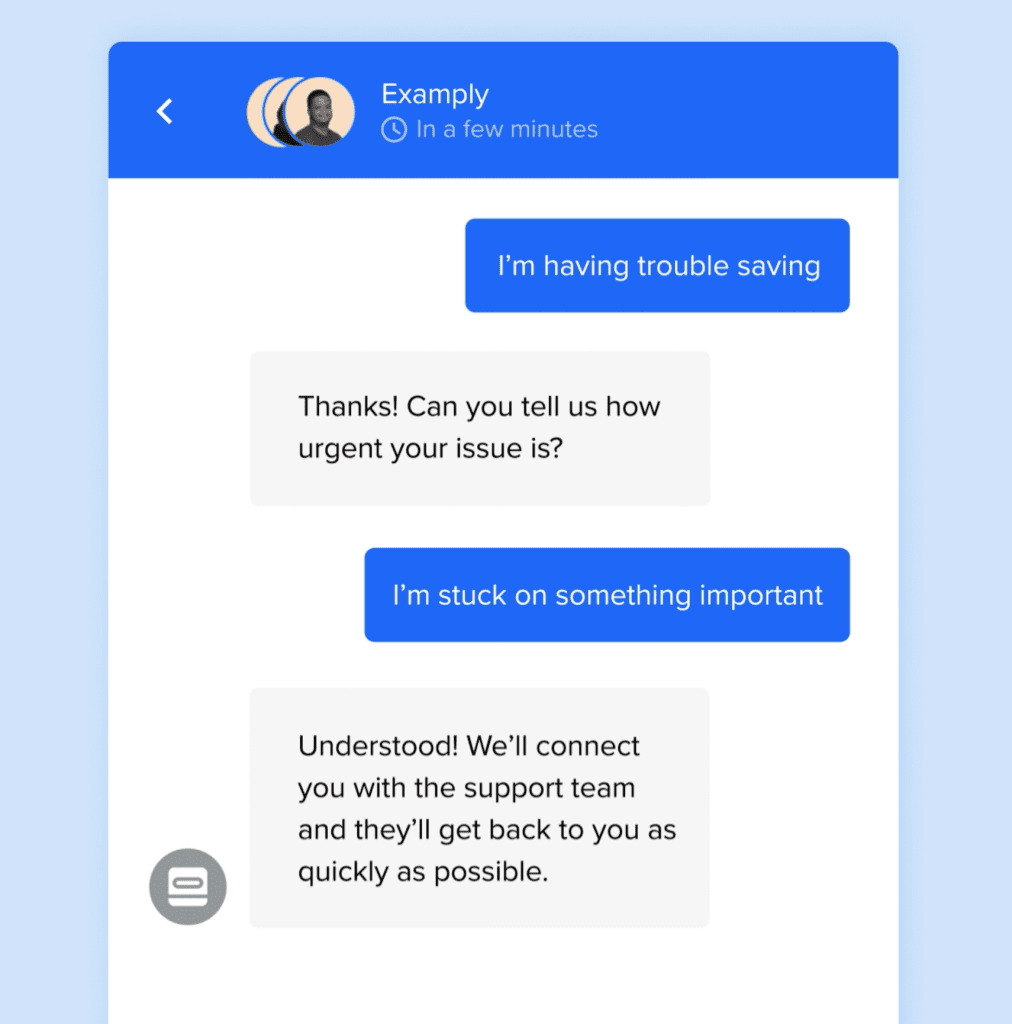
Key features:
- In-app messaging: Offers instant support without disrupting the user’s workflow.
- Proactive outreach tools: Sends targeted messages to guide users through features or updates.
- AI-powered bots: Handles common questions, reducing workload for support agents.
End-User Support Clicks Better with Whatfix
Effective end-user support isn’t just a benefit for users; it’s a cornerstone for any business that values smooth operations and satisfied customers. When end-users get the help they need quickly and intuitively, they’re more likely to find value in your products, stay productive, and feel confident in your brand.
With well-crafted support in place, companies can eliminate the frustrations that lead to churn, improve user satisfaction, and reduce support team workload. End-user support goes beyond troubleshooting—it’s about creating an experience that empowers users to succeed at every stage.
Whatfix empowers companies to elevate their end-user support with in-app guidance, self-service options, and automation, making it simple for users to navigate your products and find answers when needed.
With a digital adoption platform like Whatfix, end-users can benefit from:
- Product tours that get users excited about what’s to come and the features at their fingertips
- Interactive walkthroughs that appear when end-users encounter a specific area of a platform for the first time or when they need a refresher
- Smart tips that help users before they get confused by providing additional context and nudging them to take specific action
- In-app knowledge bases that serve as a home base of information when users aren’t sure what to do next
Ready to see how Whatfix can transform your end-user support? Discover how we can help streamline support processes, reduce team workloads, and enhance the end-user experience from day one. Request a demo now!