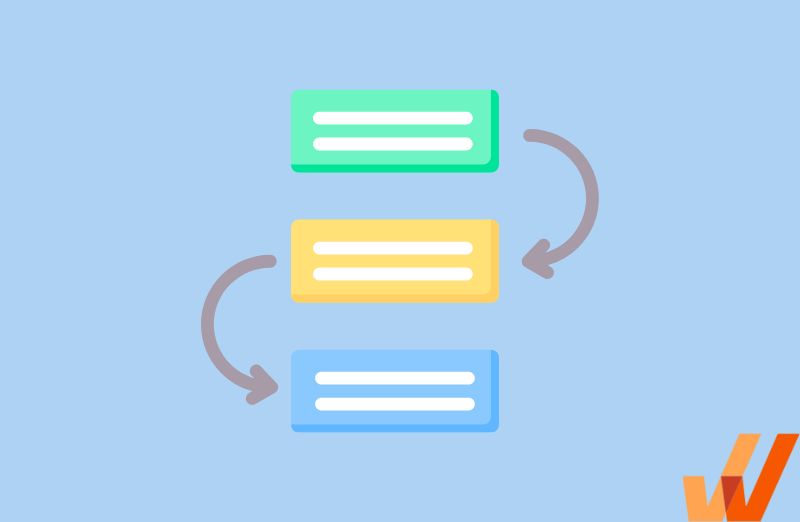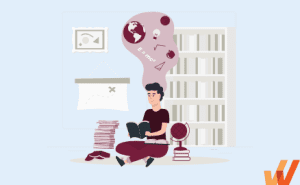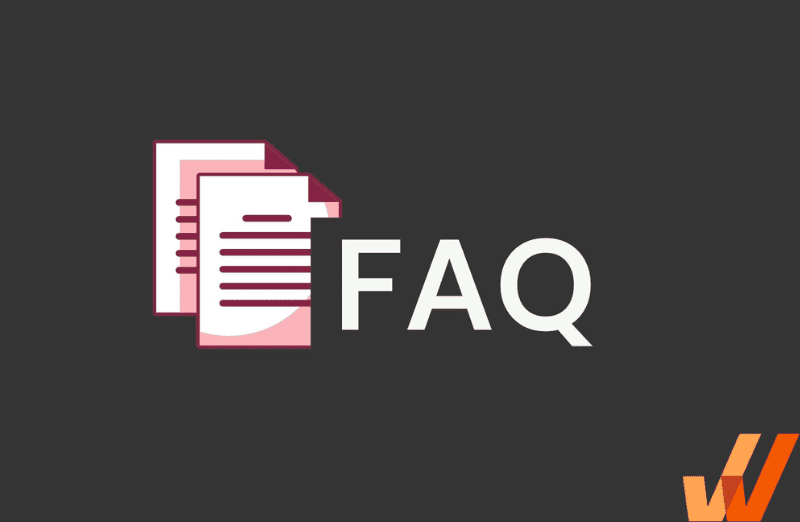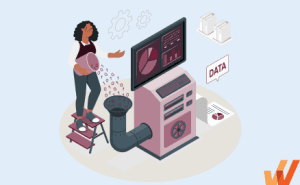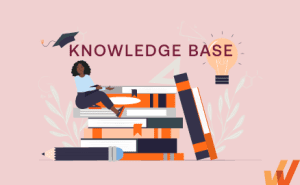Knowledge is one of the most valuable assets within any organization. Yet, without the right tools and practices, it often gets trapped in silos, lost in turnover, or buried in email threads. A strong knowledge-sharing culture, supported by the right platforms, helps teams work smarter, onboard faster, and reduce repetitive tasks.
In fact, companies that prioritize knowledge management see a 15–30% boost in employee productivity, underscoring its impact on both performance and engagement. This highlights the importance of having a knowledge-sharing platform at their disposal for employees to work efficiently.
In this article, we’ll break down what knowledge sharing platforms are, why they matter, and which tools are leading the way in 2025.
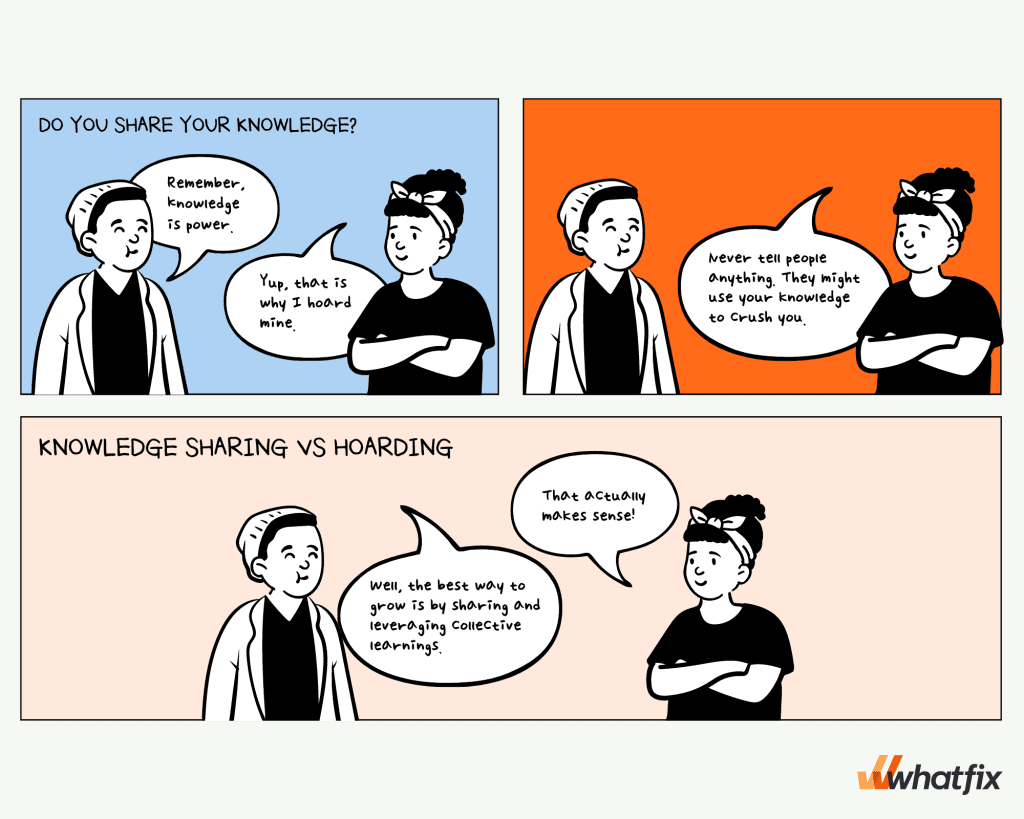
What is a Knowledge Sharing Platform?
A knowledge sharing platform is a tool designed to facilitate the creation, organization, storage, and dissemination of information within an organization or community. It enables individuals to contribute, access, and collaborate on knowledge, making critical insights, best practices, and specialized expertise readily available to others. By centralizing and structuring information, knowledge-sharing platforms break down silos, streamline communication, and support a culture of continuous learning and collaboration, ultimately enhancing organizational efficiency and innovation.
What are the best knowledge sharing tools?
- Slack
- Microsoft Teams
- Trello
- ClickUp
- Loom
- Confluence
- Notion
- Guru
- Nuclino
- GitBook
- Papyrs
- Tettra
- Google drive
- Microsoft sharepoint
- Knowmax
- Yammer
- LinkedIn Learning
- Degreed
Knowledge Sharing Platform Vs Knowledge Base
A knowledge-sharing platform and a knowledge base are fairly similar, but they have a few distinct differences.
Knowledge Base: It typically serves as a repository for an organization’s information within a single location. It encompasses various forms of media, such as documents, images, videos, and graphics, offering convenient retrieval and sharing mechanisms. However, these elements reside within a structure devoid of contextual associations, explicit guidance, or interactive potential with fellow team members. A knowledge base is primarily characterized by restricted search functionalities, the absence of question-and-answer capabilities, and shortcomings in terms of usability and user experience.
Knowledge-Sharing Platform: It presents the same reservoir of information in a contextualized manner, thereby enhancing comprehension and engagement. A knowledge-sharing platform empowers users to collaborate, pose inquiries, and offer insights, all while remaining within the same software environment.
Benefits Of a Knowledge Sharing Platform
Here are a few benefits of a knowledge sharing platform.
- Enables effective collaboration – It allows team members to easily exchange ideas, insights, and resources, fostering collaboration across departments. This real-time access to shared knowledge helps teams work together more efficiently and make better-informed decisions.
- Eliminates data silos – By centralizing information in a single platform, knowledge-sharing tools break down silos and make critical information accessible to everyone who needs it. This seamless access reduces redundancies, ensures consistency, and enables cross-functional teams to work more cohesively.
- Improves customer experience – When employees have quick access to comprehensive knowledge, they can better address customer needs and provide accurate, timely responses. This responsiveness leads to a more positive customer experience, enhancing customer satisfaction and loyalty.
- Helps retain knowledge – Knowledge-sharing platforms capture and store valuable information, preserving it beyond individual employee tenure. This retained institutional knowledge becomes a long-term asset for the organization, ensuring that expertise remains accessible even as team members change roles or leave.
- Promotes direct feedback – These platforms allow users to provide feedback on shared content, improving its relevance and accuracy. This direct feedback loop keeps the knowledge base up-to-date and allows contributors to refine content to meet the organization’s evolving needs.
Key Features of Knowledge Sharing Platforms
Here are some ideal features enabled by knowledge sharing platforms.
- Powerful search – A paramount element in the efficacy of a knowledge sharing platform resides in the potency of its search functionality. A good search engine can make all the difference when it comes to finding exactly the right information. While searching for a suitable knowledge sharing platform, you must look out for this essential feature.
- Mobile friendly – Mobile-friendly knowledge sharing platforms ensure that knowledge is accessible on any device, allowing users to access, share, and collaborate on information from anywhere. This flexibility supports remote work and helps maintain productivity on the go.
- Reporting and analytics – Reporting and analytics provide insights into platform usage, popular content, and areas needing improvement. These metrics help administrators understand knowledge-sharing behaviors, identify gaps, and optimize the platform to better serve users’ needs.
- Integrations – Integrations with other workplace tools (e.g., email, project management, CRM) streamline workflows by connecting knowledge-sharing platforms with daily-use applications. This connectivity reduces manual work and ensures that knowledge sharing is part of existing workflows.
- Collaboration and Communication – Features for collaboration (like real-time editing, comments, and messaging) make it easy for teams to collaborate on documents, exchange ideas, and refine knowledge in real time. These tools promote active engagement and dynamic knowledge sharing across teams.
18 Best Knowledge Sharing Platforms in 2025
Here are the best knowledge sharing platforms categorized into different types.
Collaborative Platforms
These platforms power real-time communication and cross-functional collaboration, helping teams create, share, and preserve knowledge as part of their daily workflows. They break down information silos by enabling transparent access to ongoing discussions, shared resources, and task-based knowledge.
1. Slack
- Pricing: Free to $12.50/user/month
- G2 Rating: 4.5/5
Slack is more than a messaging tool. It’s a knowledge-sharing hub where conversations, files, and insights are organized in topic-based channels. Teams can pin critical messages, search past discussions, and integrate with tools like Google Drive and Notion to surface institutional knowledge quickly.
Strengths: Topic-based channels support structured knowledge flow; search and pinning make retrieval easy
Limitations: Hard to retain long-term knowledge unless integrated with a dedicated documentation tool
2. Microsoft Teams
- Pricing: $4.80/user/ month
- G2 Rating: 4.4/ 5
With deep integration across the Microsoft 365 ecosystem, Teams centralizes communication and documentation. Teams can co-author documents in Word or Excel directly within the platform, making it easy to collaborate on knowledge assets while maintaining version history and access control.
Strengths: Native file collaboration and knowledge retention through SharePoint integration
Limitations: Complex permission settings can lead to fragmented knowledge if not managed centrally
3. Trello
- Pricing: Free to $10 for 100 users a month
- G2 Rating: 4.4/5
Trello helps teams organize workflows in a visual board format. While often used for project management, it also enables knowledge sharing by attaching documents, linking resources, and capturing process knowledge on task cards, useful for building lightweight process wikis or onboarding boards.
Strengths: Easy to document processes and best practices alongside tasks
Limitations: Lacks structured search and hierarchy for complex knowledge organization
4. ClickUp
- Pricing: Free to $12/month
- G2 Rating: 4.7/5
ClickUp blends task management with knowledge sharing through features such as Docs, Chat, and Whiteboards. Teams can capture SOPs, link tasks to knowledge articles, and share learnings within project spaces, allowing collaboration and documentation to happen in one unified view.
Strengths: Built-in Docs feature makes it easy to create searchable, linked knowledge bases
Limitations: Steeper learning curve; requires effort to structure knowledge intuitively
5. Loom
- Pricing: Free plan available, Business from $15/user/month
- G2 Rating: 4.7/5
Loom is a video messaging tool designed to share knowledge asynchronously through screen recordings, webcam videos, and narrated walkthroughs. It’s especially useful for sharing updates, training, and process demonstrations without the need for meetings. Videos can be categorized, embedded, and transcribed for easy search and retrieval, making Loom a dynamic medium for internal knowledge sharing.
Strengths: Great for visual and asynchronous knowledge transfer; ideal for process documentation and team updates
Limitations: Less suited for long-term structured documentation; dependent on video consumption
Internal Knowledge Bases & Wikis
Centralized hubs for structured documentation, FAQs, SOPs, and company knowledge. These platforms empower teams to create, manage, and retrieve organizational knowledge improving consistency, onboarding, and cross-team learning.
6. Confluence
- G2 Rating: 4.1/5
- Pricing: Starts at $10/user/month
Confluence by Atlassian is built specifically for internal knowledge management. It allows teams to create spaces for each department, link documents, and track revisions. Its wiki-style layout and powerful search engine make it ideal for managing structured documentation and long-term institutional knowledge.
Strengths: Built-in hierarchy and templates for organized documentation
Limitations: Editing interface can feel less intuitive to non-technical users
7. Notion
- G2 Rating: 4.7/5
- Pricing: Starts free
Notion offers a flexible workspace where teams can create wikis, knowledge hubs, project docs, and internal guides. Its visual layout and relational databases allow teams to create highly customized knowledge structures tailored to their workflows.
Strengths: Powerful customization with databases and templates
Limitations: Without consistent structure, knowledge can become scattered
8. Guru
- G2 Rating: 4.7/5
- Pricing: Starts at $15/user/month
Guru brings knowledge into the workflow with browser extensions and Slack/MS Teams integrations. It focuses on surfacing contextual, verified knowledge right when and where employees need it; making it a strong choice for customer-facing and sales teams.
Strengths: Real-time knowledge verification and in-workflow delivery
Limitations: Better suited for fast-paced support/sales orgs than deep technical documentation
9. Nuclino
- G2 Rating: 4.7/5
- Pricing: Free – $10/user/month
Nuclino combines lightweight documentation with a collaborative interface. It supports visual mind-map style navigation, real-time editing, and internal linking between documents which is great for fast-moving teams that want a simpler alternative to Confluence.
Strengths: Minimalist UI, great for quick internal documentation
Limitations: Less suited for large-scale, complex knowledge hierarchies
10. GitBook
- G2 Rating: 4.7/5
- Pricing: Free – $15/user/month
GitBook is a developer-friendly wiki platform often used for product documentation, engineering knowledge bases, and technical guides. It supports markdown editing, version control, and GitHub integration, making it ideal for teams that require precision and traceability.
Strengths: Markdown support and GitHub sync for developer teams
Limitations: Less user-friendly for non-technical users
11. Papyrs
- G2 Rating: 4.4/5
- Pricing: Custom pricing
Papyrs is a drag-and-drop intranet and wiki tool for small to mid-sized teams. It’s designed for ease of use, allowing teams to create internal pages, embed forms, and manage knowledge without technical setup, ideal for companies that need a simple, internal knowledge-sharing portal.
Strengths: Extremely user-friendly with quick setup
Limitations: Lacks advanced features like granular user permissions or content branching
12. Tettra
- Pricing: Starts at $40/10 users/month
- G2 Rating: 4.7/5
Tettra is a lightweight internal wiki platform designed for teams using Slack. It helps document company knowledge and ensures its accuracy with verification workflows and internal Q&A features. Tettra makes it easy for team members to ask questions and get answers that are stored as searchable documentation, promoting knowledge upkeep and reducing silos.
Strengths: Simple UI, tight Slack integration, built-in verification and knowledge request flows
Limitations: Limited customization and advanced features compared to robust wikis like Notion or Confluence
Document Management Systems
Document management systems provide a centralized location for storing, organizing, and retrieving files, allowing easy document sharing and secure, structured access.
13. Google Drive
- Pricing: Business Starter at $6.00/month
- G2 rating: 4.6/5
Google Drive is a widely used cloud storage solution that allows real-time collaboration through Google Docs, Sheets, and Slides. With robust sharing controls and seamless integration with Google Workspace, it enables effortless team knowledge exchange through file-based documentation.
Strengths: Real-time editing and collaboration; version history tracking
Limitations: Can get disorganized without structured folder management
14. Microsoft SharePoint
- Pricing: $5 – $20/user/month
- G2 Rating: 4/5
SharePoint is an enterprise-grade document management and collaboration tool. It enables structured knowledge sharing across departments by offering version control, permission settings, metadata tagging, and deep integration with Microsoft Office.
Strengths: Scalable for large enterprises; customizable for internal portals
Limitations: Complex setup and steep learning curve
15. KnowMax
- Pricing : Not available online
- G2 Rating: 4.5/5
Knowmax is tailored for customer service knowledge management. It combines content modules like decision trees, guided workflows, and visual how-tos to deliver contextual knowledge to agents in real time, making it highly effective for improving first-contact resolution rates.
Strengths: Structured content formats designed for support teams
Limitations: Niche use case that is more aligned with support teams than cross-functional knowledge sharing
Social Learning Platforms
Social learning platforms facilitate peer-to-peer learning and knowledge exchange through interactive courses, forums, and communities, promoting skill development and engagement among employees.
16. Yammer
- Pricing : Not available online
- G2 Rating : 3.6/5
Yammer is Microsoft’s enterprise social network that facilitates open discussions, company-wide Q&A, and community-based knowledge exchange. It’s a helpful channel for surfacing tribal knowledge, sharing updates, and encouraging cross-functional dialogue.
Strengths: Familiar social media interface; integrates with Teams and SharePoint
Limitations: Lacks robust content structure; better suited for informal sharing
17. LinkedIn Learning
- Pricing : Not available online
- G2 Rating : 4.4/5
LinkedIn Learning offers thousands of expert-led video courses across technical, business, and creative skills. Organizations use it to support self-directed learning and enable employees to share, recommend, and bookmark content, creating a shared learning culture.
Strengths: High-quality content library; personalized recommendations
Limitations: Limited collaboration or customization features
18. Degreed
- Pricing : Not available online
- G2 Rating : 4.2/5
Degreed is a learning experience platform that aggregates formal and informal learning resources from various sources, enabling personalized learning journeys. It also supports social features such as sharing content, endorsing skills, and collaborative learning paths.
Strengths: Personalized learning at scale; social features for peer learning
Limitations: More complex implementation; requires change management for adoption
Knowledge Sharing Platforms Comparison Table
| Platform | Type | G2 Rating | Pricing (Starts at) | Best For |
| Slack | Collaborative hub | 4.5 | Free | Real-time messaging and team collaboration |
| Microsoft Teams | Collaborative hub | 4.4 | $4.80/user/month | Team communication with MS Office integration |
| Trello | Collaborative hub | 4.4 | Free | Visual project/task management |
| ClickUp | Collaborative hub | 4.7 | $7/user/month | End-to-end project collaboration and docs |
| Loom | Collaborative hub/Visual knowledge sharing | 4.7 | Free | Quick knowledge capture via video |
| Confluence | Internal knowledge base | 4.1 | $10/user/month | Structured team documentation |
| Notion | Internal knowledge base | 4.7 | Free | Customizable all-in-one workspace |
| Guru | Internal knowledge base | 4.7 | $15/user/month | Verified internal knowledge sharing |
| Nuclino | Internal knowledge base | 4.7 | $5/user/month | Lightweight, visual knowledge base |
| GitBook | Internal knowledge base | 4.7 | Free | Technical documentation and versioning |
| Papyrs | Internal knowledge base | 4.4 | N/A | Simple, user-friendly internal wiki |
| Tettra | Internal knowledge base | 4.7 | $8.33/user/month | Team-based wiki with structured content |
| Google Drive | Document management | 4.6 | $6/user/month | Cloud-based file sharing and collaboration |
| Microsoft SharePoint | Document management | 4 | $5/user/month | Enterprise-level document storage and control |
| Knowmax | Document management | 4.5 | N/A | Customer service knowledge delivery |
| Yammer | Social learning | 3.6 | N/A | Organization-wide Q&A and announcements |
| LinkedIn Learning | Social learning | 4.4 | N/A | Skill development with professional courses |
| Degreed | Social learning | 4,2 | N/A | Aggregated learning across formats |
Challenges in Implementing Knowledge Sharing Platforms
Here are some challenges organizations might face while implementing knowledge sharing platforms.
- Resistance to change – Employees may be hesitant to adopt new platforms due to unfamiliarity or a preference for existing workflows. This resistance can hinder the platform’s effectiveness, as engagement is crucial for creating a robust knowledge-sharing culture.
- Information overload and managing content quality – With an influx of shared information, users may face information overload, making it difficult to find relevant content. Managing content quality and organizing information effectively are essential to prevent clutter and ensure the platform remains useful and accessible.
- Ensuring data security and confidentiality – Knowledge-sharing platforms often contain sensitive information, so ensuring data security and controlling access are critical. Without strong security measures, organizations risk unauthorized access and data breaches, potentially compromising valuable or confidential knowledge.
How to Drive ROI from Knowledge Sharing Apps
Here are some tips to drive ROI from your knowledge sharing platforms
- Encourage active participation – Engage users by promoting regular contributions, feedback, and collaboration within the platform. Active participation keeps the platform dynamic and valuable, increasing the overall return on investment.
- Keep content organized and structured – Organize content with tags, categories, and clear structures to make information easy to find. A well-organized platform improves user experience, ensuring knowledge remains accessible and useful over time.
- Promote collaboration and discussion – Enable commenting, sharing, and discussion around shared knowledge to encourage teams to interact. This collaboration enhances information quality, adds depth, and builds a stronger, knowledge-driven culture.
- Integrate with existing tools – Integrate the knowledge-sharing platform with other tools and workflows to reduce friction and encourage regular use. Seamless integration makes the platform a natural part of daily routines, increasing adoption and maximizing ROI.
- Provide training and onboarding – Train employees on using the platform effectively, highlighting features and best practices. Proper onboarding and training programs ensure that users understand how to leverage the platform, boosting engagement and maximizing the app’s value.
Choosing the right knowledge sharing platform is only part of the equation. True knowledge management success lies in how easily your teams can access, apply, and engage with that knowledge, within the flow of work.
That’s where Whatfix digital adoption platform transforms the game.
Whatfix is more than a traditional knowledge base. It overlays on top of your enterprise applications to deliver contextual, in-app guidance so employees no longer have to dig through static documents or switch between tools to get the information they need. Whether it’s onboarding new hires, rolling out new software, or ensuring consistent process adoption, Whatfix surfaces the right knowledge, at the right time, in the right place.
With features like:
- Self-help widgets embedded directly in your apps
- Task lists and guided workflows for step-by-step support
- Analytics to track knowledge engagement and adoption
- Integrations with LMS, SharePoint, Google Drive, and more
…Whatfix ensures knowledge isn’t just stored but actually used.
Empower your teams with knowledge that moves as fast as they do. Book a demo to see Whatfix in action.