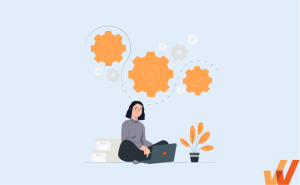Product operations is a relatively new responsibility area that enables product teams to operate efficiently and effectively.
Like other operations-based functions, it’s designed to build and maintain the foundation of product management teams through data collection and analysis, technology infrastructure, business processes, product best practices, communication, and reporting.
Consider the core responsibilities of a product team: building a data-driven product roadmap, developing new features, and delivering specific outcomes to solve users’ problems and meet business goals. Product operations enable the larger team to streamline tasks and facilitate better project delivery.
In this article, we’ll define product operations, showcase why product-led organizations need to invest in product ops, define the key areas of responsibility of product operations, and identify important qualities that make product operation owners effective.
What Is Product Operations?
Product operations (often called Product Ops) is an operations-based function that optimizes and supports processes and projects involving product and engineering teams and other teams like customer success, which are critical for product-led growth companies.
Product ops enable the overall product team by building product management processes, facilitating user research, analyzing user behavior to make data-driven product decisions, aligning the product roadmap with a larger company vision, and maximizing team efficiency. Product operations can be an individual role or a team, with specific areas of responsibility and ownership varying depending on a company’s industry, growth, and product offering.
Why Do Companies Need Product Operations?
To understand the value of product operations, let’s take a few of the primary challenges of product management:
- Monitoring and analyzing product usage, user behavior, and other data streams and research available to you to understand the big picture.
- Taking a data-driven approach to the product roadmap by prioritizing key areas of user friction and new features requested by customers.
- Aligning product development with north-star goals and critical business objectives.
- Building optimal product development processes enables product managers and engineers to collaborate quickly and efficiently to deploy new product features and updates.
- Ensuring that everyone at your organization, within and outside the product team, is aligned and informed regarding your overall product strategy.
With all of that on the shoulders of product managers and executives, product operations enable product-led companies to overcome these challenges, whether the product managers perform the function or dedicated product operations specialists.
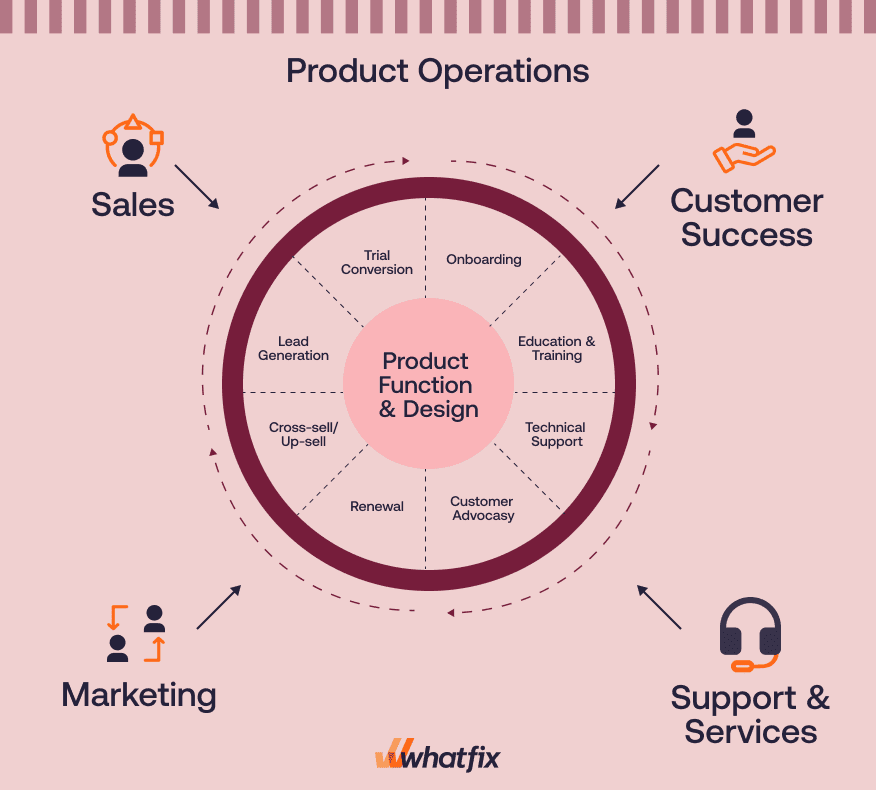
Key Responsibilities of Product Operations
The north star of product operations is making all product-related initiatives accessible, data-driven, efficient, and transparent. It pulls everything together to empower product teams to achieve product goals and business objectives.
What does that look like, exactly? How does Product Operations pull it all off? Here are eight key areas of ownership for product ops:
1. Track and analyze product data
All product teams aspire to be data-driven when making product decisions, and product ops make that possible. They use analytics to benchmark product performance, identify user friction points, analyze funnels to optimize journeys to accelerate time-to-value, understand how to improve conversion, pinpoint new features based on customer feedback, and more. With product analytics, product teams are empowered to make data-based decisions to work toward their north-star goals.
PRO TIP
With Whatfix Product Analytics, product teams and application owners are empowered with a no-code event tracking solution to set up, track, and analyze custom user actions and app events without technical dependencies. Analyze how users engage with desktop and web applications, quickly set up custom events to track and understand conversion, benchmark and track key product data points like time-to-value, analyze journeys to identify areas of friction, compare cohorts against one another, and much more.

2. Own and manage product tech stack
The product team relies on many product management tools to build, manage, and maintain products. A core responsibility of product ops is to act as application owners for these tools, from software identification and vetting, administrator tasks, implementing new product tools, creating best practices for product managers and engineers, and more.
Examples of software and tools that product ops own include:
- Product analytics tools
- Product roadmap software
- Digital adoption platforms
- Product portfolio management tools
- Prototyping and wireframing tools
- A/B testing tools
- User feedback tools
- User testing tools
- Teams collaboration tools
3. Product roadmap strategy
Building a strategically optimal product roadmap requires monitoring and understanding a lot of information from different sources, including, but not limited to, feature requests, general product updates, and user behavior data. Each source is an essential piece of the puzzle in identifying what the product team should prioritize to meet its goals.
Product operations collects, analyzes, and reports on all these data sources and makes strategic recommendations considering all factors.
It doesn’t end with strategic recommendations, though. Product operations are also responsible for the processes related to implementing each element of the roadmap. This includes helping the team build the feature or update, ensuring that there is QA, everything works, the launch, and driving user adoption.
4. Day-to-day product management
Product ops often drive the product team’s forward motion, managing and streamlining the day-to-day processes that make up product management work. For many teams, this means managing and holding people accountable for sprints and other product management frameworks and processes like design and QA. It also means supporting the product and engineering team in building a product MVP and continuously improving it with each sprint release.
5. A/B testing and experimentation
Most high-stakes product initiatives involve A/B testing or experimentation to prove actual value can be measured precisely with data. Product operations ensure everything is in place for an experiment, like proper tracking of events, reasonable development deadlines, unbiased reporting, and making post-experiment recommendations.
Additionally, product operations ensure that the data from each experiment is transparent and accessible so that the product can make the right decision about how to proceed.
6. Product feedback, user interviews, and market research
User input is crucial for product teams to create a strategy that answers customers’ needs. This input can come from various sources: sales, marketing, customer success, and business development. Product operations collect, organize, summarize, and communicate this user input so that it can impact the product roadmap.
Product operations are often responsible for proactively soliciting product feedback using in-app surveys, market research, and user interviews. They then share the insights that they collect with everyone involved in making product decisions.
7. User onboarding and product adoption
While user onboarding, new feature adoption, and user retention are crucial concerns for everyone, product operations are often responsible for monitoring the relevant metrics and providing actionable, strategic recommendations based on real-time results.
Product operations help track critical new user and feature release milestones that drive adoption and pinpoint when and where the “aha!” moment occurs for new users or when new products or features are released. They build lifecycle journeys that guide users from a new user to realizing value and eventually power users.
PRO TIP
With Whatfix DAP, product managers are empowered with a no-code editor to create and launch in-app guidance and user assistance. Use Tours and Task Lists to quickly onboard new users and guide them to value. Flows guide users through complex features with step-by-step instructions. Pop-Ups alert users of new educational resources and make product-related announcements like new features. Collect user feedback with in-app Surveys at critical moments in the user journey, like a welcome survey to personalize onboarding or collect new feature requests. Use data collected from your product analytics tools to identify inefficiency and understand user flow improvements that assist you in understanding what new in-app experiences to create.

8. Advisor to key stakeholders
By now, you can see that whoever is doing product operations has visibility and agency over most of the workflows and teams related to product strategy. For that reason, key stakeholders often utilize product ops dynamic perspectives, turning to them into trusted consultants and advisors for strategic product decision-making, as well as overall company decisions.
Product Operations Software Stack
An essential product operations responsibility is building and maintaining the product ops software stack. Product operations managers act as application owners of these tools, leading vendor identification, contract negotiation, implementation, integration with product stack, and driving product manager adoption.
Here are must-have tools to build a product operations software stack that enables your product team – with examples of popular tools for each:
User Tracking & Product Analytics
Product analytics software provides custom event tracking for your products or website, allowing you to analyze user behavior and product usage to take a data-driven approach to improvements and tests.
Popular product analytics software includes:
- Whatfix Analytics: Understand how users engage with your applications with a no-code custom event tracking setup. Use Journeys to build frictionless user flows, Funnels to identify dropoff points hurting conversion, compare groups of users with Cohorts, and let Whatfix AI analyze your event data to make product recommendations.
- Amplitude: Amplitude Analytics is a product analytics and event-tracking platform that provides tools for product operations teams to track, measure, and analyze their products. Amplitude predicts customers’ actions, reduces user flow friction, provides visibility into your user journey and experience, and helps you build better, data-driven products.
- Mixpanel: Mixpanel is a product analytics platform that lets product teams collect and analyze user data across the entire product funnel. It’s a tool that enables you to build detailed interactive reports with a few clicks. There are many variations of reports you can build with Mixpanel’s data analysis suite, like reports for experiments, user signals, retention, new feature impact, funnels, and flows.
- Heap: Heap collects behavioral and event data from your users and customers, including clicks, scrolls, what they engage with, and more.
- Hotjar: Hotjar lets product managers and designers use heatmaps to test and measure user engagement with a product. The tool shows teams where users click and scroll on a site, saving these interactions as recordings that you can view at any time to understand better what users see. It lets you see how potential customers are interacting with your on-page content and form fields so you can focus on retaining and converting visitors.
Product Roadmap Software
Product roadmap software enables product ops to create a product portfolio roadmap for multi-product companies for updates and new features, as well as roadmaps for internal tools, large projects, and product launches.
The best product roadmap software for product operations teams includes:
- ProductPlan: Do everything from creating portfolio roadmaps and visualizing product data to streamlining workflows to make your team more productive and efficient. ProductPlan aligns your team and partners around a unified product story. Prioritize initiatives, add integrations, and use flexible permissions to collaborate across teams and audiences while securing important data.
- Productboard: Productboard does more than just organize your product plans—it helps you build better products, prioritize features, integrate with data sources, and collect customer feedback. Customizable roadmaps help you communicate your product story better to improve leadership buy-in and customer product updates.
Feedback & Survey Tools
Customer feedback tools enable product operations to collect and manage incoming user feedback, like feature requests, bugs, NPS, and more. Advanced feedback tools provide auto-analysis features, allow users to vote on popular feature requests, and provide sentiment analysis.
Product operations team can leverage the following customer feedback and survey tools:
- Canny: Canny is a customer feedback tool that organizations feature requests, bug reports, and other types of user feedback into a centralized hub. It integrates with product roadmap tools, auto-reply to submissions, allows users to upvote features, and analyzes feedback for sentiment analysis.
- UserVoice: Another feedback collection and analysis tool, UserVoice enables product operations teams to collect feature requests, understand customer-product fit, and identify bugs via user feedback. Integrate this directly into your product roadmap, allowing users to upvote the most popular feature requests.
Digital Adoption Platforms
Digital adoption platforms (DAP) provide no-code solutions for creating in-app guides, interactive tutorials, and help centers to assist users through products, reducing friction and driving user adoption. Advanced DAPs provide deep user insights, allow for custom event tracking, and provide survey capabilities.
Popular digital adoption platforms for product teams include:
- Whatfix: Whatfix enables product managers with a no-code editor to create in-app guidance, tutorials, and user support that overlays onto your products, like product tours, interactive walkthroughs, task lists, tooltips, field validations, in-app resource centers, surveys, and pop-ups. Identify areas of user friction and launch targeted in-app content for specific user cohorts to drive adoption.
- Pendo: Pendo is a product experience platform that helps product teams improve user experience, engagement, and adoption. It helps product managers research customer behavior and product usage. Teams find the most value from Pendo’s deep analytical capabilities, like comparing churn and expansion rates, capturing user clicks without complex tracking codes, and using built-in tagging systems to capture historical product data easily.
Prototyping & Wireframing Tools
Prototyping and wireframing tools enable product teams to create mockups of new product ideas, features, and updates to provide developers with a visual reference when building new features or updates to avoid ambiguities. This generates excitement from your internal team and customers, helps scope out product development projects, and secures buy-in for experimental new features or products.
Popular prototyping and wireframe apps for product operations teams include:
- Figma: Figma is a popular cloud-based design tool that helps product teams and designers collaborate on complex design projects in real time. Work on wireframes and design explorations wherever you are without worrying about uploading and downloading source files. Use its design features to create wireframes and prototypes for your product while ensuring changes are saved and reflected on your project immediately for all team members.
- InVision: InVision gives product teams an end-to-end design tool to create realistic UX mockups for design user paths and overall product experiences.. Designers and product managers can build and improve user experience designs with hundreds of templates for brainstorming ideas, documenting design research, and creating wireframes.
- Balsamiq: Balsamiq is a tool that specializes specifically in low-fidelity wireframing. UX professionals use Balsamiq because its minimal features help teams focus on clean and explicit product content and user interactions. It’s a community favorite often picked up as a first UX tool, making it an excellent platform for small teams and emerging startups.
- Marvel: Marvel is an end-to-end UX tool with product design, wireframing, prototyping, testing, and handoff features. Its users find the most value in its sophisticated, no-code prototyping capabilities, which novice product managers can easily pick up. Users can create screen mockups in their design tool or import them from Sketch to add transitions, interactions, hotspots, and layers to their prototyping solutions.
- Miro: Miro is a visual platform for collaborating and creating together. Product teams can use it to develop roadmaps, build journey maps, explore user flows, and more. With Miro, create visual outlines of the products you’re building, the issues you’re trying to solve, and the solutions you hope to develop.
User Interviews, Research, and Testing Tools
User interview and product research tools provide resources to build user tests, conduct interviews, connect product teams with participants for tests, facilitate tests, and collect and analyze the feedback and results.
Popular user testing and research tools include:
- Maze: Use a drag-and-drop builder to design user tests, conduct product research, and interview users. Maze connects you with thousands of online participants and allows product operations team features for prototype testing, conducting interviews, card sorting, and user surveys.
- Dovetail: Dovetail is a customer research enablement platform that helps UX researchers centralize and analyze customer interactions. Upload call recordings into Dovetail so you can generate transcriptions, highlight important information and create data-backed discoveries with flexible tagging and filtering systems. Product teams find the most value in using Dovetail to strengthen the user interviewing process.
- FullStory: FullStory helps you identify what’s working and what’s not so you can make better decisions and improve your customer experiences. Use FullStory to monitor digital experiences and identify issue areas with your website, mobile app, or platform. Discover bugs, areas of friction, and even problems that would have gone unnoticed with auto-capture.
Data Dashboards
Data dashboards allow product operation leaders to connect their data sources to a single source. They can build a data moat, visualize data to identify trends, explore product usage or user behavior in a self-service dashboard, and track north-star metrics.
Popular data dashboards and visualization tools for product teams include:
- Looker: A business intelligence platform that enables product teams to explore, analyze, and share real-time data from multiple sources. Query data, analyze trends, visualize data, and track north-star metrics.
- Google Data Studio: A free data visualization tool built on Looker that turns data into customizable, shareable reports and dashboards. It connects easily with Google products and other data sources, making it ideal for organizations already using the Google ecosystem.
- Geckoboard: A lightweight, real-time data dashboard tool for tracking and sharing key product operation metrics. It offers quick setup and intuitive visualizations, making it perfect for product teams that need to stay focused on critical business indicators and north-star product metrics.
Qualities of an Effective Product Operations Manager
- Data-driven: Has a strong belief that product decisions should be informed by data and the competency to help make sense of existing data to make good product recommendations.
- Process-orientated: Knows how to create, maintain, and operate within transparent processes for maximum efficiency.
- Agile: Moves quickly and has demonstrated the ability to react quickly to problems, pivots, or new information.
- Customer and user-centric: How to help the team reach business goals by giving customers real value.
- Experimental and innovative: Constantly strives to find new ways to solve problems and increase efficiency and effectiveness by thinking outside the box.
- Strong communication skills: Has demonstrated the ability to foster alignment, facilitate transparency, and motivate the team to move toward their shared goals.
- Good at taking initiative: Doesn’t wait to be told what to do, but is instead always thinking ahead and acting in advance.
- Efficiency obsessed: Fast enough or good enough isn’t within the vocabulary of product ops managers – they’re always striving for faster and better on behalf of the whole team.
- Open-minded: Believes that good ideas can come from anywhere and that data points can be surprising.
Product Operations Clicks Better With Whatfix
Now that we’ve examined the dynamic function of product operation functions in depth, let’s explore how and why Whatfix fuels success for so many Product Operations teams.
Since product operation is responsible for understanding data and helping the whole team react strategically, they must monitor metrics and give real-time recommendations.
Whatfix Analytics enables product operations teams to monitor vital metrics, and Whatfix DAP enables product ops to quickly act on this data and create in-app, product-led experiences, track custom events and user actions, and test new journeys and experiences to overcome friction observed in the data.
It generally goes something like this:
- Product Operations see something in the data that indicates an opportunity or a problem. For example, they may notice users dropping off at a certain point in a particularly crucial flow.
- They use the Whatfix DAP to quickly and easily test solutions to their observations by creating in-app experiences.
What types of in-app experiences can Product Operations offer? With a digital adoption platform (DAP) like Whatfix DAP, product ops managers can use a no-code editor to create in-app experiences to drive adoption, solve problems and engage users. Here are some examples of experiences that can be created within the Whatfix DAP:
- Tours and Task Lists to quickly onboard new users with product-led experiences, helping them realize value fast.
- Flows to guide users through core workflows and drive adoption of advanced and new features.
- Smart Tips to provide additional content to areas of user dropoff or to alert users of new features or product updates.
- Pop-Ups to communicate any product news, announce new features, drive awareness of new training or marketing collateral, drive account upgrades, and more.
- Self Help to provide on-demand support to users via an in-app resource center that integrates with your knowledge base, FAQs, support center, training resources, video tutorials, and other knowledge resources.
- Surveys to collect customer and user feedback directly within your app.
With Whatfix DAP, Product Ops can also use Guidance Analytics to analyze content consumption and engagement to understand how users interact with your Whatfix content and in-app experiences. They can then stay on top of performance and optimize without writing a line of code.
With Whatfix Product Analytics, product managers and operation specialists can implement no-code event tracking to capture customer user events, track user behavior, measure product usage, and identify areas of user friction. They map user Journeys and Funnels to identify dropoffs, build optimal user paths, and compare groups of users with Whatfix Cohorts.
Are you ready to take your product operations function to the next level with Whatfix? Schedule your demo today!