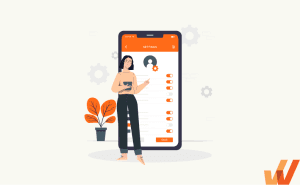White glove onboarding vs self service onboarding is a hot topic for a never ending debate. And as a customer success manager, we understand how challenging it is for you to choose one for the organization. Because each has something to offer and no matter how much the idea of implementing both seem lucrative — you need to make a decision.
Which is why, today we’re going to talk about both of the methods and difference between each. We’ll define both types of customer onboarding, the benefits and touchpoints for both white glove and self-service onboarding, and explore which is best for your contextual use case.
What Is White Glove Onboarding?
White glove onboarding is the process when sales and customer success team understand the problems of customers and guides them through the entire product with any required customizations.
Imagine you just bought a new phone, and instead of having to figure out how to use it on your own, you have a friendly and knowledgeable expert who guides you through the setup process step-by-step. That’s what white glove onboarding is all about.
It’s not just about getting you up and running, though. The onboarding team also wants to make sure you have a great experience using the product or service. That’s why they add a human touch, making the experience engaging and enjoyable.
White glove onboarding provides customers with a more dedicated, personalized onboarding experience. Customer-facing teams can create better relationships with more important customers by having a dedicated customer success manager assigned to each account – providing most contextual onboarding experiences that are built specifically for one customer.
White Glove Onboarding Touchpoints
Here’s a detailed breakdown of the important steps and processes you need to keep in mind for white glove onboarding.
1. Pre-onboarding consultation
A pre-onboarding consultation involves a discussion between the customer and the onboarding specialist to identify the customer’s specific needs, goals, and expectations. This consultation then helps the dedicated person to tailor the onboarding process and the product to the customer’s specific requirements
For example—Superhuman, a software to increase your email productivity uses White glove onboarding to its finest.
Once you sign up for their product, it will prompt you to book a time-slot with their onboarding expert through Calendly. And upon booking a time-slot, you receive a detailed email with all the information.
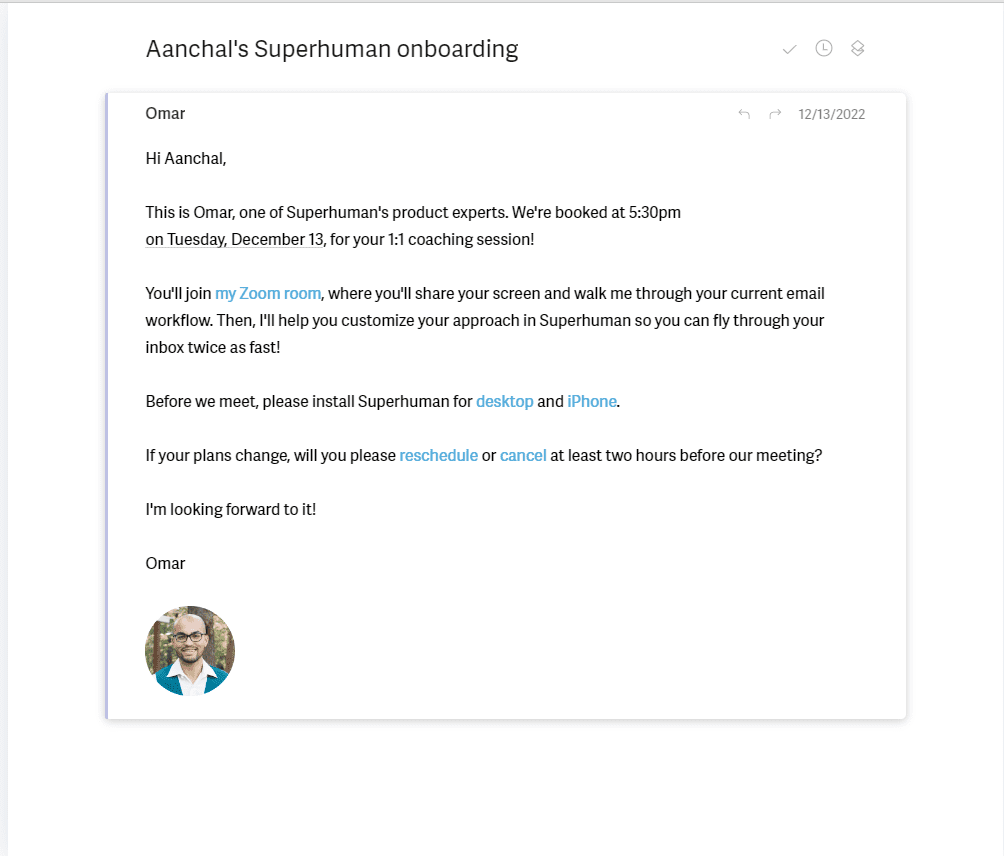
Once you’re on the onboarding call, the specialist will ask you specific questions to make the Superhuman as personalized to your needs. Such as,
- What’s the biggest challenge for you when you think of emails?
- Currently, how many pending emails are in your inbox?
- Are you a person who gets on a lot of meetings?
- How do you currently manage your emails?
- Do you like opening your email inbox every morning?
2. Welcome and orientation
Once the customer is onboard, they should be welcomed and provided with an orientation to the product or service they have purchased. This could include an overview of features, functionality, and best practices
Continuing the Superhuman example—once you’re done with the call, they’ll send you a detailed email highlighting the necessary pointers and making it easier for you to use the product.
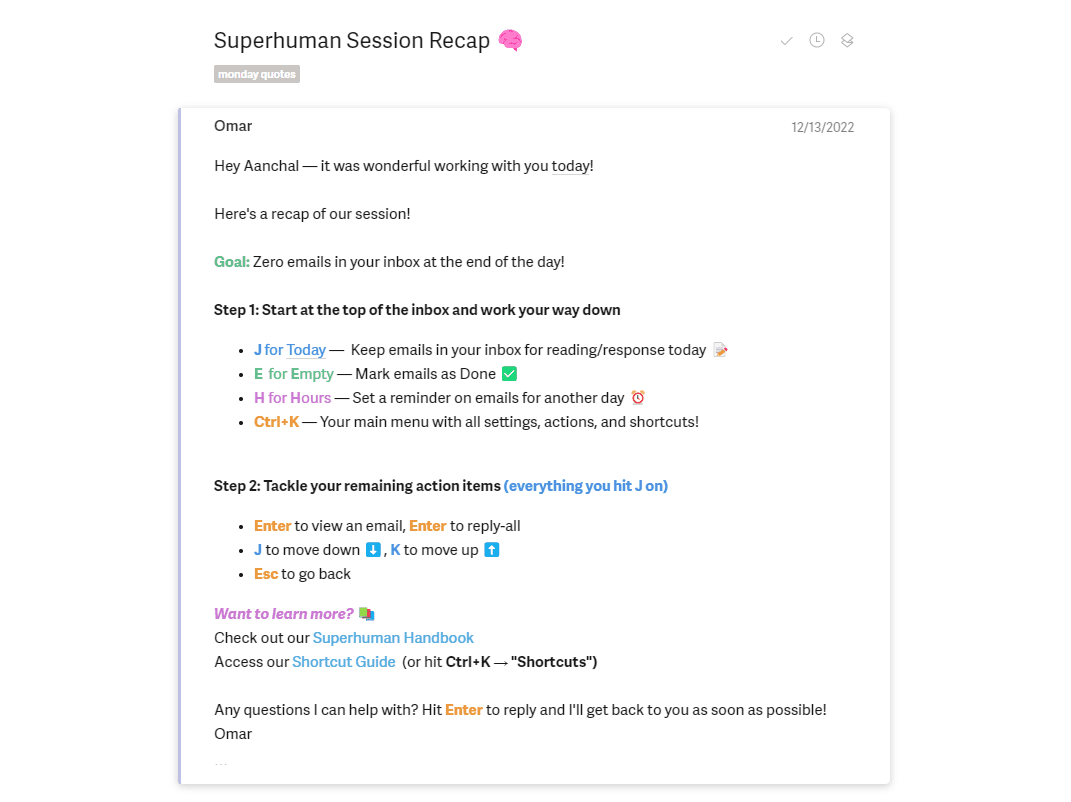
3. Training and education
The onboarding team may provide additional customer training and educational resources to help the customer get the most out of the product or service. This could include live training sessions, online tutorials, documentation, and other resources.
As you can see in the last screenshot, apart from everything that they shared on call, this email includes links to sources from which I can get some help from, if I need.
4. On-going support
After the onboarding process is complete, the onboarding team may continue to provide ongoing user support to the customer, answering questions, addressing issues, and providing guidance as needed.
To give you an example, you can look at the screenshot below. Once I raised my query regarding one of the product’s feature, the onboarding specialist got back to me with detailed answers and resources.
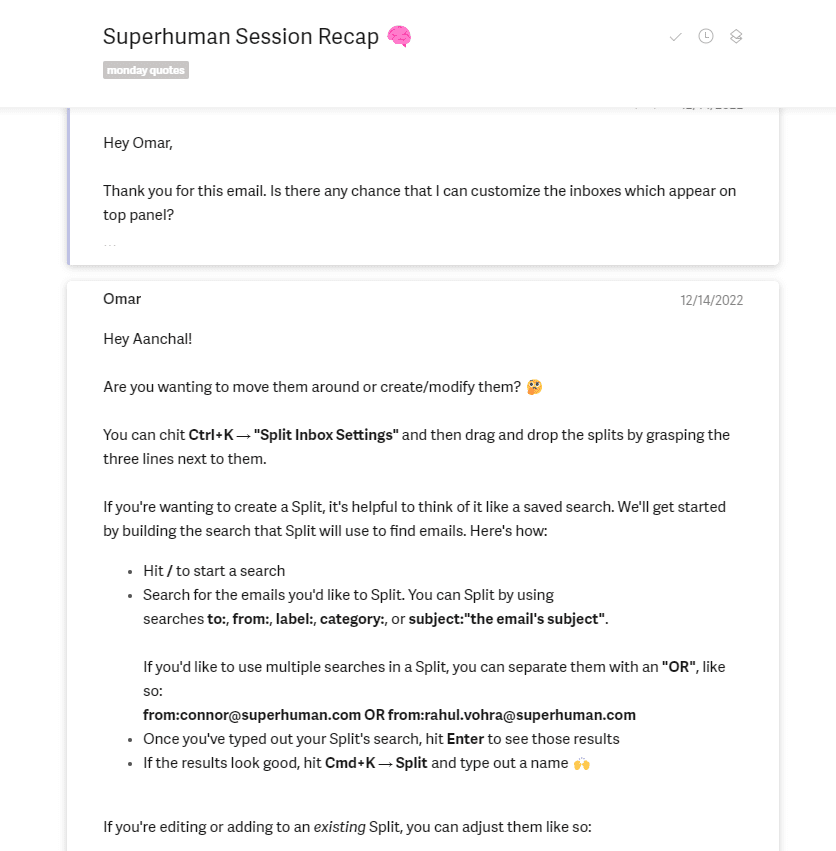
Customer success teams may also create dedicated Slack channels to manage on-going customer questions, issues, and general relationships.
Related Resources
What Is Self-Serve Onboarding?
Self-service onboarding is when customers don’t need the help of a dedicated onboarding specialist to use the product. But this doesn’t mean the role of the customer success team ends here.
They need to be able to help whenever a customer needs additional assistance regarding the onboarding process. For example, there can be an online 24/7 chat portal for customers to contact the team if any need arises.
Self-service onboarding provides customers with a more flexible self-service customer experience, providing onboarding in the flow of work. With self-serve onboarding users have control over their learning experience and are guided with a user onboarding checklist inside an application. They can choose when and how they want to learn, and can revisit key concepts or features as needed. This helps to build confidence and competence with the product, leading to a better product experience.
Self-Service Onboarding Touchpoints
Here are the key touchpoints for a self-serve onboarding experience:
1. Send a welcome email
Once someone has registered for your product, the best idea is to send them a welcome email with everything they’ll need to get started. For example, MeetHarlow, a productivity software for freelancers sends their new user this email once they’ve verified their email.
Here are a few things your welcome email must include:
- Next steps to get started
- A link to the knowledge base or resource center
- Instructions on how can they contact your team for any queries
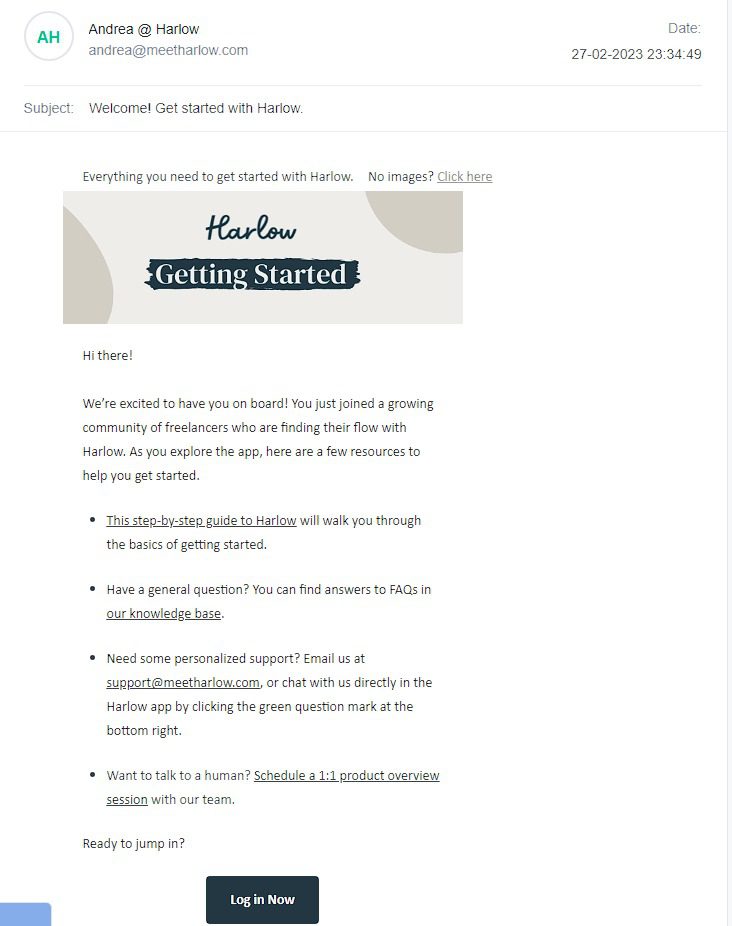
2. Personalize the onboarding flow with a few questions
For you to help the customer with some personalized resources further in their journey, you need to know about them and their purpose of joining your platform.
And asking a few questions during the pre-onboarding phase will help you in personalizing their experience further. It will also enable you to create a contextual, product-led onboarding experience.
For example, Scribe, a documentation platform, asks a series of questions to understand the user’s purpose and role in any organization to personalize it, all with in-app guidance and a dedicated, self-service onboarding UX.
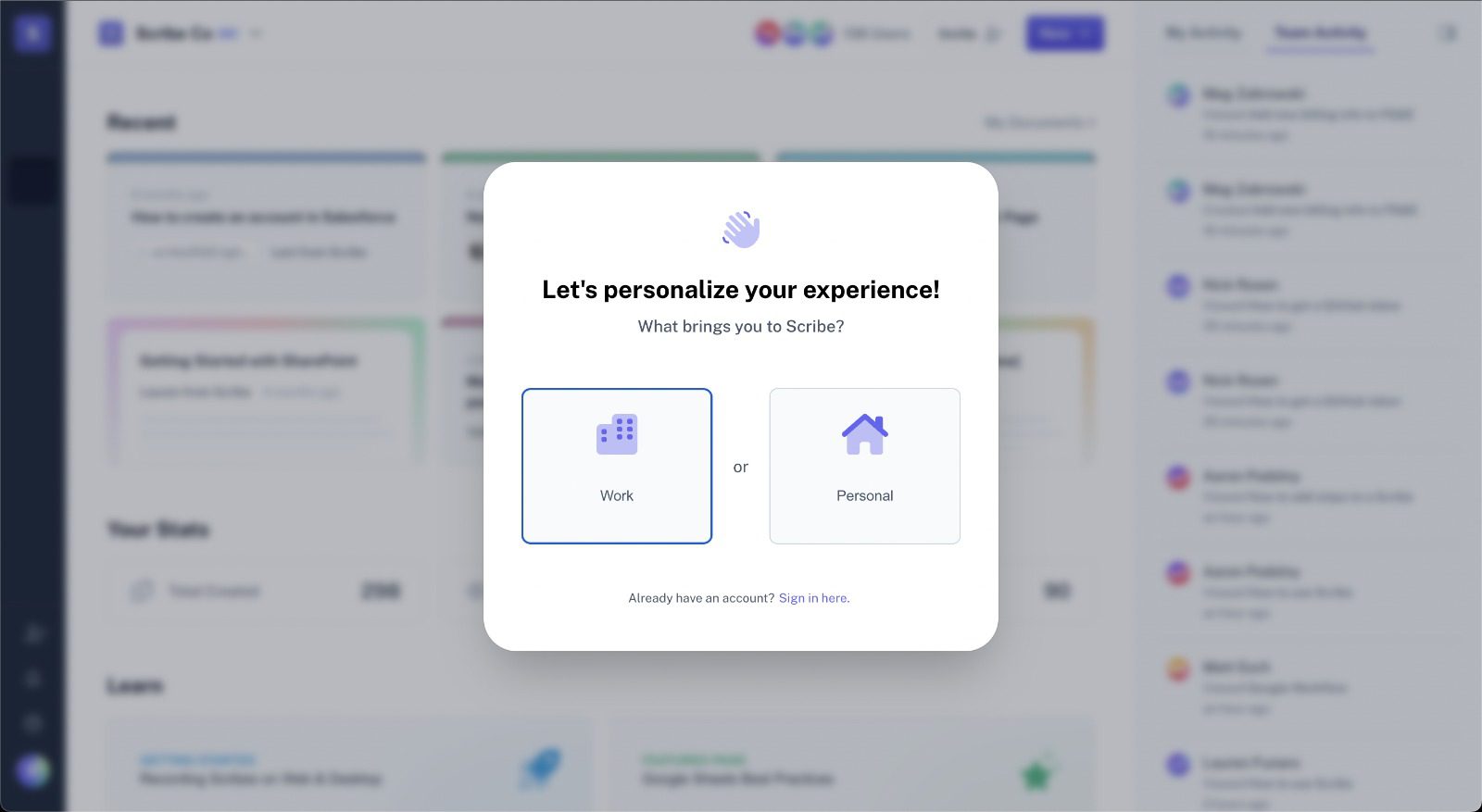
With Whatfix’s digital adoption platform, product teams can build segmented user onboarding flows including product tours, feature walkthroughs, pop-ups, tooltips, and more – all in a no-code editor, without the dependency on engineering resources.
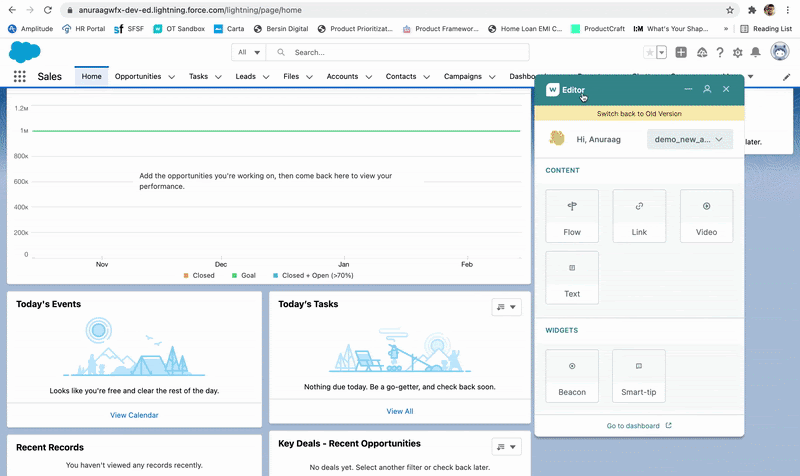
Whatfix’s no-code platform empowers customer success and product teams to create in-app content that provides contextual guidance to new customers and users – helping to guide them to their “aha!” moment faster and allowing them to realize benefits from your product quicker.
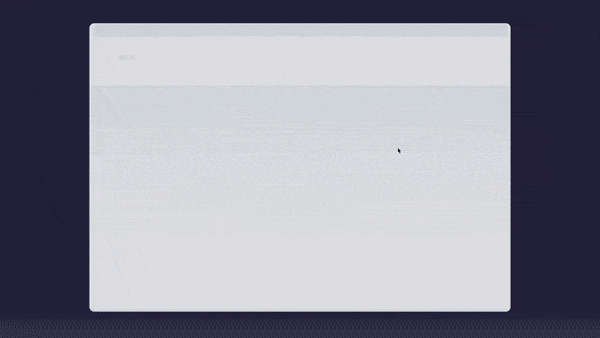
3. An in-app task list
Adding a featured checklist to the onboarding workflow can be a game changer for users. The checklist provides a clear roadmap for users to navigate the onboarding process, making it easier and more engaging.
This results in improved user experience, increased product adoption, and reduced support tickets.
By breaking down the onboarding process into smaller tasks, users can see tangible progress and become more confident and engage with the product. To continue the previous example, Scribe adopts this strategy really well.
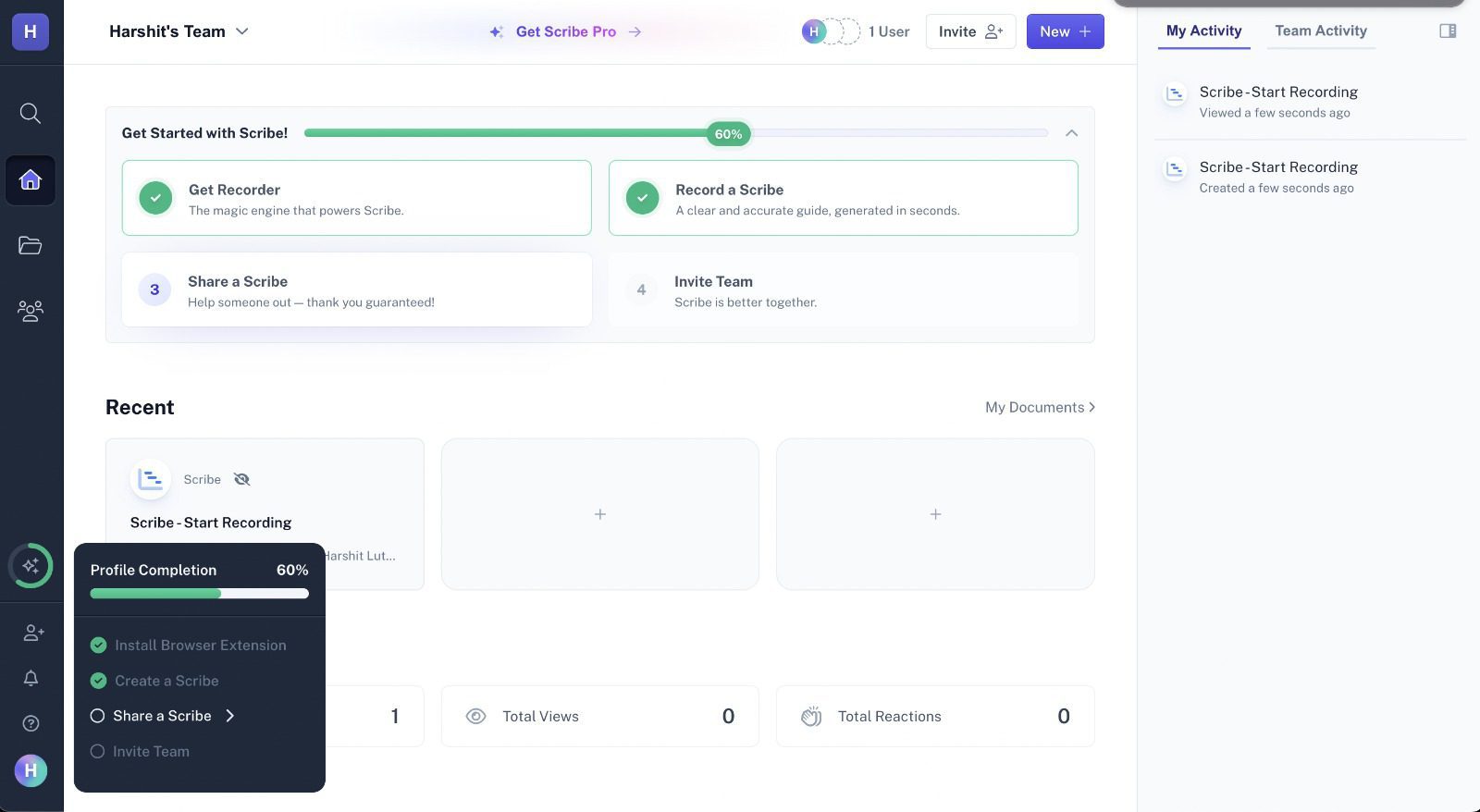
With Whatfix’s DAP, product and customer success teams can directly overlay a task list into their product experience during onboarding, providing new users and customers with a checklist of items to complete before they’re completed with onboarding.
These task lists gamify the onboarding experience for new customers – and provide a progress status to showcase how much more onboarding they have left to complete.

4. A resource center to the rescue
Users of a SaaS product or new web portal can benefit greatly from a help center as a part of your onboarding process. The resource center offers users quick and easy access to tutorials, guides, and other helpful resources, making it easy for them to adopt your product.
Harlow, a productivity software for freelancers I prevoiusly mentioned, is the right example for this. It has listed all the important questions for the user to discover the product’s features and understand its usage.
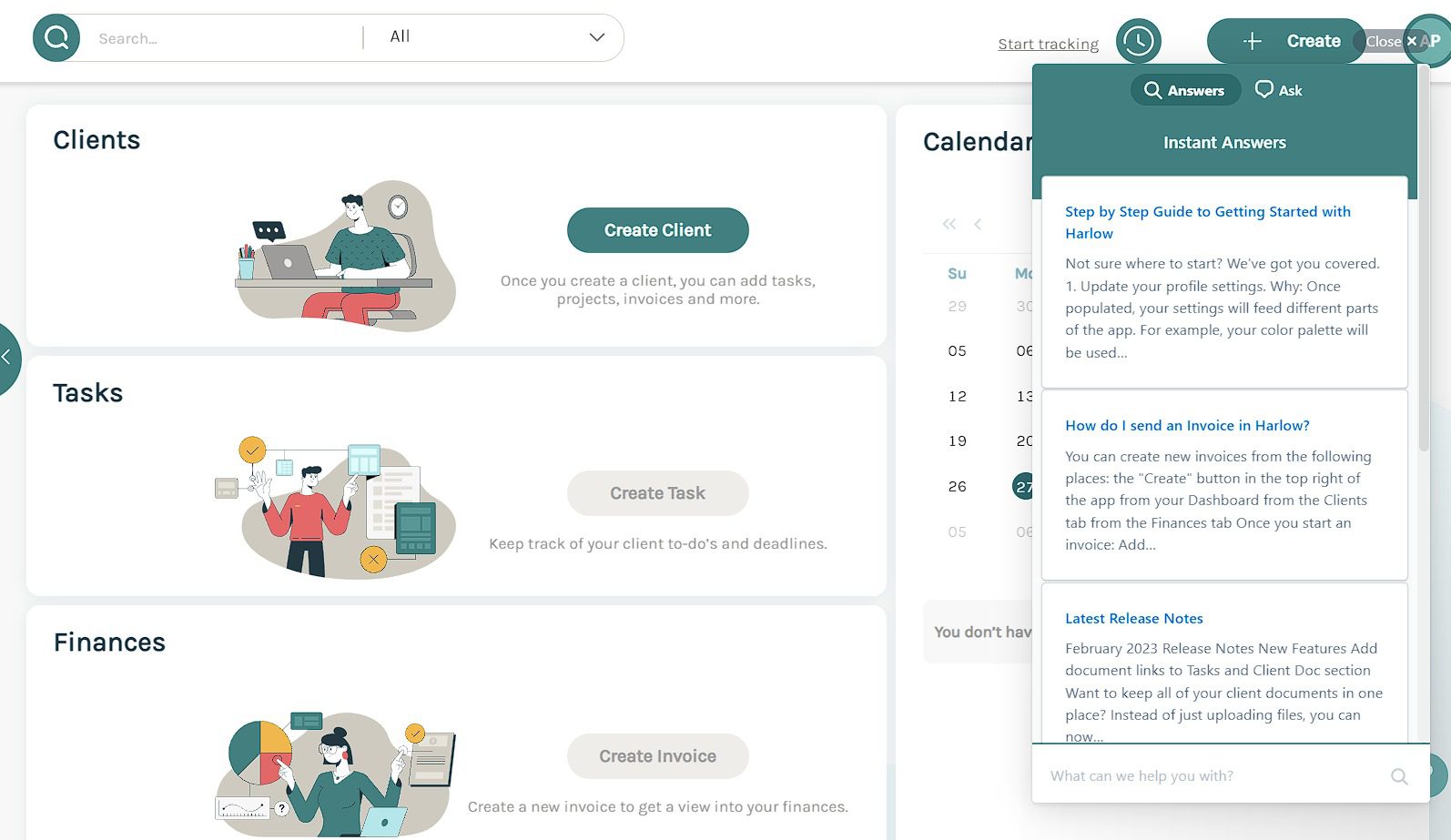
With Whatfix, product teams are empowered to embed a self-help wiki right into their applications – enabling users to search and find answers and help documentation at the moment of need.
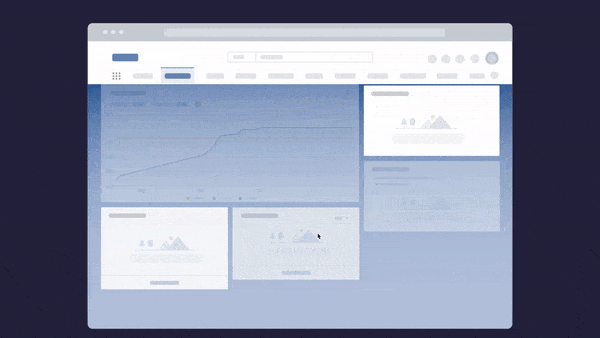
Self-Serve Onboarding vs. White Glove Onboarding: Key Differences
Here are the key differences between service-service onboarding and white glove onboarding.
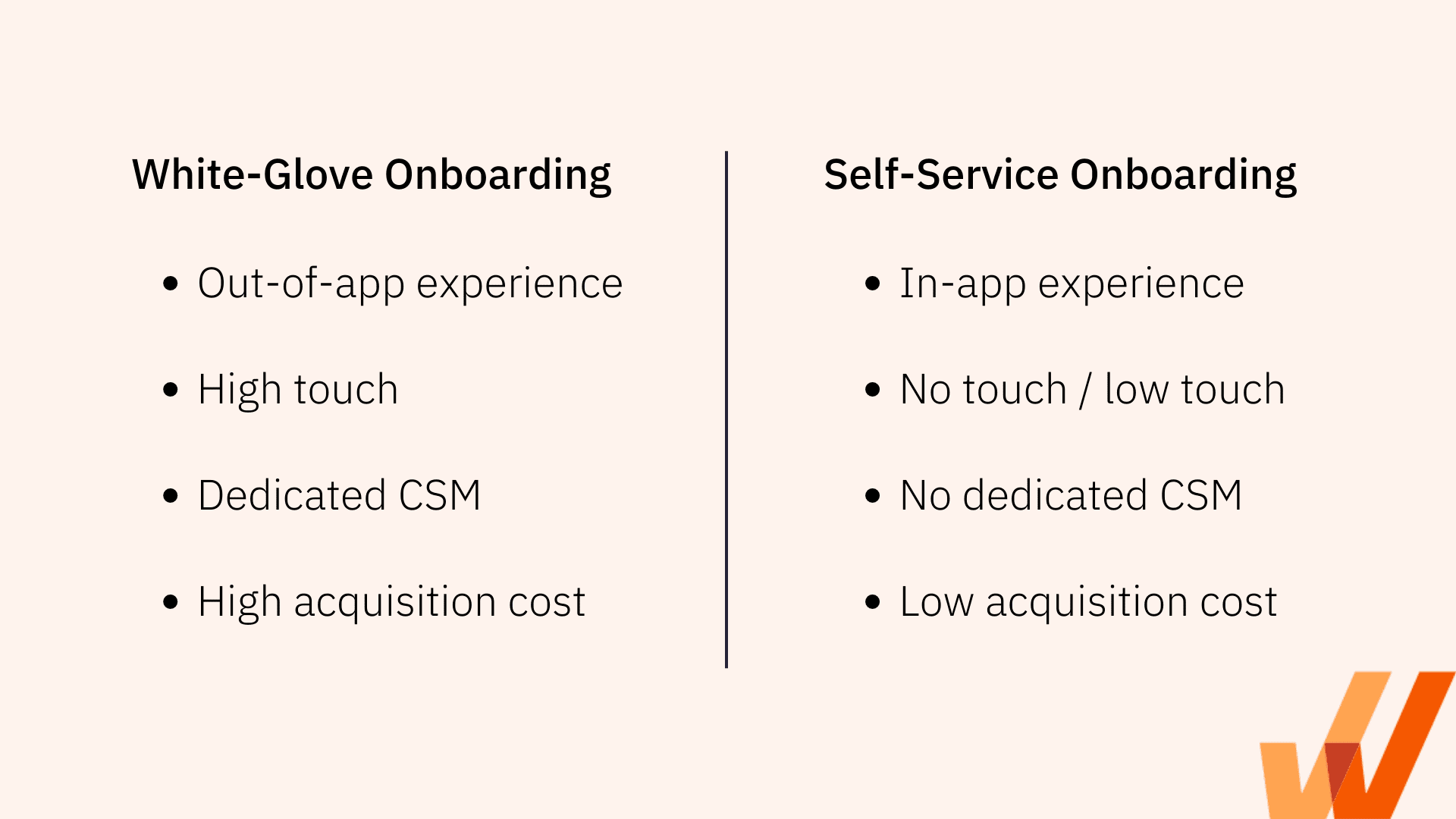
1. In-app vs. out-of-app experience
Self-serve onboarding takes place entirely within the SaaS product, typically through a guided tour or in-app tutorial. Users can access the resources they need to get up and running with the product, without ever leaving the app.
For example, Dropbox offers a self-guided product tour that shows new users how to upload files, create folders, and share content.
White glove onboarding, on the other hand, involves direct interaction between the user and a customer success manager, often through phone calls, video chats, or in-person training sessions.
For example, Salesforce offers white glove onboarding packages that include personalized training sessions, on-site support, and dedicated customer success managers.
2. High-touch vs. low-touch UX
Self-serve onboarding offers a low-touch experience, where users educate themselves about the product via automated workflows and self-guided resources. This approach is particularly effective for products that are relatively simple to use and require minimal configuration.
For example, Canva provides a series of video tutorials and step-by-step guides that users can follow at their own pace.
White glove onboarding, on the other hand, is a high-touch experience that involves a more personalized approach with direct communication between the user and customer success manager.
This approach is particularly effective for products that are more complex, require customization, or have a higher degree of configurability.
For example, Hubspot offers white glove onboarding that includes a dedicated customer success manager who works with the user to set up the product, import data, and configure integrations.
3. The role of the customer success manager
In self-serve onboarding, the customer success manager typically takes on a more reactive role, responding to user questions and feedback as needed.
For example, if a user runs into an issue during the onboarding process, they can reach out to the customer success manager for assistance.
In white glove onboarding, the customer success manager takes on a more proactive role, working closely with users to understand their needs and goals, and providing guidance and support throughout the onboarding process.
For example, a customer success manager might reach out to a user to offer personalized recommendations on how to get the most out of the product.
4. The type of onboarding material
For self-serve onboarding, you’ll need materials like videos, set workflows, and everything would be in-app to ensure users lean towards your resource centre and knowledge base articles for more information.
On the other hand, white glove onboarding will need software like Zoom and Calendly to juggle between different schedules. For example, a customer success manager might create a personalized training plan that addresses the specific challenges a user is facing.
5. Cost of onboarding new customers
Self-serve onboarding is typically a more cost-effective option, as it involves automated workflows and self-guided resources that can be scaled easily. This approach is particularly effective for products that have a large user base or require minimal customization.
For example, Slack offers a self-guided onboarding process that can be completed in just a few minutes.
White glove onboarding is typically a more expensive option, as it requires a higher level of personalization and direct interaction between the user and customer success manager.
This approach is particularly effective for products that require a more hands-on approach, such as enterprise software solutions.
For example, SAP offers white glove onboarding that includes customized training, expert support, and personalized implementation services.
Onboarding Clicks Better With Whatfix
To wrap everything, both of the methods have its merits and loopholes. Hence, to choose one method, you need to analyze your requirements and study your audience to make an effective discussion.
To help you in the process, Whatfix’s in-app guidance and on-demand help platform provides a powerful solution for driving customer adoption with a product-led onboarding and user support experience.
By enabling users to learn and navigate the product seamlessly, Whatfix’s platform can significantly reduce the time and effort required for onboarding and user support, leading to increased customer satisfaction and retention rates.
Learn more about how Whatfix can drive your onboarding efforts. Request a demo today!