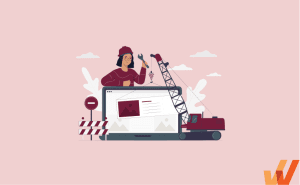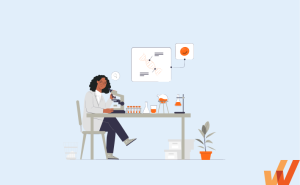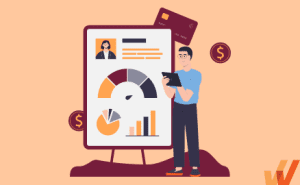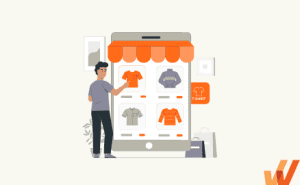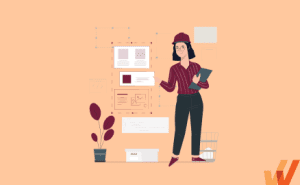Professional service firms face pressure to update legacy systems and service delivery approaches. However, most need help to balance existing demands with new solutions and processes. How can professional services companies overcome this and modernize their business processes through digital transformation?
According to research from McKinsey, the professional services industry is one of the most digitally mature sectors across all industries – yet still isn’t operating to its full digital potential with tech adoption varying even between different areas of the professional services sector itself.
In this article, we’ll showcase examples of helpful technologies and automation across consulting, agency, legal, and technology services. We’ll also offer actionable ways for you to accelerate digital transformation in your professional services organization.
What Is Digital Transformation in Professional Services?
Digital transformation revolutionizes professional services operations by embracing technology. This shift meets escalating market demands. It also positions professional services firms for long-term success.
Specific elements include automating processes, implementing new cloud systems applying analytics. Adopting new technologies also makes it possible to build personalized services, enable internal employees, and enhance client interactions. These digital investments work together to differentiate firms from competitors.
Benefits of Digital Transformation in Professional Services
According to Salesforce, more than one-third of professional service firms expect over 75% of their revenue to come from digital in the next three years. What are the factors that contribute to revenue growth? Here are a few digitalization benefits that make business better, more efficient, and more profitable.
1. Streamlined processes
The average employee spends 3.6 hours per day searching for information. Digital transformation brings tools and technologies that optimize workflows and streamline processes. Fims can centralize project data and automate repetitive tasks. This reduces manual effort and minimizes errors.
Digital transformation also real-time communication and information sharing, both internally and with clients. Cloud-based collaboration platforms allow instant access to project updates and documents. This often eliminates the need for lengthy email chains or physical file transfers.
Another example is cloud application tracking systems (ATS). Modern ATS systems enable HR and recruiting professionals to automate the hiring and application tracking processes through a mix of AI, automation, and big data. As a result, teams work more cohesively and deliver projects with less stress.
2. Improved customer experience
Client satisfaction is what keeps professional services going. Digital transformation enhances the client experience and helps the bottom line. For example, a customer self-service model empowers clients with greater transparency and control while reducing administrative overhead for firms.
Digital transformation also empowers firms to offer personalized services. This is important because according to McKinsey, 71% of consumers expect companies to deliver personalized interactions. And 76% get frustrated when this doesn’t happen.
Advanced analytics and data-driven insights allow firms to anticipate client needs and provide proactive support. By using digital technologies to enhance the user experience, firms increase the chances for long-term client loyalty.
3. Increased security
Protecting sensitive client data is non-negotiable for professional services firms. Digital transformation equips firms with security measures to safeguard against cyberattacks and data breaches. For example, encryption ensures sensitive information remains secure both in transit and at rest.
From regular security audits to employee training programs, firms can proactively address security risks and mitigate potential vulnerabilities. All so that cybersecurity is part of their digital transformation journey. This is critical, as human error is the leading cause of cybersecurity incidents that put information at risk.
Professional Services Digital Transformation Challenges
Once you understand the benefits of digital transformation, you may want to jump right in. However, you should be aware of these enterprise digitalization challenges facing professional services businesses and how to overcome them before implementing your initiatives.
1. Resistance to change
Human nature gravitates toward familiarity. New technologies and processes will disrupt established routines and workflows. Employees may fear job displacement due to automation or prefer traditional methods.
According to the U.S. Bureau of Labor Statistics, there are estimates that 47% of jobs are susceptible to automation between 2010 and 2030, implying a decisive break with previous rates of occupational growth and decline.
To overcome resistance to change, firms must prioritize effective change management strategies to facilitate a smooth transition, involve those most impacted by the change, and communicate why it’s happening. This involves transparent change communication about digital transformation initiatives, as well as involving employees in the decision-making process and seeking their input can make them more receptive to change.
With Whatfix, track and analyze end-user behavior with User Actions. This empowers professional services IT teams to identify areas of end-user friction, map optimal user flows, build flows for different user cohorts, and more.

Use this data to create in-app guidance and end-user support content to smoothen process and technology implementations and continuously optimize and test new workflows and features to make more efficient, user-friendly technology experiences that drive value.

2. Digital upskilling
Employees will require different levels of digital upskilling to use new technologies and tools effectively. This isn’t limited to those who may have been in the workforce for a while and need to adjust. On average, 44% of new hires’ skill sets must be updated to fulfill their positions.
Professional services firms must prioritize training programs and skill development initiatives to equip their workforce with the knowledge and expertise needed to thrive in a digital environment. Providing comprehensive training and support throughout the implementation phase is also crucial. Employees need to feel confident in adapting to new technologies and workflows.
With Whatfix’s digital adoption platform (DAP), enable your technology end-users with contextual in-app guidance and moment-of-need support on your company’s specific workflows and digital experiences. With Whatfix’s no-code Visual Editor, non-technical team members can create in-app experiences that engage users and assist in the flow of work.

With Whatfix, create:
- Tours and Task Lists to contextually onboard new end-users to professional services technology with a guided experience.
- Flows that take end-users step-by-step through their tasks and help drive the adoption of complex, multi-step workflows through in-app training.
- Smart Tips that provide additional support and relevant information at the moment of need.
- Pop-Ups to make company announcements, remind employees of upcoming deadlines, drive awareness of new features or process changes, and more.
- In-app surveys to capture feedback from employees and customers interacting with your digital experiences.
3. Technology and time costs
By 2027, global digital transformation spending will reach 3.9 trillion U.S. dollars. That said, implementing digital solutions in professional services involves significant investment in technology and time. The process can be complex and resource-intensive, from selecting the right software platforms to customizing and integrating them into existing workflows.
Firms should prioritize phased software implementation approaches to minimize disruption and allow for gradual adjustment. By breaking down larger projects into smaller, manageable tasks, firms can address key pain points iteratively while reducing downtime and maximizing ROI.
Examples of Digital Transformation in Professional Services
Let’s look at these common examples of professional service digitalization companies use in their legacy application modernization and organizational transformation efforts.
1. Professional services automation (PSA)
Companies streamline operations and boost productivity with professional services automation software. This solution integrates project management, resource allocation, time tracking, and invoicing into a unified platform. Real-time insights and customizable reporting empower informed decision-making for optimized service delivery and profitability.
For example, Ruddr allows managing all your clients and projects in one place. Track key performance indicators on each project dashboard and capture time spent and expenses to keep everything running smoothly.
2. Distributed ledger technology (DLT)
Revolutionize data management and security with distributed ledger technology. This approach employs decentralized, cryptographically-secured databases to ensure transparency, immutability, and resilience. By eliminating the need for intermediaries, DLT enables efficient, trust-based transactions across various operations, from finance to supply chain management.
For example, Fujitsu’s distributed ledger technology solutions and services enable customers to increase the speed, accuracy, and quality of their decision-making based on near real-time data to tackle fraud, rethink processes, and disrupt markets in a way that can’t be done using traditional data platform technology.
3. Resource management systems
Professional services firms maximize resource utilization and project success with advanced resource management systems. These tools provide a centralized platform for allocating personnel, equipment, and materials based on project requirements and employee skills. Intelligent scheduling and real-time tracking ensure optimal resource deployment, minimizing downtime and enhancing overall efficiency.
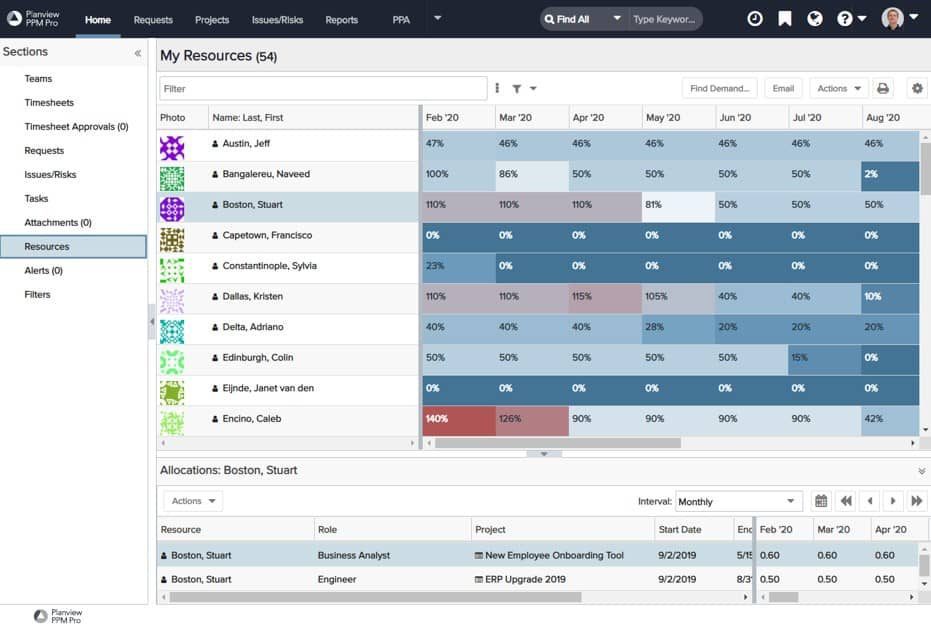
For example, Planview enables organizations to connect the business from ideas to impact, accelerating the achievement of what matters most. This solution makes it possible to plan, replan, and instantly see the potential impact under different scenarios.
4. Telematics
Companies gain unparalleled insights into vehicle performance and driver behavior with telematics solutions. These systems enable real-time monitoring of fleet operations by combining GPS tracking, onboard diagnostics, and wireless communication. Optimize routes, reduce fuel consumption, and enhance safety compliance while accessing valuable data for preventive maintenance and asset management.
For example, Cellutrak partnered with Kubota Canada Ltd. to provide Kubota with a theft deterrent that would serve the company, its network of dealers, and all end-users. Every unit was set up with standard theft alerts, including towing, power low, power loss, and zone enter/exits. This reduced exposure to theft.
5. Robotic process automation (RPA)
Bots powered by RPA can automatically pull data from different systems into spreadsheets and forms. This handles repetitive work like consolidating customer names or inserting transactions into dashboards.
With robots doing time-intensive clerical work, human employees direct their specialized skills toward more rewarding initiatives. Additionally, bots perform consistently without errors that humans might make.
For example, after matching the capabilities of RPA to its reporting needs, Deloitte set up four RPA bots dedicated to the monthly management report, accounts receivable, travel expenses, and currency exchange rate monitoring.
6. Billing management systems
Simplify complex billing processes with comprehensive billing management systems. These solutions automate invoicing, payment processing, and revenue recognition, ensuring accurate and timely financial transactions. Customizable pricing models, consolidated reporting, and integration with existing accounting software provide a seamless experience for both clients and internal teams.
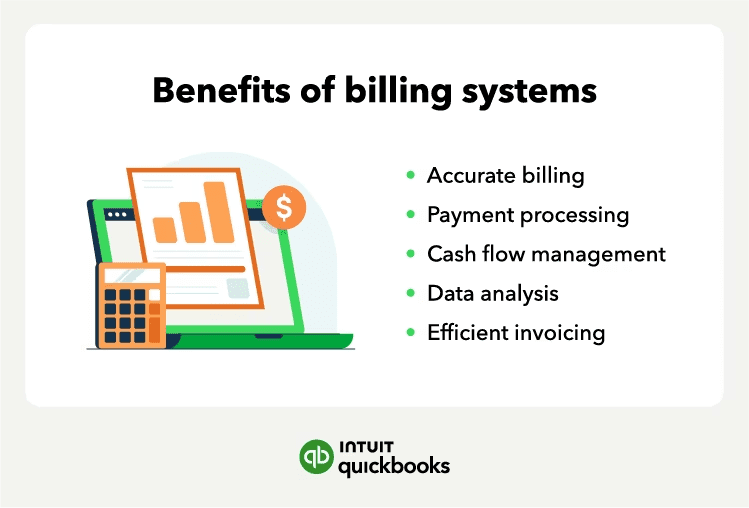
For example, QuickBooks Online makes it easy to prepare billing statements and reports in a few simple steps. Customer billing details include the original amount invoiced, payments received, and outstanding balances.
7. Client portals
Modern client portals strengthen relationships by providing customer self-service capabilities. Convenience features like data access, document e-signatures, and messaging increase the transparency of interactions through self-service experiences for clients to access anytime through their web browser.
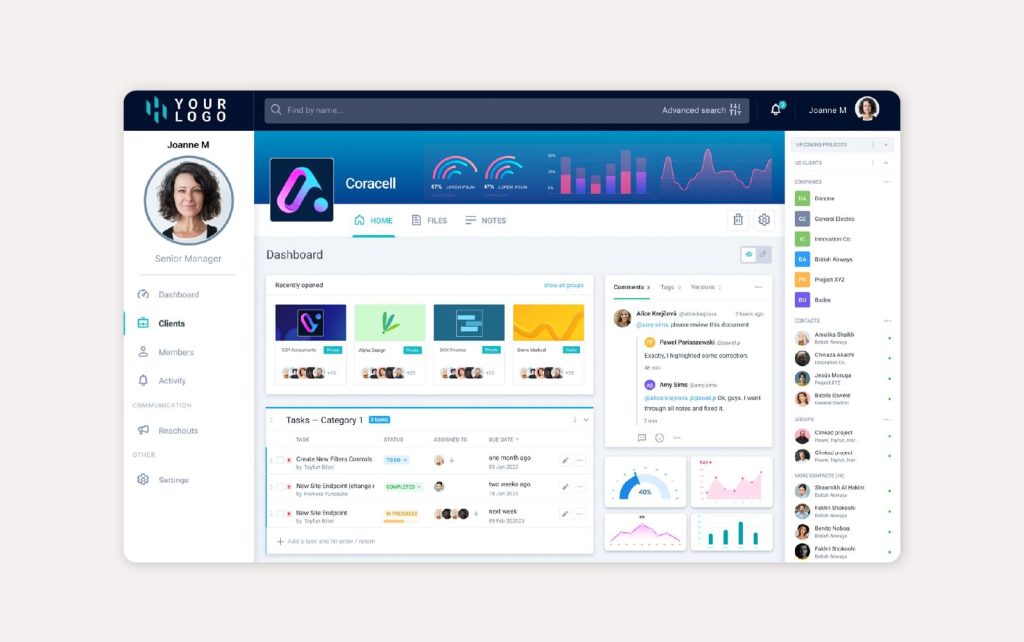
After implementing Moxo, Ibero Business Services clients receive faster responses and employees feel as though they are part of a team — despite locations in different countries. The company says the business has experienced increased ROI and client engagement since implementing Moxo, with centralized communications, streamlined client onboarding workflows, and dedicated client workspaces being large contributors to this success.
8. Project and portfolio management (PPM) software
Optimize project delivery and align initiatives with strategic goals using project and portfolio management software. These tools provide a holistic view of project portfolios, enabling effective prioritization, resource allocation, and risk management. Real-time dashboards and advanced analytics support data-driven decision-making. This ensures projects are delivered on time, within budget, and to the highest quality standards.
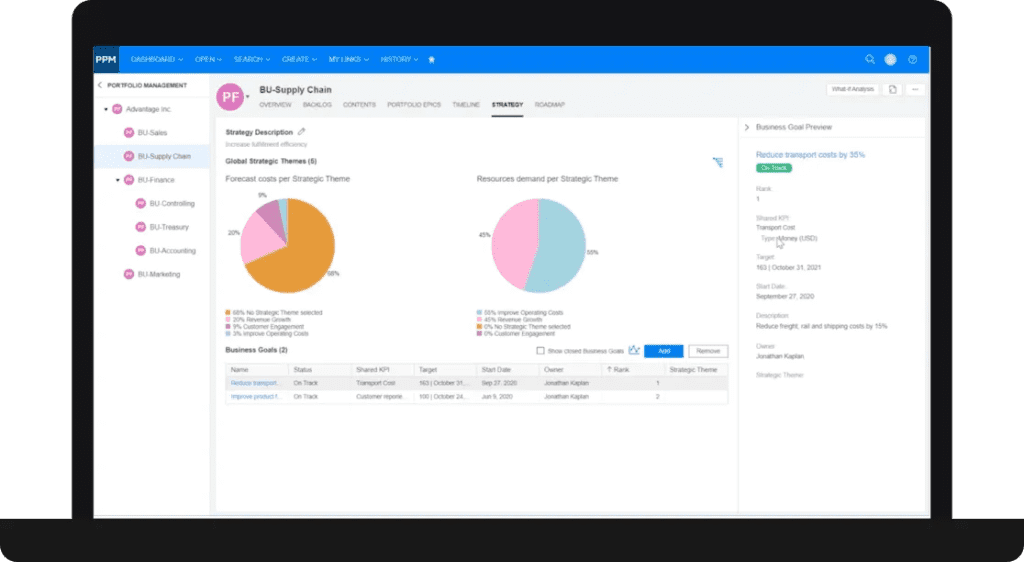
After partnering with KeyedIn, Solenis was able to see immediate results in their effectiveness and translate that effectiveness into meaningful buy-in from executives and other teams within the company. KeyedIn functions were used to implement a project prioritization process that focused on critical, high-priority projects that aligned with the company’s fiscal goals.
Professional Services Technology & Software Clicks With Whatfix
Digital transformation is challenging, costly, resource-intensive, and has lengthy implementation and migration cycles. To complicate matters, no two digitalization projects are the same, even when comparing two similar professional services firms.
Accelerate your agency’s digital transformation by enabling your technology end-users (internal staff, clients, and customers) with contextual in-app guidance and real-time support with Whatfix’s digital adoption platform (DAP).
Whatfix provides professional services IT teams with a no-code Visual Editor to create in-app assistance that contextual guides end-users on complex processes and digital experiences, enabling them to utilize digital platforms correctly and driving professional services business outcomes.
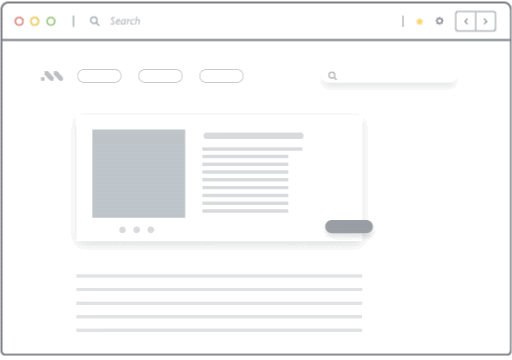
This reduces time-to-proficiency for new end-users and achieves new levels of productivity and proficiency through better software adoption post-implementation. It also provides clients with self-service, personalized, and guided user experiences.
Whatfix empowers professional services organizations to:
- Clone your applications to create replica sandbox environments to use for interactive, hands-on user training on a risk-free training application.
- Create in-app Tours, Flows, and Task Lists that guide employees and clients step-by-step through digital processes and applications, from end-user onboarding to reinforcement training on complex, multi-step digital processes.
- Enable end-users with Self Help, providing a searchable help wiki that connects to all your process documentation, requirements, FAQs, help articles, and more – that overlays on your digital UI.
- Notify end-users of application process updates, compliance changes, company announcements, and more with Pop-Ups and Beacons.
- Provide contextual Smart Tips that enable end-users with timely information that nudges users to take the correct in-app action.
- Use Field Validation to ensure data is entered in full, in the correct format.
- Collect end-user feedback such as client NPS, staff training and onboarding feedback, and bug identification with In-App Surveys.
- Analyze end-user behavior with User Actions and Enterprise Insights by tracking custom in-app events to optimize user journeys, segment users into cohorts, identify areas of friction, track software license usage, and more.
With Whatfix, you can enable your end-users with contextual, guided, and self-service experiences to help them drive value from digital investments and maximize their productivity. It also actively works to identify areas of end-user friction to continuously optimize user experiences and build digital solutions that are user-friendly and drive professional services business outcomes.
This makes it easier to adjust software training and adoption strategies. All to empower professional services employees and clients to maximize the value of digital tools and move through the entire client lifecycle with ease.
Ready to learn more? Request a demo to see why software clicks better with Whatfix now!