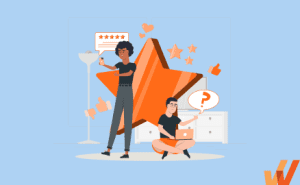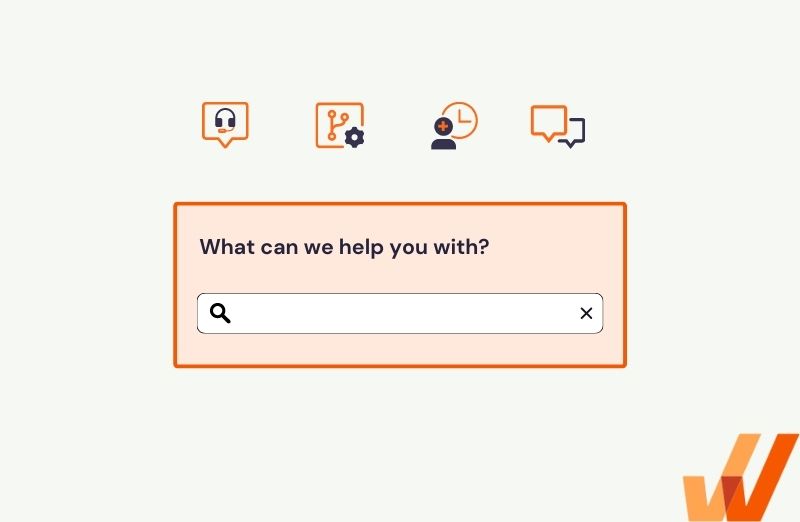Since Salesforce launched its ServiceCloud product in 2009, its usership has grown to >150k enterprises, bringing in $9B in revenues annually. Consequently, Service Cloud is easily one of the foremost customer service platforms and field service management applications, much like Salesforce’s CRM is the market leader for enterprise CRMs.
Service Cloud enables support teams to manage customer interactions (e.g., support tickets, inquiries, escalations, self-service, status updates) across multiple channels- phone, email, social media, and live chat- as well as support field service technicians and other support-related employees not in the office – all from a single workspace.
With Salesforce Service Cloud, organizations can transform their customer-facing service and support teams with an all-in-one platform for:
- Handling case management, work orders, and incoming support tickets.
- Managing field service requests and technicians.
- Creating a centralized dashboard that combines customer-related data from various channels into one platform.
- Empowering customer support and field service teams with the knowledge and tools they need to resolve issues and provide excellent customer experiences.
Within that SFDC context, a Salesforce Service Cloud software implementation refers to setting up and customizing the enterprise platform to meet the specific needs and requirements of a company’s customer support and field service operations. Depending on your organization’s size, it’s a lengthy and demanding process that starts with a technical needs assessment and planning, all the way to the ongoing support and maintenance required to ensure your customer support operations continue to satisfy your customers.
10 Steps for Successfully Implementing Salesforce Service Cloud
Salesforce Service Cloud is an enterprise platform that requires custom configuration and a dedicated implementation strategy. While each deployment is unique, you can follow these 10 steps to facilitate a successful implementation and adoption plan.
- Assemble a Salesforce Service Cloud implementation team
- Define short-term and long-term goals for Salesforce Service Cloud adoption
- Evaluate current systems and data
- Map and redesign customer service processes to align with Salesforce Service Cloud capabilities
- Customize and configure Salesforce Service Cloud
- Announce the change to Salesforce Service Cloud and explain its benefits
- Develop comprehensive training programs and support content for users
- Solicit feedback and monitor user adoption through analytics
- Establish governance and maintenance processes
- Analyze usage and continuously improve workflows
1. Assemble a Salesforce Service Cloud implementation team
Salesforce Service Cloud is a complex platform with various features and functionalities. Experienced experts bring deep knowledge of the Salesforce ecosystem, including best practices, standard configurations, and advanced customization techniques. Their expertise ensures the implementation is optimized for efficiency, scalability, and long-term success.
A few challenges might arise during the implementation process, and you’ll need your implementation team to have the experience required to minimize downtime and keep the project on track, ensuring timely delivery and deployment.
Among others, your implementation team should include:
- A skilled project manager who will oversee CRM implementations, coordinate the team, manage timelines, and ensure that project goals are met.
- A Salesforce administrator who will configure and customize the Service Cloud platform according to your organization’s requirements.
- One or more Salesforce developers who will be responsible for handling customizations, integrations, and complex coding requirements. Look for developers with experience in Apex, Visualforce, Lightning Components, and other Salesforce development tools.
- Subject matter experts (SMEs) from multiple departments, such as customer service, sales, marketing, and IT. These individuals will provide valuable insights into department-specific requirements, workflows, and processes. Look for SMEs who have a good understanding of Salesforce and can actively participate in the implementation process.
- Training specialist(s) or a dedicated implementation partner to guide your users through the SFDC learning curve.
- Quality assurance (QA) specialist(s) to test your live Service Cloud deployment and identify any bugs, errors, or discrepancies.
- Change management specialist(s) who will oversee the switch to Service Cloud to ensure a smooth transition, ensure all stakeholders are on the same page, and address any resistance to change.
2. Define short-term and long-term goals for Salesforce Service Cloud adoption
Depending on your organization’s size and current circumstances, your goals for adopting Service Cloud might range from short-term targets, like having a single hub for all your case management, to long-term goals, like improving customer experience, automation, and efficiency. Don’t leave anything up to guesswork- clearly frame each objective with specific metrics, like:
- Customer satisfaction: Increase customer satisfaction survey ratings by at least X% over the next year.
- Integrations: Integrate Salesforce Service Cloud with X other systems for seamless data exchange.
- Productivity: Automate X routine tasks and reduce the time agents spend on manual tasks by Y%.
3. Evaluate current systems and data
Before diving into Service Cloud implementation, start by taking stock of all the systems and data sources currently in use across your organization. Whether it’s CRM platforms, databases, spreadsheets, or email systems, having a comprehensive inventory will provide clarity on what needs to be integrated with Salesforce Service Cloud.
Next, assess the quality and integrity of your existing data to identify inconsistencies, duplicates, or inaccuracies that may need to be addressed before migrating to Salesforce Service Cloud. Part of that will require you to map out the structure of your current data sources, including fields, relationships, and dependencies, so it’s easier to determine how it should be mapped to Salesforce objects and fields.
Your assessment also needs to account for your integration requirements (i.e., which tools in your existing stack do you need to integrate with Service Cloud), the need for customizations or building bespoke functionality into your Service Cloud instance, and compliance with any industry-specific data handling protocols you need to abide by (e.g., HIPAA, GDPR, etc.).
4. Map and redesign customer service processes to align with Salesforce Service Cloud capabilities
Salesforce’s process mapping tools help you visualize your ideal customer service processes- specifically how cases will be created, assigned, escalated, and resolved within Service Cloud. Your strategy also needs to account for and harness other features like:
- Salesforce’s Einstein AI: For AI-powered case classification, sentiment analysis, and recommended actions
- Knowledge: Create a centralized repository of articles, FAQs, and troubleshooting guides)
- Chatter: Dedicated groups for different departments, teams, or projects to facilitate real-time collaboration, knowledge sharing, and problem-solving)
5. Customize and configure Salesforce Service Cloud
Customizing Salesforce Service Cloud’s data model to align with your organization’s data structure and processes starts with defining custom objects, fields, and relationships to capture relevant information and manage data efficiently.
For that, you need to play around with standard Salesforce objects- like Cases, Accounts, Contacts, and Opportunities- and extend them as needed to meet unique business needs. Similarly, you can configure or customize page layouts, record types, and reporting dashboards to offer users an intuitive user experience and display relevant fields, related lists, and actions based on user roles, profiles, or record types- all within the Service Cloud UI.
Once that’s done, your next objective should be to set up a system of if-then rules to send email alerts, update field values, or route cases and tasks to different agents based on specific criteria, and to integrate your Service Cloud instance either with add-ons from Salesforce’s AppExchange or your own custom applications.
6. Announce the change to Salesforce Service Cloud and explain its benefits
Your initial announcement needs to be clear, concise, and compelling, explaining the switch to Salesforce Service Cloud and why it was necessary. After that initial announcement, it’s up to you to showcase the unique benefits and advantages of Salesforce Service Cloud compared to the current system or alternative solutions, using real-world scenarios and examples.
Consider highlighting features such as:
- Advanced case management: Streamline case resolution processes and improve customer service efficiency.
- Omnichannel support: Provide seamless customer support across multiple channels, including email, phone, chat, and social media.
- AI-powered insights: Harness the power of artificial intelligence to gain actionable insights, automate repetitive tasks, and deliver personalized customer experiences.
- Customization and scalability: Tailor the platform to meet specific business requirements and scale as your organization grows.
- Integration capabilities: Seamlessly integrate with other systems and applications to create a unified view of customer data and streamline workflows.
Most importantly, ensure that your communications are two-way: that involves anticipating and addressing any potential concerns or questions that stakeholders and end-users may have about the transition. Provide reassurance and clarity on key topics such as training and support, data migration, and system reliability and security.
With a digital adoption platform (DAP) like Whatfix, create in-app announcements via Pop-Ups that drive awareness of the new system. Embed a video in your Pop-Up or link it to the new system or training materials.
7. Develop comprehensive training programs and support content for users
Salesforce offers an extensive library of official training resources, such as Trailhead, Salesforce Help & Training, and Trailhead Live events. These resources offer a wealth of guided learning paths, modules, and tutorials covering various aspects of Salesforce Service Cloud.
Using their material as a base, you can also develop custom training materials, including user guides, training manuals, videos, and interactive tutorials- all tailored to your organization’s specific needs and processes. Break down complex concepts into bite-sized bits and provide step-by-step instructions with screenshots or screencasts to make learning more accessible.
Your learning programs need to emphasize role-based training that focuses on the specific tasks and responsibilities of each user group. This means you need to tailor training content to address the needs of customer service agents, managers, administrators, and other stakeholders. Include real-world scenarios and case studies to demonstrate how Salesforce functionalities can be applied in different contexts.
With a DAP like Whatfix, create contextual in-app guidance that supports and trains your field service technicians and customer support agents in the flow of work with Tours, Flows, Task Lists, Field Validations, Smart Tips, and more. With Whatfix Mirror, create a replica demo environment of your Salesforce Service Cloud application to provide simulated, hands-on training that doesn’t impact your live workflows or data.
8. Solicit feedback and monitor user adoption through analytics
Salesforce’s analytics suite can help you keep tabs on metrics like user satisfaction ratings, training completion rates, and user proficiency assessments to gauge the impact of training on user adoption and productivity.
Utilize Salesforce’s reporting and dashboard capabilities to create custom reports and dashboards that track usage KPIs (e.g., login history, user activity, and feature usage) in real time. Using that data, you can build interactive dashboards and generate periodic reports to analyze user activity, case trends, knowledge base usage, and other relevant metrics.
You can also engage customers through conventional channels like customer satisfaction surveys to get a comprehensive view of user satisfaction and customer sentiment.
With a DAP like Whatfix, understand how your employees engage with in-app content to identify friction areas, benchmark and improve process completion rates, optimize workflows, and create better training programs.
9. Establish governance and maintenance processes
Your governance policies must establish clear guidelines for managing user roles and permissions, data, security protocols, and change management processes. These policies need to be agreed upon iteratively: that is, you need to leverage Salesforce’s sandbox environments to develop, test, and validate changes before deploying them to production.
With Whatfix Mirror, easily create separate sandboxes for development, testing, and training purposes to ensure that changes are thoroughly tested and validated in a controlled environment before being released to end-users.
Likewise, your governance strategy needs to keep tabs on version control practices to track changes and updates made to Salesforce configurations and customizations over time. It’s important to maintain a centralized repository of configuration metadata, configuration snapshots, and release documentation to facilitate auditing, rollback, and disaster recovery processes.
Essentially, you’re designing your Service Cloud instance for redundancy, both by scheduling regular maintenance activities to ensure the ongoing health, performance, and security of Salesforce Service Cloud, and by monitoring the health and performance metrics like system uptime, response times, API usage, and user activity.
10. Analyze usage and continuously improve workflows
Whatfix offers a suite of in-app guidance tools designed to provide on-demand assistance and training to users directly within Salesforce Service Cloud. Whatfix can help you track the usage of guides and tutorials to understand which topics and features users seek assistance with the most.
Based on the insights gathered from your Service Cloud usage analytics and user feedback, you can then develop and launch new in-app assistance and support resources to address friction areas and improve user experience. You can create targeted Whatfix guides, tooltips, and walkthroughs to provide step-by-step assistance for common tasks and processes as you iterate and refine your contextual guidance aids based on user interactions and feedback.
You can also monitor the adoption of Salesforce workflows, automation rules, and processes to ensure that they are being used effectively to streamline operations and improve productivity while tracking metrics like workflow execution rates, automation success rates, and process efficiency gains.
Related Resources
How to Drive Salesforce Service Cloud Adoption With Whatfix
Whatfix enables customer support agents and field service technicians with contextual in-app guidance that supports them in the flow of work – with simulated Service Cloud experiences for hands-on training and onboarding, and anytime support that overlays live Service Cloud processes and deployments.
Whatfix provides IT teams with tools to accelerate application adoption, drive new update awareness, facilitate process changes, and analyze Service Cloud usage and adoption with end-user analytics on completion rates and user engagement.
Here are five ways Whatfix drives Salesforce Service Cloud adoption and value realization:
1. Create contextual, role-based in-app onboarding
Whatfix can help you create contextual, role-based onboarding experiences for users as they navigate Salesforce Service Cloud for the first time. With Whatfix, create in-app Tours, Task Lists, and Flows that guide users through their contextual tasks and workflows.
Customize your onboarding guides and interactive walkthroughs to align with specific roles so it’s easier to guide users through key functionalities relevant to their roles, such as case management, knowledge base access, and reporting tools. Delivering personalized onboarding experiences within the Salesforce interface can accelerate ramp-up time and increase user adoption rates.
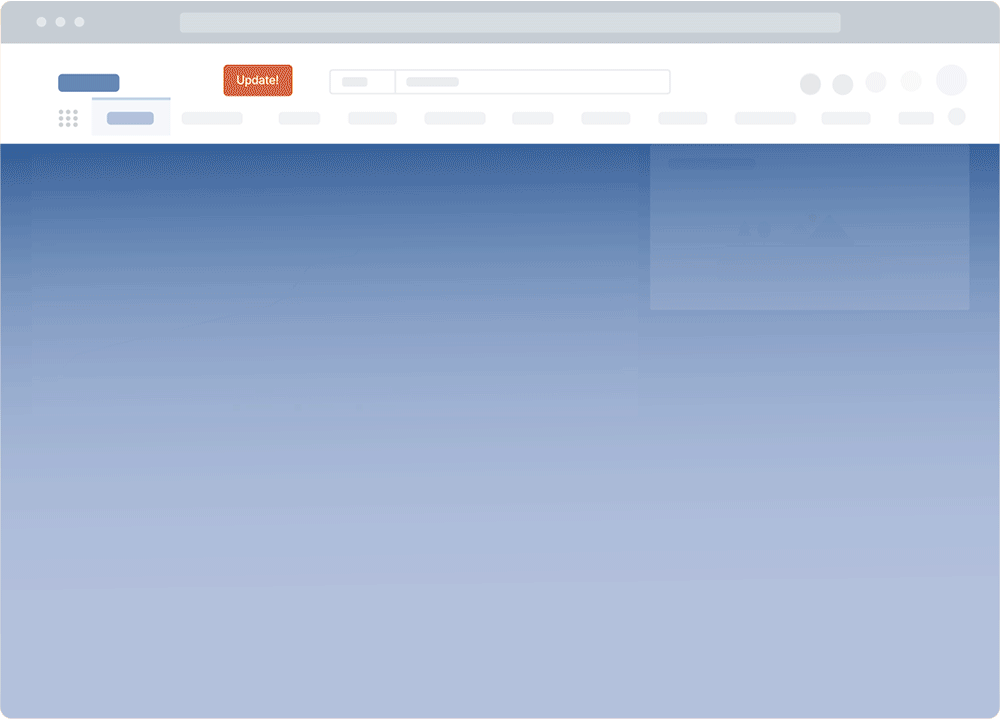
With Whatfix Mirror, create replica, sandbox Service Cloud environments to use in simulated training programs for call center agents and field service technicians before they ever handle a real service request. This provides hands-on experience with Service Cloud that doesn’t impact your data or live environment, or risk a negative customer experience.
2. Provide continuous reinforcement training
Create interactive guides, tooltips, and contextual help widgets that provide just-in-time assistance and training as users perform tasks within Salesforce Service Cloud. Use Whatfix’s contextual learning capabilities to deliver targeted training content based on users’ actions, helping them overcome obstacles and learn new skills in real time. By reinforcing training and providing ongoing support within the application, you can improve user confidence and competence, leading to sustained adoption and proficiency.
3. Enable end-users with in-app support
Empower end-users to resolve their issues on-demand using Whatfix’s self-help widget, where they can search through Service Cloud product docs, FAQs, and troubleshooting guides. That feature will enable users to access relevant support content directly within the application interface, allowing them to quickly find answers to common questions and resolve issues without leaving their workflow. By providing easy access to in-app support resources, you can reduce dependency on external support channels and empower users to become more self-sufficient in using Salesforce Service Cloud.
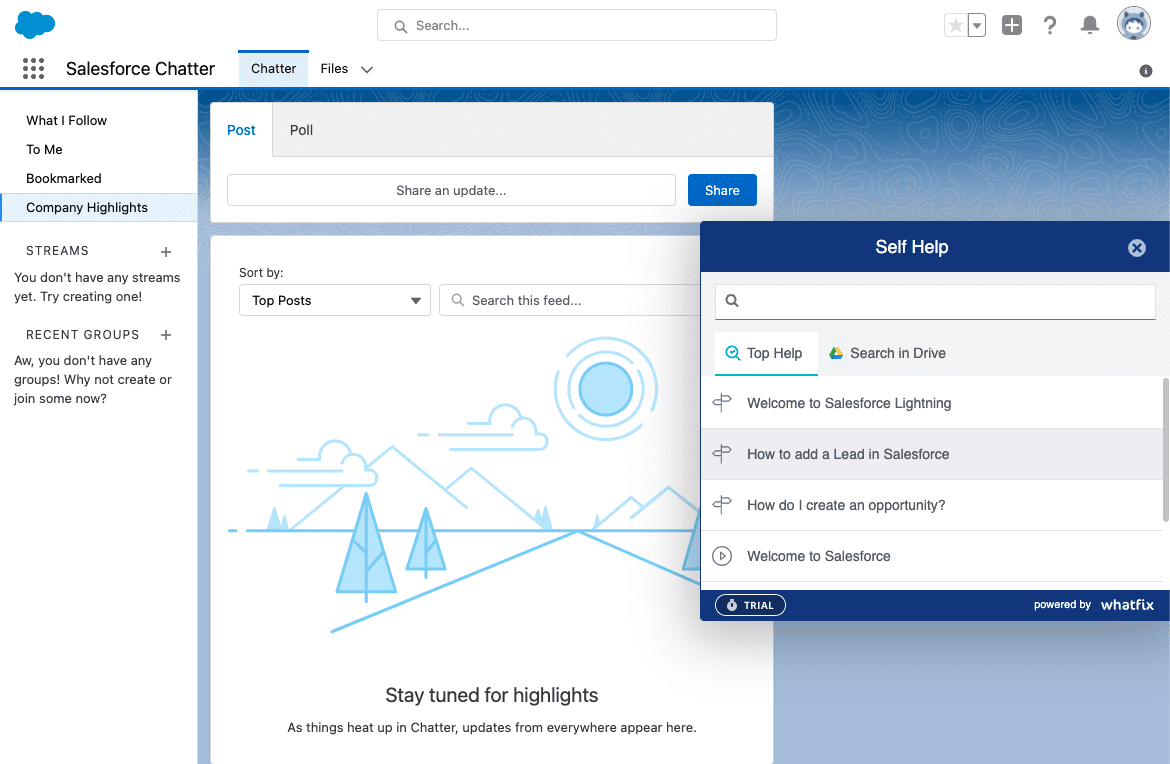
4. Analyze end-user behavior to identify areas of friction
Keep track of your user’s interactions with the Service Cloud UI, training materials, and support resources to understand where users are encountering challenges or experiencing inefficiencies. But, if you try to understand these using traditional channels such as 1:1 interviews, there’ll be too much noise in any data you collect and it’ll be difficult to act on that information.
Instead, Whatfix lets you look over your user’s shoulders to identify common pain points, bottlenecks, or usability issues that may be hindering adoption or productivity.
Guidance Analytics collects data on how employees interact and engage with your in-app content and Flows. Product Analytics provides a complete no-code event tracking solution for teams to capture user data on any custom event to map user journeys and improve completion rates of contextual, mission-critical Service Cloud workflows.
5. Launch new in-app guidance to create frictionless processes
Based on the insights gathered from user behavior analysis, you can use Whatfix to serve targeted guides, tooltips, and walkthroughs that address identified pain points and streamline common workflows.
As you implement best practices and optimization tips directly within the application interface, you’ll also need to continuously update and refine your in-app guidance based on user feedback and evolving business needs to ensure that the Salesforce Service Cloud experience remains aligned with your users’ preferences and expectations.
Salesforce Service Cloud Clicks Better With Whatfix
unlock the full potential of Salesforce Service Cloud with Whatfix’s role-based onboarding, continuous training, in-app support, behavior analytics, and targeted guidance. By seamlessly integrating Whatfix into your Service Cloud deployment, you can ensure smoother transitions, faster user ramp-up, and sustained proficiency- ultimately leading to enhanced productivity, improved customer satisfaction, and higher customer service and field service management technology ROI.
Achieve Salesforce Service Cloud value realization with Whatfix. Request a demo now.