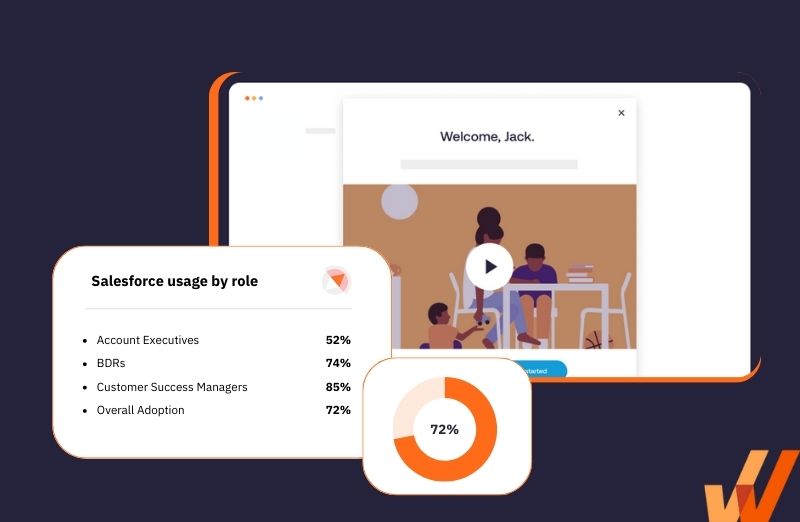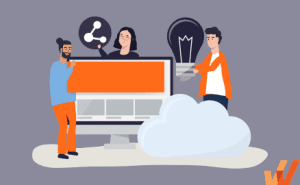Speed and accuracy are essential in sales. Imagine closing a deal in record time without the headaches of manual pricing and quoting errors. CPQ software promises precisely that. By streamlining the quoting process and automating pricing, Salesforce CPQ, also known as Salesforce Revenue Cloud, helps your team eliminate delays and errors, allowing them to focus on building relationships and closing deals.
A Salesforce study shows that its Salesforce CPQ platform enables 36% faster quote generation and produces 27% fewer invoicing errors. It even helps increase up-selling by 22%.
Salesforce CPQ, a core component of Revenue Cloud, integrates with your existing Salesforce CRM to revolutionize the quoting process by offering end-to-end automation and ensuring pricing accuracy. This powerful tool is designed to revolutionize the quote generation process, making it easier, faster, and more accurate.
By automating the configure, price, and quote process, Salesforce CPQ takes the hassle out of sales and lets you focus on what really matters– building relationships with your customers.
But what exactly is Salesforce CPQ, and how can it benefit your business?
Whether you want to improve accuracy, speed up your sales process, or boost productivity, this article will help Salesforce CPQ admins manage the CPQ implementation process to drive end-user adoption and achieve software ROI.
What are the steps for implementing Salesforce CPQ?
- Plan the implementation and set clear goals
- Determine and document your Salesforce CPQ requirements
- Configure products, pricing, and rules in Salesforce CPQ
- Test your implementation to ensure it meets your needs
- Provide role-based training to end users
- Integrate Salesforce CPQ with other systems
- Migrate your existing pricing and quote data into Salesforce CPQ
- Launch your Salesforce CPQ solution to your team
- Prioritize ongoing maintenance and end-user support
What Is Salesforce CPQ?
Salesforce CPQ (configure, price, quote) is designed to make life easier for sales teams by automating the process of creating quotes, proposals, and contracts. Instead of getting bogged down by manual tasks and human errors, CPQ software streamlines everything, helping reps deliver accurate, customized quotes faster.
As a core part of Salesforce Revenue Cloud, Salesforce CPQ goes beyond quoting. It ties directly into billing and invoicing, giving companies a seamless end-to-end solution for managing their revenue. Because it’s built on the Salesforce platform, it integrates perfectly with the CRM, offering sales teams a full view of each customer—their history, needs, and past interactions. This means quotes aren’t just fast—they’re personalized and relevant.
Salesforce CPQ handles pricing automatically. It factors in complex pricing rules, discounts, and promotions and allows reps to configure product bundles or options based on customer preferences. The software then calculates the total price, ensuring the customer gets the most accurate deal, including discounts or special offers.
Once the quote is ready, Salesforce CPQ makes it simple to send it to the customer for approval. The software even tracks the quote’s status so sales teams know whether it’s been accepted, rejected, or needs further follow-up.
9 Steps for Implementing Salesforce CPQ
Organizations must create a Salesforce CPQ implementation plan for the new software implementation to go smoothly. Here are nine best practices and tips to help you effectively implement Salesforce CPQ into your sales organization:
1. Plan the implementation and set clear goals
The first step in your Salesforce CPQ software implementation is to plan thoughtfully. This is your chance to outline goals, define your sales processes, and determine exactly what you need from the CPQ solution to align with those processes.
Here’s what to focus on during this stage:
- Budget planning: Set a realistic budget that includes not only the cost of the software but also any necessary training and resources your team will need.
- Timeline development: Create a clear timeline highlighting key milestones and deadlines to keep the implementation on track.
- Risk assessment: Identify potential risks, such as integration issues or deployment challenges, and develop strategies to mitigate them before they become roadblocks.
- Communication plan: Keep everyone on the same page. Establish a change communication plan to keep stakeholders informed and updated throughout the implementation.
2. Determine and document your Salesforce CPQ requirements
Once you’ve laid out your goals, the next step is determining the specific needs of your organization’s pricing and quoting processes. This involves reviewing your current workflows and identifying where Salesforce CPQ can enhance efficiency and automate tasks.
Here’s how to approach this stage:
- Assess your current processes: Look closely at your existing pricing and quoting procedures. Identify the bottlenecks or manual tasks that Salesforce CPQ can streamline or automate.
- Define the project scope: Clearly outline the scope of your CPQ software implementation—what parts of your sales process will be affected, which data will need to be migrated, and which systems you’ll need to integrate with.
- Identify user roles and responsibilities: Determine the key players involved and how each team member will interact with Salesforce CPQ, so everyone knows their role in the system and implementation.
3. Configure products, pricing, and rules in Salesforce CPQ
With your goals and requirements set, it’s time to configure Salesforce CPQ to work for your business needs. This step involves setting up your product catalogs, pricing rules, discounts, and quote templates to ensure everything runs smoothly.
Here’s what you’ll need to focus on:
- Rule configuration: Define the pricing rules, discount structures, and logic that Salesforce CPQ will follow. This ensures the software is aligned with your company’s unique pricing strategies.
- User role configuration: Set explicit permissions for each user to ensure everyone has the right level of access. This also protects sensitive information by limiting access where needed.
- Workflow configuration: Create automated workflows to simplify the sales process and boost productivity. Automation can help eliminate repetitive tasks and free up your sales team’s time.
- Template configuration: Design templates for quotes, proposals, and other key documents to maintain consistency and speed up the quoting process.
4. Test your implementation to ensure it meets your needs
Before you launch Salesforce CPQ, it’s crucial to test the setup to catch any issues early thoroughly. Testing helps you ensure the tool is working as expected and will deliver the results you’re looking for once it’s live.
Here are the key steps to focus on during testing:
- Unit testing: Check individual components of Salesforce CPQ to confirm they function correctly. This helps you spot any bugs or issues early in the process.
- Integration testing: Verify that Salesforce CPQ integrates seamlessly with your CRM, ERP, and other systems. This ensures that data flows correctly between platforms, avoiding any disconnects.
- User acceptance testing: Allow a small group of end users to test the system in real-world scenarios. Their feedback is invaluable for identifying user experience issues and ensuring the tool meets their needs.
- Performance testing: Test Salesforce CPQ’s performance under varying levels of activity. This helps ensure the system can handle peak usage demands without slowing down or failing.
- Security testing: Review the system’s security measures to confirm that your CPQ solution meets your organization’s security requirements. Identifying any potential vulnerabilities now will protect your data and customers later.
5. Provide role-based training to end users
Training your end users is essential for the success of your Salesforce CPQ implementation. Each team member will require personalized, role-based training to ensure they can efficiently handle their specific tasks—whether it’s creating quotes, configuring products, or managing pricing rules.
The end-user training phase focuses on equipping users with the knowledge they need to use Salesforce CPQ effectively. Tailored training helps them understand how the tool fits into their daily work, reducing resistance to change and encouraging smooth software adoption across the team.
Here’s how to prioritize training during this phase:
- On-demand training: Offer flexible access to training materials like videos, in-app guidance, and step-by-step guides so users can get the help they need exactly when needed.
- User adoption: Foster software adoption by making Salesforce CPQ an integral part of daily workflows. Use gamification, rewards, or ongoing support to encourage engagement and reduce friction.
- User feedback: Continuously gather user feedback to understand their experience, address any pain points, and identify areas for improvement to enhance overall adoption and usability.
6. Integrate Salesforce CPQ with other systems
For Salesforce CPQ to function at its best, it must be fully integrated with your other business systems. Integration ensures that pricing, quoting, billing, and invoicing data are always accurate and up-to-date, creating a seamless flow of information across departments. With the overall Salesforce Revenue Cloud, you’ll streamline your entire sales process and improve overall efficiency.
Here are the key integration tasks during this phase:
- System integration: Connect Salesforce CPQ to other critical systems like your CRM, ERP, or accounting software. This ensures data is automatically shared and updated in real time, so there’s no disconnect between departments.
- API integration: Use APIs to integrate Salesforce CPQ with other platforms for smooth data transfer. This guarantees that data is consistently updated across all systems and supports a more efficient sales process.
- Custom integration: Tailor the integration to your business needs by building custom workflows, automations, or data mapping. This flexibility allows Salesforce CPQ to fit seamlessly into your unique processes.
- User interface integration: Ensure a consistent user experience by integrating Salesforce CPQ with the interfaces of other systems your team uses. This might involve creating custom dashboards, syncing tools, or aligning the overall look and feel of the software.
Related Resources
7. Migrate your existing pricing and quote data into Salesforce CPQ
Migrating your existing data into Salesforce CPQ is critical to ensure accuracy and consistency in the new system. This process preserves your historical pricing and quote data, which is essential for reporting, analysis, and a smooth transition to the new platform.
Here’s what to expect during the data migration phase:
- Data assessment: Review your current data to determine what needs to be migrated and what can be left behind. Focusing only on relevant data ensures an efficient migration and prevents unnecessary clutter in your new system.
- Data mapping: Align data from your old systems to the correct fields in Salesforce CPQ. This step is crucial for maintaining data relationships and ensuring smooth transfer.
- Data extraction: Pull data from your existing systems and prepare it for migration. This may involve cleaning or transforming the data to ensure it’s accurate and consistent before it’s transferred.
- Data loading: Transfer the data into Salesforce CPQ. You can use data loading tools or manual entry, depending on the volume and complexity of the data.
- Data validation: Double-check that all data in Salesforce CPQ is accurate and consistent. This final validation step ensures the migration process is successful and your data is ready for use.
8. Launch your Salesforce CPQ solution to your team
Once the configuration and integration have been completed and tested, your Salesforce CPQ solution is ready to be launched to the entire organization. A well-planned deployment is crucial to ensure a smooth and seamless rollout.
Here are key steps to follow during the launch phase:
- Communicate the launch date: Inform your team in advance about when the CPQ system will go live, ensuring everyone is prepared for the transition.
- Provide comprehensive training: Offer role-based training sessions for all users, focusing on their specific tasks and how the CPQ system will streamline their workflows.
- Make support available: Ensure your team has access to support materials such as help docs, interactive walkthroughs, and real-time assistance for any issues that arise.
- Monitor the initial usage: Track system performance and user engagement closely in the first few weeks to catch any issues early and address them promptly.
- Be patient with productivity dips: Understand that there might be a temporary drop in productivity as users get comfortable with the new system. Offer additional guidance and adjust quotas if necessary to accommodate the learning curve.
9. Prioritize ongoing maintenance and end-user support
Ongoing maintenance and strong end-user support are crucial to ensuring long-term success with Salesforce CPQ. It’s not just about getting the system up and running—it’s about optimizing it and ensuring your team can use it effectively daily.
Here’s what to focus on during this stage:
- System maintenance: Regularly monitor the system to catch any issues early, whether it’s fixing bugs, applying updates, or performing upgrades. Keeping Salesforce CPQ up-to-date ensures it continues functioning smoothly and that your data remains accurate.
- End-user support: Ensure users have the resources they need when encountering issues. This includes troubleshooting technical problems, offering guidance, and providing training. Creating effective end-user support content, such as FAQs, tutorials, or in-app assistance, helps reduce friction and keeps your team productive.
- Data maintenance: Consistently update product information, pricing, and data relationships to ensure your Salesforce CPQ system reflects the most current and accurate data.
- User feedback: Collecting feedback from your team is invaluable. It helps you identify areas for improvement and ensures the tool evolves to meet user needs, driving better performance and satisfaction over time.
✓ Thank you, the checklist will be sent to your email
Salesforce CPQ Implementation Clicks Better With Whatfix
Salesforce CPQ can completely transform your sales team’s work, cutting down manual effort and helping them focus on closing deals instead of managing quotes. But like any new software, there’s a learning curve—especially when it’s first rolled out to your team.
That’s where a digital adoption platform (DAP) like Whatfix comes in. Whatfix provides real-time, in-app support that meets your team exactly where they are, helping them navigate Salesforce CPQ effortlessly. With interactive walkthroughs and step-by-step guides, Whatfix doesn’t just show your team how to use Salesforce CPQ—it helps them adopt it in their daily workflow.
Whether configuring quotes or handling the entire revenue cycle through Salesforce Revenue Cloud, Whatfix ensures your team is confident from day one. Its personalized, on-demand training ensures that no one is left guessing. With Whatfix, you’ll streamline the software adoption process and give your team the tools to use Salesforce CPQ to its fullest potential.
Discover how Whatfix can simplify your Salesforce CPQ implementation, boost user adoption, and keep your team engaged. Get started today.