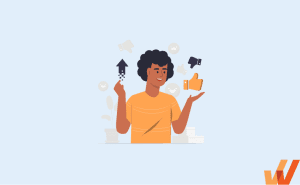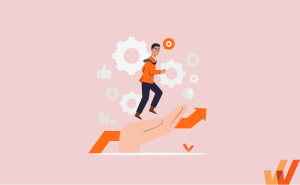Managing IT change effectively is a cornerstone of modern enterprise success, particularly for CIOs who align technology initiatives with evolving business goals. As organizations strive for greater agility and innovation, robust change management processes designed for IT are vital to implementing digital transformation smoothly and continuously improving operational efficiency and IT service management.
These processes minimize disruptions, mitigate risks, and ensure alignment with strategic priorities—ultimately safeguarding operational efficiency and business continuity.
Birmingham City Council’s £38 million Oracle accounting system failure is a cautionary tale about the consequences of insufficient IT change management. Over 8,000 issues were reported within six months, and tens of thousands of hours were spent on manual intervention. This incident underscores the need to adopt a robust framework like ITIL. For CIOs and IT leaders, it demonstrates how structured processes can prevent costly disruptions and align IT initiatives with strategic enterprise goals.
What Is IT Change Management?
IT change management is the structured approach to planning, implementing, and monitoring IT systems, processes, or infrastructure changes. For IT leaders, it is a critical framework for balancing technological innovation with ensuring operational continuity and stability.
At its core, IT change management minimizes the risks associated with change—whether deploying new software, modernizing legacy systems, or responding to cybersecurity threats. By implementing a well-defined process, organizations can ensure that all changes are implemented seamlessly, reduce downtime, and increase user adoption.
A robust IT change management strategy aligns IT initiatives with business goals while addressing critical factors such as risk mitigation, end-user training, compliance, and post-implementation support. For example, when launching a new enterprise-wide CRM system, IT change management ensures a smooth transition for technical teams and end users, avoiding issues that could disrupt customer engagement or sales processes.
With IT frameworks like ITIL (Information Technology Infrastructure Library) providing best practices, IT change management has evolved into a strategic enabler, equipping enterprise organizations to adapt quickly in an era of rapid change.
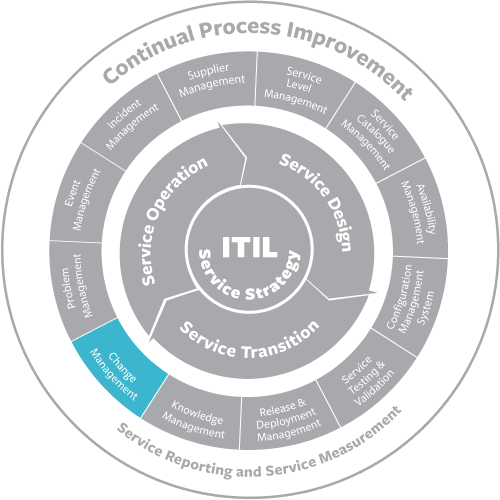
Types of IT Change Management
IT change management relies on clearly classifying changes based on their risk, impact, and complexity. This structured approach ensures each change is evaluated appropriately, minimizing disruptions while enabling smooth transitions to new or upgraded systems without compromising stability or security.
By tailoring processes and approvals to each type of change, IT departments can remain agile while ensuring operational stability. This approach helps organizations adapt to technological advancements and evolving business requirements without sacrificing operational security or efficiency.
Let’s explore the four primary types of changes facing IT departments and how they are managed.
1. Standard Change: Streamlining Routine Updates
Standard changes are routine, low-risk modifications that follow a pre-approved process. These changes are predictable and have minimal impact on operations, making them ideal for automation and rapid execution. For example, regular operating system updates, routine patch deployments, or adjustments to password policies fall under this category.
Organizations can address repetitive tasks efficiently by managing these changes with automation tools and predefined workflows, ensuring systems remain secure and operational without excessive oversight.
2. Major Change: Transformative Initiatives
Major changes, such as migrating on-premises systems to the cloud or implementing an ERP system, are transformative change initiatives that significantly impact operations. Due to their scope and complexity require active stakeholder collaboration, thorough evaluation, and formal change advisory board (CAB) approval.
Without proper IT governance, these changes can disrupt critical business functions, incur high costs, or expose the organization to compliance risks. By conducting comprehensive risk analyses and involving key stakeholders, organizations can align these initiatives with their strategic goals while mitigating potential disruptions.
3. Minor Change: Small Steps Toward Big Improvements
Minor changes are non-trivial but low-risk modifications that may evolve into standard changes as their processes are refined. While these changes have minimal operational impact, they require evaluation and approval to ensure alignment with organizational processes. Examples include updating website designs, adjusting software configurations, or introducing minor features to internal applications.
Effectively managing minor changes prevents small issues from escalating while providing valuable insights for standardizing and scaling future updates.
4. Emergency Change: Rapid Responses to Critical Incidents
Emergency changes are unplanned and urgent, addressing critical issues like security breaches or system outages. Given their time-sensitive nature, fixes must be implemented immediately to minimize downtime and mitigate risks, with post-implementation reviews conducted to identify lessons learned.
For instance, patching a vulnerability during a ransomware attack or restoring a failed server to resume business operations requires immediate action. Establishing an Emergency change advisory board (ECAB) and having disaster recovery plans are mandatory for effectively managing these high-pressure scenarios.
The IT Change Management Process
Implementing IT changes can be complex, especially if not carefully managed, but a well-defined process ensures transitions are predictable, efficient, and aligned with organizational priorities. By following a structured approach, organizations can tackle challenges proactively, minimizing risks and paving the way for successful change adoption.
Each step of the process plays a critical role in guiding an organization through change while maintaining operational stability. To illustrate, let’s follow the journey of Apex Dynamics—a fictional company upgrading its ERP (enterprise resource planning) system to improve operational efficiencies.
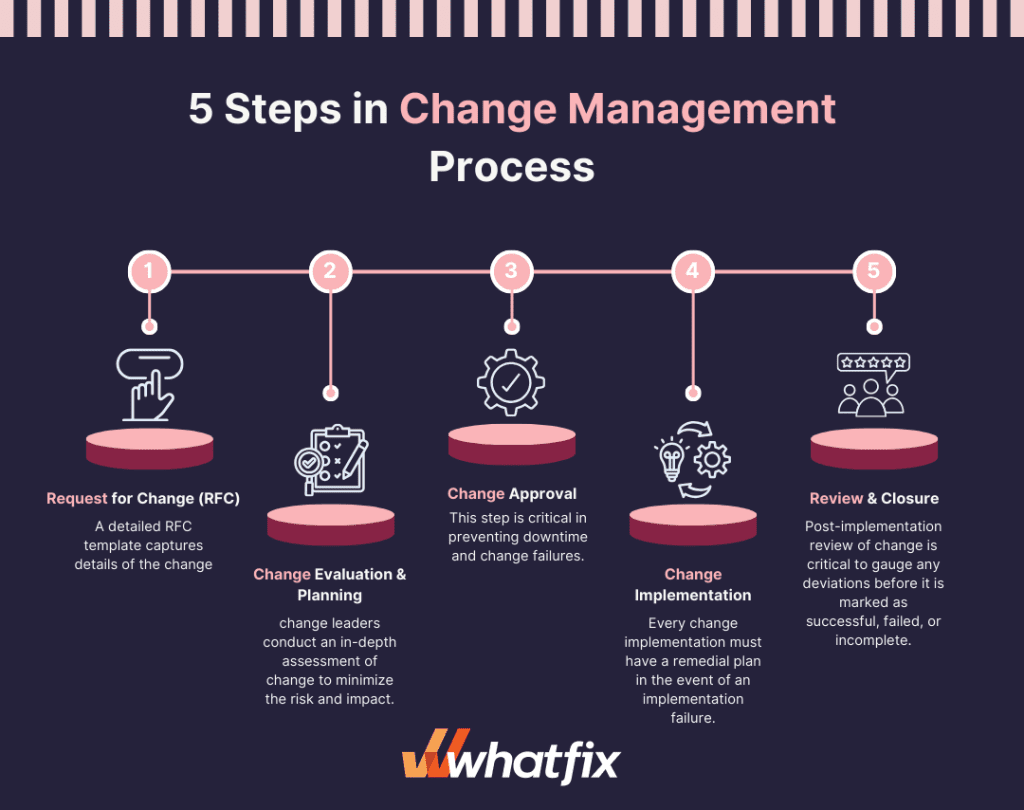
1. Request for Change (RFC)
The first step in this process is to create a Request for Change (RFC) describing the details of the proposed change. This document outlines the need for the change, its expected impact, associated risks, cost-benefit analysis, and timelines.
At Apex Dynamics, the IT team identifies inefficiencies in their existing ERP system and submits an RFC detailing the project’s scope, expected benefits (such as improved inventory tracking and cost savings), associated risks, and estimated timelines. This request is logged into the company’s IT change management platform, ensuring visibility and accountability.
2. Change Evaluation and Planning
Once an RFC is submitted, the next step involves thoroughly assessing the proposed change’s potential benefits, risks, and impact. Collaboration between change managers, technical experts, and business stakeholders ensures the change is correctly classified and effectively planned. This stage sets the foundation for a successful implementation.
For Apex Dynamics, the ERP transformation is classified as a major change due to its wide-reaching impact on business operations. During this phase:
- Stakeholders from operations, finance, and IT collaborate to define project requirements and goals.
- The change management team conducts a detailed risk-impact analysis and determines timelines, resource allocation, and a back-out plan to mitigate risks during deployment.
- Comprehensive planning ensures the ERP aligns with business objectives while minimizing disruptions.
3. Change Approval
Securing approval is critical in ensuring organizational buy-in and minimizing downtime risks. The Change Advisory Board (CAB) or Emergency CAB (ECAB) evaluates the RFC and recommends major and emergency changes. Approval workflows vary based on the change type and its priority.
Apex’s CAB reviews the proposal because the ERP deployment is a significant change. The CAB, comprising representatives from key departments, evaluates the cost-benefit analysis and risk mitigation strategies. After thorough deliberation, the change is approved, contingent upon comprehensive testing in a controlled sandbox environment before full deployment.
4. Change Implementation
Once approved, the change request transitions to the release and deployment team. This phase involves building, testing, and implementing the change while coordinating with relevant teams. A robust implementation strategy includes clear communication, adequate user training, and backup plans to address unexpected setbacks.
Apex’s team will deploy the ERP system in phases in the implementation phase. A pilot rollout with a single department will be conducted to identify and address potential issues before expanding the rollout, including:
- Testing and Quality Assurance: A sandbox environment (like Whatfix Mirror) is used for rigorous testing to ensure system compatibility and data integrity.
- User Adoption and Training: Apex uses Whatfix’s DAP to provide onboarding training and real-time guidance, making sure employees transition seamlessly to the new system.
5. Review and Closure
This final phase involves post-implementation reviews to ensure the change has achieved its objectives. Stakeholders assess the change’s success, document lessons learned, and address residual issues. Once all criteria are met, the change request is marked as closed.
Post-implementation, Apex conducts a review to assess how effective the new ERP system is:
- KPIs like system uptime and user satisfaction are evaluated.
- End-user feedback is gathered to identify remaining challenges or areas for improvement.
- Lessons learned are documented to refine further change initiatives.
The change request is formally closed after confirming that all objectives are met.
Roles and Responsibilities of Change Practitioners
Successful IT change management requires clear change role definition and accountability. By assigning distinct responsibilities, organizations ensure that each phase of the change process is effectively managed, minimizing risks and fostering collaboration.
Below are the critical roles in IT change management, their responsibilities, and how they contribute to seamless implementation.
1. The Change Initiator: Spotting the Need for Transformation
Imagine Sarah, a frontline support technician at Apex Dynamics, who notices recurring issues with the company’s legacy ERP system. Customers are frustrated, and operational delays are mounting. Recognizing the need for a solution, Sarah becomes the change initiator, documenting the challenges and drafting a Request for Change (RFC).
Her role is vital. Sarah initiates the process by identifying the problem and gathering the details—like the expected benefits of an upgrade, potential risks, and estimated costs. This document becomes the foundation for evaluating the change and planning its implementation.
2. The Change Agent: Championing the Change
Once the RFC is submitted, the responsibility shifts to the change agent, who is critical in driving momentum for the initiative. At Apex Dynamics, this role is filled by the project manager, Raj, overseeing the ERP upgrade. As the change agent, he ensures that stakeholders across departments understand the purpose and benefits of the change, address concerns, and foster collaboration.
Raj’s work involves organizing meetings, aligning priorities, and fully engaging the technical and operational teams. By facilitating open change communication, he acts as a bridge between the project’s strategic goals and its day-to-day execution, helping to maintain alignment and reduce resistance throughout the organization.
3. The Change Leader: Steering the Initiative
Overseeing Apex Dynamics’ ERP upgrade is Priya, the CIO, who is the change leader. Her role extends beyond approving the initiative; she actively engages with key stakeholders to ensure the project aligns with the company’s long-term strategic objectives.
Her leadership involves guiding the project through its complexities, addressing unforeseen challenges, and keeping the implementation on track. By effectively communicating the initiative’s immediate and long—term value, Priya fosters organizational trust and secures commitment from all levels of the business. Her strategic oversight ensures the ERP upgrade supports Apex Dynamics’ operational goals while minimizing disruptions.
4. The Change Advisory Board: Guiding Decisions
Behind the scenes, the Change Advisory Board (CAB)—a group of senior representatives from IT, operations, and compliance—evaluates the proposed change. They assess risks, weigh benefits, and provide strategic recommendations.
For Apex Dynamics, the CAB determines that migrating to a cloud-based ERP system will improve scalability and data security. They suggest a phased rollout to minimize disruption and assign additional resources to support the transition.
5. The Change Approver: Making the Final Call
Ultimately, Alex, the COO, has the final say as the change approver. Alex reviews the CAB’s recommendations and the detailed plans prepared by Raj and Priya. With confidence in the project’s alignment with Apex Dynamics’ operational goals, Alex gives the go-ahead.
The change approver’s role is critical in ensuring every aspect of the proposal has been scrutinized, reducing the likelihood of a costly mistake.
At Apex Dynamics, as with all organizations implementing an IT change management plan, clear role definitions make sure every member understands their responsibilities. To further enhance accountability, a RACI matrix is employed to map:
- Responsible: Who executes tasks.
- Accountable: Who ensures tasks are completed.
- Consulted: Who provides input or feedback.
- Informed: Who is updated on progress.
With Sarah initiating the change, Raj championing the change, Priya leading the initiative, the CAB providing guidance, and Alex approving the plan, Apex Dynamics’ ERP upgrade is set for success. Together, they exemplify how a cohesive team can navigate the complexities of IT change management.
Benefits of the ITIL Change Management Process
Unplanned IT changes can disrupt operations, reduce productivity, and expose organizations to significant risks. ITIL change management provides a structured framework that helps organizations plan, implement, and monitor changes effectively, reducing disruptions and ensuring alignment with business goals.
Here are the key benefits of implementing an ITIL change management process:
1. Reduced Service Disruptions and Fewer IT Incidents
ITL change management minimizes unplanned downtime and reduces the occurrence of IT incidents by ensuring all changes are thoroughly evaluated, tested, and approved before implementation. This structured approach allows organizations to anticipate potential issues, implement preventative measures, and ensure changes do not inadvertently disrupt critical systems or services.
For instance, a retail company upgrading its POS (Point-of-Sale) system uses ITIL processes to coordinate change scheduling, avoiding system downtime during peak shopping hours. This ensures a seamless customer experience and prevents revenue loss.
2. Improved Change Communication and Transparency
Clear communication is foundational to ITIL change management. IT teams can notify stakeholders about scheduled changes, potential downtime, and migration plans by integrating change communication workflows. This transparency builds trust and reduces confusion among end-users.
For example, before rolling out an ERP update, a manufacturing company uses ITIL-driven communication workflows to inform all affected departments about the update schedule, expected impact, and contingency plans, ensuring team alignment.
3. Enhanced Risk Management and Compliance
With ITIL processes, organizations conduct comprehensive risk-impact analyses before implementing changes. This reduces the likelihood of compliance violations, operational failures, and security vulnerabilities and ensures changes meet internal and regulatory standards.
For instance, a financial institution deploying a new loan management system uses ITIL practices to address data security concerns and ensure compliance with GDPR and other regional regulations.
4. Streamline Workflow Mechanisms
ITIL change management leverages automation and help desk tools to simplify the RFC process and optimize processes. Automated approval systems, change tracking, and version control reduce manual effort and accelerate the pace of change implementation.
For example, an IT services firm uses change management software integrated with its service desk, automatically routing minor RFCs to predefined approvers and reducing administrative bottlenecks.
5. Continuous Process Improvement
ITIL change management fosters a culture of continuous improvement by encouraging regular reviews and documentation of change goals and outcomes. These insights help organizations refine processes, adopt best practices, and remain abreast of industry trends.
For instance, after a successful cloud migration project, a tech company uses ITIL frameworks to evaluate lessons learned, refining their change management process for future large-scale deployments.
6. Increased Organizational Agility
ITIL change management enables organizations to respond quickly and effectively to market demands, technological advancements, and emerging risks by providing a structured yet agile framework.
For example, a healthcare provider quickly adapts to telemedicine demands by implementing ITIL-guided changes to its network infrastructure, ensuring the system supports high traffic without compromising security or performance.
Limitations of the ITIL Change Management Process
While ITIL change management provides a robust framework for overseeing IT changes, it is not without its challenges. Organizations must know these limitations to mitigate potential drawbacks when implementing change initiatives.
Some of the more significant limitations include:
1. Limited Scope Beyond IT Changes
The ITIL framework is specifically designed for IT environments and may not extend to non-IT change initiatives. This narrow scope can result in inefficiencies in organizations that aim to integrate enterprise-wide change management under a single, unified framework.
For instance, a manufacturing company attempting to use ITIL principles to manage changes in its production workflows might find the framework ill-suited to address the operational nuances of non-IT environments.
To address non-IT processes, the solution is to complement ITIL with broader change management frameworks like ADKAR or Kotter’s 8-Step Model.
2. Complexity and Implementation Costs
Implementing ITIL change management can be resource-intensive, requiring substantial investments in training, tools, and ongoing management. Moreover, the framework’s layered processes can become overly complex, particularly for smaller organizations or teams with limited capacity.
For example, a mid-sized business adopting ITIL to manage its IT infrastructure upgrades struggled with administrative overhead, as the framework required multiple layers of approval for even low-risk changes, delaying project timelines.
To solve this challenge, adapt the ITIL framework to suit the organization’s size and complexity, focusing on streamlining processes for smaller-scale environments.
3. Inconsistent Implementation across Teams
The success of ITIL change management relies on consistent and accurate implementation across different teams within an organization. Without clear guidelines and standardized processes, teams may interpret ITIL principles differently, resulting in fragmented approaches, misaligned priorities, and inefficiencies.
For instance, a global enterprise implementing ITIL for IT change management found that regional teams applied policies inconsistently. While one team treated a system upgrade as a standard change, another classified it as a major change, resulting in unnecessary delays and confusion across departments.
The solution to this limitation is to develop clear, centralized documentation for all ITIL processes and implement company-wide training to eliminate any ambiguities. Additionally, regular audits and feedback loops will ensure adherence to standards and highlight areas needing improvement.
4. Resistance to Change
Introducing ITIL (as with any new systems or workflows) often requires significant cultural shifts within an organization, particularly when onboarding third-party vendors or teams unfamiliar with the framework. Resistance to adopting ITIL can create friction between stakeholders and prevent its effectiveness.
For example, a multinational company introducing ITIL for vendor management encountered pushback from long-time vendors accustomed to less structured change processes, resulting in delays in adoption.
As a solution, clear communication about the benefits of ITIL, coupled with training and change enablement programs, should be provided to encourage collaboration and reduce internal resistance to change.
Despite its limitations, ITIL remains a powerful tool for managing IT changes when implemented thoughtfully. By addressing these changes proactively—such as tailoring processes, ensuring alignment, and fostering collaboration—organizations can maximize the value of ITIL while minimizing its drawbacks.
Major Use Cases for ITIL Change Management
Implementing ITIL change management is crucial for IT and DevOps teams to effectively handle new change requests and deployment plans.
Key use cases include:
1. Security
Security breaches can be costly if not addressed promptly. Due to time constraints, emergency changes often require expedited processes, focusing on critical components. Standard testing, IT governance, and Emergency Change Advisory Board (ECAB) approval are essential to prevent unintended disruptions.
For example, in 2017, the WannaCry ransomware attack exploited vulnerabilities in outdated Windows systems, affecting organizations worldwide. Companies with robust ITIL change management processes swiftly deployed emergency patches to update their Windows operating systems, mitigating the attack’s impact.
2. Business Continuity
A well-documented Business Continuity and Disaster Recovery Policy ensures the business continues operating during high-risk, high-impact changes. By defining clear Service Level Agreements (SLAs), optimizing resources, and conducting thorough impact analyses, these plans empower organizations to deliver uninterrupted services, even in the face of significant disruptions.
A good example of this use case is during the COVID-19 pandemic, many organizations had to transition to remote work rapidly. Those with established ITIL-based business continuity managed to pivot to remote work more effectively, maintaining operational stability and service delivery.
3. Cloud Change Management
As businesses increasingly adopt cloud computing, managing frequent releases in cloud environments becomes essential. An effective change management process, including sandbox environments for testing, ensures requirements are met.
For instance, Netflix utilizes a microservices-based architecture hosted on the cloud, deploying code changes thousands of times daily. Their robust change management practices, aligned with ITIL principles, allow continuous integration and deployment (CI/CD) without disrupting the user experience.
In summary, by applying ITIL change management practices in these scenarios, organizations can navigate complex changes while minimizing risks and maintaining operational continuity.
Related Resources
ITIL Change Management Best Practices
Effective change management demands more than just following a framework—it requires a tailored approach that adapts to the organization’s unique challenges and goals. By integrating proven best practices, organizations can optimize their change management processes, minimize risks, and increase operational efficiency.
Below are several key best practices to ensure ITIL change management initiatives are successful:
1. Establish Clear, Documented Processes
A well-documented process is critical for all types of changes. Clear guidelines ensure consistency and reduce errors so teams can handle changes effectively. Regularly review and update these processes to reflect evolving organizational requirements and industry standards.
2. Leverage Automation Tools
Automation improves efficiency and reduces manual effort. Use automation tools to schedule, deploy, and monitor changes. These tools help maintain operational continuity while reducing human errors, particularly for routine standard changes.
3. Conduct Comprehensive Riks and Cost-Benefit Analyses
A thorough risk-impact analysis and cost-benefit assessment are vital for high-risk changes- like major infrastructure updates. These evaluations provide the foundation for informed decision-making and ensure alignment with business objectives.
4. Foster Early Stakeholder Involvement
During the change evaluation and planning phase, involve stakeholders from relevant departments, such as IT, operations, and finance. Collaborative planning ensures that all potential risks and impacts are addressed, increasing the likelihood of successful implementation.
5. Use Sandbox Environments for Testing
Before deploying significant changes, test them in a controlled sandbox environment. This practice allows teams to identify and address potential issues before going live, ensuring daily operations are not disrupted.
With sandbox builder software like Whatfix Mirror, you can easily create replica application environments to conduct user testing and provide hands-on training to employees before the launch.
6. Document and Monitor Minor Changes
Even low-risk changes can have unintended consequences if not appropriately managed. Thoroughly document all minor changes for future reference, audit trails, and potential integration into standard practices. Regularly assess how these changes affect operations to evaluate their suitability for broader organizational application.
7. Simplify Approval Processes Where Appropriate
Streamline approval workflows for low-risk or minor changes to prevent bottlenecks while maintaining adequate oversight. This practice helps reduce delays without compromising governance.
8. Establish an Emergency Change Advisory Board (ECAB)
For emergency changes, assemble an ECAB to expedite approvals while maintaining control. This board ensures urgent issues, such as security breaches or system outages, are addressed swiftly and effectively.
9. Develop a Disaster Recovery Plan
Maintain a robust disaster recovery plan to prepare for unforeseen disruptions. Where applicable, include disaster recovery-as-a-service (DRaaS) solutions to ensure rapid response, minimize downtime, and streamline recovery efforts.
10. Learn from Past Change Initiatives
Document lessons learned after every change—especially emergency changes—and integrate them into risk management frameworks. This continuous improvement approach strengthens your organization’s readiness for future challenges.
By adhering to these best practices, organizations can improve their ITIL change management processes, ensuring smoother transitions, reduced risks, and improved alignment with business goals. These practices empower IT leaders to manage change effectively, fostering agility and resilience in today’s dynamic business landscape.
ITIL Change Management Clicks Better With Whatfix
IT change management is not only about managing risks—it’s a strategic enabler for growth, agility, and resilience in a world where the only constant is change. While ITIL provides a solid foundation for managing change, its true value lies in how effectively teams embrace and implement its principles.
Whatfix redefines how organizations approach ITIL change management by empowering teams with the tools to adapt quickly and confidently. Its in-app guidance, real-time training, and personalized support streamline IT transitions and foster seamless adoption.
Here’s how Whatfix drives results:
- Faster Onboarding: Whatfix accelerates user readiness with step-step walkthroughs and interactive task lists that break down complex processes.
- Improved Compliance: Built-in compliance alerts and contextual knowledge bases make sure ITIL protocols are consistently followed, reducing the risk of human error.
- Data-Driven Insights: Whatfix’s analytics provide deep visibility into user engagement, helping organizations fine-tune workflows.
Whether your organization is implementing a routine update, a major system overhaul, or addressing an emergency change, Whatfix ensures every step is smooth, efficient, and aligned with strategic goals. Integrating Whatfix with your ITIL workflows transforms IT change management from a challenge into a strategic advantage.
Ready to empower your team and enhance your IT change processes? Schedule a personalized demo today and discover Whatfix’s transformative power.