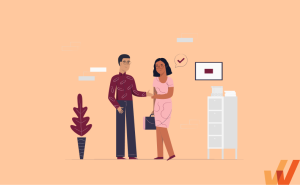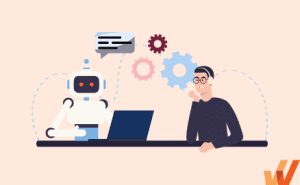Customer support acts as the direct link between a company and its customers. It’s where support problems are resolved, questions are answered, and loyalty is earned.
What some don’t realize is that customer support can have a dramatic impact on the business.
According to Hyken, 79% of customers would switch to another company if they found out it had a better customer experience. Not only that, but 56% of consumers rarely complain about a negative customer experience—they quietly switch to a competitor instead, dramatically affecting your churn rate.
In today’s digital world, customers expect personalized, immediate, self-service, and effective support. Delivering on these expectations to retain customers presents many challenges.
This guide examines the challenges faced by customer support teams and outlines practical, innovative solutions to overcome them. By embracing a customer-centric approach and leveraging technology wisely, companies can meet and exceed their customers’ evolving expectations.
Why Is Customer Support Difficult?
Customer support is a user-facing role that requires attention to detail, patience, excellent communication skills, speed, and the ability to deal with frustrated customers. It can be incredibly rewarding but is also demanding on the individual practically and emotionally.
Four in 10 agents say that consumers become angry when they cannot complete tasks independently. This requires customer support reps to solve their technical problems, stay calm, and respond intelligently and empathetically.
Even when your support team has the personal characteristics and necessary soft skills required to provide a great customer experience, difficulties arise, such as:
- Working against the clock: Your customers expect immediacy, but complex issues often require significant investigation and problem-solving.
- High volume of work: Though every customer sees their issue as a high priority, customer support often has to prioritize and struggles to meet each user’s demands in terms of time and quality of interaction.
Your customer support reps are your company’s face for customer interactions. They must be adequately trained to handle the expected customer interactions and the difficult ones. Learning how to prioritize and incorporate automation to increase speed will help your team better meet user needs and expectations.
Types of Customer Support Challenges and Solutions
38% of customers say outstanding customer support significantly impacts how much they trust a brand they regularly buy from–and not addressing customer support challenges can quickly erode that trust over time.
The primary types of customer support challenges are:
- Customer interaction challenges
- Operational-based support challenges
- Technology and tools challenges
- Product and services-related support challenges
Customer Interaction Challenges and Solutions
In this section, we’ll review the daily, frontline support challenges your customer service reps may face and how to mitigate them. Here are the most common day-to-day challenges for support agents:
- Handling unexpected and complex customer challenges
- Understanding and prioritizing customer needs
- Managing and exceeding customer expectations
- Customer requests are outside of your offerings and abilities
- Handling angry customers
- Serving several customers at once
- Handling service outages
- Cultural sensitivity and supporting a global base
1. Handling unexpected or complex customer questions
No matter how well your support team knows your platform, challenging questions can always arise. While your organization may have process documentation in place, like a customer service training manual to help, there may be instances when customers catch your reps off guard due to new features, incomplete documentation, or complex edge cases.
The Solution
Since challenging questions are expected, your customer service representatives should be able to handle them by communicating kindly and effectively with the customer and having a process for finding the information they need to give a great answer.
For example, if a customer service agent gets a complex question, it might go something like this:
- They immediately reply to the customer, thanking them for reaching out and requesting some time to find the solution. If possible, it’s helpful for customers if the rep can also give a timeline: “I’ll do my best to get back to you by the end of the day/week!”
- Next, the rep searches the company’s knowledge base and other documentation resources for step-by-step instructions.
- If the right documentation is found in the knowledge base, they immediately write back to the customer with step-by-step guidelines. If not, they escalate to another member of the team who can help them sleuth an answer. Providing your customer support team with a database of internal employees and their precise technical and product expertise can ensure that your reps make this part of the process as fast as possible.
Generally, you want to avoid escalating internally as much as possible and ensure that your reps have the information they need to answer autonomously. This means a faster answer for the customer and fewer internal resources to answer support tickets. This requires having the right tooling at your support team’s disposal.
With Whatfix DAP, organizations are empowered to provide answers to common problems and documentation on what to do in unique scenarios with an in-app Self-Help knowledge base that overlays their support tool UI. With Self-Help, Team members can search for contextual phrases and quickly locate the right documentation for specific support questions without leaving their CRM, help desk, or email clients.

2. Understanding and prioritizing customer needs
Two key abilities are at the core of an effective support team: understanding what each customer needs and prioritizing the numerous needs of different customers.
Understanding what each customer needs can be challenging because they may lack the necessary technical vocabulary. When they initially reach out, they may express a lot of frustration and only a bit of context. For example, they may say something as general as “It doesn’t work!” which requires the agent to ask a series of follow-up questions to ascertain exactly the problem.
Even after your reps understand each problem, they’ll have to prioritize among different requests. A typical scenario on a support team is that they begin their workday with hundreds of customers vying for their immediate attention, and they must quickly decide on the right tickets to pursue first. Each customer will likely feel entitled to immediate help, making navigating this tricky.
The Solution
When it comes to understanding each customer’s issue, the best way to get all the information the rep needs to solve the problem is to engage in a productive and empathetic conversation until all relevant details are clear.
Some strategies for investigating each issue further are:
- Always empathizing with the customer’s frustration
- Committing to solving the problem
- Asking the customer to talk or write through the issue step-by-step
After a detailed conversation, support reps can find the best solution based on your company’s processes and procedures.
Don’t be afraid to jot down notes during these customer conversations – they can be used to create process documentation that will ultimately help another rep down the line.
Still, this leaves the issue of prioritizing among many support tickets and the needs of many different customers. A great way to do this is to use a structured framework such as the five whys or a decision tree. Once your support team finds the right framework, they have a predictable process of prioritization that they can always follow and avoid wasting time making these types of decisions.

3. Managing and exceeding customer expectations
In any competitive market, the only way to stand out is to go the extra mile and exceed expectations, particularly regarding the customer experience. Support teams can find it complicated to understand exactly how to do this.
However, succeeding in the face of this challenge results in customer loyalty and retention, and being less than successful can increase the rate of customer churn.
Progress in this area is measurable with customer support metrics like first response time (FRT) and customer satisfaction score (CSAT). Tracking these metrics can help your support team determine whether they are effectively managing and exceeding customer expectations.
The Solution
There are a variety of ways that your team can manage and exceed customer expectations. Here are the key elements of a strategy that works:
- Measure progress: Use CSAT and FRT to understand in numbers where you stand in terms of customer expectations.
- Stay competitive in your market: The senior management team and product leadership should ensure that your offering is comparable to your competitors and has a unique value proposition. Truly being the best of your customers’ options goes a long way regarding the overall customer experience.
- Deal with organizational inefficiencies: Any complex or dysfunctional process can affect the customer experience, whether on the support or tech teams. Be sure to identify and squash these issues as they arise.
- Get customer feedback as much as possible: More customer feedback means improving the customer experience according to your users’ needs. The right tooling can simplify the logistical challenge of getting the needed feedback. Many companies choose Whatfix Product Analytics, which makes gathering and analyzing user feedback easy by allowing users to provide real-time feedback on in-app experiences with surveys.
- Create systems for reacting to customer feedback: It’s essential not to fall into the trap of collecting feedback but not prioritizing it and assigning action items. To keep your team accountable, designate someone to collect and organize customer feedback and create a cadence of touchpoints with all relevant stakeholders. For example, some organizations hold cross-departmental reviews or monthly syncs where feedback is prioritized and action items are assigned.
By staying ahead of the competition, running an efficient organization, and collecting and acting on feedback, your team can meet and exceed your customers’ expectations. This makes your customer support reps more likely to help your customers effectively, since they aren’t regularly dealing with complaints outside their control.
4. Customer requests are outside of your offerings and abilities
It’s not uncommon for customers to request something unrealistic, such as a discount you aren’t authorized to give, a feature that isn’t in the roadmap, or customization that isn’t technically feasible.
In these cases, customer support reps have to tell the customer ‘no’ but also attempt to make the interaction positive, which can be challenging.
The Solution
Before telling a customer their request isn’t possible, escalate to the relevant stakeholders and make sure. If you’re really in the position of needing to say no, here are some strategies for doing it in a way that is more likely to enrich customer satisfaction:
- Offer a workaround: When you think about the need behind the customer request, you can often think of a full or partial workaround – a way to accomplish what the customer wants to achieve, even if it’s not ideal. Customers typically appreciate workarounds they didn’t think of in the first place, and you may be able to solve or partially solve their problem creatively.
- Advocate for the customer internally: When it comes to financial requests, do some math and check with your superiors. Is there a financial reason that partially meeting the customer’s request could increase your revenue from them in the long term? Bring it to your finance department and see if you can help.
- When you simply need to say no, do it with empathy: Sometimes, there isn’t a workaround or a compromise. In these cases, it’s important to acknowledge the validity of your customer’s frustration or problem and apologize for being unable to solve it as they had imagined.
- When possible, tell them about roadmap items that could solve their problem in the future: If the feature they requested or another solution to their issue is likely to come in the months ahead, let them know. Many support teams tag feature requests and then send an email when they release the feature. This lets the users know you’re responding to their needs and care about their experience.
It’s never ideal to disappoint a customer, but these strategies can help you navigate the disappointment while preserving the quality of the customer’s interaction with your brand.
5. Handling angry customers
Even the best companies with outstanding products occasionally fail to please all their customers. Dealing with upset customers is a common challenge in customer support that can never be avoided entirely.
The good news is that customer interactions rooted in frustration don’t always have to end badly, and there are effective strategies for your support reps to use in these situations.
The Solution
When customers are angry, they want their problems acknowledged and dealt with swiftly. The HEARD approach offers a great framework for doing that and more.
- Hear: Listen to the customer with intention and allow them to share their entire experience uninterrupted, whether on a call or by email. The beginning of this interaction is simply ensuring that the customer feels heard.
- Empathize: Show that you understand their frustration. To validate their feelings, you can say something like, “Yes, that’s incredibly frustrating.”
- Apologize: Even if the issue isn’t your fault, apologize sincerely for the customer’s frustration. This goes a long way toward making customers feel like the company is on their side.
- Resolve: If possible, resolve the issue quickly and follow up to ensure everything is resolved from the customer’s perspective.
- Diagnose: One of the most important aspects for the company when dealing with angry customers is understanding why the issue happened so it can be avoided in the future, if possible. After the issue is resolved, consider informing the rest of the team and creating an action plan to present the same issue with other customers.
When your reps use the HEARD framework, most of your customers who start out feeling angry end up feeling like they’re working together with your team to solve a problem. Often, this can actually become a positive brand interaction that inspires customer loyalty.
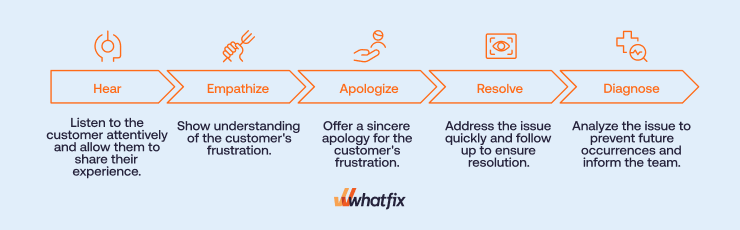
6. Serving several customers at once
Working in customer support means dealing with several customers at a time on a regular basis, often on different platforms–think email, live chat, and video calls.
On the one hand, your support team can experience burnout, which is a bad employee experience and is likely to make them less productive. On the other hand, your customers have legitimate needs that must be addressed. Customers expect immediate service, and not getting it can cause them to churn.
The Solution
One way to quickly support more customers is to assign issues to customer support reps based on their experience and seniority. This way, each rep only has tickets they’re equipped to deal with on their plate.
To do this, more complex issues are assigned to more senior’d agents and/or agents with specific technical expertise. Their expertise allows them to serve more customers quickly, while newer reps handle simpler, more black-and-white issues.
It also helps to support common user questions by setting up self-service features or an answer bot. Using these tools results in fewer tickets with simple answers and more internal bandwidth for complex issues that require human sleuthing and communication.
7. Handling service outages
When your platform inevitably experiences an unexpected outage, panicked customers will begin reaching out right away. These occurrences are generally infrequent, but they’re extremely stressful for your support reps who have to communicate with customers. It’s especially difficult because, at the outset of an outage, they don’t always know what the problem is or when it’ll be fixed.
The Solution
It makes sense that SaaS customers react strongly to an outage, particularly because they count on your platform to do their work. As with some other support challenges, how and when your agents communicate with your customers during the outage makes all the difference.
Here are some best practices for support when your platform is down:
- Be transparent about the problem and the timeline: At the beginning of an outage, your team may not know what the cause is or when it will be resolved. Don’t make one up; instead, assure your customers that your team is investigating the issue and that you’ll be in touch with more details as soon as you can.
- Validate the customer’s frustration: In your initial communication, be sure to let your customer know that you’re aware of the inconvenience the outage is causing, and apologize on behalf of the team. This often diffuses anger and makes the forthcoming communication more pleasant for everyone.
- Provide real-time updates on multiple channels: As soon as you know more about the problem or the timeline, email everyone who reached out about the outage. It’s also helpful to create a status page on your website or a pinned Twitter post that you can update meticulously so customers can check for updates proactively. Consistent updates and communication will ensure that your customers are updated and reassure them that the team is hard at work on their behalf.
Transparent, consistent communication can get your team through the outage while preserving your customers’ brand loyalty.
8. Cultural sensitivity and supporting a global base
Providing support on a global scale presents unique challenges for customer service teams. Reps have to juggle a variety of cultural norms, languages, and expectations, ensuring that each customer feels understood and respected.
Customers from different parts of the world may have unique communication styles, preferences for interaction, and service expectations, making a one-size-fits-all support strategy less than ideal. Language barriers and varying time zones also complicate the ability to offer immediate and appropriate responses, potentially leading to misunderstandings or dissatisfaction.
The Solution
Addressing the challenge of cultural sensitivity and global support requires a multifaceted approach. Here are some of the most effective ways to build a support team that provides a great customer experience for users across the globe:
- Invest in a diverse, multilingual support team: Use product analytics to learn more about your key markets – what are the top countries where your customers are located? You should build a support team that reflects these demographics, hiring people with different cultural norms and language skills who can provide quality, culturally appropriate brand interactions with different groups of customers.
- Provide cultural awareness and sensitivity training to your support team: This type of training can help your agents interact with customers from different cultures, even when they are from a different culture.
- Leverage tools to offer support in multiple languages: Many SaaS teams use Whatfix DAP to give users on-platform guidance in various languages. When your customers can find help in their language, they’re more likely to accomplish their tasks on the platform and be satisfied overall.
Having customers worldwide is often good for the business, and using these strategies can help your customer support team meet the needs of a global customer base.
Operational-Based Support Challenges
The challenges in this section relate to internal processes, staffing, and day-to-day support workflows that can either help or hinder customer support teams and their ability to provide great service to your customers.
- Service ticket overload and prioritization issues
- Hiring and training customer support reps
- Slow response or support times
- Omnichannel customer support coverage
- Mental health and burnout
9. Service ticket overload and prioritization issues
Customers have high expectations from SaaS teams and communicate when they have challenges. Each request from a customer becomes a ticket that needs to be handled by the support team, and managing a customer support ticket queue is daunting.
Reps often struggle to keep up, going through ticket after ticket, trying to respond and resolve as quickly as possible, barely having time to finish each ticket before a new one appears. This stressful cycle can wear down even the most patient customer support reps, who often feel they can never get ahead, no matter how much they genuinely want to help each customer to the best of their ability.
The Solution
Agents must adopt ticketing system best practices that drive consistent, excellent service to meet customer demands for fast resolution times despite a never-ending ticket queue. When your team rallies behind these strategies, any ticket queue becomes more manageable, and customers are generally satisfied with the help they receive from your team.
Here are some best practices to keep in mind when battling a seemingly endless ticket queue:
- At peak times, focus on responding instead of resolving: When you can’t resolve each ticket fast enough and get back to each customer immediately with the right solution, be sure to reply to each customer and let them know where their ticket stands and when they can expect a more robust response. Not leaving them in the dark about the timeline lets them know you know their issue and will get to it as soon as possible.
- Give customers a concrete timeline: If you let customers know that you’re backlogged, give them a concrete timeline for when they can expect to hear back. For example, you can say you’ll get back to them within 48 hours.
- Use ticket categories to deal with critical requests first: Your help desk team should develop a system for tagging tickets or use SLA tiers so the most critical tickets are identified and dealt with immediately. The relevant stakeholders should work together to decide what counts as critical at your organization, for example, requests from key accounts or user types.
Be proactive about reducing ticket volume. Though a backlogged queue eventually happens to all teams, take the initiative to reduce the number of tickets if it starts to feel excessive. Some strategies for doing so are:
- New onboarding flows in response to common support ticket questions
- In-app support elements like tooltips that highlight customer frustration areas
- A new FAQ page or customer knowledge base
10. Hiring and training customer support reps
Your customer experience relies heavily on the quality of your support team, which means that hiring the right people and training them properly is crucial. However, finding the right team members and ensuring adequate training is no small feat, and the cost of getting it wrong is high.
The Solution
Ensure your hiring process screens for and favors candidates with the right attitude, skills, experience, and mentality to provide great service. Verbal and written communication skills, emphasizing empathetic communication, should be screened for in the hiring process.
Your customer support hiring process should include the usual interviews and give candidates a quick task or project to assess their communication and problem-solving skills.
Hiring the right people sets the foundation for a great support team, but initial and ongoing professional development and training are also crucial. Here are some important training topics to keep in mind:
- In-depth product knowledge training
- Company culture and internal policies
- Roleplaying customer support scenarios
- All customer-facing processes
The right tooling can support training and continuous learning programs for your support team. Whatfix’s customer support training software enables simple, in-depth customer support onboarding and training initiatives. With personalized and engaging employee onboarding programs, Whatfix helps you get your support team to maximum productivity quickly
11. Slow response or support times
It’s no secret that customers expect accurate support immediately. Delivering such fast and effective service inspires customer loyalty – but the opposite is also true. If you’re too slow, your customers might leave you for a competitor.
According to one study, the ideal response time for live chat support is around two minutes. Response time expectations are a bit higher for mediums like email, but customer expectations are becoming increasingly difficult to match in today’s digital age.
The Solution
You’ll need to strengthen your operation channels and implement the necessary customer support software to meet customer response time expectations.
Best practices include offering omnichannel support, creating a service level agreement (SLA), and setting up your internal structure for team success. Chatbots, automation, and Whatfix’s self-help features will help you be well on your way toward providing efficient and effective customer support that will make for happy customers and avoid burnout on your team.
12. Omnichannel customer support coverage
Omnichannel customer service is all about delivering a more cohesive, integrated customer experience free of restrictions, no matter how a customer reaches out to you. It allows a seamless transition between channels and provides the same experience throughout
When done correctly, it enables customers to start their experience on one channel and seamlessly navigate to another while receiving the same level of support – when done poorly, customers experience support in silos, often having to repeat themselves and get bounced from one agent to another without continuity of care. This causes confusion, frustration, and customer drop-off.
The Solution
Embed support inside your product or service to enable users to seek help while using your platform. Doing this allows users to help themselves in their moment of need, reducing dependence on your support team for every little thing since they have multiple on-platform channels for getting help.
Whatfix empowers an omnichannel customer experience through guided walkthroughs, self-help knowledge bases, and in-app training. Whatfix makes it easy to embed in-app self-help support by curating the content in your knowledge base and planting it inside your product to assist your users. When Whatfix powers your in-app guidance via multiple channels, customers are less likely to be bounced from one channel to another without context.
13. Mental health and burnout
Mental health and burnout are increasingly concerning issues within customer support teams. The repetitive nature of addressing customer issues, dealing with unhappy customers, and the pressure to meet performance metrics can lead to stress, anxiety, and burnout among support representatives.
This not only affects the well-being of employees but also impacts the quality of service provided to customers. Remote work environments, where team members may feel isolated and disconnected from their colleagues, compound the challenge, exacerbating these issues even further.
The Solution
Companies must foster a supportive and understanding work culture to combat mental health issues and burnout in customer support teams. This benefits employees and customers alike.
Here are some strategies for decreasing the likelihood of burnout and other mental health challenges on your support team:
- Offer mental health days that your reps can use at their discretion
- Provide access to wellness resources, such as mental health apps or access to mental health consultations
- Encourage employees to take breaks throughout the day as needed
- Promote a healthy work/life balance–and be sure that your management team models this type of balance
- Offer flexible work hours to give employees agency and downtime
- Provide ample team time, such as frequent huddles, for social interaction and the ability to get support from one another
- Consider a buddy or mentor system for your support reps so that everyone feels that they have someone to talk to when they’re struggling
Implementing these strategies will help you care for your employees while also benefiting the quality of your customer experience.
Customer Support Technology Challenges
While technology can foster innovation and value for both customers and employees, choosing and deploying the right solutions is easier said than done. Here’s how to navigate some common tool-related hurdles.
- Building a customer support technology stack
- Investing in GenAI agents
- Driving technology adoption and upskilling agents
- Maximizing the value of your support tools
14. Building a customer support technology stack
Customer support is costly, and choosing the right tools and software to support your customer support team’s unique needs is essential. Implementing tools that don’t serve your unique business needs can overcomplicate your processes, slow your support time, and lead to frustrated reps and customers.
The Solution
Everyone–sales, marketing, and customer support–must work together to find the right technology to improve customer experience. This includes all relevant tooling from the first customer interaction to sales, support, etc.
Several channels–phone, email, live chat, self-serve, chatbots, and community support–can streamline customer interactions more efficiently. Determine the most fitting channels for your customer support team and select the right tools and software for facilitating customer support and engagement.
But how exactly do you determine what tooling your team needs? We recommend keeping the following factors in mind when evaluating different options:
- Scalability: Can the tool grow with your team and customer base?
- Integrations: Does the tool integrate with other tools used by your team internally?
- Ease of Use: Is the tool user-friendly for everyone who needs to use it and an overall good match for their skills?
- Cost: What is your current budget for tooling? Will you get everything you need within your cost limitations?
Many support teams use Whatfix to empower customer support teams and provide customer support across multiple touchpoints. Here are some of the common ways in which Whatfix can help your support team succeed:
- In-app guidance on key workflows for customers, providing real-time contextual guidance, driving feature adoption, and reducing the need for support tickets
- Nudges to improve task completion rates and showcase underutilized features that give value to your customers
- Chatbot integration to enable conversational support within the platform
- Personalized Self-Help based on user role and location within the platform, reducing the need for support tickets
15. Investing in GenAI agents
GenAI agents, on the one hand, allow an unprecedented level of self-service customer support by intelligently answering questions and providing a high level of customer care. Sometimes, AI agents can handle an entire customer interaction; other times, they can offer a certain level of help and reduce the time an agent has to spend on a customer inquiry.
That’s all good, but the actual implementation and ongoing investment of GenAI agents isn’t trivial. Your support reps have to learn how to balance AI and human support, your team has to keep ethics and security in mind, and your technical team has to keep training these models over time so that they provide accurate help for your customers.
The Solution
Since GenAI agents are relatively new, many organizations find it helpful to assemble a team of stakeholders to oversee its implementation and ongoing maintenance.
Make sure your agent strategy is developed by a team with the collective knowledge of how to train models, use your existing data to create adaptable agents that improve over time, and stay on top of security and ethical concerns.
16. Driving technology adoption and upskilling agents
As you introduce new tooling and more advanced processes for addressing customer needs, your support agents will need to master the new tools and potentially learn new skills.
This can be challenging not only because it requires new knowledge, but also because your support agents will need to balance this type of learning and upskilling along with their queue of support tickets.
The Solution
Consider holding internal workshops when new tooling is introduced. This will allow your reps some much-needed team time and force everyone to take time away from the day-to-day support grind to focus on learning new tools.
If your team is having trouble adopting new tools, it can be helpful to set adoption goals and communicate the impact of the new tools.
Using Whatfix Self Help for your in-app knowledge base, calculate the number of support tickets your team avoided by having on-platform self-serve resources available to customers. This can motivate your agents to maintain your knowledge base, even if this is a relatively new responsibility.
17. Maximizing the value of your support tools
Many organizations struggle to fully leverage technology within their customer support operations, even after a successful technical implementation. Some potential causes of this underutilization are a lack of training, resistance to change among employees, or difficulty integrating new tools with existing processes.
Though understandable, this is a significant problem because the potential benefits of improved efficiency, enhanced customer satisfaction, and better data analysis go unrealized.
The Solution
Bridging the gap in technology utilization requires a strategic approach that begins with thorough training and education for internal teams.
Here are some actionable tips to make sure that your team fully utilizes the customer support tech stack, even when new tools are introduced:
- Host hands-on workshops to help the team learn how to use new tools
- Offer regular training sessions with differing days/times so that employees can choose what works best for them
- Involve customer support representatives in selecting and implementing new tools to offer insights about how tools meet their needs and help increase buy-in among their colleagues.
- Create on-platform guidance for your employees. Whatfix can help close technology utilization gaps with easy in-app guidance. With Whatfix, organizations can streamline the adoption of new software and tools through interactive walkthroughs, step-by-step guides, and personalized support right within an application. This accelerates learning, reduces resistance, and enhances productivity by providing real-time help.
- Consider implementing quarterly or annual tech stack audits to analyze which tools are underutilized and/or no longer needed. This can help ensure that you either work toward adoption or scrap a tool you no longer need.
Hands-on workshops, regular training sessions, and accessible support materials can empower staff to use new tools confidently, mitigating the issue of underutilization.
Product and Services-Related Support Challenges
Not all support hurdles are related to customer interactions or internal operations. Sometimes, the product itself requires realignment or improvement for your support team to ensure a great customer experience.
- Product or service gaps that impact customer satisfaction
- Adapting offerings to meet evolving needs
- Security and privacy concerns
18. Product or service gaps that impact customer satisfaction
Customers won’t hesitate to call out shortcomings in your platform. Although it’s not the support team that makes product decisions, they are often the first to know about the platform not meeting customer expectations.
Sometimes, customers request functionality or financial arrangements that aren’t feasible for the product and tech teams. Other times, internal communication around customer feedback isn’t ideal, and customer requests don’t get to where they need to go.
For example, your SaaS platform lacks integration capabilities that customers repeatedly request. Perhaps the product team decides not to prioritize the integration immediately. Alternatively, it’s also possible that the customer support team has only really included this key request in monthly reports that no one reads.
Regardless of the exact scenario, the customer support team is almost always in between the customer base and the organization. This can pose some significant challenges when the team can’t meet customer expectations or internal communication is lacking.
The Solution
Fortunately, there are ways to improve customer communication when your team isn’t currently planning to implement their request – and ways to improve internal communication so that customer feedback is heard and utilized.
When it comes to customer communication in situations where the company won’t be able to do what a customer is asking, here are a few tips for handling the exchange effectively:
- Be transparent and honest: If a customer request won’t be implemented, tell the customer directly. If nothing else, customers will appreciate clear communication and integrity.
- Offer workarounds or alternatives: When a customer requests a feature the organization can’t provide, your support reps should consider the need behind the request. Is there a problem that can be solved in a different way? If so, your customers will appreciate your willingness to offer other potential solutions.
- Let customers know that you’re passing on their feedback: Even if you already know that a customer request won’t be immediately answered, it’s good practice to tell customers that you’ve received similar requests and will pass their feedback on to the team. Knowing that you care about their platform needs and are willing to take the time to communicate their feedback can go a long way in terms of customer experience.
If your customer support reps receive enough feedback about a lacking feature or offering, it may be a good opportunity to commit to exploring the potential of that feature or service gap. For that to happen, feedback must be available and internally communicated.
Here are some tips for internal and external processes to make sure that customer feedback is addressed effectively:
- Implement feature request tracking: The support team should maintain an easily searchable database of feature requests. This means that when someone on the product team wants to know to what extent a potential roadmap item meets a customer’s need, they can check.
- Tag relevant stakeholders in support tickets: Your support tool should allow you to tag people internally. Be sure to tag product managers, engineers, or anyone else on your team when a request is within their expertise or focus. Even though they may not create an immediate action item, they’ll build general awareness of user needs.
- Create a system for feature request reporting: Your support team may want to compile monthly or quarterly reports with the top feature requests. Sharing these reports widely across the organization can help everyone be more aware of user needs and more user-centric.
- Notify customers when you implement their feature requests: Your support reps should tag users who request specific features and follow up when you release what they request. Customer loyalty will likely increase when users feel your team is hard at work, making the platform suit their ongoing needs.
Great internal and external communication can help create a better customer experience– even in situations where your organization isn’t immediately going to implement something that a customer requests.
19. Adapting offerings to meet evolving needs
Consistent changes in consumer preferences, technological advancements, and competition require companies to adapt to evolving customer needs continuously. However, identifying and implementing the necessary changes can be slow, leading to gaps between customer expectations and delivery.
The Solution
Companies must foster a culture of continuous innovation and feedback to effectively adapt to changing consumer needs and market conditions. Implementing systems for gathering and analyzing customer feedback across various touchpoints can provide actionable insights into changing preferences and emerging needs.
For example, engaging directly with customers through social media, surveys, and feedback tools can provide immediate insights into what changes or improvements consumers expect.
The best way to collect feedback and act on it quickly is to embrace an agile approach to product development. This means responding to user input in iterative sprints so that even if a key user need isn’t being addressed at this very moment, it can be prioritized in the next sprint. This is a much more effective alternative to clunky roadmaps that don’t allow for flexibility over weeks and months.
This proactive approach to adapting offerings and delivering product iterations in sprints ensures that businesses stay relevant and competitive, ultimately enhancing customer loyalty and satisfaction.
20. Security and privacy concerns
Security and privacy concerns in customer support have become increasingly significant as support teams handle a growing volume of sensitive customer information.
The challenge is twofold: protecting customer information from external breaches and ensuring internal processes comply with global data protection regulations. Customers expect their data to be handled with the utmost care, and failure to meet these expectations can result in lost trust and sometimes even have legal consequences.
Not only that, but the complexity of managing security across various channels, including online platforms, chat, and email, further exacerbates this challenge.
The Solution
Addressing security and privacy concerns requires a comprehensive approach including technological investments and rigorous policy enforcement.
On the technological front, deploying end-to-end encryption for all customer interactions, regularly updating IT infrastructure to guard against vulnerabilities, and using secure authentication methods can significantly reduce the risk of data breaches.
From a policy standpoint, developing clear data handling and privacy policies, training staff on these policies, and regularly auditing compliance are essential steps.
Customer Support Clicks Better With Whatfix
Though support challenges can be numerous, many teams face these difficulties head-on with the help of Whatfix. Whatfix is a no-code tool that empowers your support team in various ways:
Train support reps in a risk-free environment with Whatfix Mirror
Since becoming platform experts is one of the first tasks for every new support agent, learning by doing is a crucial aspect of training. Using Whatfix Mirror, you can create a learn-by-doing training program for your support reps in a simulated sandbox that doesn’t affect the actual platform. This increases their productivity and gives agents hands-on experience dealing with the customer queries that will ultimately come their way.
Help agents solve customer issues quickly with the Whatfix DAP
With Whatfix DAP, you can support your customer support reps within the flow of work. Using in-app guidance and an embedded help center lets your agents solve customer problems quickly and easily without ever leaving the platform.
Allow more customers to help themselves with the Whatfix DAP
Just as the Whatfix DAP can help your agents solve problems on-platform, your team can also utilize the DAP to help your customers access self-serve resources, thereby decreasing their need to reach out to support in the first place.
Right within the Whatfix DAP, you can integrate your knowledge repositories, such as your FAQ, knowledge base, help desk, and technical documentation, into an in-app Help Center. Here, customers can search and easily find the help they need, right when they need it.
You can also use the DAP to guide users through advanced features with Flows and onboard new users with Task Lists and Tours, all of which help them move seamlessly through the knowledge they need to be fully functional on the platform.

Ready to combat some customer support challenges with the help of Whatfix? Request a demo today!