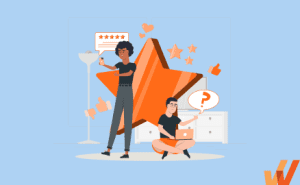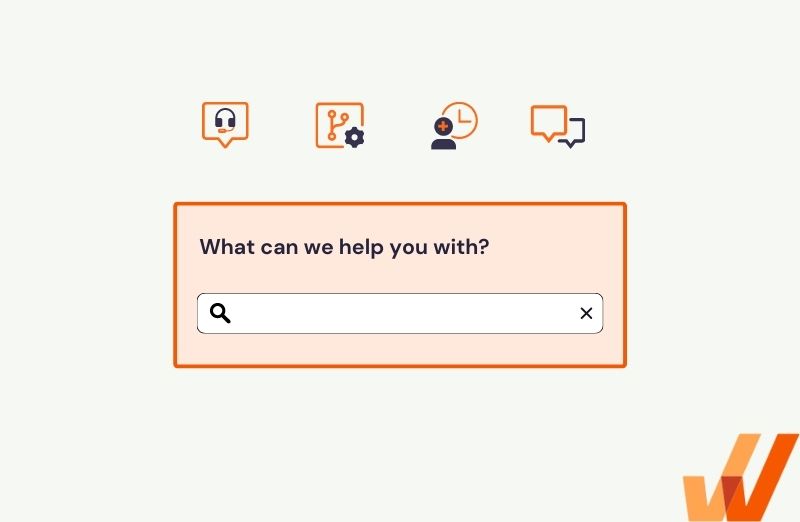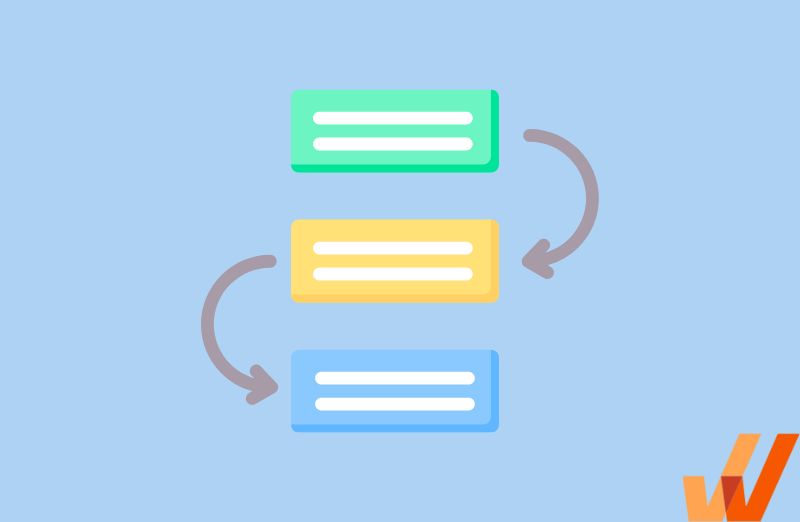Knowledge-centered service seamlessly integrates knowledge creation, enhancement, and sharing into daily workflows, transforming problem-solving and customer interactions into a collaborative, continuously evolving experience.
This flow of knowledge forms the backbone of modern organizations, enabling efficiency, empowerment, and exceptional customer experiences. By embedding knowledge creation and refinement directly into customer interactions and problem-solving workflows, knowledge-centered service turns every interaction into an opportunity for learning and improvement.
In this article, we’ll explore knowledge-centered services, how they differ from traditional knowledge management practices, and the benefits they bring to organizations and their customers. We’ll also examine the knowledge-centered service loop—a self-sustaining cycle of capturing, structuring, and improving knowledge that fuels innovation and operational excellence.
What Is Knowledge-Centered Service?
Knowledge-centered service (KCS) is a dynamic methodology that integrates knowledge creation, organization, and sharing into everyday problem-solving and customer interactions. Unlike traditional knowledge management systems, where documentation is often an afterthought, knowledge-centered service embeds knowledge creation and refinement directly into workflows. This approach transforms knowledge into an evolving asset serving employees and customers.
Knowledge-centered service focuses on turning each interaction—whether with a customer, a system, or a colleague—into an opportunity to document valuable insights. By treating knowledge as a natural byproduct of work, this methodology eliminates redundancies, speeds up problem resolution, and fosters collaboration across teams. Over time, this continuous loop of capturing, improving, and reusing knowledge builds a robust resource that grows alongside the organization.
Knowledge-centered service is not just a tool or system—it’s a cultural shift that prioritizes knowledge as a strategic asset. By embedding knowledge management into daily operations, knowledge-centered service empowers organizations to:
- Resolve issues more efficiently.
- Enhance customer and employee experiences.
- Streamline user onboarding and end-user training processes.
- Drive innovation through collective intelligence.
Knowledge-centered service transforms every interaction into an opportunity for learning, improvement, and growth by making knowledge management an integral part of work processes.
Knowledge-Centered Service vs. Knowledge-Centered Support
The terms knowledge-centered service and knowledge-centered support are often used interchangeably, but they reflect distinct phases in the evolution of knowledge management methodologies. While both focus on improving efficiency, enhancing customer satisfaction, and managing organizational knowledge, they differ in scope and application.
Knowledge-Centered Support: The Starting Point
Initially known as knowledge-centered support, this method focused exclusively on customer support processes. The goal was to embed knowledge creation, documentation, and reuse into support workflows, enabling teams to:
- Capture knowledge as they resolve customer issues.
- Refine knowledge over time to address recurring problems.
- Create self-service resources that empower customers to resolve issues independently.
Moreover, key characteristics of knowledge-centered support include:
- Scope: Primarily limited to customer support teams.
- Goal: Improve response times and time-to-resolution rates by documenting recurring issues for active problem management.
- Focus: Reactive problem-solving, emphasizing immediate customer support needs.
Knowledge-Centered Service: An Expanded Vision
As organizations realized the value of extending knowledge management beyond support functions, the methodology evolved into a knowledge-centered service. This expanded approach integrates knowledge creation and refinement into all organizational processes, from IT and product development to customer experience and operational management.
Key characteristics of the knowledge-centered service include:
- Scope: Encompasses the whole organization, including cross-functional teams.
- Goal: Create a culture of continuous learning and collaboration, driving organizational growth and innovation.
- Focus: Proactive and strategic, emphasizing the role of knowledge in improving processes, services, and customer experiences.
Why the Transition Matters
The shift from knowledge-centered support to knowledge-centered services reflects a growing recognition of knowledge as a cornerstone of organizational success. By embracing this expanded vision, organizations can:
- Break Down Silos: Make knowledge accessible across departments, fostering collaboration and shared understanding.
- Drive Innovation: Use collective insights to refine products, improve services, and develop creative solutions.
- Enhanced Scalability: Equip employees with the resources they need to perform effectively, regardless of role or location.
This transition elevates knowledge management from a functional tool to a strategic asset, enabling organizations to leverage knowledge in every interaction and decision.
RELATED ARTICLES:
Benefits of Knowledge-Centered Service
Knowledge-centered services deliver tangible benefits that transform organizations’ operations, enabling them to improve customer experiences, enhance operational efficiency, and create a culture of collaboration and continuous learning. By integrating knowledge creation and refinement into everyday workflows, knowledge-centered service unlocks the potential of knowledge as a dynamic asset.
1. Faster Time-to-Resolution
Knowledge-centered services enable service request management strategies amd accelerate issue resolution by providing agents and customers immediate access to relevant, accurate knowledge.
- How it Works: Agents reference a centralized knowledge base to find pre-documented solutions instead of troubleshooting issues from scratch.
- Impact: Faster resolution times improve customer satisfaction, reduce backlog, and enable agents to handle more inquiries efficiently.
- Example: A retailer’s customer service team frequently fields questions about return policies. Using knowledge-centered service, they create a knowledge article outlining the steps for initiating a return. This allows agents to share the article with customers, cutting average resolution time by 40%. Accelerated Time-to-Proficiency for New Agents
A well-documented knowledge base reduces employee onboarding time and empowers team members to ramp up quickly.
- How it Works: New agents access detailed articles and workflows, helping them resolve common support issues without relying on senior colleagues.
- Impact: Reduced training time means new hires become productive faster, improving team efficiency and reducing onboarding costs.
- Example: A SaaS company documents troubleshooting processes for recurring issues. A new support agent resolves their first customer ticket within days of onboarding by following these resources, reducing training time by 30%.
2. Frees Up Time to Focus on Root Causes
By addressing repetitive queries efficiently, knowledge-centered service allows teams to prioritize solving underlying problems.
- How it Works: Agents reuse knowledge for routine tasks, freeing capacity to identify and resolve systemic issues that cause recurring incidents.
- Impact: Proactive problem-solving improves service quality, reduces repeated issues, and improves long-term efficiency.
- Example: An IT team documents common password reset procedures in a self-service portal. With routine queries handled autonomously, they dedicate time to investigating and resolving server outages, reducing downtime by 15%.
3. Documentation Equips Users with a Better, Self-Service Customer Experience
Knowledge-centered services empower customers to find answers independently through comprehensive, easy-to-access, self-service resources.
- How it Works: Comprehensive FAQs, in-app tutorials, and user guides are created to address customer pain points, reducing reliance on support teams.
- Impact: Self-service options reduce support costs, improve customer satisfaction, and allow agents to focus on more complex tasks.
- Example: A telecommunications provider builds a self-service portal with FAQs and video tutorials about troubleshooting internet connectivity. Customers resolve 60% of their issues independently, reducing support call volumes and increasing satisfaction scores by 25%.
4. Continuous Improvement
Knowledge-centered services drive a culture of continuous learning and evolution, ensuring knowledge remains relevant, accurate, and effective.
- How it Works: Feedback loops, regular content reviews, and analytics help teams refine knowledge articles and processes over time.
- Impact: Evolving knowledge assets improve user confidence, enhance decision-making, and support adaptability in changing environments.
- Example: A healthcare company tracks the usage of knowledge articles in its support portal. Analytics show that a guide on billing queries is frequently accessed but has a high drop-off rate. Based on this insight, they refined the content, cutting related support inquiries by 20%.
Knowledge-centered service improves operational efficiency and creates a foundation for innovation, collaboration, and long-term success. By addressing repetitive tasks, accelerating learning, and enabling self-service, organizations can shift their focus toward strategic growth while delivering exceptional customer and employee experiences.
How the Knowledge-Centered Service Loop Works
The knowledge-centered service loop is a dynamic, iterative process that transforms every interaction into an opportunity to capture, refine, and share knowledge. This continuous cycle ensures that knowledge remains actionable, relevant, and accessible while driving ongoing organizational improvement. The KCS loop includes a step for: Knowledge capture, documentation, distribution, evolving, and extracting insights.
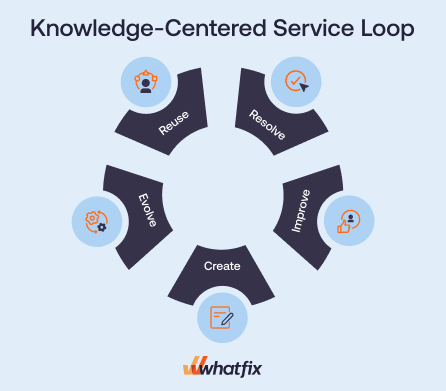
Let’s break down each of the five broad steps in the KCS loop:
1. Understand the Problem and Capture Knowledge
The loop begins with capturing knowledge in real-time during problem resolution. By documenting the issue and its resolution as it happens, organizations create content that is highly relevant to user needs.
- How it Works: Capture the problem using the customer’s language, avoiding jargon to ensure clarity and accessibility.
- Example: A tech support agent documents a software crash reported by a user, including the exact error message and the steps taken to resolve it.
2. Document and Structure Knowledge
Once captured, knowledge must be documented in a consistent, easy-to-read format. Structured content improves usability, allowing users to find and apply solutions quickly.
- How it Works: Use templates or predefined formats to ensure each article includes a clear problem statement, step-by-step instructions, and supporting visuals.
- Example: A retail company uses a predefined template for documenting troubleshooting guides. This ensures that every guide includes a clear problem statement, step-by-step instructions, and screenshots, reducing ambiguity for end-users and employees.
3. Organize, Distribute, and Reuse the Knowledge
Well-organized knowledge should be easy to search, access, and reuse across the organization. Distribution through a central repository ensures users and agents can quickly find solutions without duplicating efforts.
- How it Works: Categorize and tag knowledge articles for easy retrieval. Use tools like knowledge bases integrated with ticketing systems to streamline access.
- Example: An IT help desk tags articles by category, such as “Network Issues” or “Software Updates.” When agents receive new tickets, they search the knowledge base for existing solutions, reducing response time.
4. Continuously Improve and Update the Knowledge
As knowledge is reused, feedback and new insights from users guide regular updates and improvements. This ensures content remains accurate and valuable over time.
- How it Works: Incorporate user feedback, track usage metrics, and schedule periodic reviews to refine content.
- Example: A logistics company notices frequent negative feedback on an article about shipment tracking. After revising the guide with more detailed instructions and screenshots, satisfaction ratings improve significantly.
5. Extract Insights from Your Wealth of Knowledge
The final step involves analyzing accumulated knowledge to identify trends, gaps, and opportunities for improvement. These insights inform strategic decisions and drive proactive problem-solving.
- How it Works: Use product analytics tools to monitor content effectiveness, uncover recurring issues, and evaluate the overall performance of the knowledge base.
- Example: A healthcare provider analyzes data by showing articles on appointment scheduling that are frequently accessed but often escalated to live support. Based on this insight, they expanded the articles to include video tutorials, reducing escalations by 30%.
By following the knowledge-centered service loop, organizations create a self-sustaining knowledge ecosystem. Each interaction strengthens the knowledge base, equipping teams with the tools to resolve issues faster, enhance user experiences, and drive continuous improvement. This process boosts operational efficiency and cultivates a culture of learning and collaboration.
Knowledge-Centered Service Best Practices
Implementing knowledge-centered services effectively requires more than adopting tools or processes—it demands a strategic approach and a commitment to continuous improvement. The following best practices can help your organization maximize the benefits of knowledge-centered service while fostering a culture of collaboration and learning.
1. Leverage AI Agents and Routing Automation
AI transformation includes chatbot agents and routing automation that are invaluable for streamlining knowledge-centered service workflows. These tools instantly ensure users are directed to the most relevant knowledge or support resources, reducing response times and improving user satisfaction.
- How it Works: AI-driven chatbots handle routine queries by referencing the knowledge base, while routing systems connect more complex issues to human support agents.
- Example: A software company deploys an AI chatbot to handle FAQs, linking users to relevant knowledge articles. The chatbot routes tickets directly to specialists for technical issues, cutting resolution times by 40%.
2. Create a Knowledge Base
Building a robust, centralized knowledge base is a cornerstone of effective knowledge-centered service. It acts as the repository for all documented knowledge, ensuring easy access to valuable insights for customers and employees.
- How it Works: Organize the knowledge base with clear categories, user-friendly search functionality, and regularly updated content to maintain relevance and accuracy.
- Example: An IT department maintains a detailed knowledge base with FAQs, troubleshooting guides, and configuration instructions, allowing team members to resolve 60% of issues without escalating tickets.
3. Enable End-Users with In-App Guidance and Support
Embedding real-time, contextual guidance directly into the applications your users rely on can improve their experience and reduce the need for direct support.
- How it Works: Digital adoption platforms (DAPs), like Whatfix’s DAP, overlay interactive walkthroughs, tooltips, and in-app guidance within your software, help users resolve their queries without leaving their flow of work.
- Example: A financial services company integrates Whatfix into its CRM software, offering employees tooltips, pop-ups, and beacons. This provides the know-how for using advanced features and reduces training and onboarding time by 25%.
4. Track and Monitor End-User Use of Self-Service Documentation
Understanding how users interact with your knowledge base is crucial for continuous improvement. Use analytics tools to track metrics such as search queries, content usage, and satisfaction rates.
- How it Works: Analytics platforms provide insights into which articles are most frequently accessed, which queries go unresolved, and how effectively the content solves user issues.
- Example: A healthcare organization identifies that a troubleshooting guide for their patient portal is consistently accessed but receives low satisfaction ratings. They revise the guide based on feedback, improving its helpfulness score by 30%.
5. Continuously Improve the Knowledge Center and Individual Documentation
Knowledge evolves, and so should your knowledge base. Review and update content regularly to ensure accuracy, relevance, and alignment with user requirements.
- How it Works: Establish processes for regular audits, incorporate user feedback, and assign team members to maintain content quality.
- Example: A software company conducts monthly reviews of its product documentation, incorporating user feedback and updating articles with insights from recent support tickets, ensuring its knowledge base remains a reliable resource.
To truly excel at knowledge-centered services, organizations must go beyond tools and processes. Build a culture that values knowledge sharing, rewards collaboration, and views every interaction as an opportunity for growth. By implementing these best practices, organizations can create a dynamic, user-centered knowledge management system that empowers employees, enhances customer experiences, and drives operational efficiency.
Service Teams Click Better with Whatfix
Service teams thrive when equipped with tools that integrate seamlessly into their workflows, providing support exactly when and where they need it. Whatfix’s Digital Adoption Platform (DAP) is a powerful foundation for implementing a knowledge-centered service strategy. By embedding real-time contextual guidance directly into the software teams use daily, Whatfix empowers team members to access the knowledge they need effortlessly without disrupting their tasks.
Whatfix’s features support knowledge-centered service at every stage of its loop, from capturing and sharing information to fostering continuous improvement.
- Capture Knowledge in Real Time: With interactive walkthroughs and guided workflows, Whatfix enables agents to document resolutions and processes directly within the tools they use, ensuring no valuable knowledge is lost.
- Distribute Knowledge Seamlessly: Whatfix’s in-app help widgets and self-service portals provide on-demand access to knowledge assets, such as FAQs, troubleshooting guides, and step-by-step tutorials, streamlining knowledge sharing across teams.
- Enable Continuous Improvement: Whatfix’s analytics features track how knowledge assets are used and identify gaps in the knowledge base, enabling teams to refine and optimize their content for greater efficiency.
- Enhance User Adoption and Engagement: Through personalized training flows and task lists, Whatfix accelerates the onboarding process for new service team members, helping them achieve proficiency faster while building confidence in their roles.
- Improve Customer Experience: Empowering service teams with instant access to knowledge and intuitive workflows, Whatfix ensures quicker resolutions, consistent responses, and enhanced customer self-service options.
Whatfix isn’t just a tool—it’s a partner in your journey to mastering knowledge-centered service. By empowering teams to work smarter, enabling customers to help themselves, and fostering continuous learning, Whatfix ensures your knowledge-centered service strategy delivers measurable results. Whether you’re streamlining workflows, improving onboarding, or enhancing the customer experience, Whatfix makes it all possible.
Ready to empower your service teams with Whatfix? Schedule a free demo today!