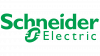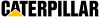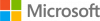Intercom is easily one of the most powerful and recognizable brands in the customer success and knowledge base software niche. You’ve very likely seen their ubiquitous live chat bubble or branded helpdesk pages on the websites of the world’s most iconic brands: Notion, Microsoft, Udemy, Xero, Amazon, Atlassian, and Code for America.
And their market leadership is well-deserved: Intercom serves as a single hub for everything customer messaging and user engagement, including live chat on mobile and web, customer surveys, custom chatbots, hundreds of third-party integrations, and multichannel conversations across SMS, email, and instant messaging applications like WhatsApp, Facebook Messenger, Instagram, etc., all combined into a drag-and-drop interface you can manipulate without writing any code.
Recently, Intercom has been expanding its product and branching out into adjacent verticals, specifically its “Engage” product offers user onboarding, in-app messaging, product tours, and digital experience solutions. But, like most enterprise SaaS platforms that try to build an all-in-one product, these features are passably suitable for basic usage. Still, when you’ve invested in them long enough, you realize they’re severely limited and can’t support your product’s needs as you grow.
In other words, Intercom ends up being a victim of its success by not developing some features to the extent you expect them to.
This article will guide you through a brief profile of Intercom from a user onboarding and product touring perspective, including its pricing for what it offers, obvious shortcomings in its user onboarding features, and a handful of alternatives to consider instead.
What are the best product tour and in-app guidance alternatives to Intercom?
- Whatfix
- UserGuiding
- Chameleon
- Userpilot
- Product Fruits
- Pendo
What Is Intercom?
Intercom offers several customer messaging and user engagement features designed to help businesses connect with customers across channels (mobile and web) and platforms (WhatsApp, Messenger, Viber, Instagram, Shopify, etc.) by bringing everything you discuss with buyers into one place.
Its product/feature lineup includes:
- Inbox: A centralized platform for managing customer conversations across various channels, including email, chat, and social media.
- Help Center: Create and manage self-service support articles and documentation for customers.
- Messages: Send targeted messages to users based on their behavior, preferences, or location.
- Product Tours: Create onboarding flows and product walkthroughs for software products
- Resolution Bot: An AI-powered chatbot that can answer common customer questions and provide automated support.
- Outbound Messages: Send outbound messages and campaigns to their customers.
- Custom Bots: Create customized chatbots to automate marketing and sales interactions.
- Custom Apps: Integrations with third-party apps and tools to extend Intercom’s functionality.
- Automation: Workflow automation to streamline repetitive tasks and improve efficiency.
- Reporting and Analytics: Provides insights into customer interactions and messaging performance.
For the purposes of this Intercom alternatives guide, we specifically want to highlight competitors to Intercom’s Product Tour offering, which provides companies with the a no-code editor to create, analyze, and launch in-app guided experiences like interactive walkthroughs and guided tours.
Intercom’s Pricing
Intercom has a complicated, multi-tiered pricing model, with a Starter (starts at $74/month), Pro, and Premium levels.
User onboarding features like product tours and surveys are sold separately as optional add-ons, so even if you aren’t using the rest of Intercom’s customer support suite, you must pay for it plus the core in-app guidance tools you need.
4 Limitations of Intercom for Product Tours, User Engagement, and Surveys
In this section, we’ll explore a handful of areas where Intercom might disappoint you in terms of its product tour and interactive guidance features, and help you understand why you might want to try out an alternative such as a digital adoption platform (DAP).
1. Limited in-app UI elements
Intercom’s Product Tours and Mobile Carousels features are designed to walk users through your product’s UI on web and mobile interfaces overlays with UI highlights, embeddable video clips, click-to-advance, personalized messaging (Hi {first_name}), and audience targeting, all without writing a single line of code.
Intercom’s product tour feature also lets you embed tours in your messaging sequences, funnel users to the appropriate tour, right from a 1:1 live chat conversation, and get detailed product touring analytics.
Impressive, isn’t it? Except, it’s still nerfed compared to the features a product team would be dying to use as they scale up—basically, Intercom’s in-app product experiences seem like they’re designed to lock-in inexperienced, starry-eyed product managers before their product matures to the point where they realize how much they’re missing.
For starters, Intercom lacks core product onboarding experiences like:
- Onboarding checklists (that help you gamify the new user experience).
- Beacons, UI tooltips, and UX hotspots for highlighting helpful tips and tricks, unused features, form fields, buttons, special effects, and for grabbing your users’ attention without being intrusive.
- Pop-up windows—Intercom’s product tour feature overlays your UI like a typical pop-up, but it can’t be rigged to trigger using an if-then sequence. Granted, their live chat bubble and banners may substitute for it somewhat, but it is what it is.
- Field validations—Using Intercom, there’s no way to validate the data (email, name, URL, etc.) your users provide during the onboarding process and consequently you’ll have to validate and clean up your data after the fact manually.
Judging by these shortcomings alone, it’s evident that Intercom is a customer service platform trying to cover as much ground as possible, with the unfortunate result being that their product doesn’t solve problems as deeply as possible.
2. Extremely limited analytics
Reporting for Intercom’s product tour feature shows a limited selection of metrics, namely:
- Basic engagement reporting: View trend graphs, showing you how many users interacted with your in-app experiences over time.
- Completions: Breaking down how many users completed the product tour experience from start-to-finish.
- Goals: Shows you how many (and what percentage of) users completed a specific onboarding goal (upgrade to a higher tier, invite team members, etc.).
- The percentage (and number) of users who encountered issues during the product tour experience.
Again, these data points might seem like much when your product is still super early-stage, but won’t cut it when you get into growth mode.
Since it’s not a user onboarding platform at its core, Intercom lacks hardcore product analytics features such as cohort analytics, user journey mapping, funnel analysis, and comprehensive dashboards for filtering data. Apart from those extremely limited product tour scenarios, Intercom offers no event tracking, user filtering, and other advanced user path analysis and segmentation capabilities.
3. No language localization for product tours
Again, we have to clarify that Intercom lets you localize your live chat messaging and help articles – with a few clicks, you can set up Intercom’s Messenger and self-help library to render in your users’ preferred language based on their device settings. That way, you can engage customers in 40+ languages almost instantly.
But, apart from their messaging and help articles, you’re on your own—if you have international customers, for example, you’ll have to translate every product tour, in-app UI element, and guided walkthrough into every language your audience speaks, slide-by-slide. And that’s before you start building conditional sequences to determine which one a user sees, depending on their browser language settings or prior option. Intercom lacks language localization for their product tour and in-app guidance experiences (surveys, mobile carousels, banners, etc.)
Ideally, a user onboarding platform should support suggestive localization so that users can switch between languages at will, whether based on their browser’s language settings or choices made during onboarding.
4. It’s built its reputation on live chat and support capabilities
All of Intercom’s shortcomings in the area of user onboarding and product touring software can be traced back to two reasons, namely:
- The Umbrella Strategy: Just like its major competitors HubSpot, Zendesk, Drift, Salesforce (Service Cloud), and Freshworks, Intercom tries to do too many things at once—and it’s an effective strategy for growing revenues reliably, especially when you’re already a billion-dollar scaleup. But, there’ll be obvious gaps in your product, simply because you’re trying to solve many problems for too many different user personas, all at once.
- Intercom is first and foremost a customer engagement platform, majoring on live chat, before everything else. Every other feature built into Intercom will be designed from that customer support perspective and primarily not user experience or product management. That might explain why its product/user analytics, localization, and onboarding features are lacking—because they don’t matter to Intercom’s all-in-one approach to building a customer support platform.
In summary, Intercom is arguably one of the best customer support platforms available, but at a close look, their product suffers obvious gaps in the product tour and user engagement field that it won’t be a great bargain for long.
6 Best Intercom Alternatives for User Onboarding and Embedded Support
Should you even be researching an Intercom alternative?
It depends: if your primary use case is customer support, and you’d love some guided onboarding capacity, then Intercom is a usable, ready-to-go option you can get started with. At least until you outgrow it.
But, if you’re looking for an advanced user onboarding and in-app guidance platform, or if you’ve tried out Intercom and found its product tour features underperform your expectations, here are five fantastic DAP alternatives.
1. Whatfix
Whatfix is a digital adoption platform (DAP) designed with specific use cases in mind: user onboarding and intelligent self-help. As a result, Whatfix excels where Intercom fails (or doesn’t do as much of a good job.) For instance, while Intercom only offers you surface-level analytics, Whatfix is heavy on product analytics and is designed to help product teams:
- Track user journeys, feature usage, adoption, and identify behavior patterns that indicate deeper issues.
- Filter through usage data with cohort analysis, user segmentation, trend analysis, and journey maps.
- Experiment with different variables and understand where to attribute their failure or success.
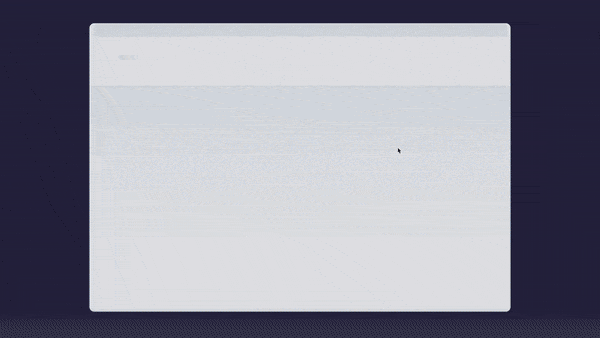
Whatfix’s content creation for building in-app guided experiences is intuitive, non-technical, and provides the customization to build contextual, effective user experiences. Whatfix’s core capabilities and features include:
- No-code editor to create on-brand in-app guidance and support resources.
- Guide employees and end-users through your SaaS products with interactive walkthroughs, product tours, task lists, and more.
- Highlight unused features, provide helpful tips, alerts users to errors, communicate product announcements, and more with smart tips, UX beacons, pop-ups, and field validations.
- Embed a self-help widget inside your product’s dashboard that automatically crawls your knowledge repositories (knowledge base, documentation, help desk, video tutorials, etc.) so that users can search through your documentation and support resources without leaving the application.
- Analyze your user experience and fix areas of friction with cohort analysis, user flow analysis, journey mapping, and customer event tracking.
- Track which resources users are engaging the most and identify new support resources that you need to create based on insights collected from your users’ unresolved support searches or friction points.
- Create in-app surveys to collect feedback via NPS surveys, polls, and text quizzes.
- Automatically translate in-app content into 70+ languages, based on your users’ location or preferences.
- Whatfix is the world’s first SCORM 1.2 compliant in-app guidance system—you can export content modules, overlays, videos, and articles created in Whatfix into virtually any LMS.
2. UserGuiding
UserGuiding is an upstart user onboarding tool and a fierce competitor—they bring some diversity into the user onboarding and in-app guidance space. Overall, they make a somewhat better alternative compared to Intercom, mainly because of their:
- Onboarding and UX analytics
- Onboarding checklists, and
- User segmentation
Apart from these basic features, UserGuiding is playing catch-up with Intercom, with their resource centers (store help articles, product docs, blogs, and webinars in one source of truth) and surveys (Intercom arguably does this even better with the variety they offer).
Depending on your needs, you might even find UserGuiding constricting since it’s designed specifically for onboarding (not ongoing product adoption), it offers limited localization (just like Intercom), requires you to be familiar with CSS to customize it, and its native analytics is nothing special (except you integrate with a third-party product analytics tool like Mixpanel).
3. Chameleon
Chameleon offers a combination of product adoption features designed to help product teams:
- Add context to screens and UI experiences with banners, lightboxes, and slideouts
- Fine tune UI tooltips, UX hotspots, colors, borders, etc. with optional CSS styling
- Maintain a cohesive, on-brand user onboarding experience, down to your preferred fonts and colors
- Use click-to-advance (or act-to-advance) to guide users through your product tours when they complete onboarding steps
- Highlight UI elements with precision and skip steps if necessary using preset rules
Chameleon is also extremely lightweight, compared to Intercom that might affect your Lighthouse scores up to 20% and make your website or application load noticeably slower. But, unlike Whatfix it doesn’t automatically localize content (you have to translate manually) and its survey options are limited, compared to the variety Intercom offers.
4. Userpilot
Like UserGuiding, Userpilot offers in-app engagement, product analytics (funnel analysis, event tracking, no-code setup), and user feedback solutions (NPS, CSAT, and long-form surveys) for product teams.
Compared to Intercom, Userpilot offers guided product tours users can experience at their own pace, it’s a dedicated product experience platform, supports a wider range of customization, and it lets you localize your surveys, help resources, and in-app experiences.
Besides those use cases, Userpilot isn’t mobile-friendly and offers limited support for entry-level user tiers.
5. Product Fruits
Product Fruits offers an all-in-on onboarding platform designed to help product teams coach new users through their product’s UX, simplify the feedback lifecycle, and set their in-app engagement sequences to work on autopilot.
Among others, Product Fruits is designed to help product teams:
- Trigger onboarding experiences using if-then sequences (such as features used, videos or media watched, button clicks, etc.)
- Get detailed insights into completions, funnel conversion rates, and adoption metrics
- Personalize onboarding experiences with user-generated metadata (Name, Location, Account Type, etc.) and conditional logic
- Share announcements, product updates, and new features with banners, news feeds, and popup modals
- Gamify in-app experience with onboarding checklists
6. Pendo
Pendo is a comprehensive product analytics and user guidance platform that helps businesses understand and improve user adoption, engagement, and overall user experience within their web and mobile applications.
Pendo.io enables you to:
- Create interactive in-app guides and tours to onboard new users or introduce them to new features.
- Highlight features with step-by-step product tours
- Collect feedback with in-app surveys and feedback forms
- Track user engagement and identify potential issues with Pendo’s product analytics features, and
Pendo.io also offers advanced user segmentation capabilities, allowing you to create custom user groups based on various criteria, such as behavior, demographics, or attributes.
Pendo beats Intercom hands down on all counts: whether you’re building in-app guides for web or mobile, trying to collect feedback from your users or understand how users interact with your product, it’s almost always a better bet.
But, for all it offers, Pendo is prohibitively expensive and it’s not unusual to pay anywhere from $15k to $50k for their product; if you’re not a larger enterprise with a large budget, Pendo might not be a fit.