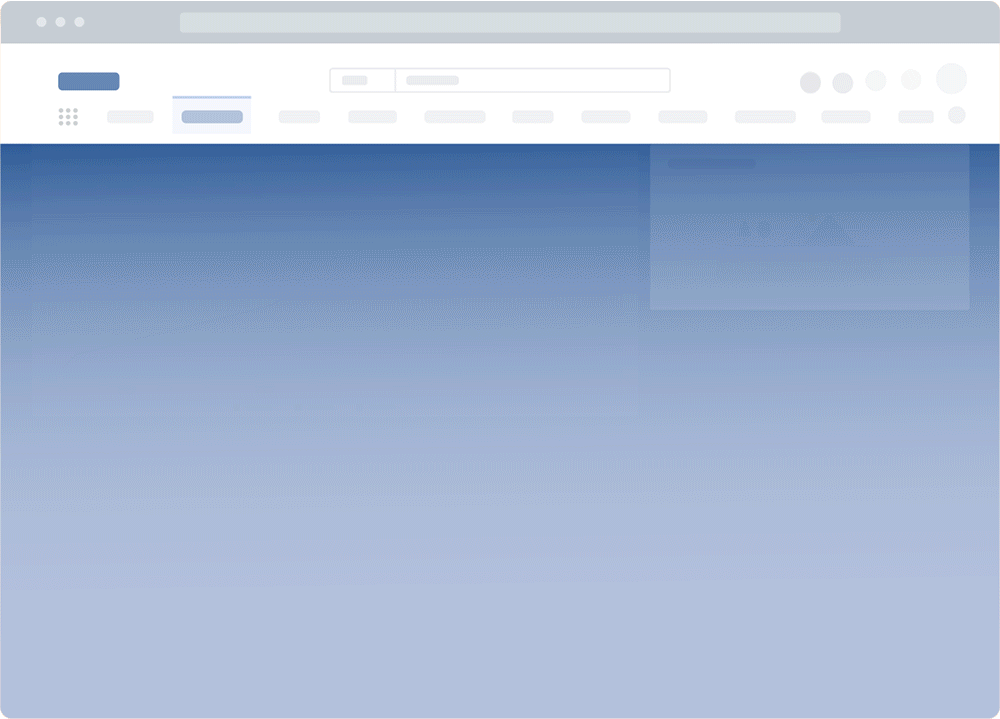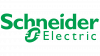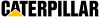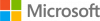Chameleon is a popular digital adoption platform among small and midsized SaaS companies and other product-led companies without larger teams’ development and product resources.
Chameleon has a 4.4/5 rating on G2 across 209 reviews. It gives small product teams a reliable, no-code solution for creating user onboarding experiences, driving new feature adoption, and collecting end-user feedback.
With Chameleon, you can create
- In-app guided experiences like product tours, interactive walkthroughs, tooltips, and more.
- Contextual surveys.
- In-product launchers.
- A universal search feature.
Chameleon enables teams to create engaging user experiences using a drag-and-drop WYSIWYG interface, fine-tune elements to your taste using custom CSS, design complex workflows that trigger when specific conditions are met, and integrate easily with the rest of your stack.
But, like many B2B SaaS products, Chameleon has a strong generalist appeal. When you start narrowing down and considering factors like pricing, analytics, the target audience it’s built for, and the self-help capabilities it offers, you might realize that you need an alternative.
So, that’s what this article will do: first, we’ll cover the shortfalls of Chameleon, and then we’ll spotlight a handful of competitors you can try out instead including why Whatfix is the best DAP vendor.
What are the best Chameleon alternatives for in-app guidance and user support?
- Whatfix
- UserGuiding
- CommandBar
- HelpHero
- Pendo
- Appcues
What Is Chameleon?
At its simplest, Chameleon is a digital adoption platform designed to help product teams annotate their software applications, guide users through using step-by-step browsing aids such as—
- Self-paced product tours and microsurveys.
- A universal search feature (Help Bar) that you can launch on-demand to query your FAQs, help resources, etc.
- Embeddable content modals, i.e., banners and horizontal cards.
- Third-party integrations and a Restful API that enables you to connect Chameleon with the rest of your stack.
- A powerful analytics suite where you can filter and segment users, A/B test different browsing aids, and get notified when they don’t complete expected actions.

Chameleon’s ultimate goal is to help product teams build more engaging experiences and understand how their end-users interact with their products so they can increase revenue, reduce churn, and increase user satisfaction.
Chameleon Pricing
Chameleon offers a limited free tier that enables you to use their Help Bar feature, integrate with your help center, and customize fonts and styling. Premium plans start at $279 per month (i.e., $3,348/year) for up to 2,000 MTUs (i.e., monthly tracked users).
5 Reasons to Consider a Chameleon Competitor
Whether it’s the weak analytics suite, the lack of support for internal use cases, or Chameleon’s lackluster AI capabilities, there are many reasons to consider a Chameleon alternative.
1. Additional analytic tools are required for custom event tracking and product analytics coverage
Chameleon’s analytics abilities allow you to track and analyze the usage of content and experiences created with its own tool. Custom event tracking capabilities are minimal; you must export your data to dedicated analytics tools. You may be unable to track a wide range of custom events or behaviors beyond what’s directly related to Chameleon’s tours and product adoption features.
With a platform like Whatfix, you’re empowered by a digital adoption platform vendor that includes full product analytics software. You can ditch your subscriptions to Mixpanel or Amplitude. With Whatfix, track your in-app content usage and any custom user event, with functionality like Funnels, Cohorts, User Journeys, and more.
2. It’s not built for internal end-user user cases for employee applications
Chameleon is explicitly designed for external, customer-centric usage: you’ll only be able to use it to guide your product’s users and observe their browsing patterns. If you’re an IT administrator or a CIO trying to build user experiences for your employees and get insights into how they interact with your tech stack, you’ll need to pay for yet another dedicated internal DAP platform. And that doesn’t make sense, especially considering that some Chameleon competitors can fit both use cases efficiently.
3. Doesn’t support desktop applications or native mobile apps
Chameleon is built for browsed-based, web apps and uses JavaScript to deliver its in-app experiences to end-users. There are exceptions here – like it can support Angular and React mobile applications, and mobile apps built with ReactJS wrapped in Cordova.
However, it doesn’t support native mobile applications or desktop applications. It also only supports iFrames built within your applications.
Whatfix supports all applications – from web and desktop apps, iFrames, and Citrix apps. Whatfix also has a mobile-first DAP offering that supports mobile app deployments.
4. Pricing quickly becomes expensive as you create additional in-app experiences and your users scale
Chameleon has a complicated usage-based pricing model that becomes very expensive as you scale and account for each additional user you onboard using their platform.
For example, if you have 5,000 monthly active users (MAUs) and you’re at a stage where you need A/B testing and goal tracking as part of your product intelligence strategy, Chameleon’s Growth tier will cost you $1,500 per month (or $18,000 annually); at 20,000 MAUs, without including A/B testing or goal tracking, you’re looking at $3,500 per month ($42,000 annually) for its “startup” tier.
That will be pretty expensive when scaling, especially if you’re a bootstrapped startup or haven’t raised much money. And while this tier provides unlimited Tours and Tooltips, it still limits you to one Launcher and five Microsurveys.
5. It’s not SCORM compliant
Chameleon lacks SCORM & xAPI compliance, hindering comprehensive tracking of learning activities and integration as graded courses in corporate learning management systems (LMS). Chameleon also has limitations in content exports and contextualization, which restrict its ability to display content based on the user’s workflow within the application.
Whatfix is the only SCORM-compliant DAP that enables organizations to easily and quickly upload in-app flows and walkthroughs to your LMS to create more hands-on, interactive learning experiences and courses.
Whatfix provides robust SCORM & xAPI compliance, enabling in-depth tracking of learning activities and seamless integration as graded courses in LMS. Whatfix supports a broader range of content formats, including PDFs, slideshows, and videos with voiceovers in multiple languages. It excels in contextualization, allowing organizations to provide users with contextualized support within their workflow directly in applications.
6 Best Chameleon Alternatives in 2024
Ultimately, Chameleon’s greatest strength is its greatest weakness: it tries to perfect a digital adoption solution for internal use cases, and it has avoided a lot of polish and edge cases that a well-rounded DAP solution should offer.
To varying degrees, these six alternative products you can try out instead of Chameleon cover that gap and offer a more comprehensive solution to your needs.
1. Whatfix
- G2 Review Rating: 4.7 out of 5 stars, across 306+ reviews
- Price: N/A – contact for a custom quote
Whatfix helps product teams, customer success teams, and IT leaders coach their end-users through their software tools using step-by-step guidance, personalized onboarding, and self-help resources that your users can navigate at their own pace. Which, frankly speaking, sounds a lot like what Chameleon does, except that Whatfix—
- Works wherever your users are at, whether via the web, mobile, or in a native desktop application, unlike Chameleon.
- Can be used for both external (i.e., B2C) and internal use cases where you’re trying to train your employees to master how a software tool in your stack works.
- Offers a more-robust analytics suite that you can use for advanced audits, such as funnel analysis, user journey mapping, etc., without connecting with third-party analytics tools.
- Create branching, multi-persona user onboarding experiences tailored to different users.
- Lets you nudge users with subtle in-app messaging and cues.
- Provides a real-time Self Help resource center that integrates with your knowledge base, help center, release notes, and more.
- Drive awareness of new features and product improvements with Pop-Ups with an embedded video, a link to a release notes article, or that prompts an in-app Flow that guides users through the new features.
- Enables you to create in-app surveys to collect end-user feedback.
- Auto-translation across 80+ languages
- Smart context that provides helpful in-app content to your users based on their contextual actions and location within your app.
- Has a simple, straightforward pricing philosophy under which you pay a flat-rate and user license fees.
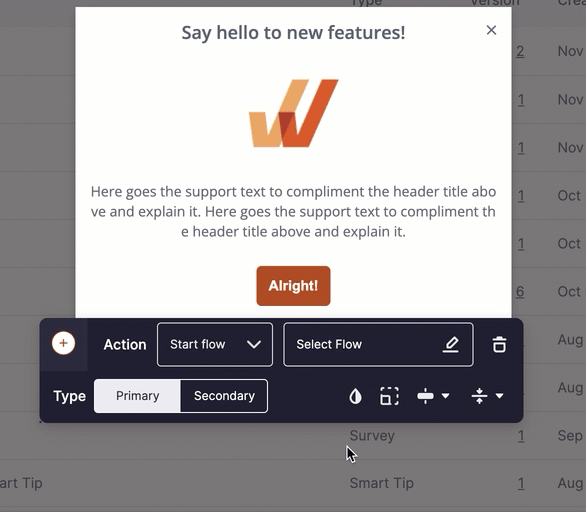
Whatfix shares a few core features with Chameleon (i.e., no-code by default, pop-up modals, launchers, product tours, surveys, integrations with third-party knowledge platforms, and tooltips), but when it comes down to thoughtful design, data intelligence, and platform maturity, Whatfix exceeds Chameleon by a considerable margin.
Whatfix also enables all customers with its customer-centric approach. All customers receive a dedicated CSM, a content authoring training manager, a DAP program manager, access to our customer community and Center of Excellent, out-of-the-box templates, and 24/5 support.
Key features that differentiate Whatfix from Chameleon:
- Integration with all major SaaS applications, including desktop, web, and mobile apps.
- Customizable content creation tools with guidance analytics on in-app content engagement and usage.
- In-depth embedded, searchable self-help knowledge base.
- Auto-translation, content repurposing, and content maintenance features.
- Advanced product and end-user analytics with no-code, explicit event tracking.
- SCORM compliant.
- AI-powered features are already integrated into the platform.
- Comprehensive customer value add-ons, including Center of Excellence, Customer Club, and more.
2. UserGuiding
UserGuiding empowers product teams to create seamless onboarding experiences and improve feature adoption through interactive walkthroughs, tooltips, and step-by-step guides. Its intuitive interface allows non-technical users to create and manage onboarding experiences without writing a lot of code.
You can design personalized user journeys tailored to different user segments or product features, ensuring each user gets the guidance they need.
It’s important to note that while UserGuiding is no-code by default, there are core features you won’t be able to maximize without code. UserGuiding content creators need to be familiar with CSS to customize the platform. UG also offers limited native analytics and the metrics it provides are underwhelming unless you intend to integrate with a third-party product analytics tool like Mixpanel or Pendo.
3. CommandBar
Compared to all the options on our list CommandBar is the alternative most like Chameleon, that is, of course, except for a few differences. CommandBar offers users progressive checklists, multi-step surveys, in-product help widgets, and a universal search from their spotlight feature. While CommandBar supports mobile devices (Chameleon doesn’t), weirdly enough, it’s more expensive than Chameleon (starts at $249 per month for 1,000 MAUs) and suffers from much the same downsides, including the lack of an internal usage option, a weak analytics suite, and limited documentation.
4. HelpHero
HelpHero is a simple, easy-to-use DAP product for creating product tours, interactive walkthroughs, and onboarding experiences without writing code. Users consistently rate it five stars on G2, it’s no-code by default, significantly cheaper than all the alternatives listed here, ($55 per month for up to 1k MAUs; $299 per month for up to 20k MAUs), and is a perfect entry-level solution for people who new to customer and user education.
When your needs start getting more complex though, you might find it a little too simplistic for your needs, with limited in-app guidance, no self-help knowledge integrations, poor user analytics, and the apparent lack of user feedback tools.
5. Pendo
Pendo is a full-stack product experience platform that combines product usage insights, in-app surveys, in-app guidance, and messaging, and roadmapping into an all-in-one PX tool that’s easily one of the most powerful DAP products on the market.
But, like Chameleon, Pendo can’t be used for employee-facing adoption use cases, lacks actionable analytics capabilities, and doesn’t work on native desktop applications. It also has the dubious distinction of being the most expensive option, with prices going as high as $50k per year in some cases.
6. Appcues
Going by their feature lineup only, Appcues deserves a place close to the top of our list since it offers product tours, user onboarding checklists, an all-in-one announcement center, in-app pop-ups, tooltips, and multiple types of surveys (free text field, Likert, and multi-choice).
Appcues’ main disadvantages are that it’s extremely expensive, especially as you scale up (with the mid-tier Growth plan starting from $879 per month, i.e., $10,548 per year), it’s a highly technical product that doesn’t support desktop users, can’t auto-translate multi-language content, and lacks if/then branching logic for building contextual user flows. It also doesn’t help their case that users report poor customer support, often having to wait for 24 hours to receive a response for support issues.
Why Whatfix Is the Best Userlane Alternative
All of the mentioned Chameleon alternatives can be used to create basic in-app guidance and support on SaaS applications, but as your use case becomes more refined, Chameleon may not be the best fit for your needs – or even be technically compatible with them.
Whatfix stands out as the best overall DAP because of its ease of use, variety of features, versatility, customer value add-ons, AI-powered roadmap, and customizability.
Whatfix powers product-led growth with contextual experiences that create frictionless digital user journeys, from onboarding, upselling, support, and more.