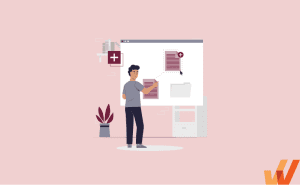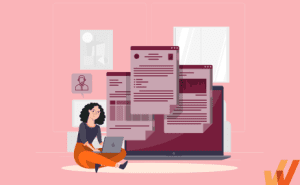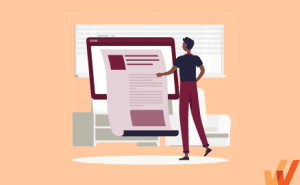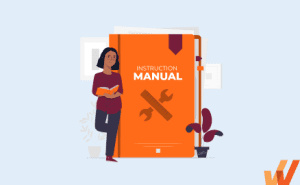Whether you’re onboarding new hires, supporting end users, maintaining codebases, or rolling out internal tools, technical documentation keeps everything running smoothly. It’s the glue between your processes, people, and technology.
Yet, poor user documentation is a common, costly challenge that often burdens your support team and subject matter experts. 86% of employees say the lack of clear processes and documentation causes workplace failures, which means lost productivity, duplicated work, and frustrated teams.
Think beyond dense user manuals, cumbersome quick reference guides, and static PDFs. Technical documentation today takes many forms, each built with its specific audience and goal. Some are external-facing, like API docs or installation guides. Others are created for internal teams to scale knowledge, reduce support tickets, and improve collaboration.
In this guide, we’ll break down the most common types of technical documentation, when to use each, and how they impact everything from product adoption to team member productivity. Whether building from scratch or auditing your current documentation, you’ll walk away with a clear map of what to create and why it matters.
Common Types of Technical Documents
- Product manuals
- Repair manuals
- User guides
- API documentation
- SDK documentation
- Release notes and version histories
- Troubleshooting guides and knowledge base articles
- Onboarding documentation and “getting started” docs
- Project plans
- Business standards
- Marketing requirement documentation
- White papers
- Case studies
- RFPs and proposals
- Battlecards
What Is Technical Documentation?
Technical documentation includes notes, templates, standards, rules, and any other guides with information about a product’s or process’s features and functions. Often used in the software development industry, this type of documentation is sometimes known as a technical or instruction manual, but it can go beyond simple instructions.
Technical documentation serves various purposes. For example, it can take the form of step-by-step or troubleshooting guides for customers, instructions for installing software for end-users, guidelines for developers performing technical processes such as debugging, or technical reference documents for engineers that include specifications, diagrams, and procedures.
Types of Technical Documentation
Technical documentation falls into three main categories: product, process, and sales and marketing. Let’s examine each type of documentation more closely.
Product documentation
Product documentation encompasses in-depth guides, training manuals, and information that shows users how a product works and how to use it.
When most people say “technical documentation,” they usually talk about product documentation. Product documents typically cover instructions and tutorials to help end-users accomplish a task. They include guides, illustrations, and reference sheets that cover:
- Information about requirements or system specifications that users need to run the product efficiently
- Installation and usage instructions
- Frequently asked questions (FAQs) or knowledge base
For product documentation, it’s recommended to leverage technical writing software and software documentation tools to create easy-to-use and helpful documentation.
Process documentation
Process documentation shows an internal team what they need to know to execute a task properly. It covers information that helps create consistency and accountability within your organization, including:
- Plans, schedules, and notes that establish standards and patterns for different processes
- Reports and metrics that track project, staff, and resource performance and progress
- Internal wiki
There are many process documentation tools available to help with this type of documentation. When deciding which tool to use, consider your unique industry and business needs.
Sales and marketing documentation
Sales and marketing documentation presents information to help your organization establish its niche in the market and provides sales enablement content to win more customers. Here are a few examples:
- Market requirements and business plan documents that help set the groundwork for a company
- White papers and case studies to show potential customers the real-life application of your product or service
- RFPs and proposals that help attract and secure business partners and new contracts
Examples of Product-Based Technical Documentation
There are eight major types of product-based technical documents, and in this section, we’ll define and explore each of them.
Product manuals
A product manual explains the parts of a product or platform, where you can find each part, and what each part is used for. It details everything a user needs to know about how a product functions.
Although product manuals are most common with physical products because most of them contain product part diagrams and illustrations, they can be created for any kind of product.
Here’s a page from the product manual of networking solution provider Cisco:
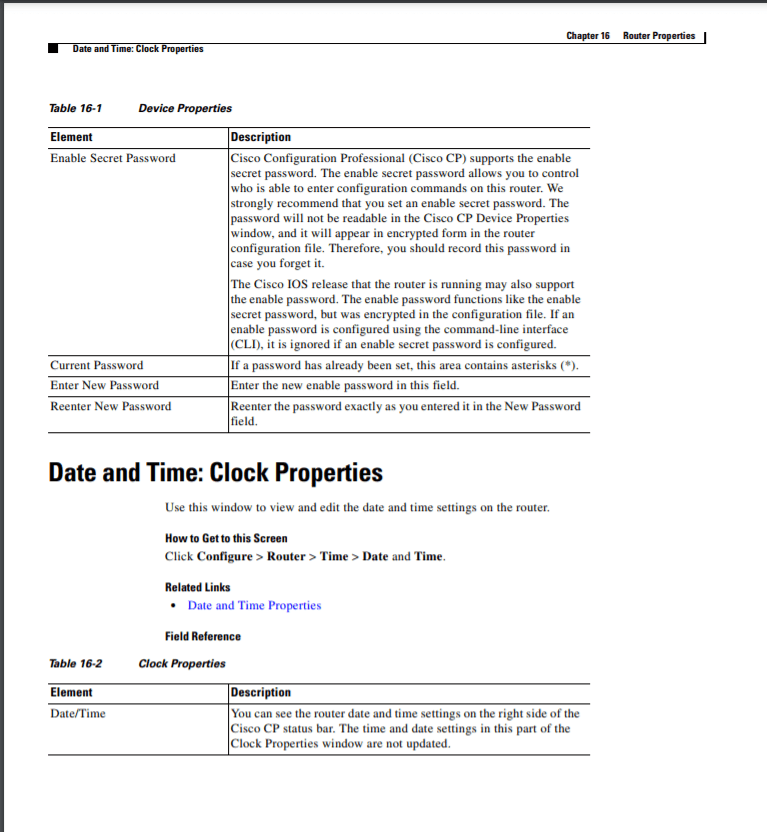
Source: Cisco
To create product manuals, three main steps need to be followed:
- Decide what the manual is going to cover based on customer needs and the utility of your platform
- Create appropriate illustrations for the sections that need them
- Write clear explanations of each step in the process
You may decide to offer your product manual as an interactive experience that combines UI patterns like walkthroughs, pop-ups, explainer videos, and beacons to encourage learning in the flow of work, or stick to a more traditional interactive PDF. If you go with the interactive route, you’ll likely find that digital adoption platforms (DAP) make this much easier.
Repair manuals
Repair manuals explain how to fix a damaged product and make it easy for customers to navigate hardware problems.
When people deal with these situations, it’s helpful to have clear, concise information that walks them through repairs quickly and efficiently, particularly when frustrated. To create an effective repair manual, you need to anticipate every kind of product damage customers may face and then explain how to navigate it.
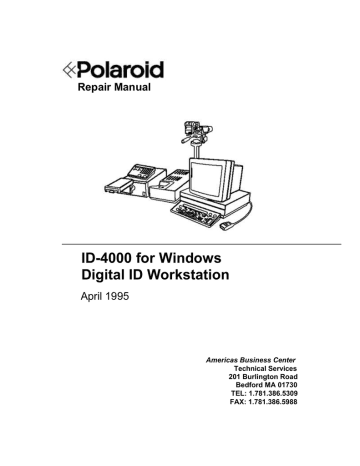
Source: Manualzz
User guides
User guides are a common form of user documentation that explains how a product works. They are particularly useful during the onboarding process, especially interactive step-by-step guides, as they help users achieve their desired results and get value from a new product quickly. These guides employ simple language and demos to explain complex features and troubleshoot common issues, making them easy for beginners to understand.
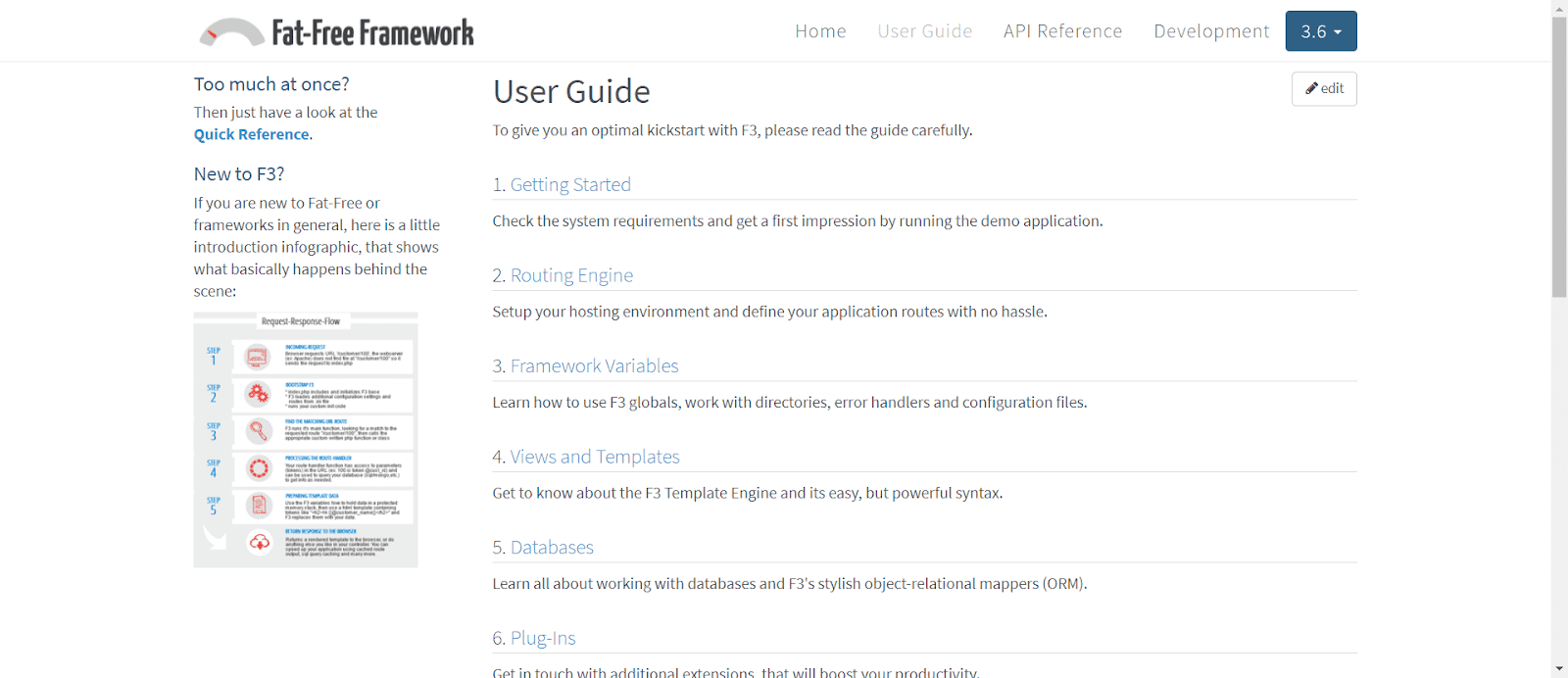
Source: Fat-Free Framework
To create a helpful user guide, it’s essential to know what users want to achieve and adjust the language accordingly. For instance, if the guide is intended for developers, it may be helpful to provide code samples. However, for non-technical users, it’s best to provide clear and easy-to-understand guidance.
API documentation
API documentation explains how developers can integrate other tools and platforms via their API (application programming interface).
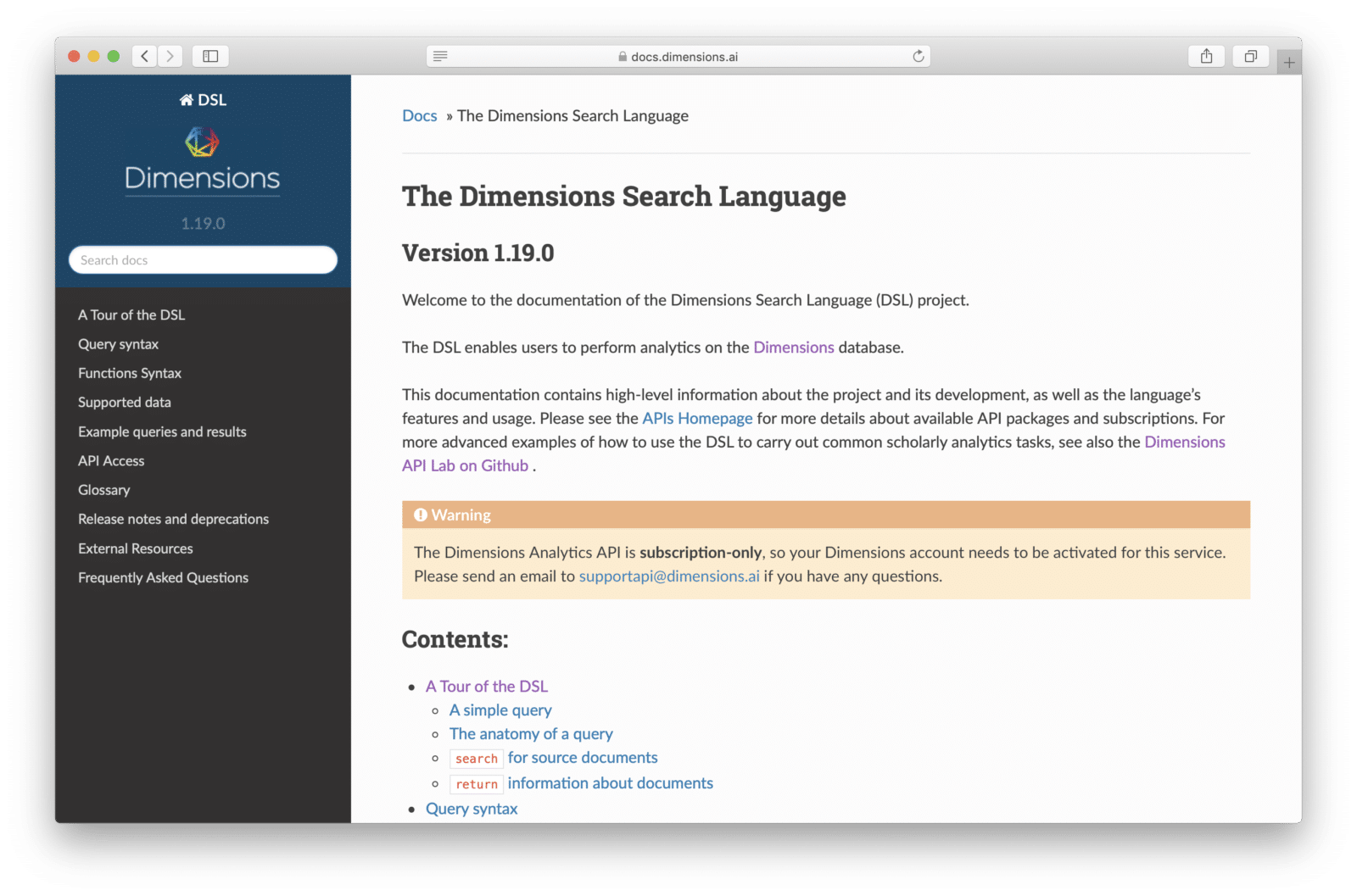
Source: Dimensions
When creating API documentation, it’s important to consider both the advantages clients will gain from using your product (business value) and the technical specifications for how the API should be utilized to work effectively. This means including details about the API’s functions, classes, arguments, and return types in your documentation.
SDK (software development kit) documentation
SDKs are helper documents or libraries that describe the tools used to develop apps for a specific platform or product. Developers use SDK documentation to guide them when they create apps for use with a specific product/platform.
To create your product’s SDK doc, you’ll need to compile a library of tools, compilers, debuggers, code samples, APIs, etc.
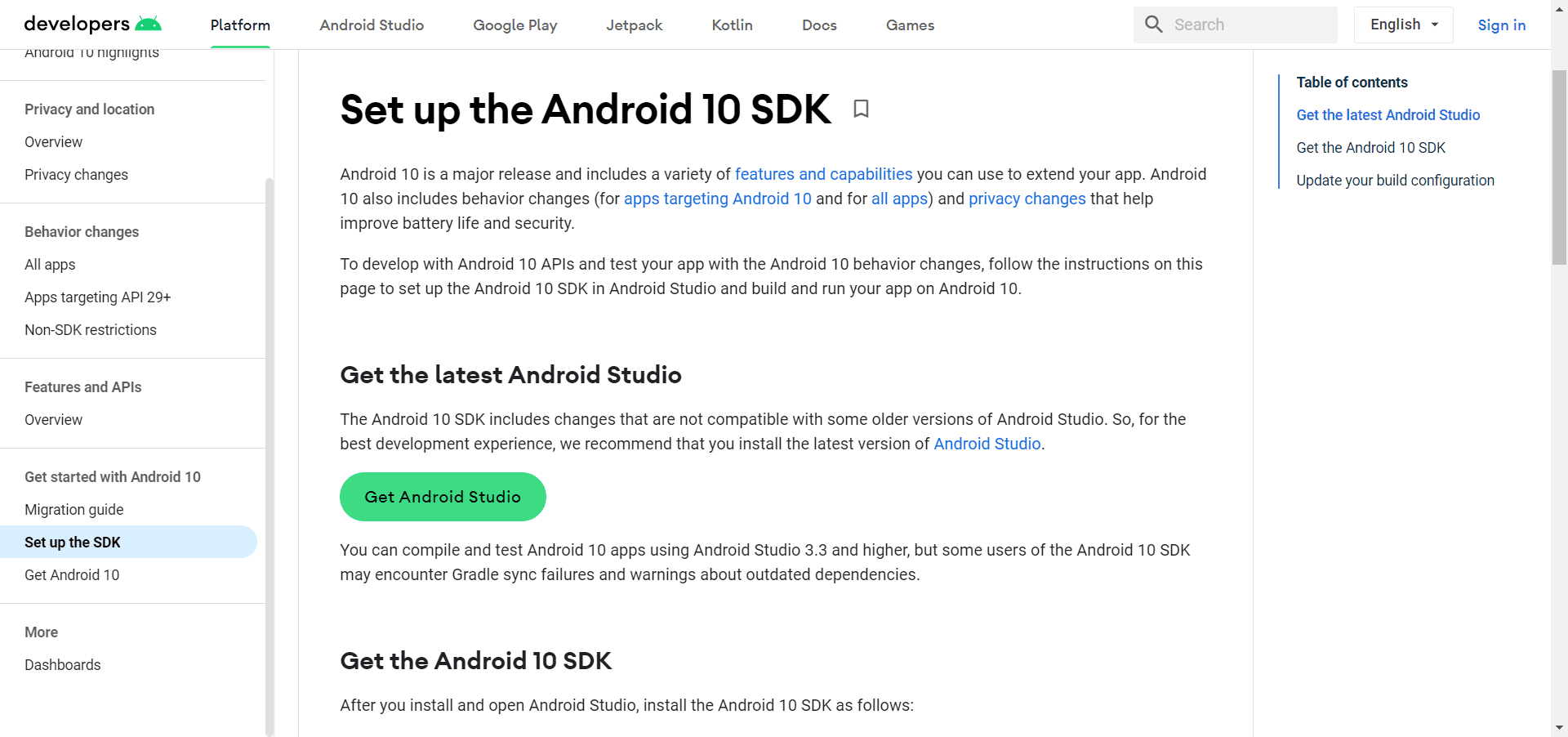
Source: Dimensions
Release notes and version histories
No product is static, and oftentimes updates bring significant changes that need to be documented and explained to customers. Providing changelogs, release notes, and version histories lets anyone who uses your product know about changes such as:
- Big fixes
- API iterations
- New features and functionality
- Changes in workflows for key platform tasks
When creating release notes and version histories, it’s important to take an omnichannel distribution approach to ensure your customers see it and get the proper guidance on platform iterations. For example, you can send them by email, post them to social media, include in-app pop-ups, and post them in your brand’s community forum.
Troubleshooting guides and knowledge base articles
This type of technical documentation is crucial for guiding your customers in times of confusion or when they’re doing something new on your platform. Providing self-serve guides also benefits your organization because it means more users complete flows and have a positive experience, and it generally decreases the volume of customer support tickets.
Two hugely important aspects of troubleshooting guides and knowledge base articles are that they are searchable and easy to maintain. Users should be able to search using keywords to find the documentation they need, and your team should be able to update each article quickly and easily so it’s always up-to-date.
With a tool such as Self Help in the Whatfix DAP, you can easily create a searchable knowledge base that requires zero code to update, embedded directly into your web apps.
IMAGE
Onboarding documentation and ‘getting started’ docs
A knowledge base that requires users to know what they’re looking for is great for customers who already know your platform, but new users will need a bit more direction to avoid overwhelm and get value from your platform quickly.
Onboarding documentation and getting started guides give new customers the information they need to begin using the platform immediately.
To create effective onboarding documentation for new users, it’s important to:
- Create a data-based strategy for deciding which tasks and flows are most crucial for new users
- Take a step-by-step approach that brings users to their aha moment quickly to encourage retention and loyalty
- Consider using visuals that break up text and help customers succeed when they’re more visual learners
Examples of Process-Based Technical Documentation
Process-based technical documents outline the necessary steps for your team to complete specific tasks. The following are the most common types of technical documents:
Project plans
Project plans define a project’s goals and objectives and provide a map for how to get there. These plans describe every step you and your team must follow to complete a task or deliver a product iteration.
One of the primary internal benefits of project plans is that they help you stay focused on your overall goals and document key dates to track progress toward them.
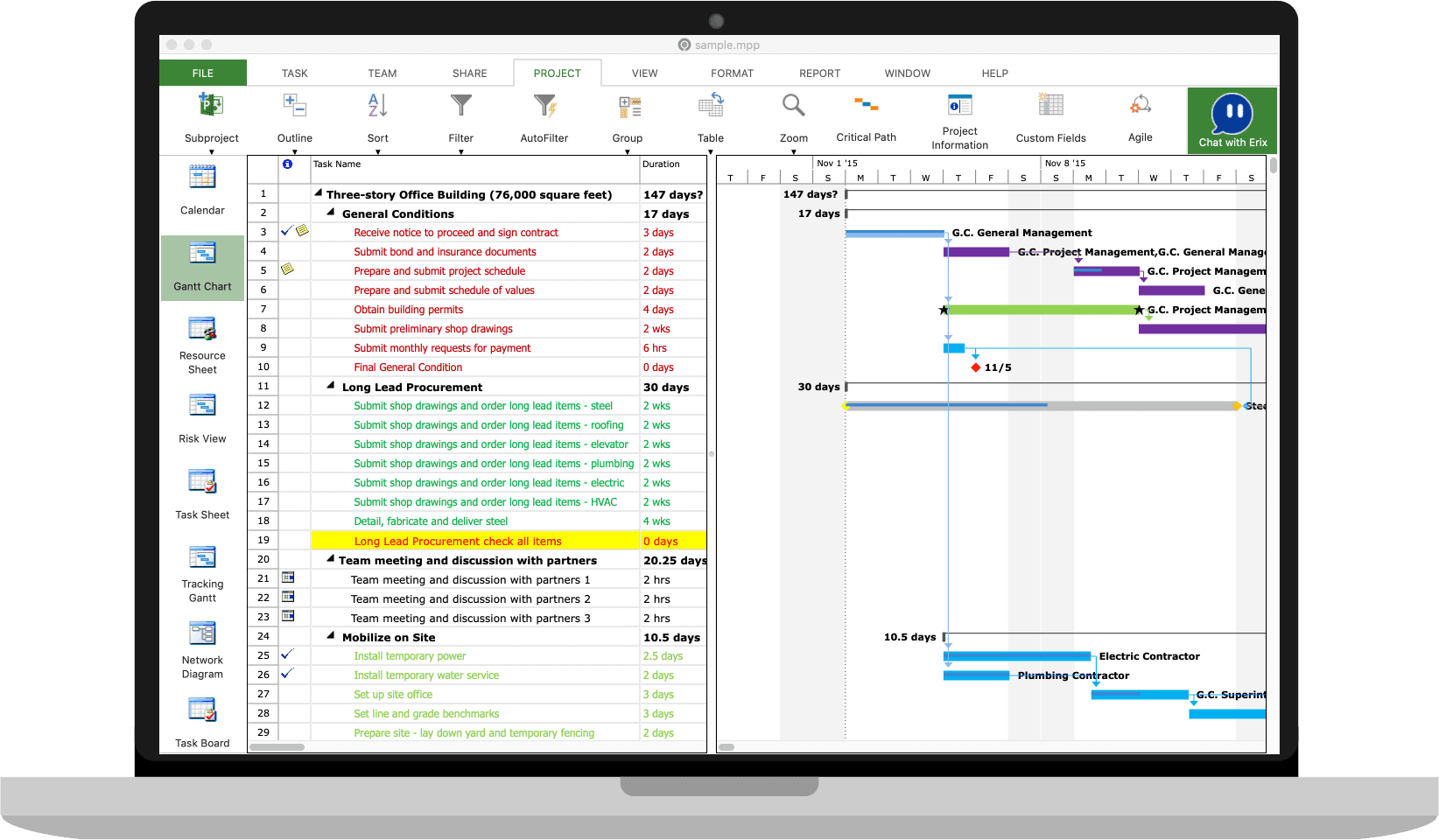
Source: Project Plan 365
At the start of a project, project managers typically develop plans for everything from implementing new accounting software to developing a new computer program.
Business standards
Business standards define the rules, guidelines, and benchmarks your business should always meet in particular areas (e.g., customer service benchmarks, quality benchmarks, operations). They’re used during employee onboarding and as helpful references throughout each employee’s journey at your company.
To create your company’s business standards, define your company values, explain how staff should respond to situations in ways that reflect your values, and set your organization’s benchmarks.
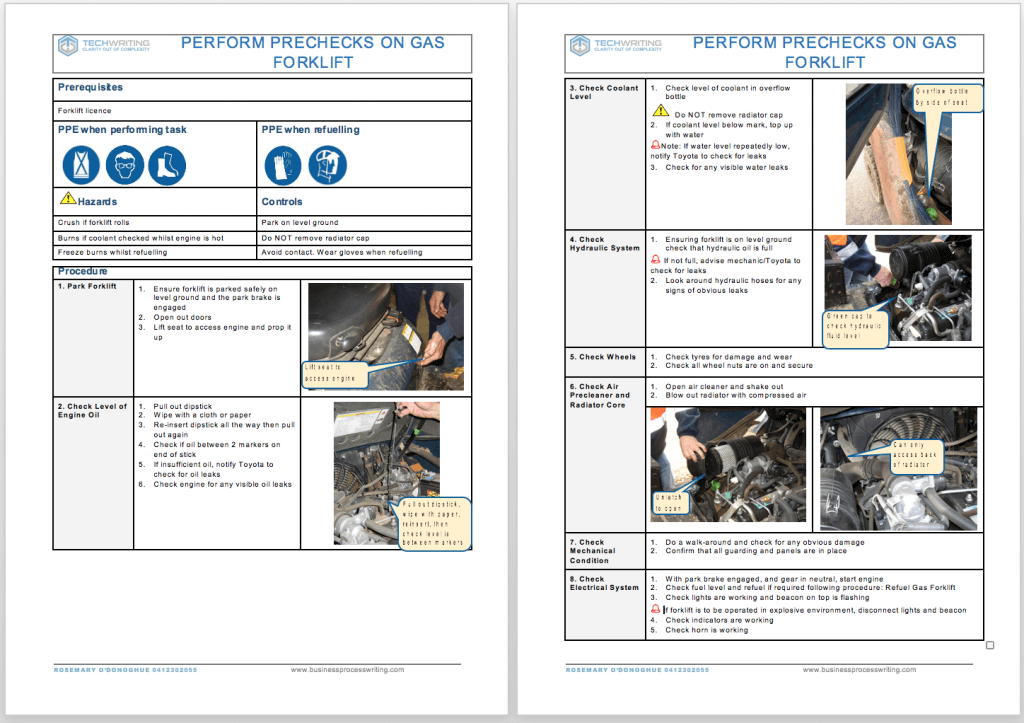
Source: Rewo.io
Examples of Sales and Marketing Technical Documentation
Technical documents related to sales and marketing provide valuable information that can help you attract and retain customers. By utilizing these documents, you can effectively pitch your products or services and generate interest from potential clients.
Here are four core types of sales and marketing technical documentation:
Market requirements documents
Market requirements documents (MRDs) provide a comprehensive overview of your customer base, specific needs, and the competitive landscape. Making the analysis of these factors available internally helps businesses gain valuable insights to inform their product strategy, improve customer satisfaction, and achieve a competitive advantage in the market.
To create an MRD, collect information on customer problems and their causes. You’ll gather data on the market problem, market opportunity, customer demographics, and use cases.
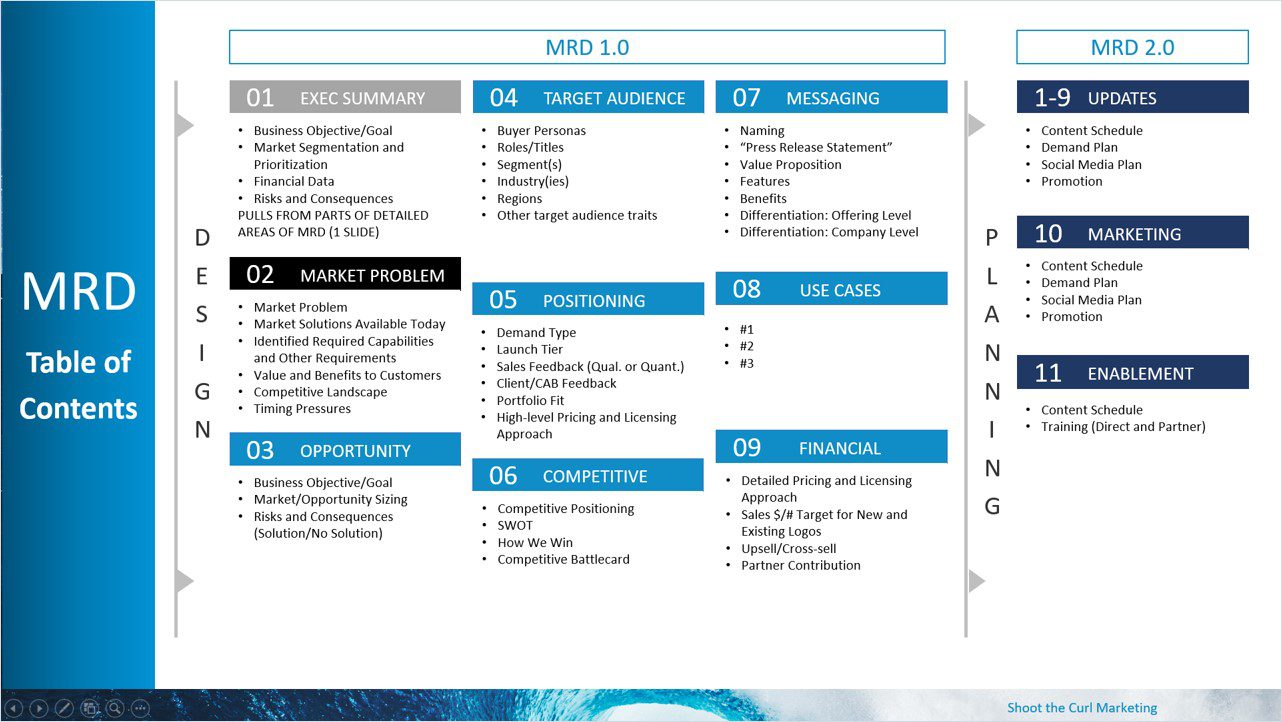
Source: Shoot the Curl Marketing
White papers
White papers are in-depth reports or guides about specific topics. They’re used to convince readers of your expertise and subtly suggest that your product is the best product to solve their problem.
To create an effective white paper, keep it focused on delivering value, including original data and expert analysis, rather than delivering a hard sales pitch for your platform. Even without making a direct sales pitch, white papers are helpful for your marketing because they build brand trust.
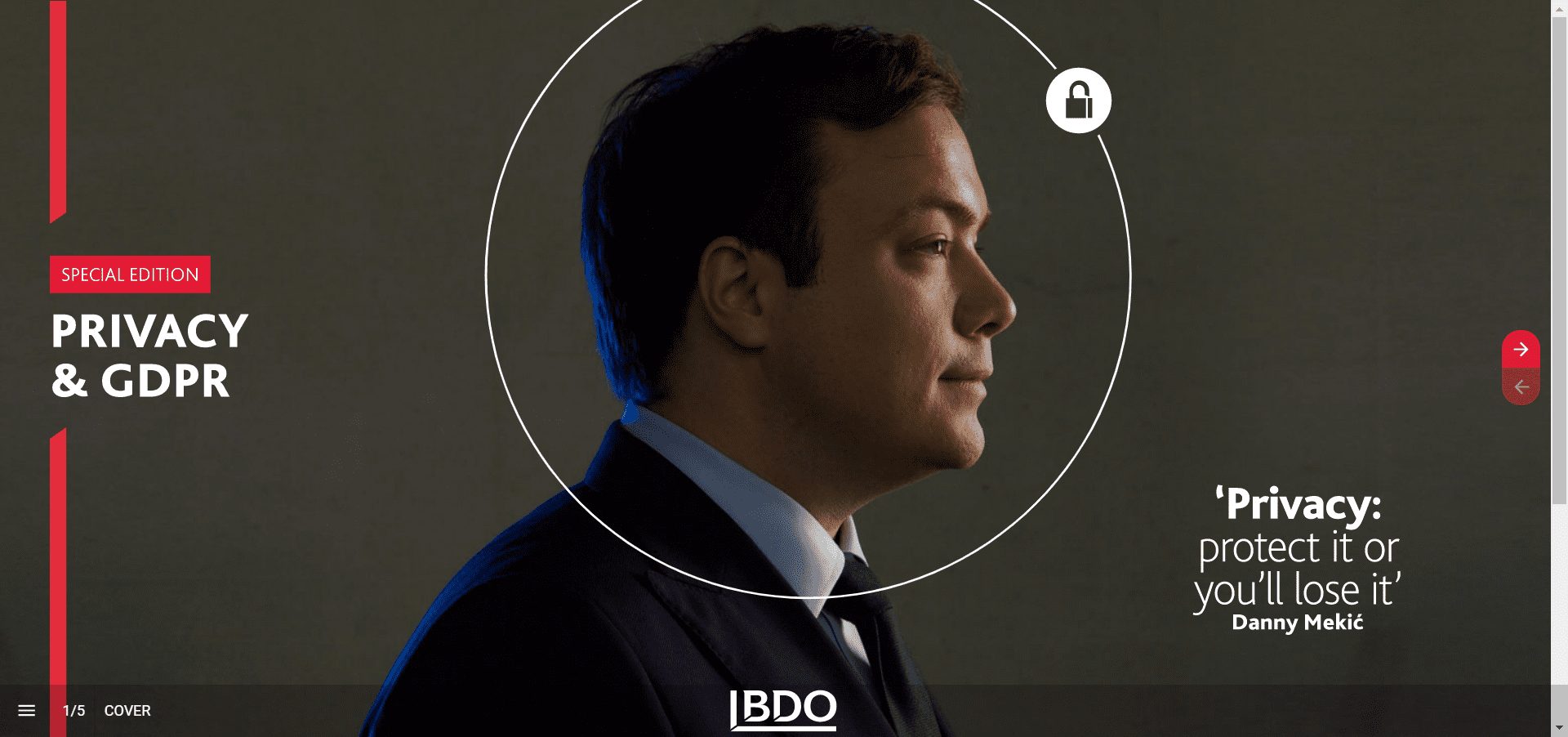
Source: BDO
3. Case studies
Case studies are an excellent way to prove your value to potential customers because they show how your product helped a specific customer achieve their desired results. They come across as genuine and grounded in reality, motivating potential customers to see how your platform can help their organization.
You’ll typically need to interview a current or past customer to create a case study. The interview should include questions that help you get hard numbers to prove that your company delivered results. You’ll also document the customer’s unique story of how they struggled before your product and the change your platform brought.
RFPs and proposals
A request for proposal (RFP) is a document that announces a project and solicits bids for it, while proposals are documents that persuade customers or investors to buy a product/service.
Companies use both of these documents to attract their ideal business partners, whether that’s vendors, investors, or customers. In both documents, you’ll need to mention key points like the project overview, company background, project scope, and goals.
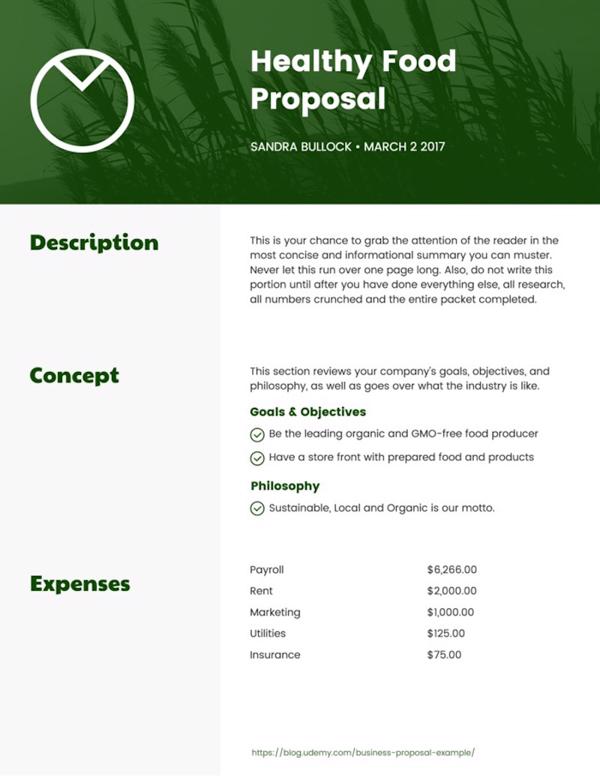
Source: Venngage
Competitive battlecards
Competitive battlecards are a visual way to show your value propositions, features, pricing, and other attributes compared to your competitors with cards. The cards can be physical, digital, or both.
They can be used internally to help your sales team learn and stay abreast of your market positioning or with prospects to demonstrate your unique value propositions compared to your market competitors.
HubSpot has a great guide for creating battlecards and some creative ideas for using them internally and with sales prospects.
How to Transform Static Documentation Into In-App Guided Experiences
Contextual, accurate documentation is the foundation of any strong user enablement strategy. However, offering static help articles or PDF manuals doesn’t cut it in the modern digital workplace. End-users, whether they’re employees navigating internal systems or customers setting up a technical product, need support in the flow of work and at their moment of need.
Organizations must move beyond passive documentation toward interactive, in-app guidance to truly empower users and drive adoption.
That’s where Digital Adoption Platforms (DAPs) like Whatfix come in. Whatfix empowers teams to embed contextual, role-based help directly inside applications, guiding users step-by-step through complex workflows, onboarding processes, feature discovery, and technical configurations. Instead of toggling between a help center, PDFs, and then back to the application, users get real-time contextual help precisely when and where they need it.
With Whatfix, organizations can create interactive Flows, Smart Tips, Task Lists, and Pop-Ups to guide users proactively. Additionally, Whatfix’s Self Help widget acts as an AI-powered help center, surfacing relevant support content from your existing knowledge repositories (wikis, knowledge bases, help centers, etc.), all within the application’s UI.
This transformation from static to dynamic guidance improves user efficiency and confidence and reduces reliance on support teams, accelerating digital transformation ROI.
Static Technical Documentation vs. DAP-Powered In-App Guidance
| Static User Documentation | DAP-Powered In-App Guidance (ie. Whatfix) |
| Passive content users must find and interpret on their own | Interactive walkthroughs that proactively guide users in real time |
| Hosted in separate portals or PDFs | Embedded directly within the application UI |
| One-size-fits-all information | Contextual, role-based support tailored to user personas and workflows |
| Requires users to switch contexts to seek help | Enables support within the flow of work |
| Limited visibility into usage or effectiveness | Analytics and tracking on engagement, completion rates, and friction points |
| Minimal impact on adoption or task completion | Drives software adoption, feature discovery, and time-to-efficiency |
| Relies on static search and browsing | AI-powered Self Help widget surfaces answers from connected knowledge sources |
| Often results in a spike in support ticket volume | Reduces support load by enabling self-service and deflecting tickets |
Helpful Tips for Creating Technical Documentation
Creating technical documentation that is clear, concise, and easy to understand is essential for any product or service. To achieve this, here are some helpful tips and best practices:
- Understand your audience: Know who you’re writing for. Tailor the complexity, tone, and style of your documentation to match the knowledge and needs of your intended readers.
- Use clear, concise language: Avoid jargon and unnecessary technical terms where possible. If you must use technical terms, provide a glossary and make definitions short and easy to understand.
- Organize information logically: Structure your documentation to make it easy for users to find the information they need. Use headings, subheadings, and bullet points to break up text and make it more digestible.
- Include visuals: Diagrams, screenshots, and other visuals can help explain a concept more clearly than text alone. They can also illustrate complex processes or workflows.
- Write step-by-step instructions: When explaining a process, break it down into simple, step-by-step instructions. This makes it easier for users to follow along in real time.
- Provide real-life examples: Whenever possible, include real-life examples to illustrate your points. This can make abstract or complex concepts much more relatable.
- Keep documentation up-to-date: Outdated documentation can be worse than no documentation at all. Regularly update your documents to reflect any changes or updates to your product or service. It’s helpful to have a point person on your team who is accountable for keeping everything current.
- Test your documentation: Before releasing your documentation, have someone who is not familiar with the product try to use it based on your instructions. This can help identify any gaps or areas that are unclear or confusing.
- Use tools and templates: There are several tools and templates available that can help streamline the process of creating technical documentation. These can help ensure consistency and save time.
- Gather feedback: Encourage users to provide feedback on your documentation to help you identify areas for improvement and better meet the needs of your users.
- Accessibility: Make sure your documentation is accessible to all potential users. This might involve considering font sizes, language, color contrasts, devices, and providing alt text for images.
Technical documentation aims to help users understand and effectively use a product or service. Always keep this in mind when writing and organizing your documents, as this mindset will typically lead to great results.
Turn Your Technical Documentation Into Interactive Guidance With Whatfix
Long blocks of text and other types of static documentation are officially outdated. Most physical documentation, even how-to assembly instructions or maintenance manuals, has digital versions online with visual and interactive elements.
Many companies partner with Whatfix to enable their customers with interactive guidance and embedded self-support that engages and retains customers.
With Whatfix, you can:
- Use the Whatfic DAP to offer your users interactive guidance, such as task lists and product walkthroughs, and embed this support at exactly the right moment in various workflows
- Guide customers through platform set-up and integrations with the Whatfix DAP, using tools like beacons and CTAs to read additional support material in the flow of work.
- Embed a self-help support center with Self-Help in the Whatfix DAP within your documentation to provide on-demand answers for common user questions with an AI-powered conversational chatbot.
- Use Guidance Analytics to understand how your interactive guidance and in-app content are being consumed and engaged with. These analytics help your team know what’s working and what can be improved, moving closer and closer to technical documentation that creates a great customer experience and positively affects your business goals.
The entire Whatfix platform is designed to be a no-code solution, meaning anyone on your team can iterate on your technical documentation and user guidance without using technical resources.
Ready to get started? Request a Whatfix demo now!
Technical Documentation FAQs
What are the benefits of providing technical documentation to end-users?
Having technical documentation in place provides concrete benefits for customers and employees and improves business processes.
At its best, technical documentation:
- Resolves end-user issues and deflects IT support tickets: If users have access to well-written technical documentation, they can do their own troubleshooting to solve their issues and teach themselves to use your product. One study showed that 69% of customers want to solve their own problems. Having documentation in place helps your customers fix their issues faster because they don’t have to reach out to your support team and wait for an answer, resulting in a reduction in support tickets.
- Keeps help information organized: A typical employee can spend up to two and a half hours daily searching for information. Strong knowledge management collects, curates, and documents essential details and puts them all in one place, which helps keep projects organized by reducing the time spent searching for information.
- Drives user satisfaction: High-quality documentation will give your users a better experience with your product. Customers may react negatively to incomplete or missing information, which could damage their view of your brand and decrease retention.
- Avoids errors and misuse: Technical documentation can help customers use your product correctly and safely by providing clear guidance and precautions. Creating detailed documentation can be especially beneficial if your product can break or cause harm if misused.
- Makes development easier: Documentation will benefit anyone building integrations and products to use alongside your product. For example, if your product offers an application programming interface (API), technical documentation explains how to integrate both products to make the job easier.
What are the use cases for technical documentation?
Technical documentation serves many functions and touches everyone in the product cycle, from the developers who build products to the customers who use them. The following are several ways it can be used:
- End-User Support: Technical documentation helps end-users understand how to navigate a product and complete tasks effectively. End-user support documentation saves companies time and money by offering a self-service solution instead of requiring an employee’s time to answer a support ticket. For example, the “Get Started” tutorial included with Microsoft Word is technical documentation written for the end-user.
- Product Development Support: Software development company employees will need guidance to develop best-selling products. Software documentation helps them develop those products efficiently. For example, a company might distribute glossaries and software product development guides to engineers to help them better understand how to iterate on their platform.
- Marketing Support Documentation: Technical documentation can also be a marketing support tool. For example, marketing departments create brand guideline documentation with information about the colors, typefaces, and design elements they use. Vendors and contractors apply these brand standards internally to ensure the company’s visual identity appears consistent, no matter who’s working with them.
- Internal Organization Support: New employees need to learn your company’s policies and procedures, and existing employees must have access to company knowledge. Documentation is helpful for internal workflows, tracking approval chains, and developing reference guides. This type of internal technical documentation for team member support can be created as an internal knowledge base or internal wiki.