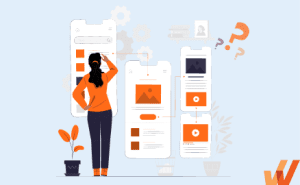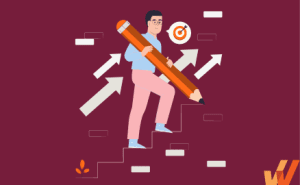It is well-established that workplace learning largely happens through hands-on experience. In fact, executives report that they have gained about 70% of workplace knowledge and skills through hands-on training activities, about 20% from other employees, and just 10% from formal learning activities. This 70-20-10 model of learning emerged in the 1980s and has been used to structure corporate L&D strategies ever since.
With this in mind, learning and development teams must invest creatively in learning initiatives beyond traditional formats. Digital adoption platforms and application simulations give business leaders and L&D teams the tools necessary to build hands-on learning experiences into everyday work activities.
In this article, we’ll explore the role of corporate learning management systems, the rise of digital adoption platforms (DAPs), their fundamental differences, and how these two technologies work together to provide next-gen L&D experiences.
What Is a Learning Management System (LMS)?
A learning management system is a software platform through which managers and L&D teams can design, curate, deliver, and evaluate employees’ workplace learning activities. This software often includes content creation features, resource and information databases, and powerful data analytics.
LMSs are becoming more prevalent in academic settings and workplaces as these institutions move away from focusing on traditional, classroom-based training. By incorporating modern technology like artificial intelligence and diverse learning approaches like gamification and collaborative learning, learning management platforms help leaders deliver more engaging and effective learning experiences.
These platforms are abundant; over 450 corporate LMS vendors are listed on G2.com. Popular names on the list include Docebo, Absorb LMS, and 360 Learning. Many industry-specific learning management systems are on the market, like MedTrainer for healthcare organizations.
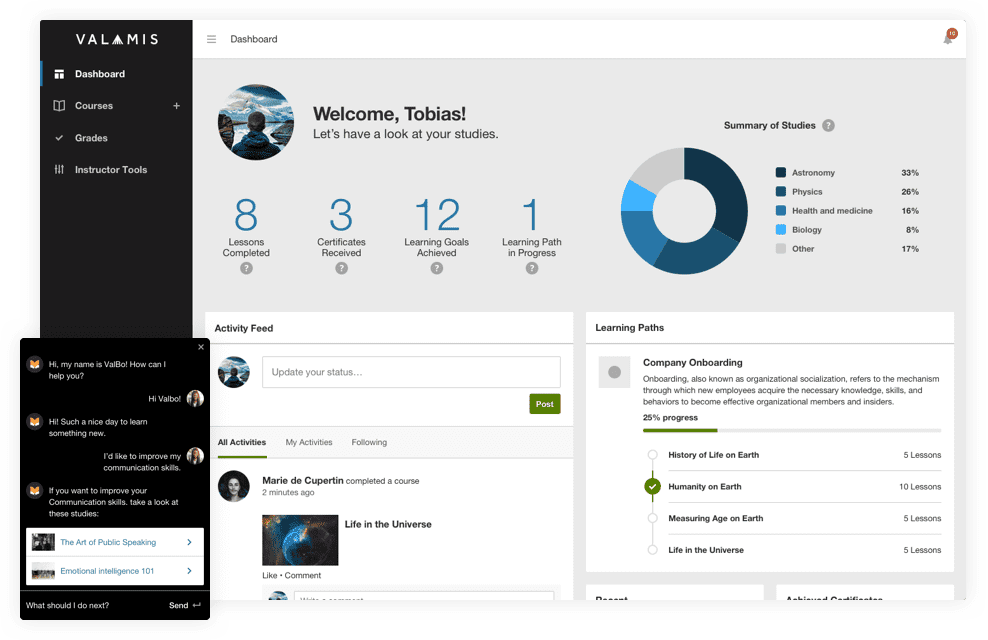
Features of an LMS
- Hosting courses and training materials in a centralized repository with on-demand access.
- Virtual instructor-led lessons and knowledge check tools for measuring training effectiveness.
- Easily customizable and updatable training lessons and courses.
- Database of training completion, progress, and performance records for employees.
- Personalized learning activities are assigned by managers.
- Robust data analytics and personalized training insights.
Related Resources
What Is a Digital Adoption Platform (DAP)?
A digital adoption platform (DAP) is another popular type of workplace learning software, which has distinct features from learning management systems. A DAP is software that merges with everyday work applications and sits on top of those user interfaces to deliver support to employees as they carry out different tasks and workflows.
For example, a property management company may use a digital adoption platform to help their employees and renters acclimate to new rental software. This way, when users open the application, they receive in-app messages like tool-tips and step-by-step tutorials that help them learn to use it as they click around on the screen.
Digital adoption platforms also typically include knowledge databases, self-help centers that users can access to answer their own questions and resolve issues in real time. This level of support accelerates employee onboarding and reinforces knowledge acquisition by empowering users to learn within the flow of work. Compared to formal learning activities, a DAP provides more contextual and engaging learning experiences, allowing learners to stay focused and better understand workflows by learning in nuanced, real-time environments.
Inappropriate software use and ineffective onboarding cause more than 91% of enterprise software errors. Digital adoption platforms help prevent user error within applications by walking users through different processes and tasks. IDC’s Future of Work Trends 2024 predicted that by 2027, 80% of G1000 organizations will mitigate technical skills shortages and conduct employee upskilling with a DAP.
Features of a DAP
- No-code editors for creating in-app guided content like product tours, interactive walkthroughs, smart tips, task lists, and more
- Embedded self-help wikis that allow users to search for the documentation, external links, and learning resources they need to use work applications effectively.
- Simple content management and updating.
- Automated training content reformatting that allows employees to download in-app content like PDFs or videos for future reference.
- Analytics and insights on user behavior and learning outcomes.
- Built-in user surveys that allow employees to provide training feedback while the experience is still fresh in their minds.
DAP vs. LMS: Key Differences
- LMS helps people learn before they act
- DAP helps people act as they learn.
To be clear, digital adoption platforms and learning management systems are two distinct workplace learning tools. Digital adoption platforms are not designed to replace learning management systems (or vice versa).
The most critical difference between these two types of digital learning technologies is that an LMS acts as a deep dive, delivering holistic learning experiences in the form of formalized, structured lessons. Common examples of training delivered via LMS include standalone compliance training activities or workplace discrimination courses.
Conversely, digital adoption platforms sit on top of other software applications to provide employees with contextual support as needed. By delivering relevant in-app guidance like walkthroughs, guided tours, and smart-tips, DAPs create opportunities for engaging, hands-on learning at every turn.
Some common uses for DAPs include helping employees learn new software or training them to perform activities that only happen intermittently, like completing OKRs or performance reviews. By incorporating a DAP into these processes, employees receive contextual guidance to eliminate friction and complete these tasks without issue.
Still not sure? Check out this table for an overview of the key differences between an LMS and a DAP:
| LMS | DAP | |
| Purpose | Formal training in static, traditional learning modules. | Real-time guidance and performance support in the flow of work. |
| Delivery | Outside of workflows, in an LMS. | Embedded inside software tasks and workflows. |
| Learning style | Structured, course-based. | Contextual, task-based, moment-of-need, self-service, hands-on. |
| Goal | Knowledge acquisition. | Behavioral change, process governance, and productivity support. |
| Best for | Skill development, yearly compliance training | Software onboarding, process guidance, and performance support. |
How DAP & LMS Work Together to Improve Employee Experience and L&D
Are you considering investing in an LMS or DAP for your business? To provide optimal training experiences and technical support, you likely need both.
Let’s look at a few examples of how organizations could use an LMS and DAP together to create a better, more engaging employee experience.
Example #1: Onboarding employees to a new HCM system
Here’s a common scenario: a company is implementing a new human capital management software across its workforce and needs to onboard all employees to the new system.
For those who will become heavy HCM users, such as administrators, technical employees, or HR team members, employers need to provide in-depth training that showcases how to complete various tasks and use complex software features.
To start, this organization might develop an online course for their learning management system to provide traditional learning exercises with text, voice, and on-demand videos teaching employees how to use the new HCM. Course designers can create unique certificates to reward employees for completing this specific course. This recognition can help keep employees motivated.
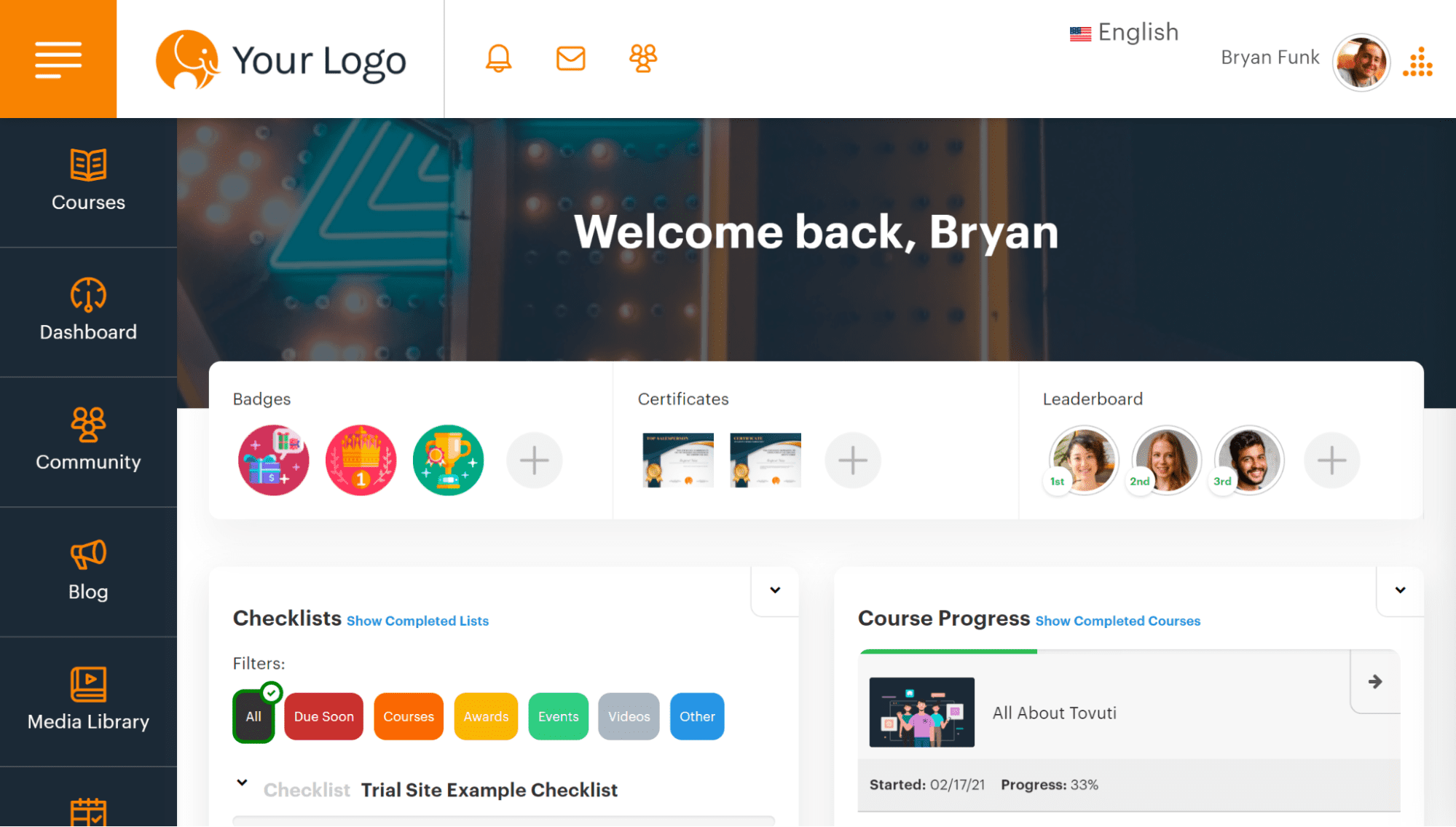
L&D leaders could make this LMS course mandatory for those in specialized roles who need an in-depth understanding of the application. HR leaders can then access back-end LMS data to review completion records and analyze learner performance.
For other employees who will use this new HCM system but may not indeed such an in-depth understanding, a formal LMS course may not be the best way to learn the new software. These employees, who use the platform to request time off, submit performance reviews, or update their employee profiles, can benefit from hands-on guidance delivered by a DAP.
Providing moment-of-need support to these team members makes it possible to lead employees through curated messaging about HCM workflows and tasks. This all happens within the flow of work, without the need for HR or IT teams to provide additional assistance through individual communications or HCM-related support tickets.
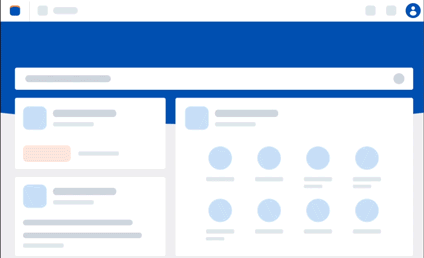
In this example, the company used:
- An LMS as the foundation training lesson for admins and the HR team adopting the new HCM system.
- A DAP to provide contextual information and relevant guidance to employees in the flow of work, ultimately driving adoption of the new HCM system and ensuring that the new software investment finds real ROI.
Example #2: Training employees on a new compliance law or regulation
In another commonplace situation, a company needs to train employees to comply with a new law that impacts their day-to-day responsibilities. This requires a fairly extensive training session, which is also conducted across all companies within the same industry.
In response, the company’s HR department builds a new training module into their LMS and sends a notification informing employees that they must complete this training course within the next month. Upon completion, the LMS automatically logs their completed training and alerts the HR team.
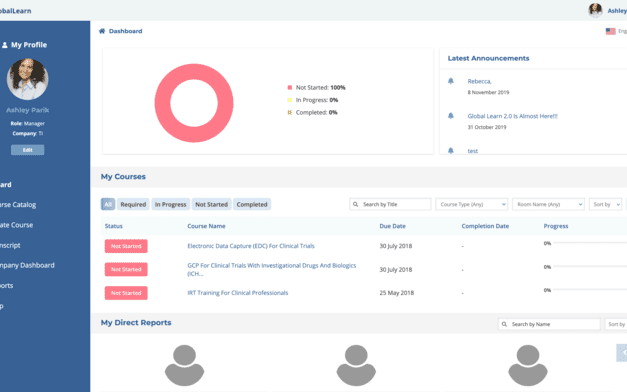
The company also uses a DAP to provide persistent reminders to employees who haven’t completed the training. These reminders are delivered via company emails, as pop-ups within calendar apps, and in-app messages within relevant work applications. HR teams also build in-app smart tips and walkthroughs that provide friendly guidance and reminders for employees on how to correctly complete the new compliance-related process when completing that task in the future.
They also include a link to the LMS course in an embedded self-help wiki that lies on top of the application, allowing employees to seek out more in-depth knowledge as necessary.
In this example, the company used:
- An LMS to build their compliance training module and track its level of completion across employees.
- A DAP to send training reminders inside their workplace applications and provide a link to the LMS course when employees need more in-depth help or a knowledge refresher.
Example #3: Empowering expansive sales teams with a DAP
Experian, a global information services company, invested in Salesforce CRM to amplify its sales operations and manage client relationships.
Upon implementation, leaders found that extensive customizations had made the Salesforce platform difficult to navigate for employees. Experian’s LMS courses couldn’t keep up with the needs of its employees.
In response, Experian partnered with Whatfix to implement contextual, on-demand training to drive adoption and help employees adapt to their new CRM. About this decision, Experian’s Global Digital Adoption and Training Specialist, Lee Glenn, said this:
“It was a great decision to choose Whatfix,” Glenn said. “Building Flows and in-app guidance with Whatfix is easy. Our team was productive on the no-code editor from day one, and the pre-built features enabled us to create in-app content quickly.”
Here are some key DAP features that Whatfix provided to optimize CRM adoption:
- On-screen guidance sped up onboarding time.
- A customized self-help module helped employees solve problems more efficiently.
- Relevant sales opportunity prompts nudged salespeople into action.
- Automated sales tasks improved sales outcomes and strengthened client relationships.
Example #4: Transforming contract management practices with Whatfix
The Swiss pharmaceutical company, Ferring Pharmaceutical, improved its contract management processes by integrating Whatfix DAP into its contract lifecycle management (CLM) platform. With this added support, Ferring employees were better equipped to navigate complex contract challenges and increasing volumes, decreasing support tickets by over 30% in the first quarter of use.
This change helped users in various roles utilize the CLM, helping users submit more contracts for e-signatures without issue and use self-help tools to resolve issues as they arose.
Here are some critical DAP features that Whatfix provided to optimize CLM adoption:
- Smart Tips and a robust self-help knowledge repository helped users resolve questions quickly.
- Hands-on support reduced reliance on live tutorials and in-person training sessions.
- Step-by-step Flows helped users learn new workflows quickly.
Example #5: Making CRM training more efficient with moment-of-need support
Global renewable fuel supplier, REG, sought to modernize its employee training programs after relying on outdated learning platforms. As a quickly growing company, software issues compounded, leading to disorganized knowledge bases and less-than-optimal training programs.
Thankfully, REG engaged with WhatfixDAP to guide employees through software adoption. Senior manager, Ebbey Essing, describes Whatfix DAP as “easy to use – even for non-technical users.” This comfort contributed to Whatfix and REG’s joint success as the organization improved its training initiatives and began building the foundations of continuous learning and self-driven learning.
Here are some important DAP features that Whatfix provided to optimize workplace learning:
- Application process standardization led to fewer accounting errors.
- Robust support dramatically reduced IT support tickets.
- Automated and personalized onboarding helped new hires acclimate to the new software quickly.
- Powerful behavior analytics helped leaders identify pain points and improve user experience.
Ultimately, these examples show how digital adoption platforms can be used as a pillar of learning and development strategies to maximize software ROI and achieve business outcomes. By providing real-time employee performance support and embedded reinforcement learning, DAPs empower organizations to bring new hires up to speed more quickly and support existing employees to be more productive.
Through hands-on learning and moment-of-need support, digital adoption platforms like Whatfix support team members through learning complex workflows, mission-critical processes, and infrequently conducted tasks. With built-in behavioral analytics, DAPs help leaders analyze workflows, identify areas of friction, and improve protocols to improve employee experience and support employees every step of the way.
Training Clicks Better With Whatfix
LMS and DAPs work together to provide a modern and more effective approach to the entire employee experience, from onboarding through development and retention. In the end, this multi-faceted support fosters increased productivity and contributes to long-term business success.
In today’s technology-driven workplace, organizations require both of these systems. Used together, learning management systems and digital adoption platforms provide the best path to effective training and development for employees across roles.
Request a demo of Whatfix’s digital adoption platform and take the first step to creating better, more effective employee experiences for your organization.