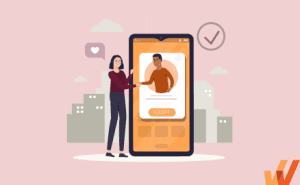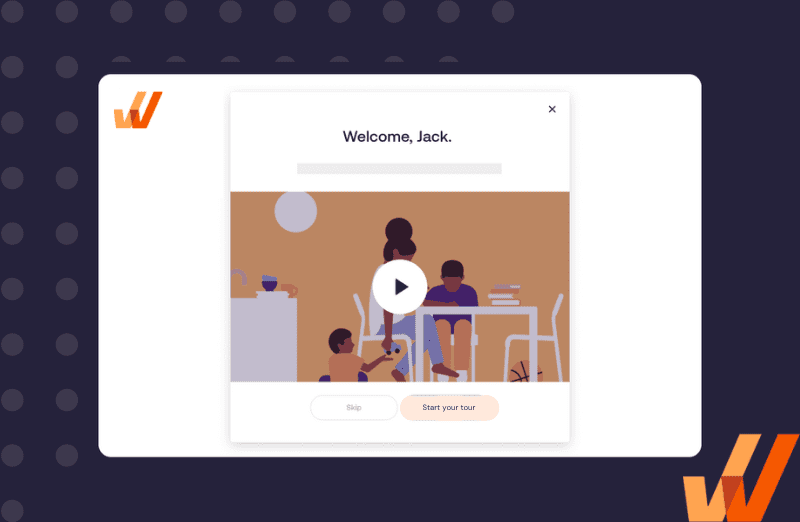Most growth teams focus obsessively on customer acquisition, both via organic and boosted channels. But, after you win new customers, how do you assume they’ll make a smooth transition and eventually stay loyal to your company long-term?
Client onboarding is how you do it, even more so if you sell high-ticket products or services like B2B SaaS, consulting, etc. A practical client onboarding experience is a ramp that enables new clients to smoothly transition to working with you, learning how your workflows operate, and creating SOPs for shipping deliverables and reporting results.
This article will break down the essence of client onboarding, including:
- The different stages of the client onboarding process
- How an effective client onboarding process will help you build a customer-first business
- Best practices for onboarding clients as your company scales,
- The significant client onboarding challenges you’ll face at every stage of your company’s growth, and
- Five of the best client onboarding software tools to add to your customer experience arsenal
What Is Client Onboarding?
Client onboarding refers to the process of introducing new clients to your business, learning about their needs, and setting up systems for communicating, sharing assets, tracking results, etc. Although it’s used interchangeably with product onboarding, client onboarding typically applies to situations where each of a business’s customers is large enough for 1:1 account services. In contrast, user/product onboarding is better suited to citations where you offer the same generalized quality of support to your customers because of their volume and small ticket size (e.g., B2C SaaS).
6 Steps of the Client Onboarding Process
Pre-onboarding is the stage between when you sign up a new client and when they get access to your systems—it’s the stage where you familiarize new clients with your services, demo your product, and prepare them for the actual onboarding process.
At this point, you can send over the logins, helpful resources, and tools required to kick off the onboarding process.
1. Gathering information
This stage is where you set up a new client for success by trying to understand what they want in detail, if they’ve worked with similar service providers, etc., using questions such as:
- Have you worked with a provider that offers a service similar to ours?
- Why did you quit?
- What are your top three (specify number) goals for working with us?
- Who is going to be the main touchpoint between our teams?
- Where are we going to communicate? Email, Slack, Zoom, etc.?
2. Documentation and contracts
The contracting stage occurs after client approval but pre-onboarding, although it’s better when clients sign contracts after you’ve created healthy expectations of what they can expect. Your contract essentially spells out the terms of your ongoing cooperation, including:
- Duration (i.e., how long it’s going to last)
- Service Level Agreements (SLAs)
- Pricing
- Data ownership and security clauses
- Access rights
- Provisions for termination and renewals
3. Setting up the client’s account
During this stage, you’ll officially set up your client’s accounts with your company and assign logins to their key contacts.
The process will look slightly different depending on the service your company offers. For instance, a cloud computing platform like AWS might authenticate new users after they sign up via email, while a law firm might just create a profile for clients on their practice management suite.
4. Training and education
The customer training process is where most of the work involved in onboarding commences.
You grant your client access to a library of product documentation and interactive resources and then place them on a schedule to complete it. These include explainer videos, guides, FAQs, recorded demos, self-paced courses, online forums, and client help centers (usually referred to as universities, e.g., Snowflake University), etc.
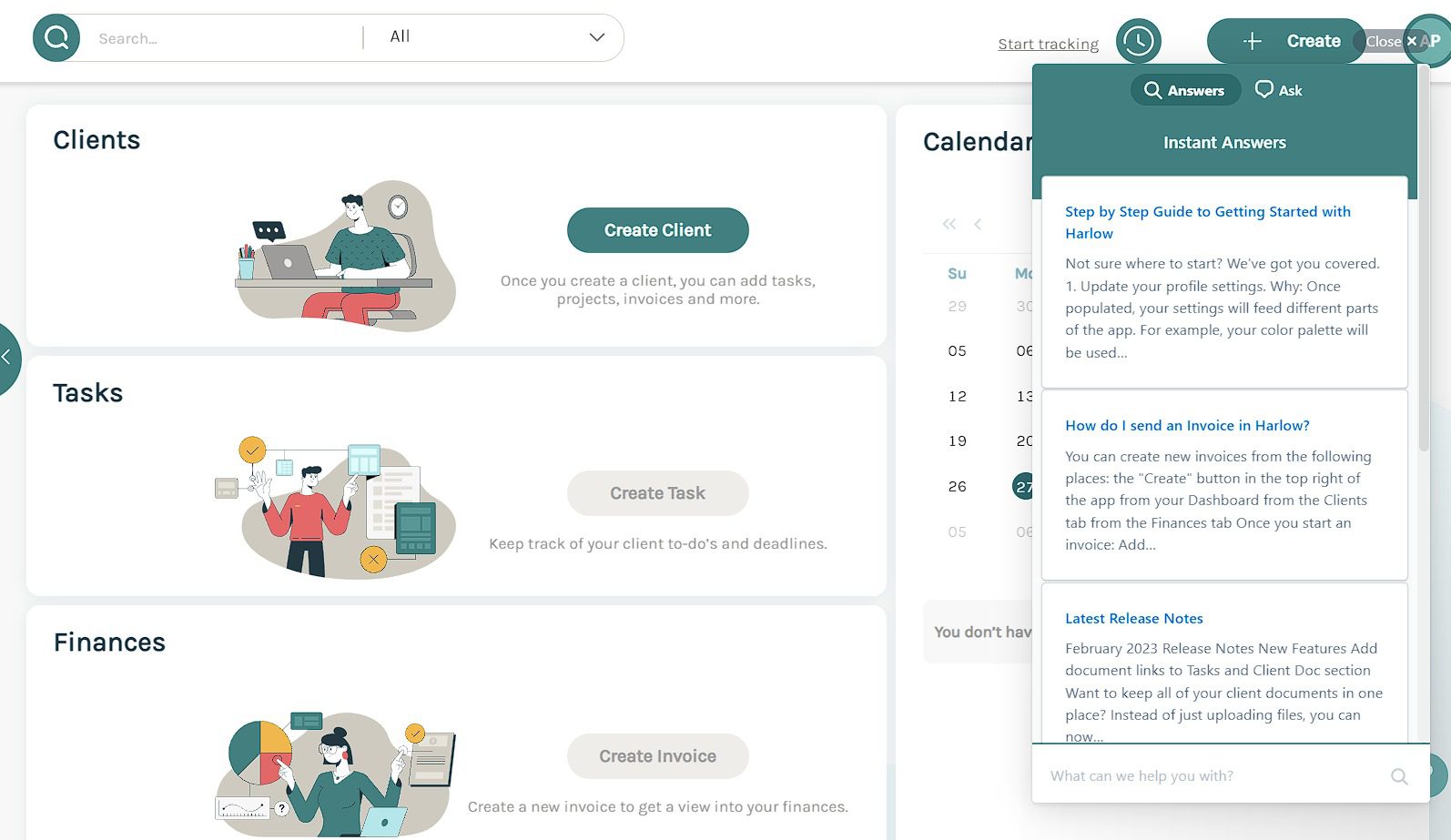
5. Communication and follow-up
After setting up customers on your learning curriculum, it’s important to stay in touch via automated reminders and 1:1 check-in sessions to understand how your clients are faring.
- Create conditional follow-up tasks in your CRM to trigger when clients complete specific actions
- Hold paced 1:1 check-ins to understand and fix any blockers your clients may be facing, and
- Establish customer experience metrics and KPIs for measuring customer satisfaction
6. Handoff to ongoing support
As the customer-provider matures, your client should be familiar with workflows for ordering deliverables, communicating with your team, and checking up on the status of projects. But, should any edge case arise, your support team should take the initiative to assist them or point them to some of the resources you shared.
Related Resources
Benefits of Effective Client Onboarding
Here are a few benefits of crafting an effective client onboarding process that drives adoption.
1. Competitive advantage
Let’s circle back to our earlier argument regarding why effective onboarding increases customer retention: as it turns out, that tactic doesn’t happen in a vacuum, and according to Bain & Company Fellow Fred Reichheld, even a 5% increase in customer retention can drive up profits anywhere between 25% and 95%.
A working onboarding strategy will make it easier for you to delight customers, retain them longer, and unlock value without spending heavily on customer acquisition.
2. Shorter time-to-value for clients
According to McKinsey & Co., it takes roughly 100 days to onboard new corporate clients. That’s a relatively large window for stakeholders on your client’s side to start second-guessing their investment, try negotiating a lower contract value, or even backing out entirely.
An effective user onboarding strategy that’s honed over time will help you shorten your customers’ time-to-value, scale user onboarding, and make it possible to start delivering measurable gains from the get-go.
3. Improved client retention rates
Wyzowl estimates that 90% of customers think that companies could do better when it comes to onboarding new customers. In other words, we can interpret that to mean that most customers are not eager to leave but might take the plunge (and stick around longer) to a competitor offering a better onboarding experience.
Great onboarding sets the stage for a smooth working experience—it sets expectations, sets up your clients with the tools and training they need to succeed, and reduces customer success issues down the line.
4. Improved efficiency and productivity for client success teams
On your own end, a thoughtful onboarding experience helps reduce your client success team’s workload—it preemptively answers your clients’ potential questions, sets up conventions for working together, and makes it easy to pinpoint how to help clients if they encounter challenges.
5. Enhanced communication and relationship building
Client onboarding doesn’t just boil down to setting up customers on a self-paced digital adoption platform (DAP) where they can check off tasks, read helpful resources, communicate with your team (and their colleagues), etc.
The most important aspect is the human factor and the trust you build with your customers. Client onboarding helps you understand and create a personalized profile for each customer so that it’s easy to customize your services to their needs, meet their special requests, and create a special relationship that drives loyalty.

The most important aspect is the human factor and the trust you build with your customers. Client onboarding helps you understand and create a personalized profile for each customer so that it’s easy to customize your services to their needs, meet their special requests, and create a special relationship that drives loyalty.
Best Practices for Client Onboarding
Here are seven best practices for your client onboarding checklist:
1. Establish clear communication channels
This is more of a problem for larger projects, although onboarding smaller customers (for example, in B2C SaaS) still creates a lot of unique challenges.
You need to account for what happens when a stakeholder on your team or your client has something important to say, where they should share it, and how soon they should expect to hear back.
- Will you communicate primarily via email, Slack, Teams, video conferencing, or in person?
- Where (and how) do you send briefs for approval?
- Where will our weekly meetings hold?
- How soon are you expected to reply to messages?
2. Standardize the process
Whether you’re onboarding a five-person team or an enterprise with 5k+ employees, you need repetitive processes, templates, and workflows that’ll help you:
- Standardize the client onboarding experience
- Avoid guesswork (What’s next after a new customer completes a demo?)
- Scale up your onboarding process to handle hundreds or thousands of customers concurrently
3. Identify and manage potential risks
These include highlighting potentially fraudulent signups, high-risk customers, politically or financially exposed actors (i.e., if you run a financial service), etc. Thankfully, with the rise of ML customer intelligence tools, you can run customers through hundreds of parameters in addition to your core KYC process to see if and how much risk serving them constitutes.
4. Provide training and education
It’s arguable that the client and customer education angle is at the core of client onboarding: it’s the stage where you teach your new customers how your product (or service) works, establish communication channels, and get them to try it out (i.e., if you’re selling a product) hands-on.
A well-developed training program reduces your support pipeline, decreases the risk of churn, and reduces how long it takes your customers to get value out of your product.
Many companies invest in specific client onboarding software tools to help create interactive, contextual onboarding flows and experiences that guide clients through new interfaces, provide ongoing support, and drive client adoption.
5. Utilize technology and automation
Process automation tools like Zapier and Make can help you automate repetitive tasks of your onboarding workflow, such as sending clients email updates, assigning onboarding tasks to certain users, setting up 1:1 check-in sessions with product experts, etc. At their core, process automation tools use simple if/then logic to automatically deploy specific actions when trigger conditions are met:
- If a user signs up for an account, then send them a welcome email
- If a customer upgrades to a paid tier, then email them an offer for a product demo with a product advocate
- If a prospect doesn’t commence the onboarding process within 72 hours, then assign a product expert to follow up to know if they have any objections
6. Continuous improvement and feedback
A culture of incremental change requires that you keep looking for opportunities to optimize your onboarding and client experiences as you iterate with different customers.
7, Develop a personalized approach
A one-size-fits-all approach to client onboarding will alienate some of your customers, especially if you serve a wide range of customers across different industries. For instance, a law firm and a 5,000-person enterprise will have drastically different branding and design needs, even if they opt for the same agency.
Likewise, there’s a difference between a father using Dropbox to save his kids’ pictures vs. a creative agency using it to store assets, share projects with clients, and collaborate.
Zendesk’s 2022 Customer Experience Trends Report shows that 90% of customers are willing to spend more with companies that personalize the customer experience. Here are some best practices that will help you avoid sounding out of touch with your new clients:
- Schedule weekly (or monthly, as the case may be) opt-in check-ins with product experts
- Create personalized onboarding and training paths that are customized for different roles and types of organizations
- Collect your users’ data during the sign-up process to help you understand their needs and niches, and to help set expectations for what they can expect from your product (or service)
Challenges of Client Onboarding
Here are common client onboarding challenges facing organizations:
1. The need for contextual onboarding
Contextual onboarding means explaining how a product or service works at a user’s pace by offering them helpful cues, tips, and tricks right when they’re checking it out. It’s arguably the most effective product onboarding strategy since it limits disruptions, educates customers at their own pace, and helps you focus your efforts on the services (or features) your users want to try out the most.
Contextual onboarding uses tools and tactics like UX hotspots, tooltips, and guided tours to highlight and explain different features and elements in a product as the user navigates to them, one after the other.
However, that creates an interesting problem since product teams (or onboarding specialists) might have to code these overlays and UX elements from scratch and then integrate them with their own codebase.

2. Providing on-demand support
On-demand support refers to a self-help customer support model where businesses preemptively create content libraries rich with explainers, videos, and product documentation that answers their customers’ FAQs.
It reduces your support pipeline since customers can fix certain trivial issues without reaching out to support. But on-demand support requires a lot of work to develop comprehensive help libraries and keep them updated to match your product’s (or service’s) changing infrastructure.

3. Measuring onboarding success
Quoting management guru Paul Drucker, “You can’t manage what you can’t measure.” That saying is most applicable when it comes to your customer experience strategy. In addition to their onboarding and adoption efforts, client experience teams must also build systems to collect feedback using customer experience metrics and KPIs that can help refine their onboarding strategy to increase conversion and reduce churn.
4. Data privacy and security concerns
Mainstream security certification such as SOC 2, ISO 27001, or HITRUST can cost up to $200k depending on your company’s size, industry, and complexity—not including ongoing audit and recertification costs. They’re a must-have at a certain stage in your operations since high-ticket enterprises prefer to work with vendors with stronger security protocols.
As your company’s acquisition process begins scaling up, you need to plan for more stringent data protection standards since the financial and reputational penalties can be crushing if you’re breached.
5. High employee turnover
On average, companies lose 18% of their staff annually, although it can be as high as 87.6% for roles such as sales (who are critical to the onboarding process). And according to the Society for Human Resource Management, it costs roughly $4,129 to replace an employee, on average.
If you don’t figure out your employee retention strategy, your client onboarding team will always be suffering a negative feedback loop where you can’t train new employees fast enough to make up for employee churn.
Free Client Onboarding Checklist Template
We’ve created a simple checklist template for you to successfully onboard your new clients, which can be downloaded with this form:
✓ Thank you, the checklist will be sent to your email
Top 5 Client Onboarding Software for 2025
We’ve curated the best software for onboarding new clients, complete with an overview of each vendor and its core features that enable new clients with the guidance and support they need to get started quickly:
1. Whatfix
Whatfix is a product onboarding solution designed to help enterprises teach their customers how to navigate their products. Our digital experience platform enables you to guide users through your product and:
- Guide new clients through your products & services with interactive walkthroughs
- Build personalized, role-based onboarding experiences for different user personas
- Create immersive onboarding flows using our no-code drag-and-drop designer
- Embed your content library inside your dashboard so that users can access help without losing context, and
- Automatically translate your FAQs, product documentation, and explainers into 70+ languages, like Mandarin, French, and Spanish.
Whatfix helps growing companies reduce friction and personalize the onboarding process so that you can engage clients at scale without sacrificing customer experience.

2. ChurnZero
ChurnZero helps subscription-based businesses nail customer success and predict user behavior patterns to reduce churn throughout onboarding and product adoption. ChurnZero’s services can be split into roughly four segments, namely:
- Onboarding: Automate customer engagement, track user behavior, and get real-time alerts on your customers’ journey through the funnel
- Customer Insights: Collect customer experience intelligence that forecasts the health of your client relationships
- Product adoption: Understand user behavior patterns, engage them with in-app messaging, and guide them to unused features
- Renewals: Track upcoming renewals, track your users’ likelihood to recommit, and automate upsells
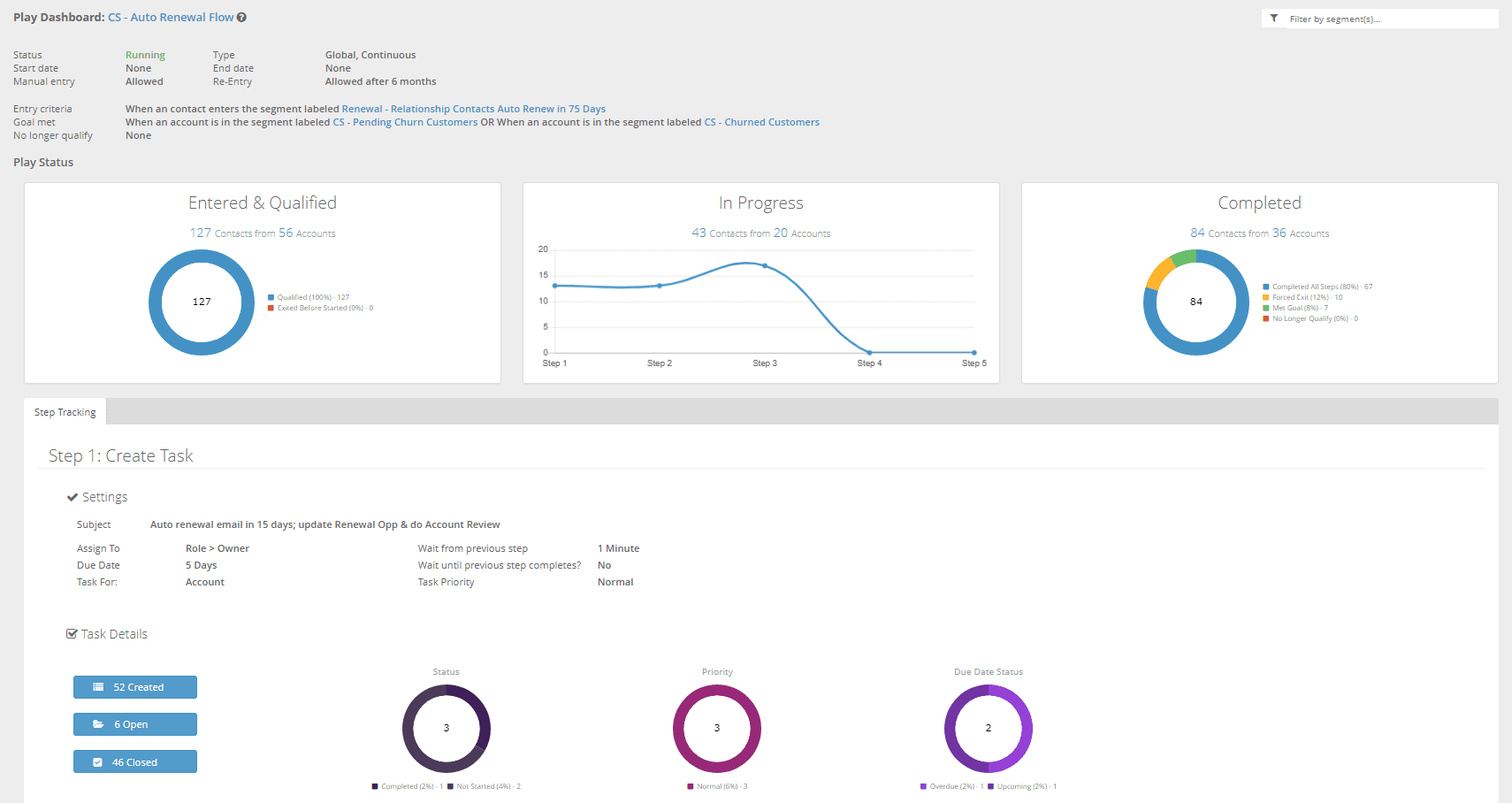
3. Planhat
Planhat is a customer success platform designed to help product-led companies guide users through the onboarding and adoption process.
- Simplify the onboarding with guided user journeys, to-do checklists, and best-practice playbooks
- Generate powerful insights into your clients’ journey through the funnel, and
- Automatically re-engage at-risk customers with conditional nudges and scheduled check-ups
On the downside, Planhat’s integrations (with Zendesk, Gmail, Jira, and HubSpot) could use some work with fixing bugs, the platform offers limited automation for mid- to large-scale companies, and their email notifications can be confusing for your users to make sense.
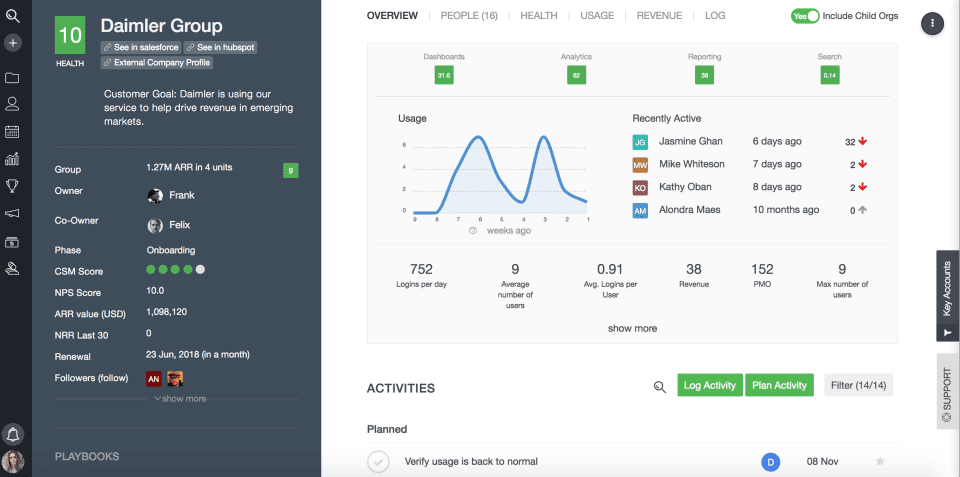
4. Rocketlane
Rocketlane simplifies SaaS onboarding with a collaborative platform where product experience teams can create reusable onboarding templates, assign action items and share resources with clients, integrate with third-party applications inside their product experience stack.
- Integrations: Connect Rocketlane with Salesforce, Slack, Jira, and thousands of workspace apps so that you can pull data, update your clients’ statuses, and share resources automatically when certain conditions are met
- Onboarding: Guide clients step-by-step through your product using onboarding checklists and on-demand resources; nudge users to stay on track with automated alerts and follow-ups, and
- Track your onboarding pipeline against a benchmark
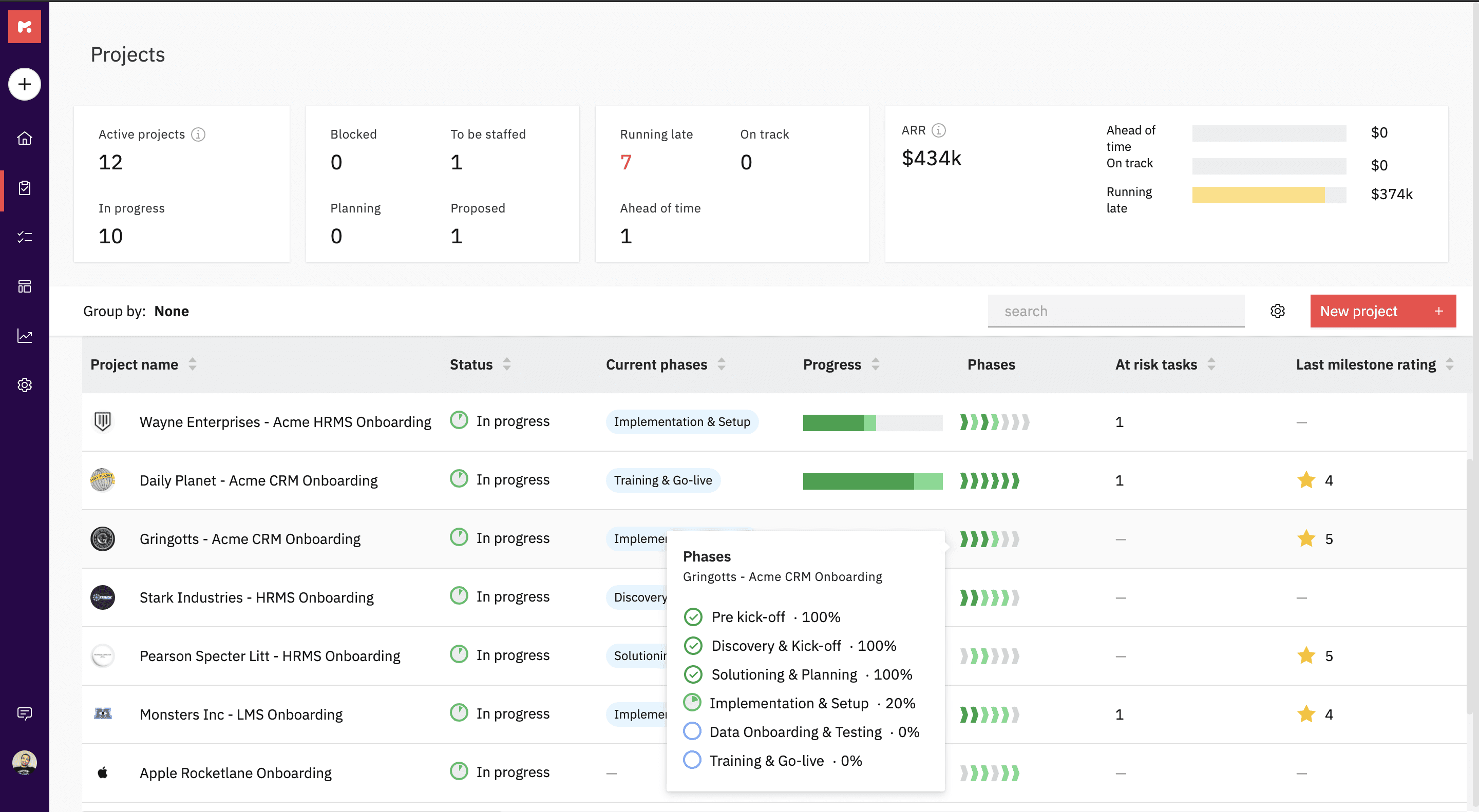
5. GUIDEcx
GuideCX is a client experience and project management platform that offers stakeholders within and outside your organization unparalleled visibility into the onboarding process. Among others, GuideCX makes it easy to:
- Automate project updates, tasks, and reminders,
- Engage your customers across channels, whether via mobile, desktop, etc.
- Manage expectations and shorten your onboarding process with timed milestones
- Assign tasks and action items to individuals or groups, especially if you’re onboarding large organizations
From their marketing, GuideCX appears to be targeted at primarily technology-enabled service businesses like fintech, EdTech, Healthtech, and the automotive industries, so their product might not be a perfect fit if you’re a SaaS or primarily a product-led business.
Guide’s contextual guidance features are limited, and it’s not a comprehensive solution that can integrate with your software product to guide users from within.
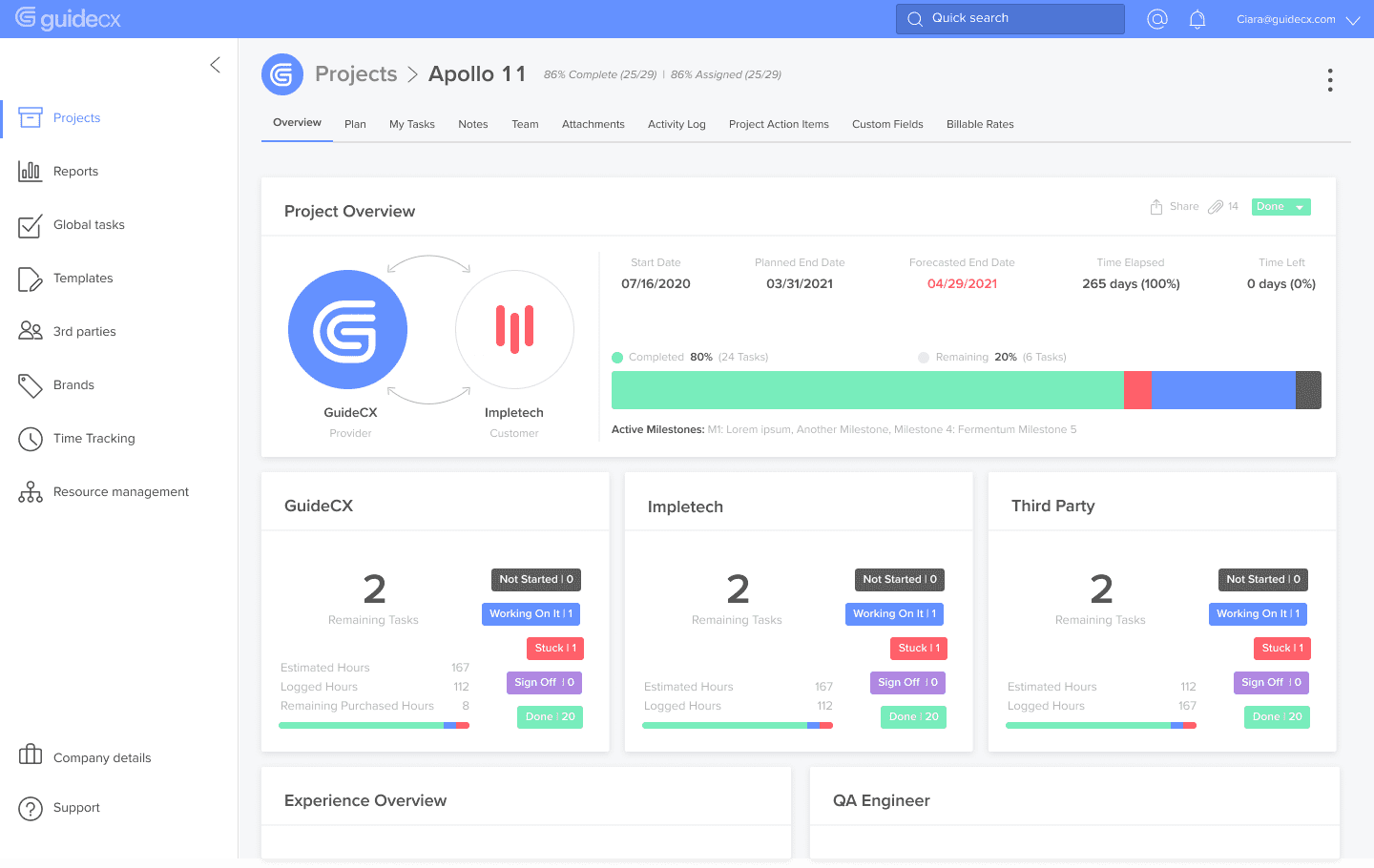
Client Onboarding Clicks Better With Whatfix
Whatfix helps enterprises onboard clients right inside their applications to share helpful information, engage users, and reduce time-to-value without breaking their customers’ focus. Among others, Whatfix helps you:
- Embed content libraries rich with product docs, explainers videos, recorded demos, and FAQs right inside your product’s UX so that it’s easy for users to access help on-demand
- Use interactive walkthroughs to teach users how to navigate your product’s UX
- Draw attention to UX elements using non-intrusive tooltips and hotspots, and
- Automatically translate your product resources into 70+ languages
Learn how Whatfix can simplify the onboarding experience and make it easy for you to delight users by managing expectations.