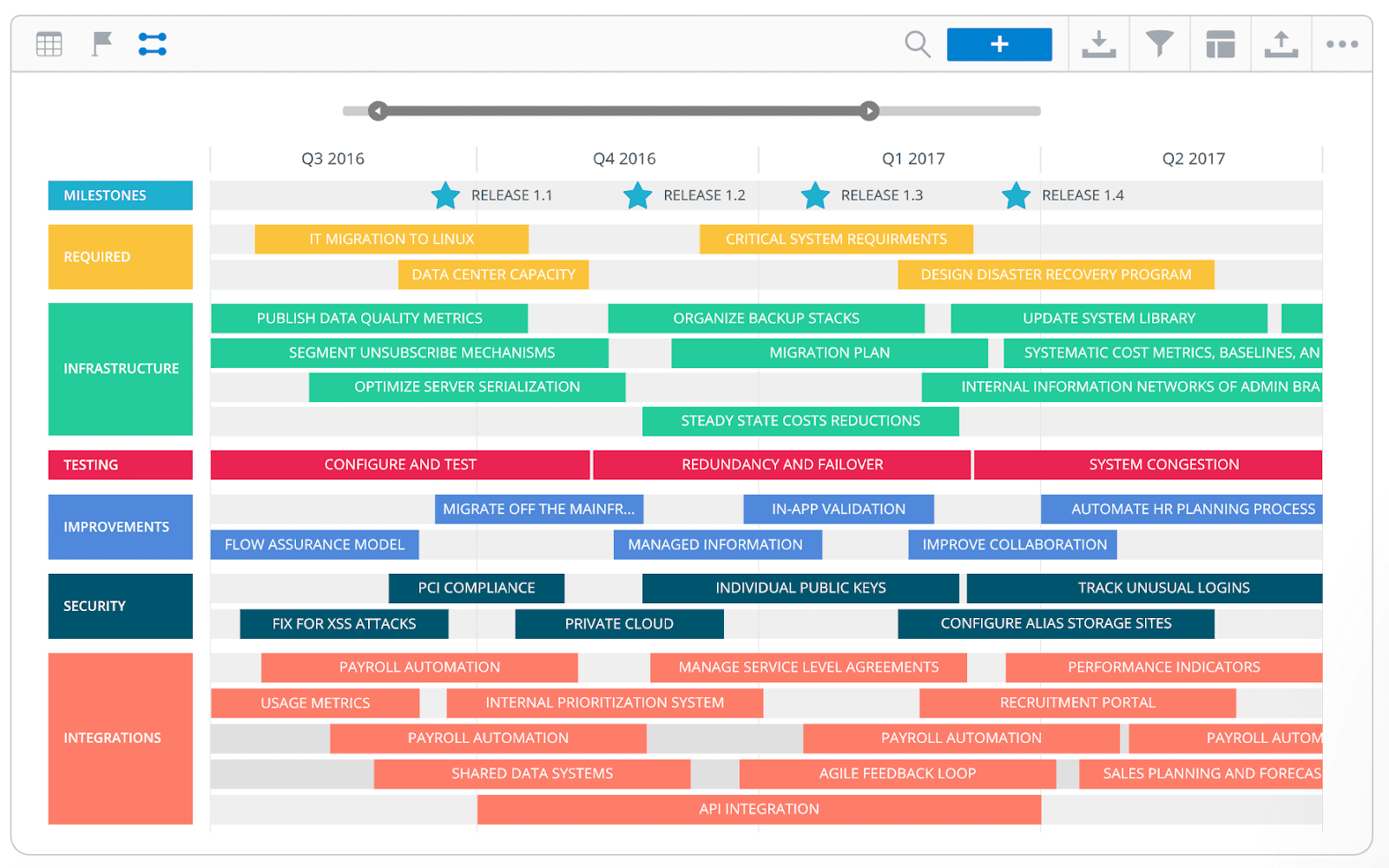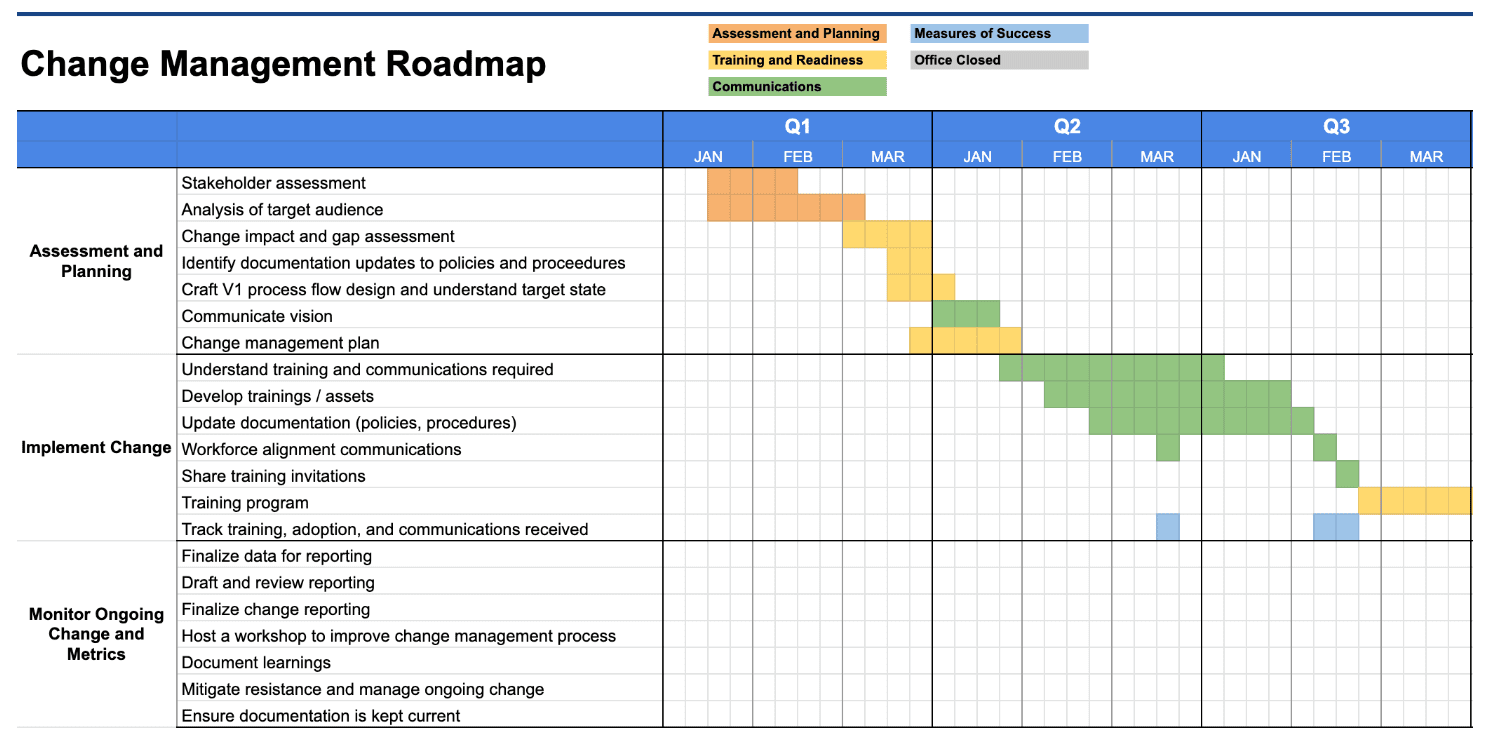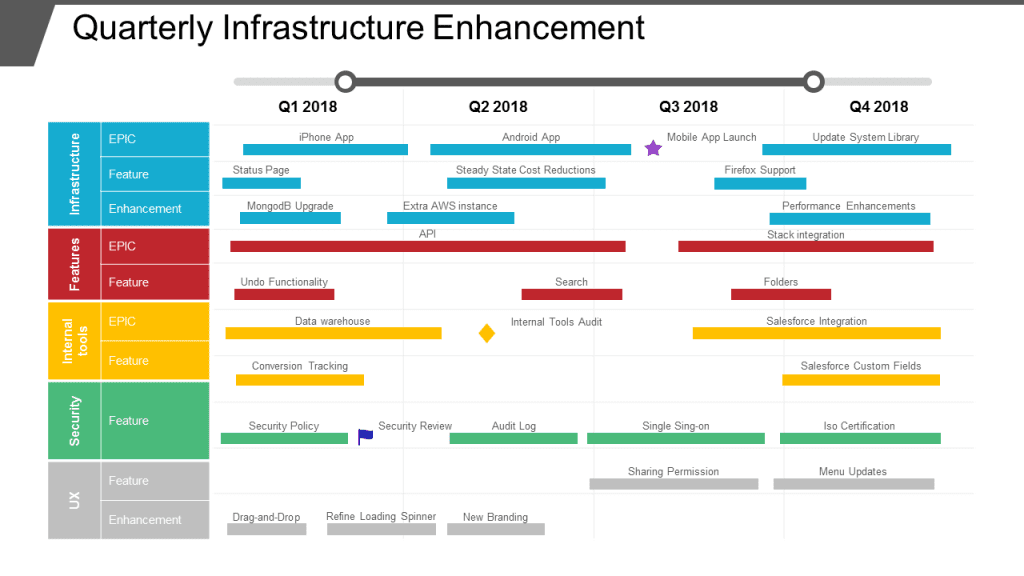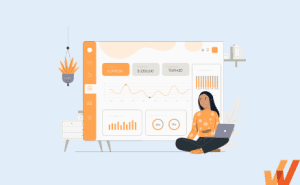Effective application management and aligning new technology initiatives to business outcomes and organizational goals are critical for CIOs and IT teams.
IT roadmaps provide a centralized guide that orchestrates digital projects, charts a clear path through digital transformation, provides clarity and direction needed to implement new technologies, optimizes existing systems, and enables long-term digital strategy goals.
In this article, we will equip you with a comprehensive understanding of IT roadmaps, including the different types of IT-focused roadmaps, their essential components, and guide you step-by-step on how to create and manage an IT roadmap that will guarantee your technology initiatives’ success.
What Is an IT Roadmap?
An IT roadmap—also referred to as a technology roadmap—is a strategic planning tool that visually outlines short- and long-term technology initiatives within an organization. It serves as a blueprint for how IT will support business goals by detailing the vision, critical milestones, and specific technology solutions to be adopted over time. This roadmap highlights where the organization currently stands and plots a clear path forward, ensuring alignment between IT and broader business objectives.
IT roadmaps are flexible documents that help organizations navigate continuously evolving technologies. By aligning business goals with matching technology solutions, IT roadmaps guide organizations through implementing these new technologies while minimizing disruptions to daily operations. They also provide clarity and serve as a vital communication tool, ensuring all stakeholders are informed about future IT initiatives.
The value of an IT roadmap lies in its ability to strengthen communication and consensus around technology needs, forecast emerging trends, and provide a framework for coordinated action. Whether driving digital transformation or managing day-to-day IT operations, a well-crafted IT roadmap ensures every technological endeavor supports the organization’s long-term vision.
IT Roadmap vs. Product Roadmap
Before we dive deeper into IT roadmaps, it is essential to differentiate between an IT roadmap and a product roadmap, as they serve fundamentally different roles within an organization.
- A product roadmap is a forward-looking, visual plan outlining your product development journey. It communicates the product vision, highlights key features in development, and includes a timeline for their release. Managed by the product team, this roadmap is often shared externally with customers and partners to set—and communicate—expectations for future updates or releases. In short, its primary focus is on the external product offering your company is building.
- Managed by IT leaders and operations managers, an IT roadmap is an internal tool that outlines the technology initiatives necessary to support the organization’s broader business goals. It is designed to guide the planning and implementation of an organization’s IT infrastructure and enterprise applications and focuses on aligning technology with internal business processes, ensuring that the systems your employees rely on are robust, scalable, and well-integrated.
While both roadmaps are vital for guiding strategy, they serve two audiences: a product roadmap communicates with customers, development, and go-to-market teams. In contrast, an IT roadmap provides a strategic guide for internal teams, ensuring the organization’s technology aligns with its business strategy and operational requirements.
8 Types of IT Roadmaps
The proper roadmap is vital for achieving objectives when developing an IT strategy. Different IT roadmaps serve specific purposes based on organizational needs, goals, stakeholders, and outcomes.
Below are the eight key types of IT roadmaps, each tailored to address specific organizational requirements.
1. Enterprise IT roadmap
An enterprise IT roadmap outlines strategic initiatives that support an organization’s overarching business objectives. This high-level roadmap visualizes the organization’s entire IT architecture, covering projects like digital transformation, change management, enterprise service management, and compliance with legal requirements.
- Use Cases: Digital transformation projects, system-wide IT integrations, and compliance projects.
- Benefits: Provides a comprehensive view of IT’s role in achieving business objectives and helps align IT projects with long-term goals.
- Challenges: Adapting to a rapidly changing environment, where priorities shift unexpectedly.
- Solution: Review and adjust the roadmap regularly to reflect changing business priorities and external market factors. Divide projects into smaller, manageable phases to build flexibility into the roadmap.
2. Timeline technology roadmap
A timeline technology roadmap uses a timeline view to communicate the sequence and duration of key technology projects. It describes the expected timeframe for each initiative, providing stakeholders with a clear understanding of when key projects will be delivered.
- Use Cases: Long-term strategic projects, major software rollouts, infrastructure upgrades.
- Benefits: Sets clear expectations for project deadlines, enabling better resource allocation and team coordination.
- Challenges: Timelines can become rigid if unexpected delays or changes occur, requiring constant updates to maintain accuracy.
- Solution: Present the roadmap as a flexible plan, breaking large projects into minor phases to allow for more adaptability and accessible updates.
3. Swimlane IT roadmap
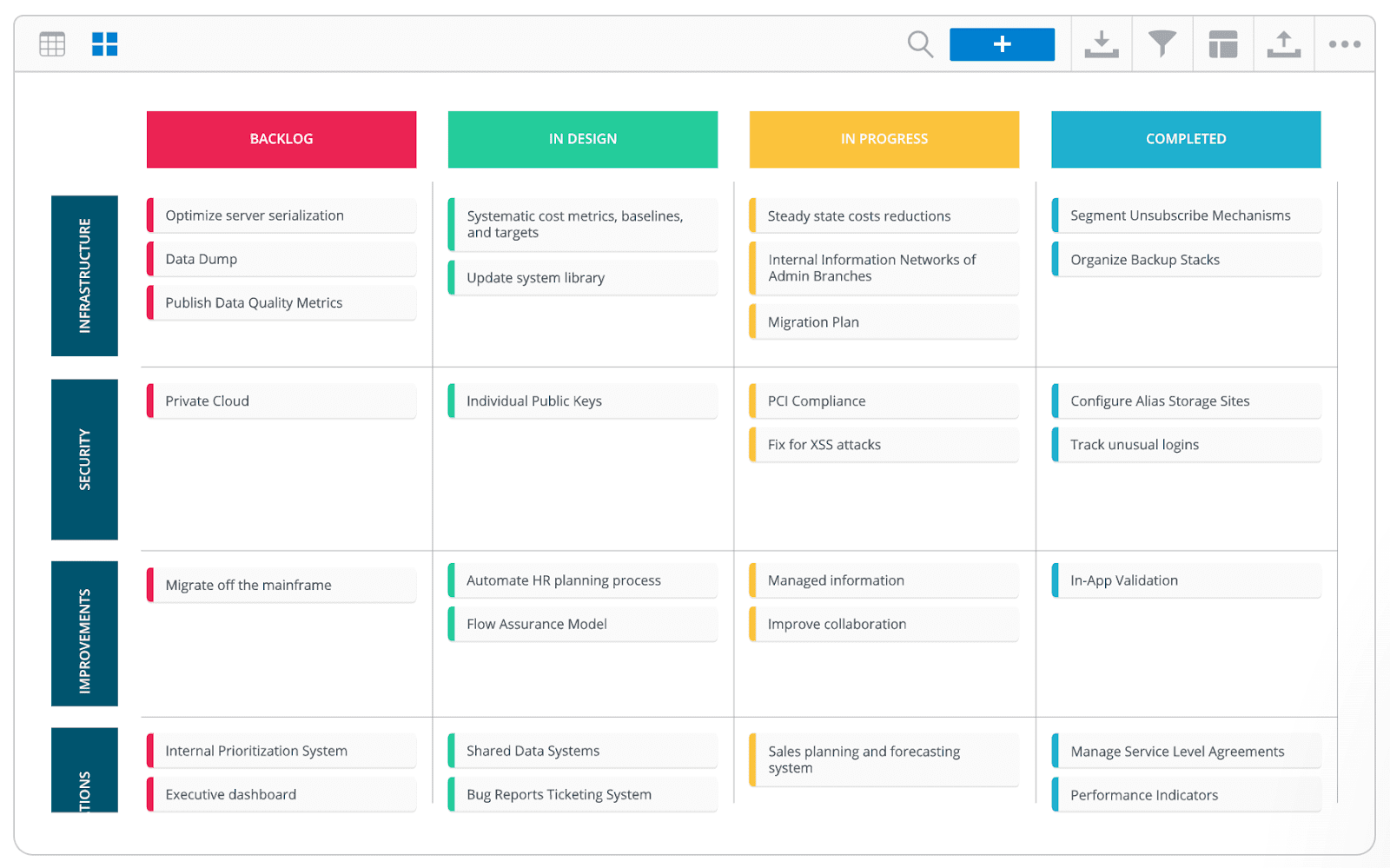
A swimlane IT roadmap organizes projects by categories or themes without specific timelines. It highlights roles and responsibilities while identifying dependencies and potential bottlenecks.
- Use Cases: Agile project management, cross-functional team coordination, identifying dependencies, prioritizing valuable product features.
- Benefits: Clarifies roles, responsibilities, and dependencies, improving team collaboration and accountability.
- Challenges: Lack of timelines may result in missed deadlines or potential clashes with organization-wide project plans.
- Solution: To track progress, add periodic reviews and soft deadlines. And for large projects, combine this roadmap with a timeline roadmap.
4. IT project roadmap
An IT project roadmap provides a high-level strategic overview of a specific project’s key milestones, deliverables, and timelines. It tracks progress while keeping stakeholders aligned.
- Use Cases: Software development projects, infrastructure rollouts, large-scale IT implementations.
- Benefits: Improve team members’ communication, clarify priorities, and make sure all stakeholders are aligned on the project timeline.
- Challenges: Managing evolving requirements and keeping stakeholders aligned.
- Solution: Update the roadmap regularly and communicate clearly with stakeholders. Use agile practices to stay on top of changing priorities while ensuring that resource allocation and progress tracking remain transparent.
5. IT architecture roadmap
An IT architecture roadmap is a representation of a complex system that demonstrates how software systems used by an enterprise-sized organization fit together with internal processes, capabilities, and goals.
- Use Cases: Digital transformation, software implementation, and system architecture upgrades.
- Benefits: Provides a strategic blueprint for legacy application modernization, aligning technology changes with business strategy and resource allocation.
- Challenges: Balancing complex dependencies between systems and processes while maintaining flexibility to address evolving business requirements.
- Solution: Prioritize high-impact changes and involve subject matter experts to address technical challenges. Update the roadmap as business needs evolve.
6. Engineering IT roadmap
An engineering IT roadmap outlines the technical development plan for building software applications or hardware, often highlighting key milestones that engineering teams must achieve. It aligns engineering efforts with business goals, ensuring timely products and improving decision-making throughout the product development lifecycle.
- Use Cases: Software development projects, hardware engineering, and large-scale product builds.
- Benefits: Provides a strategic view of engineering goals, improves decision-making, and helps teams allocate resources effectively.
- Challenges: Maintaining flexibility while sticking to timelines.
- Solution: Break down long-term objectives into manageable chunks—or sprints, integrate the roadmap with project management tools, and remain flexible to adapt to changes.
7. Technology-based change management roadmap
A technology-based change management roadmap describes the steps needed to implement new technologies while minimizing disruption and resistance to change among employees and stakeholders.
- Use Cases: Digital transformation projects, large-scale software rollouts, and company-wide technology implementations.
- Benefits: Aligns technology and business goals, improves change communication, fosters collaboration, and ensures successful user adoption.
- Challenges: Managing resistance to change and ensuring proper end-user training across teams.
- Solution: Incorporate a robust change management plan, including regular communication, comprehensive training plans, and ongoing risk assessments. Keep the roadmap updated as priorities change.
8. Infrastructure enhancement roadmap
Any company needs to perform digital transformation at some point – you can’t keep your software stack fixed. If you’re about to go through IT infrastructure enhancement, you’ll need a roadmap similar to the one we’re providing below.
An IT infrastructure roadmap allows you to plan big changes in your tech stack and prevents infrastructural failures as you’re undergoing digital transformation.
- Use Cases: Large-scale IT upgrades, cloud migrations, network optimizations.
- Benefits: Increases scalability, agility, and operational efficiency while ensuring business continuity.
- Challenges: Coordinating complex migrations, managing costs, and minimizing downtime.
- Solution: Break down the roadmap into manageable phases, leverage automated tools for testing and validation, and regularly review progress to remain aligned with business objectives.
Benefits of an IT Roadmap
An IT roadmap is a strategic guide that sets out a structured plan to help organizations address challenges such as project delays, misaligned priorities, and wasted resources. Focusing on high-impact initiatives ensures that technology investments deliver maximum value, positioning organizations for long-term success.
Here are six key benefits of using an IT roadmap:
1. Optimized business operations
The IT roadmap streamlines business operations by providing a streamlined overview of IT initiatives and their alignment with business goals. IT departments and operations managers can follow established processes, ensuring consistent outcomes and minimizing disruptions. With a clear plan, teams can proactively address potential issues, improving day-to-day operations.
2. IT cost efficiency
Mapping out IT initiatives allows organizations to maximize their budget by avoiding unnecessary spending and inefficient resource allocation. Rather than adopting ad-hoc approaches, teams follow a well-defined strategy that reduces wasteful expenditures. The roadmap helps pinpoint cost-effective solutions, ensuring a higher ROI for every dollar spent on technology.
3. IT strategic alignment with business goals
With an IT roadmap, organizations can align IT initiatives with their business goals. It helps identify gaps in current strategies and ensure new initiatives contribute to digital transformation. By connecting technology projects to long-term objectives, organizations can drive innovation while reducing waste and ensuring every IT project contributes directly to achieving key business outcomes.
4. Improved IT project management and tracking
Effective project management and tracking are critical to ensuring technology initiatives stay on track, remain within scope, and deliver their expected outcomes. An IT roadmap provides a clear structure for monitoring progress. It enables teams to address delays, mitigate risks before they escalate, and keep projects on track, even when unexpected challenges arise.
5. Align key stakeholders with transparent IT communication
A well-communicated IT roadmap makes sure all stakeholders are aligned with company goals. By sharing the roadmap across departments, organizations create transparency and prevent teams from becoming siloed. Clear visibility into IT initiatives facilitates collaboration and ensures that projects contribute to the organization’s broader objectives.
6. Reduction of SaaS waste
You can significantly reduce SaaS waste by tracking underutilized software and optimizing its use. Approximately 29% of SaaS spending is wasted due to poor visibility and management. A well-developed—and maintained—roadmap helps IT teams track subscription renewals, avoid unnecessary purchases, and ensure that existing tools are used effectively, resulting in cost savings and reduced waste.
PROTIP: Drive User Adoption With Whatfix
The Whatfix Digital Adoption Platform empowers IT teams to create in-app guidance and self-service user support on all internal desktop, web, and mobile applications. Enable employees with Self Help, which overlays onto your CRM, HCM, ERP, CPQ, and other digital workplace applications. Self Help connects to your process and IT documentation, LMS, video tutorials, onboarding documents, and other IT support-related content to provide employees self-help, at the moment of need. Create additional in-app guidance and pop-ups to contextually guide users through applications and alert them to process changes.
Elements of an IT Roadmap
A well-constructed roadmap goes beyond simply defining your technology projects—it is a strategic tool that guides your organization’s journey toward achieving its business goals.
To build a successful roadmap, you need a combination of elements that provide direction and allow for flexibility and agility. This ensures that all IT initiatives align with business strategies, maximizing efficiency and value.
1. Goals
The roadmap begins by defining long-term objectives. These goals outline what your organization aims to achieve, whether it’s cutting operational costs, increasing automation, or improving system efficiency. By clearly documenting these goals, you provide a sense of direction and purpose, ensuring every IT project aligns with broader business goals.
2. Milestones
The roadmap must include achievable milestones to keep teams motivated and track progress. These intermediate objectives—or checkpoints—guide the team toward the larger goal, measuring success. Defining these milestones ensures that progress is evaluated in measurable steps, allowing stakeholders to see how far they’ve come and what remains to be accomplished.
3. Steps
After setting goals and milestones, it is essential to outline the actions (or steps) needed to achieve them. Each step in the roadmap should outline specific tasks, responsible parties, and deadlines. This detailed approach keeps everyone on the same page and helps teams coordinate their efforts more effectively. With clearly defined steps, IT teams can focus on these tasks while contributing meaningfully to the milestones and goals.
4. Decision points
The path forward is rarely linear. Therefore, a practical IT roadmap must include built-in decision points—or opportunities to assess progress, review outcomes, and make adjustments (if necessary). By anticipating potential roadblocks, the roadmap provides leaders the flexibility to pivot and adapt, ensuring the project remains aligned with its goals despite evolving conditions.
5. Resources
Every project needs resources—whether budget, team members, or specialized skills. The roadmap must allocate the right resources for each project phase, ensuring teams are fully equipped to handle expected and unforeseen challenges. By planning resource allocation early on, organizations can avoid bottlenecks and ensure their projects are executed efficiently.
6. Dependencies
An IT roadmap should also account for dependencies—relationships between tasks, systems, or teams that can affect project timelines. Identifying and tracking dependencies ensures projects are sequenced correctly. Proactively managing dependencies helps prevent bottlenecks—as teams wait for each other to complete work—and ensures smoother collaboration between departments.
7. Risks
Every project carries risks, whether financial, technical, or operational. Therefore, it is vital to identify potential risks when the roadmap is being developed so you can create risk mitigation strategies. Including a risk assessment in the IT roadmap allows organizations to plan for worst-case scenarios, reducing the likelihood of project delays or cost overruns. This proactive approach ensures teams are prepared to address challenges without compromising project goals.
8. Timeline
A comprehensive timeline visually represents when milestones and steps are due. This schedule helps maintain momentum by laying out critical deadlines for each project phase. Regularly reviewing the timeline allows project managers to compare actual progress with planned outcomes, ensuring the team remains on track to meet its objectives.
8. Performance metrics
The roadmap must define KPIs to measure the success of an IT initiative. These metrics allow teams to track progress and evaluate the effectiveness of technology initiatives against business goals. Regularly assessing performance ensures the roadmap remains aligned with desired outcomes, and adjustments can be made as needed—and in real-time—to improve project execution and results.
How to Create an IT Roadmap
Developing a successful IT roadmap requires a structured approach that aligns technology initiatives with your organization’s strategic goals. Here are the key steps to guide you through the process:
1. Define IT strategic objectives
The first step is to define the initiative’s IT strategic objectives. These objectives should align with the organization’s long-term goals and broader business strategies. Are you aiming to reduce costs, improve operational efficiency, or introduce new technologies?
You provide direction for all subsequent technology initiatives by setting clear and specific objectives. These objectives will serve as the foundation for the roadmap and ensure that every project linked to this roadmap and every IT project contributes directly to achieving the business’s core goals.
2. Assess current IT state
Before planning future IT initiatives, assessing the current state of your organization’s IT infrastructure is essential. This involves evaluating existing systems, tools, and processes to identify strengths, weaknesses, and gaps. Conducting an IT audit will help you understand where the organization stands regarding technology infrastructure, software capabilities, and resource availability. By gaining insight into the current state, you can plan the steps needed to achieve the desired outcomes more accurately.
3. Gather stakeholder input
Stakeholder input is vital for creating a roadmap meeting the organization’s needs. To gather various perspectives, involve key stakeholders from different departments, including IT, operations, finance, and executive leadership. Each group will provide valuable insights into their technology needs and priorities.
Engaging stakeholders early in the process ensures that the roadmap addresses pain points and gains buy-in from all stakeholders. This collaboration also helps identify potential risks and dependencies, ensuring the project execution is effective and efficient.
4. Prioritize milestones and tasks
Once you have defined the objectives, assessed the current state of your organization’s IT landscape, and gathered stakeholder input, it is time to create (and prioritize) key milestones and tasks. Start by identifying the highest-priority initiatives that will impact the organization’s goals most. Then, break these initiatives down into manageable tasks and milestones. This step helps the project team focus on high-impact projects and ensures the most important initiatives are completed first.
5. Allocate resources
Resource allocation is a critical part of creating an IT roadmap. Identify the financial, technical, and human resources required to complete each milestone and task. This includes determining the availability of IT personnel, required software or tools, and budgetary constraints. By allocating resources early in the process, you can ensure each project is appropriately supported and avoid unexpected delays caused by resource shortages. It is also helpful to include flexibility in resource allocation to accommodate changes or additional requirements that may arise during the project.
6. Manage risks
Every IT initiative carries a degree of risk, and it is essential to identify potential risks before they become major obstacles. Develop a risk mitigation—and management—strategy outlining possible risks, such as delays, technical failures, and budget overruns. Assign people to monitor and address these risks if they occur. Proactively managing risks can minimize disruptions and keep projects on track, even when unexpected challenges crop up. Regular reviews and updates to the roadmap can help mitigate risks that emerge throughout the project lifecycle.
7. Monitor progress
Finally, once the roadmap is complete and projects are underway, it is vital to monitor progress continuously. This includes tracking when tasks and milestones are completed, ensuring deadlines are met, and evaluating project performance. Regularly review the roadmap with stakeholders to ensure alignment with organizational goals and address any issues requiring adjustments. Monitoring progress also provides the opportunity to celebrate successes and make improvements for future projects.
IT Technology Roadmap Best Practices
You can follow these best practices to help create an effective IT roadmap.
- Identify your IT goals: Start with defining the strategic objectivis of your IT vision and digital strategy, and connect them to your business objectives. This will make it easier to develop short-term goals to help you hit the target.
- Gather feedback: An IT roadmap isn’t built by one person. All stakeholders and decision-makers should contribute their input on how they see the development of the company’s IT strategy. Collecting feedback and using it to develop a roadmap also increases the chance people will stick to it.
- Set realistic timelines: Being realistic is the key to creating a practical roadmap. It would be best if you were realistic when you set goals, allocate a budget, and, most importantly, define timelines. It doesn’t matter how sleek your plan is if people can’t meet unrealistic deadlines. Talk to your team, estimate their capacity and skills, and set project timelines based on your findings, not your own ambitions.
- Define roles & responsibilities: A lack of clear responsibilities is one of the reasons a project roadmap doesn’t work. As you develop your IT roadmap, clarify who does what (and ideally, when) to avoid double work and prevent conflicts.
- Stick to a single IT roadmap structure: Create a template for developing IT roadmaps. Not only does it help to create technology roadmaps faster, but it also makes it easier for employees to follow them.
- Keep your technology roadmap updated: An IT roadmap should be a living document. Technology, business requirements, and market conditions constantly change, so regularly review and adjust the roadmap to reflect these changes. Schedule regular reviews (quarterly or even monthly) to ensure that emerging trends and business shifts are incorporated into your strategy. This helps prevent the roadmap from stagnating and becoming outdated.
6 Tools to Create an IT Roadmap
The right SaaS product roadmap software will help you create flexible IT roadmaps that can bring all your stakeholders on the same page, help you track your progress, and identify any obstacles to your technology implementation and digital transformation efforts.
1. Product Plan
ProductPlan is product roadmap software that also offers templates for strategic IT roadmaps. It provides an intuitive drag-and-drop builder, customizable layouts, collaboration capabilities, and a range of integrations to sync data between ProductPlan and your business toolkit.
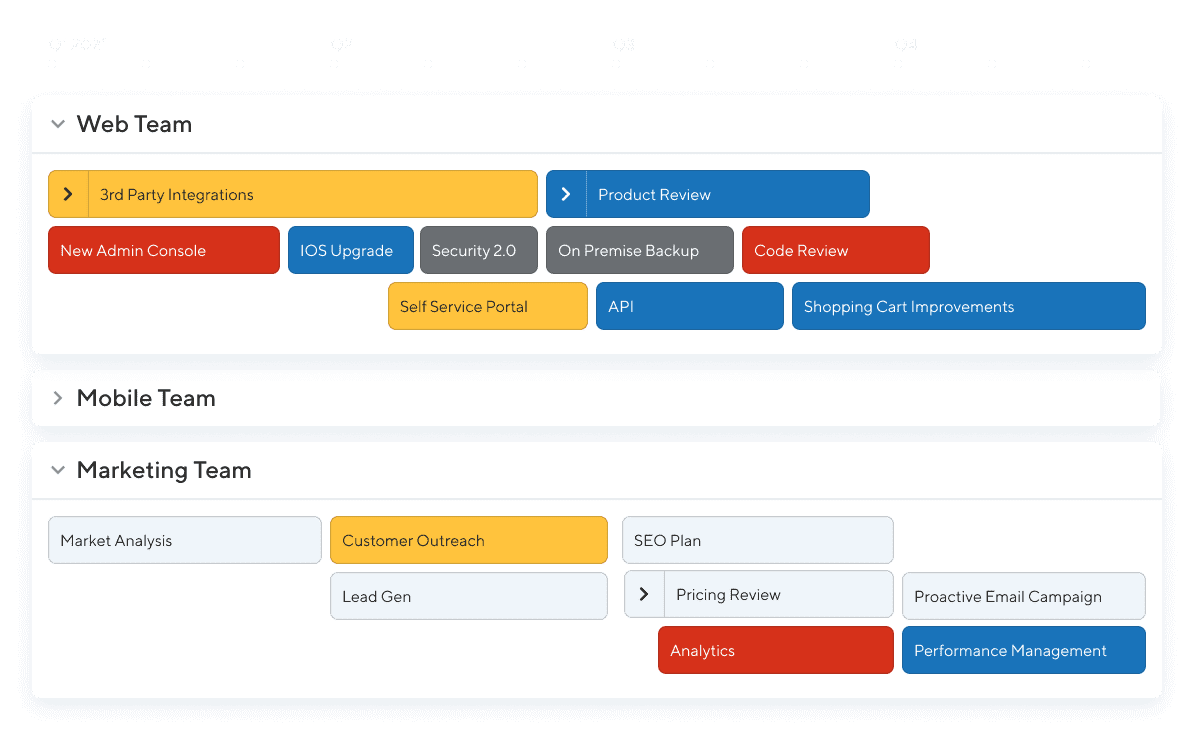
2. Praxie
Praxie is a comprehensive platform aimed at helping businesses streamline operations. The platform offers over 100 roadmap templates for IT teams and operations managers. Alongside a collection of templates, you’ll access an app for creating and managing custom-built IT roadmaps.
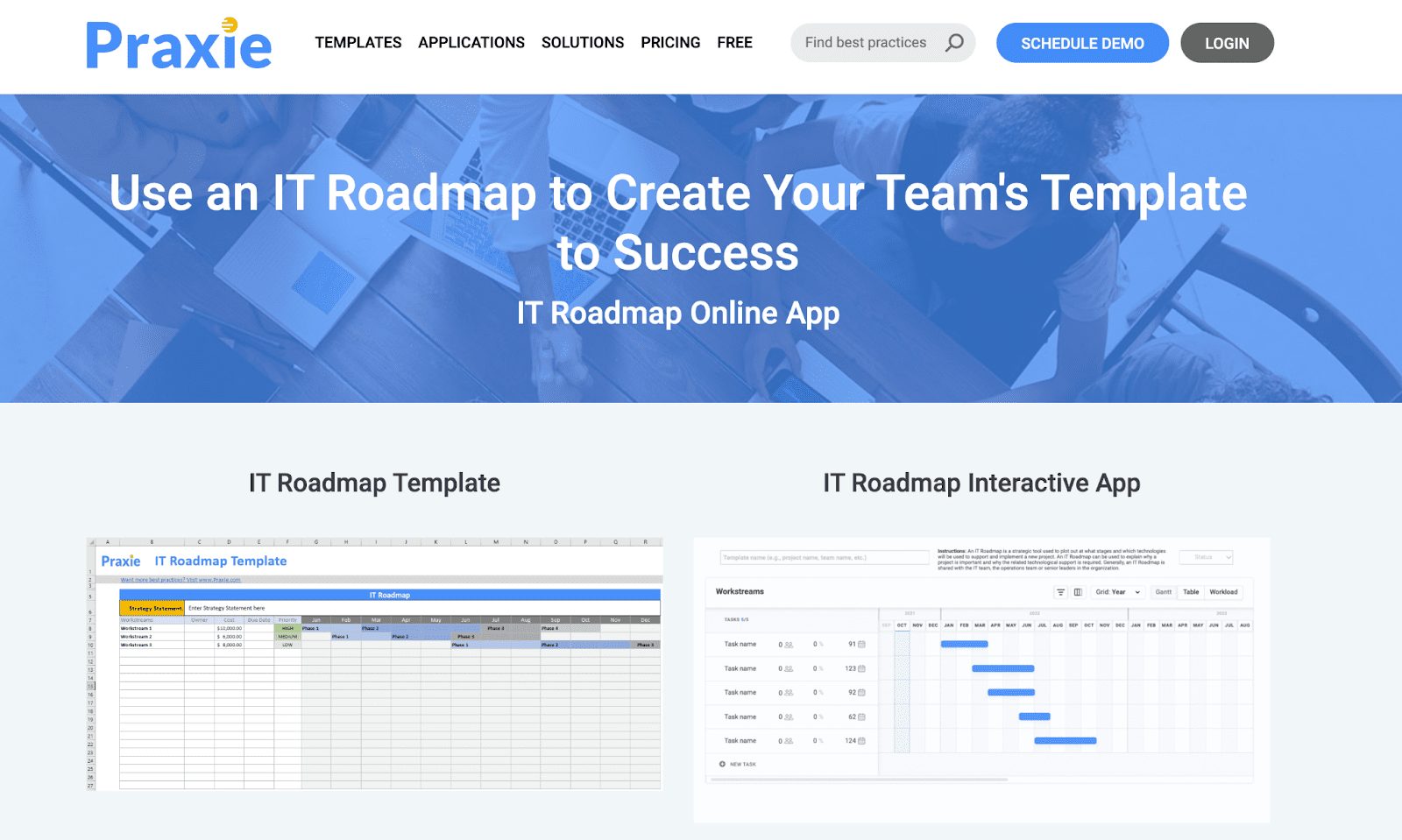
3. Roadmunk
Roadmunk is a dedicated roadmapping tool. While it focuses on product roadmaps, it’s also useful for creating strategic IT roadmaps. The tool helps to prioritize tasks, capture feedback, and collaborate directly within a roadmap.
Both a timeline and swimlane visualization are available with Roadmunk. There are also a lot of templates you can build your projects on.
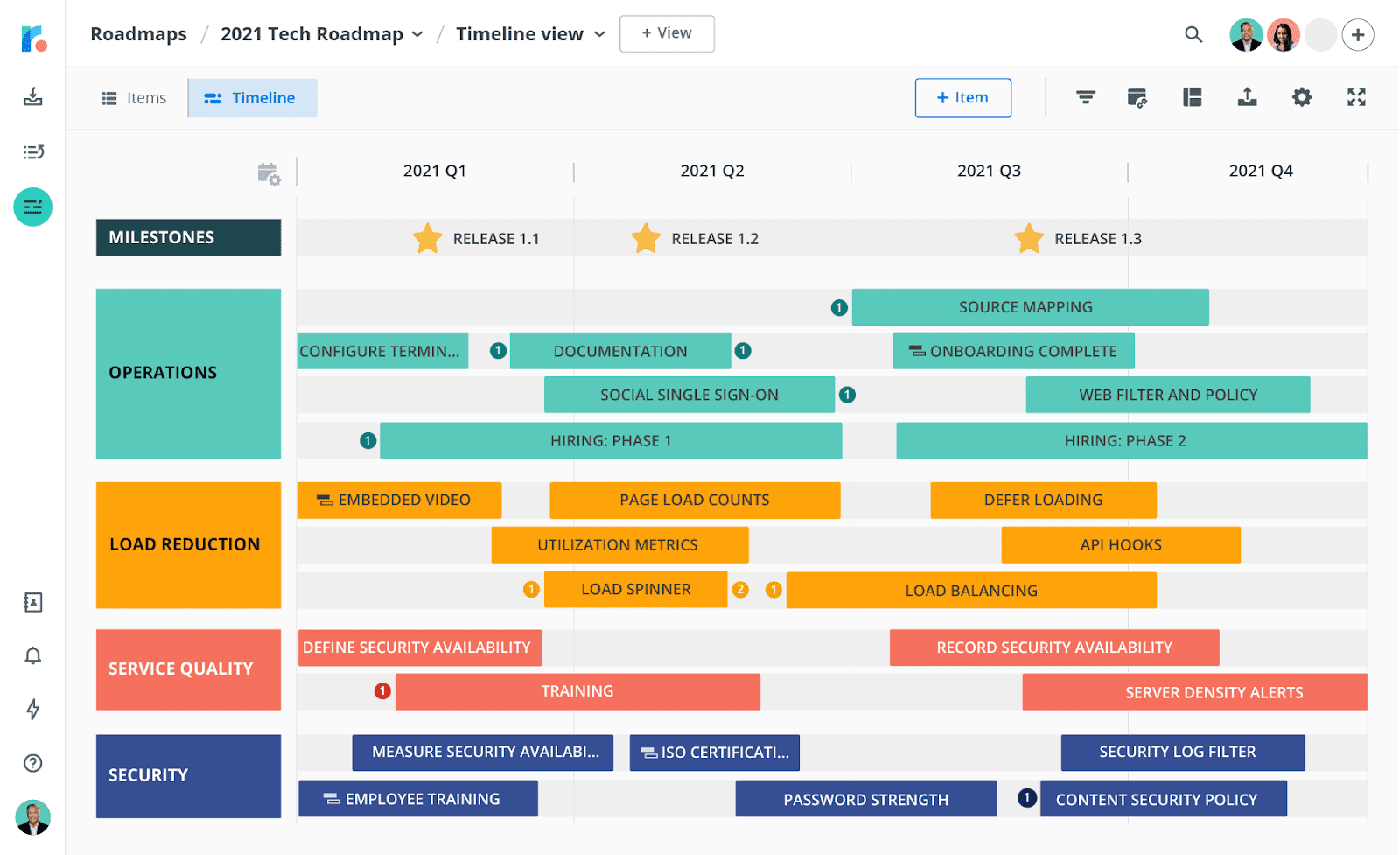
4. Cascade
Cascade is strategy software for planning and execution. It includes a range of tools for strategic planning, product roadmapping, and change management. With Cascade, you can build roadmaps with an intuitive drag-and-drop builder and get automatically generated visual representations of your strategic plans.
Cascade offers a forever-free plan for small teams.
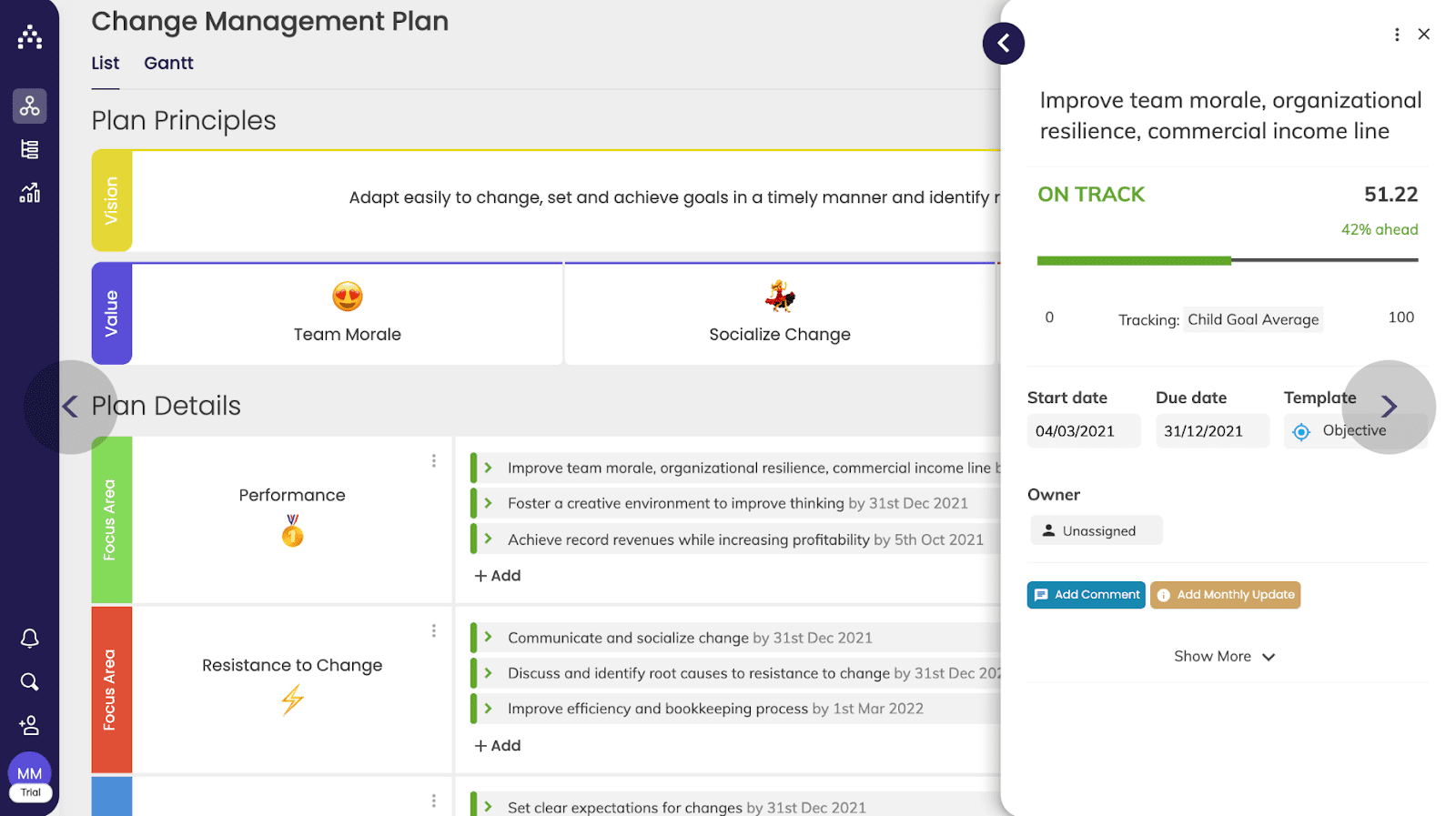
5. Aha!
Aha! is a product development tool offering a robust roadmapping feature. It enables IT and DevOps teams to collaborate in real-time, build visual timelines for achieving their plans, tailor the view for different audiences, track project progress, and create interactive roadmap presentations.
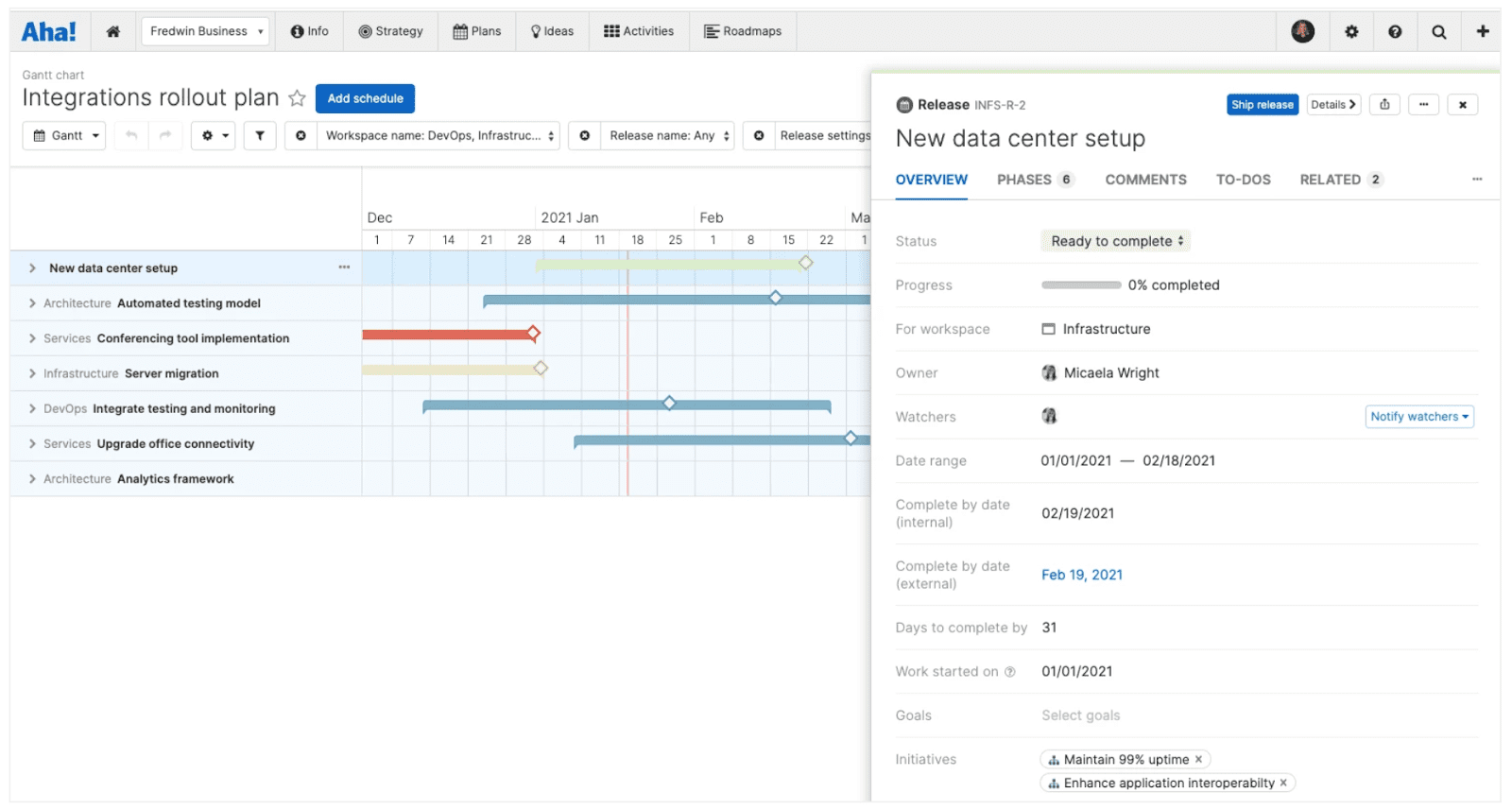
6. JIRA
Jira, developed by Atlassian, is one of the most widely used project management tools for IT and DevOps teams. It includes powerful features for creating project roadmaps, managing tasks, and tracking progress. IT managers can use Jira to create detailed roadmaps for software development, infrastructure projects, and more. Jira’s reporting tools provide insight into project performance and help keep initiatives on track.
User Adoption Clicks Better With Whatfix
An IT roadmap is a great way to understand how your daily operations and projects align with overall business goals and objectives. It provides regular work updates, ensuring process transparency and keeping all project teams on the same page. This results in more accurate investments, more effective prioritization and management decisions, adequate risk assessment, and cost-efficiency. But only if your team is equipped to use it to its fullest potential.
Whatfix’s digital adoption platform (DAP) enables organizations to create in-app training and support content to drive IT roadmap adoption, support digital transformation, and uncover true ROI. Whatfix helps ensure your users won’t get stuck trying to use your IT roadmap and won’t overlook vital features.
Ready to learn more? Request a demo now!