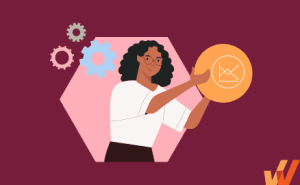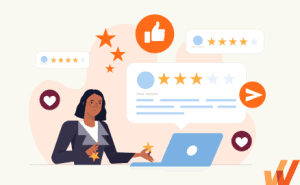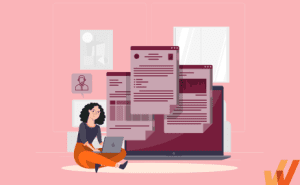The best way to manage support tickets is to be proactive and provide simple solutions for customers to find answers and solutions independently without needing to contact a support rep.
Customer self-service helps you put an end to both your customers’ and agents’ misery by enabling customers with the answers and support tools they need. It empowers customers to solve their own issues without waiting in a long customer service queue, decreases time-to-value, and simultaneously saves time for your customer service crew with ticket deflection. In fact, 69% of all users prefer web self-service over any other form of support.
Building a customer self-service model means you can cut support-related costs, improve your support team’s efficiency, and reduce the overall number of incoming support tickets – all while offering a better customer experience.
In this article, we’ll cover the various types of self-service support channels, how to integrate them with your website or app, examples of customer self-service, and break down four of the best tools to provide proactive self-help support.
What Is Customer Self-Service?
Customer self-service is a form of proactive customer support where customers solve or troubleshoot product support issues on their own without contacting customer support or chatting with an agent. Self-service at its core means customers are empowered to complete a task or workflow independently, without assistance or guidance from a customer support or success team member. Types of customer self-service include chatbots, knowledge bases, interactive guidance, and FAQ pages.
Why Do Customers Prefer Self-Service?
According to Gartner, 70% of customers have used a self-service customer support channel to resolve an issue. 69% of all customers prefer self-service support over any other customer support model.
This makes sense, as self-service support models empower customers with answers to their own questions, meaning products are more helpful and have better help documentation. Instead of having to call a customer support hotline or interact with a live chat agent through a website chatbot, customers and users can simply use your product or service’s online resources and help guides to find answers to their simple support-related queries.
On the flip side, customer support teams can spend more time on unique, more challenging customer support issues, as common and simple support questions are resolved on their own with self-service mediums like FAQs, knowledge bases, and in-app guidance.
6 Ways to Offer Self-Service Support
Over 40% of users attempt to resolve their questions first by accessing online self-service support. This is because many see it as the easiest and quickest way to get an answer.
There are several types of self-service support options you can implement to meet your customer needs, including:

1. Chatbots
Chatbots are automated messaging systems that use artificial intelligence (AI) to interact with customers. They can handle basic queries, provide information, and guide users through certain processes.
Chatbots are available 24/7, offering instant responses to common questions. They can resolve simple issues without human intervention, direct users to relevant resources, or escalate complex issues to human agents.
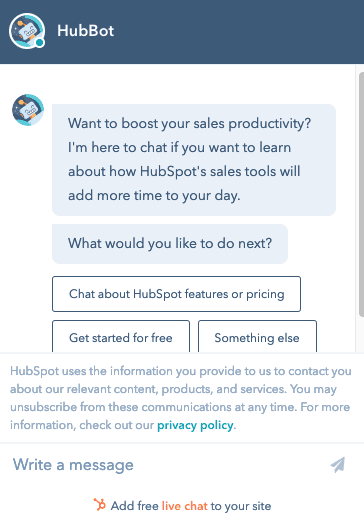
2. In-app guidance
In-app guidance overlays interactive content such as step-by-step interactive walkthroughs, tooltips, and self-help widgets onto an app to help users understand how to use it. Users can click on in-app content to get relevant, visual instructions on how to perform a task or what a feature does.
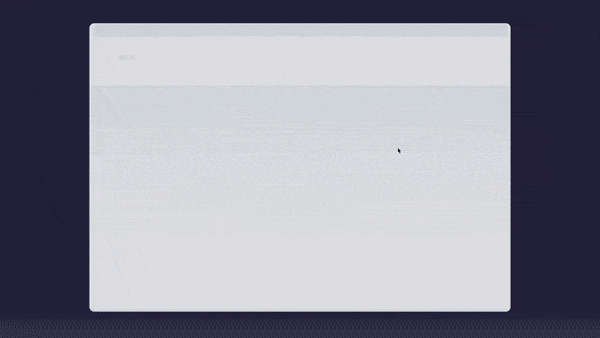

This proactive customer service approach guides users through your product’s core features and processes – and provides on-demand support to your customers in their moment of need.
To create in-app guidance, organizations have two options:
- Create custom in-app content built and managed by developers and engineers on the product team.
- Utilize a digital adoption platform (DAP) to empower non-technical team members, such as product managers or the customer success team, to create in-app guided training and support content.
With a DAP like Whatfix, organizations can create powerful in-app content without having to rely on engineering resources. This allows for easier content creation, faster deployment, and more iterative A/B testing to create the best customer in-app experiences.
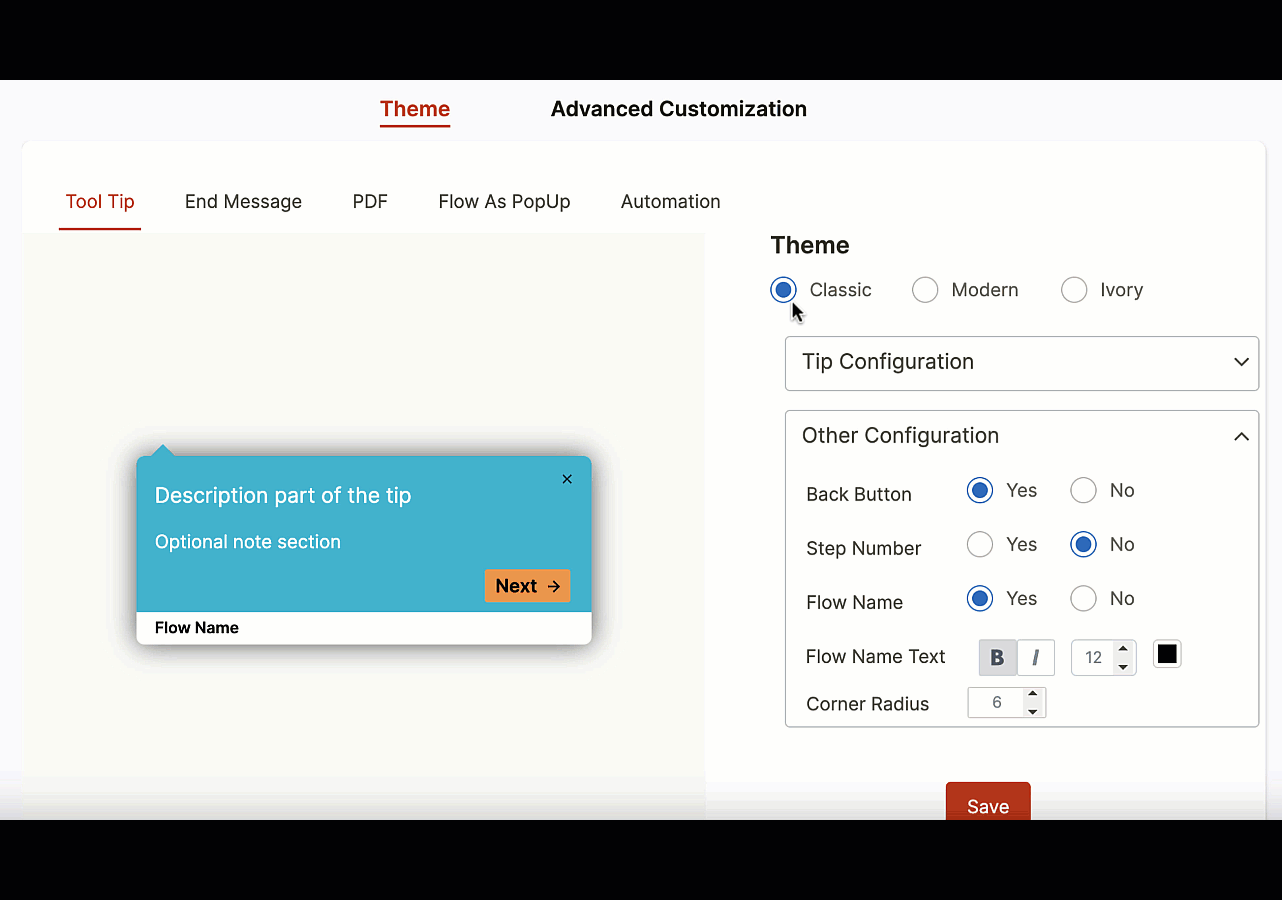
With Whatfix, teams can capture user behavior and events to understand how customers engage with a product, its features, its onboarding flow, and its support features based on customer analytics. This data empowers product specialists to constantly improve their in-app experiences.
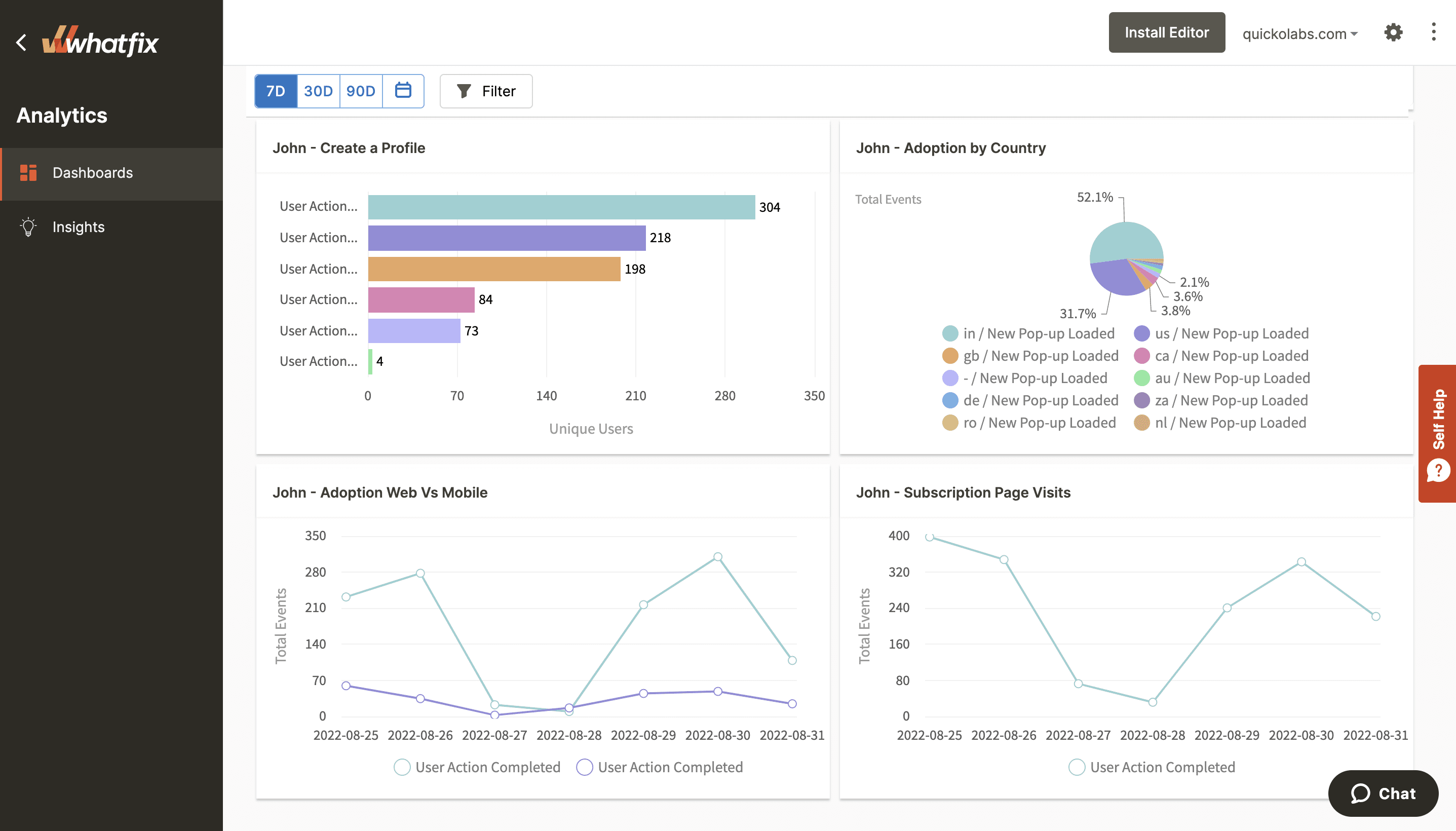

→ Guide users through complex apps with contextual, role-based in-app guidance.
→ Support users at the moment of need with AI-powered Self Help and embedded workflow assistance.
→ Analyze user engagement to identify friction points and optimize business processes.
3. Knowledge bases
A knowledge base is a collection of help articles, guides, and tutorials, typically stored in an online wiki format. Also referred to as a help center, this collection of resources provides in-depth explanations of product features and offers ways for troubleshooting product issues in the form of a self-help product support system.
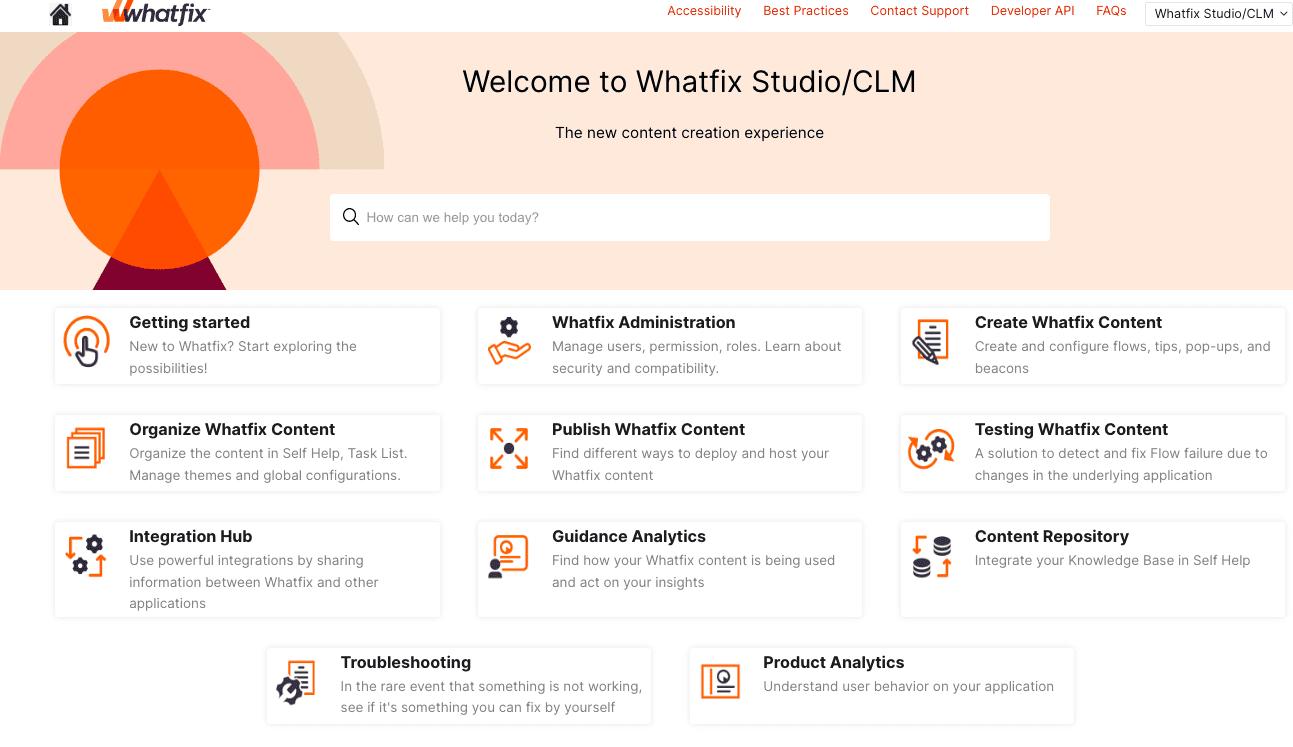
There are quite a few knowledge management solutions that empower teams to create a customer knowledge center. Be sure to explore the best knowledge base software to find the platform that fits your company’s objectives.
Below you can see an example of Whatfix’s interactive guidance features, which include the ability to create self-help widgets directly inside your applications, which are integrated and linked to your existing knowledge base, FAQ page, community center, and other support documentation.
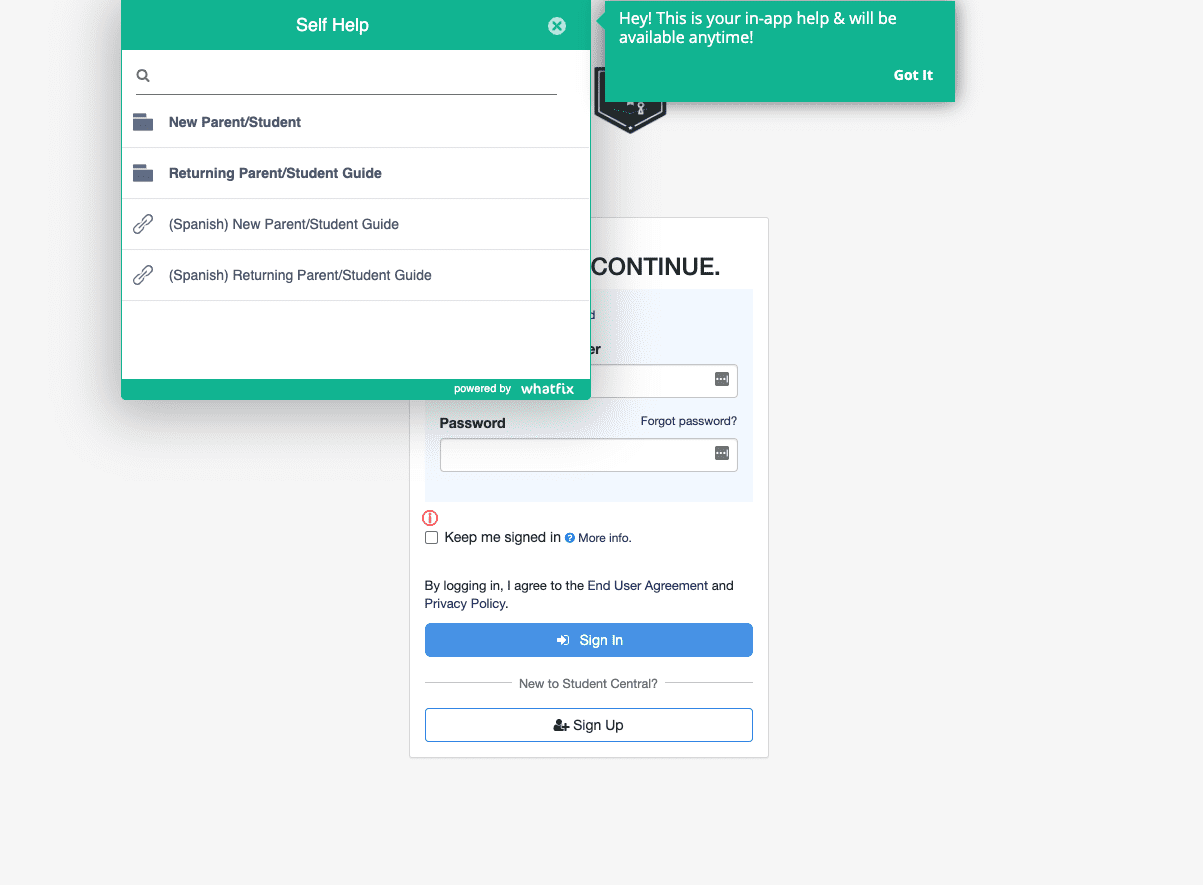
4. FAQ page
FAQ pages list frequently asked questions about a product, such as “How do I change my billing address?” or “How do I change my password?” An FAQ page may be a part of a knowledge base or be a separate page altogether.
Below you can see Whatfix’s FAQ support page for customers to get answers to their questions without needing to email their customer success manager or the Whatfix support team.
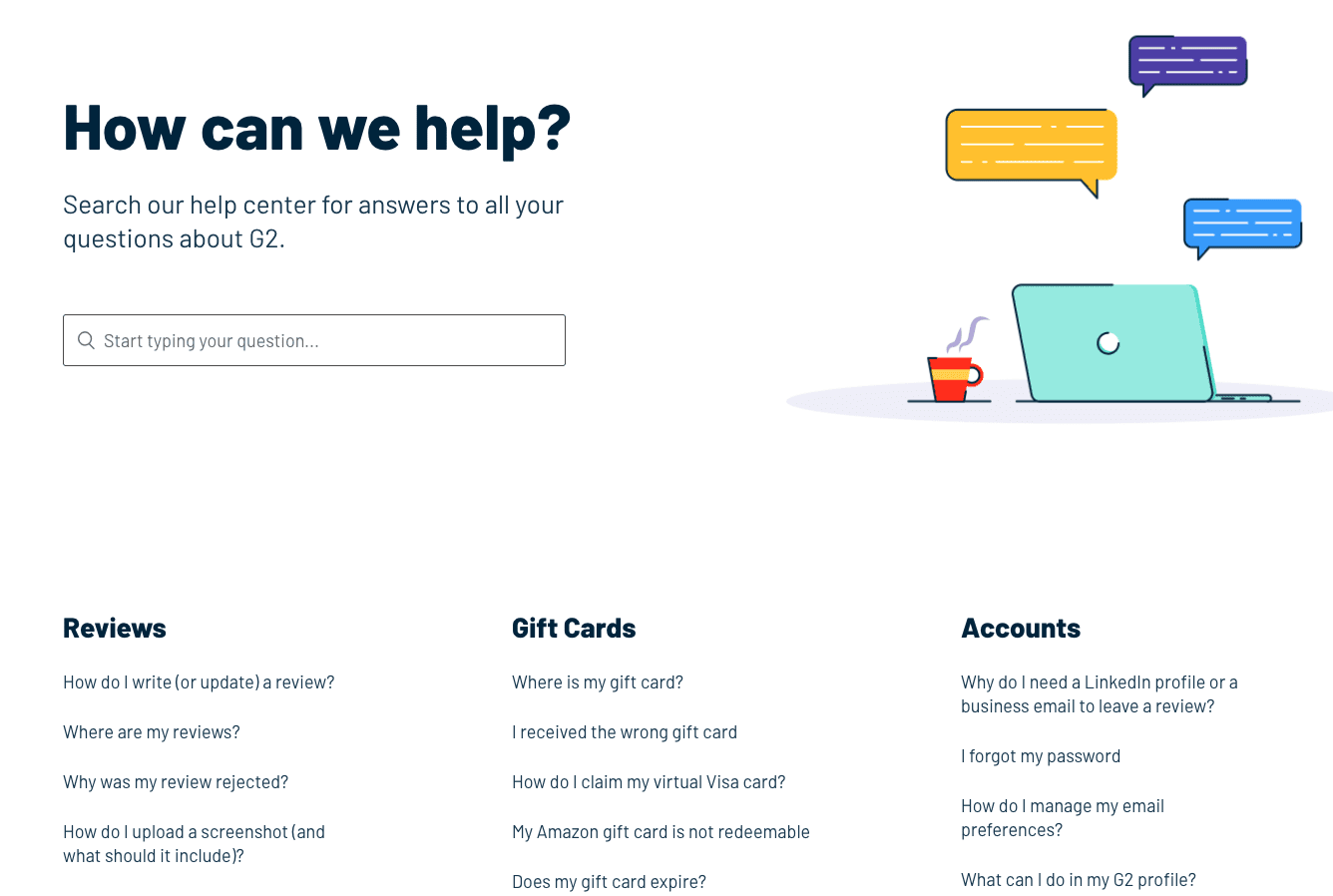
5. Live chat
Live chat software tools are popular website plug-ins or stand-alone tools that are utilized by all types of companies to provide real-time answers to user questions. While some companies have dedicated team members to answer all inbound live chats, many have created automated systems similar to chatbots that provide self-service answers to common questions.
Below you can see an example of a self-service live chat workflow from 2ndKitchen that adds prompts that help segment types of customers and gives each unique segment its own mini wiki with common questions each of these segments may have.
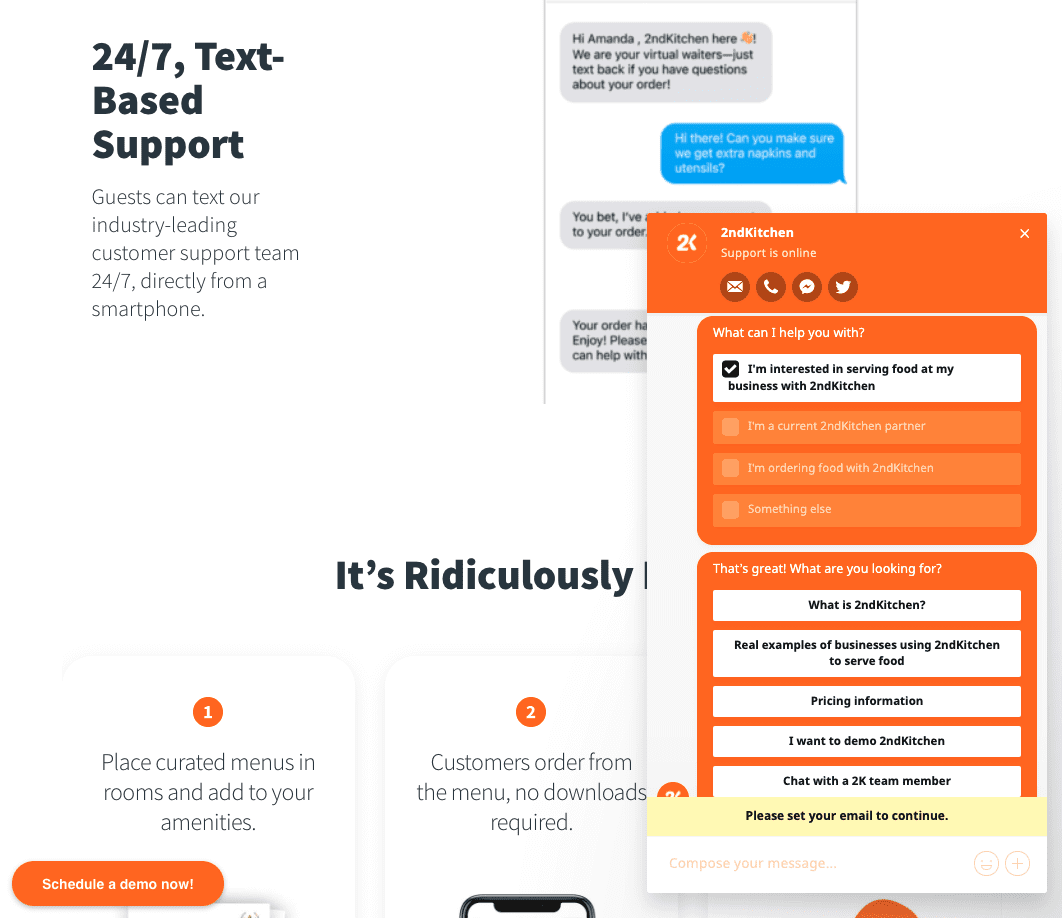
6. Video tutorials
Product tutorials demonstrate how an app works for users and how to best use its different features. Video-based product tutorials may be added to in-app self-help widgets, a knowledge base, or chatbots so users get a practical demo of how to solve a problem.
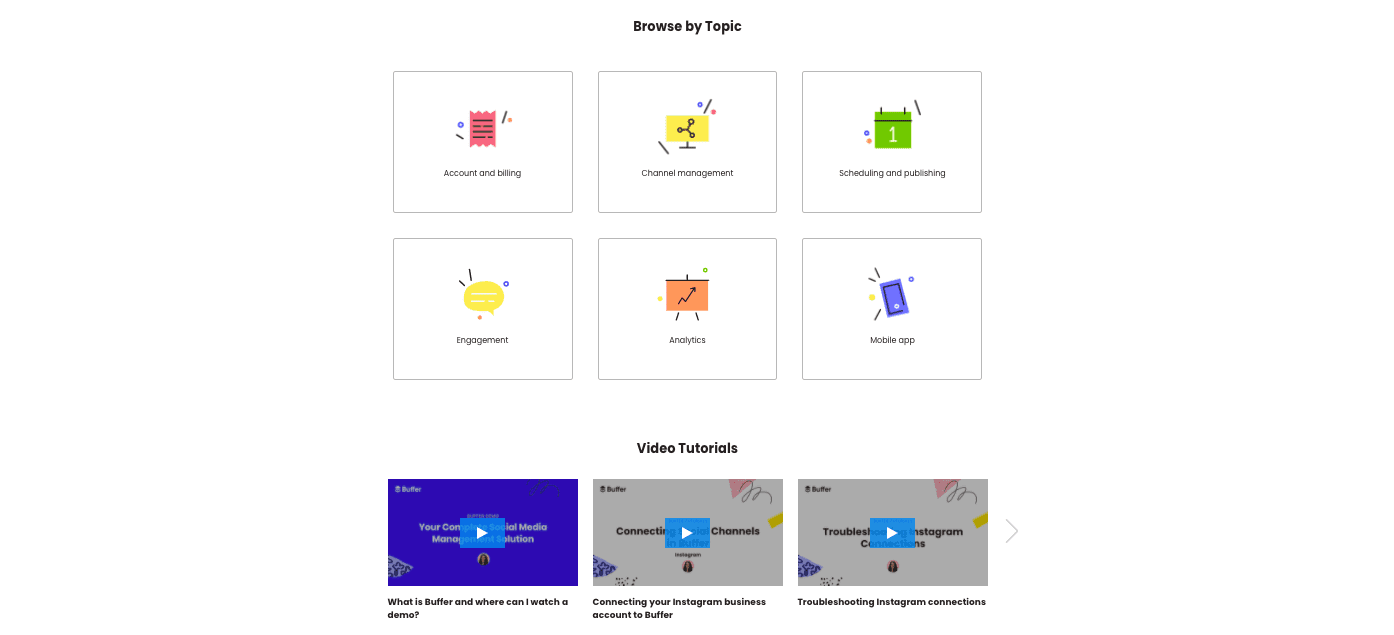
Below is an example of the Whatfix knowledge base of using in-app guidance to promote video tutorials to users.
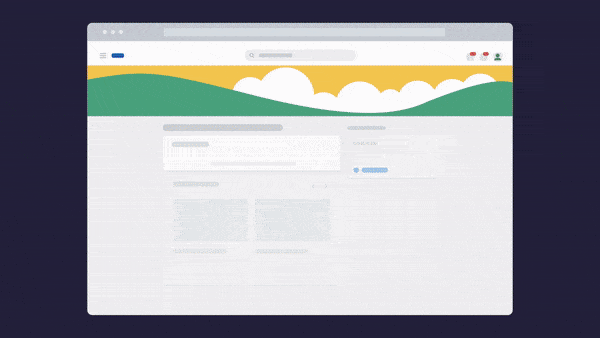
Related Resources
Benefits of Customer Self-Service Support
Customer self-service is a win-win for your customers and your customer support team, as it eliminates needless contact between the two. In addition, self-service is economically viable for your business, too. Here’s how customer self-service helps customers, support agents, and your business:
- Increased efficiency: Self-service options allow customers to find answers and resolve issues on their own, reducing the volume of support requests that need direct human intervention. This increases the efficiency of the customer support team, allowing them to focus on more complex queries.
- Cost-effectiveness: By reducing the reliance on live agents for every query, businesses can significantly lower their operational costs. Automated self-service tools like chatbots and knowledge bases require less manpower and can handle multiple inquiries simultaneously.
- 24/7 availability: Self-service channels like FAQs, knowledge bases, and automated chatbots are available around the clock. This means customers can get help whenever they need it, regardless of time zones or business hours.
- Improved customer satisfaction: Many customers prefer self-service for quick and straightforward issues, as it allows them to find answers without waiting for a response from a support agent. This autonomy can lead to higher satisfaction rates.
- Faster resolution time: Self-service options often provide immediate solutions to common problems. This is faster than waiting in a queue to speak with a customer service representative, leading to a quicker resolution of issues.
- Improved customer retention rates: Customers are likelier to stick with a business that provides excellent support and makes it easy to get the help they need. When customers have easy access to support resources, they’re far less likely to become frustrated and leave to find better solutions. Instead, they’re more likely to continue using your product or service and become loyal customers. By providing customers with convenient access to support resources, businesses can improve the overall customer experience, reduce churn, and increase loyalty.
Customer Self-Service Challenges
While customer self-support can be a cost-effective and convenient solution for both customers and businesses, it can also present a unique set of challenges. Here are the top six challenges to brace yourself for:
- Lack of human interaction: One of the biggest challenges of customer self-service is the absence of human interaction. Many customers prefer interacting with a human representative, and self-service solutions can leave customers feeling frustrated or disconnected.
- Maintaining up-to-date and relevant content: Keeping self-service resources like FAQs and knowledge bases current and relevant is crucial. Outdated or incorrect information can lead to customer frustration and increased support queries.
- User-friendly design and accessibility: Designing a self-service system that is intuitive and easy to navigate is vital. If customers find the system complicated or inaccessible, they are less likely to use it, negating its benefits.
- Training and customer education: Educating customers on how to use self-service tools effectively is a challenge. If customers are unaware or unsure of how to use these tools, they are less likely to benefit from them.
7 Customer Self-Service Best Practices
To ensure that customer self-support is effective and beneficial for both customers and businesses, it’s essential to follow best practices. From providing clear and concise information to offering a variety of support options, there are several key strategies that can help to optimize self-service support and improve customer satisfaction.
1. Identify the most common support issues
The goal of customer self-service is to be proactive with your support and deflect commonly asked support questions. To do this, you need to identify the most common support-related questions and build answers to these questions.
Examples of this include:
- How do I change my password?
- How do I update my billing information?
- How do I add a new user?
- How do I add a new contact?
- How do I update a contact?
You’ll also have contextual support issue questions for your product that are frequently asked. Make sure to aggregate all your support questions from the past 6-12 months to see patterns and identify those commonly asked questions. Ask your support agents about the most common and easily answered support issues coming through. You can then begin to craft your self-service support by addressing these questions.
2. Use analytics to measure, monitor, and improve your self-help content and channels
After launching your customer self-service, you’ll want to track how users engage with your help content. Is it working? What questions are customers searching for?
This data will help you:
- Address in-app experiences that may be the root cause of these issues.
- Identify new support questions you can address with new help content.
- See how successful your self-help content is.
- Calculate and compare your customer satisfaction and NPS scores.
3. Make your self-service easy to discover
The purpose of customer self-help is to make it easier and more intuitive for users to find answers when troubleshooting issues. That means you need to make your self-help easy to discover, simple to find, and easy to navigate.
A few tips to make your customer self-service easier to discover include:
- Index your FAQ pages and knowledge base articles. This allows those pages to appear in Google searches.
- Promote your self-service challenges during your customer onboarding to make customers aware they exist. You can also suggest they bookmark these pages to help quickly find them when needed.
- Highlight your customer self-support inside your app with in-app guidance. With gentle in-app reminders and nudges like tooltips, hotspots, and pop-ups, you can make sure your users are always aware that your self-service help content is readily available at the moment of need.
- Use your social media and email newsletters to share your self-service channels.
- Add a website footer link to your FAQ or knowledge base.
4. Keep your self-help content updated
Your customer self-support isn’t helpful unless it’s contextual, consistent, and correct. This means regularly updating your self-help support content.
While some of your help content will be evergreen, others will need to be updated each time you make a product update or new feature launch.
Assign an internal support team member to keep each of your customer self-help channels updated with regular maintenance.
5. Use a variety of self-service support mediums
Customers are people, and people have preferences. To have a self-service model that works for everyone, be sure to utilize multiple types of self-support, including FAQ pages, knowledge bases, video help centers, chatbots, and in-app guidance.
6. Don’t make it impossible to contact a real customer support agent
Don’t become locked into a self-service-only customer support way of thinking. You should still promote, and make it easy to, connect with a real customer support agent, rep, or CSM. There will also be escalation issues that can’t be answered with simple self-help documentation, and there will always be customers who simply prefer a more traditional support channel – around 30% of all customers prefer resolving support issues with a real support agent.
Keep a link to your customer support channels in your website footer, and provide contact information (email and phone number) to your customers to keep them readily available in the event they need to reach out. This also shows your customers that you want to support them how and when they want to be supported.
Many SaaS and technology brands have moved to a complete self-service model (i.e., Amazon, Uber, Lyft, and others not having – or willing to spend the money on – enough support agents to offer dedicated, 1-1 customer support.)
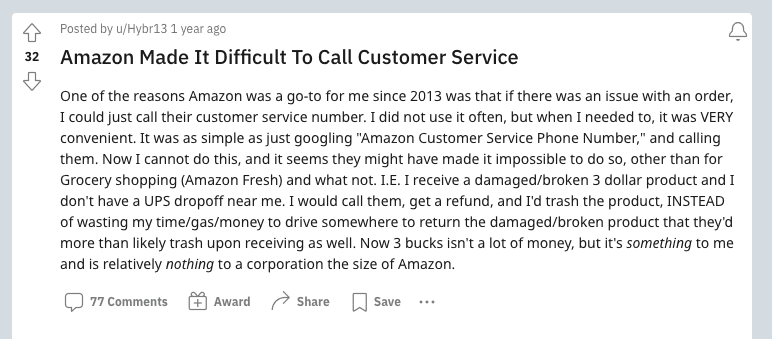
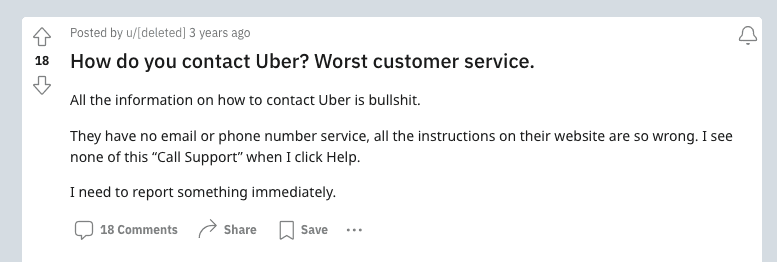
While this may be good for things such as cost savings, ticket resolution, and ticket reduction, it makes customers feel as if there is no way to contact a company if there is an emergency. This leads to negative reviews, bad word-of-mouth, and a general stigma attached to your organization being not customer friendly.
7. Offer personalization for a more tailored experience
Personalization helps to create a more engaging and effective customer experience. By tailoring the support resources and information to each customer’s unique needs and preferences, businesses can increase the likelihood that customers will find the information they need quickly and easily. This can help improve customer satisfaction and reduce frustration, leading to increased loyalty and a higher likelihood of repeated business.
Examples of Customer Self-Service
Self-service models work for various use cases and industries. Here are a few excellent examples of brands offering helpful customer self-service:
1. BigTeam
BigTeams is a student-athlete scheduling and sign-up management software application. Its student center is where students, parents, and coaches can access upcoming game schedules, and admin tools, see player statistics, update profiles, and manage their entire athlete profile.
To help solve common end-user issues like forgetting passwords, setting up accounts, creating new leagues and teams, etc. – it launched a new, in-app digital assistant – powered by Whatfix.
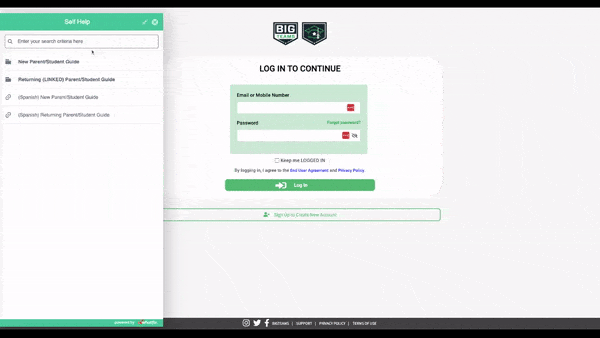
With its new “Self-Help” assistant, athletes, coaches, parents, and administrators were able to search through its embedded knowledge base that provided links to contextual help such as documentation, video tutorials, and more.
This empowered end-users to better navigate the platform, which drove overall application adoption, allowed school districts to find real value in their technology investment, and provided athletes and parents with an engaging experience.
2. Ahrefs
Ahrefs is an SEO platform for companies to track and manage their website’s health, keywords, rankings, traffic, and backlinks. It’s a complex, powerful tool that comes with a learning curve. Many of its features require previous knowledge of SEO best practices and tactics.
To help address this problem and help customers to realize its full value, Ahrefs uses a chatbot in the bottom right of the application.
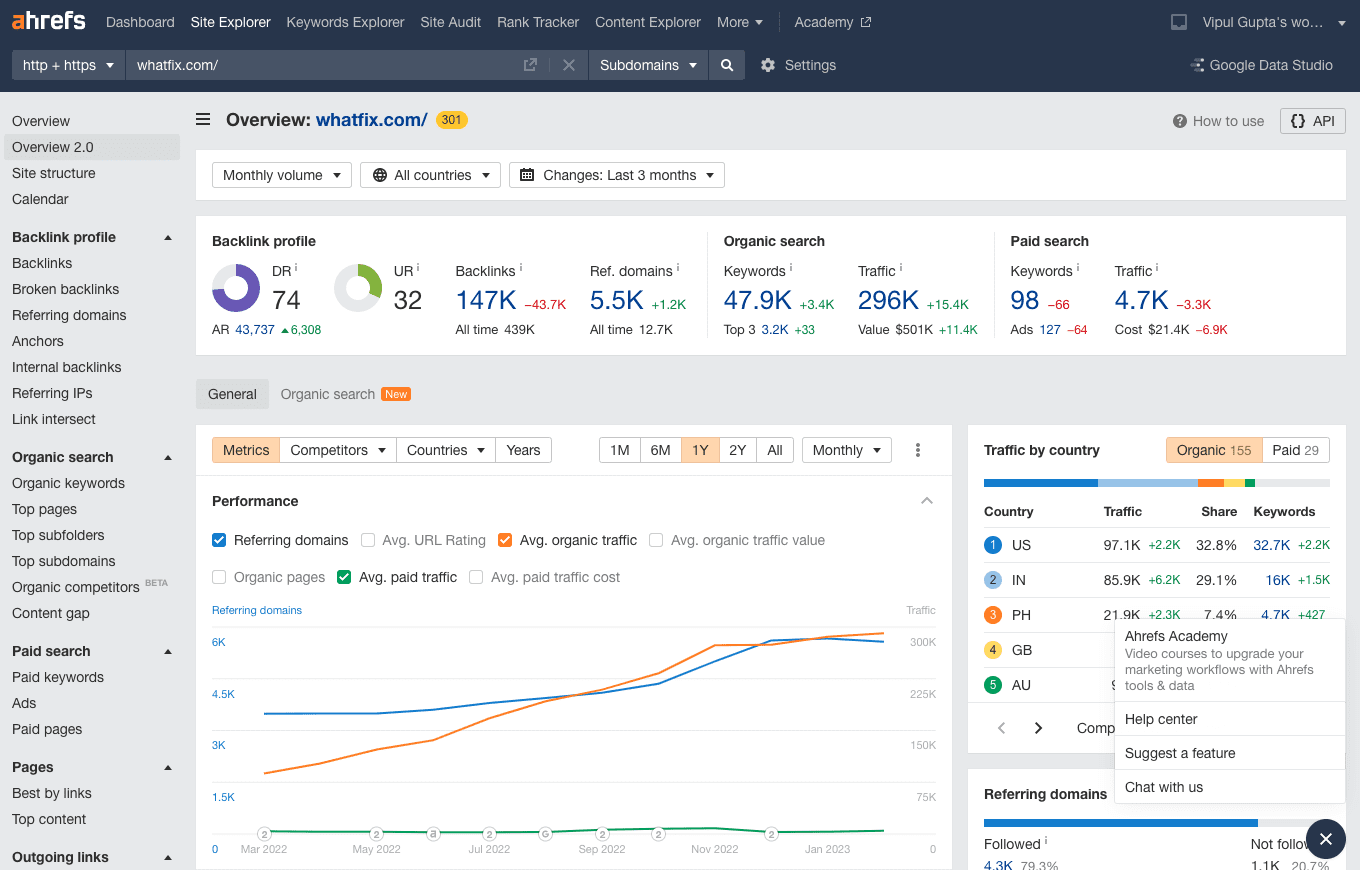
The chatbot provides four links; to its’ Ahrefs Academy, its help center, its feature suggestion portal, and its live chat.
Its Ahrefs Academy feature is a fantastic learning resource that helps teach customers new to SEO the basics and uses its own Ahrefs platform to solve advanced SEO challenges.
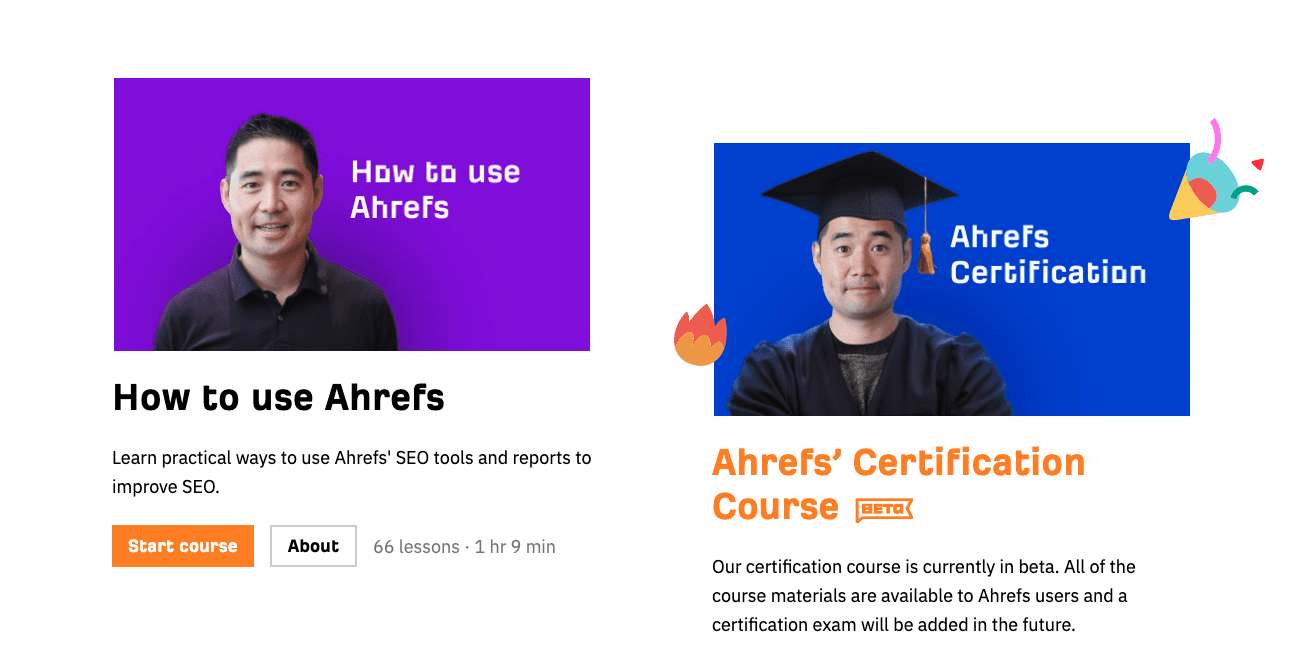
Its help center links to its FAQ and knowledge base that includes commonly asked questions on account setup and management, billing, and its dashboard.
It also features an enormous content library covering various complex features of its platform, such as its content explorer (which has over 102 help articles), its site audit tool (104 articles), its rank tracker (20 articles), and more.
In total, Ahrefs customer self-service help center has 320 knowledge base articles covering every aspect of its platform.
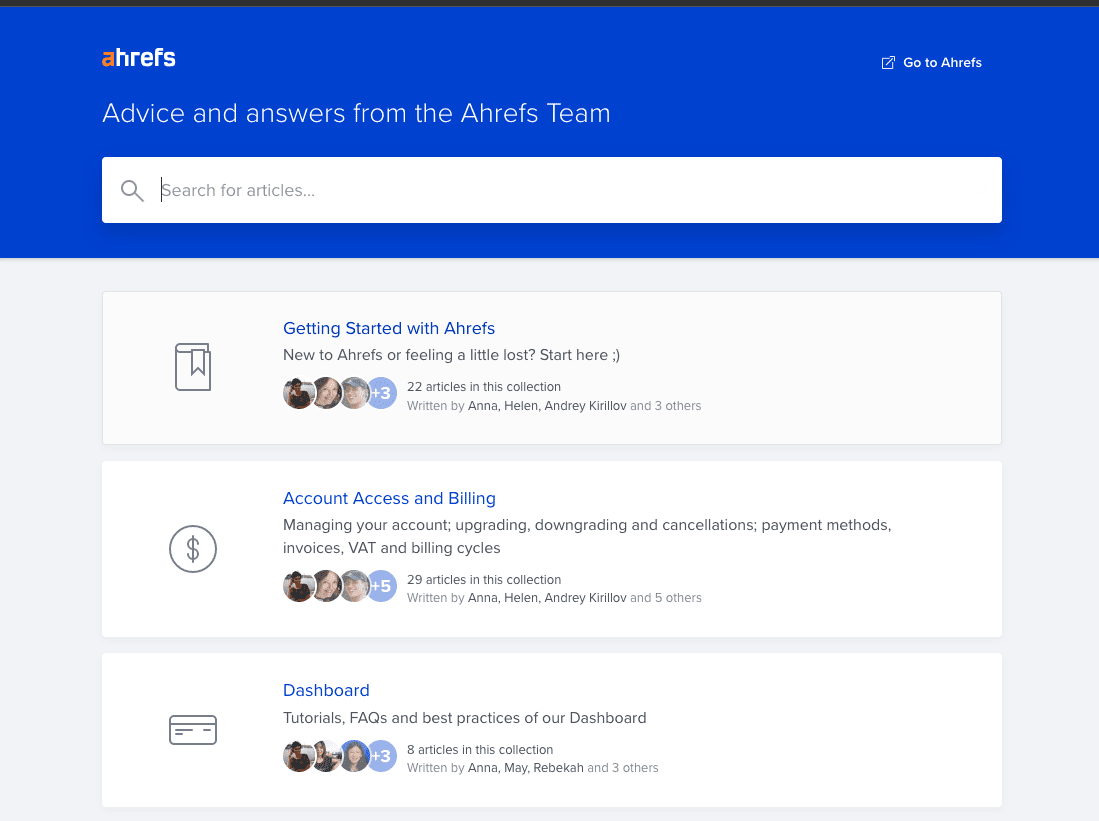
Ahrefs caps this all off with a link to its live chat to help instantly connect customers with a real customer support agent. This is critical for the SaaS platform, as Ahrefs is quite an expensive investment. This provides a solution for those customers who prefer a real person providing support, as well as for more critical issues.
3. Spotify
Spotify, the popular music streaming service, provides an excellent example of effective self-service support, reflecting many of the best practices in the industry. Here’s how Spotify excels in self-service.
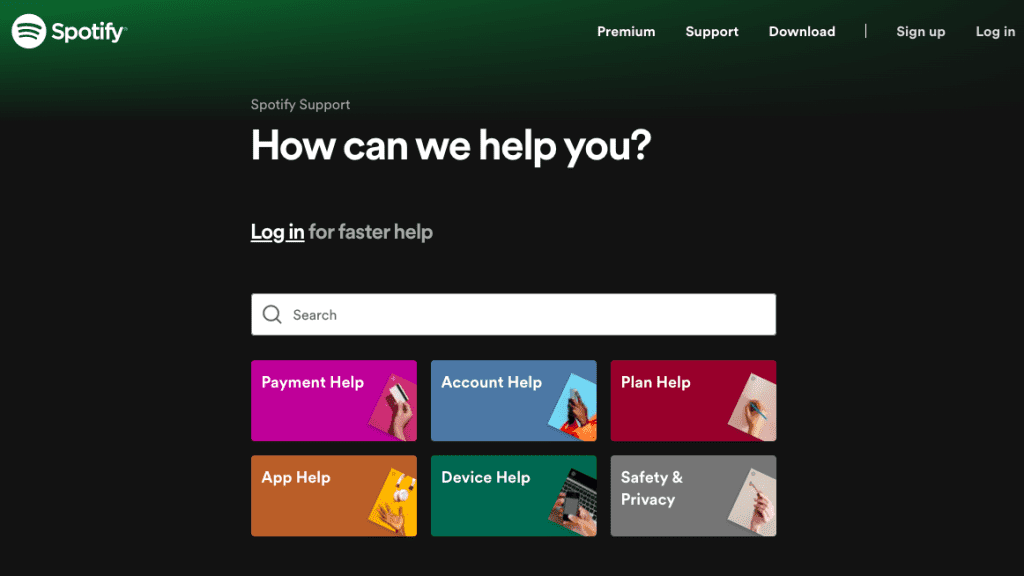
The Spotify support center gives you a prominent search bar, and access to different categories of knowledge articles organized by topics making it easy to know where to go for account and subscription help.
Every category takes you to the most frequently asked questions section.
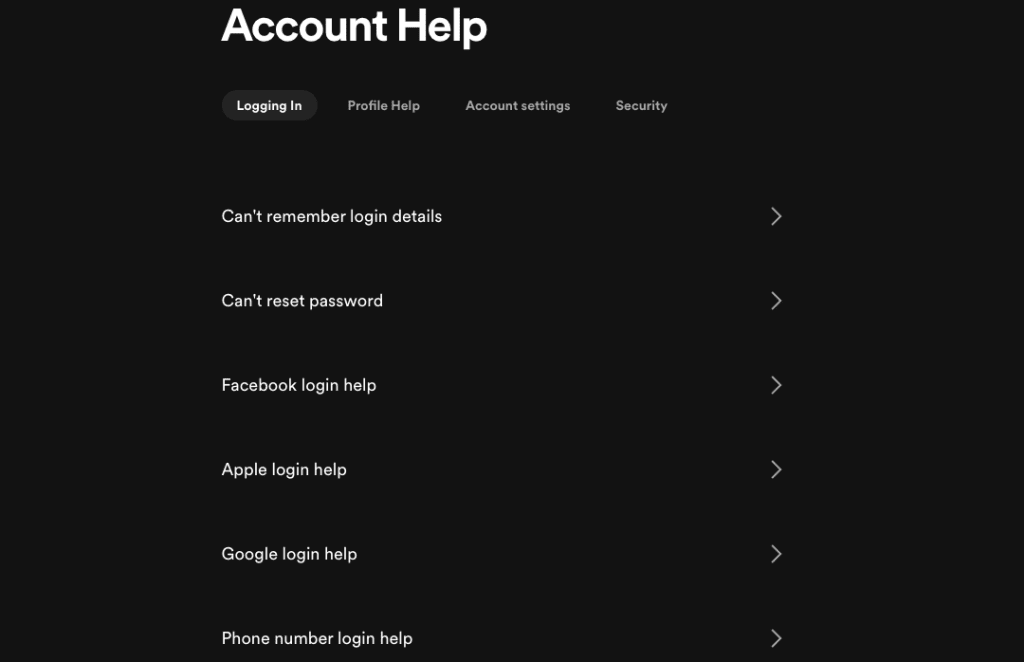
And if reading isn’t your thing, their help center links to their Vimeo page that plays videos explaining the process.
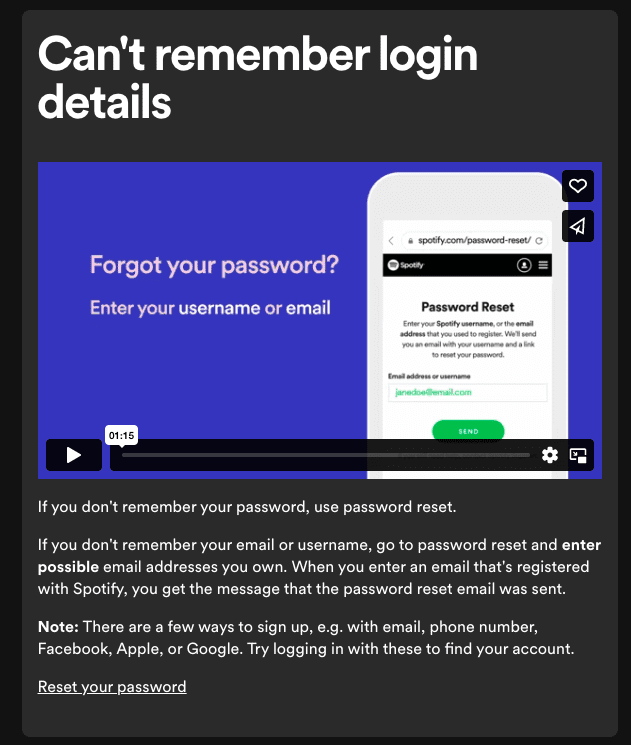
And if you want to connect even more, they also provide their Spotify Community where thousands of live community members actively contribute content. Here, you can find all different resources like their help knowledge base, community blog, music chat, and more:
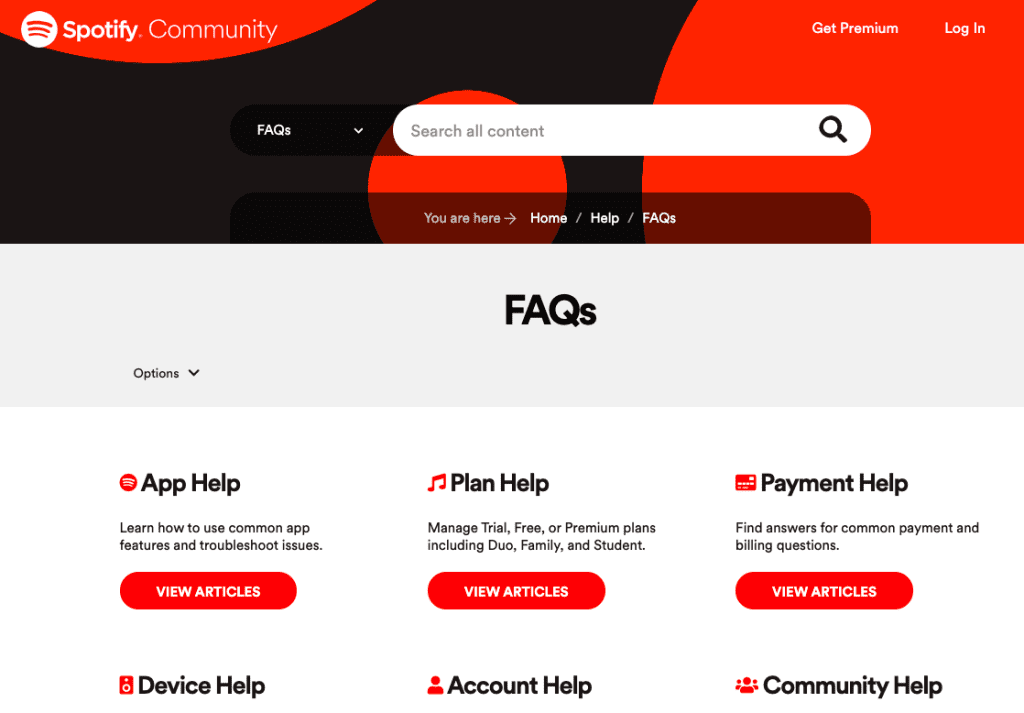
Best Customer Self-Service Software
Depending on your organization, you’ll need specific self-service software, solutions, feature sets, etc.
We’ve compiled a list of the best customer self-service software vendors and researched why each solution can help provide self-help support to your customers, on-demand, 24/7, and at the moment of need.
We’ve also broken out providers into four self-service software categories:
- Best In-App Guidance Platforms
- Best Customer Support Chatbot Builders
- Best Knowledge Base Solutions
- Best Help Desk Solutions
We’ve also included review scores, pricing, and an overview of each product’s core self-support features.
Best In-App Guidance and Support Platforms
The following tools empower customer success and product teams with a no-code editor to create in-app guidance and support experiences that enable customers and end-users with in-app assistance, guidance, and support, all at the moment of need.
1. Whatfix
- Review Ratings: 4.8 out of 5
- Price: See pricing page for custom quotes
Whatfix is a digital adoption platform that empowers organizations to create in-app guidance and self-help wikis into your application with a no-code editor. Whatfix is compatible with web, desktop, mobile, employee, and custom customer-facing apps.
Whatfix allows you to break down different features, tasks, and workflows with interactive guidance that includes step-by-step instructions and contextual walkthroughs.
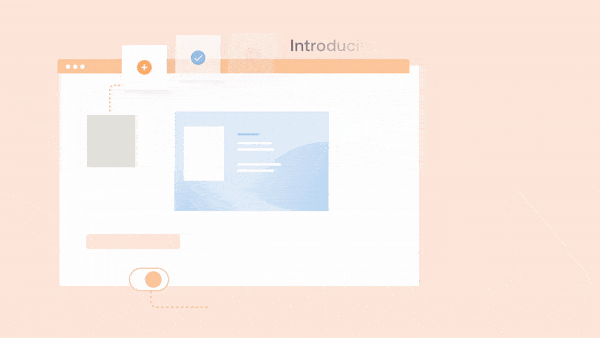
With Whatfix, you can:
- Create interactive walkthroughs, product tours, tooltips, step-by-step guidance, task lists, and pop-ups to explain core features of a product, promote underutilized areas of a product, provide contextual help, and act as a digital assistant for users.
- Embed a searchable, self-help wiki that allows users to easily search and find help documentation and links to videos, PDFs, and slideshows related to any feature, process, or support-related question.
- Make self-help content contextual, which means users see help content based on the section of the app they’re in or based on their role or persona.
- Personalize in-app guidance based on a user’s role with their organization (VP, manager, team member).
- Create announcements to inform users about product updates.
- Collect user behavior analytics to see what features are being used, what’s underused, what help content is consumed the most, and identify areas you need to create additional support-related content.
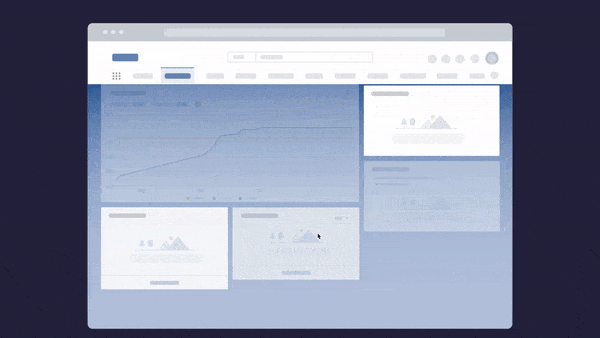
Whatfix Self Help integrates with your FAQs, knowledge base, product documentation, release notes, support community, video tutorials, and any other product support-related content you may want to include in your Self Help. The Self Help widget prompts users with contextual support and help resources depending on where they are within your product or website. Users can also search for any contextual issues they’re experiencing.
These Self Help entries are also attached to in-app guided Flows, which are prompted when a user clicks on a support entry. This provides contextual learning to customers at the moment of need.
2. Intercom
- Review Ratings: 4.4 out of 5
- Price: N/A – contact for custom quote
Intercom is a customer communication platform that lets you offer customer support, self-service options, and customer engagement channels. In addition, Intercom offers flexible pricing plans to allow businesses of all sizes to support their customers.
Intercom’s top features include two support chatbots: Custom Bots and Resolution Bots. Custom Bots are pre-programmed bots you can build without using code. These custom bots may help you support customers or market products to them. On the other hand, Resolution Bots are exclusively for solving customer queries. They help customers troubleshoot product-related issues faster.
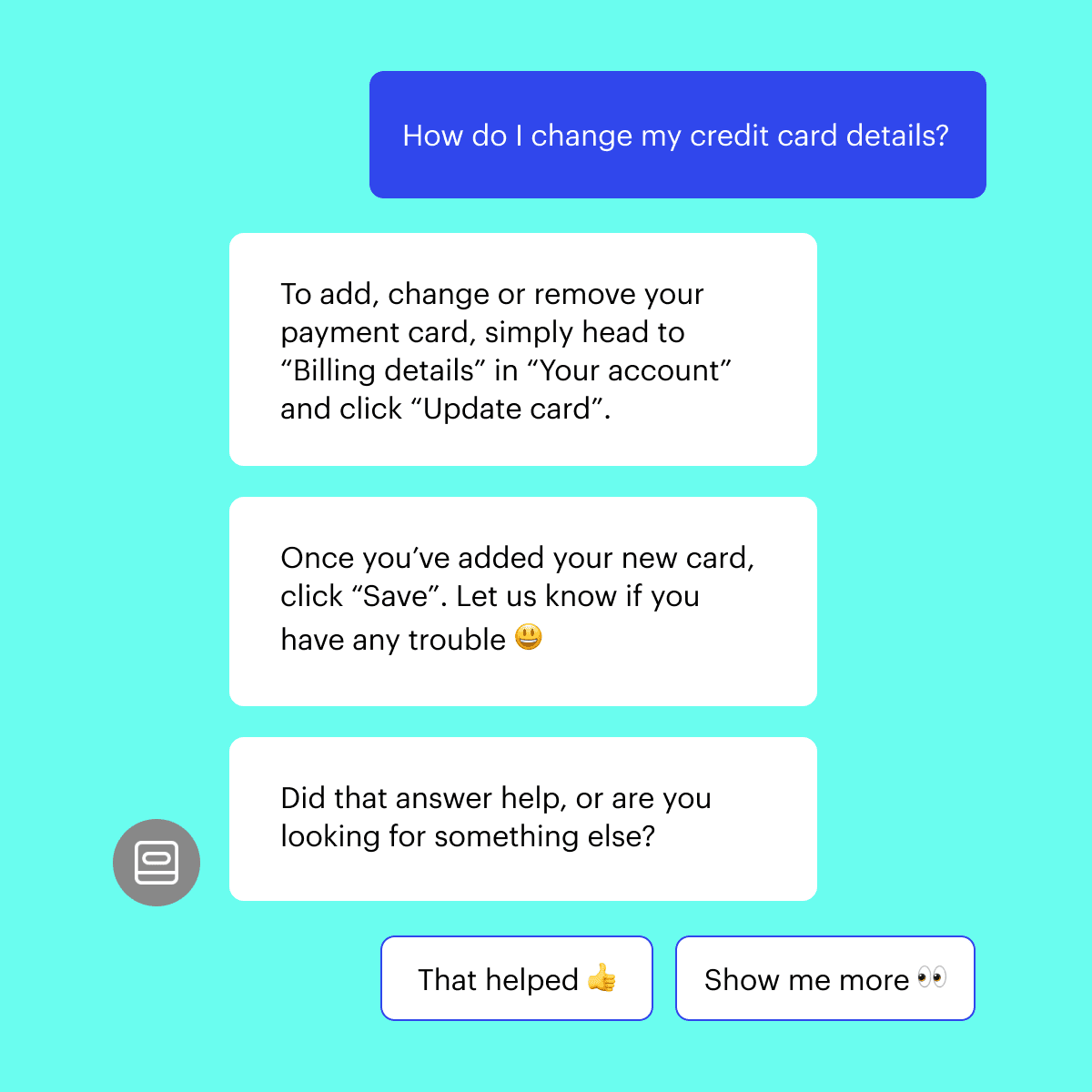
Here’s what Intercom’s Resolution Bot can do:
- Answer simple customer queries like “How do I change my profile picture?”
- Shares relevant Help articles with customers based on their queries.
- Personalize support based on a user’s plan and their actions within a product.
- Answer customers in seven languages.
The Resolution Bot solves 30% of technology subscription platform Grover’s customer support queries, while custom chatbots helped it reduce its first response times by 79%. Overall, self-service has helped improve customer satisfaction scores for the company.
3. Gorgias
- G2 Rating: 4.6 out of 5 stars
- Pricing: $10 for Starter plan, $50 for Basic plan, $300 for Pro plan, $750 for Advanced plan, contact for Enterprise plan
Gorgias’ mirrors most of the features of the mainstream support software platforms like Intercom and HubSpot, except that they’re niched down to serve specifically e-commerce businesses.
Beyond that filter, it’s an equally powerful product that helps e-commerce support teams reduce their ticket backlog with instant answers, offer customized support with sentiment detection, and automate repetitive tasks like canceling orders, changing customers’ passwords, etc.
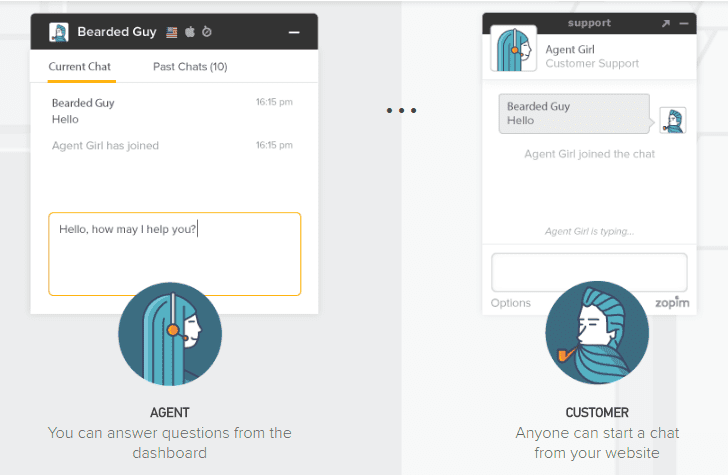
4. Stonly
- G2 Rating: 4.8 out of 5 stars
- Pricing: Free Basic trial plan, $124/month for Starter plan, $249/month for Business plan, contact for Enterprise plan
Stonly helps you build interactive walkthroughs and guide docs for navigating products, troubleshooting common help desk tickets, and onboarding new customers, right where your customers are. You can embed Stonly’s step-by-step guides on your web pages and applications and serve them across multiple platforms (e.g., mobile, desktop, etc.).
Key Features:
- Enables the creation of interactive guides and tutorials for self-service
- Offers knowledge base integration for easy access to support content
- Features analytics to track guide effectiveness and user engagement
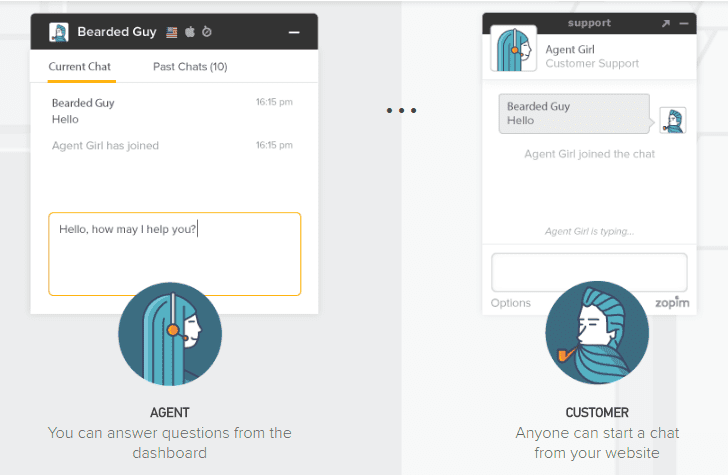
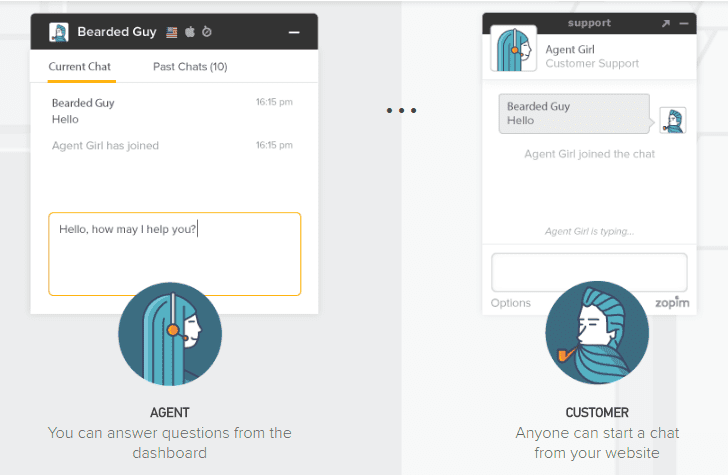
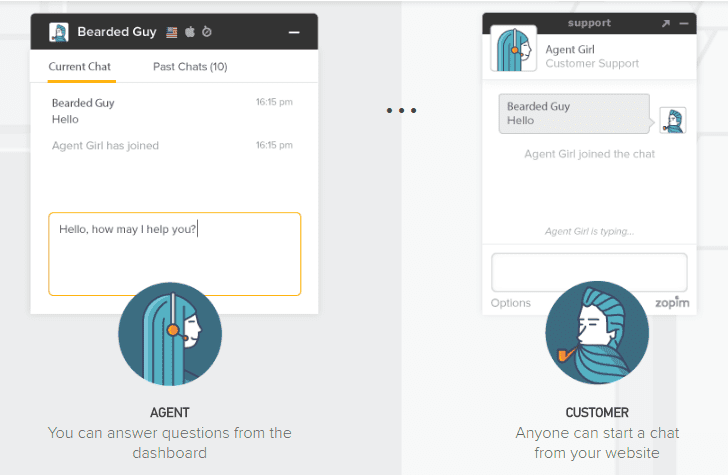
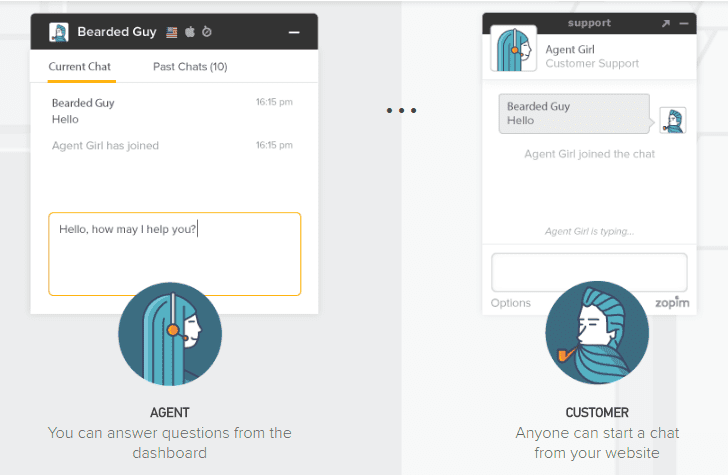
Best Customer Support Chatbot Builders
Explore the best AI-powered and IF/THEN branching chatbot builders to enable customers with an on-demand virtual assistant to guide them based on their contextual needs.
5. Tidio
- G2 Rating: 4.7 out of 5 stars
- Pricing: Free plan available, $29/month for Customer Service plan, $29/month for Flows, $39/month for Lyro AI Chatbot plan.
Tidio is a multichannel support platform designed to help you engage your customers wherever they are, with features such as:
- Live chat: Engage users who’re browsing your website & application with live conversations where your agents can provide context with attachments, canned responses, custom messages, and post-chat surveys that gauge your customers’ satisfaction.
- A powerful chatbot builder you can use to create if-then sequences that answer your customer’s questions without a human in the loop.
- Support analytics that break down your performance by agents, channel, and per conversation with customer experience metrics that show where you can improve.
- Tidio is infinitely customizable and integrates with hundreds of third-party applications.
6. Zendesk
- Review Ratings: 4.3 out of 5
- Price: Starts at $49/month per agent
Zendesk is one of the most well-known customer support software providers. It provides tools for brands to create an omnichannel customer experience with its Zendesk Suite of tools, including IT support tickets, email conversations, chatbots, FAQ page builders, knowledge page builders, and product tours.
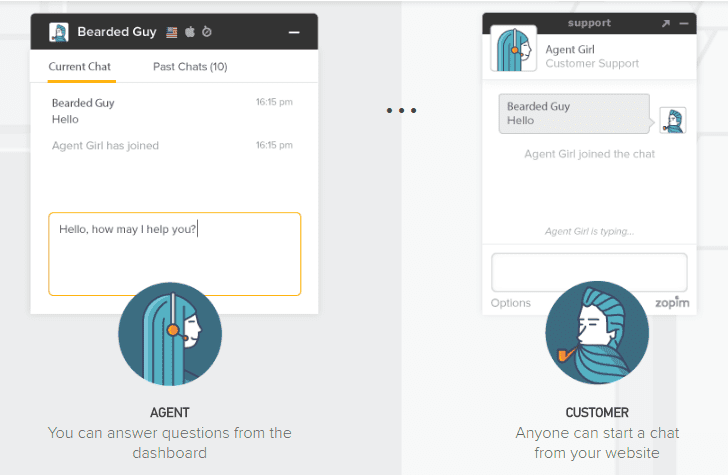
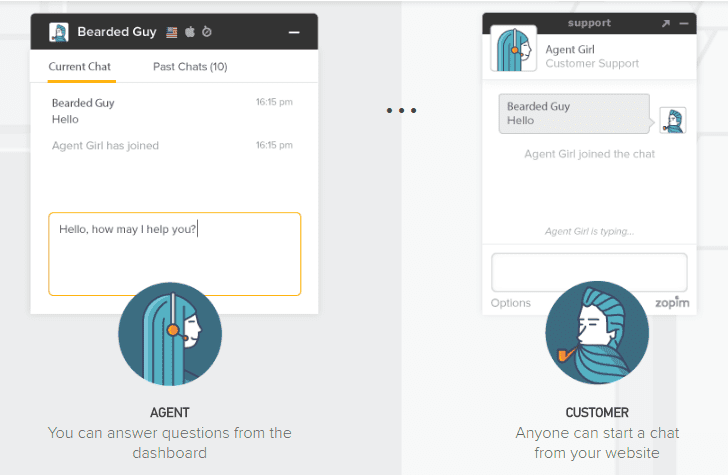
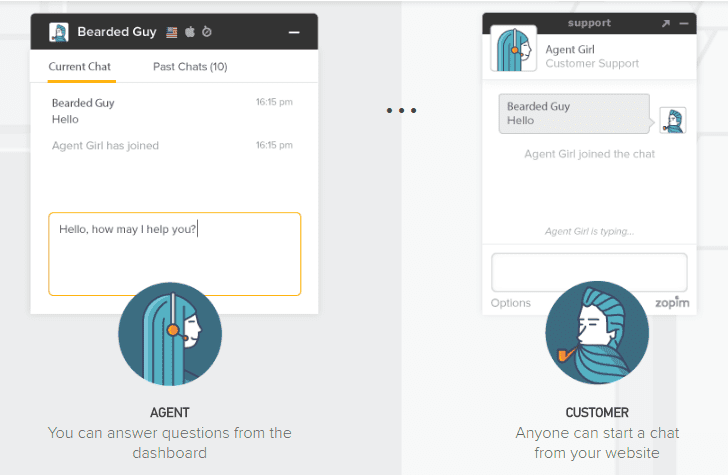
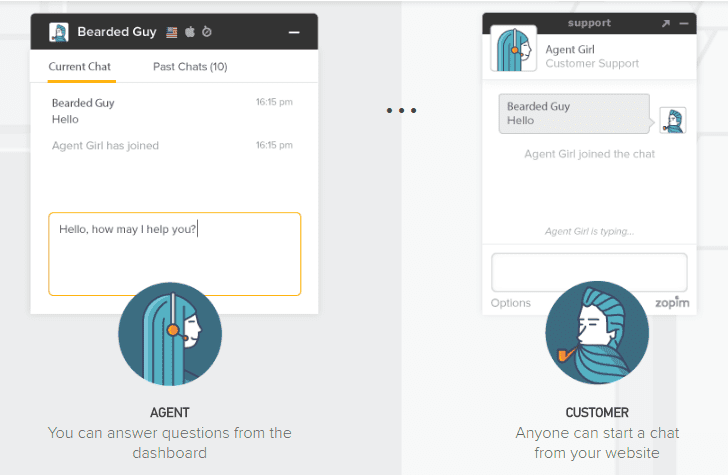
7. DeepConverse
- G2 Rating: 4.9 out of 5 stars
- Pricing: Contact for pricing
DeepConverse promises to help you automate your support processes with AI-powered chatbots that integrate with your backend, share relevant helpdesk articles and external links, and know when to hand over tickets to human agents when necessary.
DeepConverse also uses interactive walkthroughs to guide customers through onboarding, navigating your product’s UX, and troubleshooting known issues.
Best Knowledge Base Builders
Explore the best knowledge base software to create a hub of knowledge articles to enable your customers with self-help content
8. HelpScout
- Review Ratings: 4.4 out of 5
- Price: Starts at $20/user per month.
HelpScout is a customer support suite-style application that offers multiple support solutions to organizations, including its core help desk ticketing system, knowledge base creation, simple in-app messaging, and chatbots.
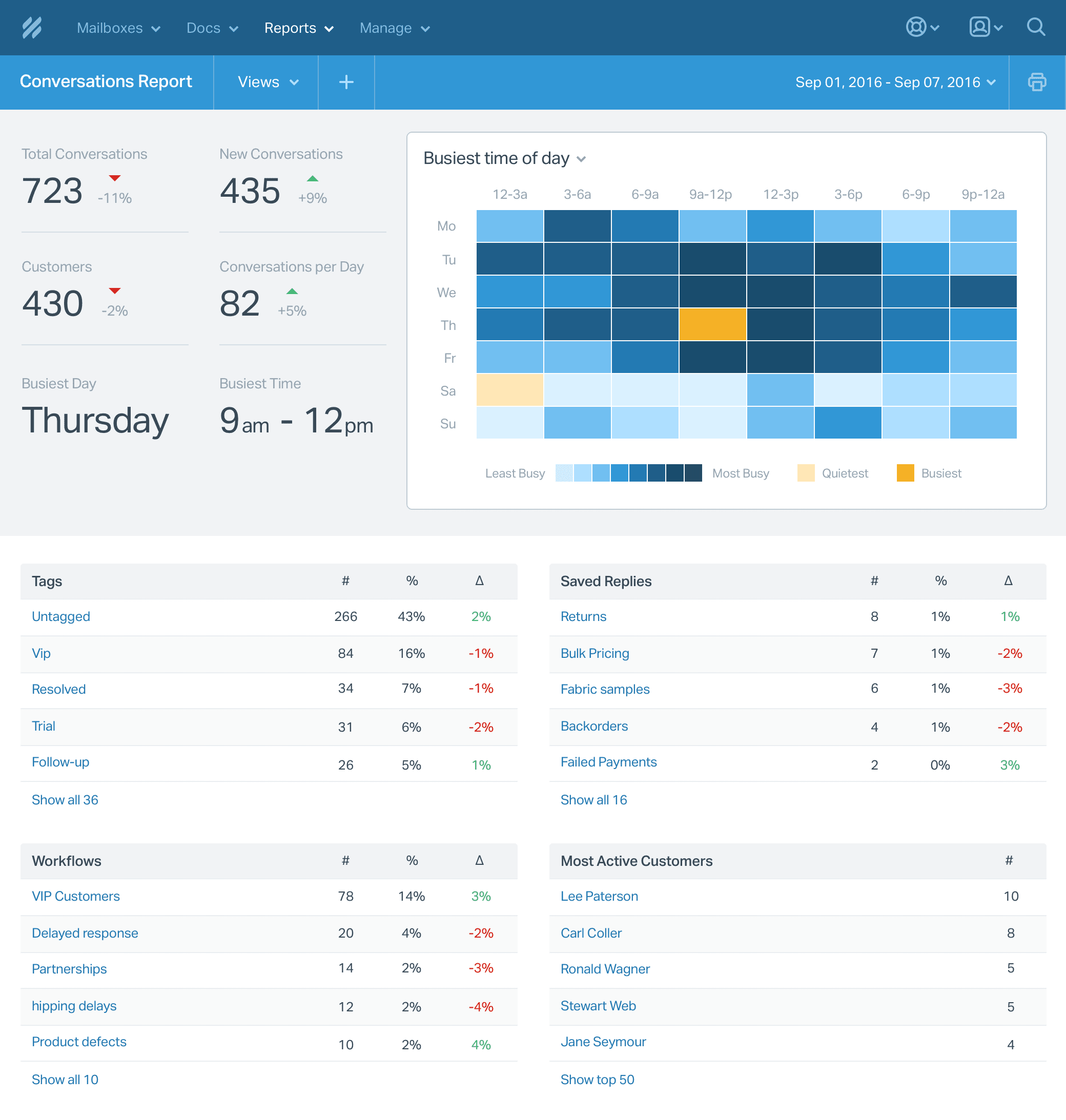
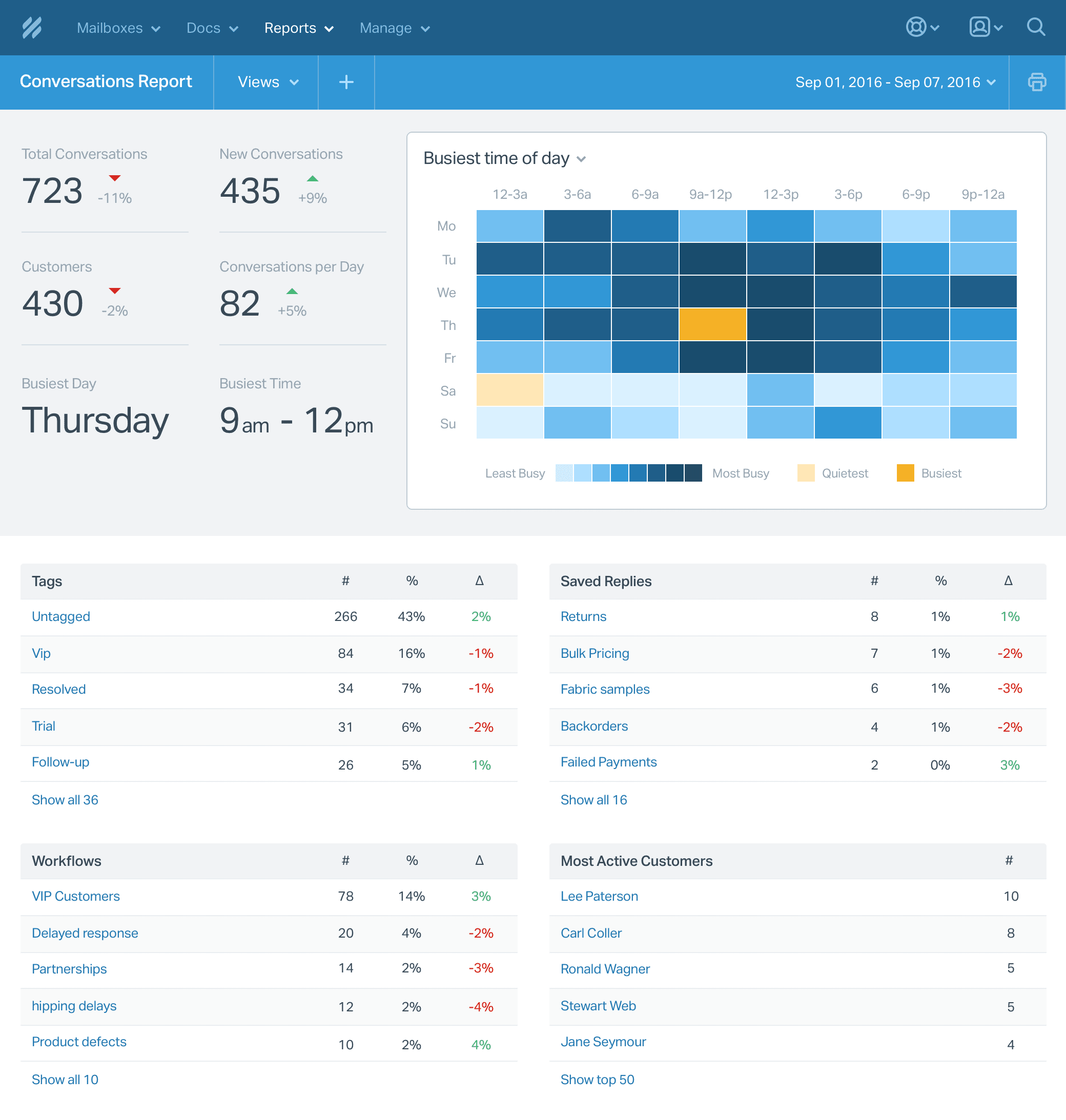
9. Document360
- G2 Rating: 4.7 out of 5 stars
- Pricing: Contact for pricing
Unlike most of the support platforms (we’ve featured) that focus on being an all-in-one customer service solution, Document360 is exclusively a knowledge management platform that promises to help you scale up customer support cheaply. Using D360, you can create how-to guides, tutorials, changelogs, and SOPs, both for internal and external use.
Key Features:
- Provides a scalable knowledge base that’s easy to navigate
- Features a powerful search engine for finding information quickly
- Offers version control and analytics to improve content over time
Best Customer Help Desks Systems
Explore help desk software to manage customer service tickets:
10. HubSpot Service
- G2 Rating: 4.4 out of 5 stars
- Pricing: Free Service Hub plan, $18/2 seats/month for Service Hub Starter plan, $450/5 seats/month for Service Hub Professional plan, $1,200/10 seats/month for Service Hub Enterprise plan
HubSpot Service ranks alongside Zendesk, Intercom, and Freshworks in their approach to building an all-in-one customer support suite that includes self-service knowledge bases, customer portals, and omnichannel access so that customers can reference helpful information quickly and via social media, live chat, etc.
Key Features:
- Includes a knowledge base tool that integrates with CRM data for personalized help
- Offers ticketing and automation workflows to streamline customer support
- Features customer feedback tools to gather insights and improve service
11. Zoho Desk
- G2 Rating: 4.4 out of 5 stars
- Pricing: Free trial available, $7 Express plan, $14 Standard plan, $23 Professional plan, $40 Enterprise plan
Zoho Desk simplifies customer service ops for growing teams. It makes it easy to engage customers across channels, reassign tickets between support agents, track your KPIs at a glance, and extend your support capabilities by integrating with Zapier, Slack, etc.
Key Features:
- Features a customizable self-service portal for ticket management
- Offers AI-powered assistance to help customers find solutions
- Integrates with Zoho CRM for a unified customer view
12. Freshdesk
- G2 Review: 4.4 out of 5
- Price: Dependent on package
Freshdesk offers a variety of support resources that customers can easily access, including knowledge base articles, community forums, and chatbots. These resources are organized to help customers find the information they need quickly and efficiently.
Freshdesk includes features that enable businesses to personalize the support experience for each customer. Businesses can use Freshdesk to provide targeted recommendations based on customer data, like their previous support interactions or purchase history. This can help to improve the effectiveness of self-service support and reduce the time and effort required to resolve customer issues.
Freshdesk also includes a variety of collaboration and automation features that can help businesses streamline their support operations and improve efficiency.
For example, businesses can use Freshdesk to automate certain support tasks, such as ticket routing or response management, which can free up staff time and enable them to focus on more complex support issues.
13. Gladly
- G2 Rating: 4.7 out of 5 stars
- Pricing: $180/month for Hero Package, $210.month for Superhero Package
Gladly combines a self-help model and a multichannel approach to assisting customers with its contact center as a service (CCaaS). The support platform offers automated channels such as IVR, chatbot, and knowledge bases, as well as localized replies that show customers different info depending on their location and language preferences.
Key Features:
- Provides a customer-centric platform that unifies all communication channels
- Offers personalized customer support by keeping a history of past interactions
- Features real-time analytics and reporting for service optimization
Onboarding Clicks Better With Whatfix
The role of customer self-service in today’s digital landscape is not only transformative but essential for businesses aiming to meet and exceed customer expectations. With a digital adoption platform (DAP) like Whatfix, organizations can create better digital experiences with in-app guidance and self-service support.
Whatfix’s Visual Editor provides organizations with a no-code editor to create in-app UX elements like:
- Flows that provide step-by-step guidance to users in your applications on complex processes.
- Tours that walk new users through an application and its core benefits to familiarize them with its UI.
- Task Lists that enable new users to experience their “aha” moment quickly, which a list of must-do tasks.
- Smart Tips that provide additional context to users and nudge them to take specific actions.
- Field Validation that ensures customers enter data in the correct formats.
- Self Help integrates with your FAQs, knowledge base, training resources, video tutorials, and more into a searchable resource center that overlays your application or website UI.
Analyze your user behavior and track custom events to identify areas of friction across your product. Use Whatfix’s to launch new in-app guidance to overcome these friction areas and empower your customers with contextual help, when and where they need it.