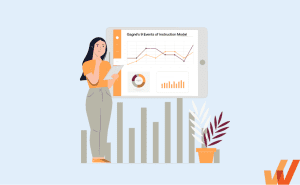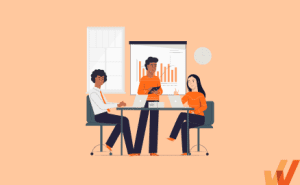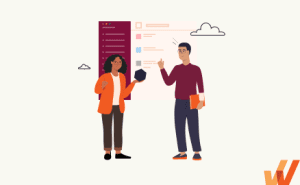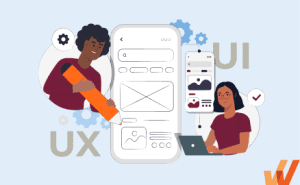Training, education, and support is critical for employee enablement and customer retention, yet most organizations have an underwhelming learning and development strategy.
Studies show that while companies think learning is a top priority, only 25% of employees believe their corporate training improved their performance. On the customer side of learning is customer onboarding and education, which drives higher levels of product adoption – which is also often neglected.
To enable employees and customers alike, organizations can create training manuals to equip employees with the internal knowledge and skills to succeed in their roles and provide customers with the tutorials and support they need to find ROI in a product or service.
In this article, we’ll explore how to create easily accessible user documentation in the format of a training manual. Let’s get started.
What Is a Training Manual?
A training manual is a structured document or resource designed to provide employees, trainees, or users with the knowledge and instructions needed to perform specific tasks, roles, or processes effectively. It serves as a comprehensive guide, often including step-by-step instructions, visuals, examples, and best practices, tailored to address the needs of its audience.
A few common use cases for training manuals include:
- Onboarding new employees and upskilling team members.
- Supporting a new software implementation.
- Sharing standard operating procedures and process documentation to drive governance and share knowledge.
- Providing training and education to customers, suppliers, vendors, and other partners.
- Enabling customers and end-users with product instructions.
Types of Training Manuals
Let’s look at different types of training manuals for corporate training.
1. Employee onboarding manual
An employee onboarding manual helps new hires transition smoothly into the organization by providing essential knowledge about company culture, policies, and their specific roles. It typically includes an overview of the company’s mission, organizational structure, HR procedures, and role-specific expectations. This manual accelerates the onboarding process, reduces confusion, and ensures consistency in how new employees are introduced to the workplace.

2. Software manual
A software manual provides detailed instructions on how to use specific software applications effectively. It includes step-by-step guidance for installation, operation, and troubleshooting, often supported by screenshots and diagrams. Designed to improve user proficiency, this manual reduces errors, enhances productivity, and minimizes the need for external technical support, making it an invaluable resource for employees or customers.
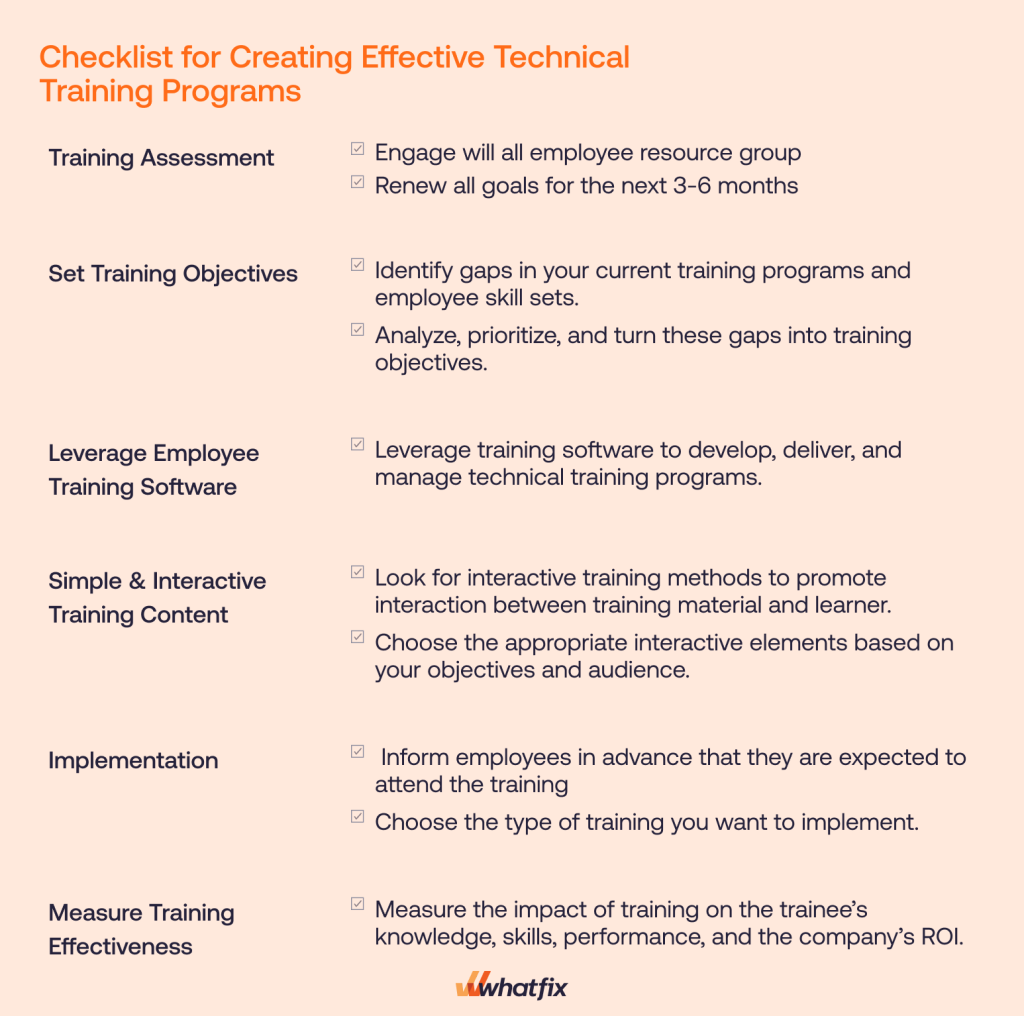
3. Product or service training manual
This manual educates employees about the company’s products or services, enabling them to understand features, benefits, and proper usage. It often includes comparative analyses, real-world examples, and sales techniques, helping employees market or deliver offerings confidently. Equipping staff with product knowledge training ensures consistent messaging and enhances customer satisfaction.
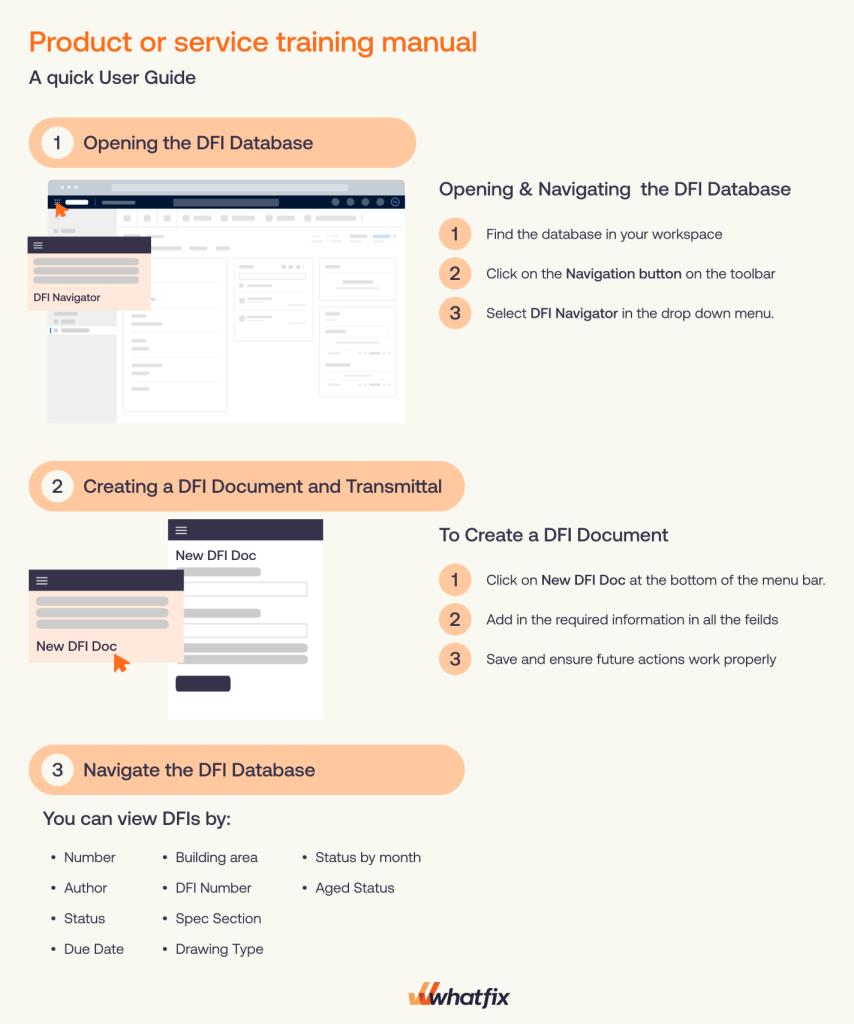
4. Compliance or policy manual
A compliance or policy manual ensures employees understand and adhere to organizational policies, industry standards, and legal regulations. Covering topics like workplace safety, data protection, and ethical guidelines, it helps mitigate risks, maintain compliance, and create a secure work environment. Regularly updated, this manual is a cornerstone for accountability and governance.
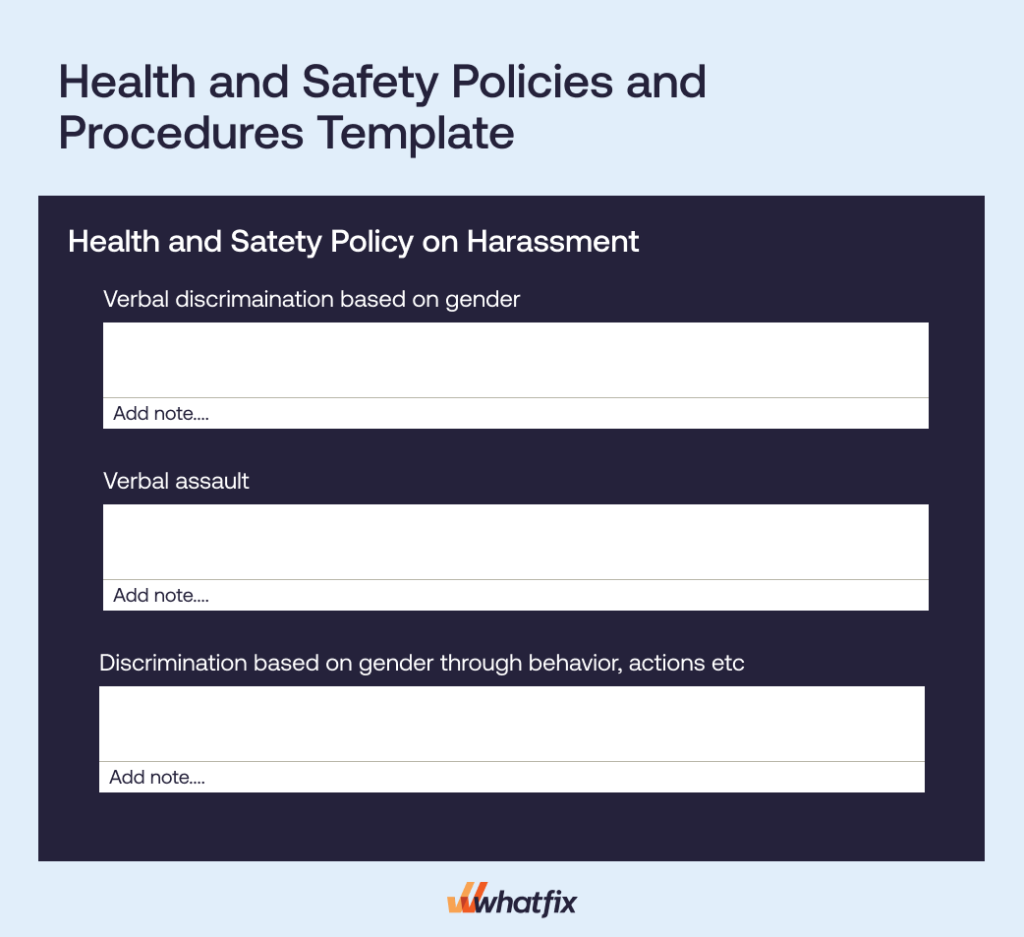
5. Employee handbook
An employee handbook is a comprehensive guide to company policies, expectations, and resources, serving as a central reference for all staff. It typically includes information about benefits, workplace etiquette, leave policies and performance evaluations. Standardizing communication fosters a clear understanding of workplace norms and empowers employees to navigate their professional environment confidently.
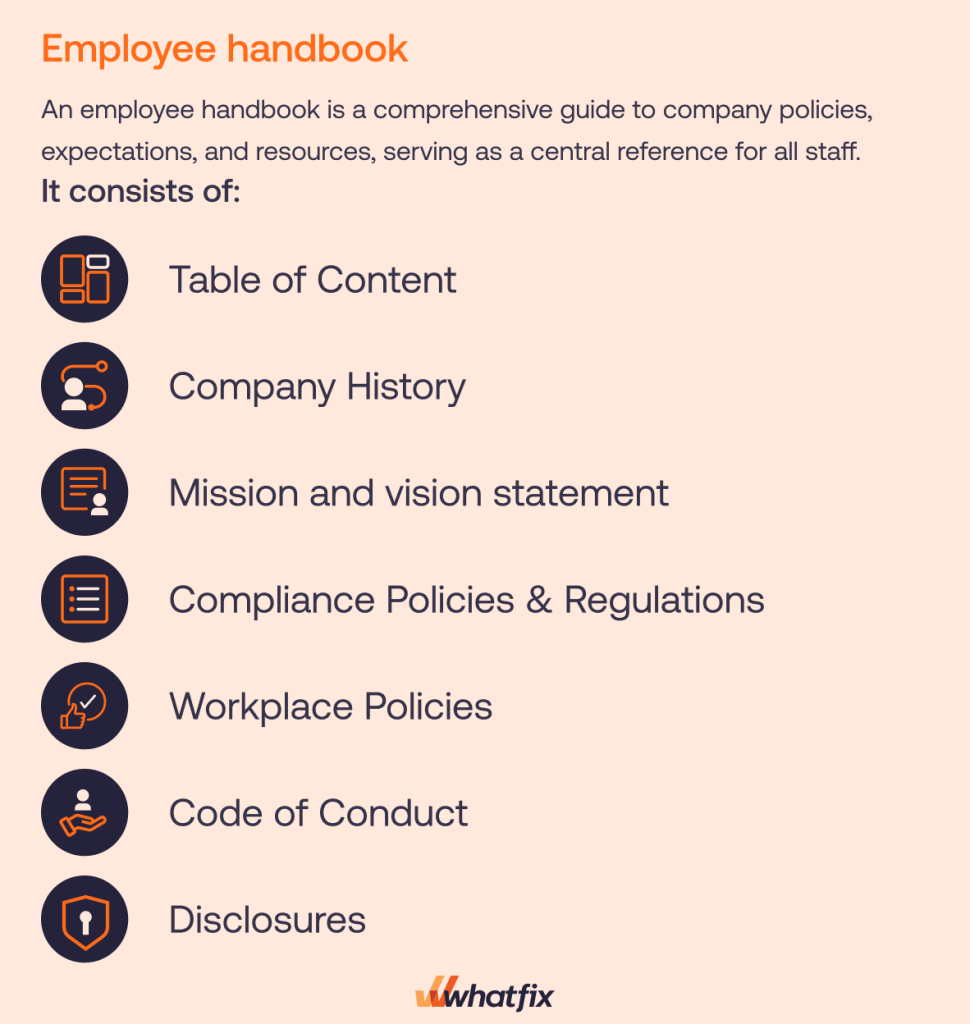
6. Customer service training manual
A customer service training manual provides guidelines on customer interactions, complaint resolution, and escalation protocols. It often includes scripts, troubleshooting techniques, and metrics to measure success. Standardizing service delivery boosts employee confidence and ensures a consistently positive customer experience.

7. Project manual
A project manual outlines a specific project’s objectives, scope, roles, and milestones, serving as a roadmap for the team. It includes timelines, resource requirements, and risk management plans to ensure projects are executed efficiently. By aligning team efforts and providing clarity, it reduces miscommunication and keeps projects on track.
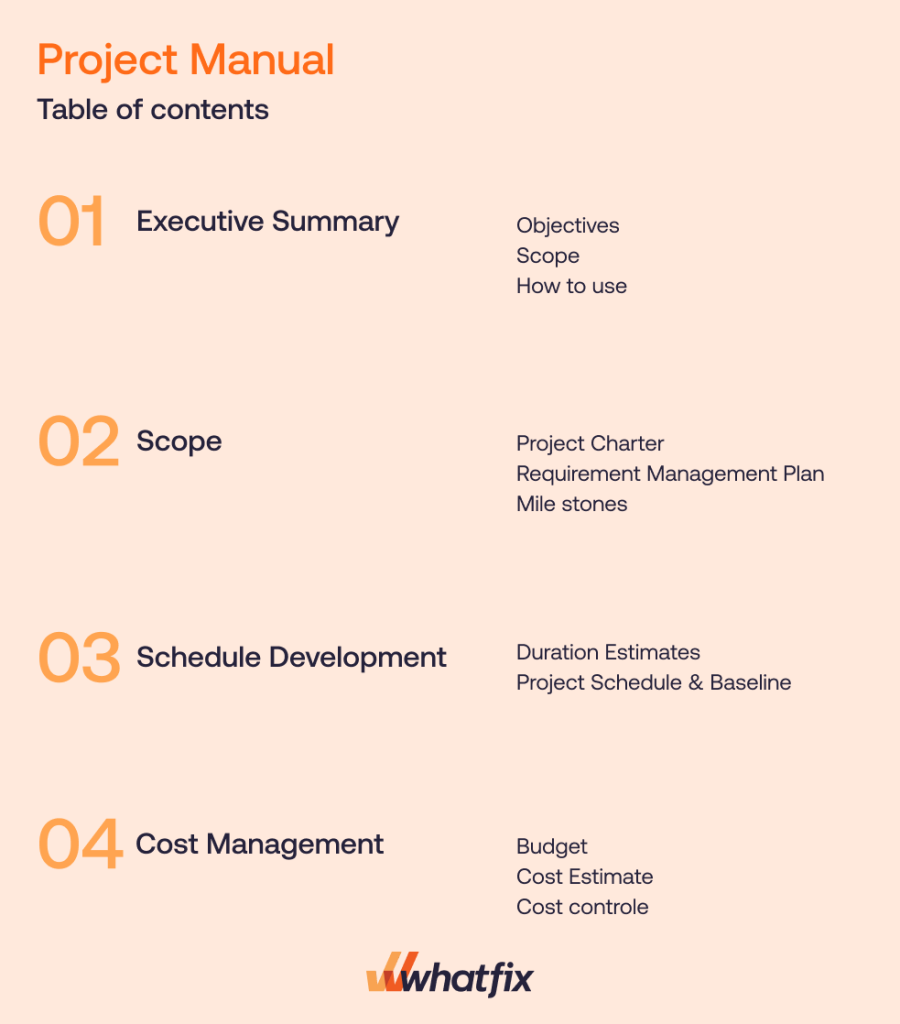
8. Task manual
A task manual provides clear, step-by-step instructions for completing specific tasks, often supported by visuals like diagrams or screenshots. It is designed for repetitive or technical tasks, offering troubleshooting tips and checklists to enhance accuracy. This manual boosts productivity by reducing errors and serving as a go-to reference for employees.
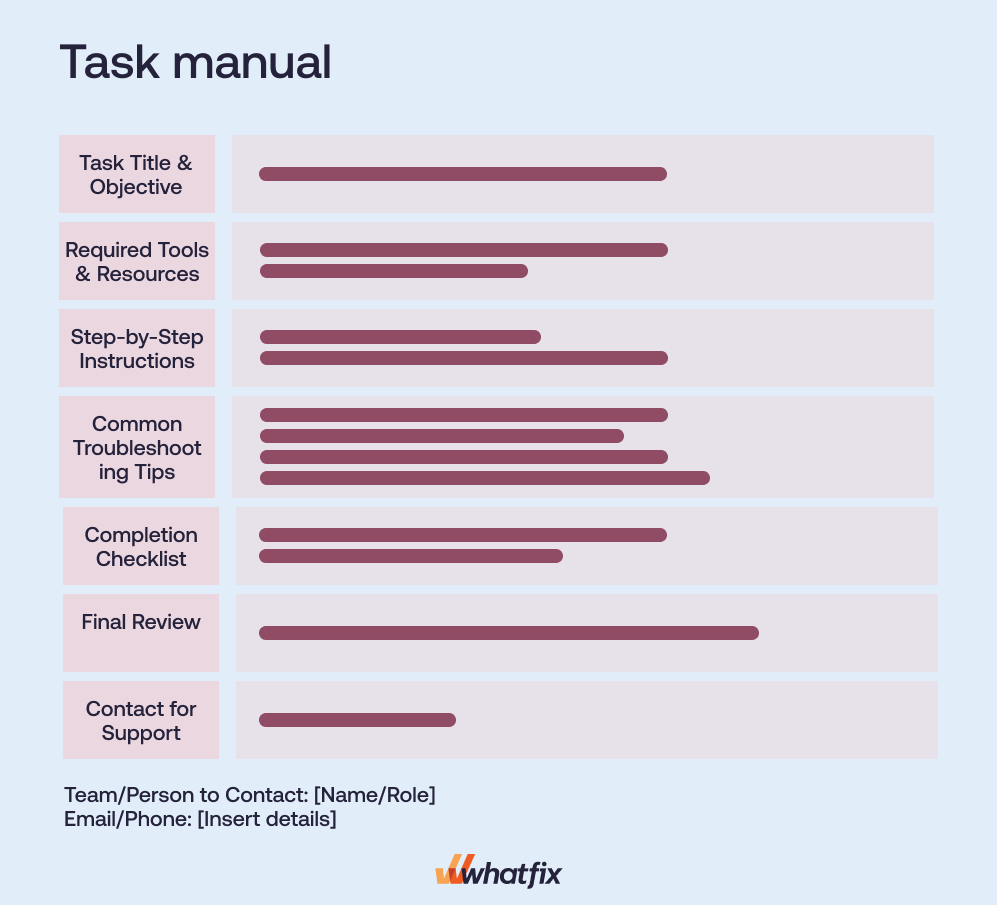
Related Resources:
Key Elements of a Training Manual
Here are some major key elements of a training manual.
- Cover Page and Title: Provides a professional introduction, including the manual’s title, company logo, and version details.
- Table of Contents: Lists all sections and topics with page numbers, enabling easy navigation.
- Introduction: Explains the manual’s purpose, objectives, and audience, setting expectations for the reader.
- Step-by-Step Instructions: Outlines clear, actionable steps for tasks or processes, often supported by visuals.
- Examples and Case Studies: Demonstrates real-world applications or scenarios to reinforce learning.
- FAQs and Troubleshooting Tips: Addresses common questions and solutions for potential issues users might face.
- Additional Resources: Provides links, templates, or references for further learning and support.
- Assessment Tools: Includes quizzes, exercises, or tests to evaluate understanding and reinforce key concepts.
How to Create Effective Training Manuals
Instead of throwing together current documentation or a quick how-to guide, take a step back and consider the content you need for your training manual. Here are seven steps to help you create an effective training manual.
1. Establish your goal and audience
Setting training objectives help create a clear training manual with all the information users need to know—nothing more and nothing less. Too much information can leave a user feeling overwhelmed, but not enough will cause slower product adoption.
Factors that guide you as you create content for the manual include:
- The problem this training manual will solve
- Who will benefit from the training?
- The user’s knowledge level.
- What should the reader walk away knowing?
2. Define the manual’s structure and presentation format
Choose the format and structure that best suits the content and the audience. Common formats include knowledge bases for dynamic, searchable content; FAQs for quick reference; SOPs for detailed workflows; PDFs or printed guides for portability; video tutorials for visual learners; and in-app guidance for real-time, interactive support.
Here are some things to consider while defining the manual’s structure :
- Is the content simple enough for a static PDF, or does it require interactive visuals?
- Will the manual be accessed online, or does it need to be printed for use in the field?
- How can visuals, multimedia, or layouts enhance understanding?
3. Create a plan and delegate tasks
Break the manual creation process into manageable tasks and assign them to appropriate team members. This ensures efficiency and prevents overlooked details. Tasks might include content creation, design, proofreading, and testing.
Key steps in creating your training manual creation plan include:
- Create a timeline with deadlines for each stage of development.
- Assign roles such as subject matter experts (for content), designers (for visuals), and editors (for quality control).
- Use project management tools like Trello, Asana, or Monday.com to track progress.
4. Create training content
With your planned training manual and a team to help, it’s time to start creating. The type of training manual you’re creating will determine what type of software tool you’ll need to use.
- For technical training manuals, use technical writing software.
- For training manuals targeting software developers (such as API manuals and documentation), use a software documentation tool.
- For an internal employee handbook, use a knowledge base software.
- For in-app training, use a digital adoption platform. This decreases time-to-value for your customers and creates a more effective onboarding process for new hires.
Include interactive content that makes it easier for users to learn, such as:
- Infographics or diagrams
- Videos
- Checklists
- Quizzes
- Screenshots for context
- In-app guidance
Make sure this information appears logically and there are no learning gaps by creating a table of contents for your manual. This overview helps you to step back and see where you need to add or move information. It will also allow users to find the content they need faster.
5. Share with stakeholders and gather feedback
Before finalizing, involve key stakeholders such as managers, team leads, or potential users to review the manual. Their feedback ensures accuracy, relevance, and usability.
Steps to take:
- Distribute draft versions to stakeholders for review.
- Ask specific questions about clarity, completeness, and functionality.
- Incorporate their feedback into the final version.
6. Publish and distribute
By designating a central place for training tools, you can ensure your training manuals are utilized and easily accessible. This central spot could be a Google Drive, a Dropbox folder, or a knowledge base. Share this resource with new employees and customers during onboarding.
Additionally, it’s beneficial to update users when new training content is added to your central knowledge place. Whatfix, for example, has change management features perfect for updating users about new or modified resources.
7. Monitor effectiveness
Evaluate how well the manual meets its objectives by tracking metrics such as user feedback, performance improvements, or reduced support queries. Regularly review and update the manual to ensure it remains relevant.
Steps to take:
- Collect user feedback through surveys or informal check-ins.
- Measure outcomes like task completion rates, employee onboarding times, or customer satisfaction scores.
- Schedule periodic updates to reflect changes in processes, tools, or policies.
Benefits of Training Manuals
Here are a few of the most impactful benefits of implementing training manuals.
- Accelerated time-to-proficiency – Training manuals provide clear, structured guidance, enabling new employees, vendors, and customers to quickly learn new skills or processes and become productive in their roles faster.
- Increased employee productivity – With step-by-step instructions and easy access to information, employees spend less time troubleshooting and more time focusing on their tasks, boosting efficiency.
- Streamlined customer onboarding – Training manuals tailored for customers simplify the onboarding process, ensuring they understand how to use products or services effectively from the start.
- Reduced support costs and enables self-resolution experiences – Comprehensive manuals empower employees and customers to resolve issues independently, reducing reliance on support teams and cutting operational costs.
- Drives process governance and compliance – By documenting policies and procedures, training manuals ensure consistent adherence to regulatory and organizational standards, minimizing risks.
- Standardizes training across teams or locations – Training manuals provide uniform content, ensuring consistency in knowledge and practices across different teams, departments, or geographical locations.
Best Practices for Creating Training Manuals
Here are some best practices to follow for creating effective training manuals.
- Use simple language: Write in clear, concise terms to ensure the content is easy to understand for all readers, regardless of their expertise.
- Include a variety of visual aids and annotations: Enhance comprehension by adding diagrams, screenshots, and callouts to highlight important details or steps.
- Embed interactive elements: In digital manuals, include clickable links, videos, or quizzes to make the training engaging and hands-on.
- Provide explanatory notes for instructions: Add detailed notes to clarify steps, especially for complex processes, to prevent confusion or errors.
- Add real-world examples: Use practical scenarios or case studies to demonstrate how concepts apply to everyday tasks, making the material relatable.
- Align to your company’s branding: Incorporate company logos, colors, and fonts to maintain a professional and consistent look that reflects your organization.
- Continuously monitor usage and gather feedback: Track how the manuals are being used and collect feedback to identify areas for improvement or additional support.
- Keep training manuals updated when processes change: Regularly review and revise content to ensure it reflects the latest tools, policies, or workflows, keeping the material relevant.
Training Manual Mistakes to Avoid
Here are some mistakes to avoid while creating your training manuals.
- Overloading training manuals with unnecessary details: Including excessive or irrelevant information can overwhelm users and dilute the manual’s effectiveness. Focus on concise, actionable instructions and prioritize content directly related to the task or process. Avoid adding too many technical or theoretical details that could distract from practical learning.
- Using technical jargon without explanations: Unexplained technical terms or industry-specific jargon can confuse readers, especially those unfamiliar with the terminology. Use simple, clear language and provide definitions or examples for any necessary technical terms, ensuring the manual is accessible to a broader audience.
- Neglecting visual aids to clarify complex steps: Failing to incorporate visuals such as diagrams, flowcharts, or screenshots can make it difficult for users to follow instructions, particularly for complex processes. Visual aids simplify comprehension and provide a clear reference, especially when paired with written instructions.
- Failing to validate and test the manual with real users: Skipping user testing risks creating a manual that doesn’t address practical needs or is difficult to follow. Always have the manual reviewed and tested by end-users or stakeholders to identify gaps, ambiguities, or inaccuracies before finalizing it.
- Not updating the manual when processes or tools change: Outdated manuals can mislead users, leading to errors or inefficiencies. Regularly review and revise the content to reflect any updates in tools, workflows, or policies. Keeping manuals current ensures they remain relevant and effective over time.
Examples of Training Manuals
Let’s look at a few examples of training manuals in different presentation formats to help inspire you in creating your new training manuals.
1. McDonalds’ New Employee Training Manual PDF
The McDoanald’s new employee training manual is a tool for new employees to use throughout their employment at McDonald’s. This manual covers job requirements, job functions, wage information, sexual harassment in the workplace, and provides additional resources. The sole purpose of this manual is to guide employees in any time of need. They have also provided additional resources to guide employees to the right place, if the manual alone does not solve a problem or question they might have.
2. Department of Commerce’s Training Manual PDF
The Department of Commerce’s business process guide serves as a detailed training manual designed to streamline the process of registering for the eRA Commons platform. This comprehensive guide provides step-by-step instructions, supported by screenshots and clear explanations, to assist users in navigating the registration process efficiently. By creating such manuals, organizations ensure consistency in complex procedures, minimize errors, and reduce the need for individual support. These manuals enhance productivity by empowering users to independently complete tasks while maintaining compliance with established processes, ultimately fostering operational efficiency and user satisfaction.
3. Indiana University’s Video Training Manual for Invoice Approvals
There is a lot of information available on a BUY.IU invoice! Indiana University created this video training manual to discuss invoice workflow and demonstrate the invoice review and approval process.
This manual walks users through different workflows, such as:
- Defining which invoice workflow stops require department action.
- Describing what action is required by an invoice approver at each workflow stop.
- Filtering the invoice approvals page by payment type.
- Reviewing and approving an invoice.
- Describing when rejecting an invoice is appropriate.
- Contacting Accounts Payable staff for help on an invoice.
4. OMRON’s In-App Guided Training Manual for Expense Claims
OMRON, a global automation leader, faced challenges in adopting SAP Concur for expense management due to high rates of rejected expense reports and user difficulties with the new system. To address this challenge, OMRON utilized Whatfix’s Digital Adoption Platform to create in-app training and guidance, enabling employees to navigate SAP Concur effectively. This approach not only streamlined the expense submission process but also reduced expense report rejections by 25% and decreased improperly submitted reports by 7%.
Training Clicks Better With Whatfix
Training manuals are essential for equipping employees with the knowledge and skills they need to succeed. However, traditional manuals often lack the interactivity and real-time support required in dynamic work environments.
With Whatfix’s in-app contextual guidance, organizations can transform static manuals into interactive learning experiences, providing employees with step-by-step guidance directly within their workflows. This approach accelerates onboarding, enhances skill development, and ensures consistent knowledge transfer across teams. By integrating Whatfix, companies can make training more engaging, efficient, and aligned with modern business needs, ultimately driving higher productivity and employee satisfaction.
To learn more about Whatfix, schedule a free demo with us today!