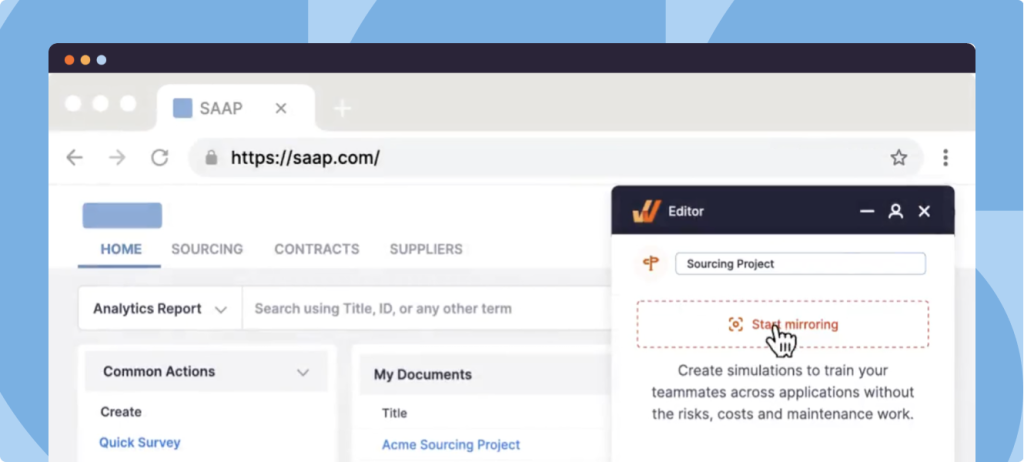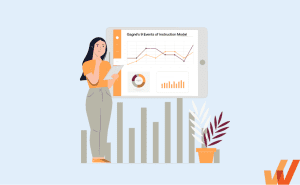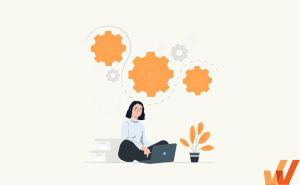Developing effective training programs is a significant part of an organization’s growth – and training material is the core element of a company’s learning and development strategy. The success of your employee training programs depends on the efficiency of your training content.
In the past, training materials were created with tools like Microsoft Word, which only meant displaying many words on a screen. They were bland, dull, and easily forgettable.
Today, high-quality training materials in many engaging formats address specific organizational needs, foster engagement, and support continuous professional growth.
In this article, learn how to create engaging training materials that adhere to the highest market standards and are designed to help employees learn quickly through effective training materials and tailored lessons.
What Are Training Materials?
Training materials are the resources and content for employee training and development programs. They encompass many training formats, including eLearning modules, assessments, manuals, process documentation, handouts, slide decks, videos, podcasts, blogs, infographics, and interactive activities designed to convey information and skills to employees.
These materials are designed to align with the training objectives, ensuring that the content is relevant, engaging, and easy to understand. Effective training materials provide essential knowledge and enhance the overall learning experience, enabling employees to apply new skills and concepts in their roles confidently.
11 Steps To Designing Effective Training Materials for Your Employees
Here’s a checklist for you to follow to design training materials for your employee training programs.
1. Understand your audience
Understanding your audience is the foundational step in designing effective training materials. This involves analyzing the demographics, roles, skill levels, learning preferences, and existing knowledge of the employees undergoing the training.
By gaining insights into who your learners are, you can tailor the content to meet their specific needs and ensure that the training is relevant and engaging. This step helps create a learner-centric approach that maximizes the effectiveness of the training program.
2. Set learning objectives for your training material
Learning objectives are central to designing a training course. These define what a learner is expected to know, understand, or do as a result of a training program. The learning objectives guide your content development process and ensure that all training materials align with the desired outcomes.
Learning objectives must be SMART, that is, specific, measurable, achievable, relevant, and time-bound. This approach eliminates generalities by assigning a clear timeline, obvious outcomes, and success metrics. Furthermore, defining SMART goals makes it easier for managers to track the progress of employee growth while tying these goals to business outcomes.
3. Assign ownership to the right team
To design training materials, different team members—such as the learning experience designer, project manager, instructional designer, graphic designer, video editor, and developer—collaborate to get the wheels spinning. Each member has specific duties.
- Learning experience designer – understands every element of your training material and translates stakeholders’ expectations into a custom learning experience, ensuring the end product satisfies the requirements.
- Project manager – facilitates the back-and-forth communication of action items, decisions, and deadlines.
- Scriptwriter – synthesizes raw content into the required design format, be it video scripts, infographics, interactive eLearning, etc.
- Graphic designers – create the visual display of information through visual design.
- Instructional designers – create the course design and develop instructional materials, including various multimodal learning formats such as presentation materials, participant guides, handouts, etc.
- Video editors – help create and publish visually engaging videos.
- Course Developers – proficient with corporate LMS, SCORM authoring eLearning tools, or any other training tools, developers handle the technical specifications and ensure error-free training delivery.
4. Audit and curate your existing training material
There is always a wealth of training material sitting in an organization’s drive, which is a great starting point for designing training material. Curating existing material and presenting it in a new way instead of designing from scratch saves you a lot of time and effort. Think of it as a recycling, eco-friendly learning technique.
Be sure to assess the quality of existing material and look for ways to improve if it’s not up to your current learning standards
Here are a few factors to consider for curating existing training content:
- Audit the existing training materials – presentations, documents, training manuals, specifications, and videos.
- Check if the existing materials are complete in terms of containing all the necessary content.
- Check if the information contained in the existing materials is still accurate.
- Check if the material is up to date.
- Determine if the training content is exciting and engaging.
- Check if it got positive feedback from the learners in the past.
- Figure out the scope for improvement.
5. Choose the content formats for your employee training curriculum
Selecting the appropriate content formats is essential to cater to your employees’ different learning styles and preferences. Training materials can include various formats such as written documents, video tutorials, interactive eLearning modules, webinars, podcasts, and hands-on learning activities.
The choice of format is influenced by the learning objectives, the complexity of the content, and the preferences of the target audience. A mix of formats works best to keep the training engaging and effective.
6. Break down your training into segments
Considering the fast-paced professional world and the reduced attention spans of the digital workforce, traditional long-form training content is hard to digest and easily forgettable.
Dividing the training into manageable microlearning content helps in organizing the content logically and coherently.
Each bite-sized segment covers a specific topic or skill and builds upon the previous one. This modular approach makes it easier for learners to absorb and retain information, allows for more flexible learning schedules, and facilitates the assessment of progress.
Examples of microlearning content formats to deliver short, timely learning include:
- Microvideos – 3-6-minute long videos are an effective way to deliver short lessons to learners.
- Audio clips – Short audio clips provide a great microlearning solution for concepts that don’t require visualizations. For example, micro audio clips are effective for helping employees pronounce co-workers’ names or for scenario training (like for customer service or call center agents handling complaints.)
- Microquizzes – Microquizzes are an effective way to measure training effectiveness and determine whether employees are retaining knowledge. They should be short and take learners less than a minute to complete.
- In-app guidance – In-app guidance refers to interactive step-by-step walkthroughs that overlay any software to guide employees through contextual processes. It can utilize various forms of UX elements, including interactive walkthroughs, tooltips, checklists, and tours, to educate users on how to use an application and its features. Enterprises maximize value from their mission-critical software by overlaying contextual in-app tutorials on their custom workflows to enable learning in the flow of work.
7. Design the outline for your training content
A training course outline provides a framework before instructional designers design training materials for a particular course. A detailed outline makes the writing process more manageable and organizes your information to serve your trainees best. Here’s an idea of what this outline looks like:
Course Information
- Introduction (why was the course created)
- Background and scope
- Target audience
- Resources supporting the content (e.g. citations, web links)
- Training policy
- Copyright and contact information
Course Planning
- Goals/learning objectives of the course
- Materials, equipment, and facility specifications
- Module overviews
- Scope and sequence guidelines
Course Content
- Course outline, including content, learning activities, directions, and timeframes.
- Presentation notes with support materials for each session (e.g. PowerPoint, overheads, and handouts)
- Teaching points for trainers
- Learning exercises (e.g. role plays, group discussions, case studies, brainstorming)
- Topic-specific questionnaires
- Participant handouts and other course material
- Accurate and appropriate technical content
8. Leverage content development and design technology
Utilizing advanced content development and design technologies helps enhance the quality and effectiveness of your training materials. Tools such as eLearning authoring software, graphic design programs, and video editing tools can help create engaging and interactive content.
Employee training software can be leveraged by organizations to deliver compelling employee training experiences. These allow you to create engaging training modules, ensure compliance and security, track employee engagement with the material, analyze performance, and gather feedback. These are all-in-one platforms to deliver highly effective training to your workforce. Some examples of employee training software include:
- Learning management systems: A corporate LMS provides a framework that handles all aspects of your employee training – from creating to housing to delivering to tracking the training material. It helps L&D teams identify and assess individual and organizational learning goals, track progress toward meeting those goals, and collect data for supervising and improving the learning process.
- Digital adoption platform: A digital adoption platform like Whatfix enables learning via in-app guidance, tutorials, and interactive walkthroughs. These platforms overlay any software or application to provide contextual guidance to users, ensuring they can navigate and utilize the application without leaving it. This approach minimizes the learning curve and boosts productivity by delivering real-time, role-specific instructions tailored to the user’s needs. With Whatfix Mirror, you can easily create sandbox IT software training environments that allow employees to practice everyday tasks without posing any risks for actual business.
- Instructional design software: Instructional design software is used by course designers to create impactful, accurate, and relevant instructional content. This content may come in various formats, from texts and presentations to podcasts, videos, etc.
9. Utilize visual elements
Incorporating visual elements such as images, infographics, charts, and videos can significantly enhance the appeal and comprehension of your training materials. Visuals help break down complex information, making it easier to understand and remember. They can also make the training more engaging and enjoyable for learners. Careful selection and design of visual elements must align with the learning objectives and the overall aesthetics of the training materials.
10. Create a final draft and share it with the L&D team
Before launching the training course, send the newly designed material to your L&D teams for final suggestions and edits. A checklist can be created to check the quality of the training material:
- Is the material capable of holding your learners’ attention?
- Does the material encourage recall and apply prior knowledge?
- Do the presentations convey information in an easy-to-understand manner?
- Does the material include examples, case studies, or graphics to add to the interactiveness of the content?
- Does the training material include ways for employees to apply what they’ve learned?
- Does the material expose learners to new scenarios and problems where they can apply the skills they’ve learned?
The final training material should only be released after incorporating this feedback from the L&D team.
11. Monitor pre-determined training KPIs and make adjustments
Designing training material is not a one-time process. It needs to be continuously monitored and evaluated to determine if it is successful and meets your training goals.
The four areas to cover for measuring the ROI of training materials are:
- Employee feedback: Use post-training feedback surveys to get employees’ feedback on the training material and their overall opinions or suggestions.
- Employee learning: Use pre-and-post course assessments to determine what employees learned and measure the knowledge gained from the training material.
- Employee post-training productivity: Observe your employees to determine whether they use the new knowledge in their daily tasks.
- Quantifiable business results: Analyze your training results by determining whether the training corresponds with a rise in revenue, a decrease in costs, changes in employee productivity, etc.
What Is the Importance Of Designing Training Materials For Your Organization?
Here’s why you should consider designing high-quality training material for your employees.
1. Ensuring consistency in training delivery
Designing standardized training materials ensures that every employee receives the same information and training experience, regardless of who delivers the training or when it is conducted. This consistency is crucial for maintaining high-performance standards across the organization, ensuring that all employees are equipped with the same knowledge and skills.
2. Aligning training with organizational goals and objectives
Well-designed training materials align with the organization’s strategic goals and objectives, ensuring that the training programs support the company’s overall mission and vision. By clearly defining learning objectives tied to organizational needs, training materials help develop the skills and competencies employees need to contribute effectively to the company’s success.
3. Saving time
Creating well-structured training materials upfront reduces the time and effort required for developing training programs in the future. Reusable templates, modules, and standardized content streamline the training development process, allowing for quicker updates and adaptations as needed.
4. Making training more measurable
Designing training materials with clear objectives and structured content makes it easier to measure training effectiveness. By incorporating assessments, feedback mechanisms, and key performance indicators (KPIs), organizations can track progress and determine whether the training goals are being met. This measurability ensures that the training efforts yield the desired results and contribute to employee development and organizational success.
Examples of Training Materials
Here are a few examples of training materials used within an organization.
1. Instructional manuals
Instructional manuals are comprehensive documents providing detailed instructions, guidelines, and procedures for specific tasks or roles. They serve as reference materials that employees can consult to understand how to perform their duties correctly and efficiently. They typically include step-by-step instructions, diagrams, and troubleshooting tips, making them invaluable resources for new hires and existing employees who need to refresh their knowledge.
2. eLearning modules
eLearning training modules are digital training programs that can be accessed online via an LMS, offering flexibility for employees to learn at their own pace. These modules include interactive quizzes, simulations, and multimedia content to enhance engagement and retention.
eLearning is particularly effective for delivering standardized training to a dispersed workforce, ensuring that all employees receive the same high-quality education regardless of location.
3. Video tutorials
Video tutorials are visual and auditory training materials demonstrating specific skills or procedures. They effectively convey complex information in an easily digestible format, allowing employees to see exactly how a task is performed. Training videos can be paused, replayed, and watched at the learner’s convenience, making them an excellent resource for initial training and ongoing reference.
4. Presentations
Presentations are commonly used in instructor-led training sessions, workshops, and meetings to guide discussions and convey essential information. They help break down complex topics into manageable sections and facilitate group learning experiences.
5. Sandbox environments
Sandbox environments are replica versions of your web applications or enterprise software. They enable organizations to provide hands-on employee training without risking live software usage, supporting a “learn by doing” methodology. With a tool like Whatfix Mirror, quickly create replica sandbox environments for user training without technical dependencies. Accelerate time-to-proficiency by guiding users through contextual tasks and workflows with Flows and Task Lists.

Components of a Well-Designed Training Material
1. Training outline
The training outline serves as a roadmap for your training program. It provides a structured overview of the topics and subtopics to be covered and helps trainers and participants understand the scope of training.
An outline typically includes the main objectives for each section, the key points to be covered, and the estimated time allocation for each part.
2. Content sections
Content sections include detailed information on each topic, such as clear explanations, relevant data, theories, procedures, and best practices. They should be well-organized, concise, and focused on the learning objectives.
3. Interactive elements
Interactive elements engage participants actively in the learning process, making the training more dynamic and effective. These include discussions, group activities, role-playing, simulations, quizzes, and interactive exercises that help reinforce learning and improve retention.
4. Assessments
Assessments evaluate the participants’ understanding and retention of the training material. These can take various forms, such as quizzes, tests, practical exercises, or projects.
Assessments help measure training effectiveness and identify areas where participants may need further development.
5. Instructions for trainers
Instructions for trainers provide detailed guidance on how to deliver the training effectively. These instructions include lesson plans, suggested timelines, tips for engaging participants, and answers to potential questions.
6. Participant handouts
Participant handouts are supplementary materials provided to learners to support the training sessions. These handouts include summaries of key points, worksheets, reference guides, checklists, and additional reading materials. Handouts allow participants to review the material at their own pace and reinforce their learning after the training session.
7. Real-world examples
Real-world examples include case studies, success stories, scenarios, and anecdotes from within the industry. They illustrate how the training material applies in practical, job-related contexts and helps bridge the gap between theory and practice, making the content more relevant for participants.
8. Evaluation and feedback forms
Evaluation and feedback forms are used to gather participant feedback about the training program. These forms typically include questions about the training’s content, delivery, engagement, and overall effectiveness.
Feedback forms help identify strengths and areas for improvement in the training program, providing valuable insights for future enhancements. They also allow participants to voice their opinions and contribute to the continuous improvement of the training process.
Free Training Material Template
If you want to create an effective training material design for your organization, here’s an editable template to give you a head start on creating your training materials:
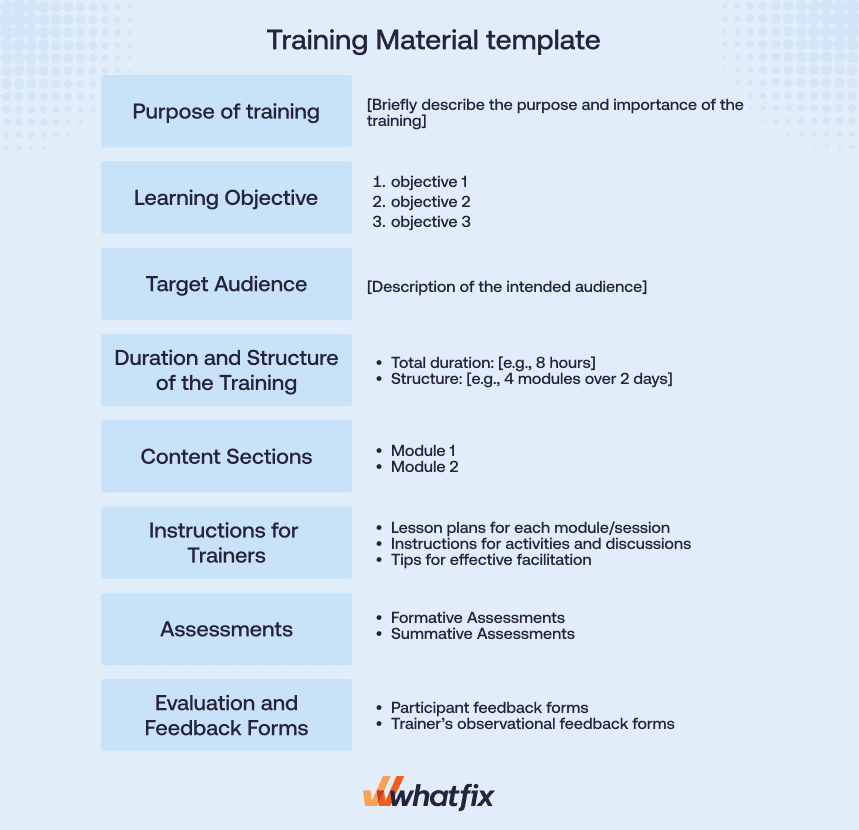
Interactive Training Clicks Better With Whatfix
Designing and implementing effective training materials is crucial for developing a skilled and competent workforce. Whatfix’s in-app contextual guidance offers a powerful solution to elevate your training programs by providing real-time, interactive support directly within your software applications. This innovative approach ensures that employees receive immediate assistance and relevant information exactly when needed, leading to higher retention rates and improved performance.
Integrating Whatfix into your training strategy allows you to create a seamless and engaging learning experience that drives productivity, enhances user adoption, and aligns with your organizational goals.
To learn how to embrace the future of employee training with Whatfix and empower your workforce to excel in their roles, schedule a free demo with us today!