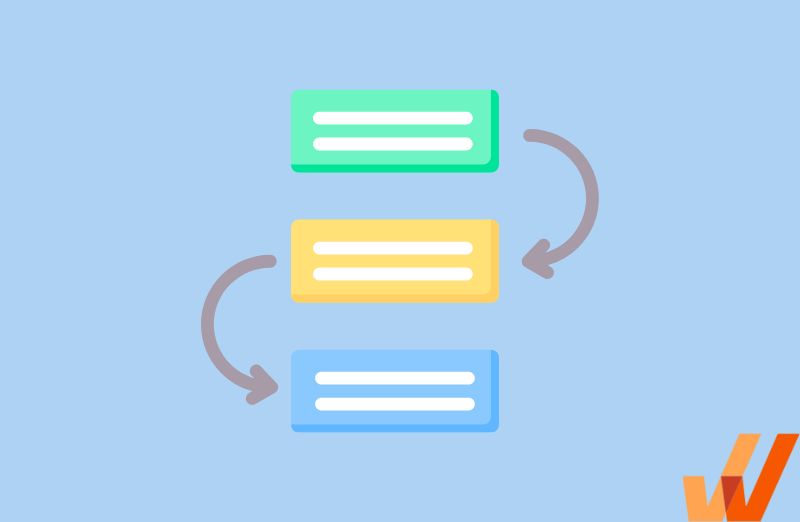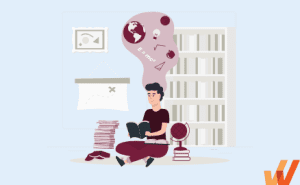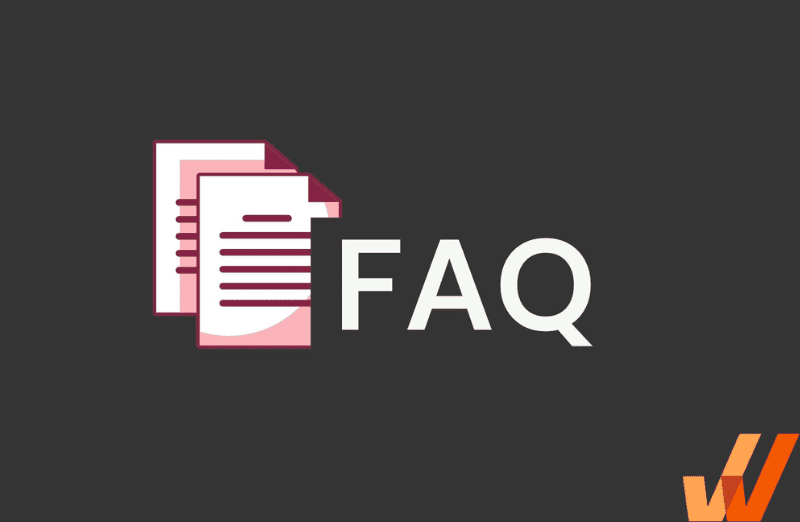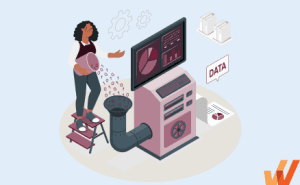Standard operating procedures (SOPs) are the backbone of consistent and reliable operations. They provide clear instructions and process documentation for employees to accomplish their tasks efficiently and correctly and ensure quality and compliance.
Examples of SOPs can range from HR guidance on employee onboarding processes to sales playbooks and workflows covering basic CRM tasks – and everything in between.
As organizations look to enhance efficiency and enforce process governance standards more effectively, SOP software has become an essential tool for performance support. SOP software aids in the creation, distribution, and management of SOPs, making it easier for teams to access and follow essential protocols.
This article examines the essential features, advantages, and key factors to consider when selecting SOP software to help streamline your operations and maintain high standards of practice.
What are the best SOP software tools in 2025?
- SweetProcess
- Trainual
- Whatfix
- ProcedureFlow
- Process Street
- Scribe
- Tango
- Method Grid
- Lean Power
- Stonly
- JobRouter
- ProcessKit
- Way We Do
- EtQ
- Dozuki
- Document360
- Zavanta
- SOP Express
- SafetyCulture
- ScreenSteps
- Coassemble
- SwipeGuide
What Is SOP Software?
SOP software are digital tools designed to create, store, manage, and distribute standardized procedures for tasks within an organization. It helps ensure that all procedures are executed consistently and correctly across the organization. This type of software streamlines the process of writing, updating, and communicating SOPs, providing a centralized repository where they can be accessed easily by all relevant employees.
SOP software typically includes features for version control, collaboration, and compliance tracking, making it easier for businesses to maintain accuracy and adherence to industry regulations and internal standards.
22 Best Standard Operating Procedure Software in 2025
We’ve compiled details and data across eighteen of the most powerful and commonly used software platforms to create, manage, and organize standard operating procedures, including ratings from G2.com, pricing details, and SOP software product and feature overviews.
Here is the best software for creating and managing a library of SOPs and work instructions documentation to support your employees in their daily tasks, responsibilities, and workflows.
1. SweetProcess
- G2 Rating: 4.3 out of 5 stars
- Pricing: starts at $99/month
SweetProcess software simplifies the process of creating SOPs by enabling businesses to create a detailed checklist for workflows. It helps create effective SOPs with the inclusion of graphics and visuals. There is room for collaboration between team members as files can be easily created, shared, and accessed. It also allows users to set due dates for tasks and automate follow-up emails to act as a reminder for assigned workers as the due dates approach.
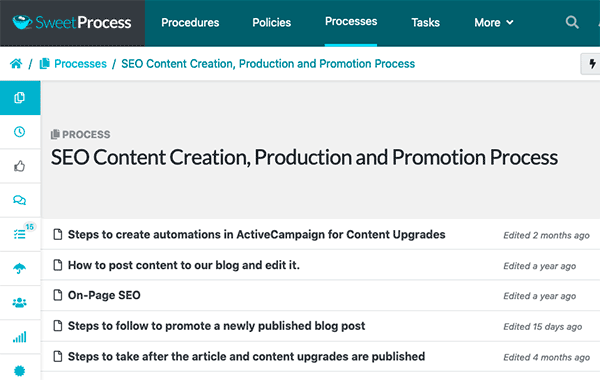
Features of SweetProcess:
- Document repetitive tasks in one place to reduce the number of emails and guesswork
- Create, share, and ensure the correct adoption of your business policies
- Track the latest activity or look back in the history of any task or procedure
- Design visually appealing diagrams to bring your procedures to life
2. Trainual
- G2 Rating: 4.7 out of 5 stars
- Pricing: $49/month
With Trainual, every process, policy, and procedure for all the roles and responsibilities in your business can be easily documented and organized in one centralized dashboard. It enables easy employee onboarding and compliance training, seamless task delegation, consistent processes, and increased employee accountability.
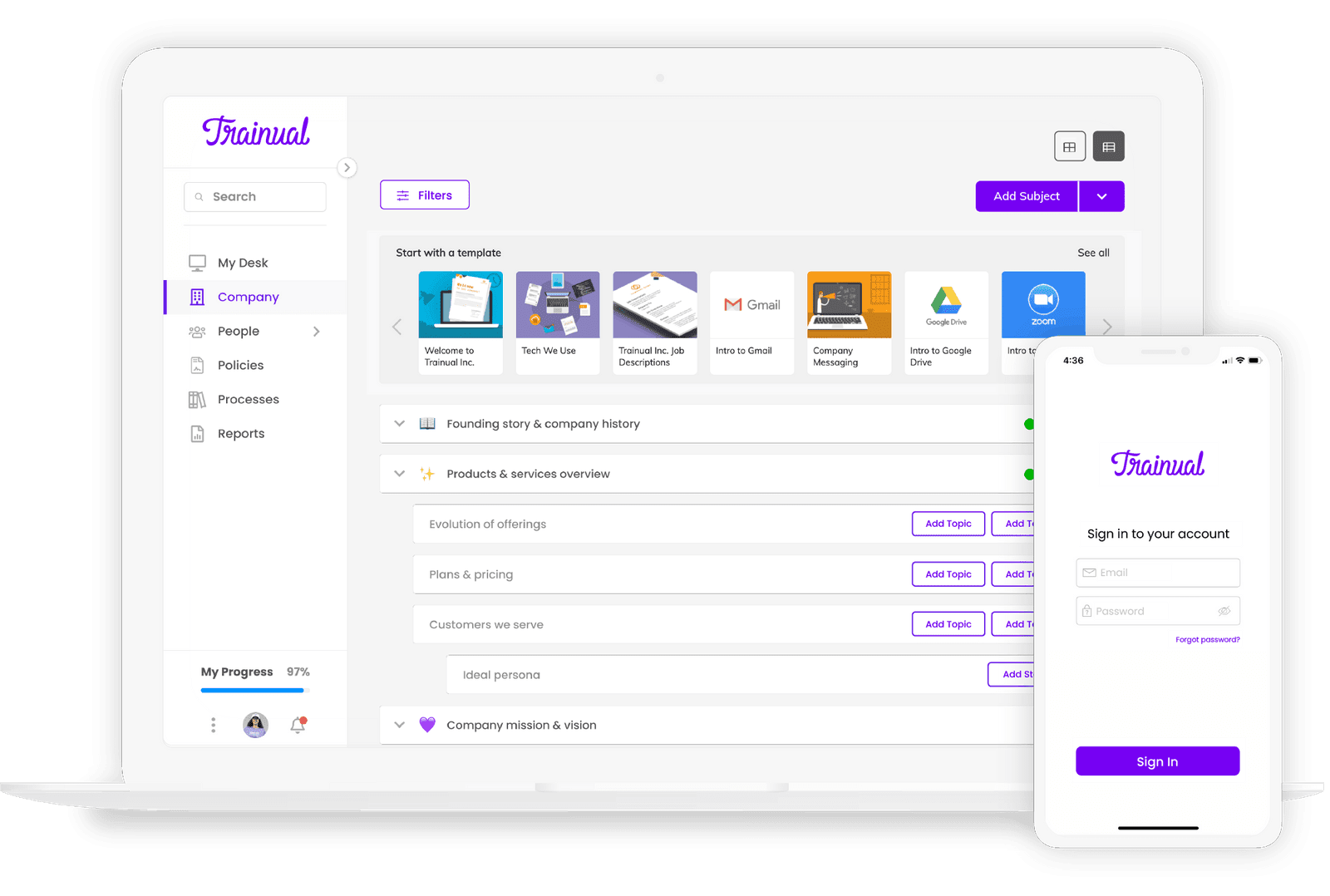
Features of Trainual:
- Make your company knowledge instantly accessible, searchable, and trackable via Trainual’s apps, chrome extension, and web platform
- Create quicks tests to check if your team understands the SOPs
- Embed content such as videos, PDFs, and GIFs to make onboarding and training more engaging
- 150+ SOP templates for you to get started
3. Whatfix
- G2 Rating: 4.7
- Pricing: Pricing page
Whatfix is a digital adoption platform that enables employees with interactive, on-screen guidance directly within enterprise applications like CRMs, HCMs, ERPs, or any mission-critical software – providing contextual guidance and in-app user support on critical business processes, all in the flow of work.
Whatfix is more than an SOP software and provides more powerful, interactive features than other basic SOP tools on this list, like Whatfix’s in-app content creation, employee targeting, and process usage capabilities.
Whatfix provides employees with in-app guidance and real-time support contextual to their roles, tasks, and responsibilities, providing support at the moment of need.
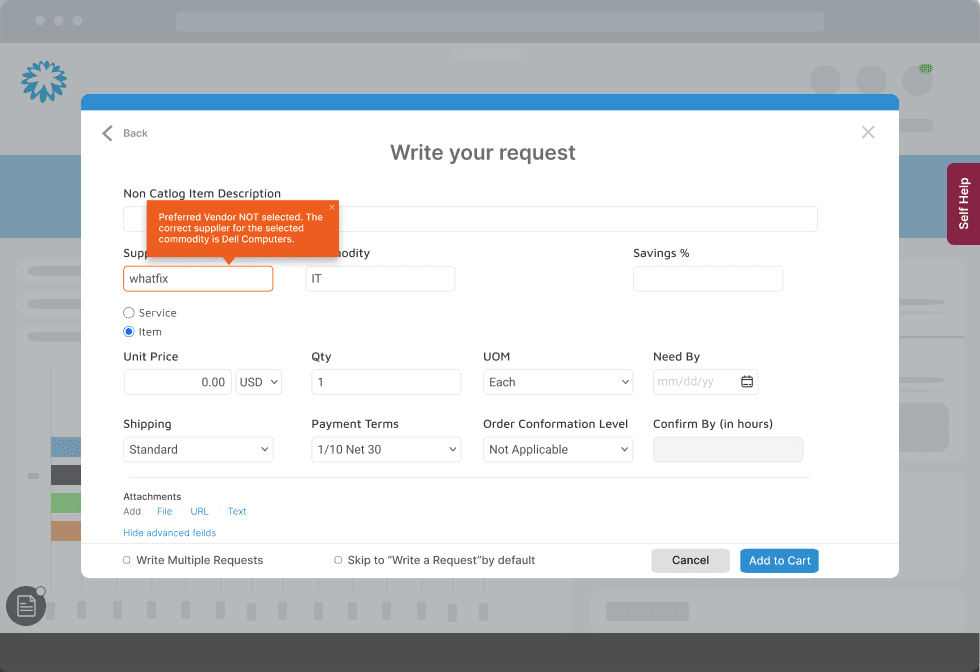
Whatfix ensures employees follow the correct procedures, use business processes accurately, and drive IT process governance across the organization via in-app guidance and on-demand user support.
Whatfix’s ability to integrate seamlessly with any software application allows for real-time assistance and contextual support, reducing errors and improving compliance with internal standards.
Whatfix Self Help enables your employees by creating an an in-app resource center for your employees that integrates with all your company and team knowledge repositories, including your SOPs, Google Drive content, training resources, video tutorials, intranet portal, tea, playbooks, and more.
Employees can search for any help and support content within Self Help, which contextually presents specific help documentation and SOPs depending on where an employee is at in an application and their specific role.
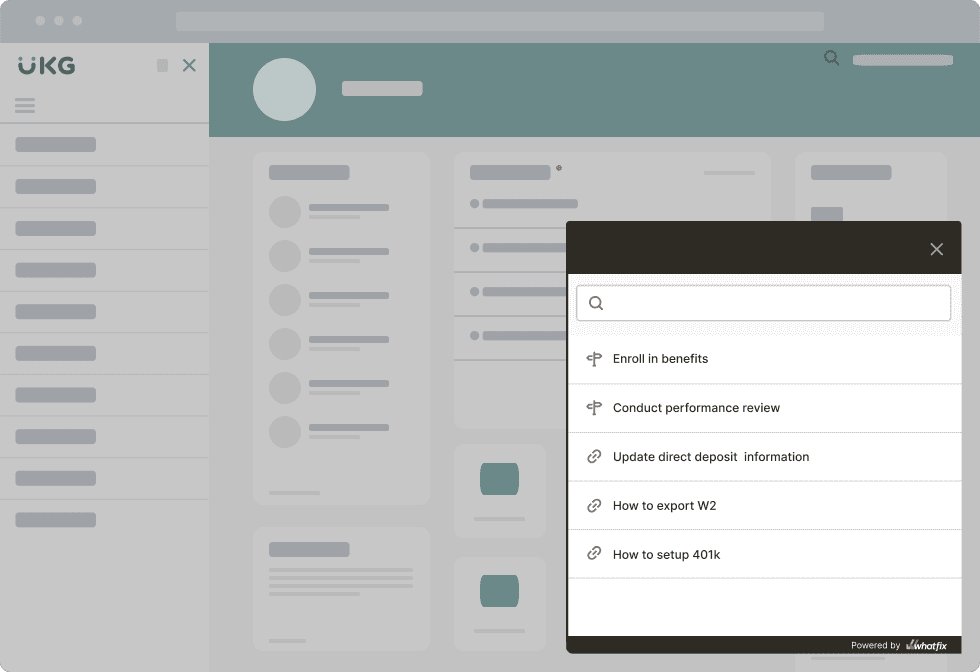
Features of Whatfix:
- Contextual guidance with step-by-step walkthroughs.
- In-app Self Help that connects with your SOPs, knowledge repositories, LMS, and training documents.
- Behavior-driven content personalization.
- Integration with multiple platforms and applications.
- Comprehensive analytics to track user engagement and in-app content effectiveness.

→ Guide users through complex apps with contextual, role-based in-app guidance.
→ Support users at the moment of need with AI-powered Self Help and embedded workflow assistance.
→ Analyze user engagement to identify friction points and optimize business processes.
4. ProcedureFlow
G2 Rating: 4.7 out of 5 stars
Pricing: starts at $20 per user per month
ProcedureFlow empowers organizations to turn the most complicated information and processes into easy and intuitive documents that are simple to create, maintain, and use. The software allows organizations to ditch long training manuals that aren’t readable and creates standard operating procedures that people actually enjoy using and are effective
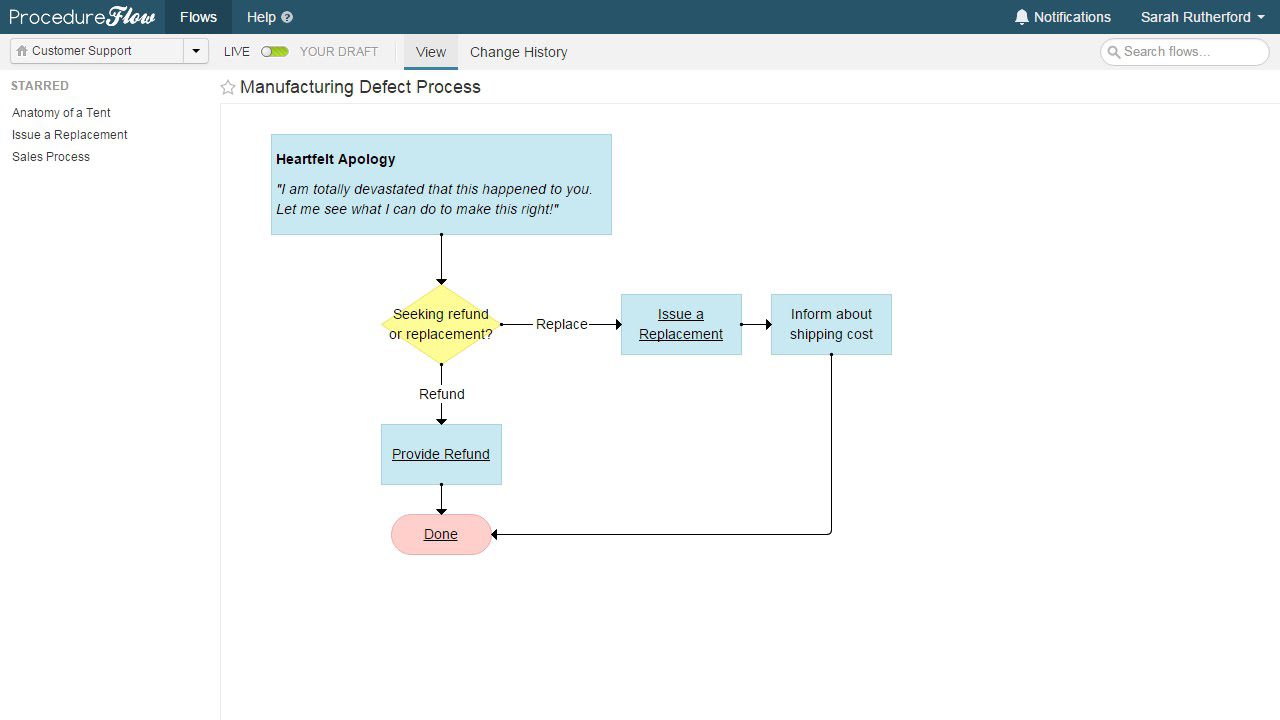
Features of ProcedureFlow:
- Use small hyperlinked flowcharts to represent complex expert knowledge
- User invites and permissions that are simple and intuitive
- Promote social collaboration and sharing of best practices
- Run quick reports to monitor employee engagement and coach employees who are falling behind
5. Process Street
G2 Rating: 4.6 out of 5 stars
Pricing: Starts at $12.50 per user per month
Process Street is a simple and free SOP software organizations use to create, track, and manage effective business processes. It enables teams to share core processes and transform them into powerful no-code workflows. It also makes provision for team collaboration, control permissions, and integrations, among other things, for improved workflow.
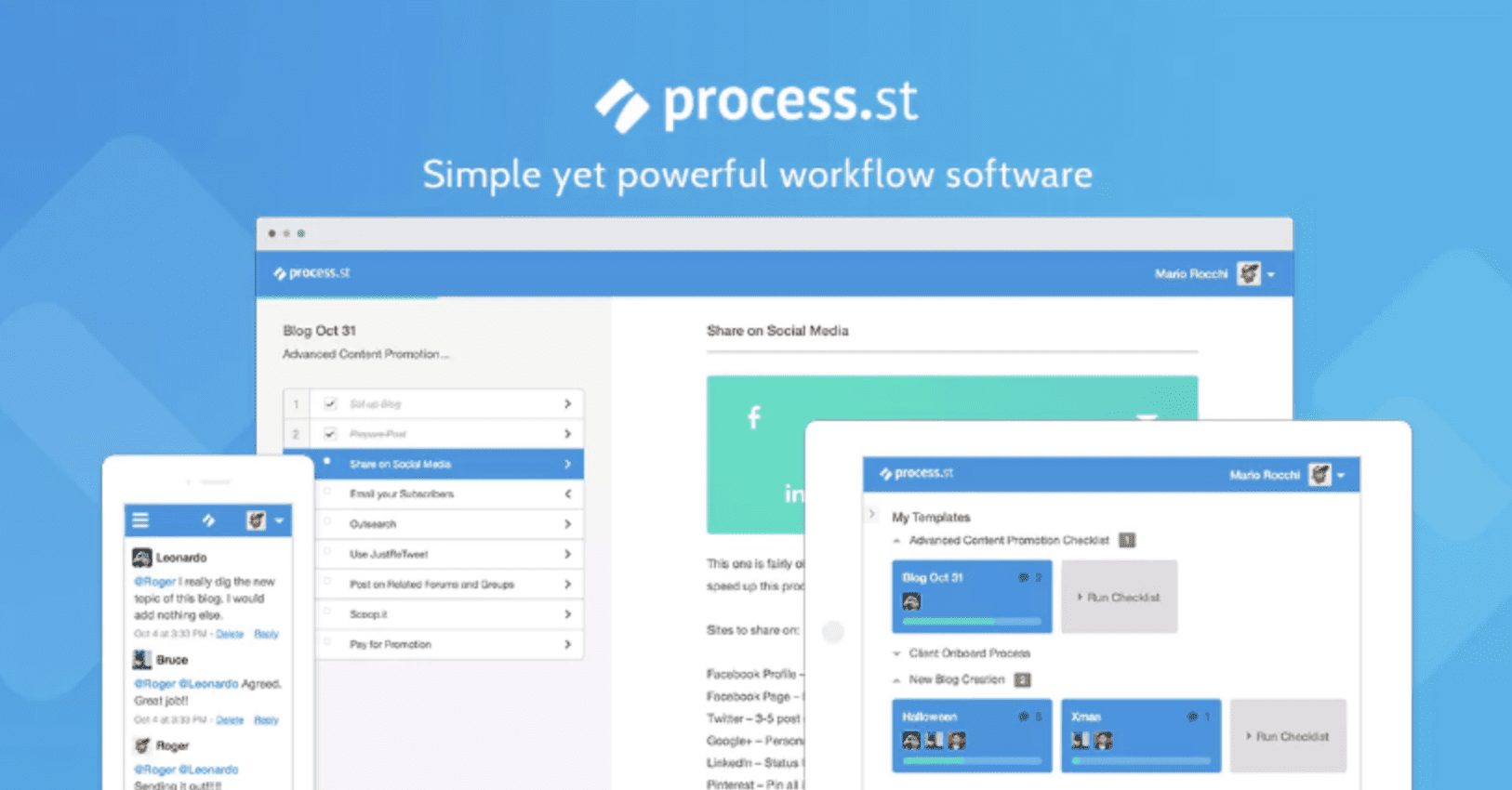
Features of Process Street:
- Integration with over 1000+ apps
- Use (free) pages to capture, organize, and share your established team knowledge
- Intuitive keyboard shortcuts and drag-and-drop options make it user-friendly
- Track activity from the dashboard and get notified when tasks are done
- Streamline any process that needs authorization by another person. You can create a single instance, multi-stage or sequential approvals
6. Scribe
G2 Rating: 4.8 out of 5 stars
Pricing: Free with feature limitations, $29/month for full features
Scribe makes the SOP creation process fast and easy. Simply click “record” in the Chrome extension or desktop app, complete your operating procedure, then Scribe converts your clicks and keyboard strokes into written instructions and screenshots.
Scribes can be shared with select teams or individuals, and updated by their owner at any time with real-time change updating for anyone with access to the SOP. Scribes can be embedded or linked to in any knowledge base, wiki, or CMS.
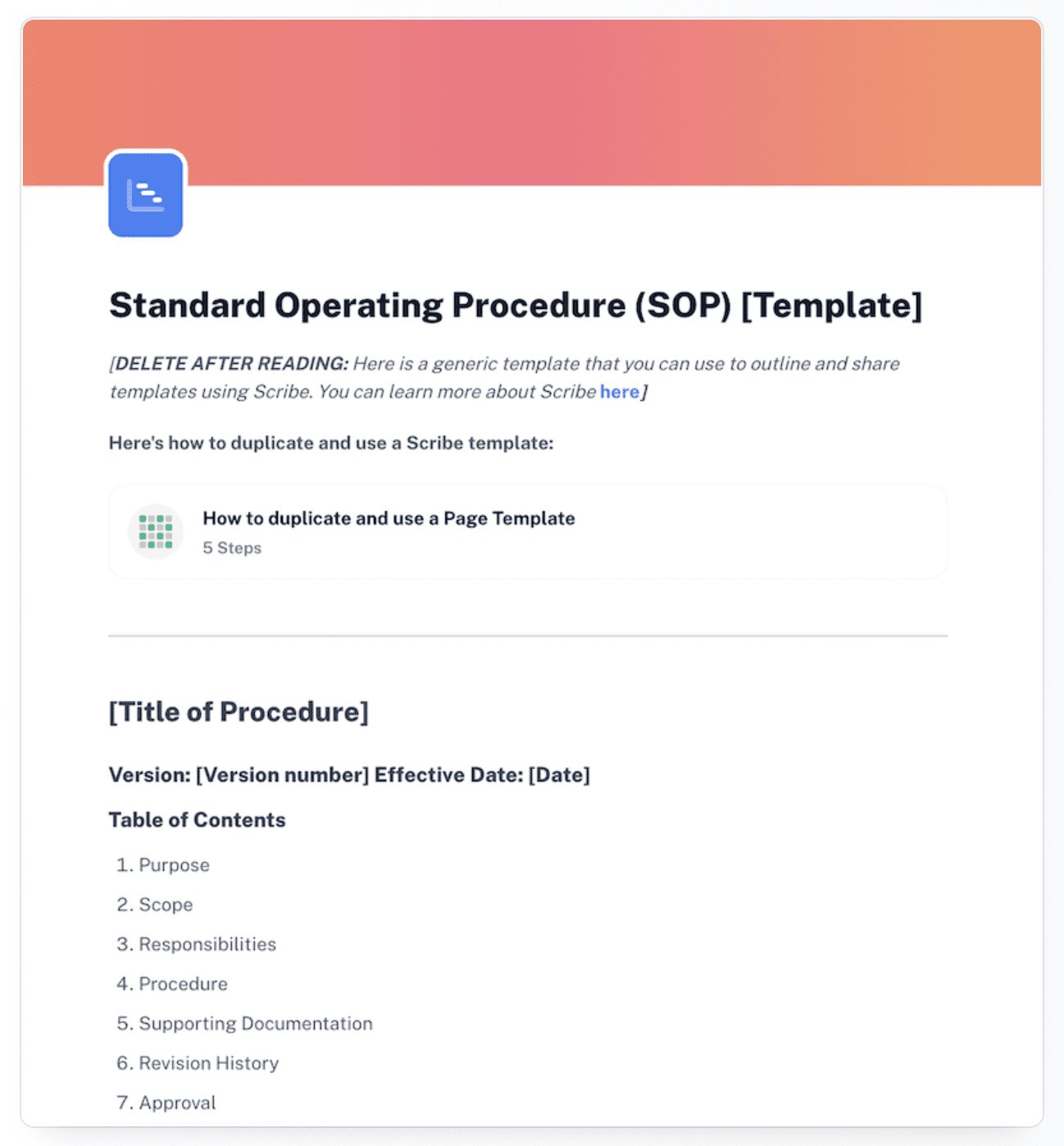
Features of Scribe:
- Automated SOP creation
- Screenshot modification and redaction
- Track SOP views and usage across teams
- Embeddable via iframes
- Instantly update SOPs
7. Tango
Review Rating: 4.9 out of 5 stars
Price: $16/month
Tango simplifies the process of creating how-to guides with instant screenshots. It can streamline systems training and process documentation, eliminating the stress and time-consuming task of writing guides and capturing screenshots.
With Tango, you can capture your actions, edit and annotate titles, descriptions, and URLs, and mark up and blur parts of their screenshots for privacy and emphasis.
Tango’s screenshot cropping and annotation is an automatic feature, but users can make edits themselves. The application automatically generates step-by-step instructions and allows you to store and retrieve the guides and share them quickly as needed.
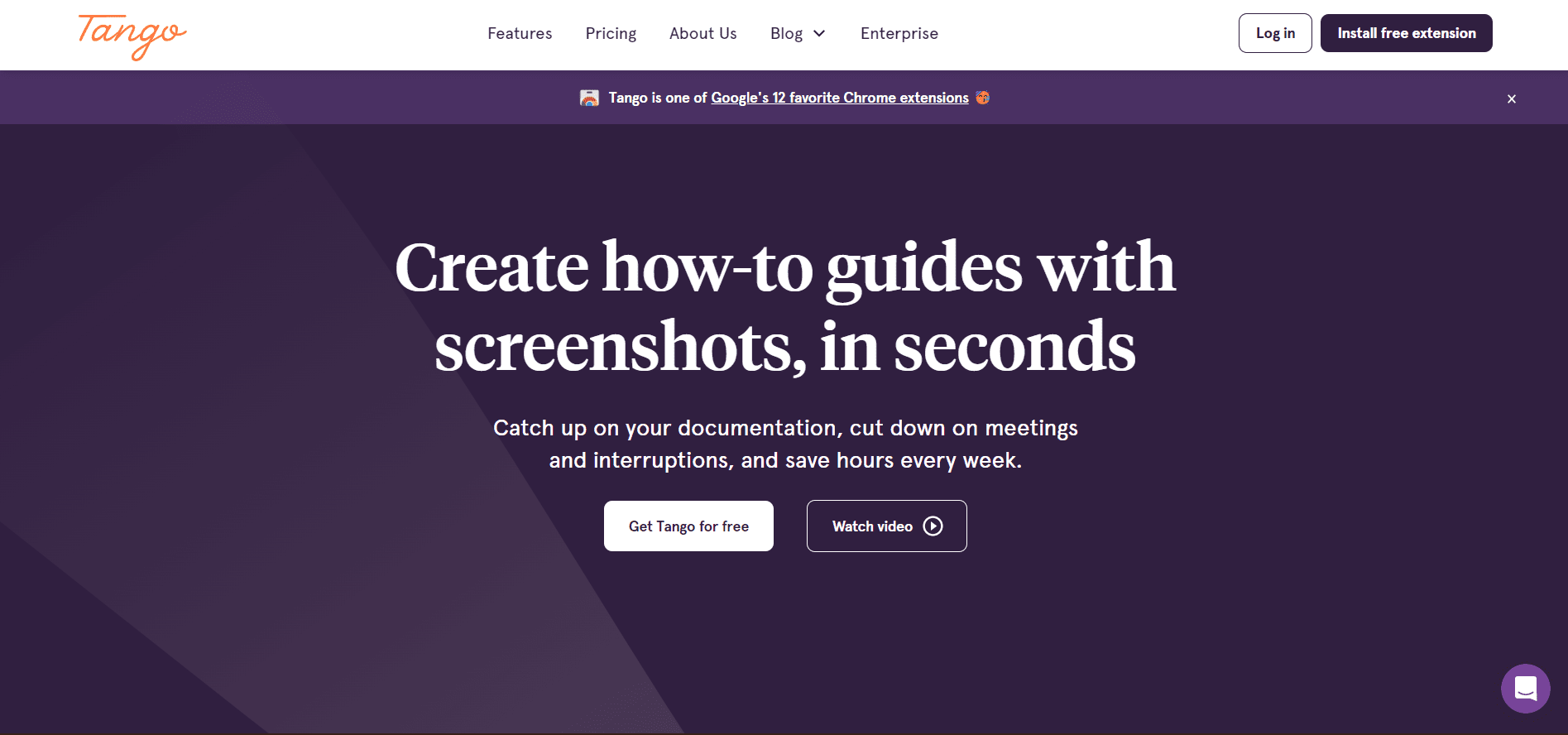
8. Method Grid
G2 Rating: 4.7 out of 5 stars
Pricing: Free basic plan
Method Grid is an integrated, enterprise-level quality assurance platform that offers a unique combination of knowledge management, complex project assurance, and task management, alongside an easy-to-use and highly configurable dashboard UI. Organizations use this software to meet compliance, increase operational efficiencies, and retain knowledge across diverse teams and complex projects.
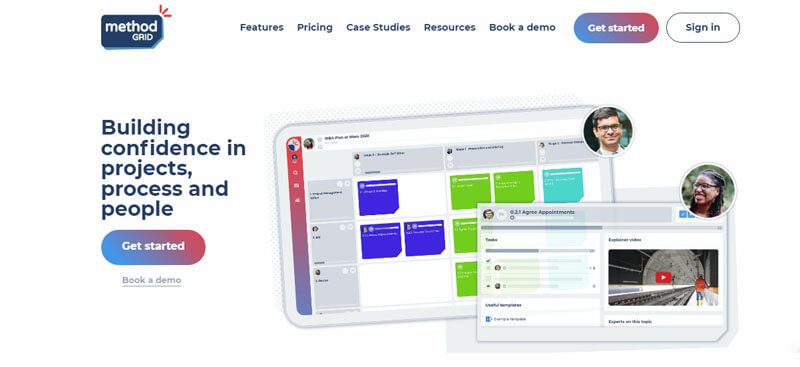
Features of Method Grid:
- A unique integration of knowledge management, task management, and assurance-audit features
- Visually engaging, easy access to assurance references, guidance, tools, and templates
- Manage, track, and assure service delivery across busy project portfolios
- Compliance activity tracking
- Partners with quality infrastructure partners to ensure 100% availability, solid security features, and reliable content backups
9. Lean Power
G2 Rating: 3.3 out of 5 stars
Pricing: N/A – contact for a custom quote
Lean Power‘s SOP software is designed to help the back office planners and workers in the field to plan, convert, execute, and manage its workloads accurately and efficiently. The software quickly converts paper & PDF procedures into dynamic computer-based procedures. Lean Power supports the entire dynamic procedures lifecycle, including creation, planning, execution, and record management.
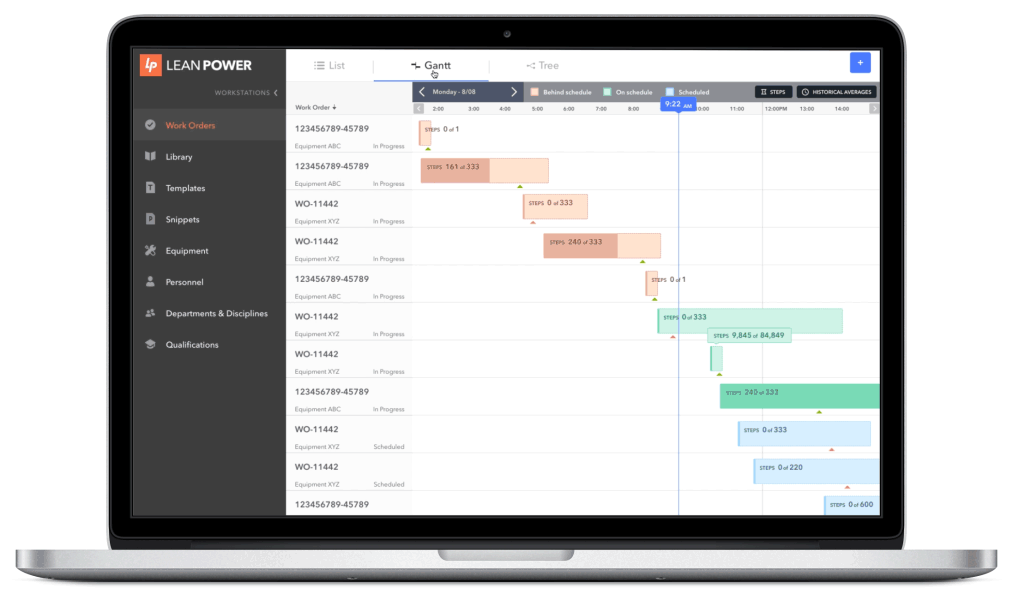
Features of Lean Power:
- Reduce onboarding time by importing existing procedures and vendor manuals with the intelligent procedures converter
- Create intuitive work instructions with detailed steps, photos, videos, and useful reference material
- Use the Dynamic Procedures mobile app to execute work order procedures in the field quickly and easily
- Real-time monitoring of work execution at each step of the work instructions
10. Stonly
- Review Rating: 4.8 out of 5 stars
- Price: $199/mo
Stonly is a user-friendly software with which you can create interactive, step-by-step guides, and tutorials that help users solve their problems or answer their questions. It’s a great tool to improve customer support by offering an effective and engaging way to educate your users.
It has several core features that make it stand out from other similar software. For example, it offers a drag-and-drop interface; with it you can create interactive guides without coding knowledge. If you need a software that requires minimal efforts then Stonly is the one for you.
11. JobRouter
G2 Rating: No rating available
Pricing: N/A – contact for a custom quote
JobRouter is a powerful and flexible low-code digitalization platform that empowers companies to digitalize and automate any business process. It manages the entire lifecycle of documents, including creation, editing, approval, release, distribution, and refreshing. The software integrates seamlessly into existing systems and applications, helping to extend their capabilities. It connects with existing systems to export, process, archive, or pass on data and documents and to initiate new processes.
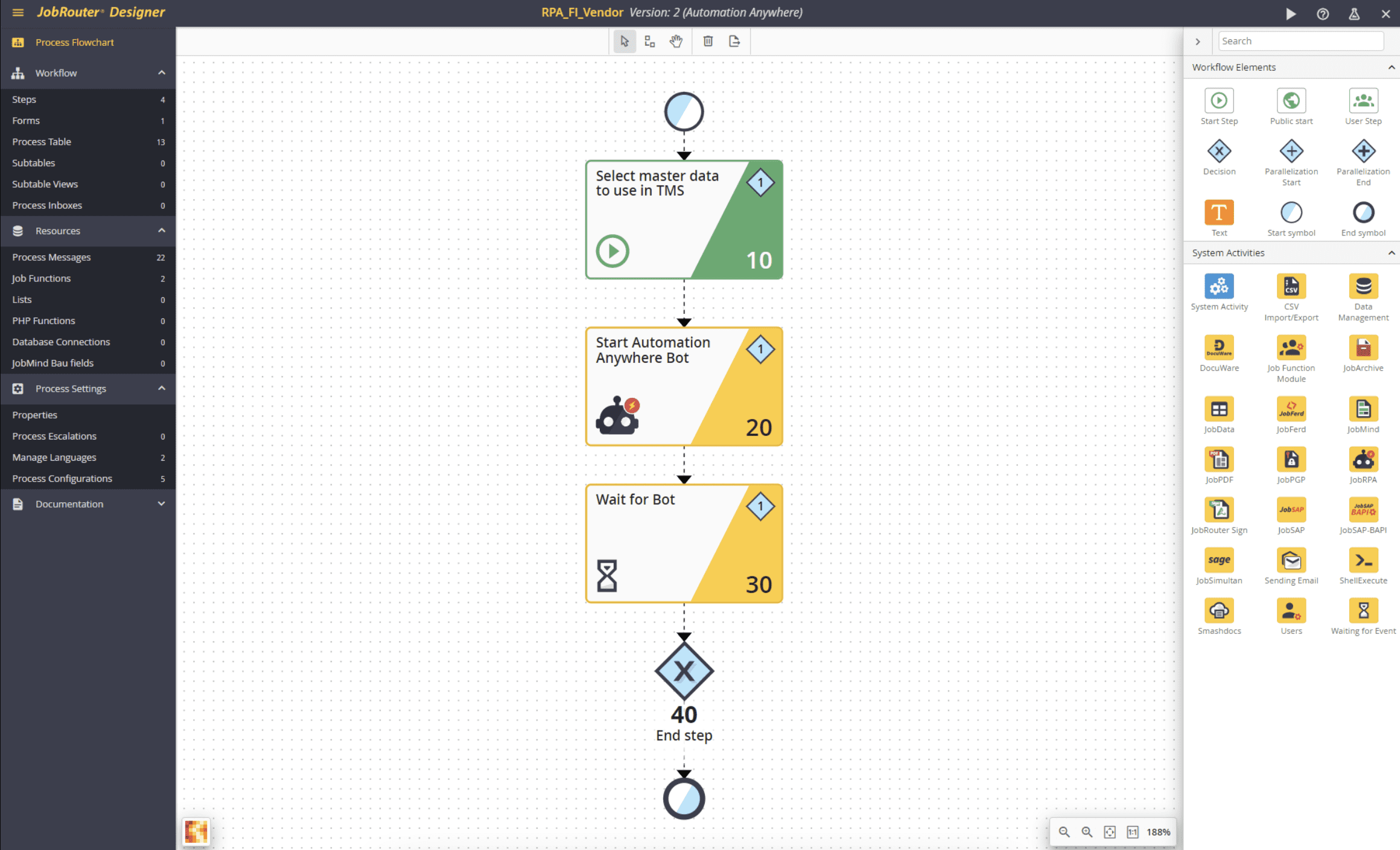
Features of JobRouter:
- The intuitive low-code approach allows you to define and design business processes or workflows even without any programming knowledge
- Digitalizes and automates workflows
- Process overview and process incident tracking
- Graphical process design
12. ProcessKit
G2 Rating: 5 out of 5 stars
Pricing: $49/month
ProcessKit’s SOP software brings your organization’s operating procedures together with the projects so your teams can automate and streamline recurring tasks, track progress, and scale operations. The software enables you to build powerful automation, integrate with 1,000+ tools using Zapier, and make your business a more predictable, scalable, and efficient operation.
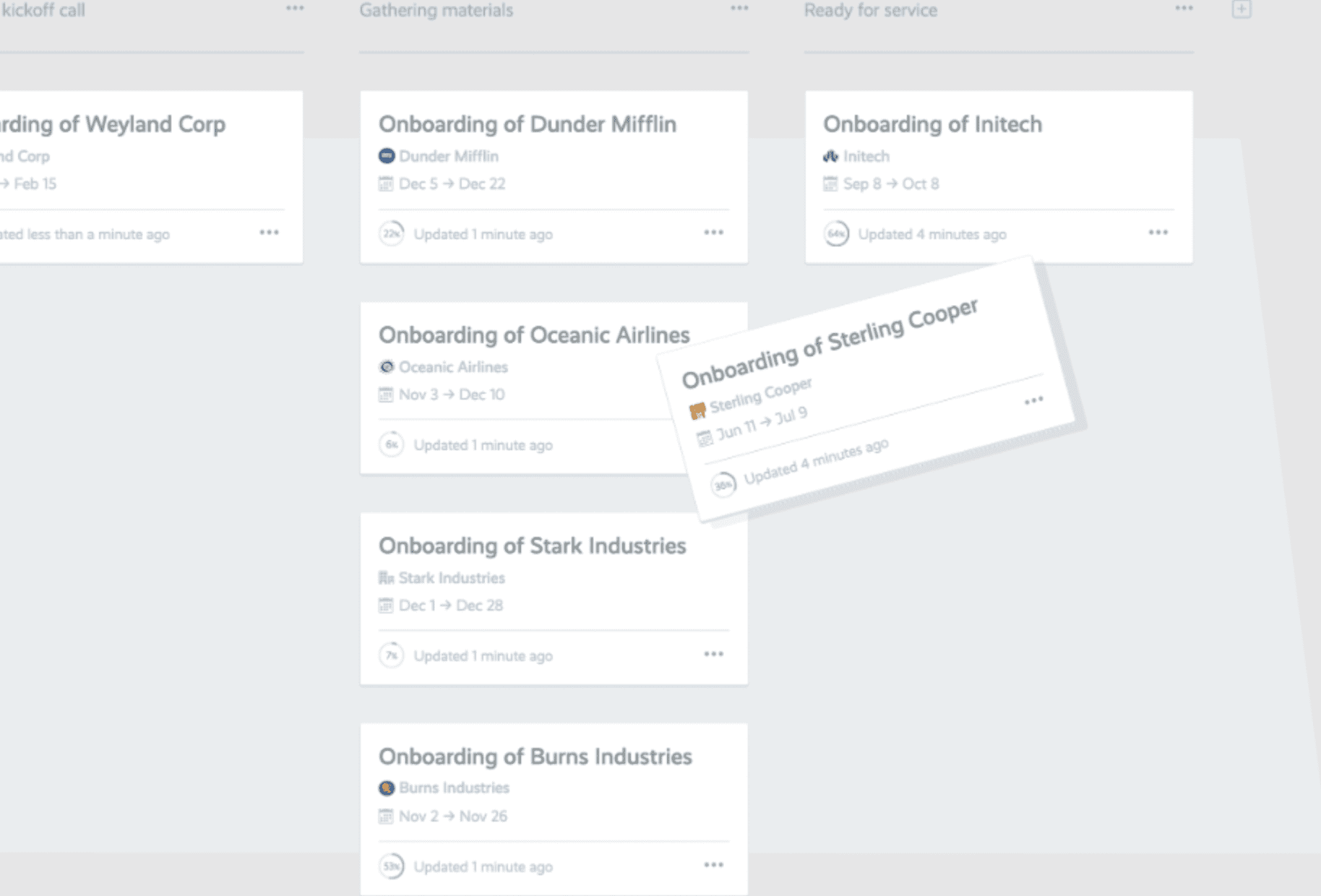
Features of ProcessKit:
- Offers ready-made process templates
- Build-in conditional logic, input forms, and automation
- Automatically delegate tasks to your team
- Automate your customer onboarding
13. Way We Do
G2 Rating: 4.4 out of 5 stars
Pricing: $25 per month per user
Way We Do is a cloud-based SOP software that helps businesses transform policies and procedures into active workflows for seamless business operations. The software offers activated checklists and SOP templates to help you easily create operations policies and guide employees in executing their daily tasks.
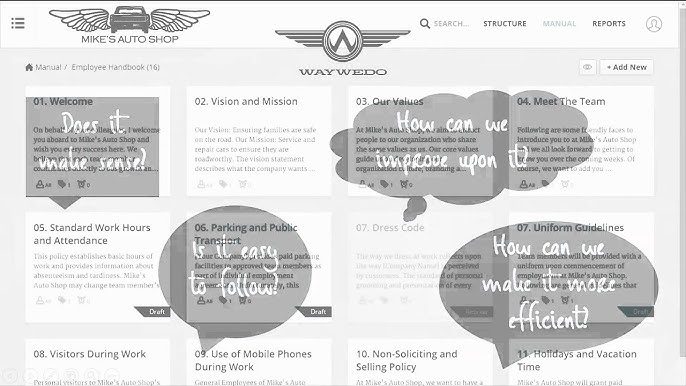
Features of Way We Do:
- Activated checklists for all your repeatable processes
- Set automated task reminders for important procedures
- Track and monitor responsibilities with the software’s dashboard
- Easily assign and schedule recurring tasks for each organizational role
- Create a personalized experience and simplified workflow for each user
14. EtQ
G2 Rating: No rating available
Pricing: N/A – contact for a custom quote
EtQ’s SOP software simplifies comprehensive workflows. It serves as a guide for organizations in creating, storing, approving, and distributing controlled documents. With ETQ, organizations can monitor business proceedings and produce more qualitative results.
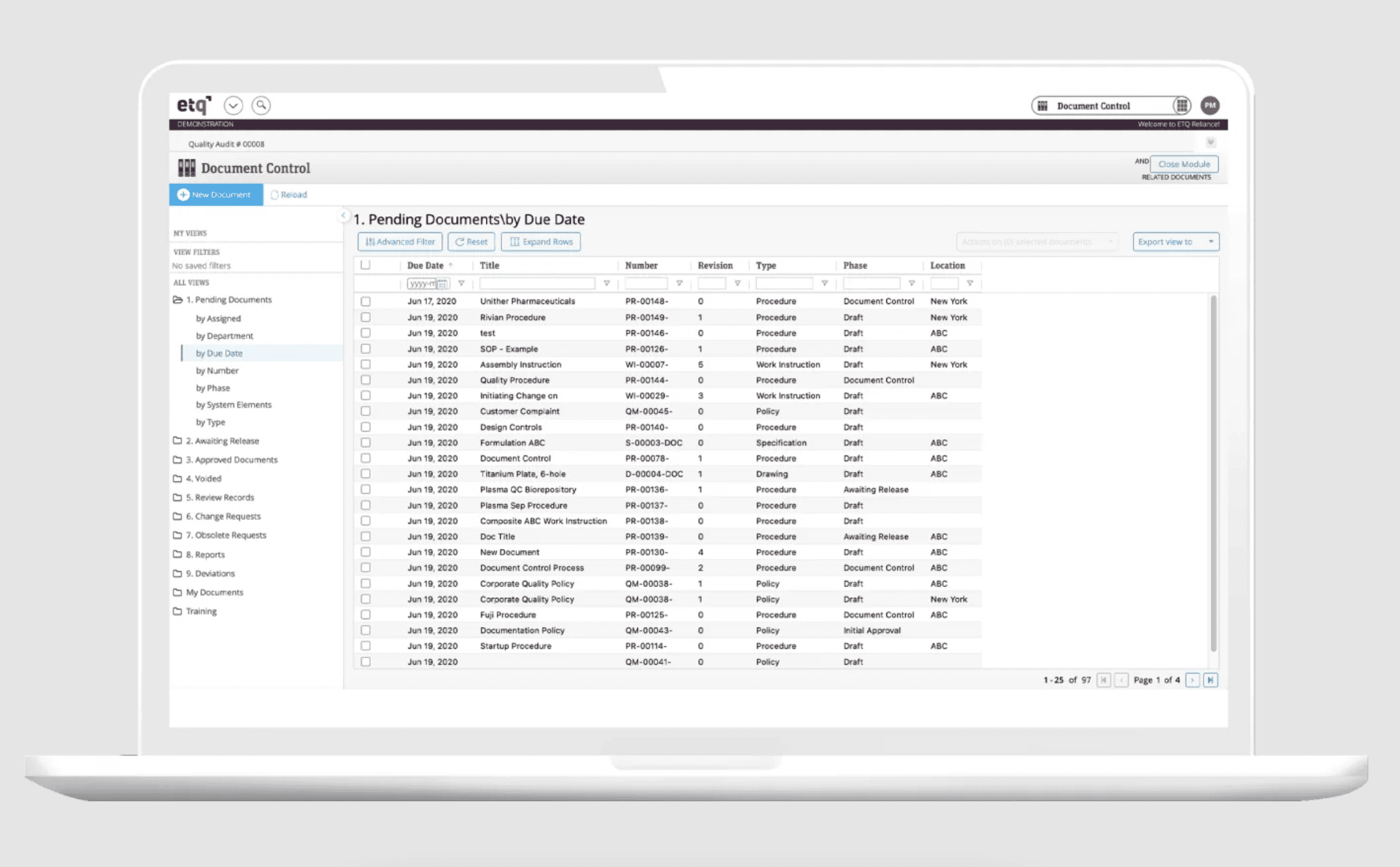
Features of EtQ:
- Create unlimited workflows to route documents through review and approval processes
- Promotes employee training
- Create, import, distribute, and archive all controlled documents in a centralized, secure location
- Promotes efficient collaboration
15. Dozuki
G2 Rating: 4.4 out of 5 stars
Pricing: Starts @ $199/month
Dozuki is an SOP software that gives companies a standard for creating, improving, and managing workflow. The SOP enhances collaborative efforts among teams and easily generates online documentation with visuals that make it easy to read and understand.
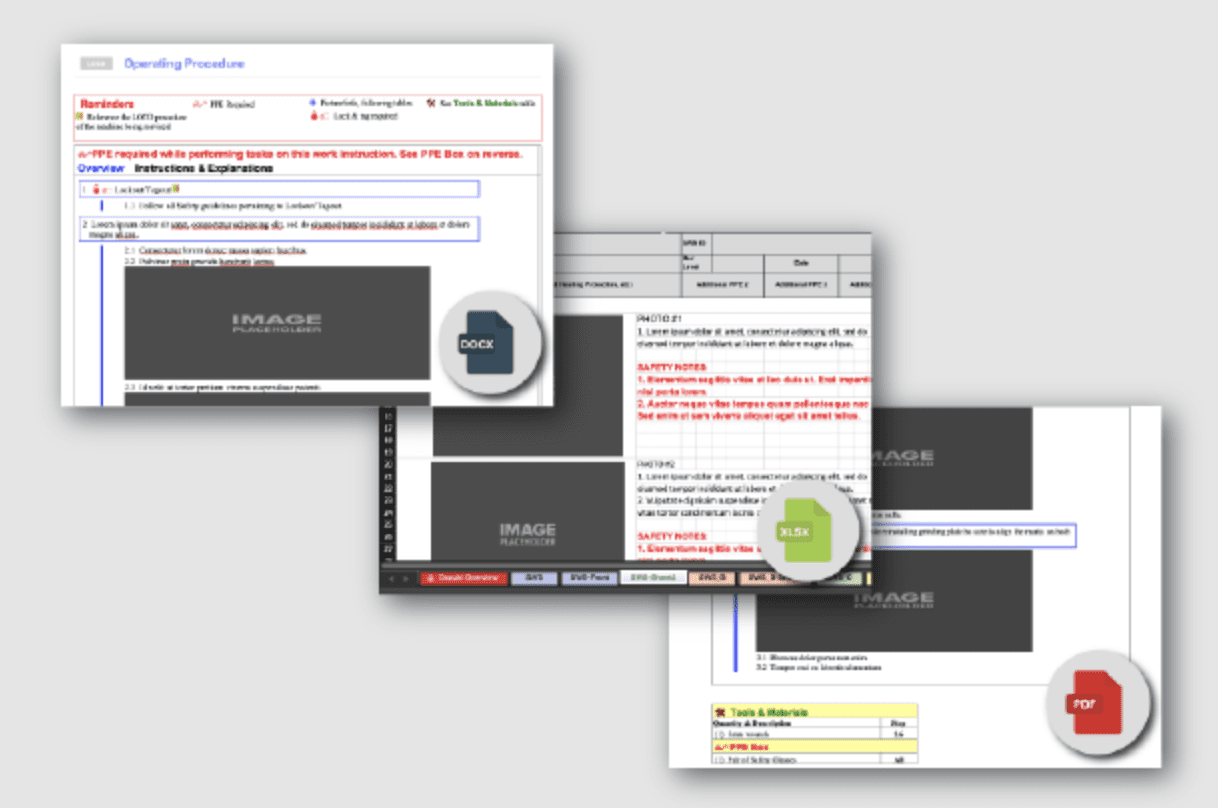
Features of Dozuki:
- Real-time reporting
- View information in real-time to resolve issues quickly and follow efficiency gains
- Once a process is approved, sharing across teams, shifts, and locations is just one click away
- Turn your documented procedures into a training program for standardizing employee instruction across teams
- Shows a complete history of content edits, both approved and denied
16. Document360
G2 Rating: 4.7 out of 5 stars
Pricing: Free trial available, paid tiers available
Document360 is a cloud-based knowledge management platform that helps small, medium, and large enterprises create and maintain knowledge bases.
The knowledge base can be accessed by both employees and customers, and can be kept internally or published externally. With a centralized configuration, it’s easy to document protocols, SOPs, regulations, and processes. Document360 can also integrate with other platforms like Microsoft Team, Chrome Zapier, and Slack.
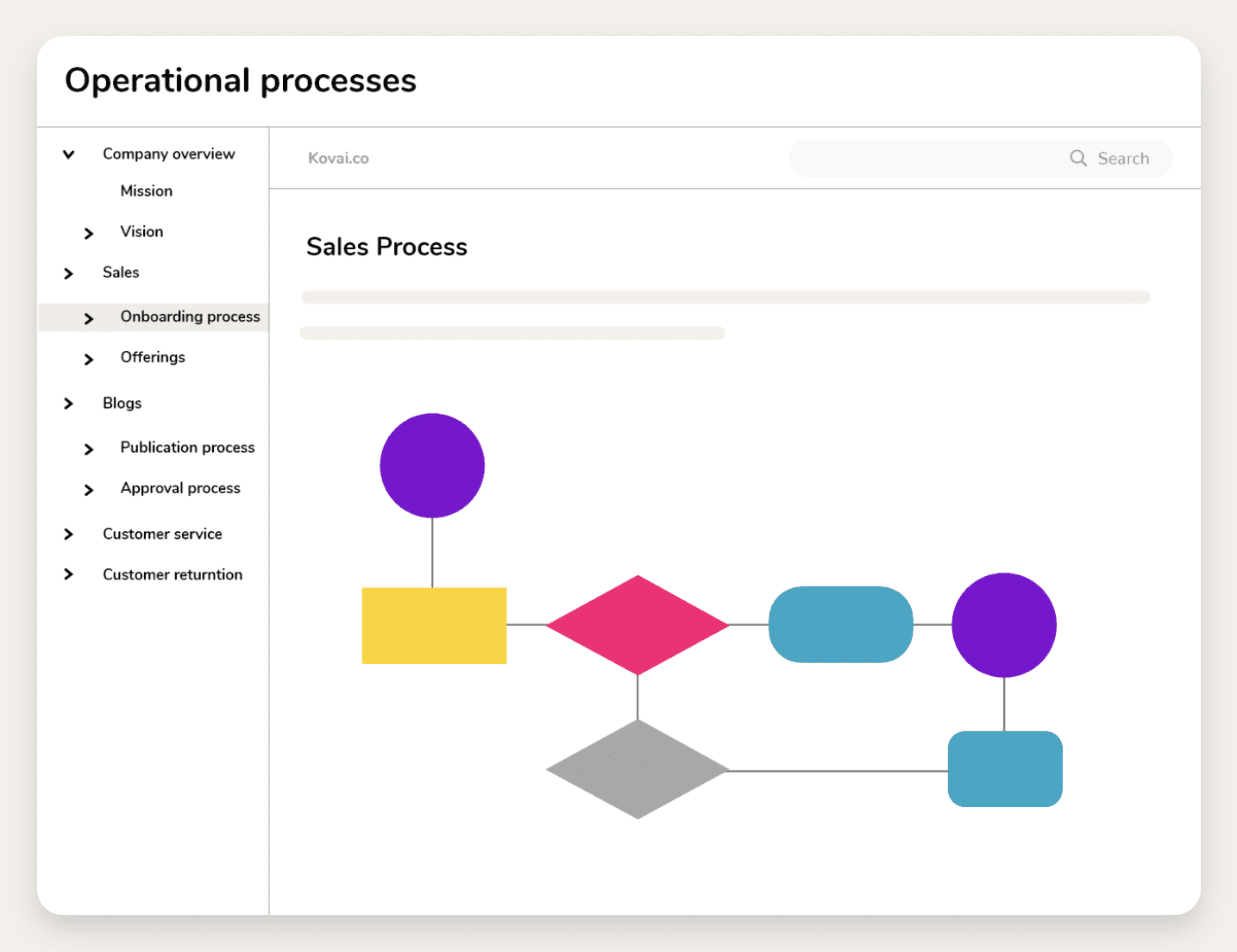
Features of Document360:
- Assign roles and duties to staff members and share content with the team
- Leave comments and tag team members for review
- Self-service support offerings
- Integrate with any product using a Javascript snippet
17. Zavanta
G2 Rating: 5 out of 5 stars
Pricing: N/A – contact for a custom quote
Zavanta by Comprose is designed to streamline the creation, management, and dissemination of SOPs. Its structured approach ensures that SOPs are not only well-documented, but are also easily accessible and understandable to all users.
Unlike traditional document-centric methods, Zavanta emphasizes clarity and consistency, ensuring that procedures are articulated to reduce ambiguities and enhance operational efficiency.
With built-in tools for automation, reporting, and collaboration, Zavanta empowers businesses to maintain a high standard of procedural compliance, adapt to changes rapidly, and ensure that every team member has the resources they need at their fingertips.
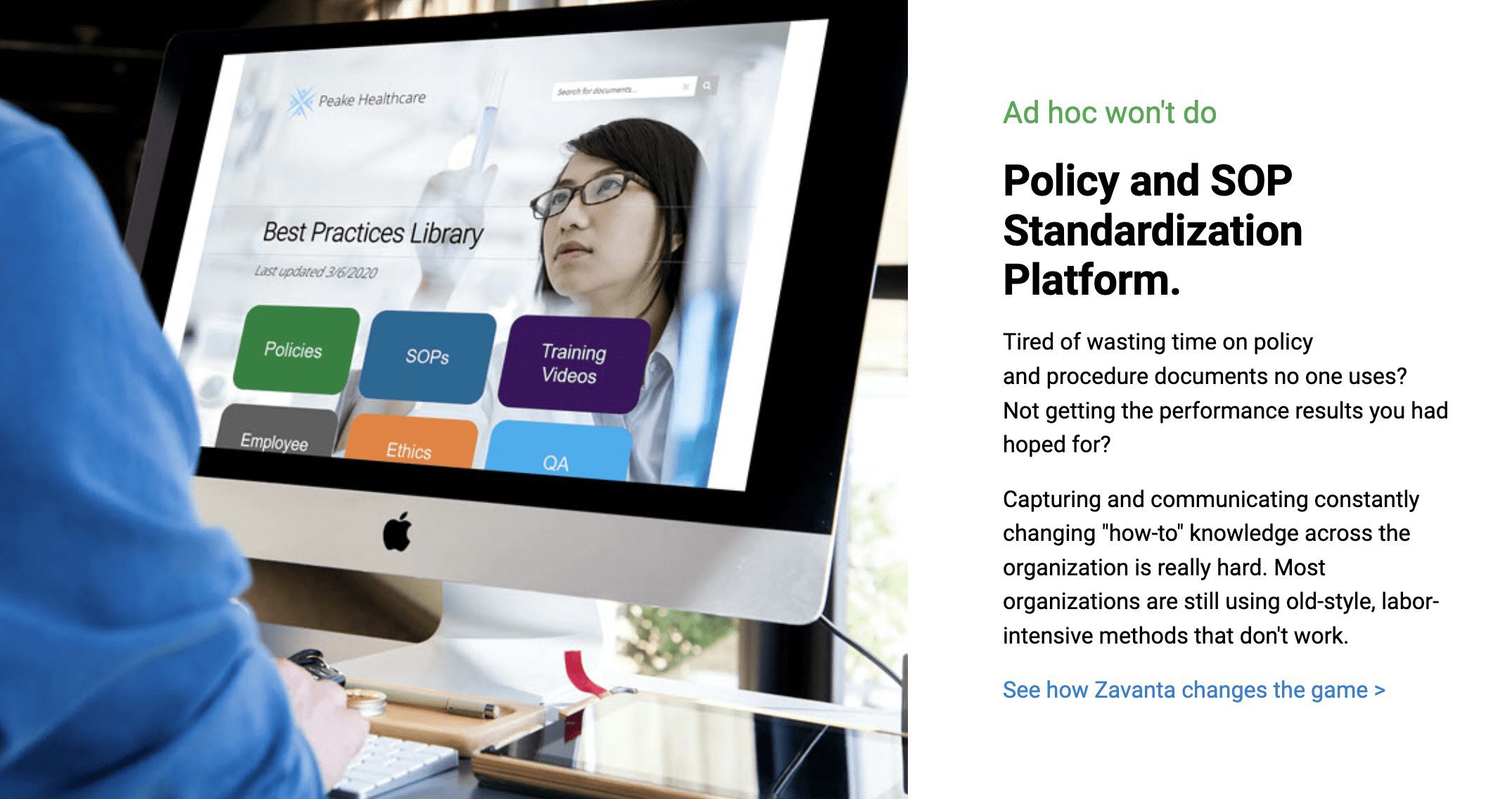
Features of Zavanta:
- In-depth reporting and analytics that provide insights into SOP engagement and efficacy
- Collaboration tools that allow multiple users to work on, review, and fine-tune SOPs simultaneously
- Feedback mechanisms for users to offer insights and suggestions on SOP content
- Comprehensive search functionality that ensures each user can quickly locate specific procedures
18. SOP Express
G2 Rating: 4.8 out of 5 stars
Pricing: $2,950 one-time
SOP Express stands out as a dedicated platform tailored for the rapid deployment and management of SOPs across various industries and organizational sizes. Recognizing the challenges businesses face in keeping their SOPs up-to-date and aligned with dynamic operational needs, SOP Express offers tools that make procedure documentation both efficient and effective.
The software’s intuitive interface allows users to craft detailed, step-by-step procedures that are informative and engaging, ensuring higher rates of adoption among staff. Users can provide insights, suggest changes, and collaborate on refinements directly within the platform.
This real-time feedback loop, combined with advanced analytics, positions SOP Express as a solution that both documents processes and actively contributes to their optimization and evolution.
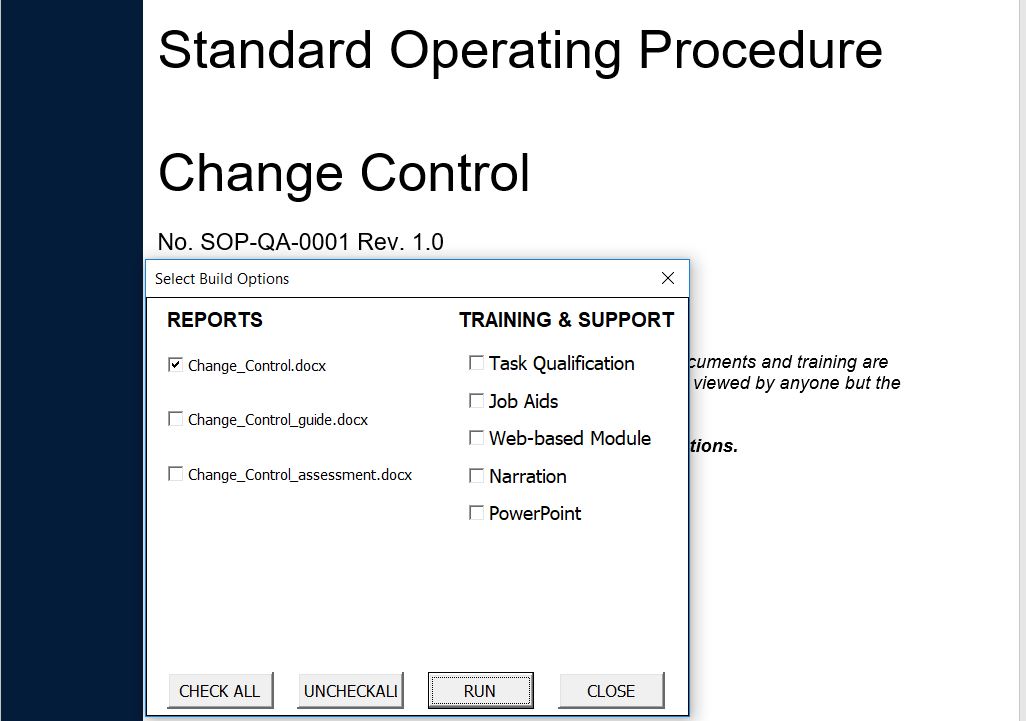
Features of SOP Express:
- Guided workflows that streamline SOP approval, publication, and review processes
- Version tracking ensures that all SOP updates are logged and prior versions are accessible
- Customizable access levels allow for nuanced content permissions based on user roles
- Designed with mobile accessibility in mind, catering to on-the-go SOP referencing
19. SafetyCulture
G2 Rating: 4.6
Pricing: Offers a free version; paid plans start at $19 per user per month.
SafetyCulture has robust inspection and checklist functionalities, which makes it easier for businesses to ensure that safety and quality protocols are followed meticulously. By converting traditional SOP documents into smart, actionable checklists, SafetyCulture allows teams to perform standardized procedures reliably. The platform supports real-time updates and communications, essential for maintaining the most current SOP versions and ensuring compliance with evolving industry regulations.
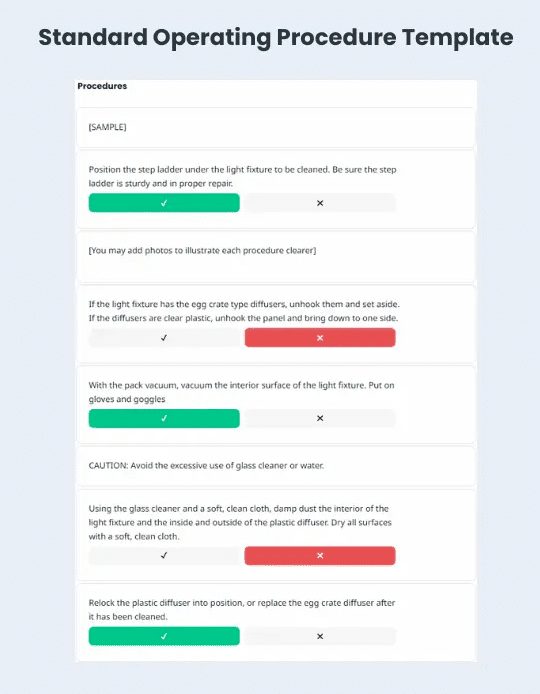
Features of SafetyCulture:
- Easy creation and sharing of mobile-friendly inspection checklists.
- Automated workflows for reporting and notifications.
- Real-time data analytics to monitor trends and identify areas for improvement.
- Integration capabilities with popular tools like Tableau, SharePoint, and more.
- Secure cloud storage for audits and reports.
20. ScreenSteps
Review Rating: 4.7 out of 5 stars
Price: $2,500 / year
ScreenSteps is a knowledge-sharing and training tool that contact centers, software implementers, and B2B SaaS vendors use.
By giving employees and agents the information they need at the right time, ScreenSteps eliminates the need to memorize processes or steps. This improves productivity by reducing errors and confusion.
With a searchable knowledge base, employees can easily find the exact work instructions they need and share them with team members. Troubleshooting guides for complex issues and courses for employee training can also be created.
21. Coassemble
G2 Rating: 4.7
Pricing: Starts at $49 per month for the core plan
Coassemble is an all-in-one online training tool that enables organizations to create, deliver, and track training from the same platform. It simplifies the training process by allowing users to create engaging and interactive training modules without the need for extensive technical knowledge. Coassemble is particularly effective for companies looking to quickly onboard and upskill employees with minimal disruption to daily operations.
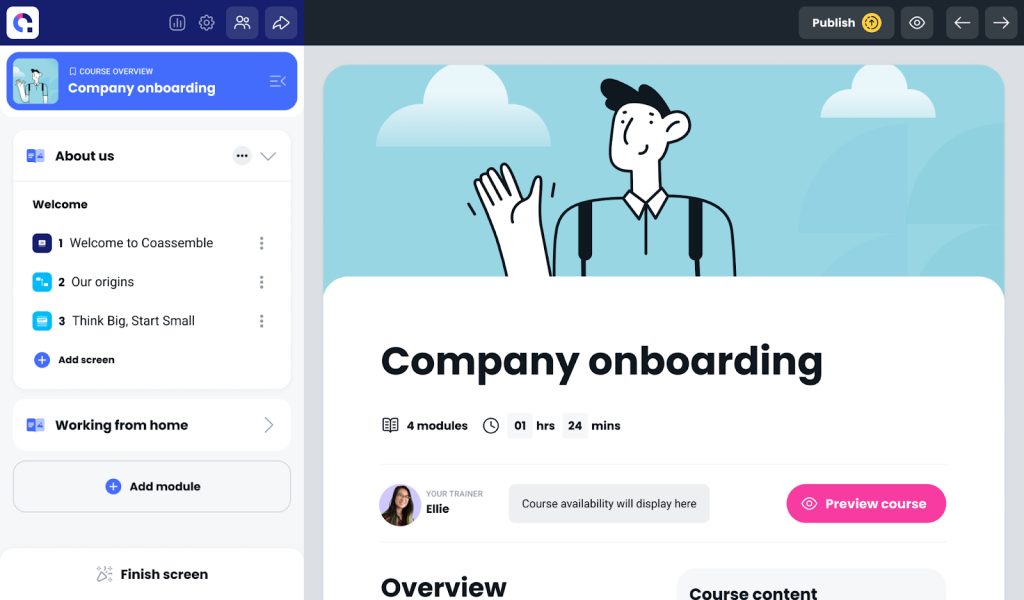
Features of Coassemble:
- Drag-and-drop course creation with over 40 interactive templates.
- Real-time editing and updates to course materials.
- Integrated training delivery and assessment tools.
- Detailed tracking and reporting on participant progress.
- Seamless integration with popular platforms like Slack, Shopify, and Zapier.
22. SwipeGuide
Review Rating: 4.8 out of 5 stars
Price: Starts with $349/month
SwipeGuide is a powerful digital tool that uses a combination of visual and textual content to simplify complex SOPs and work instructions and make them more accessible to users.
One of the core features of SwipeGuide is its intuitive authoring tool. This tool allows users to create guides quickly and easily, using a range of multimedia elements such as images, videos, and animations. The platform also offers a range of customization options, allowing users to add their branding and tailor guides to their specific needs.
With its powerful features and intuitive design, SwipeGuide is a versatile tool you can use in a range of applications, from employee training and onboarding to product documentation and customer support.
Features of SOP Software
Effective SOP software provides employees support that improves baseline performance with accessible, organized procedural documentation.
To be considered a standard operating procedure software, a tool must be able to perform the following basic SOP features and tasks:
1. Visual content editor
SOP and work instructions software should prioritize ease of use, with creators able to navigate the software with minimal training regardless of their education level. Modern SOP creation software enables instructional designers and team managers with a no-code visual editor, complete with customization tools to match your company’s branding and drag-and-drop features to add charts, GIFs, videos, annotations, etc.
2. Sharing and permissions
To ensure effective team collaboration, it’s essential that everyone involved in a project or an organization has the required access to any important or relevant procedural guides. SOP software enables quality collaboration by providing access and sharing privileges to all members while keeping confidential documents locked from unauthorized access.
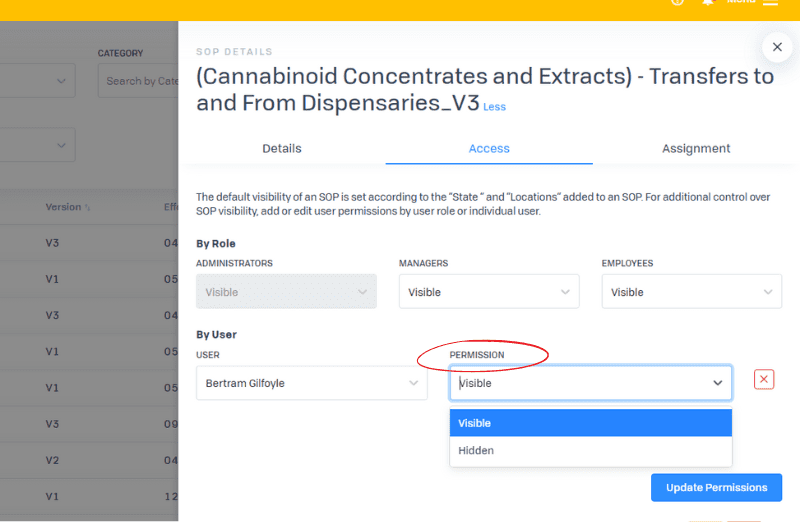
3. Centralized repository for processes and procedures
Effective SOP software offers a centralized hub that enables all your employees to easily access, search, and find updated documents in one place. This reduces information clutter and ensures that employees find what they need when they need it. This hub validates the information in employees’ eyes, allowing SOPs to carry more weight.
4. Employee certification and compliance tracking
For SOPs to be effective for any organization, it’s important that employees actually read and understand the SOP material. SOP software includes a training and certification module that automatically distributes materials to your employees and sends reminders in the case of non-completion. This provides managers with actionable insight and data in the aspect of non-compliance and rogue employees that may not be following guidance.
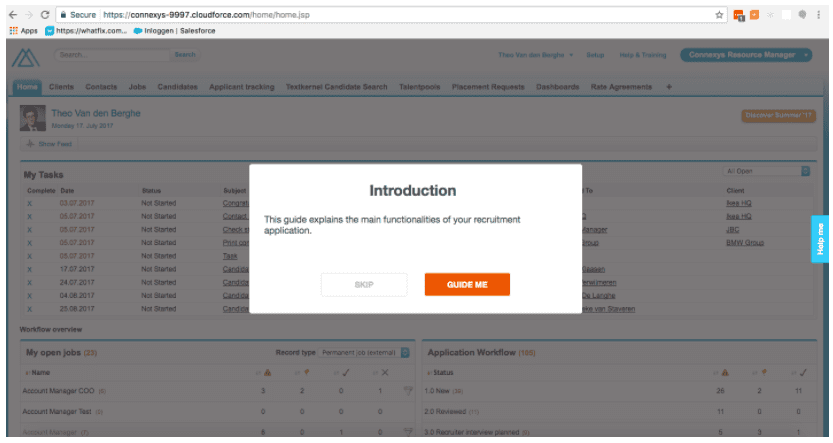
5. Process flow standardization and document control
SOP software standardizes your internal procedures and creates organization around how to create your SOP creation processes for every step of the document creation, refreshing, and auditing process. This allows organizations to improve the way they create their SOPs and lead to better, more effective documentation.
6. Library of pre-build SOP templates
Less a feature and more of a benefit, SOP solutions provide managers, trainers, and anyone creating process documents with free SOP templates that have been proven to work with other organizations. These templates save time on document creation, standardize what SOPs look like, and allow SOP creators to easily fill in the different areas of the SOP.
Download a free copy of our customizable SOP template
✓ Thank you, the checklist will be sent to your email
7. Audit trails and SOP version control
Audit trails serve as the digital footprints during the development and modification of SOP documents. A chain of custody is established by recording every edit made to a document, including the user responsible and the timestamp of the change. This guarantees transparency and provides clear accountability for every edit, ensuring that the integrity of SOPs is maintained throughout their lifecycle.
On the other hand, versioning serves as a safety repository for SOPs. As documents evolve, it’s essential to retain snapshots of their previous versions. The ability to access and potentially revert to earlier versions of an SOP can be beneficial, especially in situations where recent changes are questioned or require validation. This historical context facilitates both continuity and compliance, particularly in industries where tracking document changes is a regulatory requirement.
8. Real-time SOP collaboration and feedback
The business world has increasingly embraced collaboration as a way of driving efficiency and innovation. SOP software that supports real-time collaboration empowers team members to work on documents simultaneously. This shared workspace eliminates the back-and-forth associated with document reviews, fostering a faster, more cohesive approach to SOP development. When multiple minds can assemble on a single platform, the collective expertise often results in better, more comprehensive SOPs.
The ability to provide instant feedback within the software also streamlines the revision process. Users can call out areas of concern, suggest modifications, or ask clarifying questions directly within the document. This embedded communication system negates the need for external feedback methods, ensuring all comments and revisions are in one place. This not only expedites the review cycle, but also ensures feedback is contextual and easy to address.
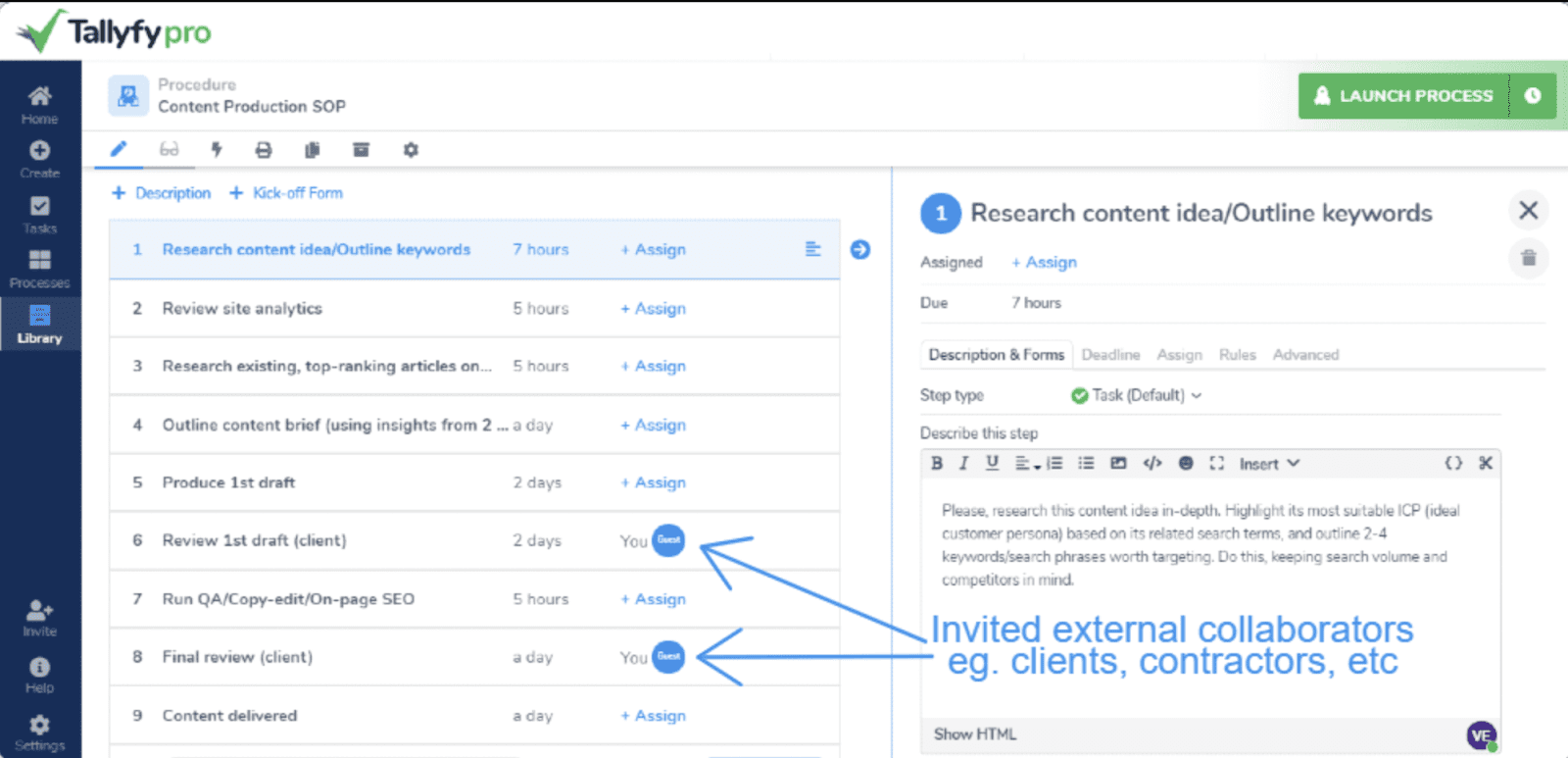
9. Performance analytics and reports
In the age of data-driven decision-making, the insights provided by performance analytics in SOP software are significant. By offering a detailed overview of how SOPs are being accessed and used, managers and decision-makers can identify patterns, bottlenecks, and areas of improvement. These analytics provide an overview of an organization’s operational performance and areas where additional focus might be needed.
Customized reports can be created to showcase specific metrics, like the frequency of SOP access, completion rates of training modules, or times taken for SOP approvals. This kind of detailed reporting helps to keep organizational stakeholders informed and aids in refining strategies related to process implementation, training, and more.

10. SOP mobile accessibility
The modern workforce requires tools that are accessible anywhere. Ensuring SOP software is mobile-accessible means employees can quickly reference crucial procedures no matter their location. Whether it’s a salesperson at a client site or a technician in the field, immediate access to SOPs ensures consistent performance and adherence to established protocols.
Shared folders and static documents may work for some teams and industries, but for those working in manufacturing, factories, and frontline positions—accessing work instructions from mobile devices is crucial.
Complex machinery and tools require specific instructions that are often difficult to define with just text. In these industries, every second counts, and delays caused by confusion or miscommunication can result in costly downtime or dangerous situations.
Work instruction software solves this problem by ensuring everyone is on the same page and can access the latest instructions. Work instructions tools provide teams with content editors to create step-by-step instructions and in-app guidance to provide contextual workflow support and end-user documentation for employees at the moment of need.
Beyond just viewing, some advanced SOP software versions offer interactive mobile features. This can include capabilities like offline access, real-time updates, notifications, or even functionalities tailored for mobile device features like cameras. By offering a seamless experience across devices, SOP software ensures there’s no drop in efficiency or compliance, regardless of where an employee might be located.
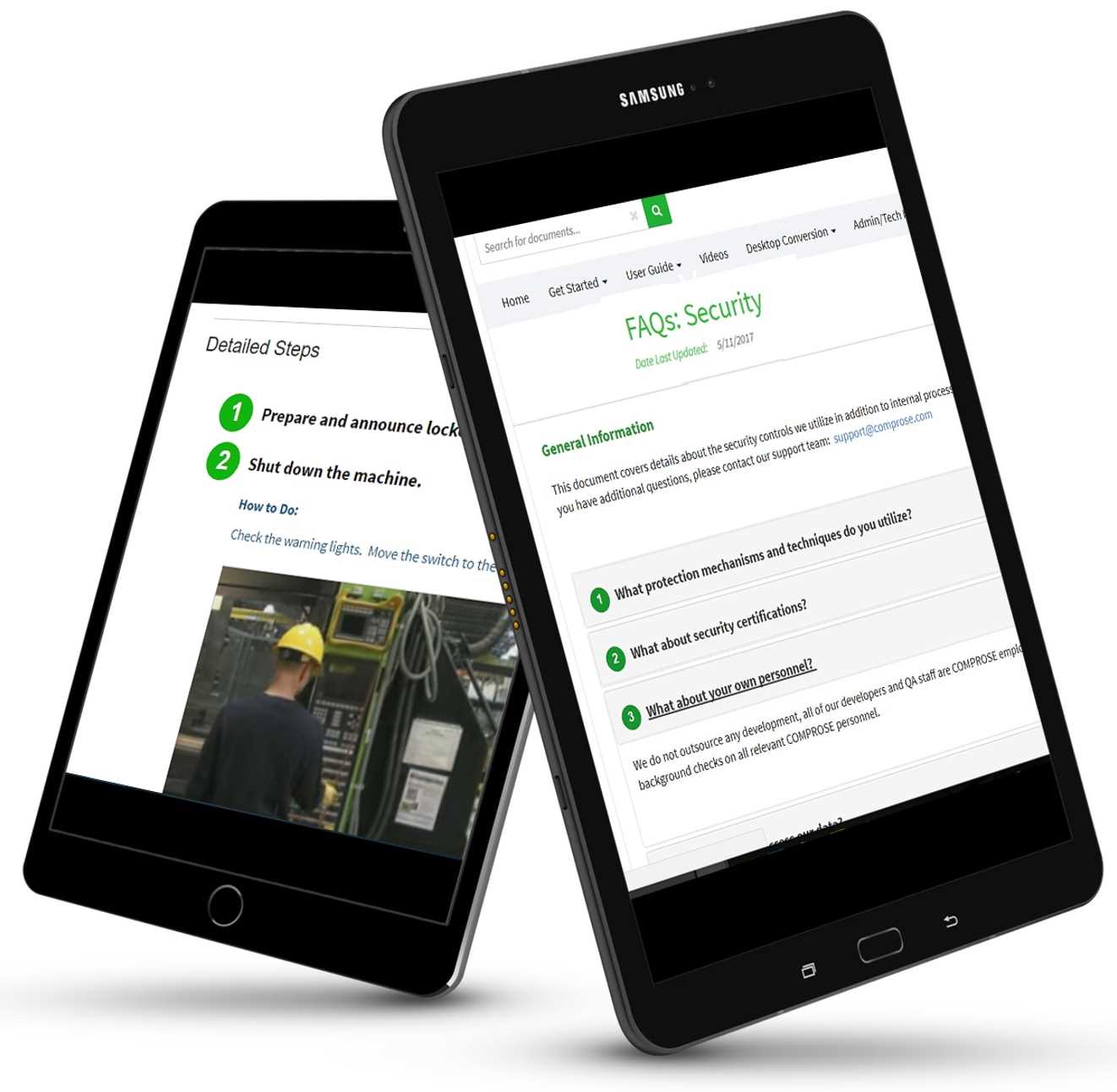
11. Customizable user interface
The first interaction a user has with any software is through its interface, making its design and usability crucial. A customizable user interface allows organizations to mold the platform’s appearance and functionality to resonate with their unique needs and branding. By providing a familiar digital environment, users often feel more at ease, reducing the software’s adoption curve.
But customization isn’t just about aesthetics— when organizations can modify the layout, prioritize certain modules, or even integrate their branding, the software becomes an extension of them. It ensures that the tool aligns perfectly with your company’s workflows and priorities, enhancing user engagement and ensuring the software is integrated more organically into daily processes.

Benefits of SOP Software
Here are some of the most significant benefits of SOP software.
1. Enhanced knowledge accessibility and transfer
By centralizing SOPs in a digital format, all employees can easily access up-to-date procedures from anywhere, at any time via an SOP software. This ensures that all team members have consistent understanding and access to the same information, which is crucial for maintaining quality standards across multiple departments or geographic locations.
Moreover, as seasoned employees retire or move on, SOP software helps preserve crucial operational knowledge, preventing knowledge loss and ensuring that valuable information is readily available to train new staff, thereby safeguarding operational continuity.
2. Better compliance and process governance
By standardizing procedures and making them easily accessible, SOP software helps ensure that all actions are performed consistently and in accordance with legal and regulatory requirements.
Additionally, many SOP systems include features that allow for the documentation of changes and who approved them, providing an audit trail that is invaluable during compliance audits. This level of governance not only helps in maintaining standards but also reduces the risk of non-compliance penalties.
3. Detailed process tracking and reporting
SOP software can track and report on the execution of procedures in detail. This capability allows managers to monitor adherence to SOPs and identify any deviations in real-time. Detailed reports help in understanding which areas of operations are performing well and which require improvement. This data is crucial for making informed decisions about process optimizations and for training purposes where specific gaps in execution need to be addressed.
4. More effective training and onboarding scalability
By using SOPs as the foundation for training materials, organizations can ensure that all trainees receive consistent and comprehensive information. This standardization is crucial for scaling training efforts, especially in larger organizations or those experiencing rapid growth.
SOP software often includes interactive elements and quizzes that make learning more engaging and effective. Additionally, the ability to update SOPs easily in the software means that training materials remain relevant as procedures evolve, ensuring that all employees are equipped with the latest operational knowledge. This scalability and effectiveness in training not only speed up the onboarding process but also enhance overall workforce competence.
Considerations When Choosing SOP Software For Your Organization
Choosing the right SOP (Standard Operating Procedure) software is crucial for ensuring that it effectively meets the specific needs of your organization. Here are some key considerations to keep in mind when selecting an SOP software:
1. Number of users
The scale of your operations and the number of users who will need access to the SOP software play a critical role in your selection process. It’s important to choose a software that can efficiently handle the volume of simultaneous users without performance lag.
Additionally, the pricing of many SOP platforms is often based on the number of users, so understanding how many employees will need access is crucial for budgeting purposes. Consider both current and future needs; if your organization plans to grow, ensure the software can scale accordingly.
2. Content creation editor
The quality of the content creation editor within the SOP software is vital as it directly affects how easily users can create and edit SOPs. Look for a user-friendly interface that allows for intuitive navigation and easy formatting options. The editor must support the inclusion of various media types such as images, videos, and links, which can make SOPs more comprehensive and easier to follow. The ability to quickly update and modify SOPs in the editor without requiring extensive technical knowledge ensures that your procedures can evolve with your business.
3. Integration capabilities
Integration capabilities are another critical consideration. The SOP software should seamlessly integrate with other tools and systems used by your organization, such as ERP systems, project management tools, or quality management systems. Effective integration allows for smoother workflows and helps maintain data integrity across platforms. It eliminates the need for manual data entry and reduces the risk of errors. Before deciding, verify that the SOP software can integrate with your existing software landscape to enhance rather than disrupt your current processes.
4. Access control and security
Given the importance of SOPs in maintaining operational consistency and compliance, ensuring that sensitive information is securely managed is paramount. The chosen SOP software must offer robust access controls that allow administrators to set user permissions based on roles within the organization. This feature ensures that employees can only access information relevant to their work, protecting sensitive data from unauthorized access.
Additionally, look into the software’s security features, such as data encryption, secure data storage, and compliance with international security standards, to ensure that your data remains safe.
As a leading digital adoption platform, Whatfix streamlines the creation and implementation of SOPs, making them easily accessible and understandable for all employees. The platform supports the crucial task of managing SOPs throughout their lifecycle – from creation to revision and eventually, retirement.
By leveraging the power of Whatfix, businesses can ensure that their SOPs are more than just documents—they become living, evolving guides that foster a culture of continuous learning and improvement. In doing so, businesses not only increase their operational efficiency, but also drive effective knowledge management.
Explore how Whatfix can redefine your SOP experience and drive your business toward a future of unprecedented success today.