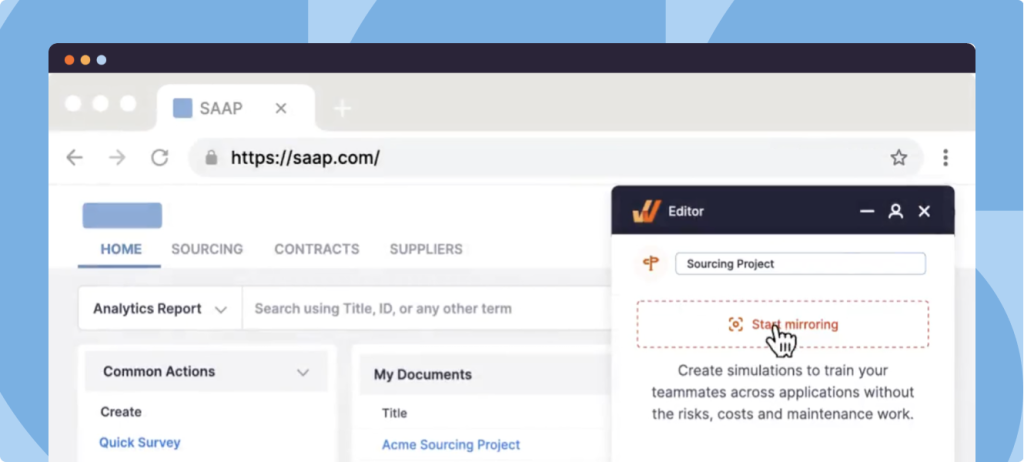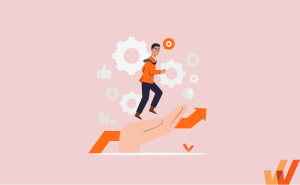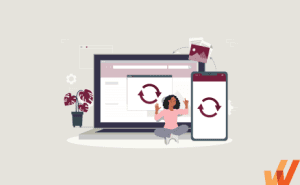With 570+ ERPs listed on G2 and a nearly $50B market size, ERP systems are one of the core application pillars of modern cloud transformation.
To achieve application ROI and drive ERP adoption, enterprises must build a multi-phased ERP implementation process that scales past the initial installation and configuration phase. IT must focus on enabling end-users post-implementation with contextual end-user onboarding and ERP end-user support that helps reduce time-to-application proficiency and drives ERP ROI.
What Is ERP User Onboarding?
ERP user onboarding is the process of training ERP end-users on the new system, helping them set up their accounts, guiding them through the ERP’s UI and its contextual workflows, and explaining the various ERP features and capabilities. Enterprises must provide their employees with contextual onboarding beyond the generic user onboarding that the ERP vendor provides, as organizations have highly customized ERP instances with workflows built specifically for their needs and outcomes.
Risk of Poor ERP Onboarding
Post ERP implementation, employees are expected to quickly adapt and adopt an entirely new software application and its workflows to do their job effectively and enable the organization to drive ROI from its ERP investment. According to CIO, it takes large organizations 12-14 months to effectively onboarding a new ERP.
Without a contextual ERP user onboarding plan, organizations face the risk of:
- Overall low ERP adoption.
- Failed ERP transformation.
- Long time-to-proficiency periods create periods of poor end-user productivity, impacting production rates, lousy customer service, and revenue loss.
- Misuse of the ERP and not following process governance workflows, resulting in dirty ERP data and compliance issues.
- Employee resistance to change.
Related Resources:
How to Enable New ERP Users With In-App Onboarding With a DAP
Traditional, in-person software training and onboarding sessions aren’t scalable or practical solutions for onboarding end-users to a new ERP. Modern ERP systems need contextual, role-based, guided ERP onboarding that accelerates their time-to-proficiency and provides learning in the flow of work.
With a digital adoption platform (DAP) like Whatfix, organizations can enable their ERP end-users with contextual onboarding that provides in-app support and real-time guidance inside an ERP’s UI.
Here are a few ways a DAP like Whatfix enables organizations to create contextual ERP end-user onboarding experiences that accelerate digital adoption and create power ERP end-users.
1. Create an ERP sandbox for simulated, hands-on user training
According to the 70-20-10 rule of learning, 70% of learning comes from hands-on experiences. With a tool like Whatfix Mirror, L&D teams and application owners can quickly clone their ERP applications and create sandbox environments, without technical dependencies. This enables end-users to learn via hands-on training, completing their actual tasks and workflows in risk-free, interactive training environment that is a replica of the actual system. This ‘learn by doing’ method of ERP training accelerates time-to-proficiency and retains knowledge longer than traditional forms of learning.

2. Enable end-users with role-based, guided ERP onboarding
Your various ERP end-users will use the application differently, depending on their role. This requires organizations to provide role-based onboarding contextual to each employee end-user.
With Whatfix, enterprise IT teams can enable ERP end-users with contextual in-app onboarding explicitly built for different types of end-uusers and depending on where they are in the ERP. Enable your end-users to quickly familiarize themselves with your new ERP using Product Tours that guide end-users through an application. Task Lists provide quick in-app user onboarding checklists to get their account set up, walk them through core processes, and help them achieve their ERP “aha!” moment quickly.

3. Provide continuous reinforcement learning in the flow of work
ERPs are complex enterprise applications and you must provide continuous training and ERP reinforcement learning post-onboarding. With a DAP like Whatfix, organizations can provide this continuous training in the flow of work with in-app guidance such as:
- In-app Flows that walk end-users through various ERP tasks and workflows with step-by-step guidance.
- Smart Tips that provide additional context for end-users or nudge them to take a specific action.
- Pop-Ups that help communicate company announcements, ERP workflow updates, new compliance laws, UI changes, and more. Embed video into your Pop-Ups to drive ERP end-user engagement.
- Beacons alert ERP end-users to specific areas of the application, like a new feature or workflow change.
- Field Validation ensures that end-users are entering data in the correct format and fill all mandatory fields.
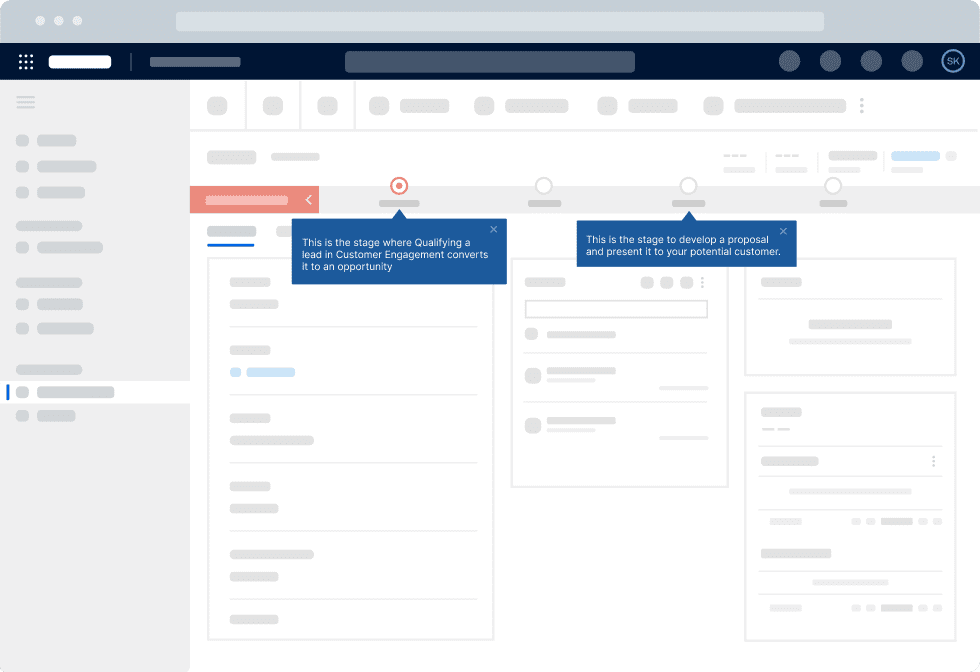
4. Enable ERP end-users with moment of need self support
Post-onboarding, your IT team will face end-user support and troubleshooting challenges that can overwhelm internal help desk teams. With Whatfix Self Help, enable these end-users to become self-sufficient with an on-demand resource center that overlays your ERP’s UI. This empowers your ERP end-users to search for any support resource they need directly inside the application UI, with contextual recommendations depending on where they are in the ERP.

Self Help connects with your ERP SOPs, training and onboarding resources, ERP vendor videos and links, IT help desks, and more – curating all end-user process documentation and help resources into a centralized, searchable self-help ERP wiki. You can also attach your in-app Flows, Tours, and Task Lists, which are prompted when an end-user selects specific Selp Help entries. Analyze what your ERP end-users are searching for and what their Self Help success rate is to identify new support content to create and how to optimize your ERP onboarding process to overcome these friction points.
5. Use end-user behavior analytics to optimize your ERP onboarding and identify areas of friction
Post-implementation, you’ll still need to onboard new employees to your ERP, provide reinforcement learning, continuously find ways to optimize your ERP experience to improve end-user productivity and organizational efficiency, and monitor ERP end-user adoption.
With Whatfix’s no-code user behavior analytics and event tracking, enterprises can make data-driven decisions to improve their ERP UI and drive end-user adoption. With Whatfix Analytics, IT teams can:
- Optimize ERP workflows to maximize process and task efficiency.
- Segment end-users and map role-based ERP journeys.
- Identify areas of end-user friction that result in application dropoff.
- Monitor and optimize ERP license usage.
- Track any custom in-app ERP event.
- Monitor and drive ERP adoption.
Examples of DAP Use Cases for End-User Onboarding
To better understand a DAP’s impact on application end-user onboarding and support, we can look at Whatfix customer success stories from Sentry Insurance, Experian, and Manpower to see how they leveraged Whatfix to enable their application end-users with in-app guided onboarding to accelerate digital transformation and drive technology adoption.
1. Sentry Insurance enables its employees with contextual in-app learning across multiple applications
Sentry Insurance facilitates its digital transformation by enabling its sales, claims, and operations teams with in-app guided onboarding, learning, and support experiences across eight internal applications – including Workday HCM, Guidewire PolicyCenter, and Salesforce CRM.
It uses Whatfix’s in-app guidance for all aspects of its end-user experiences, from onboarding new hires to accelerate their time-to-proficiency on complex enterprise applications to delivering advanced digital skill development for tenured employees. With Whatfix Self Help, employees are provided with moment-of-need support for all new internal applications, with a 94% end-user success rate for help-related searches.
With Whatfix, Sentry has driven end-user adoption of multiple applications by:
- Tying learning objectives to behavior changes to aid application onboarding and implementation with in-app guidance.
- Enabling end-users with role-based onboarding experiences.
- Creating a self-help culture where employees are empowered to find IT-related help on their own.
- Collecting end-user feedback on their application experiences, training and onboarding, and enterprise UI.
The results speak for themselves, with Sentry saving more than $950K on training content creation, significantly reducing time-to-proficiency for new hires with guided onboarding, increasing end-user productivity with digital assistance, deflecting 100+ internal help desk tickets a day on application-related questions, and reducing policy and claims process errors with just-in-time nudges.
2. Experian accelerated Salesforce CRM adoption and enables end-users in the flow of work
Experian built a heavily customized Salesforce CRM instance for its global sales team to accommodate its complex, unique needs. This led to a complicated, hard-to-navigate CRM that included multi-step processes and unintuitive experiences, causing a delayed implementation and poor CRM UI. It’s traditional in-person training and LMS courses couldn’t keep up with the scale and speed of its CRM implementation.
With Whatfix, Experience provided its sales team with in-app onboarding and real-time training, as well as integrated it with additional applications that end-users were required to use for complex multi-application workflows (ie. its CPQ and eSignature tools.)
Experian’s in-app onboarding and continuous learning experiences were contextual to different sales roles, depending on each CRM end-user’s business department and sales region. These guided experiences also had their content localized to different languages automatically.
Instead of developers re-writing and testing CRM code, the Experience L&D team uses Whatfix to address inefficient workflows.
Experian used Whatfix to achieve CRM transformation by:
- Creating in-app Flows that reduced its CRM onboarding from a 19-module LMS course to a step-by-step in-app experience that provided learning in the flow of work.
- Enabled end-users to overcome troubleshooting issues and CRM questions with a Self Help menu that deflected CRM case tickets from the SalesOps team.
- Used Pop-Ups that were conditionally triggered when opportunities were close to becoming overdue and nudged sellers to take immediate action.
- Alerted CRM end-users when data was missing with Field Validation and Smart Tips, improving CRM data quality
3. Manpower guided recruiters through new ATS and supported end-users post-onboarding
Manpower invested in Bullhorn ATS to transform its recruiting process and partnered with Whatfix to facilitate change and accelerate its ATS transformation.
With Whatfix, Manpower enabled its recruiters with role-based in-app onboarding and guided training, as well as real-time support, to achieve application adoption and reduce time-to-recruiter proficiency with its new ATS.
With Whatfix’s DAP, Manpower:
- Created 100+ in-app Flows that provided in-app, step-by-step guidance for recruiters that walked them through essential recruitment processes, like creating a new candidate profile or scheduling a follow-up interview.
- Prompted recruiters with Smart Tips that appeared when an end-user hovered its cursor over specific fields and provided additional context for what to do next.
- Explained core Bullhorn ATS features using Beacons that pulsated over various features and UI elements.
- Made company announcements and collected end-user feedback with Pop-Ups and Surveys.
- Integrated Self Help into Bullhorn that personalized help content depending on the end-user and where they were in the application and provided moment of need support.
ERP Systems Clicks Better With Whatfix
With Whatfix, organizations can accelerate ERP onboarding and drive end-user adoption with contextual experiences, step-by-step guidance, and real-time support, including:
- ERP sandbox that clones your ERP application and provides a risk-free, interactive replicate application for hands-on user training.
- Product Tours that introduce new users to the ERP and require them to go through a first-time use tour.
- Task Lists that help end-users set up their ERP account and take them through the core features they should know.
- Flows that guide end-users step-by-step through contextual ERP processes.
- Smart Tips that provide additional context and helpful reminders to end-users.
- Pop-Ups that overlay on your ERP’s UI to alert end-users of company new or ERP workflow changes.
- Field Validation to ensure your end-users are entering data entirely, and in the correct format.
- Self Help to enable ERP end-users with a self-help resource center that aggregates all your ERP-related onboarding, support, and training materials.
- Analyze your ERP UI and workflows and make data-driven decisions by tracking custom end-user events, identifying areas of friction, building optimal user flows, and more with Whatfix Analytics.
Ready to learn more? Request a Whatfix demo now!