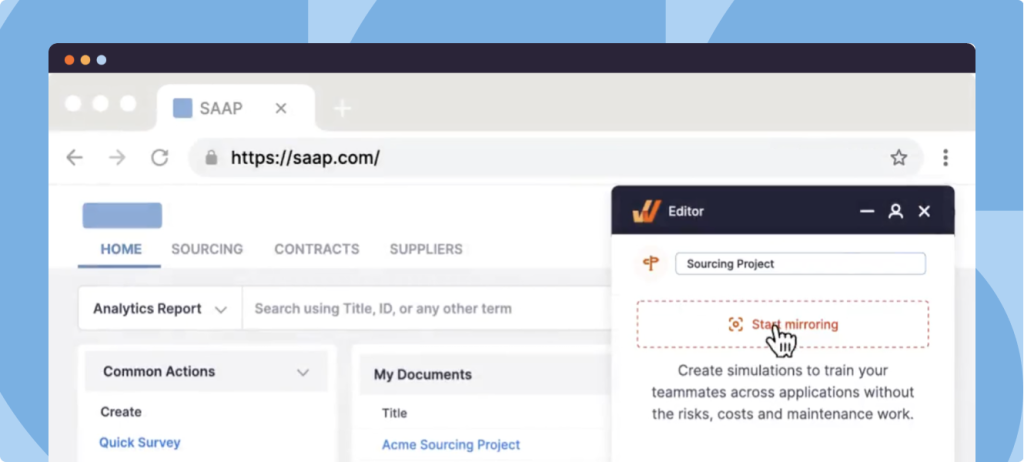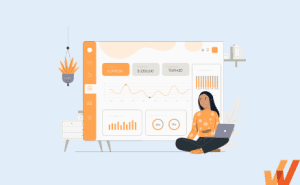Software migration is a significant step in the application lifecycle that ensures data quality stays high and is migrated to new systems during software implementation projects.
Perhaps you’re modernizing legacy applications and switching to the cloud from your on-premise setup, moving to an alternative software platform that provides better feature coverage for your business needs, or adding a new core application to your organization’s software stack.
Application migration projects require a budget, dedicated resources, and a project plan to ensure success.
Otherwise, your migration – and overall digital transformation initiatives – can encounter failures that present risk, as 70% of digital transformation projects do.
This article serves as a software migration guide to walk you through the challenges IT teams face during migration projects, how to create a software migration checklist, and how to ensure you can enable end-users to accelerate their time-to-productivity after making the migration.
What Is Software Migration?
Software migration refers to the process of transferring software applications or data from one system to another. This could involve moving from an older system to a newer one, transitioning between different hardware platforms or operating systems, or even transferring data between different cloud providers.
The goal of software migration is typically to improve performance, scalability, and security, or to leverage new features and technologies offered by the new environment. It often involves careful planning, testing, and implementation to ensure smooth transition and that all data and functionalities are preserved without disruption to users.
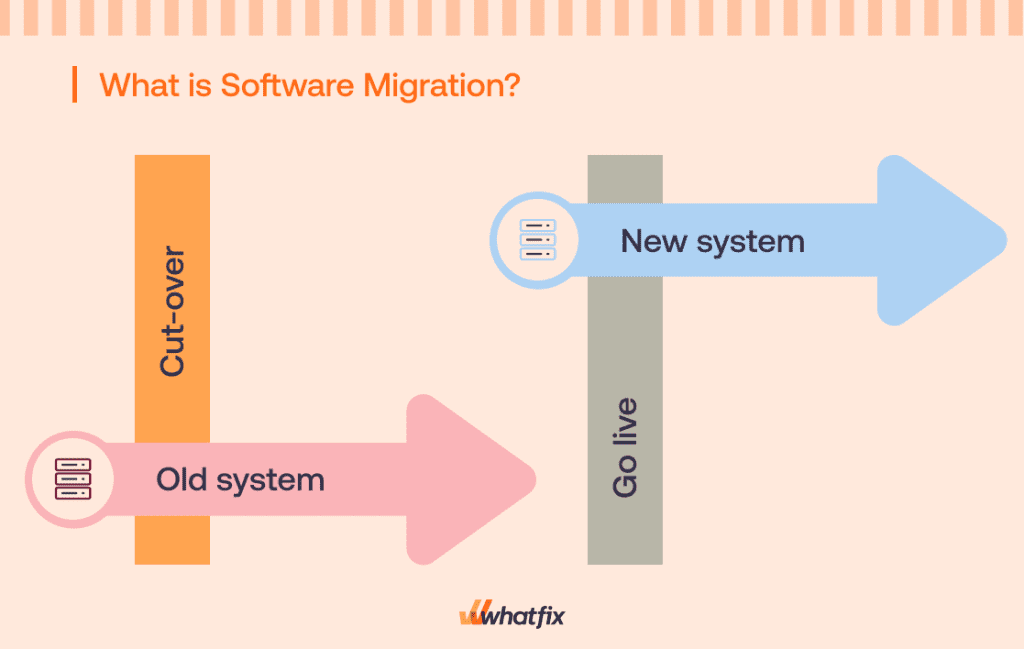
Challenges of System Migration
Transferring applications, data, applications, and systems between environments is a complex process that presents significant IT challenges.
You must ensure that data remains intact and compatible throughout the migration process, intentionally avoid downtime, test iteratively until your new deployment fits your needs, and account for any technical debt that may have accumulated over time.
All these considerations will factor into your software plans and will affect your budget, timeline, and the implementation team you need to make the switch.
1. Data loss
A survey of 600 IT administrators by the data recovery service, Ontrack, showed that:
- A third (32%) had lost data while upgrading or migrating between devices.
- Roughly half (43%) didn’t have a backup, and among those…
- 75% couldn’t restore all their data, while 25% lost it all completely.
Ultimately, data loss leads to downtime (while you try to figure out a stopgap) that’ll cost you anywhere from $5,600 per minute (i.e., $336k per hour) to as high as $72M/hr, like in Amazon’s case. The reason behind this is simple: while navigating a migration, there are too many moving parts to account for, and it’s easy to get suckered into moving fast and breaking things, and treating data backups as an afterthought until it’s too late.
Data can also be corrupted or lost if there are discrepancies between the source and target environments; additionally, data formats may differ, requiring transformation and validation to ensure consistency.
2. Resistance to change
It’s a given that your end-users will tend to be more comfortable with familiar systems and processes, and introducing a new system that requires them to learn new ways of working can lead to resistance to change if they perceive the change disrupts their routines.
Likewise, they might fear that they will not be able to adapt to the new system or that it will make their jobs harder. This fear can manifest as resistance to the migration effort.
If employees feel that they have little input or control over the migration process, they may resist the change out of a sense of loss of autonomy.
3. End-user training
Users may need help to grasp new concepts or processes, mainly if the new system introduces unfamiliar interfaces or functionalities. This can slow down productivity during the initial stages of migration. Likewise, some users may only accept training sessions if they perceive the new system as necessary or are comfortable with it.
Overcoming this resistance requires effective communication about the new system’s benefits and how it will improve their work. You’ll also need to create and maintain a vast library of self-help resources your end-users can access on-demand, including product tours, interactive walkthroughs, product docs, interactive demos, and video tutorials.
Prepare for the implementation by providing contextual end-user training to familiarize employees with new systems and tasks quickly. Create sandbox IT environments for your new applications to provide hands-on training to your end-users, allowing employees to learn by doing without risking live software usage. With Whatfix Mirror, IT teams can quickly create replica sandbox environments of web apps, providing interactive environments to test workflows and train users.

4. Exceeding budgets and timelines
According to Gartner, 83% of software data migration either fail outright or exceeds their budget and schedules. Another study by McKinsey & the University of Oxford shows that on average, large IT projects exceed their budget and timeline by 45% and 7% respectively, while delivering 56 percent less value than predicted.
For a software migration (that can easily cost several millions) that margin of error can lead to millions in losses and projects that are months behind schedule, producing a knock-on effect for the rest of your business.
Likewise, over budget can strain the financial resources allocated for the migration project. It may require additional funding approval, leading to delays and increased stakeholder scrutiny. As a result, you might need to reallocate resources from other projects or departments, potentially affecting overall organizational priorities and causing team friction.
5. Integration issues
Migrating data from old systems to new ones often involves ensuring that data formats, structures, and schemas are compatible.
Incompatibilities can lead to data loss, corruption, or inaccuracies, affecting the reliability and integrity of the new system. As a result, it is crucial to ensure that the new system can seamlessly interact with existing systems, applications, and third-party services. Integration issues can arise when there are differences in APIs, protocols, or communication standards, making it difficult for systems to exchange information effectively.
And that’s before you account that your existing systems will inevitably have interconnected workflows and business processes. Migrating to a new system without careful planning and testing can disrupt these workflows, leading to operational inefficiencies, delays, and increased error rates.
Related Resources:
How to Create an Application Migration Plan
Creating an application migration plan is a multifaceted effort: You have to assemble a team of cross-functional experts from across your organization, work hard to stay on budget and on schedule, carefully inventory and transfer data without corrupting it, train your users, and offer them ongoing support after they make the switch.
Any of these stages can be a bottleneck and you’re really not done until you can ramp up to the same level of productivity your organization worked at before making the switch.
1. Build migration team of internal experts and cross-functional representatives
To start, you need to shortlist the departments and individuals affected by your planned migration, or those with the expertise necessary to navigate the process. From within that large bucket of stakeholders (drawn from IT operations, security, business units, QA, and project mgmt.), you can create a core team that’ll oversee the migration process, including:
- Project Sponsor: A senior executive who champions the migration project.
- Project Manager: Responsible for day-to-day coordination and management.
- Technical Leads: Experts from IT and development who understand the current application architecture and can assess technical feasibility, plan infrastructure requirements, and oversee application modifications.
- Security Officer: To ensure compliance and security measures are adhered to during migration.
- QA Lead: Responsible for testing and validation of the migrated application.
- Business Representatives: From each affected business unit to ensure their requirements are met.
Once roles are clearly defined, you’ll need to set up regular communication channels within the team. This could include weekly meetings, progress reports, and a centralized communication platform (e.g., Slack, Microsoft Teams) for quick updates and discussions.
Finally, your migration team will help you draft a plan that outlines key milestones, timelines, required resources, and contingency plans. At the same time, you vet their ideas to ensure that the plan aligns with business goals and minimizes disruption to your operations.
2. Assess the migration plan and understand the goals
Next up, you need to carefully review the migration plan to ensure it aligns with your overall business goals and objectives, by accounting for:
- Objectives: Are the migration goals clearly defined with specific success metrics? Ensure that the plan outlines the desired outcomes, such as improved performance, reduced costs, enhanced security, etc.
- Scope: Does the plan clearly define the scope of the migration? Identify which applications or components are being migrated, and clarify any dependencies or interconnected systems.
- Timeline: Assess the timeline set for the migration. Is it realistic based on the complexity of the application and the resources available? Ensure there are milestones to track progress.
- Resources: Evaluate the resources allocated to the migration, including human resources, budget, and technology infrastructure. Ensure they are adequate to support the migration activities.
- Feasibility: Define the target architecture and infrastructure for the migrated application(s), determine a migration strategy (e.g., lift-and-shift, re-platforming, re-architecting), and the dependencies you have to accommodate.
Throughout the migration process, you must continuously monitor progress against the plan and evaluate outcomes against defined metrics. Regularly communicate updates and adjustments to stakeholders. And be prepared to adjust the plan based on feedback and changing circumstances.
3. Set migration timeline and project scope
Sketching a timeline will help you divide your migration efforts into phases: planning, testing, execution, and post-migration. List all tasks required for each phase, ensuring they’re detailed and time-bound. With that vision of what your migration effort requires, you can carefully define your project scope—i.e., highlight specific applications, data, services, and dependencies to account for as you make the switch.
To avoid unexpected scope creep, identify what’s not included (or any marginal tasks). Break the project into manageable phases with specific milestones to track progress and assign a stakeholder to oversee each stage of your migration process.
4. Inventory all business processes and data
Working with the application implementation and migration stakeholders you’ll need to document every of the business processes you’re looking to migrate, identify the owners of each process, the applications they use, and create detailed flowcharts and process diagrams to visualize how each process works, including dependencies, the system interaction it makes, and inputs, and outputs. This comprehensive migration documentation will ensure that nothing critical is overlooked and will serve as a reference throughout the migration process.
Next, create comprehensive inventories of your data (warehouses, data lakes, and databases), types and formats, (SQL, Excel files, CSV, etc.), assigned owners, and sensitivity classifications (i.e., confidential or public) to ensure proper handling during migration. All that information documented so far will go into a repository (say, a CMDB—Configuration Management Database) available to all your stakeholders depending on their role and level of privilege.
5. Migrate data and map new business processes in phases
First, review the data inventory you created and clean it up to remove duplicates, correct errors, and standardize formats.
Once that’s done, you can create backups of all the data sets to be migrated to prevent loss in case any hitches occur. Additionally, you’ll need to map how your business workflows will change by editing the process maps and flowcharts from earlier to reflect changes in dependencies and interactions.
If you’re migrating between mainstream software tools, both source and destination platforms might offer migration suites that automate the process. Otherwise, you’ll have to opt for ETL tools, dedicated migration services, or custom scripts to do the job.
Once your export is done, run a few integrity checks to ensure data has been accurately migrated without loss or corruption. Then, have your stakeholders review and approve the migrated data for accuracy and completeness.
6. Test new application processes with beta user tests
To confirm if your migration has been successful, use a testing environment that mirrors the production environment as closely as possible. Simulate real-world use case scenarios using anonymized or sample data (to avoid exposing sensitive information during testing).
Your goal here is to test your systems rigorously within the sandbox. Therefore, you’ll need to recruit beta testers across your organization, allow them to perform their routine tasks using the new systems, and encourage them to explore different functionalities and report any issues they encounter.
PRO TIP
You can use Whatfix Mirror to create sandbox application environments to provide simulated user testing and training before you validate them for launch. Gather end-user feedback on the user experience, functionality, and any issues encountered via Whatfix’s in-app survey functionality.

7. Create a change and user training plan
Your change management strategy should focus on every role and department impacted by the migration and overall software implementation project. This will allow you to develop a robust plan to inform everyone about what’s happening, when, and why.
After you assess your organization’s disparate needs, you’ll need to develop a variety of training materials—think user manuals, quick reference guides, process documentation, video tutorials, and FAQs—as well as methods ( e.g., 1:1 sessions, online courses, webinars, and hands-on workshops) to suit different learning styles.
With a digital adoption platform like Whatfix, IT managers, application owners, and change teams can enable end-users with in-app guidance and on-demand help in the flow of work. This enables organizations to enable employees when rolling out new features, product updates, and process changes with in-app assistance and guided tutorials. This reduces the friction users experience when using new software and discovering and consuming training content, ultimately reducing time-to-proficiency for new applications and driving task mastery.
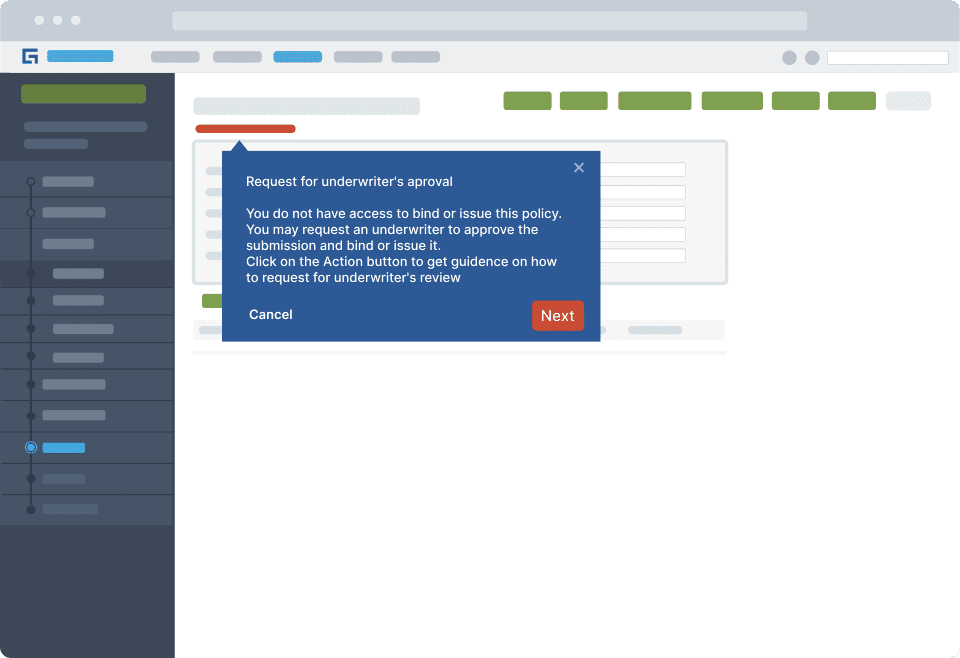
As training progresses, monitor performance metrics to see how well your efforts are paying off and continuously refine your approach based on your trainee’s feedback. With Whatfix, organizations can track how users consume and engage with in-app guided experiences and help content via Guidance Analytics. They can also use in-app Surveys to collect end-user feedback for bug identification, training feedback, and general insights from users.

8. Enable end-users post-deployment with on-demand support
While user training is preemptive and aims to prepare your end-users before they experience your new setup hands-on, on-demand support offers self-help resources that enable users to utilize an application fully in real time. This includes comprehensive knowledge bases with articles, SOPs, troubleshooting guides, video tutorials, searchable product docs, and LMS training modules.
Whatfix DAP enables teams with in-app support capabilities to build interactive resource centers for end-users. With Whatfix Self Help, integrate your internal knowledge repositories, training, and SOPs into an in-app help center that overlays your digital workplace. Employees can search for any technical or process-related question or issue they’re facing and can prompt in-app guided tutorials like interactive walkthroughs.

Use Whatfix to create UX hotspots to highlight unused features, Smart Tips to provide additional knowledge or nudge users to take a specific action, pop-ups to alert users of process changes or new features, and encourage adoption with onboarding checklists that provide users with progress tracking.
9. Analyze software usage post-migration to identify areas of friction
Analyzing software usage post-migration is crucial for identifying friction areas and ensuring the new application’s smooth functioning. This process involves collecting and examining data to pinpoint issues and optimize user experience.
For instance, usage metrics such as login frequency, feature utilization, session duration, and engagement are a signal that your users are either engaging with your product more or less; performance metrics like response times, load times, and error rates measure the technical performance of your application/platform. Track your task and process completion rates specific to your organization’s business objectives.
For example, HEINEKEN uses Whatfix to track the completion time of its “time-to-register incidents” process in its One2Improve quality assurance system.
By identifying where users were struggling, it created in-app tutorials and provided performance support to users at critical moments in the process. With Whatfix, HEINEKEN was able to reduce this critical business metric by 3 minutes, resulting in 25,000 hours in productivity improvements across its 160+ production facilities.
To collect and assess all that data at scale, invest in an application analytics tool like Whatfix Product Analytics. With Whatfix PA, set up custom user actions and track any application event without technical dependencies. You can track user interactions and behavior within any application, analyze the data to identify patterns (via Funnels, Cohorts, and Journeys), and review error logs to help you pinpoint recurring technical issues.
Moreover, look out for bottlenecks where users frequently drop off or abandon tasks; identify features or sections of your application that need more engagement; and pay close attention to user complaints and feedback. If multiple users are mentioning the same issue, it’s a sign that something needs fixing.
Application Migration Checklist Template
Download your application migration checklist template now:
✓ Thank you, the checklist will be sent to your email
Software Clicks Better With Whatfix
The technical challenges and process engineering required to pull off a software migration are demanding enough, and any miscalculation can throw a wrench in your plans. But, the biggest bottleneck you’ll face is the human factor: training your end-users, offering support on-demand, and helping them navigate UI experiences. These will encourage your users to adopt whichever software platform you’ve added to your stack faster.
Whether you’re rolling out a new CRM, ERP, HCM, an ITSM tool stack, a database, or yet another SaaS application, Whatfix can help you:
- Accelerate change with contextual end-user onboarding and training via Tours, Task Lists, and Flows
- Design custom onboarding paths and experiences designed for specific roles and personas
- Provide in the flow of work support for your users with Self Help and Smart Tips
- Drive change awareness with in-app announcements via Pop-Ups
- Collect change feedback with in-app Surveys
- Track and analyze software usage and end-user behavior with Whatfix Product Analytics
Whatfix empowers you to put your software adoption on autopilot to shorten your software migration timeline and ramp up your organization’s productivity faster. Request a demo to learn how you can adapt the power of Whatfix’s intuitive platform, whether you’re a team of 500 or 5,000.