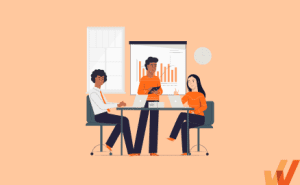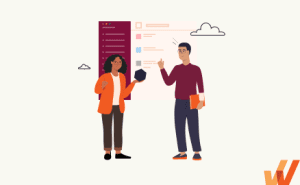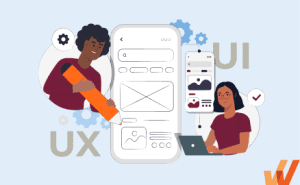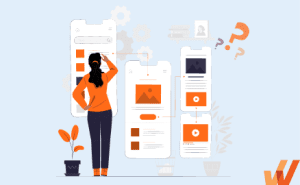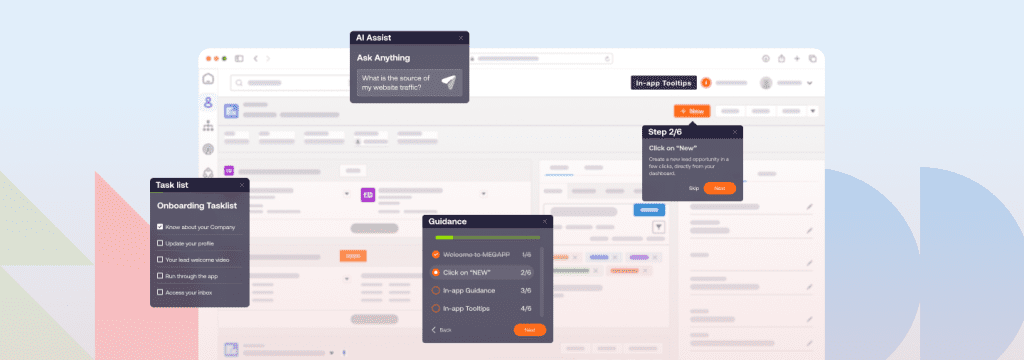Ensuring that learning is engaging and effective is critical for L&D teams to incorporate into their training programs.
Gagné’s Nine Events of Instruction is a proven instructional design model that streamlines the learning process by guiding learners through key stages that focus on enhancing attention, retention, and practical application of knowledge.
Originally developed for classroom settings, Gagné’s model has become indispensable in corporate learning, specifically for onboarding, upskilling, and managing digital transformation initiatives.
By applying this structured approach, organizations can create training programs that engage employees and deliver measurable results, equipping teams to thrive in a fast-paced, tech-driven workplace.
In this article, we’ll explore how Gagné’s instructional approach can be applied to workplace training and how digital tools like Whatfix can help create seamless, impactful learning experiences, empowering your team to thrive in an ever-evolving digital landscape.
What Is Gagné’s Nine Events of Instruction?
Gagné’s Nine Events of Instruction is a comprehensive instructional design framework designed to improve the learning experience. It breaks down the instructional design process into manageable events that increase learner engagement, retention, and the practical application of knowledge. Each event addresses key cognitive areas, ensuring that learners stay engaged, informed, and effectively retain and apply new knowledge.
The nine events of Gagné’s instructional design model are:
- Gain Learner’s attention
- Inform Learners of Objectives
- Stimulate Recall of Prior Learning
- Present the Content
- Provide Learning Guidance
- Elicit Performance (Practice)
- Provide Feedback
- Assess Performance
- Increase Retention and Transfer
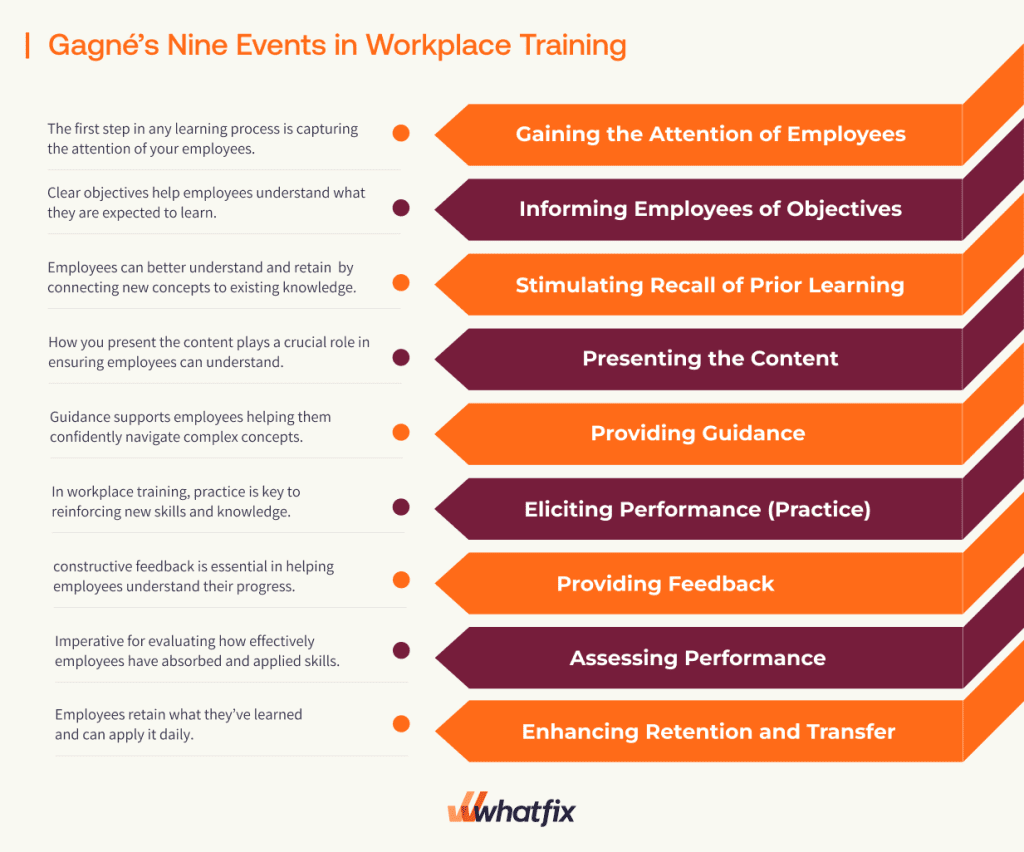
Applying Gagné’s Nine Events in Workplace Training
In modern workplace training, it is vital to make sure employees can absorb, retain, and apply new information. Gagné’s Nine Events of Instruction provides a practical framework for this process; however, its true value lies in pairing it with tools that help implement these events effectively.
Gagné’s framework offers a flexible blueprint for corporate training that is adaptable across diverse settings, such as employee onboarding, skill development, and digital transformation. Leveraging tools like Whatfix ensures that training initiatives are not just theory-based but implemented to foster active engagement and measurable outcomes.
We’ll explore how each of Gagné’s events can be applied in workplace training, providing practical examples of how organizations can make learning more effective with the right tools and methods.
1. Gaining the attention of employees
The first step in any learning process is capturing your employees’ attention. Without their focus, even the most well-designed training programs can fail to make an impact. Gagné emphasizes the importance of using techniques that engage learners right from the start, ensuring they are ready and motivated to absorb new information.
Examples of how to gain the attention of your employees include:
- Begin with a Thought-Provoking Question or Challenge: Ask employees relevant questions that encourage critical thinking and pique curiosity. For example, ask employees how they would handle a difficult client situation in a sales training session.
- Utilize Multimedia Elements: Short videos, animations, or interactive polls can help create an engaging and dynamic learning environment, attracting employees’ attention from the outset.
- Leverage Real-World Examples: Present case studies or success stories that employees can relate to. Connecting training content to real workplace scenarios makes the learning experience more meaningful and relevant.
2. Informing employees of objectives
Once you’ve captured your employees’ attention, inform them about the training objectives. Clear employee training objectives help them understand what they are expected to learn and how it applies to their roles. Understanding these objectives helps employees focus on relevant information, increasing their engagement and commitment to the training process.
Ways to inform employees of objectives include:
- Set Clear and Measurable Objectives: Begin training by clearly defining the skills and knowledge employees are expected to acquire. Use SMART goal framework to set clear and measurable objectives, such as “A group of 10 sales reps undergo instructor-led CRM training for 30 days to learn how to create opportunities in CRM and start migrating from spreadsheets to the new CRM to use the software to its full potential and provide the maximum ROI..” This helps employees focus on concrete goals and understand what is expected of them.
- Use Real-World Scenarios to Illustrate Objectives: Present objectives in the context of daily work situations. For example, if employees are learning a new process, explain how mastering this process will improve specific tasks they handle, such as reducing time spent on administrative tasks or increasing accuracy in reporting. This makes objectives more tangible and relevant.
- Reinforce Objectives Through Visual Aids and Summaries: During training sessions, use visual aids, such as infographics or task flow charts, to reinforce key objectives. Providing a visual representation helps employees remember the goals more clearly and keeps them engaged with the learning material. Summarize key objectives at the beginning and end of each training session to ensure clarity and retention.
3. Stimulating recall of prior learning
Stimulating recall of prior learning helps employees relate new information to what they have already learned. By connecting new concepts to existing knowledge, employees can better understand and retain the training material. This step is essential in making learning relevant and providing a foundation for building new skills.
Examples of how to stimulate the recall of prior learning include:
- Interactive Team Discussions: Begin training sessions by encouraging employees to share past experiences on the current topic. For example, ask employees how they handled similar tasks using the old software during training on new software. This approach helps them anchor the new information in familiar contexts, making it easier to absorb and apply.
- Incorporate Pre-Training Assessments: Before beginning new training, use quizzes or assessments to gauge employees’ prior knowledge. This helps employees recall relevant information while giving the trainer insight into areas needing more focus. It also encourages employees to reflect on how their previous experiences align with the new content.
- Contextual Learning with Case Studies: Introduce case studies or scenarios that mirror past projects or challenges employees have faced. By connecting these cases to new learning objectives, employees can draw parallels between previous solutions and the current topic, fostering deep understanding and practical application.
4. Presenting the content
Presenting content is the core part of any training session where the material is delivered to employees. How you present the content plays a crucial role in ensuring employees can understand, retain, and apply the new information effectively. The goal is to deliver the material in an engaging and organized manner that caters to different learning styles, making the learning process more impactful and memorable.
Ways to present the content include:
- Use Multiple Formats for Content Delivery: People learn in different ways; therefore, it is essential to diversify how content is presented. Use a combination of videos, written documents, hands-on training, and visual aids like infographics. For example, when training employees on new software, provide video walkthroughs as well as a detailed user guide so employees can choose the format that suits them best.
- Break Down Complex Information: Break larger, complex topics into smaller, digestible parts. This can be done through microlearning sessions, where training is divided into short modules, allowing employees to focus on one specific skill or concept at a time. For instance, when introducing a new feature, tackle one functionality per session to prevent information overload.
- Incorporate Interactive Learning Platforms: Engage employees by presenting content through digital adoption platforms like Whatfix DAP, where in-app tutorials guide them through tasks in real time. Instead of passively consuming information, employees actively engage with the system they are learning, immediately applying their new knowledge to their work environment.
PRO TIP
Whatfix Mirror enables organizations to create replica, sandbox environments of their mission-critical enterprise software to provide hands-on training to employees. This allows new employees to complete contextual tasks and work through application processes without risking live software usage – accelerating time-to-proficiency and software implementations. Guide users through their tasks and workflows with Tours, Task Lists, Flows, and Smart Tips to further drive knowledge retention, skill development, and user adoption.

5. Providing guidance
Ongoing guidance supports employees throughout learning, helping them confidently navigate complex concepts or tasks. This step helps employees avoid potential pitfalls, accelerates learning, and ensures a smoother transition from theory to practical application. Effective guidance increases comprehension, reduces frustration, and improves overall performance.
Examples of how to provide guidance include:
- Job-Aids and Cheat Sheets: Employees often need quick access to key information in the workplace. Providing easily accessible job aids like cheat sheets or flow charts can guide employees through complex processes without overwhelming them with too much detail at once.
- Scenario-Based Learning: Create real-world scenarios that align with an employee’s daily tasks. Allowing employees to see how the training applies to their role helps them understand the relevance of their learning, providing practical guidance they can relate to.
- Hands-on Support During Implementation: Offer ongoing support when employees implement new skills. Having supervisors or team leads provide direct assistance or feedback during the initial stages of applying new knowledge ensures that employees feel supported and guided through the transition.
PRO TIP
Whatfix DAP enables end-users with in-app guidance and on-demand support contextual to their role. Accelerate new employee time-to-proficiency with Tours and Task Lists. Use Flows to assist employees through complex workflows or infrequently done tasks. Smart Tips nudge users to take specific actions or provide additional context in a workflow. Self Help supports users with an on-demand help center that integrates with your knowledge repositories.

6. Eliciting performance (Practice)
In workplace training, practice is key to reinforcing new skills and knowledge. The event “eliciting performance” allows employees to apply what they have learned in practical, real-world scenarios. This ensures they can not only understand the material but also perform tasks with confidence.
Ways to elicit performance include:
- Hands-on Training Sessions: Provide employees with the opportunity to apply their new knowledge immediately through hands-on tasks. Whether working with new software or handling real-life project simulations, this method strengthens their understanding and builds confidence in using new skills.
- Role-Playing Scenarios: Introduce role-playing exercises that simulate potential challenges employees may encounter daily. These exercises provide a safe environment to test their skills, receive feedback, and refine their performance before facing real-world scenarios.
- Peer-to-Peer Practice: Encourage employees to collaborate in peer-to-peer learning and practice sessions. By sharing their insights and approaches, they can learn from one another and reinforce their learning through teamwork, fostering a supportive learning culture and allowing for collaborative learning.
- Small-Scale Projects: Assign small-scale projects that allow employees to apply their new skills in a low-risk environment. These mini-projects not only help in mastering the new knowledge but also build trust in their ability to handle larger tasks over time.
7. Providing feedback
Providing timely and constructive feedback is essential in helping employees understand their progress, correct errors, and reinforce what they’ve learned. In workplace training, feedback helps employees align their performance with desired outcomes, ensuring they meet individual and organizational objectives.
Examples of how to provide feedback include:
- Immediate Feedback after Exercises: After each training exercise or task, offer prompt post-training feedback to employees. Immediate feedback helps employees recognize mistakes early and adjust their understanding before moving forward. It can be provided through one-on-one sessions, group discussions, or digital tools that analyze performance in real time.
- Peer Review Systems: Encourage a peer review system where employees can evaluate each other’s work and provide constructive criticism. This not only reinforces learning but also builds a collaborative culture where employees feel more comfortable learning from each other.
- Scheduled Feedback Sessions: Organize regular feedback sessions with employees throughout training. These sessions can be used to discuss their progress, offer personalized insights, and recalibrate their focus where needed. This ensures that employees consistently improve and do not wait until the end of the training for evaluation.
- Actionable Insights for Improvement: Ensure the feedback is actionable, offering clear steps for employees to improve their performance. Vague or overly general feedback can leave employees unsure of how to proceed. Be specific about what they can work on and how they can achieve better outcomes.
8. Assessing performance
Performance assessments are imperative for evaluating how effectively employees have absorbed and applied new knowledge and skills. This step allows trainers and managers to measure competency, assess skills, and meet learning objectives. In the workplace, it is vital to use assessments that reflect real-world applications, allowing employees to demonstrate their readiness to take on new tasks or roles.
Ways to assess performance include:
- Scenario-Based Assessments: Create assessments replicating real-world challenges or scenarios relevant to the employee’s role. These tests help employees demonstrate not only their understanding of the material but also their ability to apply their knowledge to solve practical problems.
- Project-Based Evaluation: Instead of traditional tests, assign projects that employees must complete using the skills and knowledge learned during training. Projects can range from writing reports to developing new processes or strategies, allowing employees to showcase their abilities tangibly.
- Role-Playing Exercises: Use role-playing exercises to assess performance in interactive and dynamic settings. Employees can engage in simulations that reflect real workplace scenarios, allowing trainers to observe how well they handle tasks and challenges under pressure.
- Quizzes and Tests: Quizzes and assessments delivered throughout the training program can serve as checkpoints, ensuring that employees understand key concepts. These can be done in person or digitally, providing immediate results to guide further training.
9. Enhancing retention and transfer
The final event in Gagné’s framework ensures that employees retain what they’ve learned and can apply it daily. This step is vital in translating theoretical learning into practical, long-term skill development.
Ways to enhance retention and transfer in the workplace include:
- On-the-Job Reinforcement: Encourage employees to immediately apply their newly acquired skills and knowledge to everyday tasks. This hands-on application ensures they retain information by using it regularly, turning new concepts into habits.
- Mentorship Programs: Pair employees with experienced mentors who can guide them in applying their training to real-life scenarios. Mentorship fosters a continuous learning environment and helps reinforce knowledge through practical experience and advice.
- Reflection and Discussion Groups: Create opportunities for employees to discuss their learning with peers. Reflective discussions reinforce retention by allowing employees to articulate their understanding and hear how others apply the same knowledge.
- Follow-up Training and Resources: Provide follow-up materials such as guides, cheat sheets, or access to additional training resources. These tools help employees refresh their knowledge whenever needed, ensuring long-term retention and mastery.
How Whatfix Supports Ganges 9 Events of Instructional Design
While Gagné’s Nine Events of Instruction lays a solid foundation for effective learning, the full potential of this framework can be significantly amplified when combined with the right tools.
By integrating digital tools like Whatfix, organizations can enhance the practical application of Gagné’s events, ensuring that employees not only absorb new knowledge but can seamlessly apply it in their daily tasks.
1. Gain attention with pop-ups and beacons
Whatfix’s Pop-ups and Beacons are designed to capture key moments during training or software onboarding. Pop-ups serve as interactive attention-grabbers, introducing employees to relevant features or processes when using a new tool. For instance, a pop-up can appear when an employee logs in for the first time, highlighting the critical features they will need to navigate effectively.
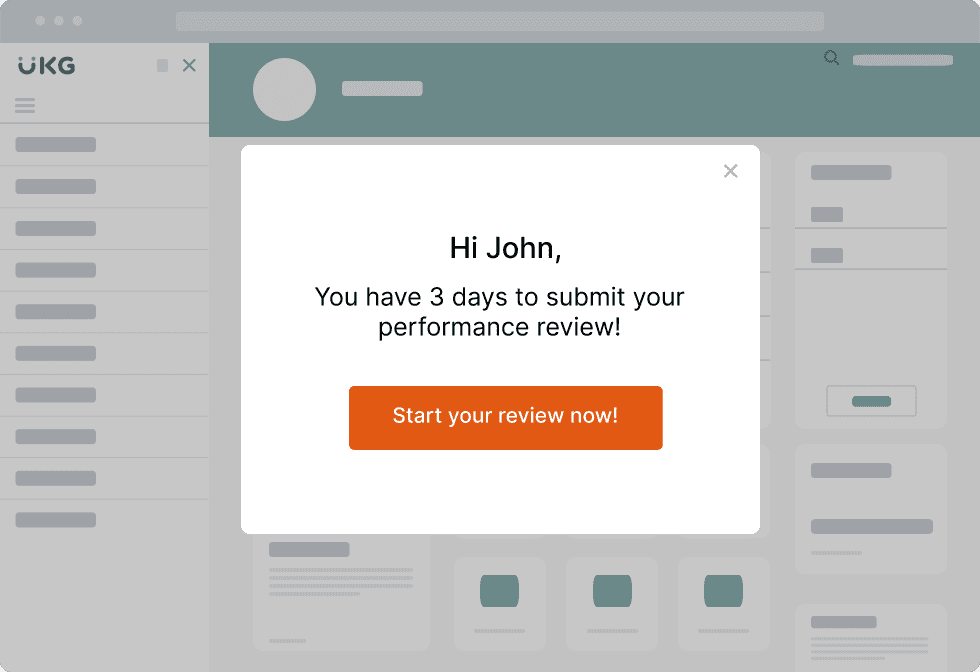
Beacons further enhance focus by visually directing employees to important tasks or features. These cues ensure that employees engage with the most crucial parts of the software without missing key information. For example, when an employee starts a task, a beacon can highlight the most relevant tool or feature they need to complete that task, helping to minimize distractions and ensure successful engagement.
Combining pop-ups and beacons, Whatfix ensures employees remain focused on essential tasks and learning objectives, making it easier to stay on track and absorb critical information.
2. Informing employees of objectives with task lists
Whatfix’s Task Lists help employees navigate the learning process by breaking down training into specific, actionable steps. Rather than simply representing objectives at the beginning of a session, Task Lists guide employees through each task, ensuring they understand the purpose behind every step of their learning journey.

With Task Lists, each task is aligned with clear learning outcomes, helping employees track their progress and remain focused on the key objectives. For instance, during software onboarding, Task Lists can outline essential features employees must master, with detailed steps for completing each task. This structure not only reinforces objectives in real time but also ensures that employees remain aware of how each task contributes to their broader training goals.
By providing a clear roadmap, Whatfix’s Task Lists ensure that learning objectives are embedded directly into the workflow, making it easier for employees to stay focused, motivated, and aligned with their learning outcomes.
3. Stimulating recall of prior learning with smart tips
Whatfix’s Smart Tips enable employees to recall prior knowledge by providing contextual guidance on specific tasks or elements within an application. Instead of overwhelming employees with all information upfront, Smart Tips appear when needed, offering in-context assistance that helps employees build on what they’ve already learned.
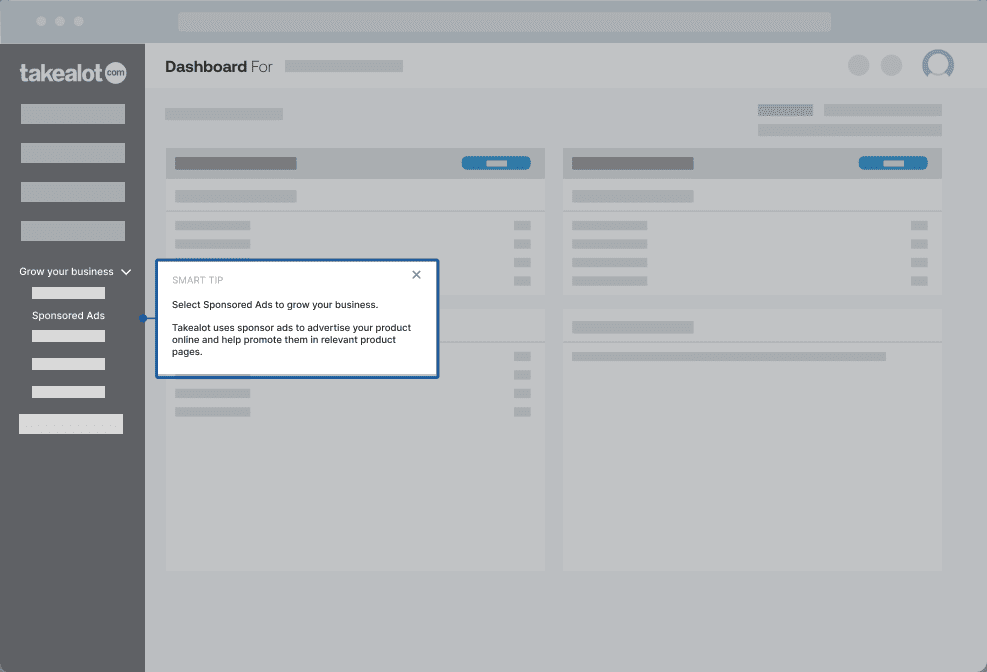
For example, while filling out a complex form or interacting with specific software fields, a Smart Tip may appear when employees hover over an element or click an information icon. This tip reminds them of the correct format or method they’ve previously learned, ensuring they apply their knowledge correctly in real time.
By offering this targeted assistance, Smart Tips reinforce prior learning while guiding employees through new tasks. This just-in-time learning makes integrating previous knowledge into current workflows easier, improving retention and reducing errors.
4. Presenting the content with interactive walkthroughs and content localization
To make the learning experience engaging and practical, Whatfix’s Interactive Walkthroughs allow employees to learn in real time by guiding them through tasks as they navigate new software. Instead of passively receiving information, employees actively engage with the content by following step-by-step prompts embedded in the application, ensuring immediate application of the material.
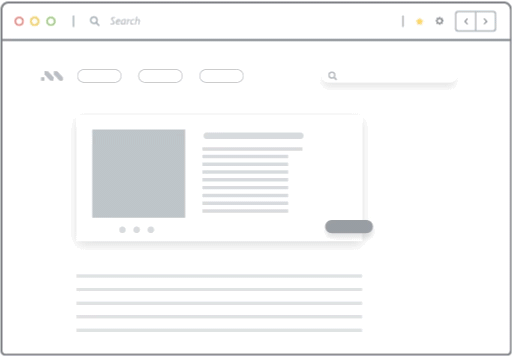
In addition to walkthroughs, Whatfix’s Content Localization feature is essential for global teams. By offering training materials in an employee’s preferred language, Whatfix ensures that employees across regions can fully comprehend and retain the content. This localized approach makes learning more accessible and effective for diverse teams, ensuring consistency in knowledge across diverse locations.
Whatfix’s Flows provide step-by-step instructions, guiding employees through tasks directly within the software application. These sequential steps ensure that users are supported at every stage of the process, allowing them to focus on completing tasks without confusion or interruptions.
Flows can be customized to guide users through complex workflows by showing them what actions to take next. This ensures employees can complete tasks independently, minimizing the need for external support. For example, when learning how to use a new feature in the software, a Flow can take employees through each step, providing detailed guidance along the way.
5. Providing guidance with self-help widgets
In Gagné’s fifth event—providing guidance—employees benefit from ongoing support that helps them confidently navigate tasks and avoid mistakes. With Whatfix Self Help, enable with an in-app resource center that integrates with your knowledge repositories, like your LMS, training resources, process documentation, and more.
Employees can use Self Help’s search to find support or documentation on any issue they encounter. Self Help contextually displays recommended help entries based on where a user is in an application, as well as their user role.
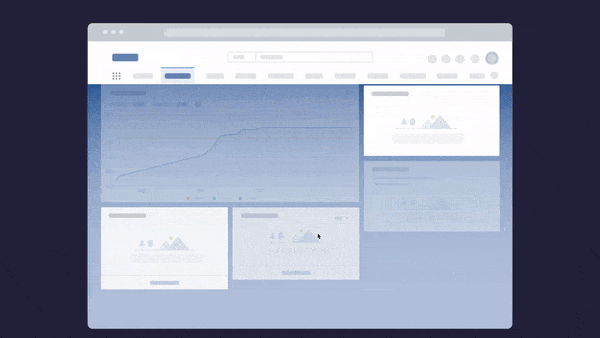
6. Eliciting performance with task lists
Whatfix’s Task Lists provide a seamless platform for employees to apply their learning in real time, guiding them through hands-on tasks demonstrating their understanding. These task lists break down the learning journey into clear, actionable steps integrated directly into the employees’ workflows. As they move through each task, employees actively apply their knowledge in practical, work-related contexts, reinforcing what they’ve learned through practice.
For instance, after mastering a specific software feature, a task list can prompt employees to use that feature in a real-world scenario. This immediate application of learning solidifies their understanding, builds confidence, and ensures that training translates into measurable performance improvements.
7. Providing feedback with surveys
Whatfix’s Surveys offer a seamless way to collect feedback after tasks or training modules, providing immediate, actionable insights to employees and managers. This feedback helps managers (and trainers) fine-tune future training approaches, ensuring continuous improvement and alignment with learning objectives.
For example, after completing a training session on new software, a survey can ask employees how confident they feel about their ability to use the tool effectively. This immediate feedback provides valuable insights to both the learner and the organization, ensuring that training objectives are met and identifying any areas needing further focus.
8. Assessing performance with quizzes
With Whatfix, creating in-app quizzes enables real-time assessment of employee performance directly within the software environment. These quizzes ensure that employees can demonstrate their understanding of key concepts immediately after completing tasks, reinforcing their knowledge and skills.
For instance, after employees complete a series of tasks during onboarding, a quiz can be triggered to test their grasp of the newly introduced features. Immediate feedback helps employees understand where they excel and highlights areas needing further attention, enabling a smoother learning experience and ensuring competency in essential job functions.
9. Improving retention with self-help widgets
Whatfix’s Self-Help Widgets ensure long-term retention by providing employees with on-demand, in-context assistance as they navigate their daily tasks. These widgets offer access to relevant guides, tutorials, and resources without disrupting the workflow, allowing employees to refresh their knowledge exactly when needed.
By reinforcing learning in real-time and providing continuous support, Self-Help Widgets help employees retain critical information and apply it effectively in their roles. This ongoing access to learning resources ensures that training isn’t a one-time event but a continuous process, boosting retention and improving overall performance in the workplace.
Learning Clicks Better With Whatfix
Gagné’s Nine Events of Instruction provide a structured and proven approach to increasing workplace learning, ensuring employees can effectively absorb, retain, and apply new knowledge. This framework can be significantly amplified when combined with digital adoption platforms like Whatfix, transforming theoretical knowledge into practical application.
By leveraging Whatfix, organizations can ensure that their employees engage with training content and are guided through each step of the learning process with real-time support.
With Whatfix, learning becomes more intuitive, adaptive, and aligned with employees’ daily workflows, leading to improved performance and retention as well as greater long-term success. As modern work environments evolve and demand continuous learning, integrating Gagné’s framework with tools like Whatfix helps organizations cultivate a highly skilled and adaptable workforce ready to thrive in today’s fast-paced, technology-driven world.
To learn more about Whatfix, schedule a free demo with us today!