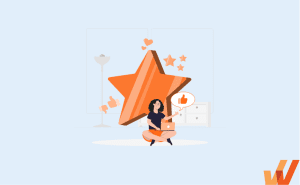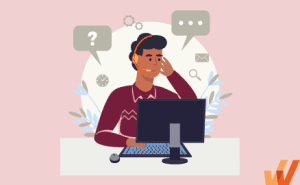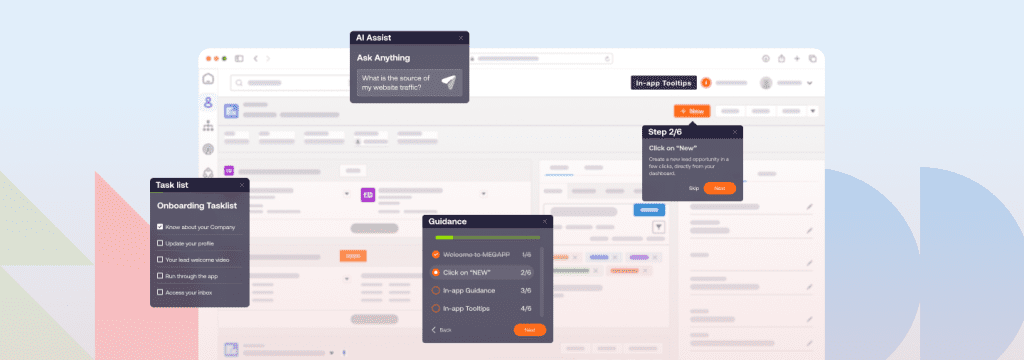Service request management has evolved far beyond simple ticket resolution. Today, it is a strategic enabler, transforming routine service requests into opportunities that fuel innovation.
By leveraging data-driven insights and predictive analytics, service teams can revolutionize service request handling into a proactive system that drives efficiency and maximizes impact.
This shift from basic ticket management to a more strategic, innovation-driven approach marks a turning point in IT services. Effective service request management now requires more than quick resolutions—it demands a structured, proactive system that aligns IT capabilities with business goals, minimizes inefficiencies, and empowers teams to address both present and future requirements.
In this article, we’ll explore how service request management can be optimized to support operational efficiency and strategic growth. We’ll examine the essentials of service request management, the differences between request fulfillment and incident management, and best practices for streamlining workflows.
What Is a Service Request?
A service request is a formal user-initiated request to access new IT resources or services or to modify access to existing ones. As a core function of IT service management, service requests ensure users can access the applications, tools, and resources they need to perform their roles without disrupting daily operations. Unlike incidents involving unexpected issues or system failures, service requests are predictable and routine.
Service requests are generally low-risk and follow a standardized process, allowing IT teams to fulfill them efficiently. By handling these requests quickly and consistently, IT minimizes downtime, streamlines operations, and increases employee productivity and performance.
Common service desk tickets include requests for access to an application, installation of new software, or resetting a password. For instance, a new employee might submit a service request to gain access to specific software required for their job, or an existing user could request additional permissions to access a restricted database.
Types of IT Service Requests
Service requests cover a wide range of user needs within IT and other departments, providing essential support for day-to-day operations. By creating a structured way to request access to software applications, tools, and resources, service requests help users stay productive and prevent unnecessary disruptions.
Let’s explore the common types of service requests:
Examples of IT Service Requests
- Information Request: Users submit this request to access specific data, such as system performance metrics or usage reports. For instance, a department manager might request monthly software utilization to inform budget planning.
- Access Permission Request: These requests ensure team members have the appropriate access to software, databases, or restricted files necessary for their roles. This approach supports RBAC (Role-Based Access Control) and improves data security by aligning access with user roles. For example, a project lead might request database access for a new team member.
- Purchase Order Request: Users may submit purchase requests for new software, hardware, or other IT resources. For instance, a development team might request a new license for specialized software development requirements.
- Service Delivery Action Request: This type of request includes actions like software installation, device setup, and user account configuration. For example, when new employees join the company, their team lead may submit a service delivery request to set up their workstation, email, and necessary applications.
- Feedback or Complaint: Users may submit feedback or suggestions to improve the quality of IT services. For instance, an employee might request a minor improvement to a commonly used application interface, suggesting a change that could simplify navigation.
Examples of Non-IT Service Requests
Organizations can manage various department needs through these standardized request types, improving operational efficiency and supporting cross-functional collaboration. Service requests streamline operations outside of IT in areas such as HR, marketing, and procurement, as follows:
- HR Requests: HR teams handle service requests for time-off approvals, business travel, or ID creation. By formalizing these requests, HR can streamline and automate routine workflows. Many HR service delivery requests are handled in an HCM system.
- Marketing Requests: Marketing departments use service requests for tasks like design requests, webpage changes, or preparing presentations. For instance, a product team might request a new slide deck to support an upcoming launch, ensuring the creative design team can prioritize and schedule creative tasks effectively.
- Procurement Requests: Procurement requests facilitate the acquisition of necessary goods and services. For example, a department might submit a request for new office supplies, ensuring that each purchase is approved and meets budget constraints.
What Is Service Request Management?
Service request management is a structured process within ITSM that efficiently organizes and fulfills routine service requests. Its primary goal is to streamline how users access resources, applications, tools, and support, ensuring that day-to-day operations run smoothly without unnecessary delays and downtime. By formalizing service request handling, IT departments can prioritize service ticket requests, automate approvals, and respond quickly, creating a consistent, reliable experience for end users.
Unlike incident management—which addresses unexpected disruptions—service request management focuses on predictable, routine tasks like granting software access, setting up devices, and fulfilling data requests. This method allows IT teams to manage urgent needs and standard requests with clarity and efficiency.
Moreover, service request management minimizes potential bottlenecks and ensures quick time-to-resolution, reducing user friction and enhancing productivity by tracking each request’s progress from submission to completion.
What Is Request Fulfillment?
Request fulfillment is a core component of service request management focused on efficiently and accurately completing user requests. Its primary focus is to ensure users receive the resources, access, and support they need to perform their roles to the best of their ability.
By establishing a streamlined process for handling these requests, employees can improve their daily performance and throughput, and organizations can maintain effective operational workflows.
In its simplest form, the request fulfillment workflow is as follows:
- Submit a service request.
- Categorize and prioritize the service request.
- Assign the service request to a service agent.
- Complete and resolve the service request.
Once a request is received, it is prioritized, assigned to the appropriate team member, and tracked to resolution. This structured workflow helps maintain accountability, ensuring each request is handled systematically and following organizational standards.
Unline other ITSM processes, like problem management or incident management—which address unexpected disruptions of recurring issues—request fulfillment handles predictable, routine tasks. It serves as the backbone of service delivery by focusing specifically on ensuring that requests are fulfilled promptly and consistently.
By effectively managing request fulfillment, organizations can reduce downtime, improve user satisfaction, and create a proactive support environment that aligns with business objectives and enhances organizational productivity.
Service Request Management vs. Core ITIL Practices
A question often asked is how service request management aligns with—and differs—from other core ITIL practices, including incident, problem, and change management.
Unlike incidents or problems, service requests can often be expedited or automated. By treating service requests as a separate workstream, IT teams can respond promptly to users while effectively prioritizing other critical IT processes.
Each practice addresses a specific aspect of ITSM, focusing on different types of requests within the organization. To clarify these roles, let’s explore each component these practices manage—such as a service request, incident, change, and problem—and see how they fit within the broader ITIL framework.
- Service Request: A service request is a formal request from a user to access new resources or modify existing services. These requests are predictable and often routine, like requesting access to an application. For instance, a new employee submits a service request for an email account.
- Incident: An unplanned disruption to an organization’s IT infrastructure—whether hardware or software—impacts daily operations and demands immediate attention is an incident. Incidents are treated as urgent, high-priority issues focused on resolving the problem quickly and restoring normal operations. For example, if the company’s network goes down unexpectedly, incident management restores connectivity immediately.
- Problem: A problem is the underlying cause of one or more incidents, which problem management works to identify and resolve to prevent it/them from recurring. Problems require root cause analysis and often involve deeper investigation. For instance, repeated application crashes prompt a problem investigation to determine the cause and implement a long-term fix.
- Change: A change refers to any modification, addition, or transition of end-user applications, tasks, or workflows that impact daily operations. Changes are evaluated and approved before implementation to avoid unintended consequences. Change management provides a framework for IT teams to facilitate the change process, ensuring minimal service disruption by enabling end-users with the training and support to adopt new processes or tasks.
The ITIL Service Request Management Process
Every service request represents an opportunity to keep daily operations running smoothly and users satisfied. By implementing a systematic approach, organizations can resolve requests on time, track progress, and provide users with timely updates.
A typical service request management workflow consists of four core steps: submission and categorization, assessment, handling and fulfillment, and closing.
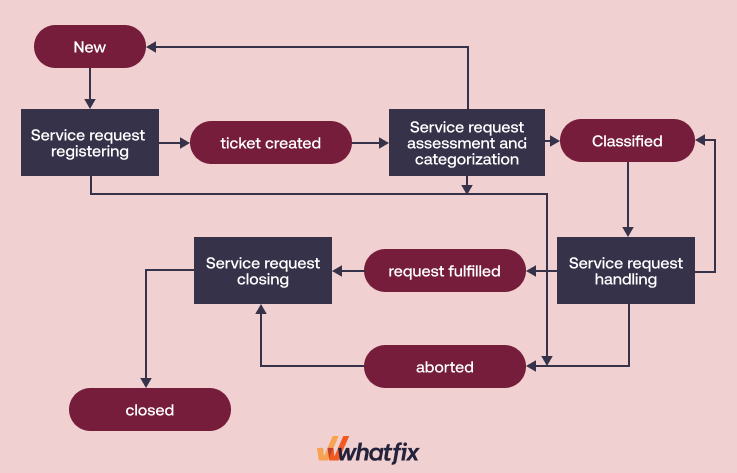
Every IT service request management process has additional steps or may include IF/THEN, which branches off each step depending on the contextual nature of each service request or a company’s broader needs.
Let’s consider a scenario to better understand the service request management workflow. A new employee named Alex requires access to the organization’s project management software. Alex submits a service request for this access, which then progresses through the ITIL service request management process.
1. Submission and Categorization
The process begins with submission, where users formally submit a service request through an online portal, email, or help desk. Service request categorization follows, with the request being assigned a category to determine its priority and routed to the appropriate team.
For instance, Alex submits a request for software installation through the company’s service portal. The system categorizes it as a “Software Access” request and assigns it to the IT setup team.
2. Assessment
During assessment, the service team reviews the request to confirm its validity, check necessary permissions, and ensure it meets organizational standards. This step may also involve prioritizing requests based on urgency or available resources.
In this case, the IT team reviews Alex’s software access request, verifying their role requires the specific software. This check also ensures compliance with job function and security policies before proceeding.
3. Handling and Fulfillment
In the fulfillment stage, the service team completes the request, ensuring all requirements are met based on the requester’s requirements and organizational guidelines. This could involve configuring systems, setting up accounts, or installing software.
For example, the IT team installs the requested software on Alex’s device, configures access settings, and confirms everything functions correctly.
4. Closing
The closing marks the completion of the request. The service team notifies the requester, confirms their satisfaction with the work done, and formally closes the ticket. This step also includes documenting the resolution to build a record for future reference.
In our example, the IT team contacts Alex to confirm successful installation and user satisfaction. Once verified, they close the ticket and log the resolution details in the system for reporting purposes.
A structured service request management approach ensures that requests are consistently resolved, tracked, and documented. This method increases user satisfaction, reduces delays, and provides valuable insights for continuous improvement in IT service delivery.
Best Practices for Managing Service Requests
Effective service request management involves more than just processing tickets—it involves creating a user-centered process that optimizes resources, minimizes delays, and increases user satisfaction. To this end, here are several best practices for streamlining service request workflows and aligning them with overarching IT service management goals.
1. Enable Service Teams With Training and Support
Invest in regular training programs and resources to equip service teams with the knowledge and skills to handle requests effectively and professionally. Well-trained teams can troubleshoot common issues, follow best practices, and respond confidently to service requests. Continuous learning keeps service teams current on software updates, new tools, or policy changes that often impact request handling.
With Whatfix Mirror, create replica sandbox environments of your applications and IT service delivery workflows to provide hands-on training to your service request team without risking live software usage.

This enables agents with hands-on training to learn by doing before handling actual service requests, accelerating time-to-proficiency and improving service request process governance. Utilize Whatfix DAP to improve this training by creating role-based in-app guidance like Task Lists, Flows, and Smart Tips to guide service team members through their core tasks and workflows.

2. Deflect Service Tickets With a Knowledge Base and Self-Service Help
A well-organized knowledge base and self-service portal can significantly reduce the number of incoming service requests. IT teams can focus on more complex requests by empowering users to resolve common issues independently. Including articles, FAQs, SOPs, and user guides on frequently requested topics—like password resets, software installation, or troubleshooting tips—helps users find answers independently.
With a digital adoption platform like Whatfix DAP, enable end-users with onscreen guidance and on-demand support to deflect service requests, provide self-service guidance, help end-users find the right solution to their problems, and drive IT service request governance.
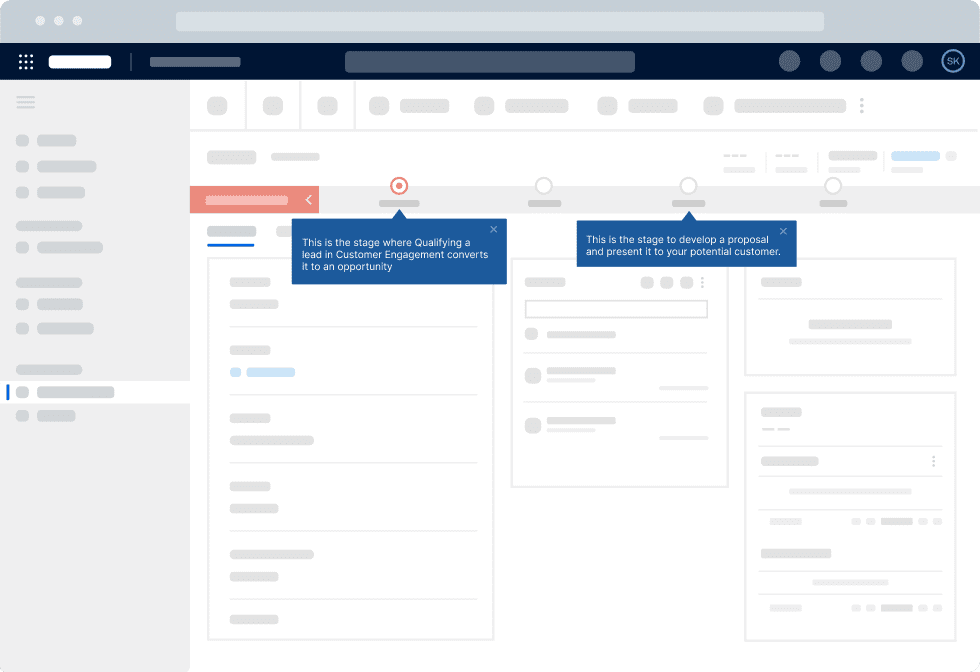
With Self Help, integrate your knowledge repositories like your knowledge base, help desk, SOPs, company policies, intranet, and drive with an in-app resource center that overlays your digital workplace. Employees can search for any IT, company, or process-related issues they’re facing, and quickly find relevant help documentation – all without leaving their application.

3. Streamline Service Request Management With Automation
Automation is crucial for expediting routine service requests and reducing the manual workload on IT teams. Automated workflows cannot handle low-risk requests, such as software access, password resets, or routine account setups without human intervention. Automating notifications, approvals, and request categorization improves the overall process, ensuring users receive timely support while freeing up IT resources for more critical tasks.
4. Document All Requirements for Your Service Requests
Document the requirements for each type of service request to avoid miscommunication and ensure requests are processed efficiently. Well-defined process documentation allows service teams to fulfill requests with minimal follow-up, reducing potential delays. Users also benefit from knowing what information is required upfront, improving submission accuracy, ensuring process governance, and reducing the back-and-forth between requesters and IT teams.
5. Categorize Service Requests into Tiers Based on Priority and Complexity
Organizing requests into tiers based on priority and complexity helps IT teams allocate resources more effectively. For example, high-priority requests (like security access) can be categorized separately from routine tasks (like software installation). Assigning different handling protocols to each tier ensures urgent needs are addressed promptly while standard requests are managed systematically.
6. Monitor and Benchmark Core Service Request Metrics
Track help desk metrics such as request volume, average response time, and user satisfaction to gauge the effectiveness of your service request management. Regularly benchmarking these requests helps IT teams identify trends, detect bottlenecks, and improve performance. Core metrics also provide a direct measure of user satisfaction, assisting teams in refining their approach to meet user expectations better.
7. Analyze Service Request Metrics and Continuously Optimize Workflows
Analyzing request data enables teams to spot patterns, pinpoint areas for improvement, and refine their workflows. Regular analysis highlights common issues and provides opportunities to improve performance. Continuous end-user monitoring and task optimization help meet SLAs and ensure the request management process evolves alongside the organization’s growing needs.
By implementing these best practices, organizations can streamline their service request workflows, optimize resource allocation, and create a seamless, user-centered service experience that supports operational efficiency and strategic growth. This proactive approach strengthens day-to-day operations, positioning IT as a critical contributor to operational success.
With a product analytics solution like Whatfix Product Analytics, you can track and benchmark end-user behavior throughout your service request processes to analyze your funnel for dropoffs and identify areas for improvement. This allows IT teams to take a data-driven approach to improving their IT service management processes.
Software Click Better With Whatfix
Streamlining service request management requires more than process improvements; it requires integrated tools that improve guidance, empowers users, and provide actionable insights in real-time. With Whatfix’s suite of tools, organizations can transform their service request workflows, equip users with hands-on training, and continuously optimize processes through real-time insights.
Today, service request management goes beyond resolving routine requests—it represents an opportunity for IT to drive strategic growth and operational efficiency. By integrating Whatfix, organizations can turn every service request into a moment of productivity, ensuring users are equipped with the needed resources and that IT can focus on impactful, high-priority work.
1. Equip Service Teams with Whatfix Mirror for Hands-On Training
Whatfix Mirror is application simulation software that service teams can use to create a sandbox environment where users can practice using software without the risks associated with live systems. When setting up the sandbox, Whatfix Mirror’s automatic screen capture function captures screens and workflows from the live application, producing an accurate, up-to-date training environment. This setup accelerates learning, reduces errors, and reduces the IT team’s workload by providing a safe space for skill-building.

By creating realistic replicas of essential applications, organizations provide employees with a controlled environment to learn and experiment, minimizing downtime, improving data security, and reducing training costs.
For instance, new employees can use Whatfix Mirror to practice using the organization’s enterprise software during onboarding. Instead of navigating a live system—where mistakes could disrupt live data—employees can safely complete tasks like creating client profiles or generating reports within the simulated environment.
2. Empower End-Users With On-Demand Support via Whatfix Self Help
Whatfix Digital Adoption Platform (DAP) provides in-app, contextual support that helps users navigate software confidently and independently. Through features like flows, self-help, and task lists, Whatfix DAP integrates directly within applications, providing real-time guidance and reducing the need for IT intervention on routine requests.
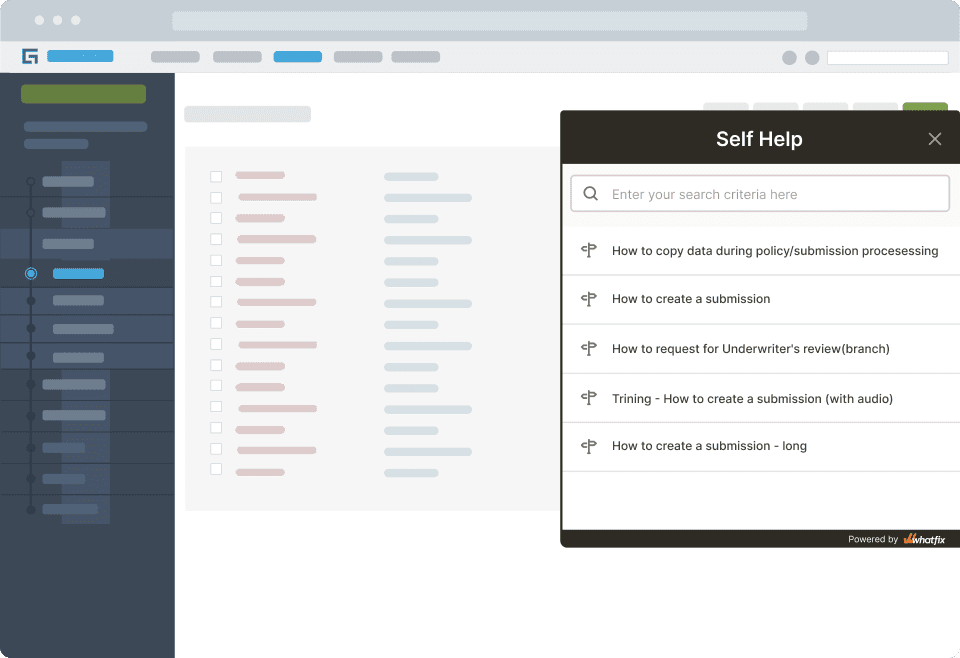
For example, when users submit a request for new software access, they can follow contextual, interactive, step-by-step instructions embedded within the request portal. This in-app guidance ensures accurate submissions and minimizes delays. By embedding interactive flows and contextual tips within the portal, users can complete routine requests independently, reducing the need for IT support (and clarification). This approach enables service teams to focus on approvals and more complex tasks, streamlining the service request workflow.
3. Enhance Decision-Making With Whatfix Product Analytics
With Whatfix Product Analytics, IT teams gain valuable insights to optimize service request management by identifying common pain points and specific user requirements. For instance, if analytics reveal that users frequently abandon a particular step when submitting access requests, IT can adjust the request form or embed targeted in-app guidance at that point to streamline the process.

Furthermore, tracking feature adoption or process goverance allows teams to assess whether new self-service options effectively meet user needs. By refining workflows based on these insights, IT teams can better align the service request process with user expectations and organizational goals, ultimately improving efficiency and user satisfaction.
4. Optimize User Feedback and Communication with In-App Surveys and Guidance
Whatfix DAP provides in-app survey capabilities that enable service teams to collect end-user feedback on the service request process, ensuring it remains aligned with user expectations and requirements. For example, after introducing a new workflow for software access requests, IT can use an in-app survey to gauge user satisfaction and identify any challenges users encounter. Suppose users need clarification at a particular step. In that case, IT can address this by adding contextual guidance or step-by-step tips directly in the portal, providing tailored support exactly where needed.

With Whatfix, organizations can transform service request management into a seamless, proactive experience that aligns IT services with overarching business objectives. The shift from routine ticket resolution to a data-driven, innovation-focused process is within reach, and Whatfix provides the tools to bring this vision to life. By leveraging hands-on training, contextual guidance, and real-time analytics, Whatfix empowers organizations to revolutionize service request management and turn it into a driver of growth, efficiency, and user satisfaction.