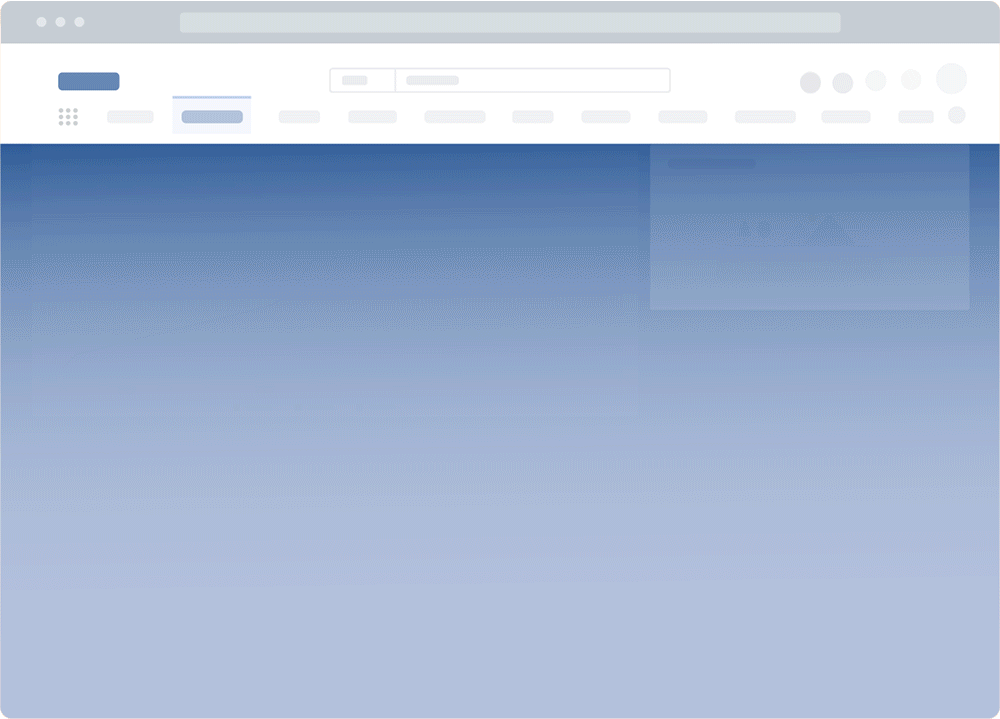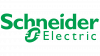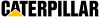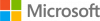The average enterprise company uses 473 software applications. To enable employee end-users and achieve the outcomes desired from implementing enterprise software, organizations must invest in a digital adoption platform (DAP).
A DAP empowers organizations with a no-code editor to create in-app guidance and contextual support such as interactive walkthroughs, tooltips, field validations, self-help resource centers, and more, all in the flow of work, at the moment of need. This provides solutions for onboarding end-users to get them to proficiency quickly, enable them with moment-of-need performance support, and guide them through contextual processes.
Digital adoption platforms solve the problems of low software adoption, helping organizations enable their employees with better application training and contextual workflow support.
There are 84 DAPs listed on G2 – and not all are created equally. One common DAP that might make your shortlist is Userlane.
How does Userlane stack up against the best digital adoption platforms? We answer this question – and others – in our Userlane DAP comparison guide.
What are the best DAP alternatives to Userlane?
- Whatfix
- Pendo
- Appcues
- Gainsight
- Apty
- Lemon Learning
- WalkMe
What Is Userlane?
Userlane is a digital adoption platform that is built to drive software adoption for internal applications (ie. employee end-users) on mission-critical enterprise software like CRMs, ERPs, HCMs, etc.
Userlane’s DAP has three core areas solution areas:
- In-App Engagement Suite: Userlane’s core DAP functionality, which provides a no-code editor to create in-app guidance and support experiences that engage end-users with contextual micro-training and learning.
- App Discovery: Userlane’s SaaS management platform that reveals what tools employees are using to optimize SaaS cost, reduce shadow IT, and optimize license usage.
- HEART Analytics: Userlane’s end-user analytics platform that analyzes software experiences and workflows to identify areas of friction.
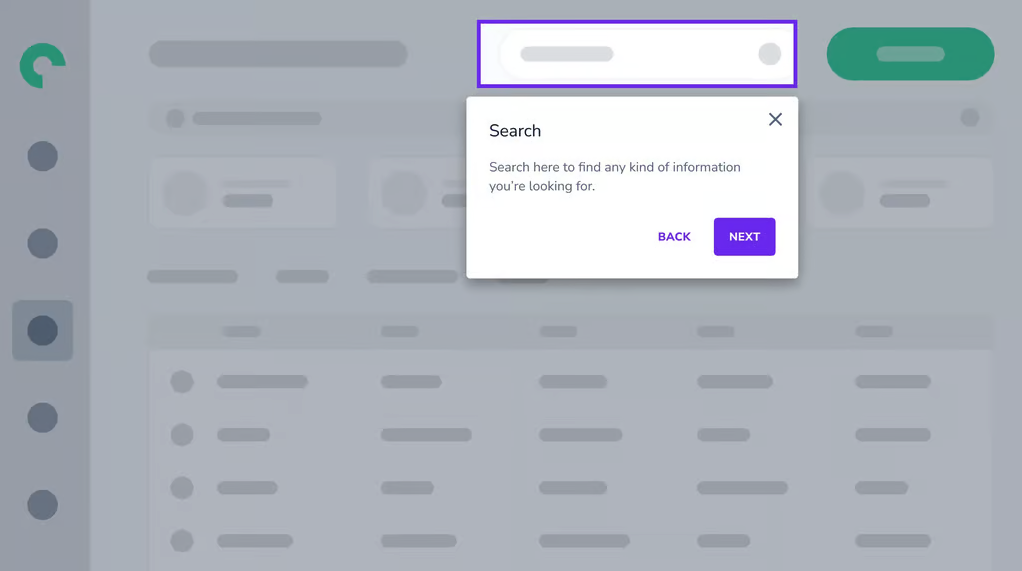
Userlane’s core use cases include end-user enablement across employee and customer-facing applications to reduce friction and enable end-users across user onboarding, digital transformation, and change management.
Userlane Pricing
Userlane doesn’t list its pricing publically, but its pricing page does mention that it provides complete customized, tailored pricing tiers depending on the size of your business, the number of end-users who will be engaging with DAP flows, and the features you’ll need to achieve your digital adoption goals.
8 Reasons to Consider a Userlane Competitor
During your DAP research and buying journey, you’ll create a list of requirements for your digital adoption platform. At this point, you will begin to investigate each DAP to understand if it’s right for you.
Here are eight limitations of Userlane and reasons why you should consider an alternative DAP vendor.
1. Its self-help resource center and in-app support features are limited
Userlane has a self-help resource center feature that integrates with your knowledge base, FAQs, and other external documentation, training, and end-user support material. While this feature includes the ability to embed help articles and include new user task lists, it lacks the ability to automatically create an organized self-help library inside your application that presents contextual help to end-users based on their user type, role, and area in the application.
Alternative DAPs like Whatfix enable end-users with an entire self-help library of resources that presents end-users with contextual help at the moment of need, depending on various factors.
With Whatfix Self Help, end-users are enabled with an embedded resource center that curates an organization’s knowledge, including Google and Word docs, SOPs, process documentation, video tutorials, onboarding material, training resources, third-party resources, and more. End-users are provided contextual resources within Self Help depending on where they are in an application and their role or end-user type, as well as empowered with a search bar navigation function.
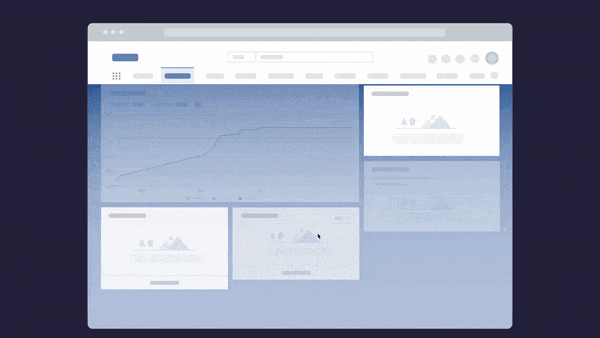
2. Its branching features of in-app guides is lacking
While Userlane does have segmentation features, it lacks the functionality for complex IF/THEN branching on its multi-step guides and tours, as mentioned in not one, but two recent customer reviews.
Userlane’s lack of multi-flow path functionality restricts the potential value of a DAP. It’s lack of desktop app support also hinders it from enabling end-users with guided experience across desktop and web apps for cross-application workflows.
Whatfix enables content authors to create intricate, step-by-step workflows for guiding users through contextual paths and processes within a Flow. Whatfix cross-application flows between web and desktop apps, ensuring a seamless end-to-end guided experience for users transitioning between multi-application processes and workflows.
3. Lack of custom event tagging
While Userlane does have add-ons for end-user behavior tracking, Userlane customer reviews have stated that the platform lacks custom tagging for multiple-step events or grouped events.
4. Lack of AI integration in its product
Currently Userlane has no mention of AI in its feature or platform. Alternative DAPs like Whatfix are already empowering customers with its AI-powered DAP which provides content creators and DAP admins with AI text-editing support for auto-translation, tone change, elaboration, copy editing, summarization, and more.
Whatfix is also launching its AI-powred “AI Assistant” that embeds a ChatGPT-style AI chatbot into your end-users UI, allowing them not only to ask it for contextual support and assistance, but also will allow end-users to prompt it to complete tasks inside the application, empowering a whole new way of human-software interaction.
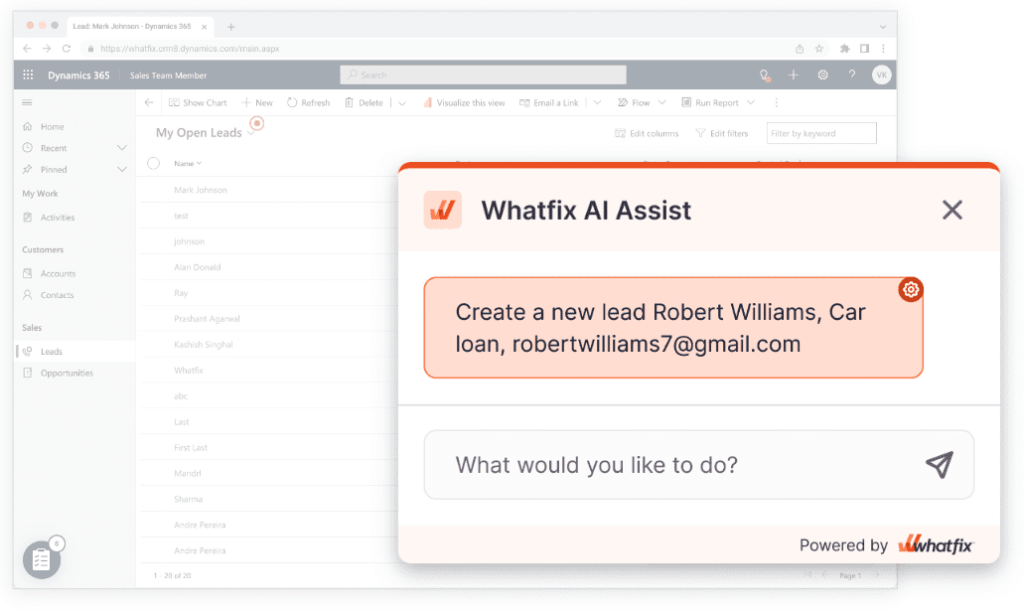
5. It has limited customer enablement and learning resources
Userlane’s does offer powerful DAP features, but it fails to enable its customers with additional digital adoption resources and community spaces to improve their digital adoption programs, enable end-users with better experiences, and learn from other digital adoption professionals.
Whatfix has heavily invested in these customer value add-ons, offering a variety of additional learning opportunities including:
- Digital Adoption Center of Excellence: The Whatfix COE enables customers with everything they need to create a digital adoption program that drives business outcomes. It includes resources and professional services on software governance, admin training, end-user adoption, co-innovation, partnership opportunities, and more.
- Digital Adoption Blog: The leading digital adoption blog is an educational space,with over 600 learning articles with 400,000+ professionals learning with us each month. It covers a a variety of topics, ranging from employee and customer experiences like change management, digital adoption, digital transformation, product-led growth, employee training and upskilling, and more.
- Digital Adoption Customer Club: Our customer club enables customers to share their stories, provides opportunities to sign up for upcoming webinars, earn Whatfix swag, and more.
- Digital Adoption Community: A closed community center that brings together our customers to learn from one another and share best practices.
6. It doesn’t support desktop applications
Userlane only supports web-based SaaS implementations in Chrome and Firefox browsers. It is incompatible with desktop applications, making it an instant no-go for enterprises in more secure sectors like healthcare, legal, and pharma.
Whatfix DAP is one of only a few DAPs that provide a professional services team that can integrate our platform with any desktop application.
Whatfix’s DAP offers comprehensive support for all application types, including web, desktop, and mobile, ensuring simple integration across your entire technology stack that provide consistent guided end-user experiences. It also supports cross-application flows between web and desktop apps, providing end-users with an end-to-end guided experience that transitions across multi-application processes and workflows.
7. Poor element detection technology
Userlane has limitations in capturing unique element attributes inside the UI of applications, leading to complications with detecting and accommodating changes in element locations when building and maintaining in-app guidance and support.
This results in more complex processes for content creators that involve specific configurations at the application level, including the need for more technical knowledge and the use of CSS selectors – limiting the potential of a DAP and one of its core value props of empowering non-technical team members.
Whatfix has industry-leading element detection technology that excels in automatically updating guided experiences, even when elements change locations. This eliminates the need for CSS selectors or technical knowledge, streamlining the entire content creation process for DAP admins and content creators.

8. It’s not SCORM compliant
Userlane lacks SCORM & xAPI compliance, hindering comprehensive tracking of learning activities and integration as graded courses in corporate learning management systems (LMS). Userlane also has limitations in content exports and contextualization, which restrict its ability to display content based on the user’s workflow within the application.
Whatfix is the only SCORM-compliant DAP that enables organizations to easily and quickly upload in-app flows and walkthroughs to your LMS to create more hands-on, interactive learning experiences and courses.
Whatfix provides robust SCORM & xAPI compliance, enabling in-depth tracking of learning activities and seamless integration as graded courses in LMS. Whatfix supports a broader range of content formats, including PDFs, slideshows, and videos with voiceovers in multiple languages. It excels in contextualization, allowing organizations to provide users with contextualized support within their workflow directly in applications.
7 Best Alternatives to Userlane
Now that we’ve covered Userlane’s limitations, let’s explore seven of the best DAP alternatives to Userlane. In our overview, we’ll consider user reviews, feature sets, the target market for each product, price, and more.
1. Whatfix
- G2 Review Rating: 4.7 out of 5 stars, across 306+ reviews
- Price: N/A – contact for a custom quote
Whatfix is a digital adoption platform that has been named a Leader in G2’s Digital Adoption Platform category for nine straight report cycles (that’s five years!)
Whatfix enables end-users for internal employee-facing applications and cusotmer-facing applications with contextual in-app guidance and moment-of-need support, driving business outcomes and creating better, frictionless software experiences. With Whatfix’s Visual Editor, create on-brand in-app elements like Tours, Task Lists, multi-branched Flows, Self Help, Field Validations, Smart Tips, Surveys, and more.
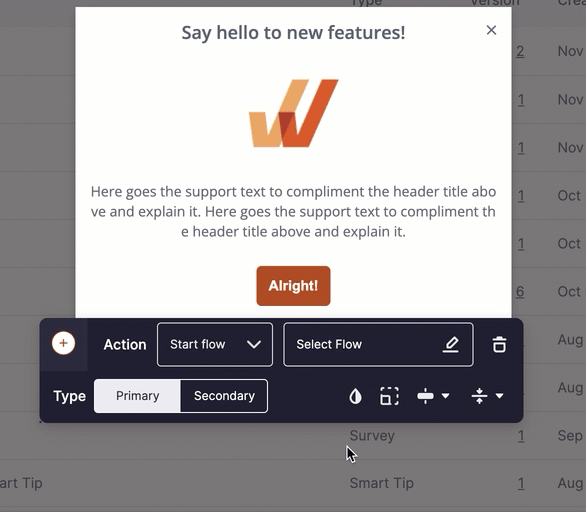
With Whatfix, analyze your end-user experiences with its product analytics suite, helping to power data-driven in-app experiences and end-user support moments. Use these end-user analytics to identify areas of friction and engage specific user cohorts with contextual, moment-of-need support to overcome these dropoff areas.
With Whatfix Enterprise Insights, monitor your entire software stack to understand SaaS waste and shadow IT, enabling you to cut costs and further drive ROI from your digital investments.
Key features that differentiate Whatfix from Userlane:
- Integration with all major SaaS applications, including desktop, web, and mobile apps.
- Customizable content creation tools
- In-depth embedded, searchable self-help knowledge base.
- Auto-translation, content repurposing, and content maintenance features.
- Advanced product and end-user analytics with no-code, explicit event tracking.
- SCORM compliant.
- AI-powered features that are both already integrated into the platform and in beta-testing.
- Comprehensive customer value add-ons, including Center of Excellence, Customer Club, and more.
2. Pendo
- G2 Review Rating: 4.5 out of 5 stars, across 589 reviews
- Price: Not available, but public reviews say lower-tier prices start at around $12,000~ a year.
Pendo is a digital adoption platform competitor to Userlane who’s core use case is for companies looking to solve their external, customer-facing adoption challenges.
Pendo empowers product managers to create in-app experiences like product tours, new user checklists, pop-ups, and other in-app messages and guidance to help users reach their “aha!” moment and drive product adoption to reduce customer churn and create frictionless experiences. Pendo also offers powerful event-tracking and end-user analytic features to analyze, capture, and learn from their users’ behavior.
3. Appcues
- G2 Review Rating: 4.6 out of 5 stars, across 293 reviews
- Price: Entry starts at $249/month, Growth stats at $879/month.
Appcues is a Userlane alternative that specifically targets mobile applications and startup SaaS applications. Like the before mentioned Pendo, Appcues is also customer-focused, with solutions for streamlining new user onboarding and driving product-led growth and development. It integrates with any SaaS or mobile product and empowers non-technical teams to create native-looking experiences and work with your existing tech stack to import and organize data.
4. Gainsight PX
- G2 Review Rating: 4.8 out of 5 stars, across 107 reviews
- Price: N/A – contact for a custom quote
Like Spekit, Whatfix, and Pendo, Apty is a digital adoption platform. Its one of the newest players in the DAP market, and primarily is marketed towards enterprise companies who need to create better in-app experiences for their employees to be more productive.
With Apty, L&D teams and sales leaders are empowered to create in-app guidance content that assists their sales reps through various workflows, with the goal of closing deals faster. It also helps align business goals to deliver more productive workflows and adhere to various industry compliance requirements.
5. Apty
- G2 Review Rating: 4.8 out of 5 stars, across 107 reviews
- Price: N/A – contact for a custom quote
Apty is a digital adoption tool that enables end-users with in-app guidance to empower enterprises to coach their employees on complex SaaS applications and their unique workflows. It was originally created specifically for Salesforce and supports organizations to provide employees contextual guidance right inside the SaaS platforms they already use with on-screen guidance, contextual tips, tricks, and walkthroughs.
Apty’s analytics analyze end-user engagement and track how much your employees are consulting onboarding resources.
Apty is a relatively new DAP, meaning it lacks the support and documentation of others on this list. With its original intention of Salesforce-specific use cases, its product is heavily customized for sales-specific use cases.
It also lacks the customer-facing capabilities for customer success teams and product managers.
6. Lemon Learning
- G2 Review Rating: 4.5 out of 5 stars, across 18 reviews
- Price: N/A – contact for a custom quote
Lemon Learning is a relatively new DAP to the scene and focuses on employee-facing applications to enable these end-users with moment-of-need support and contextual guidance to better adopt business workflows, improve their productivity, and drive business outcomes from CRMs, ERPs, and other enterprise software applications. Its feature set is not as robust as Userlane, and isn’t as customizable for customer-facing use cases.
Like Apty, Lemon Learning is a brand new DAP, meaning it lacks the footprint and user documentation of larger DAPs like Whatfix and Pendo, and doesn’t have the backing of large private equity companies like larger, more established digital adoption vendors.
7. WalkMe
- G2 Review Rating: 4.5 out of 5 stars, across 354 reviews
- Price: N/A – contact for a custom quote
WalkMe is one of the titans of the digital adoption platform space, making it one of the biggest competitors to Userlane. WalkMe focuses on employee-facing applications that mission-critical to business success (like CRMs, ERPs, and HCMs) provides IT leaders with the tools to create in-app guidance and support to better use these enterprise applications through moment-of-need support and contextual guidance.
WalkMe targets enterprise companies and reviews state that it is one of the most difficult DAPs to set up, with a steep learning curve and complex interface.
Why Whatfix Is the Best Userlane Alternative
All of the before Userlane alternatives can be used to create basic in-app guidance and support on SaaS applications, but as your use case becomes more refined, Userlane may not be the best fit for your needs – or even be technically compatible with them.
Whatfix stands out as the best overall DAP because of its ease of use, variety of features, versatility, customer value add-ons, AI-powered roadmap, and customizability. Whatfix disrupts how end-users consume content, maximizing your ROI and employee productivity by enabling end-users with contextual experiences that create frictionless digital experiences that help them drive business outcomes.