When it comes to employee training, the choice between asynchronous and synchronous learning is crucial in determining the most effective, practical approach for your organization and its workforce.
Asynchronous learning allows participants to access training materials at their own pace, providing flexibility for those with busy schedules or diverse time zones. On the other hand, synchronous learning involves real-time interaction between learners and instructors, fostering immediate learner feedback and collaboration.
Both training methods have their advantages and challenges, and the best choice depends on factors such as the nature of the content, the learners’ needs, employees’ bandwidth to conduct training, their work setup, and the organizational goals.
In this article, we’ll explore the key differences, benefits, and limitations of both the asynchronous and synchronous learning approaches, helping your organization take advantage of both types of employee learning.
What Is Asynchronous Learning?
Asynchronous learning is a form of training in which participants access training materials, such as recorded training videos, online courses, knowledge repositories, reading assignments, and discussion forums, at their own pace and on their own schedule rather than participating in live, real-time sessions.
Asynchronous learning allows flexibility, enabling learners to engage with content when it suits their schedules. This method is particularly beneficial for learners in different time zones or with varying personal and professional commitments.
Benefits of Asynchronous Learning
- Learners can access the content at any time, allowing them to learn at their own pace.
- Self-paced learning enables participants to take their time to understand the material fully, and revisiting content when required.
- Easy accessibility makes learning more convenient.
- Asynchronous learning is more affordable since it eliminates the need for scheduling live instructors or renting physical spaces.
Challenges of Asynchronous Learning
- Without real-time interaction with instructors or peers, learners may miss out on immediate feedback, potentially leading to misunderstandings or delayed progress.
- Asynchronous learning demands strong self-motivation and time-management skills,
- Learners can feel isolated, missing the collaborative and social aspects of traditional learning environments.
Examples of Asynchronous Learning in the Workplace
Asynchronous learning is extremely versatile and may be employed through the use of many different tools. Here are a few common types of asynchronous learning examples in the corporate world:
Pre-recorded videos or webinars
A great way to keep asynchronous learners captivated is to employ pre-recorded videos or webinars. This includes more curated, large-scale training videos managed in your corporate LMS or can be as simple as team members recording their screens as they complete tasks and processes to share with new team members. Asynchronous recording software such as Loom allows instructors and managers to easily create personable walkthroughs and engaging tutorial videos, while also allowing the entire team to communicate via asynchronous video.
Knowledge base or internal wiki
Knowledge bases and internal wikis are centralized hubs that organize this information for easy access by all team members. Companies making use of asynchronous learning in their L&D initiatives use these document centers to organize course content, training materials, company policies, process documentation, project charters, and much more.
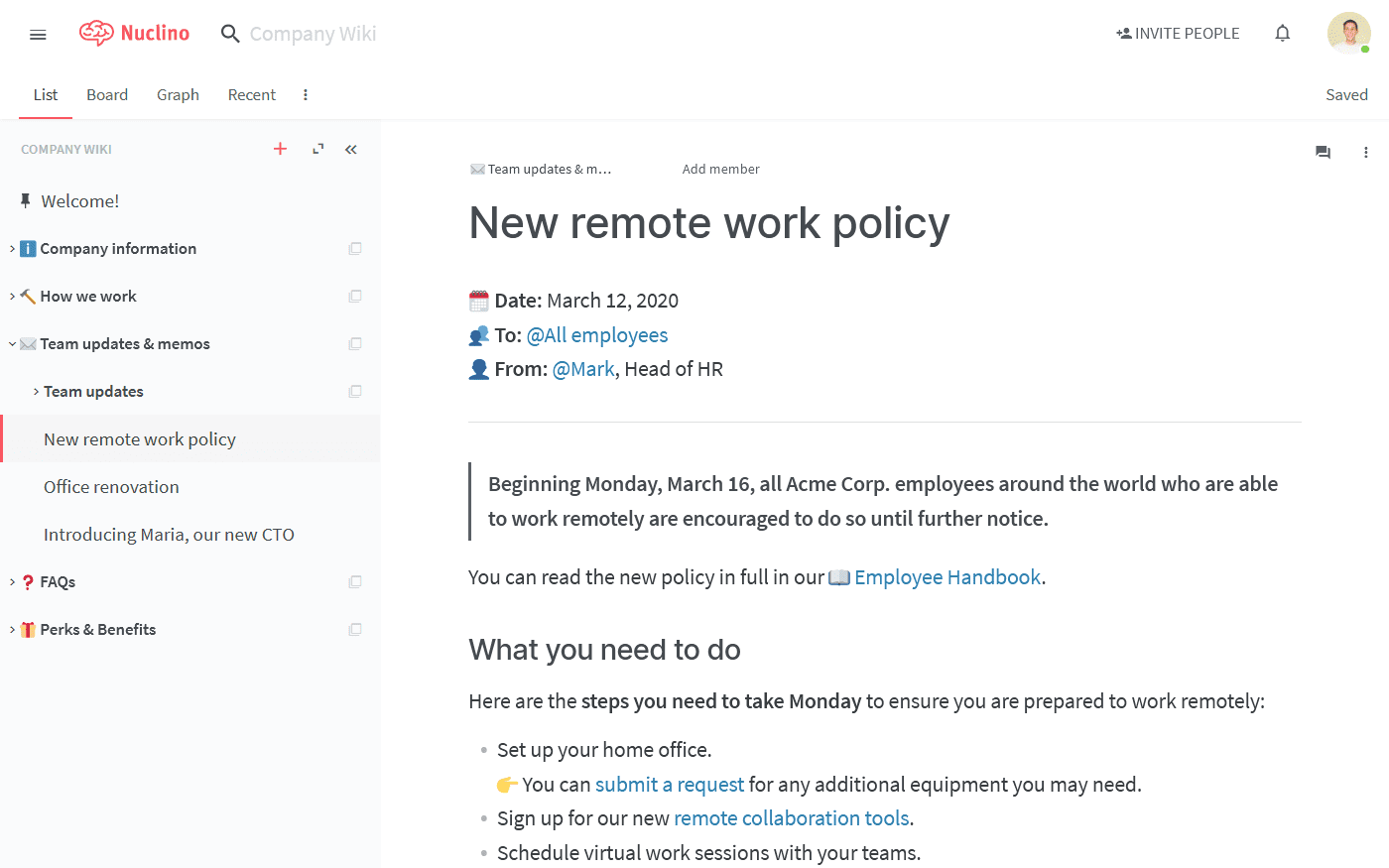
With a digital adoption platform such as Whatfix, organizations can embed their knowledge base content directly into digital apps and workspaces, empowering employees to search for answers to questions in the moment of need.

Process documentation and how-to guides
The physical distance involved in working asynchronously means training plans require clear and effective training materials. Examples include detailed written guides, step-by-step instructions, and process documentation on how to complete tasks or to help better understand more complex ideas that keep learners moving forward.
With a DAP like Whatfix, you can turn your process documentation into in-app guidance, enabling your employees with interactive, guided Flows that walk them step-by-step through digital tasks and workflows.
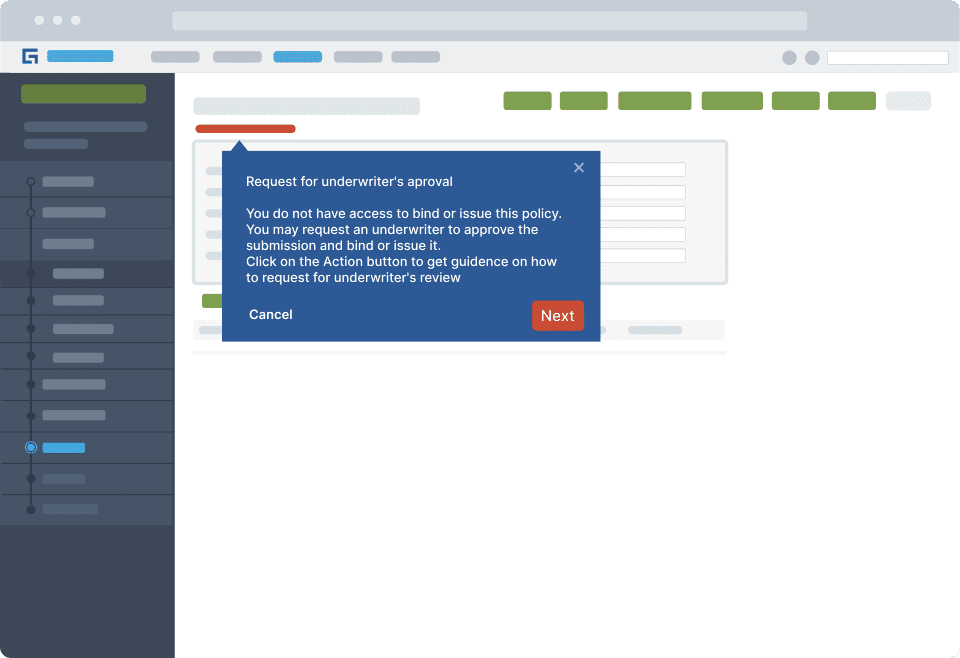
LMS courses
Corporate LMS (Learning Management System) provides a platform for learners to access educational content, assessments, and resources at their own pace and on their own schedule. With platforms such as Moodle, TalentLMS, or Google Classroom, employees can log in at any time to complete modules, watch instructional videos, participate in forums, or take quizzes without the need for real-time interaction.
This approach provides flexibility, especially for organizations with global teams or individuals balancing work, learning, and personal commitments. LMS courses often include interactive elements such as quizzes, simulations, and assignments, which can be completed independently, fostering a self-directed learning environment. The ability to revisit course materials and access content on demand further enhances retention and comprehension, making LMS courses a powerful tool for employee training and professional development.
Online course providers
Businesses should use online course providers to reskill and upskill employees for general training needs. Platforms such as LinkedIn Learning and Udemy offer business solutions for online training and educational content created by experts. Online courses on these learning websites can range from general soft skills courses like empathy training or public speaking to hard skill courses like Python, marketing automation, Salesforce, etc.
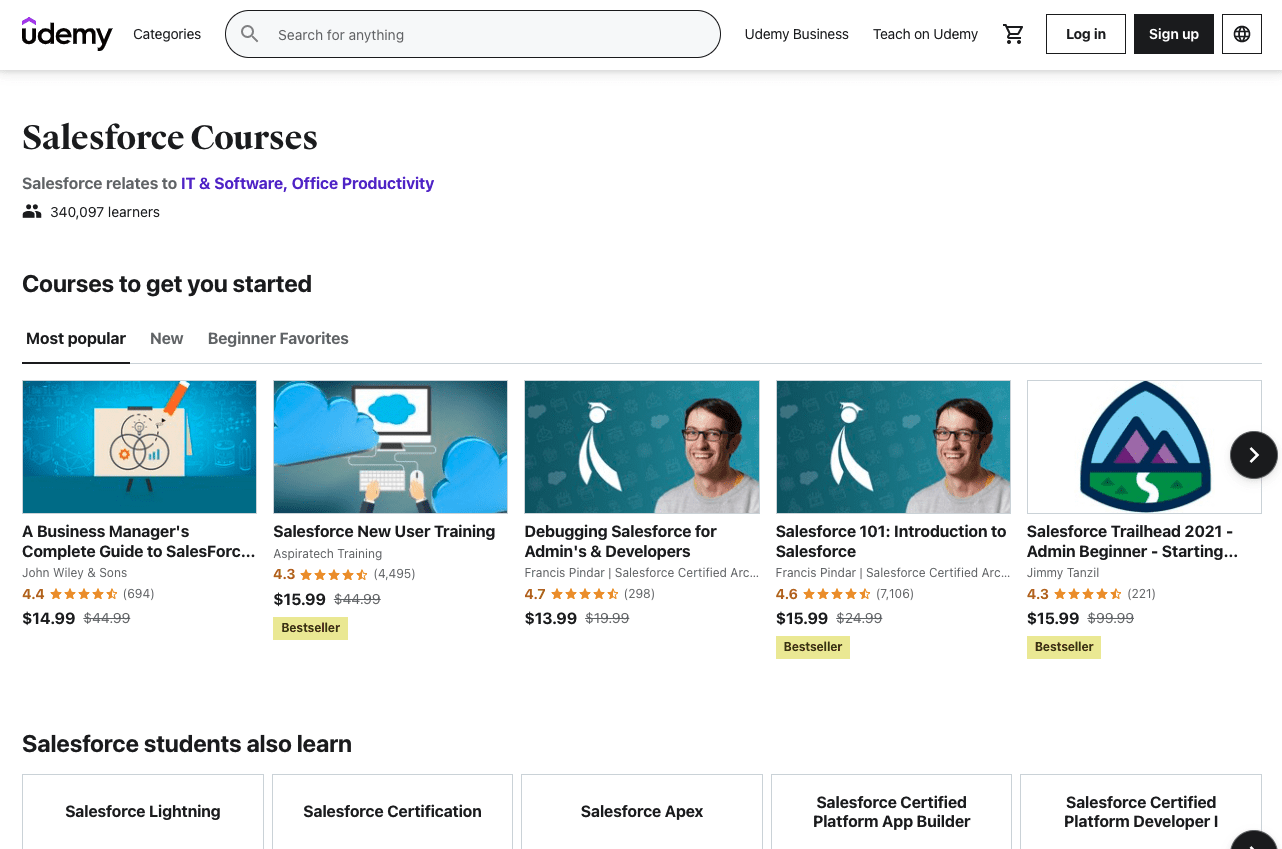
Online forums
Virtual message boards and online forums are great resources for asynchronous learners. These digital conversation spaces give team members the opportunity to post questions and thoughts for their colleagues to engage with. These forums may be only for internal employees – or can be publically available for all professionals, such as with this BigSEO Reddit community example.
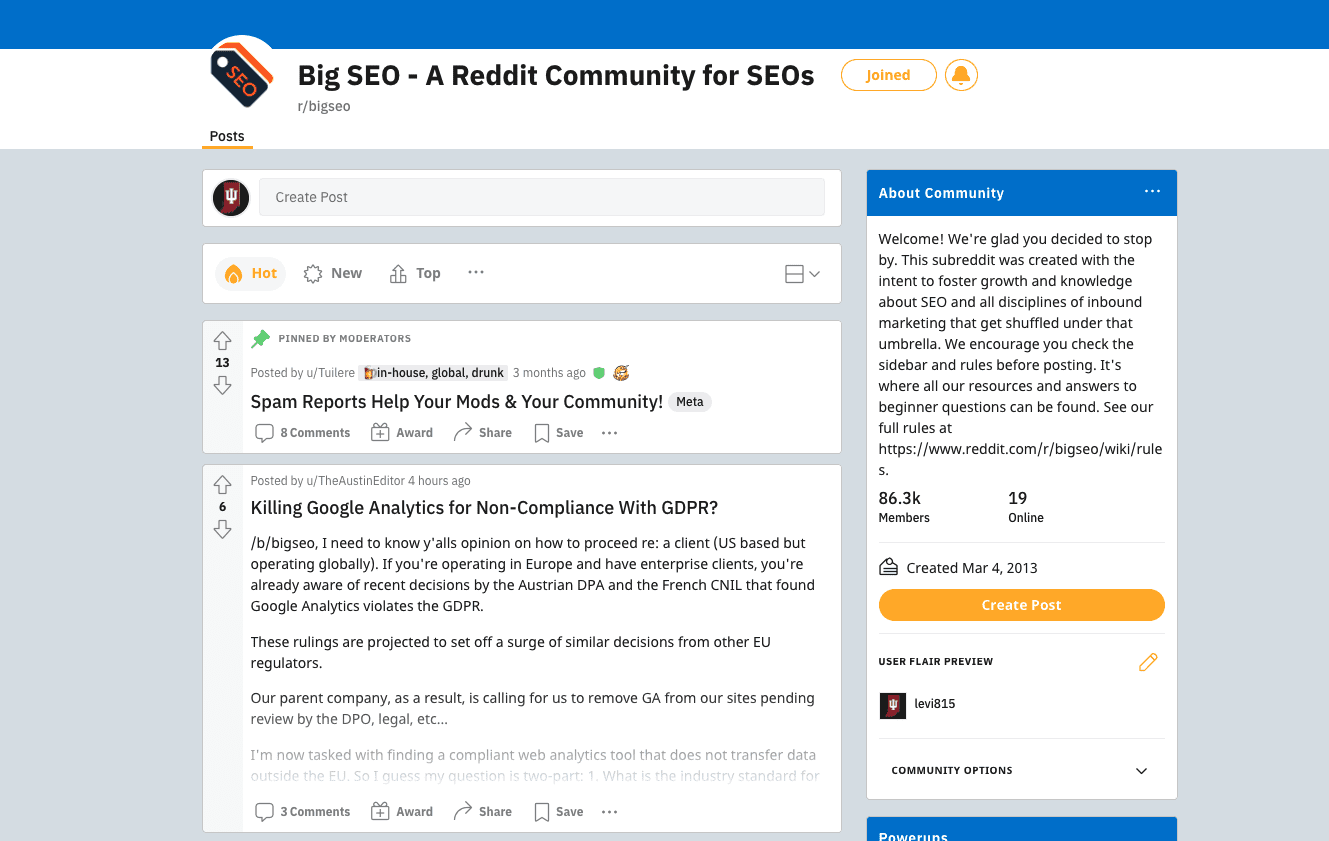
Blogs
Blogs are a quality medium for knowledge dissemination. Businesses produce L&D content to be distributed via their blogs that benefit both external audiences and their team members, providing useful educational material knowledge to answer questions before they happen. Blogs are also used as references for course assignments – prompting learners to do their own research and compile useful knowledge to supplement their learning.
Slack, MS Teams, and Email
Asynchronous communication allows team members to contribute to conversations and projects when it fits best into their schedules, maximizing efficiency and productivity. It allows for thoughtful responses and eliminates the need for on-the-spot takes. Common examples of this include using internal workplace messaging apps such as Slack or MS Teams, as well as traditional email.
What Is Synchronous Learning?
Synchronous learning refers to a learning environment where instructors and learners engage in real-time, live sessions, either in-person or online. In this format, participants attend classes, discussions, or training at the same scheduled time, allowing for immediate interaction, feedback, and collaboration.
Common tools for synchronous learning include video conferencing platforms, live chats, or webinars, which facilitate direct communication between learners and instructors.
Benefits of Asynchronous Learning
- Real-time interaction between learners and trainers promotes active learning and deeper understanding.
- Synchronous learning fosters group activities that improve teamwork and communication skills.
- With set schedules, learners have a clear structure and timeline, ensuring they stay on track and adhere to deadlines.
- Instructors can provide instant feedback, which helps learners correct mistakes and understand concepts more effectively.
Challenges of Synchronous Learning
- Participants must be available at specific times, which can be difficult for those with scheduling conflicts, different time zones, or personal commitments.
- Without proper engagement tactics, learners might become passive during live sessions, leading to reduced participation and learning outcomes.
- Learners may not have the opportunity to revisit complex concepts since synchronous learning requires real-time participation.
Examples of Synchronous Learning
Examples of synchronous learning in the workplace include:
Traditional classroom-style learning
Traditional classroom-style learning is a classic example of synchronous learning, where both instructors and learners are present at the same time in a physical or virtual setting. In this format, learners engage in face-to-face learning via live discussions, lectures, and group activities in real-time. The structured nature of traditional classroom learning ensures that learners follow a set schedule, fostering discipline and allowing immediate interaction with instructors and peers. Questions can be answered on the spot, and concepts are clarified instantly, providing a dynamic, interactive environment.
Live virtual classrooms
In virtual classrooms, learners and instructors connect through platforms such as Zoom, Microsoft Teams, or Google Meet for live teaching sessions. This format replicates traditional classroom settings, where participants can interact, ask questions, and engage in discussions in real time.
Webinars with Q&A sessions
Webinars are live, often one-time educational sessions delivered by experts on a specific topic, with attendees joining in real-time. Webinars typically include Q&A segments where participants can interact with the speaker.
Live workshops and hands-on training
In live workshops, learners participate in interactive, hands-on training sessions where they practice skills or techniques under the guidance of an instructor in real time.
Real time collaborative learning
Using collaborative platforms such as Google Docs, Miro, or Padlet, learners can work together on projects in real time. This method encourages teamwork and immediate feedback as participants edit or contribute to the same document or project simultaneously.
Asynchronous vs Synchronous Learning: Key Differences
Asynchronous learning and synchronous learning are two distinct approaches to training, each with unique features suited to different needs. Asynchronous learning allows learners to access training materials on their schedule, making it highly flexible.
On the other hand, synchronous learning takes place in real time, where learners and instructors are engaged in live interaction, such as virtual classrooms, webinars, or live chat discussions.
Having analyzed the differences, benefits, and challenges of both synchronous and asynchronous learning, the approach you choose depends on many factors unique to your organization. Here are some of these factors.
- Key objectives of training – If your training content is a refresher course or based on technical subjects, asynchronous learning might a better fit as it allows learners time to review online materials until they completely understand key concepts. However, if the objective is to improve problem-solving skills, synchronous training is the better choice.
- Flexibility – If employees are located across different time zones or have varying work schedules, asynchronous learning may be a better fit as it allows individuals to complete training at their convenience. On the other hand, if immediate feedback and live collaboration are essential—such as in sales training or product demonstrations—synchronous learning may be more appropriate.
- Nature of content – Highly technical or hands-on content that benefits from real-time guidance, such as software training or collaborative problem-solving, may be better suited to synchronous learning. Conversely, for self-paced learning modules, where learners need to absorb complex information over time, asynchronous learning can be more effective.
- Learning preferences – Some learners thrive in interactive, live environments, while others prefer to take their time and absorb information at their own pace. Ultimately, the best approach may be a blend of both asynchronous and synchronous learning to provide a balanced, flexible, and engaging training experience.
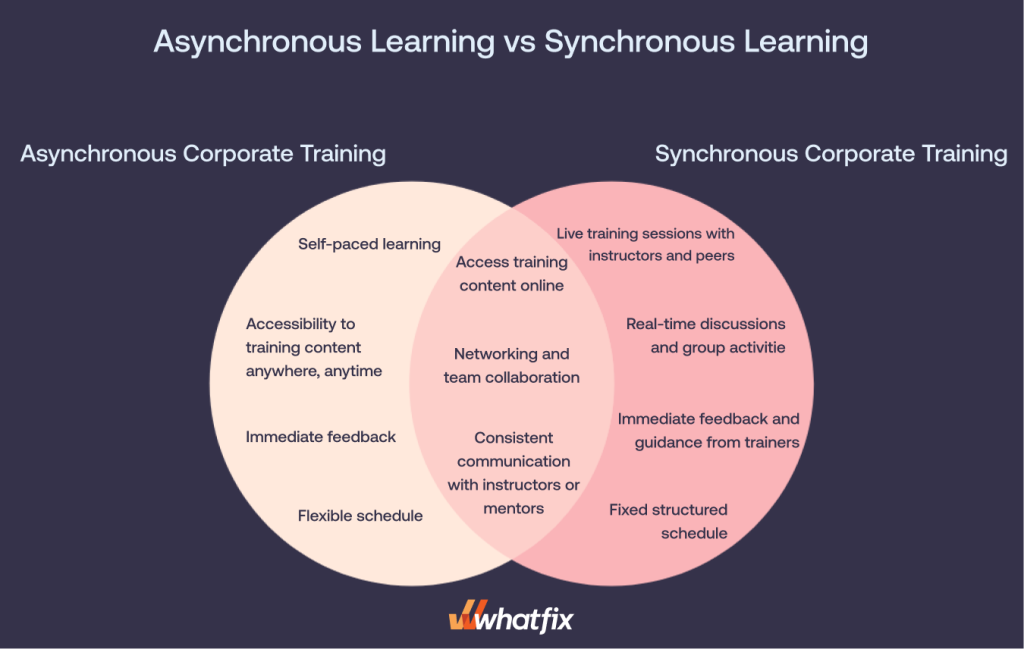
Best Practices for Asynchronous Learning
Here are a few best practices for implementing effective asynchronous learning in the workplace.
Developing engaging and interactive content
The content used for asynchronous learning must be engaging and interactive to maintain learner interest. This includes multimedia elements such as videos, quizzes, simulations, gamification, and interactive exercises.
Implement a digital adoption platform like Whatfix to create interactive in-app walkthroughs that provide contextual guidance, in the flow of work, to drive adoption. These walkthroughs provide a more personalized experience that accelerates time-to-competency.
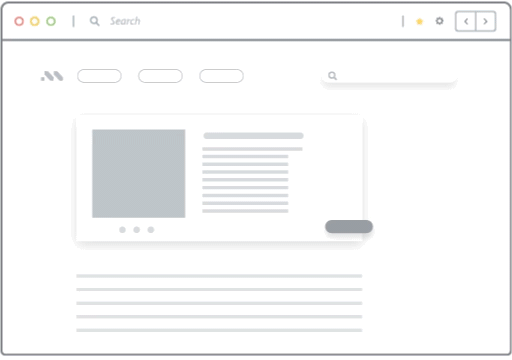
Encouraging regular participation
One challenge with asynchronous learning is the lack of immediate oversight, so it’s crucial to motivate employees to participate regularly. Encouragement can come in the form of set goals, deadlines, and recognition for completing learning tasks.
Set clear timelines for completing certain learning modules and incentivize participation through rewards such as certificates, badges, or even career development points. Regular check-ins via emails or LMS notifications can remind employees to stay on track.
Providing just-in-time support
Even when employees are learning at their own pace, they should still have access to ongoing support from trainers, or technical experts. This ensures that learners can get assistance when they encounter difficulties.
Offer multiple channels for support, such as email, discussion forums, chatbots, or dedicated learning coaches to provide support for learners. Also, encourage an open line of communication where learners can ask questions and receive timely feedback.
Alternatively, implement Whatfix digital adoption solutions to boost user performance by providing embedded in-app performance support to answer queries instantly. Whatfix’s just-in-time performance support software is always available to aid employees in performing critical tasks at the moment of need.
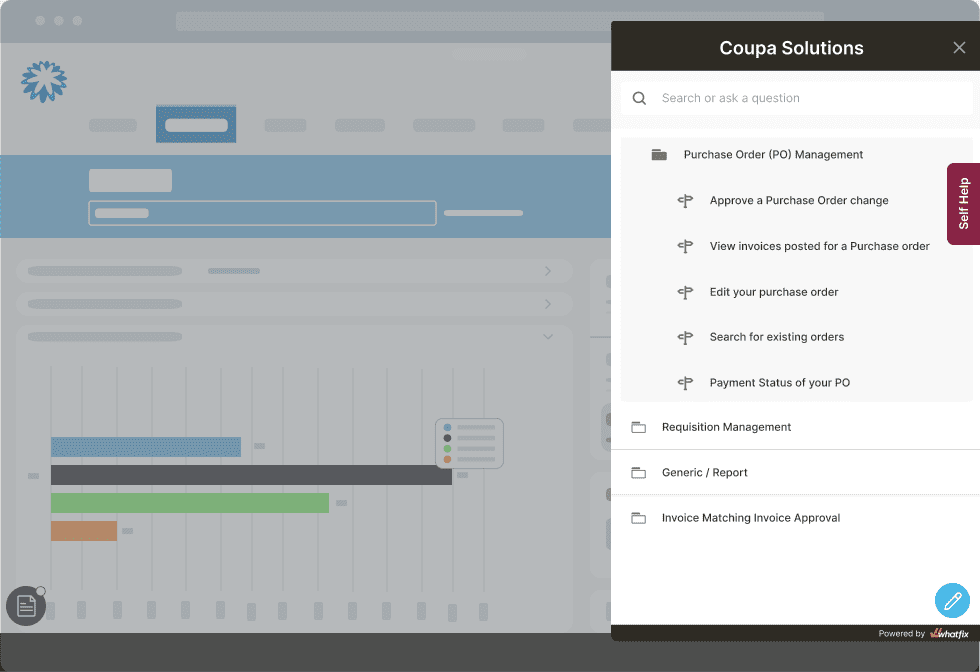
Tracking progress
Monitoring learner progress and measuring training effectiveness is essential to ensure employees engage with the content and achieve learning goals. Tracking tools can provide insights into learner performance and identify areas where additional support or content is needed.
Utilize platforms such as Whatfix, which offer in-depth analytics to track learner engagement and performance metrics. This makes it easier to measure the effectiveness of the training and identify areas for improvement.
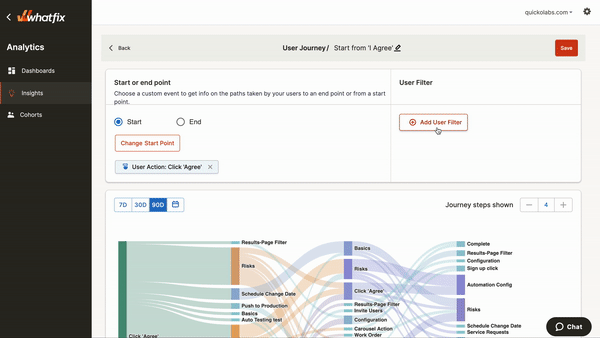
Best Practices for Implementing Synchronous Learning in the Workplace
Here are a few best practices for implementing effective synchronous learning in the workplace.
Schedule training sessions at optimal times
Synchronous learning requires participants to be present at specific times, so it’s crucial to schedule sessions at times that accommodate the majority of participants. Consider factors such as time zones, work schedules, and employee availability to ensure maximum participation.
Use scheduling tools like Doodle or Google Calendar to find time slots that work for everyone. It’s also beneficial to offer multiple session times if employees are spread across different time zones.
Use engaging and interactive tools
Keeping participants engaged in real-time sessions is essential for maximizing the impact of synchronous learning. Interactive tools such as polls, quizzes, breakout rooms, and live chats help ensure that learners remain active participants rather than passive listeners.
Encourage active participation and collaboration
Synchronous learning offers the advantage of real-time collaboration. Actively encourage learners to participate in discussions, ask questions, and engage with their peers through live activities. This creates a more dynamic learning environment.
Provide immediate feedback
One key advantage of synchronous learning is the ability to give immediate feedback. This helps reinforce concepts and allows learners to correct mistakes and clarify doubts instantly.
Trainers must incorporate live assessments, quizzes, or Q&A sessions into the training, providing feedback and answering questions as they arise. Instant feedback promotes better understanding and retention of material.
7 Tools to Promote Asynchronous Learning
Here are seven of the best asynchronous learning apps and corporate tools.
1. Whatfix
Whatfix is a digital adoption platform that provides L&D teams with the tools to create in-app learning content to drive employee adoption of digital applications and provide on-demand performance support.
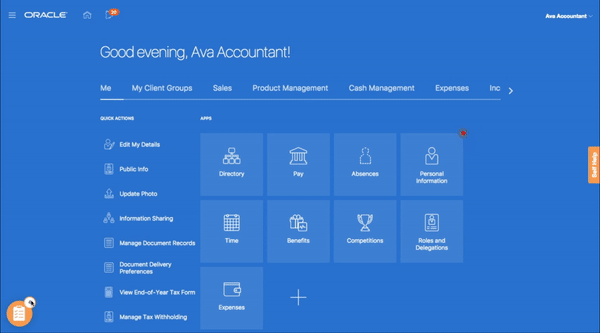
With in-app guidance such as step-by-step tutorials, interactive walkthroughs, task lists, tooltips, and more, Whafix drives employee productivity and creates a more effective learning experience for employees.
It helps to acclimate new asynchronous learners to their working environment and the digital tools and processes that make up their day-to-day. Whatfix lays on top of your existing software such as your CRM, ERP, HCM and other popular enterprise software applications. It also integrates with your intranet portal and other knowledge-sharing tools to the right support documentation, in the moment of need.
2. Loom
As mentioned earlier, asynchronous video tools such as Loom provides screen and video recording features to help keep learners captivated and increase knowledge retention. Loom’s video creation features allow for screen recording, instant editing, and voice recording, ensuring that instructors can create premium, helpful content.
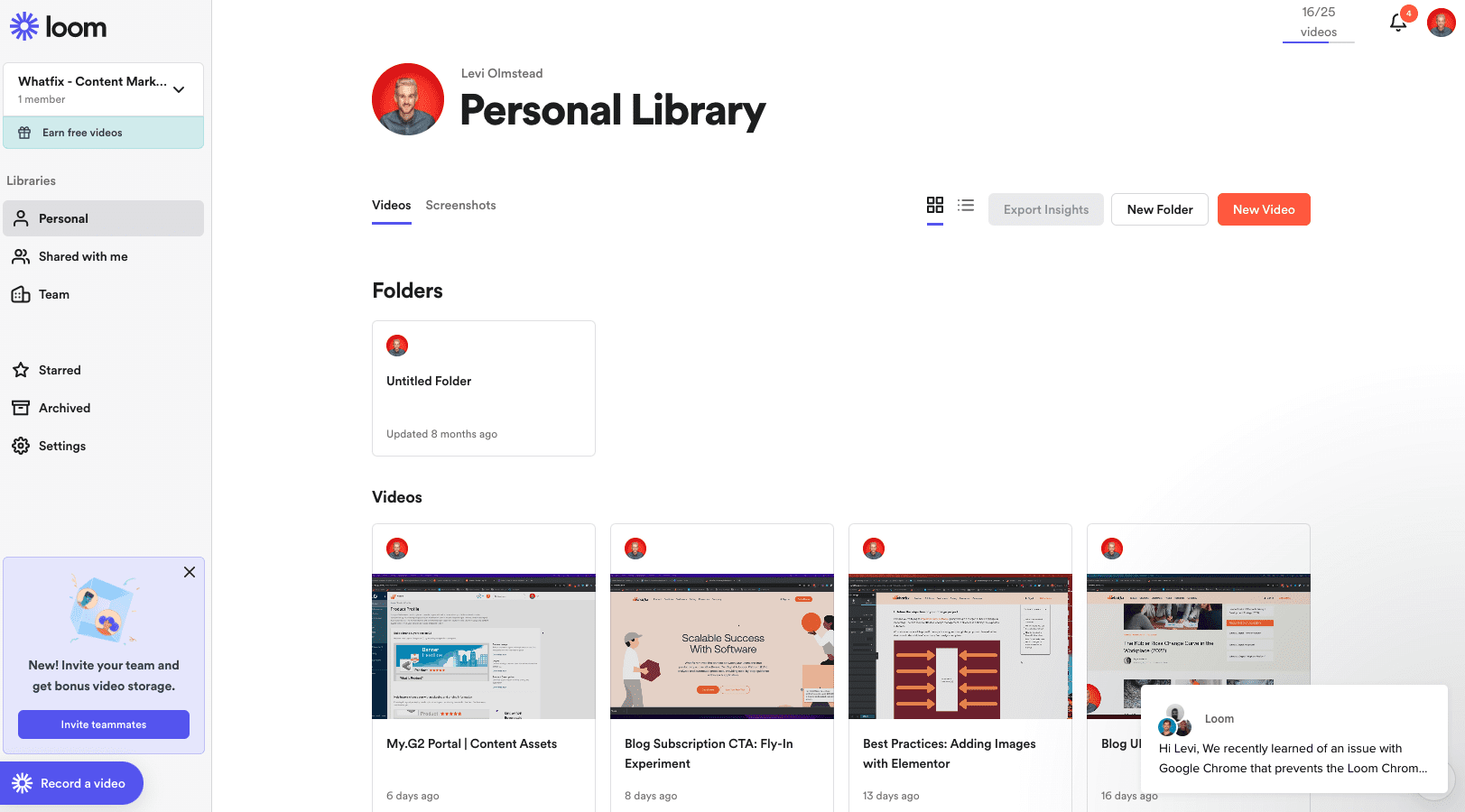
Loom’s features also allow for increased accessibility with transcription and closed captioning options. It’s a great tool for distributed teams looking to find ways to share knowledge and work more collaboratively, without the need for constantly jumping into video calls.
3. Talent LMS
TalentLMS is a cloud-based LMS that simplifies the process of creating and delivering online courses. It offers a range of tools for creating asynchronous learning paths, assessments, and quizzes, while also enabling users to access content at their own pace.
The tool enables organizations with pre-built courses, customizable learning paths, SCORM-compliance, mobile learning, and detailed analytics, allowing employees to learn at their own pace and convenience.
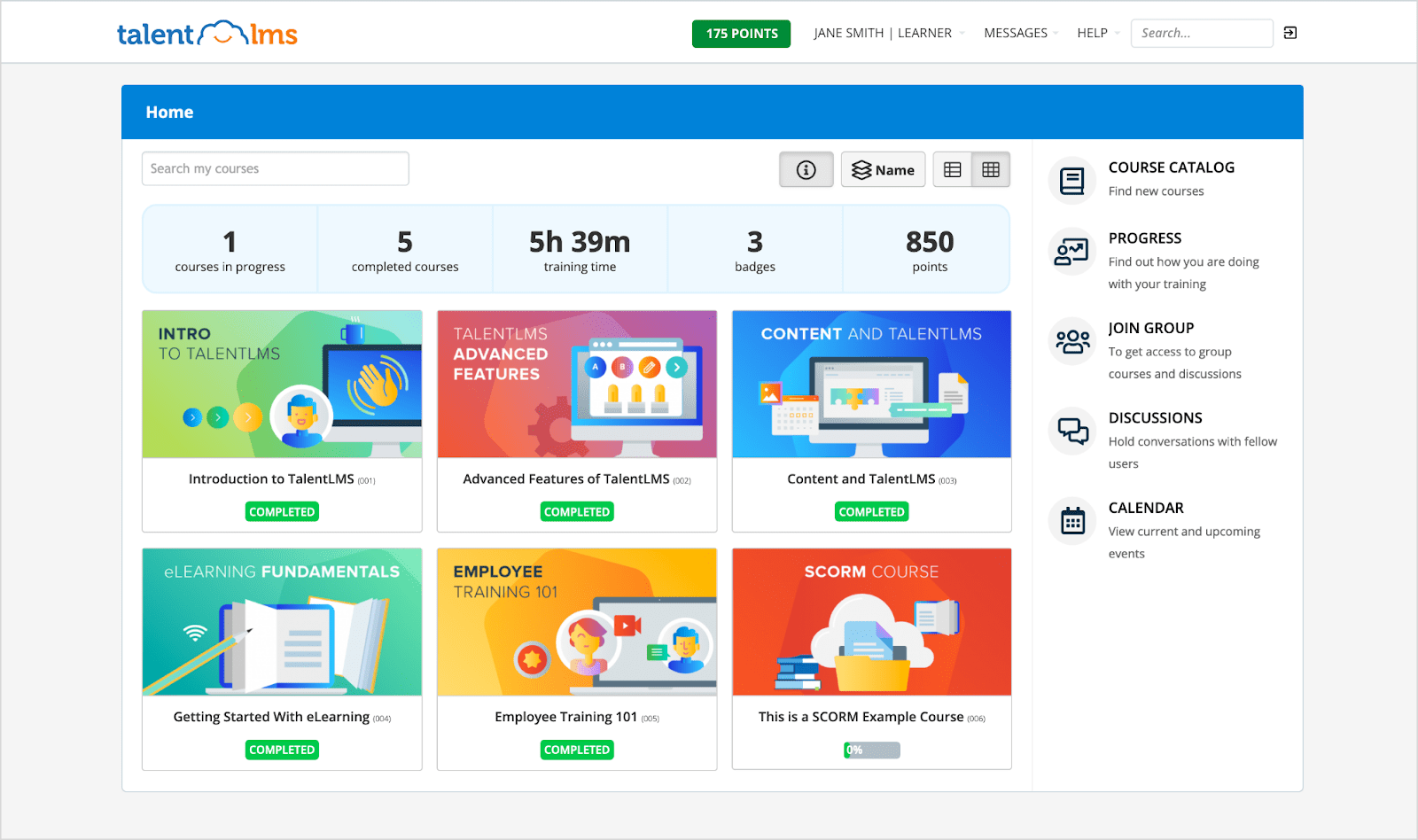
4. Moodle
Moodle is a powerful, open-source Learning Management System (LMS) that enables organizations to deliver online courses, resources, and assessments in an asynchronous format. It’s customizable, and learners can access materials on demand.
The platform provides functionalities like course management, interactive assignments, quizzes, forums, and personalized learning paths for employee training.
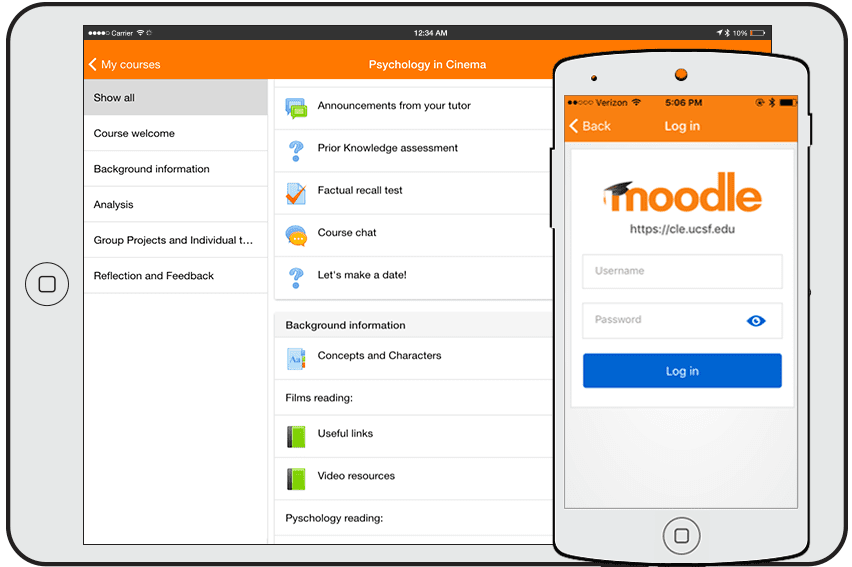
File storage and sharing platforms such as Google Drive also facilitate collaboration and knowledge sharing between team members, and help teams document processes in the event they need a succession plan for employees taking over vacated positions.
5. Guru
Guru is an employee knowledge base software that allows businesses to store important documents and knowledge content in a centralized location. Its platform facilitates learning and onboarding efforts and cuts down on the need for unnecessary DMs and emails, as well as endless searching.
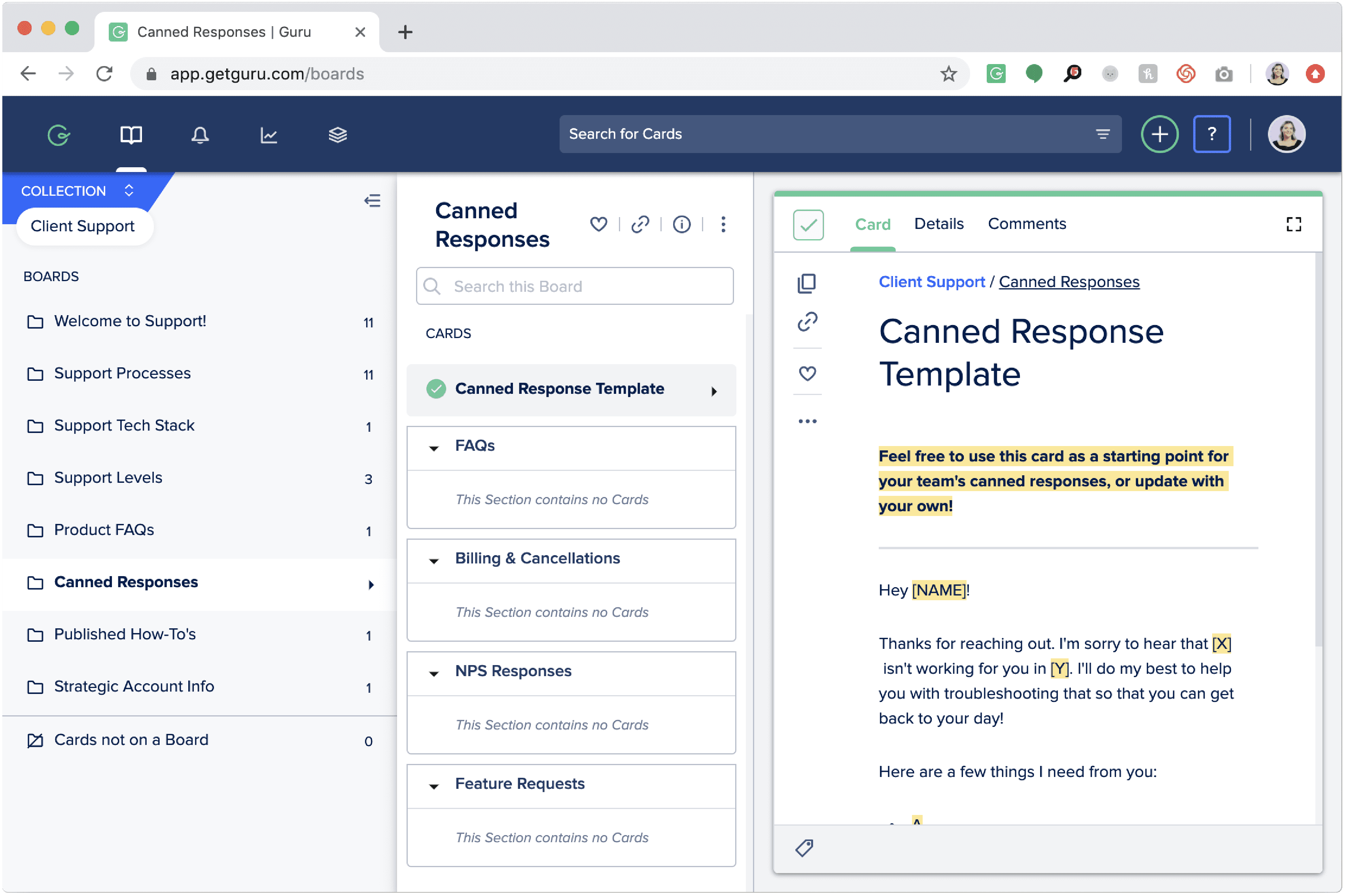
6. Microsoft SharePoint
Microsoft SharePoint is an employee intranet software that is widely used across industries to manage internal content, knowledge, and applications.
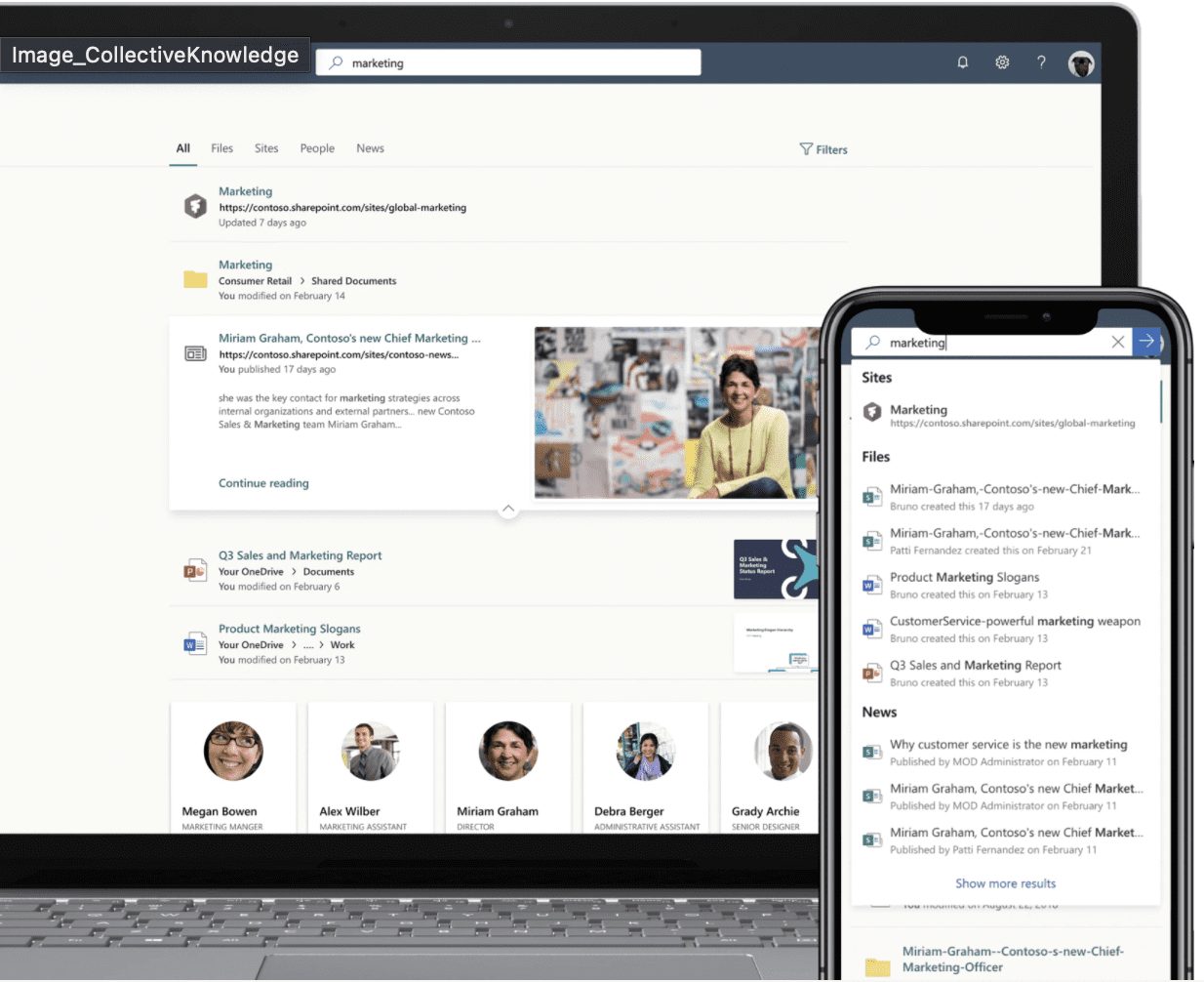
Many companies already utilize SharePoint for their general intranet needs, which means taking advantage of its learning management features will provide many businesses with L&D benefits without an added cost.
It brings all important information into a centralized location and integrates with the other Microsoft Suite products, including Microsoft Teams. This helps keep team members connected and productive even when they’re not in the same place.
7. Nuclino
Nuclino is an internal knowledge base software that empowers asynchronous work by centering on a unified workspace.
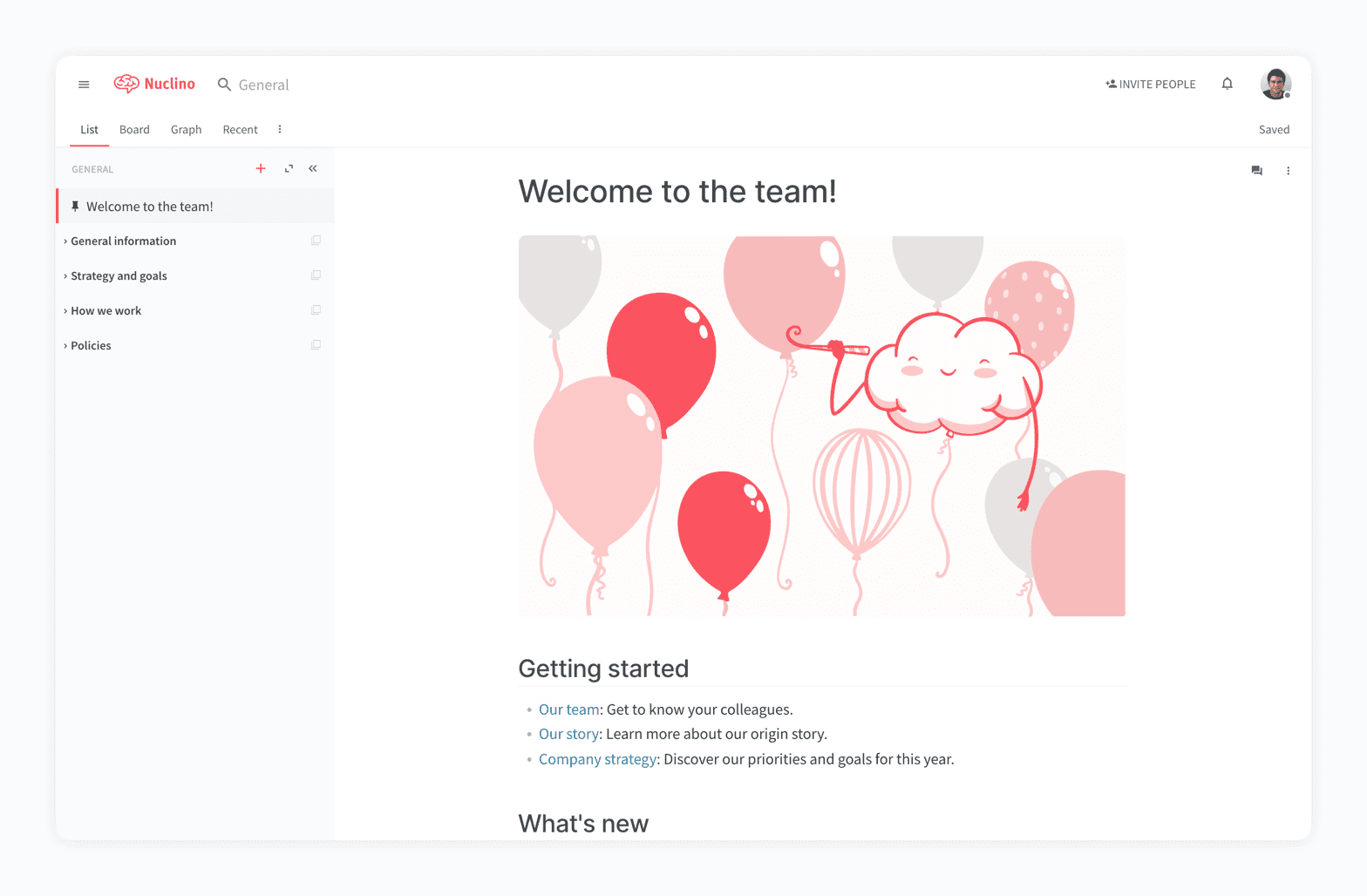
Its space is customizable and is designed to facilitate team collaboration without clutter. This platform includes content creation tools, real-time documentation collaboration, and productive time-savers such as instant knowledge search, hotkeys, and slash commands.
Training Clicks Better With Whatfix
With a digital adoption platform such as Whatfix, organizations empower their employees with real-time, in-app learning content that guides them through complex tasks.
It also integrates with various asynchronous learning tools such as a company’s knowledge base, internal wiki, intranet, and file-storage tools – allowing employees to have on-demand performance support tools in the form of a searchable self-help portal embedded directly into their digital workspaces.
To learn more about Whatfix, schedule a free demo with us today!






