If you’re reading this, you most likely fall into one of three brackets:
- You’re a current Inline Manual customer wondering if an alternative digital adoption platform (DAP) could provide better features and solutions for your use cases.
- You’re an IT leader or application owner researching Inline Manual and competitor DAP products to enable your employees with in-app IT training during new software implementations, when facilitating technology change, or improving low adoption rates.
- You’re a product manager or customer success manager researching Inline Manual and alternative DAP products who needs a no-code user onboarding and in-app engagement solution to drive user adoption and improve your product’s UX.
G2’s Digital Adoption Platform category lists 89 different DAP products, ranging from industry leaders like Whatfix to smaller, newer competitors like Inline Manual, Lemon Learning, and CommandBar. These offer varying features and functionality for different use cases and pricing models.
A DAP empowers organizations with a no-code editor to create in-app guidance and contextual support such as interactive walkthroughs, tooltips, field validations, self-help resource centers, and more for internal and customer-facing apps. This enables users to learn in the flow of work and find contextual support at key moments of need.
This article explores Inline Manual and its features, how it works, why it might not be the best fit for your needs, a handful of alternative DAPs to consider instead, and why Whatfix is the best DAP on the market.
What are the best DAP alternatives to Inline Manual?
- Whatfix
- Pendo
- Appcues
- Userpilot
- UserGuiding
- Commandbar
What Is Inline Manual?
Inline Manual is a digital adoption platform designed to help both in-house ITSM executives and B2C/B2B software developers create new user onboarding experiences, better engage users, drive new feature adoption, and help them figure out issues on their own using in-app support tools.
It’s core product positioning and use case is improving user adoption and elevating product experience, and boasts quite a number of prominent customers, including Snap, Inc., UNICEF, Toyota, Sage, Currie & Brown, and Freshdesk.
Like the name implies, Inline Manual enables product managers to—
- Guide users through their products (i.e., both third-party and in-house) with step-by-step interactive walkthroughs.
- Annotate UI elements with tooltips explaining how different features work and hotspots highlighting unused UX elements.
- Automate repetitive tasks with clickable shortcuts.
- Embed self-help browsing aids in their applications to onboard users and help them navigate faster.
- Customize each user’s learning experience using role-specific content and if-then logic.
- Track how much your users interact with your self-help content with usage analytics.
- Localize content in 70+ languages, including French and Chinese.
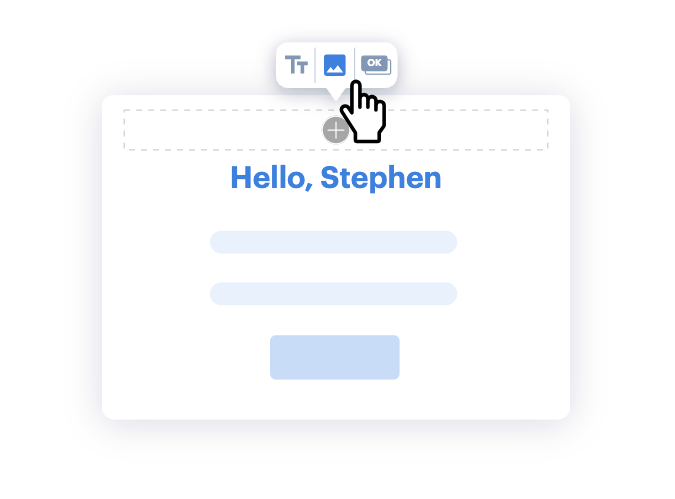
Userlane Inline Manual
Pricing starts at $158 per month for up to 250 monthly active users (MAU) with a plan that offers essentially all of Inline Manual’s features. This pricing then scales up to 50,000 users.
For anything higher than 50,000 MAUs, you must request a custom quote.
6 Reasons to Consider a Inline Manual Competitor
Inline Manual has a lot going for it as a digital adoption platform. It offers a wide range of features that matches and surpasses many mainstream DAP products, it supports both in-house employee guidance and external customer guidance, it’s reasonably priced for what it offers.
While it’s been around for quite a while (founded in 2012) and appears to be cash flow-positive, Inline Manual surprisingly lacks an online review footprint. Its G2 profile lists only 22 reviews, with the most recent review being submitted in 2021. That places it the “Niche” quadrant of G2’s DAP category, among the lowest of all vendors in the space.
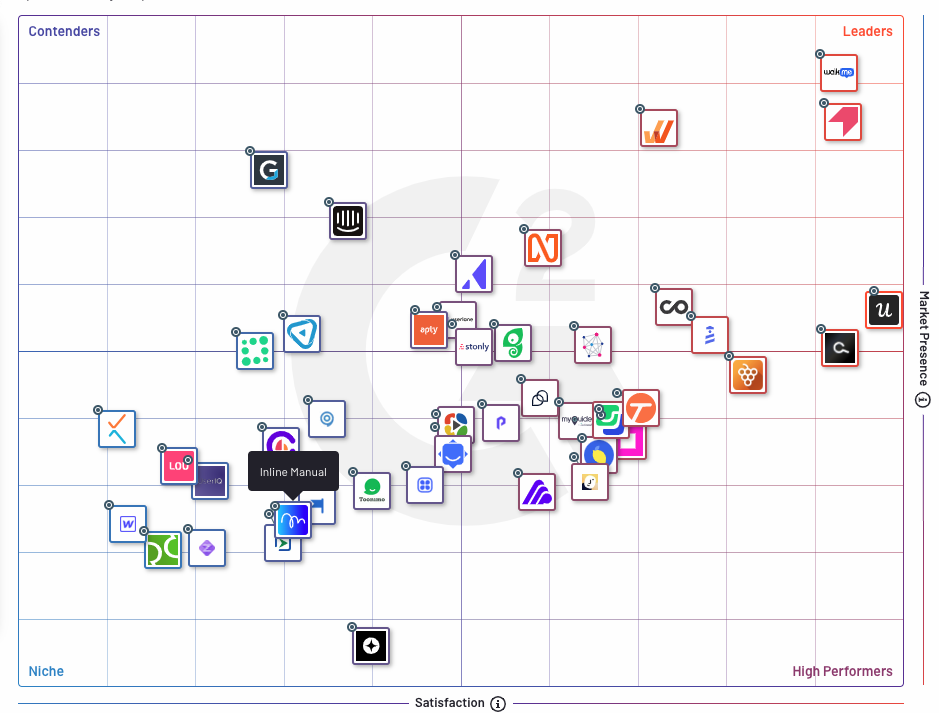
Inline Manual also has functionality shortcomings, such as a limited analytics suite and the lack of support for desktop applications. Here are six reasons you should consider an Inline Manual DAP alternative like Whatfix.
1. Basic guidance analytics on in-app content but lacks custom event tracking
Inline Manual claims it offers detailed user analytics to help you identify product bottlenecks and determine where individual users are in their onboarding journey.
In practice, what the product does is probably different from what you expect. Unlike product analytics tools like Whatfix Product Analytics that enable you keep tabs on the actions users take within your product, including UI interactions, clicks, hovers, field entries, and feature usage, Inline Manual limits you to being able to track how users engage with the in-app elements you embed in your product with Inline Manual.
That is, if you want to track pageviews, micro interactions, form fields, larger user journeys—basically, anything that isn’t built with Inline Manual—you need another tool like Whatfix Product Analytics. Inline Manual’s analytics only keep tabs on how much your users interact with Inline Manual in-app guidance and visual aids served within your application (at Whatfix, we call this “Guidance Analytics”).
If you’re looking for a DAP with full product analytics capabilities, Whatfix has you covered with Whatfix Product Analytics.
A no-code event tracking tool, Whatfix PA allows non-technical team members to track any custom user action or event. Analyze user behavior with Funnels, Journeys, and Cohorts to identify where dropoff is occurring, benchmark journey completion rates, compare groups of users against one another, and optimize your product experience.
With Whatfix AI, you can ask contextual questions about your user behavior and product usage, and Whatfix PA will provide you detailed trends and insights based on your user data.

2. No support for desktop applications
Inline Manual’s guidance and onboarding features can only be integrated with cloud-based SaaS products and hence don’t work with desktop applications. Granted, most SaaS products nowadays are Web-first, and Inline Manual should still serve you nicely in 95% of cases, but it’s a poor oversight, especially when it’s trivially easy to port applications across platforms.
Whatfix DAP is unique in providing support for any type of software implementation or customer-facing application, from web, desktop, and mobile apps.
Whatfix’s DAP offers comprehensive support for all application types, including web, desktop, and mobile, ensuring simple integration across your entire technology stack that provide consistent guided end-user experiences. It also supports cross-application flows between web and desktop apps, providing end-users with an end-to-end guided experience that transitions across multi-application processes and workflows.
3. Lacking AI-driven product roadmap
Since OpenAI launched GPT-3 in 2022, an AI race has kicked off in the software world, with developers and vendors working tirelessly to integrate AI capabilities within their products. While competitors like Whatfix now enable you to summarize answers to your end users’ in-app support search queries using AI (QuickRead), Inline Manual hasn’t rolled out as much as one AI-powered feature designed to help you automate repetitive tasks, nor does it appear like they intend to.
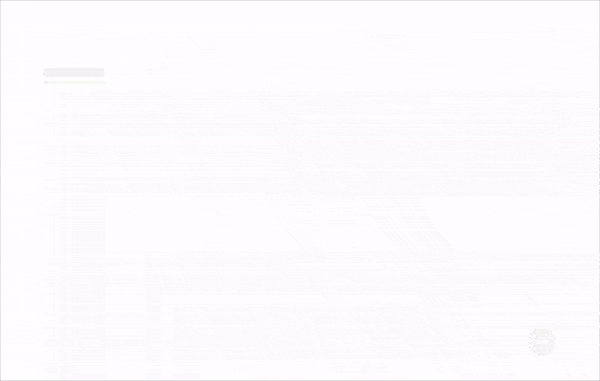
Whatfix also uses AI-powered insights in its Product Analytics platform (as mentioned in the analytics section earlier in this article.) No need for deep analytics expertise, allowing you to uncover insights using a simple natural language conversational interface.
4. Not SCORM-compliant for LMS integrations and employee training delivery
SCORM is a protocol/technical standard for building interoperable learning management systems and eLearning platforms —that is, you can export files, content, workflows, and processes between two SCORM-compliant and they’ll work seamlessly. Since Inline Manual isn’t SCORM-compliant, you can’t easily export or import courses, modals, walkthroughs, and guidance assets from your existing DAP, LMS, or employee training platforms into IM and you’ll have to replicate them from scratch.
Whatfix is the only SCORM-compliant DAP that enables organizations to easily and quickly upload in-app flows and walkthroughs to your LMS to create more hands-on, interactive learning experiences and courses.
Whatfix provides robust SCORM & xAPI compliance, enabling in-depth tracking of learning activities and seamless integration as graded courses in LMS. Whatfix supports a broader range of content formats, including PDFs, slideshows, and videos with voiceovers in multiple languages. It excels in contextualization, allowing organizations to provide users with contextualized support within their workflow directly in applications.
5. Lacks the ability to create sandbox application environments
While organizations can create in-app training experiences on live applications, this presents risk for organizations – as end-users will be learning how to use applications and their contextual workflows on real, live applications connected to your data, operations, and customers.
With Whatfix, IT teams can quickly create sandbox IT environments of any application – from CRMs, HCMs, ERPs, and more – to conduct user acceptance testing and beta testing before launch. It also provides a way for organizations to provide interactive hands-on IT training for employees during onboarding without having to risk real software usage.

6. It has limited customer enablement and learning resources
Userlane’s does offer powerful DAP features, but it fails to enable its customers with additional digital adoption resources and community spaces to improve their digital adoption programs, enable end-users with better experiences, and learn from other digital adoption professionals.
Whatfix has heavily invested in these customer value add-ons, offering a variety of additional learning opportunities including:
- Digital Adoption Center of Excellence: The Whatfix COE enables customers with everything they need to create a digital adoption program that drives business outcomes. It includes resources and professional services on software governance, admin training, end-user adoption, co-innovation, partnership opportunities, and more.
- Digital Adoption Blog: The leading digital adoption blog is an educational space,with over 600 learning articles with 400,000+ professionals learning with us each month. It covers a a variety of topics, ranging from employee and customer experiences like change management, digital adoption, digital transformation, product-led growth, employee training and upskilling, and more.
- Digital Adoption Customer Club: Our customer club enables customers to share their stories, provides opportunities to sign up for upcoming webinars, earn Whatfix swag, and more.
- Digital Adoption Community: A closed community center that brings together our customers to learn from one another and share best practices.
6 Best Alternatives to Inline Manual
Now that we’ve covered Inline Manual’s limitations, let’s explore six of the best DAP alternatives to Inline Manual.
This overview considers user reviews, feature sets, the target market for each product, price, and more. Here are the highest-rated top-tier DAP alternatives that tick most boxes and perfectly serve your needs.
1. Whatfix
- G2 Review Rating: 4.7 out of 5 stars, across 315+ reviews
- Price: N/A – contact for a custom quote
Whatfix is an all-in-one product experience platform designed to help enterprise product teams and ITSM leaders alike to use a no-code editor to create segmented in-app guided onboarding experiences for users at scale, drive feature adoption, and provide in-app support (Whatfix DAP) with extensive content libraries that guide users through every stage of the product experience and understand how end-users interact with their software products (Whatfix Product Analytics).
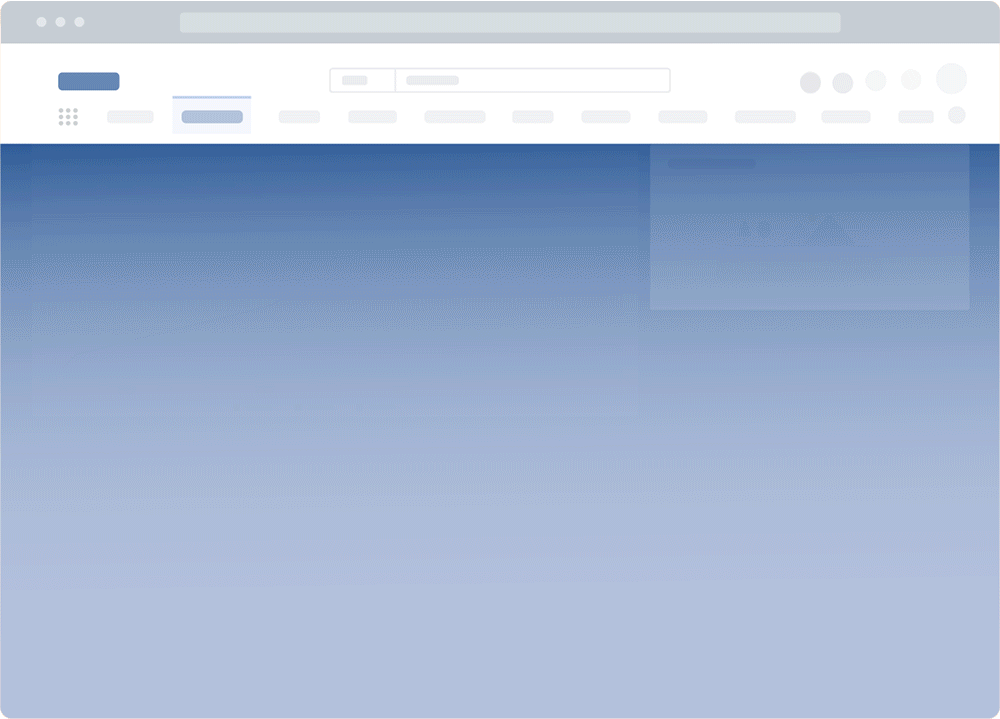
Unlike Inline Manual, Whatfix supports web, desktop, and mobile applications, and even OEM devices, if you’re a manufacturer; enables you to import (and export) training content from your LMS since it’s SCORM-compliant; helps your users skip lengthy explainers with AI summaries; and enables you to track every interaction your users make in-app with privacy-respecting product analytics.
Among others, Whatfix also lets you—
- Localize the onboarding and self-help content shown to users into their preferred language.
- Embed a universal search widget inside your product’s UI so that users can browse through video explainers, recorded demos, help articles, and product docs right on the same page.
- Highlight and annotate form fields, UI elements, and product features to proactively answer questions users may have at friction points.
- Coach users through your application step-by-step with Product Tours and Task Lists.
Whatfix also ranks in the top 3 of all major DAP categories on G2 – including overall DAP and DAP implementations for enterprise companies.
See Why Software Clicks Better With Whatfix. Request your demo now!
2. Pendo
- G2 Review Rating: 4.4 out of 5 stars, based on 1,389 ratings.
- Pricing: Limited free trial; Contact for pricing.
Pendo is a product experience platform designed for customer-facing application use cases. It offers a range of capabilities for customer-facing teams and product managers, including product analytics and event tracking, surveys for collecting user feedback, in-app communication, and guided experiences. Pendo’s core functionality is its analytics capabilities to analyze user behavior and product usage, and since has built out its in-app guided and communication features.
While Pendo is well established in the CX and product manager DAP markets, its lack of experience with enterprise organizations looking to drive adoption of internally used software applications makes its not a great fit for EX use cases.
When comparing Pendo vs. Whatfix, you can see Whatfix is the clear winner, as Whatfix includes product differentiators like auto-translation of in-app content to 80+ languages, easily to create sandbox environments for hands-on training, and SCORM-compliance for LMS integration.
3. Appcues
- G2 Review Rating: 4.6 out of 5 stars, across 305 reviews
- Price: Starts at $2,988/yr. for up to 2,500 MAUs.
Appcues is another passably good digital adoption platform: like most of the products in the vertical, it does the basics well-enough, but lacks the infrastructure to support enterprises as they scale.
First, the pros: Appcues enables product teams to create in-app content experiences using a no-code WYSIWYG editor, serve multi-format surveys and polls inside the product’s UI, track usage analytics figures, and aggregate self-help resources and content into a knowledge center. But, beyond those preliminary features, Appcues is rough at the edges and lacks field validation, automatic content translation (for products with international users), isn’t SCORM-compliant, doesn’t support desktop applications, and can’t be used for internal employee software adoption use cases.
Similarly, Appcues’ product analytics play leaves a lot to be desired since it lacks make-or-break functionality such as no-code custom event tracking, user funnels and journeys, cohorts, AI-powered insights, and even the ability to automatically capture basic user events. Price-wise, it’s no better and can cost you up to $13,788/yr for 10k MAUs on Userpilot’s mid-tier plan.
4. Userpilot
- G2 Review Rating: 4.6 out of 5 stars, across 373 reviews
- Price: Starts at $2,988/yr. for up to 2,000 MAUs.
Userpilot ranks highly on our list of Inline Manual alternatives, mainly because it’s—
- Easy to Use: Userpilot has an intuitive, user-friendly interface that enables non-technical users to create and manage in-app experiences without needing coding skills.
- Offers a rich feature set, with in-app messaging, product tours, onboarding checklists, and interactive walkthroughs.
- Can be implemented without writing code using the WYSIWYG interface.
- Offers detailed analytics and insights into how users interact with in-app experiences.
But, Userpilot falls short in several critical areas since it doesn’t support mobile applications, can’t be used for internal employee adoption, offers a limited range of customizability, and has a high pricing floor. For reference, while Inline Manual’s pricing starts at $158/mo, Userpilot’s ranges from $3,000 annually for their Traction plan that supports 2,500 users, to $12k/yr plan for 10,000+ users.
5. UserGuiding
- G2 Review Rating: 4.6 out of 5 stars, across 226 reviews
- Price: Starts at $1,068/yr. for up to 2,500 MAUs.
UserGuiding’s main USP is that for the functionality it offers, it’s cheaper (starts at $69/mo vs. IM’s $158/mo) than most of its peers, and has a wider loadout of features, including the basics you expect from a DAP, such as onboarding checklists, product tours, NPS surveys, in-app messaging, and resource centers. UG also offers responsive support, and overall just keeps improving their product. When you put all those together, what you have is a reliable platform small businesses and startups can build on, since it offers just enough features to get you started.
But, once you start to scale, it places a hard limit on how much you can do: UserGuiding is built specifically for user onboarding, not ongoing product adoption, it offers limited localization and you need to create multiple versions of the same document to serve it in different languages. Of course, UG’s low-priced Basic plan limits you to 20 guide articles and those copies count towards your limit.
As a result, scaling up will easily bump you into UserGuiding’s costlier Professional tier (at $3,588/yr). Like Inline Manual, UserGuiding’s native analytics only shows you how many users viewed your onboarding assets and you still have to integrate third-party product analytics tools to get any data better than that.
6. CommandBar
- G2 Review Rating: 4.9 out of 5 stars, across 130 reviews
- Price: Starts at $2,988/yr. for up to 1,000 MAUs.
CommandBar almost has feature parity with Inline Manual since they both enable product managers to:
- Embed multi-format (NPS, free-text, Likert scale) in-app surveys in their products.
- Find helpful content easily with a universal in-app search widget.
- Guide users through a product’s UI/UX with multi-step walkthroughs and onboarding checklists.
- Maintain an easy-to-use content library users can access on-demand.
Likewise, both products have underwhelming analytics features, but unlike Inline Manual, Commandbar has a fuzzy product vision (understandable, but still concerning since they’re early-stage), just a handful of public product documentation content, and doesn’t support internal employee end-user use cases. Similarly, Inline Manual has a more abundant collection of if-then sequences (i.e., branching logic) for segmenting users and the type/version of onboarding and self-help content they can see baked on pre-set parameters, as well as a set of rules for automating repetitive tasks, both of which Commandbar lack.
Why Whatfix Is the Best Userlane Alternative
All of the before Inline Manual alternatives can be used to create basic in-app guidance and support on SaaS applications, but as your use case becomes more refined, Userlane will not meet the requirements for your user adoption and guidance needs.
Whatfix stands out as the best overall DAP because of its ease of use, variety of features, versatility, advanced analytics, customer value add-ons, AI-powered roadmap, and customizability. Whatfix disrupts how end-users consume content, maximizing your ROI and employee productivity by enabling end-users with contextual experiences that create frictionless digital experiences that help them drive business outcomes.