Exploring Whatfix Alternatives & Competitors?
Discover why Whatfix is the best and most trusted digital adoption platform (DAP) by comparing its ease of use, feature set, and overall platform capabilities against its top alternatives and competitors.
With the digital adoption platform software market growing at a rapid pace, there is a proliferation of tools in the DAP market which claim to be a Whatfix alternative in their bid to capture a share of the market.
Again and again, however, real-users rate Whatfix as the best digital adoption platform on the market on G2, citing its ease of use, content creation feature set, world-class customer onboarding and support, and much more.
Whatfix outsmarts the competition and is a complete solution to enable end-users with contextual in-app guidance, moment-of-need support, and engagement communication, as well as provides end-user analytics to provide actionable insights for creating frictionless technology experiences and workflows.
We compared Whatfix features and pricing to five key competitors to make it easier for you to find the right user onboarding and employee training solution for your company’s needs.
What Is Whatfix?
Whatfix is the leading digital adoption platform that offers both cloud and on-premise deployment options. It empowers companies to onboard, train, and support remote and in-office employees on enterprise applications to drive user adoption, cut training and support costs and improve productivity at scale.
Whatfix is also used by companies to improve their overall customer experience through better adoption of its customer-facing applications and creating an on-demand support system with in-app self-help content.
Whatfix is deployed globally and trusted by a big number of Fortune 500 companies to improve empower users while navigating change management, digital transformation, and the overall digital workplace. Whatfix is time-and-again named one of the highest-rated solutions on G2, Capterra, and Gartner on the DAP space.
Looking for a more in-depth comparison of all leading digital adoption platforms? Explore our comparison guide of the best digital adoption platforms in 2022.
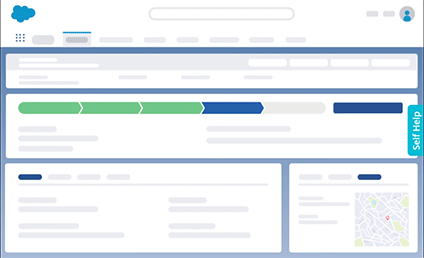
Above: Example of Whatfix’s digital adoption platform.
15 Reasons to Choose Whatfix Over Its DAP Alternatives
Although while comparing digital adoption solutions, Whatfix alternatives might share few capabilities with Whatfix as user onboarding software, the following unique functionalities differentiate Whatfix from its competitors:
1. Simple, Yet Powerful No-Code Editor
Whatfix offers a highly intuitive and user-friendly interface to its end-users. Right from content creation to consumption the ease of use is unparalleled and doesn’t require any prior knowledge. It transforms a newbie into a pro by offering interactive on-screen guidance and improving the customer onboarding experience.
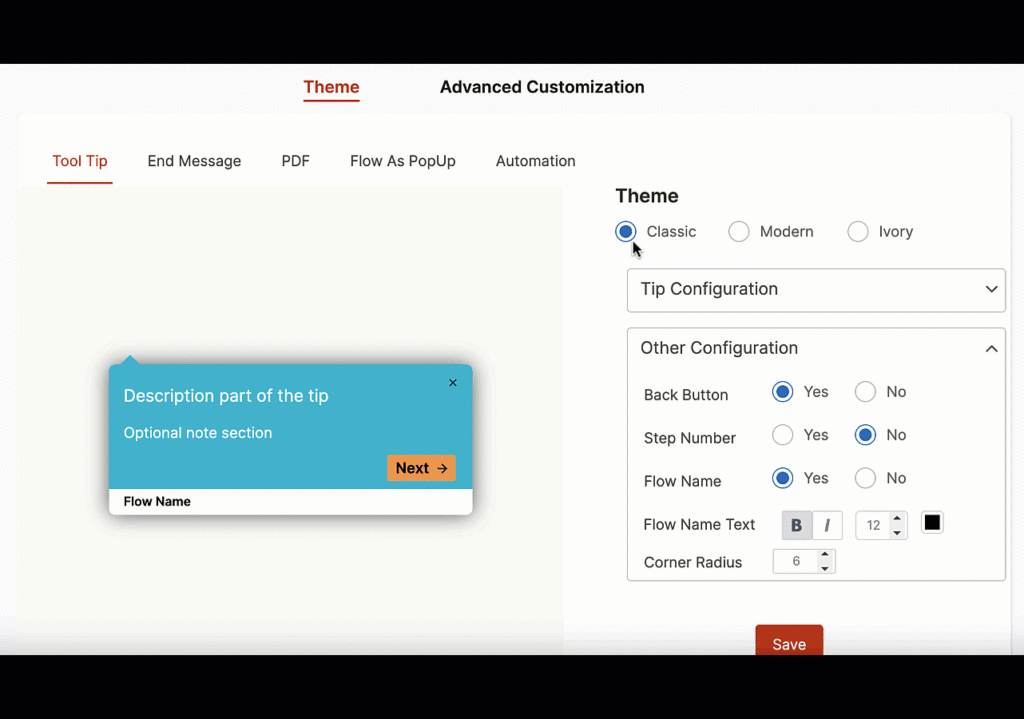
2. Content Creation & Management
Whatfix includes technical capabilities such as content aggregation, smart context, and algorithmic element detection—all of which create a true no-code content creation experience. It’s extremely easy to create guided walkthroughs, in-app task lists, smart tips, beacons, product tours, pop-ups, and more. Bi-directional integration with all content repositories makes content management easy, even for non-technical users.
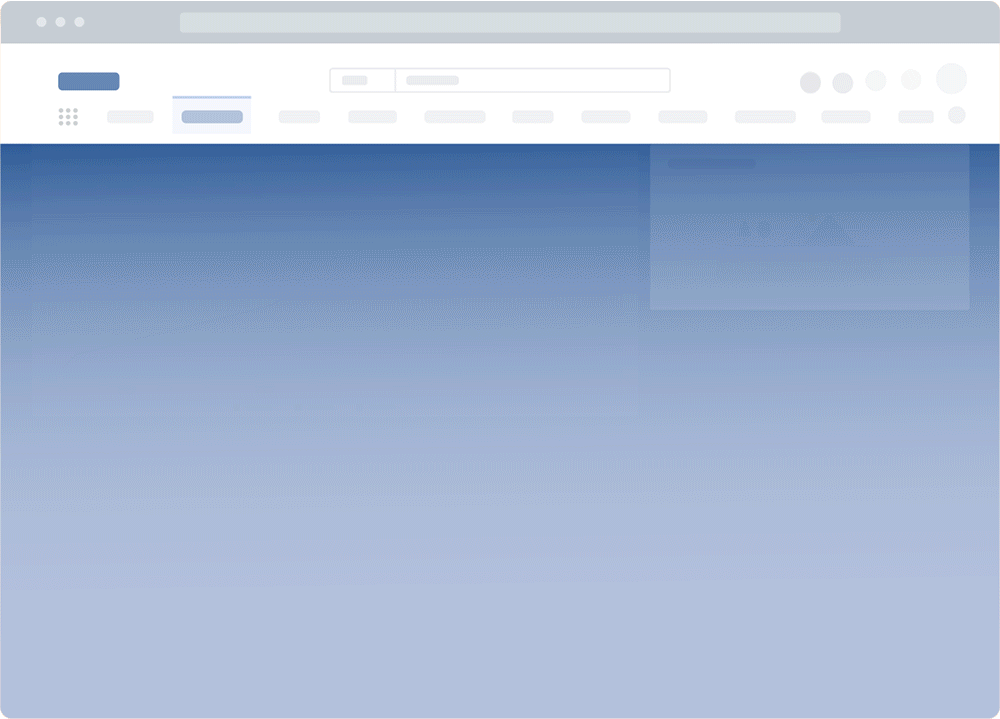
3. Multi-Format Content
When you create training content like walk-throughs, Whatfix can automatically generate the content in multiple formats, including slideshows, videos, or articles. When you update the original, the other formats are automatically updated as well.

4. Self-Help
When users open the in-app self-help menu, Whatfix shows them on-screen guidance, the most relevant resources based on their role and where they are within the application. Leverage Whatfix’s content aggregation capabilities to organize your existing content and make it accessible from the self-help menu and content created after implementing Whatfix.
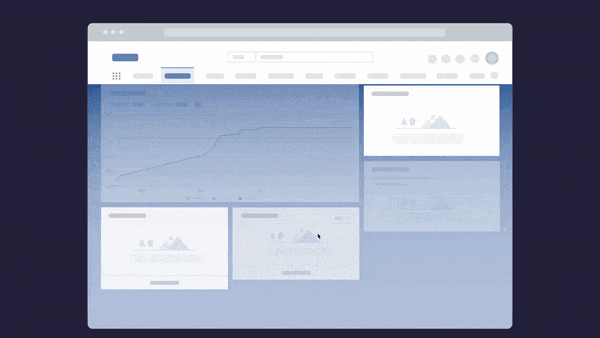
5. Feedback Surveys
Collect customer feedback from your end-users such as product feedback and NPS surveys and employee feedback on your internal software and digital processes all with Whatfix. Whatfix customers have the option of embedded and native surveys.
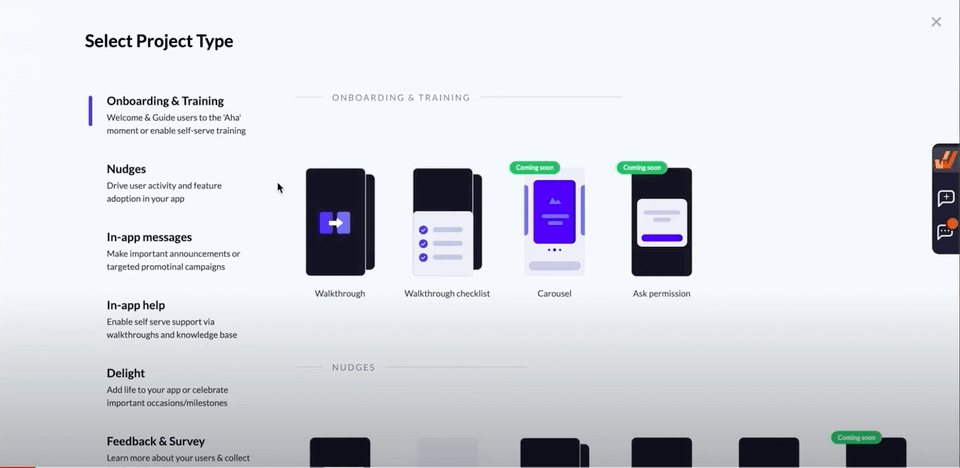
6. Guidance Analytics & No-Code Event Tracking
With Whatfix Guidance Analytics, analyze how users consume and engage with your in-app content. See how many users interact with a Pop-Up, how many users complete their new user Task List, or what the most searched Self Help searches are. Use this data to influence new in-app experiences or help content.
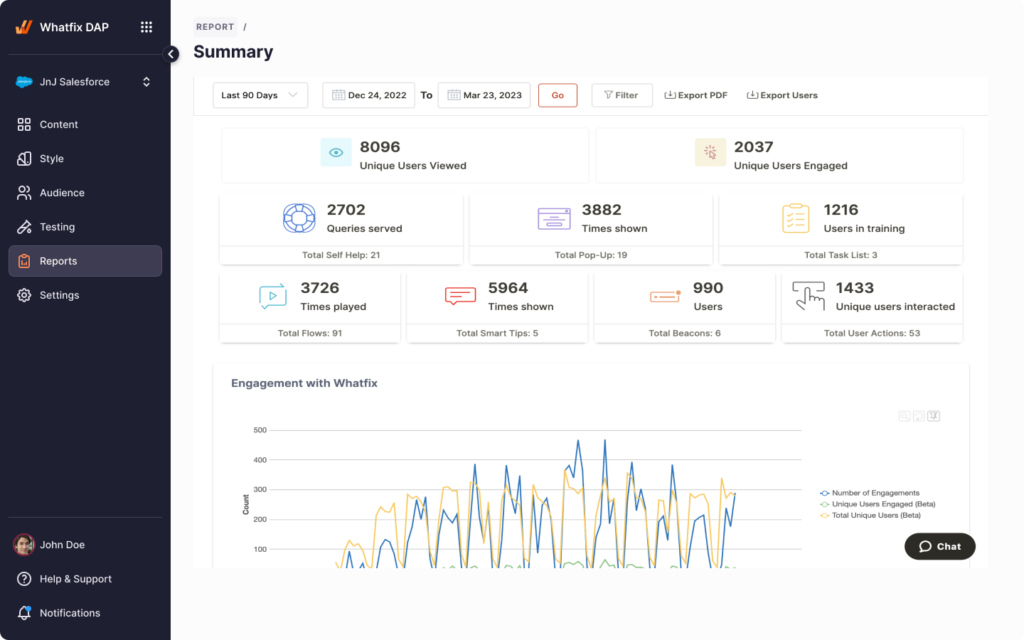
Whatfix also offers a comprehensive no-code event tracking tool with Whatfix Analytics. Track any user action or event and set it up without engineering dependencies.
With Whatfix Analytics, track page views, time on page, form fills, button interactions, dropoffs, and more. This allows you to analyze your product experience, user flows, user onboarding, and more. Understand how your users are adopting an application, when they realize value, friction points that lead to dropoffs and churn, build user cohorts, map user flows, and more – all empowering you to make data-driven decisions on how to improve adoption.
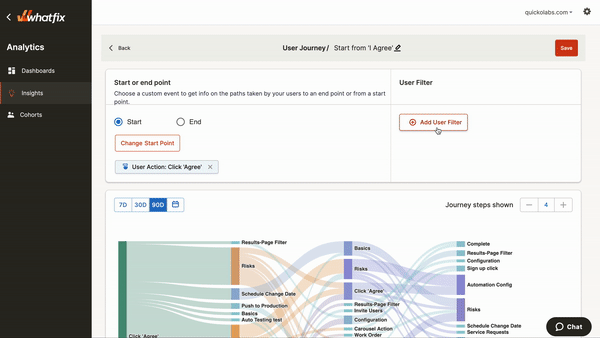
7. Contextual, Role and User Type Segmentation
With Whatfix’s cohort and segmentation data, create contextual end-user experiences and flows catered to their use case. For example, if your product is an HCM software, you’ll need to create contextual paths for admins who use the application, as well as the end-users who use its features to request time off, see benefits, and more.
With our end-user behavioral analytics, tag your users and create cohorts, allowing you to build highly-relevant in-app guidance, onboarding flows, help support, and more – all inside your app.

8. Build Sandbox IT Testing Environments
With Whatfix Mirror, quickly replicate your enterprise software applications to provide employees with a replica software environment for hands-on IT training. This allows organizations to provide simulated testing on your actual software applications without impacting your live workflows or data.
Whatfix is the only DAP that provides organizations with a no-code tool for quickly create replicate sandbox environments of your enterprise software, allowing you to conduct beta user tests and train users without impacting your operations and application data.
9. Auto Translation
For global enterprises with employees across multiple countries, or products with customers and users that span different regions, in-app content and guided experiences must be tailored to the language preferred by their end-users. Whatfix provides AutoTranslation into 80+ languages, helping organizations provide personalized in-app experiences designed specifically for their end-users.
10. LMS Integration & SCORM Compliance
Whatfix is the only DAP that offers SCORM- and xAPI-compliant packages to integrate with your learning management system. You can create and launch interactive courses and load existing walk-throughs into your LMS.
11. Overlays on All Enterprise SaaS and Customer-Build Applications
Whatfix works seamlessly on both the customer and employee-facing applications across all the major enterprise SaaS platforms – from application types such as CRMs, ERPs, HCMs, to vendors such as Salesforce, Workday, ServiceNow, Microsoft, SAP, SuccessFactors, and many more.

12. Desktop, Web, and Mobile Deployments
Whatfix integrates with any type of application. Like all DAPs, Whatfix easily overlays any web-based application. Whatfix also has an entire product-line built specifically for mobile app implementations.
Finally, Whatfix for Desktop allows organizations to overlay in-app content on desktop applications. This separates Whatfix from other DAPs.
13. Its Open Ecosystem
Whatfix offers a highly intuitive and user-friendly interface to its end-users. Right from content creation to consumption the ease of use is unparalleled and doesn’t require any prior knowledge. It transforms a newbie into a pro by offering interactive on-screen guidance and improving the customer onboarding experience.
14. Customer Enablement & Training
Whatfix’s digital adoption and user guidance products are supported by a massive library of how-to articles, explainer videos, customer conversations on our public forum, etc., including its:
- Digital Adoption Center of Excellence: The Whatfix COE enables customers with everything they need to create a digital adoption program that drives business outcomes. It includes resources and professional services on software governance, admin training, end-user adoption, co-innovation, partnership opportunities, and more.
- Digital Adoption Blog: The leading digital adoption blog is an educational space with over 600 learning articles and an audience of 400,000+ professionals learning with us each month. It covers various topics, ranging from employee and customer experiences like change management, digital adoption, digital transformation, product-led growth, employee training and upskilling, and more.
- Digital Adoption Customer Club: Our customer club enables customers to share their stories, provides opportunities to sign up for upcoming webinars, earn Whatfix swag, and more.
- Digital Adoption Community: A closed community center that brings together our customers to learn from one another and share best practices.
- Marketplace: Whatfix Marketplace includes hundreds of templates and use cases built by customers across dozens of enterprise applications to help you get started quickly.
Every Whatfix customer is also set up with a dedicated digital adoption success team including a customer success manager, an instructional designer to co-author Whatfix content, two Whatfix product trainers to onboard your content authors, a technical engineer, and a customer support agent. That’s right – every Whatfix customer receives an entire digital adoption team of 6 to ensure they maximize their Whatfix investment, enable their end-users, and achieve their tech adoption goals.
15. Customers Love Whatfix
Apart from these features, Whatfix offers stellar customer support and can proudly say that it has industry-leading customer support (9.8/10, according to user reviews on G2) that ensures organizations always get the most ROI from their DAP investments.
In G2’s Winter 2022 reports, Whatfix earner top marks in both overall and enterprise segments in the customer self-service & digital adoption platform categories – resulting in 13 G2 awards.




Customer suggestions and requests make up about 60% of the Whatfix product roadmap. And with a transparent pricing model that includes unlimited customer support, it’s easy to see how Whatfix delivers value beyond the product.

Convoso-PST
Whatfix vs. Best Alternatives
We compared five Whatfix competitors and alternatives to help you decide which DAP is right for your business. Here is how Whatfix breaks down against its top competitors:
- SAP Enable Now
- WalkMe
- AppLearn
- Userlane
- Apty
Walkme vs. Whatfix
Unlike Walkme, Whatfix offers a superior analytics capability for actionable insights. Whatfix also reduces content creation time by creating multi-format content simultaneously and fostering a self-serve culture. Whatfix allows its users to obtain automatic contextual help via a self-help widget.
Whatfix consistently receives higher ratings than WalkMe on review platforms such as Capterra and G2, in categories ranging from customer support to ease of use to features and functionality.
Here are a few additional reasons to choose Whatfix as your DAP:
- Easy installation: While WalkMe installation requires some technical knowledge, starting with Whatfix is as simple as adding a browser extension.
- Automated content creation: When you create walk-throughs, Whatfix automatically generates the information in multiple content formats, including slideshows and videos.
- SCORM Compliance: Whatfix’s SCORM-compliant packages enable you to easily upload walk-throughs to your learning management system (LMS) to create interactive courses.
- Contextualized guidance: Whatfix offers relevant walk-throughs and self-help articles, depending on the person’s role and their location within the application.
→ Take your research a step further with our Whatfix vs. WalkMe comparison guide.
Whatfix vs. SAP Enable Now
Whatfix is a leading DAP alternative to SAP Enable Now that you can also deploy either in the cloud or on-premises. Each platform promises to accelerate user adoption of your SAP software investments. However, Whatfix offers a more complete and flexible set of DAP features that also extend to customer-facing product onboarding. Simple content creation, adoption everywhere, flexible deployment, and open ecosystem are few of the reasons why Whatfix overshadows SAP Enable Now.
One other key differentiator for Whatfix over SAP Enable Now is the support factor. Whatfix is consistently rated as a customer service leader, giving users at companies of all sizes peace of mind as they encounter employee training challenges.
Whatfix vs. AppLearn
AppLearn being a relatively new solution offers limited capabilities. While AppLearn is focused almost entirely on employee training, Whatfix offers solutions for both internal- and customer-facing applications. Whatfix is a pioneer in digital adoption and offers quality support and sophistication to assist with training, onboarding, and change management. It leverages behavioral target
Whatfix vs. Userlane
As a customer and employee onboarding tool, Whatfix outperforms Userlane in knowledge management, analytics, and personalization through contextual segmentation. Whatfix makes sure that your employees learn faster and perform better, and it also lets you know how you can improve both your product and your onboarding flow, based on user behavior.
Whatfix vs. Apty
On the surface, Apty offers a similar set of basic functionalities as that of Whatfix. But, on a granular level, Whatfix outperforms Apty in the quality of customer support. Whatfix offers localization of content with support for multiple languages and multi-format training. It further incorporates existing training content into your in-app self-help menu to foster a self-serve culture.
Whatfix Pricing
More often than not, customers end up paying more because of stringent pricing. However, this isn’t the case with Whatfix. Unlike a lot of Whatfix alternatives, we offer flexible pricing, making Whatfix the most cost-effective product on the market.
Whatfix doesn’t and can’t offer a flat fee-based pricing model to customers for the simple reason that no two implementations are alike. Whatfix costs depend on a number of factors viz. the number of users accessing Whatfix content, the base application on which Whatfix is deployed, the mode of deployment, and so on. For that reason, it is always advisable that prospects get in touch with Whatfix to understand the pricing model and participate in building a quote for them.
You pay only for the features you opt for.
Whatfix Competitors: Comparison Tables
Ultimately, choosing a WalkMe alternative comes down to comparing features and value for money and finding the best fit for your business.
To make your decision easier, we created comparison tables so you can easily see the differences between WalkMe and its top competitors.
| Feature | WalkMe | Whatfix | Userlane | Pendo |
|---|---|---|---|---|
| Create in-app content such as guided product tours, walkthroughs, smart tips, task lists, and more. | ✅ | ✅ | ✅ | ✅ |
| Embed knowledge base wiki that link to external resources and track support question and search trends | 🚫 | ✅ | 🚫 | 🚫 |
| Directly integrates with your LMS | ✅ | ✅ | ✅ | 🚫 |
| SCORM compliant | 🚫 | ✅ | 🚫 | 🚫 |
| Autogenerate content into multiple formats and languages, as well as automatically pull in existing training content into your self-help wiki | 🚫 | ✅ | 🚫 | 🚫 |
| Collect feedback with in-app surveys | ✅ | ✅ | ✅ | ✅ |
| Communicate with users directly with in-app messaging | 🚫 | ✅ | ✅ | ✅ |
| Train users on mobile and web-based apps | ✅ | ✅ | ✅ | ✅ |
| Integrates directly with all major enterprise software vendors including Salesforce, SAP, Microsoft, and more | ✅ | ✅ | ✅ | ✅ |
Why Whatfix Outperforms Its Competitors
You can use any of the above-mentioned Whatfix alternatives to create basic product tours, and they all offer in-app survey and analytics features.
However, overall, Whatfix stands out from the rest because of its ease of use, variety of features, versatility, and customizability. Whatfix disrupts the way end-users consume content, thereby maximizing your ROI and employee productivity.
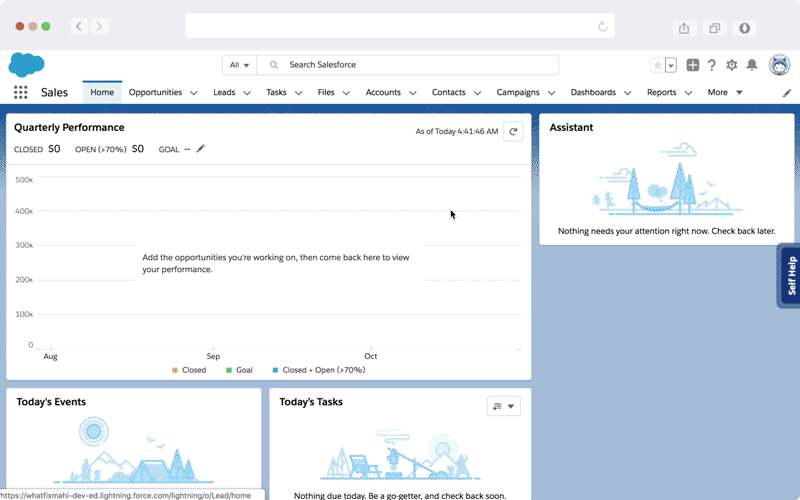
The customer-centric approach is reflected by our accolades and recognition in the industry. We are extremely proud to share that in 2021 we are the sole recipient of the Gold Stevie® Award in the customer satisfaction category and a winner of the Silver Stevie® Award for best customer service department of the year. We were also named a finalist for the BIG Excellence in Customer Service Award and got recognized as a Top Rated product by TrustRadius in the Digital Adoption category based on our user reviews.
Whatfix
FAQs
Don’t see your answer? Send a message to our live chat, we’d be happy to help!
Absolutely! You can sign up for a free trial to give Whatfix a test drive here.
Absolutely. Here are a few of our DAP comparison guides:
Whatfix supports both cloud and on-premise implementations.
For our cloud offering, you just need to install our Whatfix Editor extension on Chrome or Firefox and you are ready to get started. The user experience of our editor is so simple that you can create interactive guides easily, with no technical setup required.
We also offer full support on on-premise setups. Whatfix guides can be exported and deployed on your own web server with our on-premises export version.
Our customers use Whatfix for a variety of use cases, including:
- Supporting change and digital transformation efforts.
- On-demand employee training, onboarding, and performance support across your software applications.
- Building UI elements such as product tours and walkthroughs for better user onboarding experiences.
- Creating self-help portals to provide end-users and customers with on-demand guidance and support.
Our customers range from SMBs, large enterprises, and Fortune 100 companies across verticals, including:
- SaaS companies
- eCommerce marketplaces
- Insurance companies
- Healthcare providers
- Media companies
- Governments
- Universities
…and many more – all solving their digital adoption challenges by empowering their employees, customers, and end-users with Whatfix.
You can read Whatfix reviews on G2, where we have 180+ reviews and have been named a Leader in the DAP category in 8 consecutive reports.
Request a demo to see how Whatfix empowers organizations to scale enterprise-wide changes, improve user productivity, and drive user adoption fast.