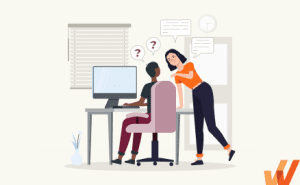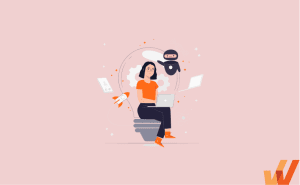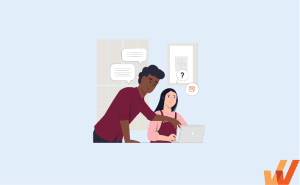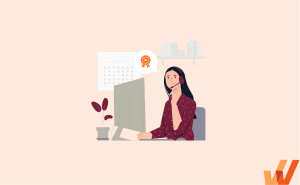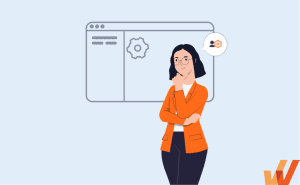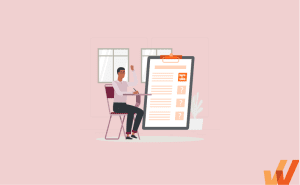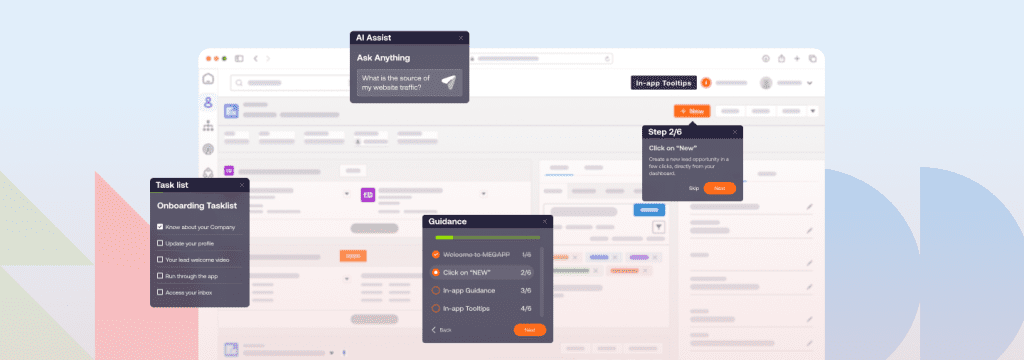98% of US-based organizations use a learning management system (or LMS) to design, manage, assess, and facilitate employee training programs. However, with nearly 600 corporate LMS vendors on the market, how do organizations choose the best learning technology?
In this article, we’ll explore corporate LMS vendors, break down the features that make these learning technologies effective, and showcase the best corporate LMS tools for enterprise L&D teams.
What are the best learning management systems in 2025?
- Docebo
- Absorb LMS
- SAP Litmos
- Cornerstone OnDemand
- SuccessFactors Learning (SAP)
- TalentLMS
- LearnUpon
- iSpring Learn
- ProProfs LMS
- Seismic Learning (formerly Lessonly)
- Articulate 360 (Authoring Suite)
- Rippling
- Paylocity
- Paycor
- Moodle Workplace
- Whatfix
What Is a Corporate Learning Management System?
A corporate learning management system provides a framework that handles all aspects of your employee training – from housing, delivering, organizing, tracking, and measuring the effectiveness of training content.
A corporate LMS is designed to make life easier for L&D teams by helping them identify and assess individual and organizational learning goals, track progress toward meeting those goals, and collect data for supervising and improving the learning process.
Types of corporate LMS platforms
There are five main types of corporate learning management systems: cloud-based LMS, self-hosted LMS, mobile-first LMS, open-source LMS, and integrated LMS. Which corporate LMS type best suits your business will depend on your specific needs and your organization’s traits.
Here is a breakdown of each LMS type:
- Cloud-based LMS: offers online accessibility via the cloud, making it flexible and ideal for scalability.
- Self-hosted LMS: Installed on servers on-site, providing more security and control, but requiring more infrastructure.
- Mobile-first LMS: Designed for a mobile audience and on-the-go learning.
- Open-source LMS: Offers open-source code that can be customized and tailored to your organization’s specific needs but requires technical expertise.
- Integrated LMS: Designed to connect with existing systems and tools to enhance the learning experience.
Benefits of Corporate LMS Platforms
A corporate learning management system helps organizations manage and scale employee development, but the true value lies in measurable business outcomes:
- Ensure compliance at scale – Deliver mandatory training and track completion with audit-ready records, reducing regulatory risk and avoiding penalties.
- Accelerate onboarding – Standardize new-hire training so employees reach productivity faster and managers spend less time on repetitive orientation tasks.
- Develop workforce skills – Support career growth with structured learning paths that align with role requirements and future skill needs, improving retention.
- Provide audit trails and reporting – Generate verifiable records of who was trained, when, and on what, strengthening accountability and supporting audits.
- Enable scalable learning delivery – Train global teams consistently, regardless of size, location, or language, without relying on classroom-only methods.
- Centralize analytics – Track learner progress, completion rates, and assessment scores in one system, helping L&D leaders identify gaps and optimize programs.
Core Capabilities Checklist for LMS in 2025
When evaluating LMS platforms, confirm they include these essential capabilities and verify each during your pilot to avoid surprises later:
- Authoring & assessments – Ensure the LMS supports built-in course creation and flexible testing. Verify by creating a sample module with assessments.
- SCORM & xAPI compliance – Needed for interoperability with existing content libraries. Verify by importing existing SCORM/xAPI packages.
- LTI 1.3 integrations – Critical for seamless links to tools like Zoom, HRIS, or third-party content. Verify by connecting one live integration in the pilot.
- SSO & SCIM – Simplifies access and automates user provisioning. Verify with a test single sign-on and auto-provisioning scenario.
- Mobile & offline learning – Supports learning on any device, even without connectivity. Verify by testing a course download and offline completion sync.
- Localization – Multi-language and regional support for global teams. Verify with a sample translation upload and right-to-left text handling.
- WCAG 2.2 accessibility – Ensures compliance with accessibility standards. Verify by running a course through an accessibility checker.
- Skills & AI features – Skills mapping, personalized learning paths, and AI recommendations. Verify by creating a role-based skill framework and testing recommendations.
- Data privacy & residency – Compliance with GDPR, HIPAA, or local data storage rules. Verify by reviewing SOC 2/ISO certifications and data residency options.
- Extended enterprise – Ability to train partners, vendors, or customers. Verify by setting up an external learner group in the pilot.
- Analytics – Dashboards that track engagement, completions, and outcomes. Verify by generating a report tied to training KPIs.
16 Best Corporate LMS in 2025
Choosing the right LMS depends on your organization’s goals, size, industry, and compliance needs. To help you evaluate options, we’ve grouped the top LMS platforms of 2025 into categories: enterprise-grade, SMB-friendly, authoring-first, HCM suite add-ons, and open-source or LXP hybrids. Each profile includes ratings, pricing, key features, and best-fit use cases.
Enterprise-Grade LMS Platforms
1. Docebo
- G2 Rating: 4.3/5
- Pricing: Available on request.
Overview: Docebo is a leading enterprise LMS known for its configurability and AI-powered learning experiences. It supports global enterprises with role-based learning, content curation, and extended enterprise training.
Key Features:
- AI-driven content recommendations and auto-tagging
- Pre-built integrations with HRIS, CRM, and collaboration tools
- Powerful analytics dashboards for tracking learning impact
- White-labeled portals for different audiences
What users say: Reviewers praise its ease of use and configurability. Some note limitations in re-enrollment logic and mobile experience.
Best for: Large organizations looking for an AI-enhanced LMS to personalize learning at scale.
2. Absorb LMS
- G2 Rating: 4.6/5
- Pricing: N/A – contact for a quote
Overview: Absorb LMS is an enterprise LMS with strong adoption across healthcare and nonprofit sectors. Its intuitive interface and adaptive learning features make it easy for both learners and admins.
Key Features:
- Mobile-first design for anytime learning
- Adaptive learning paths powered by AI
- Built-in analytics for measuring training effectiveness
- Support for SCORM, xAPI, and blended learning
What users say: Users appreciate its clean design and strong support but note a learning curve for advanced features.
Best for: Enterprises that need an LMS with strong mobile capabilities and high learner engagement.
3. SAP Litmos
- G2 Rating: 4.3/5
- Pricing: Available on request
Overview: SAP Litmos is designed for rapid deployment and integration with enterprise ecosystems like SAP SuccessFactors, Salesforce, and HRIS platforms. It is popular in regulated industries requiring compliance training.
Key Features:
- 30+ out-of-the-box integrations plus open APIs
- Compliance-ready course libraries
- Advanced reporting and analytics
- Supports 35+ languages
What users say: Users value its reporting capabilities and fast deployment but mention high costs and basic gamification.
Best for: Enterprises that prioritize compliance, scalability, and integration with broader SAP systems.
4. Cornerstone OnDemand
- G2 Rating: 4.1/5
- Pricing: On request
Overview: Cornerstone remains a heavyweight in the LMS market, delivering personalized learning experiences with strong AI recommendations. It supports extended enterprise training as well as employee development.
Key Features:
- Role-based recommendations powered by machine learning
- Mobile learning with iOS and Android apps
- Flexible content formats including VR and video
- Enterprise-grade compliance and audit tracking
What users say: Users praise its reporting depth but note a steep learning curve and limited automation.
Best for: Enterprises seeking a holistic learning ecosystem with strong analytics and compliance support.
5. SuccessFactors Learning (SAP)
- G2 Rating: 3.6/5
- Pricing: On request
Overview: SuccessFactors Learning is tightly integrated into SAP’s HCM suite, making it ideal for organizations that already rely on SAP for HR and compliance.
Key Features:
- Centralized compliance and regulatory training
- Integration with SAP HR and talent modules
- Robust reporting and audit support
- Extended enterprise capabilities
What users say: Users highlight its deep compliance functionality but find the interface less modern than newer LMS platforms.
Best for: SAP customers in heavily regulated industries.
SMB-Friendly LMS Platforms
6. TalentLMS
- G2 Rating: 4.6/5
- Pricing: Starting at $119.00/month
Overview: TalentLMS is a cloud-based LMS popular with mid-sized businesses. Its ease of use, affordability, and mobile compatibility make it attractive to growing teams.
Key Features:
- Build courses from scratch with multimedia
- Gamification in training and blended learning support
- In-app communication tools
- SCORM, xAPI, and cmi5 compliance
What users say: Reviewers love its simplicity and support but note reliance on third-party tools for SCORM authoring.
Best for: SMBs seeking an affordable, user-friendly LMS with global reach.
7. LearnUpon
- G2 Rating: 4.6/5
- Pricing: On request
Overview: LearnUpon combines intuitive UX with enterprise-level functionality, making it suitable for both SMBs and larger organizations.
Key Features:
- Blended learning with ILT and webinars
- Automation for recurring training tasks
- Collaborative learning features (comments, posts, sharing)
- 24/7 global support
What users say: Known for excellent support and ease of use, though some features roll out slowly.
Best for: Organizations needing a balance of usability and scalability.
8. iSpring Learn
- G2 Rating: 4.6/5
- Pricing: Starting at $6.70 for 50 users/year
Overview: iSpring Learn combines a straightforward LMS with iSpring Suite, its authoring tool. It’s widely used for compliance, onboarding, and product training.
Key Features:
- Supports multiple formats: PPT, SCORM, video, podcasts
- Customizable LMS portal branding
- Gamification features (points, badges, achievements)
- Mobile app for learning on the go
What users say: Users like its content creation features but dislike the split between iSpring Suite and Learn.
Best for: Organizations needing affordable, flexible LMS plus an integrated authoring suite.
9. ProProfs Training Maker
- G2 Rating: 4.6/5
- Pricing: Starting at $100.00/month
Overview: ProProfs offers a simple, cloud-based LMS designed for compliance, HR, and onboarding training.
Key Features:
- Ready-to-use courses and templates
- Collaborative learning with forums and Q&A
- AI-powered reporting and analytics
- Mobile-friendly virtual classroom
What users say: Praised for out-of-the-box compliance courses; trial length is often cited as too short.
Best for: SMBs needing a low-cost, compliance-ready solution.
Authoring-First Platforms
10. Seismic Learning (formerly Lessonly)
- G2 Rating: 4.7/5
- Pricing: On request
Overview: Acquired by Seismic, this platform focuses on sales enablement and practice-based training. It blends course authoring, practice exams, and coaching.
Key Features:
- Easy lesson builder for multimedia content
- Role-based training with practice scenarios
- Strong analytics for coaching insights
- Integration with Seismic’s sales enablement suite
What users say: Appreciated for its intuitive interface; some note limited UI customization.
Best for: Sales teams seeking fast onboarding and enablement tools.
11. Articulate 360 (Authoring Suite)
- G2 Rating: 4.6/5
- Pricing: $1,749/user/year
Overview: Articulate 360 is not a traditional LMS but a leading authoring suite (Storyline, Rise, Review). It’s widely used to create SCORM/xAPI content for LMS platforms.
Key Features:
- Storyline for interactive courses
- Rise for responsive eLearning
- Content Library with ready assets
- Multi-device publishing
What users say: Users like its PowerPoint-like familiarity but cite occasional bugs and high pricing.
Best for: L&D teams needing robust authoring tools to build content for an existing LMS.
HCM Suites with LMS Add-Ons
12. Rippling
- G2 Rating: 4.8/5
- Pricing: On request
Overview: Rippling bundles LMS functionality into its HCM suite, combining HR, payroll, and IT with training delivery.
Key Features:
- Drag-and-drop course builder
- Compliance tracking and certification management
- Integration with HR workflows
- Mobile support for on-the-go learning
What users say: Users like its integration across HR functions but note that reporting could be stronger.
Best for: Organizations seeking an all-in-one HCM plus training solution.
13. Paylocity
- G2 Rating: 4.4/5
- Pricing: On request
Overview: Paylocity’s LMS is embedded in its HCM suite, offering microlearning and compliance training for employees.
Key Features:
- Microlearning and peer-to-peer knowledge sharing
- Mobile app for on-the-go learning
- Quizzes and surveys for training feedback
- SCORM/xAPI support
What users say: Seen as a solid add-on but users cite room for improvement in reporting.
Best for: Mid-sized companies wanting HCM and LMS in one platform.
14. Paycor
- G2 Rating: 3.9/5
- Pricing: From $1.97/user/month
Overview: Paycor LMS focuses on employee and compliance training inside its HCM offering.
Key Features:
- Gamification and learning paths
- Mobile-optimized delivery
- Quizzes, surveys, and assessments
- Alerts and reminders for compliance
What users say: Users like the reporting but describe the UX as dated.
Best for: SMBs needing a compliance-focused HCM suite with basic LMS features.
Open-Source & LXP Hybrids
15. Moodle Workplace
- G2 Rating: 4.1/5
- Pricing: Starting at $200.00 for 50 users/year
Overview: Moodle Workplace builds on the open-source Moodle LMS with enterprise-grade features for compliance, multi-tenant training, and custom branding.
Key Features:
- Multi-tenant architecture for extended enterprise
- Custom learning paths and role frameworks
- SCORM/xAPI compliance
- Strong community and plugin ecosystem
What users say: Valued for flexibility and cost savings, but requires more admin effort than SaaS platforms.
Best for: Organizations that want open-source flexibility with enterprise extensions.
Bonus: Digital Adoption Platform (LMS Complement)
16. Whatfix
- G2 Rating: 4.6/5
- Pricing: On request
Overview: While Whatfix is not a traditional LMS, it is a digital adoption platform that complements LMS investments by reinforcing training in the flow of work. An LMS delivers structured learning modules, but once employees return to their workflows, forgetting and performance gaps set in. Whatfix fills this gap by embedding learning, reinforcement, and assessments directly into the applications employees use every day, making it a powerful complement to any LMS investment.
Key Features:
- In-app guidance, interactive walkthroughs, and task lists
- On-demand Self Help for contextual answers
- Mirror for sandbox training
- Analytics to connect LMS completions to real performance outcomes
What users say: Users highlight its ability to reduce support tickets and accelerate time-to-proficiency.
Best for: Enterprises looking to extend LMS training into real workflows and improve ROI on their onboarding, training, and adoption programs.
How to Choose the Right Corporate LMS
Choosing the right corporate LMS for your company will of course depend on your unique situation, industry, digital maturity and budget. However, there are some common themes and features you should look for when choosing your next corporate LMS.
Consider these areas when choosing your next learning management system:
- Define top 3 use cases and audiences – Identify whether your LMS will primarily support compliance, onboarding, or continuous skills development, and specify which roles (employees, partners, customers) will use it.
- Integration map and data flow – Confirm how the LMS will connect with your HRIS, CRM, content libraries, and tools like Whatfix. Map data movement in and out to avoid silos.
- Security and compliance requirements – Check for certifications like ISO 27001, SOC 2, GDPR, HIPAA, and WCAG accessibility to ensure your LMS meets regulatory and industry needs.
- Admin UX and governance model – Evaluate how intuitive the platform is for L&D administrators, and define who owns course creation, reporting, and user provisioning.
- Total cost and time to value – Factor in licensing, implementation, integrations, and support. Look for realistic ROI benchmarks like faster onboarding or reduced compliance risk.
- Proof of concept plan and success metrics – Run a pilot with representative learners. Test features such as SCORM/xAPI imports, reporting, and mobile delivery. Measure against outcomes like time-to-proficiency, course completion rates, and user satisfaction.
Operationalize Learning in the Flow of Work with Whatfix
A corporate LMS provides structured courses, but employees often forget material once they return to their daily workflows. Whatfix bridges this gap by embedding training, reinforcement, and assessment into the flow of work, turning knowledge into proficiency and improving ROI on your LMS investments.
In-app guidance for step-by-step tasks
Traditional LMS courses prepare employees conceptually, but when it’s time to execute inside applications like Salesforce, SAP, or Workday, mistakes and hesitation are common. With Whatfix, learners receive interactive, on-screen walkthroughs and contextual tooltips that guide them through each process as they perform it. This approach minimizes errors, reduces dependency on memory, and accelerates the time it takes to become proficient. Instead of rewatching training videos, employees learn by doing, supported at every click.
Self Help for just-in-time answers
When employees forget steps after completing LMS modules, they often pause their work to raise tickets, search manuals, or ask peers, slowing productivity. Whatfix eliminates this friction with an in-app Self Help widget that integrates with your LMS, SOPs, knowledge base, and even GenAI tools. It delivers contextual answers right inside the workflow, tailored to the exact task employees are working on. This empowers users to solve problems instantly, improves learning retention, and reduces the support burden on IT and L&D teams.
Task Lists and Nudges for spaced reinforcement
One-time training isn’t enough to overcome the forgetting curve. Whatfix reinforces critical knowledge through automated task lists, reminders, and nudges delivered at the right time. For example, employees can be reminded to complete a compliance workflow or revisit a key feature they learned weeks earlier. By spacing these refreshers, employees strengthen memory pathways and adopt behaviors more consistently. This ensures that important processes are not just learned once but applied repeatedly until they become second nature.
Mirror for AI roleplay, guided simulation practice, and adaptive assessments
Healthcare professionals, sales teams, or back-office staff often need hands-on practice before going live in production systems. Whatfix Mirror provides sandbox environments where employees can safely rehearse workflows without risking sensitive data. Beyond sandboxing, Mirror enables AI Roleplay for practicing conversations and compliance scenarios, guided simulations that provide step-by-step support inside training environments, and adaptive assessments to validate readiness based on role-specific tasks. This holistic approach ensures employees not only complete training but also demonstrate mastery before working in real systems.
Analytics that connect LMS completions to real workflow proficiency
Measuring training effectiveness cannot stop at course completion rates. With Whatfix Analytics, L&D teams can track how training translates into performance inside business applications, monitoring metrics like task accuracy, error reduction, time-to-proficiency, and adoption of new processes. These insights link LMS completions with real business outcomes, enabling leaders to demonstrate ROI and continuously improve both formal training programs and in-app reinforcement strategies.
Frequently Asked Questions
What is the difference between an LMS, LXP, and DAP?
An LMS delivers structured courses and tracks completions. An LXP (Learning Experience Platform) curates content and personalizes learning journeys. A DAP (Digital Adoption Platform) embeds guidance and reinforcement directly into applications, ensuring knowledge learned in the LMS is retained and applied in the flow of work.
Which LMS features are most important in 2025?
Core features include SCORM/xAPI compliance, LTI 1.3 integrations, mobile learning, localization, WCAG 2.2 accessibility, analytics, and AI-driven personalization. Extended enterprise support and strong data privacy options are also critical for global organizations.
What are the biggest challenges with corporate LMS adoption?
Common challenges include poor learner engagement, lack of integration with other enterprise systems, and limited visibility into whether training translates into job performance. Pairing an LMS with a DAP like Whatfix helps overcome these by embedding reinforcement into daily workflows.
How can I measure LMS effectiveness beyond course completions?
Look at KPIs like time-to-proficiency, task success rates, compliance error reduction, and help-desk ticket volume. Tools like Whatfix Analytics connect LMS completions with real workflow performance, giving L&D leaders a full picture of impact.
Do LMS platforms support compliance training?
Yes. Most corporate LMS platforms offer compliance-ready modules, completion tracking, and audit trails. For regulated industries, prioritize vendors with strong reporting, certification management, and automated reminders.
Training Clicks Better With Whatfix
A corporate LMS is the foundation for structured learning, but lasting impact comes when training is reinforced in the flow of work. Whatfix complements any LMS by guiding employees step-by-step inside business applications, providing on-demand answers, enabling safe simulations with Mirror, and linking training to real performance outcomes.
Request a free demo to see how Whatfix helps you maximize the ROI of your LMS investments.