Investing in a digital adoption platform (DAP) is a significant step in building an enterprise digital adoption strategy, as your DAP vendor should be more than just a technology provider, but a partner in your digital adoption journey. But with so many platforms, knowing which DAP is best for your organization’s contextual use case can be challenging. Is WalkMe the right enterprise solution for you, or would one of its competitors be a better fit?
This comparison guide explores SAP WalkMe and its leading competitors to help make the decision-making process easier for enterprise DAP buyers like you.
We compare the top WalkMe alternatives to help you determine which platform has the features and capabilities your company needs. We then showcase why Whatfix is the leading pure-play DAP vendor on the market, backed by the most innovative underlying technology, which takes a customer-led approach to everything we do. You can take your research further with our head-to-head Whatfix vs. WalkMe comparison guide.
What are the best WalkMe alternatives?
- Whatfix: Integrates seamlessly with your applications to offer contextualized in-app guidance, embedded workflow support, AI-powered Self Help, and powerful application usage and user engagement analytics.
- Pendo: Offers onboarding walk-throughs and the ability to collect feedback in-app, and is generally designed for product managers to help them understand product usage. No coding is needed, but installation does require some technical background.
- Appcues: Native-looking integration means users have a consistent experience no matter where they are in your application, but guidance is mainly limited to onboarding rather than ongoing training and adoption.
- Userlane: Allows direct messaging to users, so you can provide support and collect feedback in-app.
- Nickelled: Offers guided product tours to walk customers through different parts of your software.
- Inline Manual: Allows you to group users based on behavior and send targeted messages by group. Code snippet is required for setup, but no coding is needed once installation is complete.
Why Choose Whatfix Over WalkMe
Whatfix consistently receives higher ratings than WalkMe on review platforms like Capterra and G2, in categories ranging from customer support to ease of use to features and functionality.

Whatfix
WalkMe
Here are a few additional reasons to choose Whatfix as your DAP:
- DAP focus vs. ecosystem lock-in: Whatfix is a best-of-breed DAP provider that is agile, independent, and application-agnostic. WalkMe, post-acquisition by SAP, risks deprioritizing support for non-SAP applications and flexibility.
- Easy installation: While WalkMe installation requires some technical knowledge, starting with Whatfix is as simple as adding a browser extension.
- Multi-format content exporting: When you create in-app guided flows and walkthroughs, Whatfix automatically generates the information in multiple content formats, including slideshows and videos.
- Smart Context: Automatically deliver contextual in-app guidance, assistance, and resources to end-users depending on where they’re at an application, the business process they’re completing, their role, and more.
- Customer-centric approach: From our dedicated onboarding team, post-deployment content author training, 24/5 support, to our customer community and Center of Excellence, Whatfix empowers it customers with the resources to drive business outcomes fast.
- Auto translation: Localize your Whatfix content across 80+ languages to provide contextual assistance to your global user base without third-party tools or manual translation efforts.
- Easily create application sandboxes: With Whatfix Mirror, L&D and IT leaders can quickly create cloned application environments for hands-on user training in a risk-free sandbox or to conduct user acceptance testing before launch.
- AI-powered DAP: Whatfix integrates generative AI into its digital adoption platform, including content authoring assistance, information synthesizing, performing in-app tasks based on user input, and more.
- SCORM compliance: Whatfix’s SCORM-compliant packages enable you to easily upload walk-throughs to your learning management system (LMS) to create interactive courses.
- Support for desktop, mobile, and web devices: Whatfix provides DAP solutions for any type of application, whether it’s SaaS web applications accessed in your browser, on-premise desktop applications, or mobile apps.
- Security, Governance, and Compliance: Whatfix meets the following compliance criteria – ISO27001, 27701, SOC 2 Type 2, CSA Star, HIPAA, FedRAMP High (in progress + validated by public sector use incl. DoD) GDPR, CCPA
WalkMe Features
WalkMe was among the first major companies in the user-guidance software market. The company designed its platform to help onboard users, with a significant focus on product tours and guided walk-throughs.
While they lack some of the capabilities and ease of installation of other platforms, WalkMe does have some useful features:
- Smart Walkthroughs: Guided walk-throughs that take users step-by-step through processes and tasks within your application
- Tooltips: Individual tips that clarify confusing elements of the application or offer advice for filling out form fields
- Launchers: Quick-start buttons that direct users to relevant walk-throughs or knowledge-base resources
- Player Menu: Self-help menu to organize all of your walk-throughs and knowledge-base resources
- Insights: Analytics platform for monitoring how people are using your product; includes information collected from in-app surveys
WalkMe Pricing
WalkMe does not publicly disclose its pricing on its website and instead builds customized plans based on the number of applications you plan to overlay guidance on, as well as the number of users who will interact with that guidance.
However, third-party data reveals that WalkMe’s average annual contract value is $79,000, with large enterprise deals reaching as high as $400,000 annually.
Additional resources to help you choose a digital adoption platform vendor
- 10 Must-Haves When Choosing a Digital Adoption Platform
- Best Digital Adoption Platforms in 2025
- The ROI of a DAP
- How to Build a DAP Business Case
WalkMe vs. Alternative DAPs
Ultimately, choosing a WalkMe alternative comes down to comparing features and value for money and finding the best fit for your business.
To make your decision easier, we have created comparison tables that allow you to easily see the differences between WalkMe and its top competitors.
| Feature | WalkMe | Whatfix | Userlane | Pendo |
|---|---|---|---|---|
| No-code editor to create in-app content (ie. tours, task lists, flows, pop-ups, smart tips, etc.) | ✅ | ✅ | ✅ | ✅ |
| AI-powered help center that integrates with your knowledge repositories | 🚫 | ✅ | 🚫 | 🚫 |
| AI agents to author content, contextual in-app guidance to every end-user, and analyze enagement data | 🚫 | ✅ | 🚫 | 🚫 |
| Create sandbox replicas of your applications to simulate tasks and provide hands-on training | 🚫 | ✅ | 🚫 | 🚫 |
| AI roleplay that pairs with simulated tasks (ie. support scenarios, sales training, HR conversations) | 🚫 | ✅ | 🚫 | 🚫 |
| AI assessment of user readiness and recommended training steps. | 🚫 | ✅ | 🚫 | 🚫 |
| SCORM compliant | ✅ | ✅ | 🚫 | 🚫 |
| Auto-translation across 80+ languages | 🚫 | ✅ | 🚫 | 🚫 |
| Out-of-the-box in-app survey templates to collect user feedback | ✅ | ✅ | ✅ | ✅ |
| Communicate company announcements, process change, and new features with in-app communication | ✅ | ✅ | ✅ | ✅ |
| Compatible with web, desktop, mobile, and Citrix applications | ✅ | ✅ | 🚫 | 🚫 |
| Open application ecosystem (ie. freedom to support any application vendor or custom-built software) | 🚫 | ✅ | ✅ | ✅ |
WalkMe vs. Whatfix
| WalkMe | Whatfix | |
| In-app guidance authoring | WalkMe offers a no-code editor, but advanced customization often requires technical skills in CSS/jQuery. Their ‘DeepUI’ feature demands significant technical training and is less effective in complex environments like Citrix or legacy desktop applications. | Whatfix’s intuitive no-code editor, featuring patented Smart Context (powered by ScreenSense™) and Smart Detection, dramatically simplifies content creation and reduces maintenance. This AI-driven approach ensures accuracy and adaptability across web, desktop, and mobile platforms. The result is a more user-friendly authoring experience with a less complex interface. |
| Cross-application workflows | Primarily optimized for web applications, WalkMe has weaker support for desktop and Citrix environments. Forrester rated WalkMe 3/5 on cross-application deployment, compared to Whatfix’s 5/5. | Full support across web, desktop, mobile, iFrames, and VDI (Citrix) enables seamless user journeys across different applications. |
| Desktop support | WalkMe’s support for desktop applications is limited or non-existent, hindering its ability to provide comprehensive DAP coverage. | Whatfix provides full support for desktop applications, enabling seamless guidance and adoption within these environments. |
| Mobile experience | Mobile support is adapted from web flows, limiting usability and optimization. | Dedicated mobile SDK and patented mobile content authoring; optimized native mobile experience. |
| Adoption everywhere | Manual knowledge ingestion; limited export options (PDF/DOCX); LMS integration primarily through WalkMe TeachMe. | Auto-crawls knowledge bases, exports to PDF, voiceover, PPT, SCORM, xAPI; flexible LMS integration. |
| Content Lifecycle Management | Lacks equivalent automation, requiring manual updates and debugging. | Offers comprehensive out-of-the-box support with auto-testing, content diagnostics, smart segmentation, and broken link detection. |
| Analytics | Comprehensive suite, but requires setup expertise. | Full analytics suite: user journey tracking, funnel analysis, cohort segmentation & DAP action based on cohorts; Ask Whatfix AI; Auto Capture, Session Recording. |
| LMS & Content Reuse | Export limited to PDFs; LMS integration primarily via WalkMe TeachMe. | SCORM-compliant, xAPI compliant, flexible formats, integrates with multiple LMS systems. |
| Product Analytics | Does not offer a standalone product analytics platform; analytics are tied to DAP usage and are limited in scope. | Integrated, no-code, real-time insights via a dedicated product analytics platform that tracks user journeys, funnels, retention, and cohorts without requiring engineering effort. |
| Simulation Applications | No simulation tool; relies on LMS or PDF documentation for training content. | Native simulation platform (Mirror) to create interactive training replicas and conduct assessment; SCORM and video export supported. |
| AI Capabilities & Solutions | WalkMe offers DeepUI and WalkMeX Copilot – developer-centric tools that require scripting for advanced logic. No known innovation or deployment for Copilot use cases. |
Goes beyond generic AI use cases. They are co-innovating with Microsoft on Copilot adoption across enterprise processes not just Microsoft 365 apps, but including non-Microsoft systems like Salesforce, ServiceNow, SAP, and more. Whatfix AI stack is ScreenSense, Ask Whatfix AI (NLP-based analytics), auto-segmentation, content health monitoring, Quick Read, and AI-infused content creation features such as AI pop-up creation and AI styling capabilities. |
Why Whatfix Is the Best WalkMe Alternative
Digital operations live or die by how well people actually use the systems you deploy. While WalkMe helped establish the DAP, modern enterprises demand more than a legacy guidance layer that is now focused on the SAP ecosystem. They need a unified engine that supports every stage of user enablement and operational excellence, regardless of the underlying technology vendor.
Whatfix delivers that unity.
Whatfix Digital Adoption Platform empowers organizations with the power to guide users through complex processes with precision. Mirror brings rich simulation and hands-on practice to large workforces that need confidence before going live, whether that’s rolling out a new software, pushing a process update, or onboarding a new team member. Product Analytics closes the loop by exposing friction, validating workflow design, and giving leaders the insight required to correct course early. Together, these capabilities form one system of enablement that drives measurable productivity gains, cleaner data, faster time to competency, and stronger ROI on every application.
Executives tasked with reshaping their organization’s operations cannot afford to gamble on fragmented tools, outdated training approaches, and fragmented employee experiences. They need an enterprise user guidance and system training platform that supports people at scale, ensures governed processes, reinforces change, and accelerates value realization across thousands of employees. Whatfix gives digital excellence leaders, CHROs, CIOs, and application owners a clear path to sustained outcomes through guided experiences, immersive training, workflow optimization, and continuous improvement.
Large organizations choose Whatfix because it equips them to deliver transformation that actually sticks. It strengthens every user interaction, sharpens every process, and turns technology investments into lasting operational impact.