With attention spans growing shorter and the demand for quick, actionable knowledge transfer and upskilling at an all-time high, L&D teams are embracing a bite-size approach to employee development called microlearning.
Employees lack the time and attention span to complete lengthy slide deck presentations or LMS training courses. Microlearning breaks down complex topics into bite-sized, focused mini-lessons that enable employees to engage with content in short bursts, making absorbing and retaining knowledge easier.
This approach to learning not only caters to the modern learner’s preference for concise, on-demand learning. It also enables higher levels of employee productivity by delivering training programs that fit seamlessly into busy schedules, allowing employees to continue to complete their daily tasks and responsibilities.
In this article, we’ll define the L&D trend known as microlearning, explore different types of microlearning content, break down its benefits and challenges, and highlight a few enterprise examples of microlearning from which to draw inspiration.
What Is Microlearning?
Microlearning is a training approach that delivers learning content in small, easily digestible units (around 3-5 minutes), typically focused on a specific topic or skill. These brief sessions use various content delivery formats such as micro videos, quizzes, or email drips to present information quickly and efficiently. Designed to cater to shorter attention spans and busy schedules, microlearning allows learners to absorb and apply knowledge in manageable chunks, making it ideal for continuous, on-demand learning.
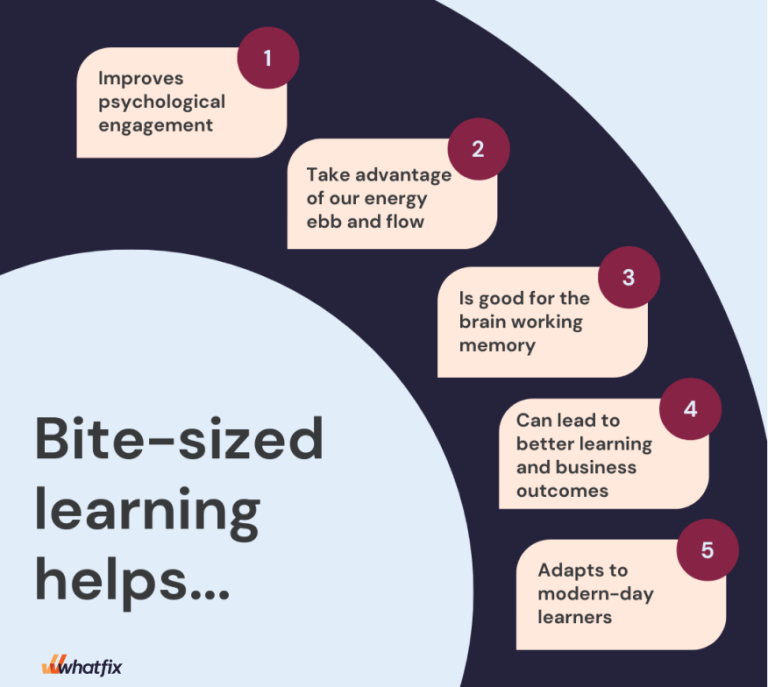
The History of the Microlearning Theory
The concept of microlearning is based on the Forgetting Curve Theory, coined by Hermann Ebbinghaus in the 1880s. His concept and ideas developed a scientific approach to understanding knowledge retention and optimizing training effectiveness based on the learning curve model.
Ebbinghaus discovered that learning retention changes over time, with the ability to retain knowledge increasing and decreasing throughout his trial. He also noted that the subject matter, the learners’ relation to the subject matter, and the learning style all played a role in retention.
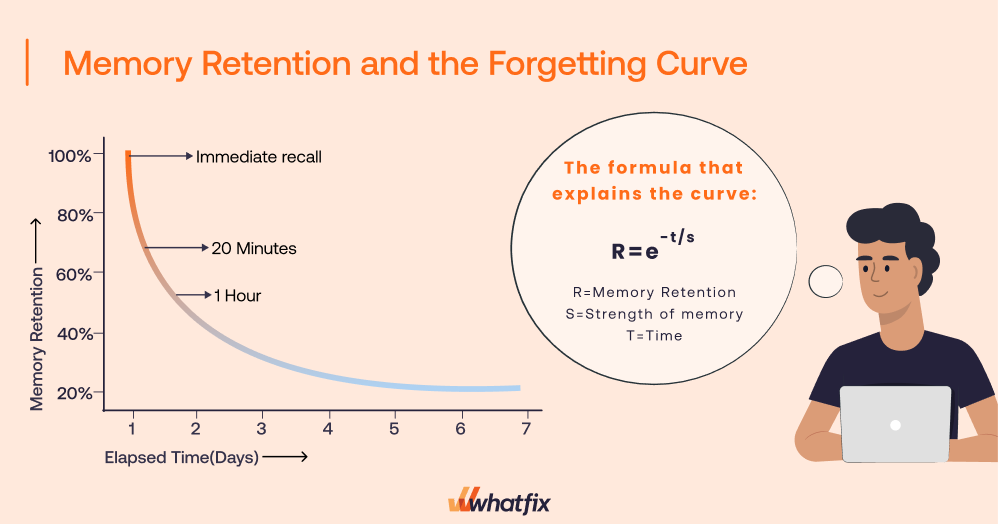
A key finding was that, on average, learners lost 50% of new knowledge within an hour and 80% of new knowledge they learned within a month. He found that while people retain a portion of new information for a certain amount of time, that knowledge decays over time if it’s not considered necessary by the learner or is not contextually designed for them.
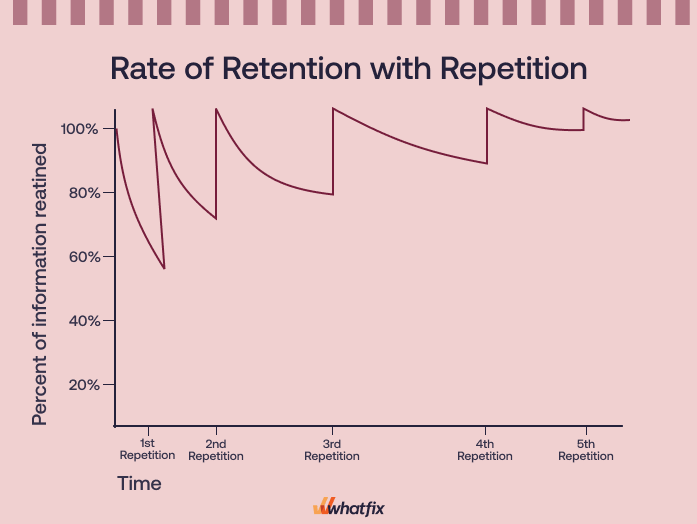
The concept of microlearning has emerged as a modern training delivery method that can combat the Forgetting Curve by delivering learning content in small, focused bursts that can easily be revisited. This enables learners to reinforce their knowledge through short, spaced sessions, all in the flow of work.
Types of Microlearning Content Formats
Many types of content formats can be used to deliver short microlearning experiences to your workforce, including:
1. Micro videos
Micro videos are short, focused video clips, typically lasting between 1 to 5 minutes, that convey a specific concept or skill concisely and engagingly. They are highly engaging and ideal for visual and auditory learners.
These videos can take many forms, including tutorials, how-tos, animations, or quick demonstrations. They often use visuals and narration to explain complex ideas simply and clearly.
They’re a perfect microlearning format for delivering training on soft skills and related concepts. For larger concepts, consider breaking up longer training videos into multiple short videos. Deliver these micro videos to your employees via Slack, email, or as pop-ups in your digital workplace. Learners can also revisit them whenever necessary, reinforcing retention and ensuring that key points are understood.
PRO TIP
With Whatfix DAP, create Pop-Up overlays that launch when employees open an application. Embed microvideos or short audio clips to make announcements, alert employees to process changes, and train new employees.
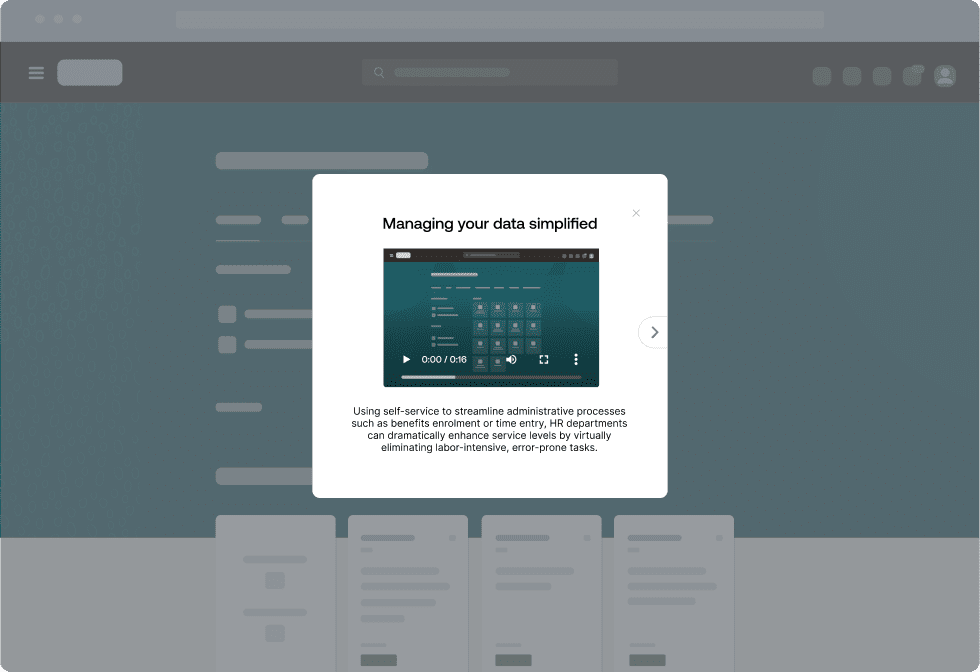
2. Tooltips
Tooltips are small, pop-up messages that provide contextual information as users interact with software or digital platforms. These in-the-moment tips offer immediate guidance without interrupting the user’s workflow and explain specific features, processes, or functionalities.
Tooltips are a form of just-in-time learning, ensuring that employees get the information they need when they need it. This makes them ideal for onboarding new employees to a system or reinforcing knowledge about specific tools.
Organizations can use a digital adoption platform (DAP) to easily integrate tooltips and other overlays onto an employee’s application UI, providing additional knowledge or suggesting users take. a specific action. This drives user adoption, improves employee productivity, and maintains process governance.
PRO TIP
With Whatfix DAP, use a no-code editor to create tooltips and beacons that alerts employees to process change, provide additional information on contextual processes, and help employees master tasks. Below you can see an example of a tooltip built with Whatfix that overlays on a procurement software workflow.
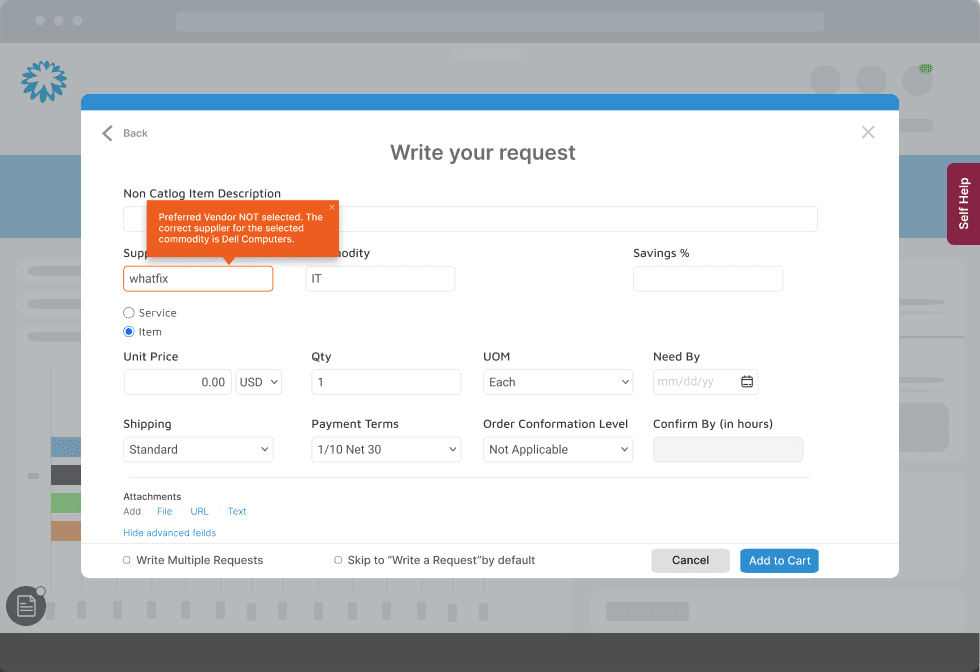
3. Infographics and visual content
Infographics are visually engaging graphics that present complex information in a simplified, easy-to-understand manner. These typically combine images, icons, charts, and brief text to break down topics such as processes, statistics, or key concepts.
Infographics help learners grasp and retain information quickly by leveraging the power of visual learning. They are perfect for conveying large amounts of data or processes in a way that is not overwhelming, making them highly shareable and easy to digest.
4. In-app guidance
In-app guidance refers to interactive experiences that overlay an employee’s digital workplace and guide them through contextual processes with step-by-step instructions. It can utilize various UX elements, including interactive walkthroughs, tooltips, checklists, and tours, to educate users on how to use an application and its features.
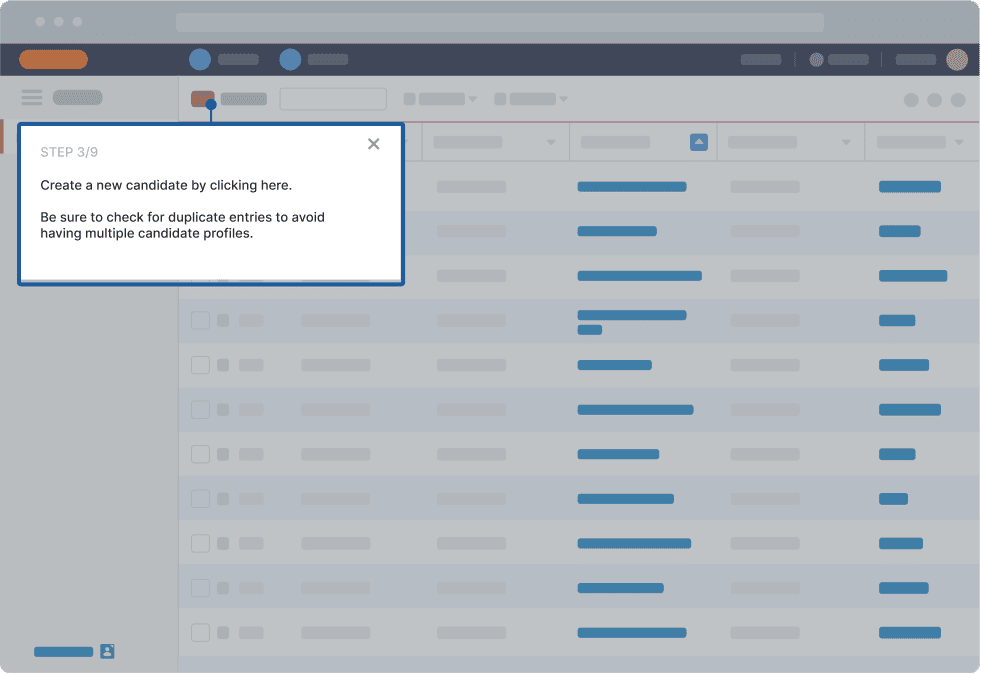
In-app guidance is efficient for employee onboarding, product updates, or new feature announcements. It enables learning in the flow of work, which increases comprehension and minimizes disruptions to their workflow. It’s an effective form of microlearning that integrates seamlessly into daily tasks.
5. Podcast and audio clips
Short podcasts or audio clips, usually lasting between 3 to 10 minutes, deliver focused information that employees can listen to during their commute, breaks, or other free time. These formats can cover various topics, such as industry trends, expert interviews, or instructional content.
Audio learning is flexible and convenient, allowing employees to learn on the go. Podcasts cater to auditory learners and are particularly useful for busy professionals who prefer multitasking while consuming content. They enhance knowledge retention without requiring dedicated screen time.
6. Microquizzes
Microquizzes are short, targeted assessments designed to test an employee’s understanding of a particular topic with a few quick questions. These quizzes are typically completed in a minute or two and offer immediate feedback to learners.
Microquizzes promote active learning by encouraging learners to apply what they’ve learned and test their retention. The immediate feedback loop helps employees identify areas of strength and weakness, allowing for quick course corrections without requiring lengthy assessments.
7. Email of the day
For personal growth and development, subscribing to daily or weekly email newsletters is an excellent way to keep up with trends and learn new skills through small, bite-sized learning experiences. Organizations can create educational email campaigns or curate a list of role-based newsletters that team members can subscribe to.
For example, the Whatfix Content Marketing team subscribed to Content Folks, which provides a weekly newsletter featuring short lessons and practical examples of creating product-led content that drives business outcomes.
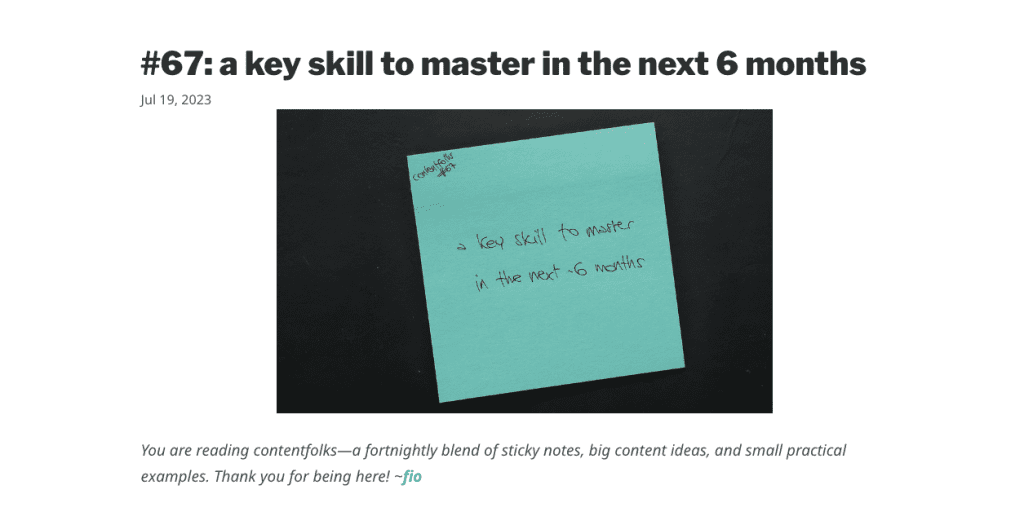
8. Flashcards and slide decks
Digital flashcards and compact slide decks present information in bite-sized chunks, making them ideal for reviewing key terms, concepts, or processes. Flashcards can be used for rapid recall, while slide decks offer a more visual way to present learning materials in short, digestible segments.
9. Simulations and scenarios
Simulation training places employees in realistic, interactive environments to practice applying their knowledge in a safe, risk-free setting. These scenarios mimic real-world challenges or decision-making situations relevant to their roles.
Simulations provide hands-on training opportunities, allowing employees to build confidence by applying knowledge practically and engagingly. By making decisions and experiencing the consequences in a controlled environment, learners improve problem-solving skills and preparedness for actual work scenarios.
10. Activities and microlearning games
These short, interactive games or activities require learners to apply their knowledge to complete tasks or challenges. Examples include quiz-based games, puzzle-solving, or matching exercises related to learning objectives.
Games and activities make learning fun, engaging, and competitive, driving motivation and retention. The gamification in training taps into the learner’s sense of achievement and reward, enhancing the overall learning experience and encouraging continuous participation.
Benefits of Microlearning
Here’s why organizations must consider implementing microlearning training programs for their employees.
- Learner-centric: Microlearning focuses on the learner’s needs, allowing them to control the pace and timing of their training. It offers personalized, bite-sized content that can be tailored to individual roles or preferences, making the learning experience more engaging and relevant.
- Just-in-time & accessible: Microlearning delivers information exactly when employees need it, allowing them to apply knowledge immediately to their tasks. This just-in-time learning is often delivered through mobile devices or apps, ensuring it’s accessible anytime, anywhere, making learning more flexible and practical.
- Less time-consuming: Since microlearning focuses on specific, narrow topics, it requires less time than traditional training methods. Employees can fit learning into their busy schedules without committing large blocks of time, making it more convenient for fast-paced work environments.
- Higher employee engagement: Microlearning’s shorter, focused lessons keep learners engaged by breaking down complex topics into manageable chunks. Interactive elements, such as quizzes, videos, or gamification, further boost engagement and motivation, making learning more enjoyable.
- Better knowledge retention: Delivering information in small, digestible pieces builds memory retention. Repeated exposure to key concepts over time (spaced repetition) helps reinforce learning, leading to better long-term retention of knowledge.
- Affordable and agile: Microlearning is cost-effective because it requires fewer resources to develop and deliver than lengthy training programs. Its agile nature also allows for quick updates and modifications, ensuring content stays relevant without significant investments in time or budget.
- Wider application: Microlearning can be applied to various training needs, from onboarding and compliance training to upskilling and product updates. Its flexibility allows organizations to use it across different departments, job roles, and learning objectives, making it a versatile tool for corporate training.
Limitations of Microlearning
While there are numerous benefits of microlearning, it does have its limitations. Here are x downsides of microlearning:
- Not ideal for complex concepts: Microlearning is effective for delivering short, simple information in bite-sized formats. This doesn’t translate well for larger concepts.
- Not best for in-depth training: Microlearning works to develop a baseline understanding and overview of a topic – not a comprehensive understanding of a larger concept.
- Requires managing vast amounts of content: Unlike other eLearning formats where content is split into 30 or 60-minute sessions, microlearning content may only be 5 -10 minutes long, so you’ll need to create more content to cover all topics. Creating, organizing, and maintaining so much content within your LMS can be time-consuming.
- Difficult to keep content informative and engaging: It can be challenging to keep content short and engaging while keeping it detailed and informative. Subject matter experts must carefully curate the content to make it impactful and include all the key information learners need on each microlearning topic.
- Difficult to scale personalized content: Because microlearning courses are concise, they could result in hundreds of different modules for one training course. Going through all this information, personalizing it, and directing it to the right individuals can be an extremely tedious task.
Case Studies of Corporate Microlearning Programs
Here are six corporate microlearning case studies to inspire your training programs.
1. Google’s Whisper Courses for Manager Training
Google’s Whisper Course is a microlearning initiative designed to deliver short, contextually relevant learning tips or reminders directly to employees in real time as they perform daily tasks.
Instead of formal training sessions, Whisper Courses provide “whispers” of knowledge through subtle, timely messages delivered via email or internal communication platforms. These brief learning moments are designed to fit seamlessly into the flow of work, offering just-in-time guidance on topics such as communication, leadership, or productivity. This microlearning approach reinforces learning gradually and naturally, helping employees apply knowledge immediately and retain it over time without disrupting their workflow.
2. Cardinal Health Using a Digital Adoption Platform to Improve Its Salesforce Adoption
Cardinal Health, Canada, faced challenges in adopting Salesforce CRM due to its sales reps’ mobile nature, which made it difficult to schedule training sessions for them. Even after training, support teams received repetitive queries, indicating gaps in knowledge retention. The training was more theoretical, focusing on the importance of Salesforce rather than practical usage.
Cardinal Health implemented Whatfix DAP to address this, which provided real-time, task-based training through in-app guidance and interactive walkthroughs. This approach allowed sales reps to learn on-demand and at their own pace, improving engagement with Salesforce and reducing repetitive queries.

3. IBM Using Microlearning to Develop Cloud Expertise
In 2018, IBM launched its microlearning platform, which helped employees develop cloud expertise at their own pace. The platform consisted of several exercises, each answering a specific question and helping employees develop a specific skill.
The IBM microlearning platform offered employees a quick, focused, and easily accessible way to develop their required skills. Employees can access the platform anytime during their day and work their learning at their own pace. The short-spaced lessons do not overwhelm employees with information, instead, it helps them develop their knowledge quickly and efficiently.
4. Cisco Using Bite-Sized Videos to Answer IT Questions
Cisco has a repository of resources dedicated to learners taking Cisco certifications called the ‘Cisco Learning Network.’ The network consists of a series of bite-sized, 6-7-minute learning videos called ‘Cisco Answers IT.’ Each video includes excerpts from longer IT training videos and deals with specific concepts. It acts as a quick refresher on the most common IT topics.
Cisco’s microlearning video series gives learners a quick recap of all the essential concepts. The content is just long enough to keep the learner’s attention and short enough not to lose interest.
5. ADP Using 3-Minute Lessons for Client Training
ADP adopted microlearning as their training approach and created the Learning Bytes platform for practical client training. The platform consists of job aids (or PDFs) and videos which can be consumed in less than 5 minutes.
Each application is divided into lessons. Each demonstrated using a narrative video or job aids. All the training demonstrations are made available on the platform for easy access whenever required. Each lesson contains exact information and breaks down complex instructions into 7- 10 short, executable steps.
Within a few months of launching the platform, ADP noted many logins and course completions. Also, their total training time went straight down from 24 hours to 7 hours.
6. Unilever Using “Snackable” Learning for Employee Training
Unilever developed a microlearning tool called the “My Learning Platform ” to offer regular employee training. It consists of several modules that combine TED talks, instructional videos, social campaigns, and other resources to help employees learn and grow in their careers.
Through microlearning, Unilever made training content more approachable. Information was now more personalized and easily consumable. Employees can access these training resources at any given time during their workday, and they must spend 15 minutes each day learning a new skill.
Best Practices for Corporate Microlearning
Here are some best practices to create an effective microlearning environment for your organization.
1. Align microlearning content with learning objectives
Microlearning must be directly tied to the organization’s learning goals, ensuring that each piece of content serves a clear purpose in improving specific skills or knowledge. This alignment ensures that learning delivers targeted outcomes contributing to employee development plans and business success.
2. Leverage technology
Deliver microlearning content using digital platforms, such as learning management systems (LMS), digital adoption platforms (DAP), or mobile apps. Microlearning platforms allow for easy access, scalability, and tracking, making it an essential component of modern microlearning programs.
With a tool like Whatfix Mirror, L&D teams can easily create replicate sandbox environments for hands-on user training. This provides an interactive application training environment for employees to learn by doing without the risk of live software usage.

Whatfix DAP enables microlearning by providing in-app guidance and interactive walkthroughs, supporting employees in the flow of work with contextual help that drives user adoption and process governance.

With Whatfix, organizations can deliver bite-sized, contextual learning directly within the flow of work, ensuring employees receive the training they need at the moment of need. This real-time, task-based learning approach improves knowledge retention and reduces the need for formal training sessions, making microlearning more seamless and effective.
3. Encourage regular engagement
Promote consistent interaction with microlearning content by incorporating it into employees’ daily routines. Sending out regular prompts, reminders, or microlearning tasks ensures learners engage with the content frequently, reinforcing knowledge over time.
4. Incorporate feedback mechanisms
Collect post-training feedback from employees regularly through surveys or quizzes to assess the effectiveness of the content and identify areas for improvement. Feedback mechanisms allow continuous enhancement of the learning experience, ensuring it stays relevant and engaging.
5. Combine with other training approaches
Microlearning is most effective when integrated with other training methods, such as in-person workshops or eLearning courses. Combining microlearning with traditional training offers a blended learning experience that supports short-term learning and deep understanding.
6. Make it accessible through mobile learning
Ensure that microlearning content is mobile-friendly, allowing employees to access it. Mobile learning makes training more flexible and convenient, enabling self-paced learning regardless of location or schedule.
7. Measure microlearning’s effectiveness
Measuring training effectiveness ensures that your resources spent on training—time, money, and effort—yield positive results. Here are some KPIs to track the effectiveness of microlearning in your organization.
- Completion rates: Track how many employees complete each microlearning module to assess participation levels.
- Engagement metrics: Monitor how actively employees engage with the content, such as time spent, interactions, or quiz participation.
- Knowledge retention: Use quizzes or assessments to measure how well employees retain information after completing microlearning sessions.
- Impact on job performance: Evaluate whether employees apply what they’ve learned on the job, leading to improvements in productivity, accuracy, or other performance metrics.
- Learner feedback: Collect feedback from employees to understand their experience with the microlearning content and identify areas for improvement.
Furthermore, you can implement training solutions like Whatfix that offer advanced analytics capabilities to provide detailed insights into how users interact with training content. Whatfix tracks user behavior, task completion rates, and engagement levels to identify gaps in knowledge and areas where learners may need additional support.
5 Best Microlearning Platforms
To enable effective learning in your organization, here’s a list of the top five microlearning platforms available in the market.
1. Whatfix
G2 rating – 4.6/5
Whatfix is a leading digital adoption platform that integrates microlearning into everyday workflows through real-time, in-app guidance and interactive walkthroughs. It enables organizations to deliver contextual learning at the moment of need, ensuring employees can access relevant, task-based training without leaving their work environment. By providing on-demand support and learning in bite-sized chunks, Whatfix enhances employee productivity and knowledge retention, reducing the need for formal training sessions while supporting continuous learning.
2. SC Training
G2 rating – 4.7/5
SC Training, formerly EdApp, is a mobile-first microlearning platform designed to deliver effective, bite-sized learning experiences. It allows organizations to create, customize, and distribute short, interactive lessons that are accessible anytime, anywhere. SC Training’s robust set of features includes gamification, quizzes, leaderboards, and spaced repetition, which help improve engagement and retention. The platform is well-suited for onboarding, compliance training, and upskilling employees in industries with a mobile or deskless workforce.
3. eduMe
G2 ratimg – 4.7/5
EduMe is a mobile-first microlearning platform focused on providing short, easily accessible training modules. It’s designed to reach deskless and remote workers, allowing them to learn on the go. EduMe’s user-friendly interface delivers content in small, digestible chunks and integrates with existing workflows through platforms like Slack and Microsoft Teams, making learning seamless and engaging.
4. Qstream
G2 rating – 4.5/5
Qstream uses science-backed microlearning and gamification techniques to improve employee knowledge retention. It delivers training in the form of short quizzes and scenarios that are spaced out over time, helping reinforce learning through repetition. Qstream’s data-driven approach allows organizations to measure learning progress and identify knowledge gaps, making it an effective tool for enhancing skill development and driving performance improvements.
5. Digemy
G2 rating – 4.9/5
Digemy is a data-driven microlearning platform that focuses on personalized learning experiences and knowledge retention. It offers customized learning paths, spaced repetition, and real-time analytics to ensure that training content is both relevant and retained over time. Digemy’s platform uses AI to deliver the right content at the right time, making it ideal for organizations looking to improve skill development and enhance the long-term retention of critical information. The platform also emphasizes interactive and engaging content to maximize learner participation.
Microlearning clicks better with Whatfix
Whatfix digital adoption platform seamlessly integrates learning into your employees’ daily workflows, delivering real-time, task-based step-by-step guidance exactly when they need it. By offering bite-sized, interactive content within the flow of work, Whatfix ensures that learning is efficient, highly engaging, and personalized. This approach maximizes knowledge retention, reduces time spent on formal training, and enhances overall productivity. With its ability to provide contextual, just-in-time learning, Whatfix makes microlearning a practical and powerful tool for driving continuous development and long-term success in any organization.
To learn more about Whatfix, schedule a demo today!







