Product Fruits is a digital adoption tool designed for product managers, engineering leads (CTOs, founding engineers), CIOs, product champions, onboarding specialists, and early-stage founders who are heavily invested in their product’s onboarding and user guidance experience.
You may have heard about Product Fruits and want to explore better alternatives, or you might be a current Product Fruits customer looking for a competitor with a better range of capabilities that fit your use cases better.
Since you’re already familiar with Product Fruits, this article will explain its platform and then serve as a mini-guide to understanding its limitations and provide suggestions for better digital adoption platform (DAP) alternatives you should consider
What are the best DAP alternatives to Product Fruits?
- Whatfix
- Helppier
- UserGuiding
- Chameleon
- Userlane
- Pendo
What Is Product Fruits?
Product Fruits is a digital adoption platform designed to help product teams build user onboarding experiences for web applications without writing code. Product Fruits promises to help you activate more users, encourage feature adoption, reduce churn, and increase customer satisfaction by guiding users through your product’s UI, walking them through how to navigate features, provide self-help user support, and making it easy for them to submit feedback.
To achieve that, Product Fruits offers several features designed to help product teams educate users, reduce friction, and get them to that aha! moment faster, such as:
- All-in-one knowledge bases and a ‘life ring button’ embedded on your product’s UI, where users can chat with support, view announcements and product updates, and navigate product tours at their own pace.
- Step-by-step product tours and user onboarding checklists that walk users through your product at their own pace.
- One-click feedback widgets where users can record their screens and take screenshots to report issues.
- Third-party integrations with survey platforms (Typeform, Jotform, etc.) and product analytics tools.
- UI hints (via tooltips and hotspots) NPS surveys, and user segmentation.
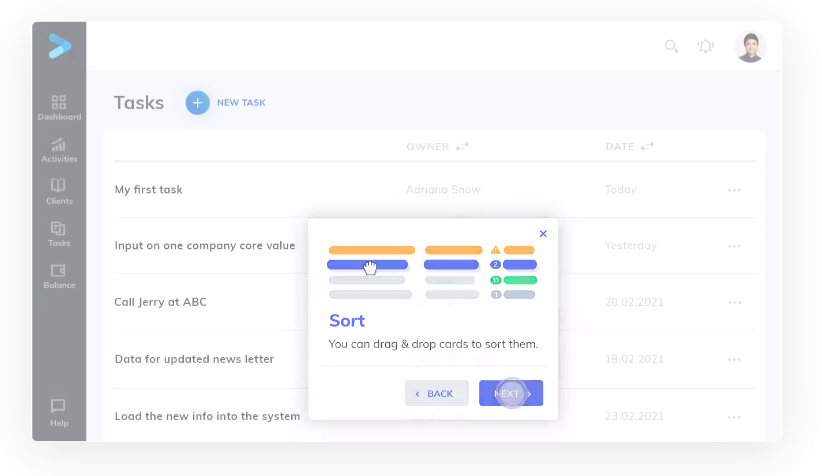
Product Fruits Pricing
Product Fruits has a simple, usage-based pricing model with Core, Boost, and Enterprise levels.
- Core: Starts at $89/month for up to 1,500 active users
- Boost: Starts at $149/month for up to 1,500 active users
- Enterprise: Contact for pricing
4 Limitations of Product Fruits
In this section, we’ll explore some shortcomings, limitations, and feature gaps in Product Fruits, compared to other mainstream digital adoption platforms.
Full disclosure: our product Whatfix is a direct Product Fruits competitor, and while we’ll try to be as objective as possible with our critique, we’ll recommend ours as an alternative for all the use cases where Product Fruits fails or underperforms.
1. Isn’t designed for internal, employee adoption use cases
Product Fruits is a great product fit if you’re trying to onboard external customers. But, if you’re trying to create a guided onboarding program for introducing your employees to internal applications (Salesforce, NetSuite, HubSpot, etc.) Product Fruits won’t cut it, simply because it’s primarily designed for customer onboarding.
The way Product Fruits works is that you use your root access authority to embed it into your website/product experience so that users can browse product tours and get contextual assistance with Ui hints.
But, if you don’t have domain-level access, you can’t deploy Product Fruits to a website or application. And that’s a problem when you’re trying to create onboarding slides, step-by-step explainers, and guided tours to teach your employees how to adopt software tools.
2. It’s a relatively new product
Product Fruits was founded in 2019, and so far they’ve raised €2.1M from VCs like LeverageVC, Venture-to-Future Fund, and Lighthouse Ventures. So, what does that mean for their users?
First off, as a super early-stage company, you’re taking on more risk using such a young product—we’re not wishing Product Fruits bad luck, of course; it’s just objectively true since 90% of startups fail anyway, especially when they’re super early and may not have secured product-market fit or sufficient backing to develop their product long-term. Yeah, it hurts to admit (since we’re a VC-funded startup, albeit a more mature one as well) but it’s still true.
Second, as Product Fruits scales up and (hopefully) raises more cash, they’ll need to show more revenue growth to justify higher fundraises from VCs. So, you expect their pricing to balloon over the next 5 – 7 years as they attract a loyal customer base.
3. It’s only compatible with web-based applications
Product Fruits is designed with web applications in mind—that is, if your product runs in the browser, Product Fruits can help you design and roll out onboarding and guidance experiences to suit. But, it can’t help if your product has matured and you support native desktop (Windows, MacOS, Linux, etc.)or mobile (iOS and Android) applications.
So, even if your product is browser-based right now, if you intend to launch native desktop or mobile versions down the line, building on a platform you already know isn’t equipped to support your long-term growth may not be the best bet.
4. Isn’t SCORM compliant
SCORM (short for Shareable Content Object Reference Model) is a default protocol for creating cross-platform learning resources on LMS platforms, onboarding tools, etc. That is, if a user onboarding platform is SCORM-compliant, you can export your product tour slides, walkthrough modules, UI highlights, and banners to another SCORM-compliant alternative instead of creating them from scratch.
Product Fruits isn’t, and even if you’re trying to switch from a SCORM-compliant platform like Whatfix, you’ll have to manually design interfaces, copy text, and customize everything to fit your brand from scratch.
6 Best Product Fruits Alternatives
To sum up, Product Fruits is a pretty reliable product with an exciting feature lineup—it matches most mainstream user onboarding platforms feature-for-feature, but those few it lacks make all the difference.
At best, it’s a good bridge solution when your product is still at an early stage, but if you’d like to start using an all-in-one alternative from the start, here are six options to consider.
1. Whatfix
Whatfix is a digital adoption platform (DAP) guided onboarding platform designed to help product teams, CTOs, and CIOs (for internal use cases) encourage product adoption for employees and customers.
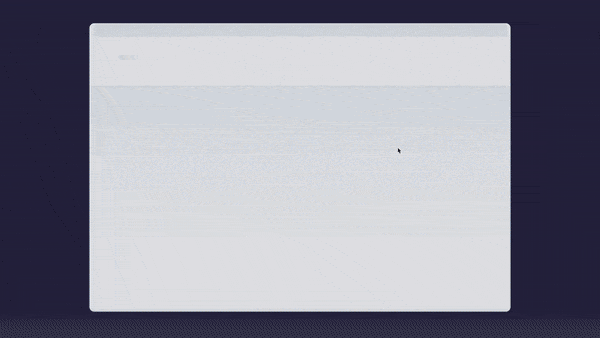
Whatfix’s content creation for building in-app guided experiences is intuitive, non-technical, and provides the customization to build contextual, effective user experiences. Whatfix’s core capabilities and features include:
- No-code editor to create on-brand in-app guidance and support resources.
- Guide employees and end-users through your SaaS products with interactive walkthroughs, product tours, task lists, and more.
- Highlight unused features, provide helpful tips, alerts users to errors, communicate product announcements, and more with smart tips, UX beacons, pop-ups, and field validations.
- Embed a self-help widget inside your product’s dashboard that automatically crawls your knowledge repositories (knowledge base, documentation, help desk, video tutorials, etc.) so that users can search through your documentation and support resources without leaving the application.
- Analyze your user experience and fix areas of friction with cohort analysis, user flow analysis, journey mapping, and customer event tracking.
- Track which resources users are engaging the most and identify new support resources that you need to create based on insights collected from your users’ unresolved support searches or friction points.
- Create in-app surveys to collect feedback via NPS surveys, polls, and text quizzes.
- Automatically translate in-app content into 70+ languages, based on your users’ location or preferences.
- Whatfix is the world’s first SCORM 1.2 compliant in-app guidance system—you can export content modules, overlays, videos, and articles created in Whatfix into virtually any LMS.
Perhaps Whatfix’s most powerful feature is its product analytics toolset that helps you track adoption, usage metrics, and funnel conversion rates for individual pages, features, and resources across your website.
And, unlike Product Fruits, Whatfix is SCORM-compliant, supports internal use cases perfectly, and works for web, mobile, and desktop applications. It wouldn’t be an exaggeration to claim that Whatfix offers every feature Product Fruits has and excels at those it doesn’t.
2. Helppier
Helppier might have a smaller user base and even less brand recognition but it’s usable, it’s reasonably priced, and it’s no-code by default. The platform helps product teams create UI aids such as automated tours, in-app messages, contextual tooltips, banners, alerts, and welcome walkthroughs. Or, if you asked us, Helppier is halfway between feature-dense alternatives like Whatfix, Pendo, and WalkMe and open-source options like Intro.js and Shepherd.js.
Like Product Fruits, Helppier suffers from infant platform syndrome—it has too few users and just 3 and 5 reviews on Capterra and G2 respectively.
3. UserGuiding
UserGuiding is an upstart user onboarding tool and a fierce competitor—they bring some diversity into the user onboarding and in-app guidance space.
According to its website, UserGuiding aims to help product teams, “create beautiful product walkthroughs in a couple of clicks, without breaking the bank.” =
UserGuiding helps you overlay your product’s UI with announcement modals, tooltips, and hotspots, and enriches the onboarding experience with in-app surveys, resource centers, and product tours users can complete at their own pace.
On a scale, UserGuiding would rate significantly higher than Helppier on both feature set and their company’s merit. Still, they’re a relatively younger provider and you’ll find logic gaps in the features and functionality.
4. Chameleon
Chameleon offers a product adoption suite that integrates deeply with your product, lets you overlay guidance aids over your UI, integrates with third-party analytics tools, customize onboarding experiences to suit your brand, and trigger experiences using user-specific metadata.
Chameleon offers a combination of product adoption features designed to help product teams:
- Add context to screens and UI experiences with banners, lightboxes, and slideouts
- Fine tune UI tooltips, UX hotspots, colors, borders, etc. with optional CSS styling
- Maintain a cohesive, on-brand user onboarding experience, down to your preferred fonts and colors
- Use click-to-advance (or act-to-advance) to guide users through your product tours when they complete onboarding steps
- Highlight UI elements with precision and skip steps if necessary using preset rules
Chameleon is also extremely lightweight, compared to Intercom that might affect your Lighthouse scores up to 20% and make your website or application load noticeably slower. But, unlike Whatfix it doesn’t automatically localize content (you have to translate manually) and its survey options are limited, compared to the variety Intercom offers.
On the downside, its architecture is designed in a way that’ll have you writing some JS code from scratch or using CSS selectors a lot to get elements to behave how you expect, which can be a huge (read: crippling) drawback if you’re a non-technical team without on-demand access to your developers. UI aids like pop-ups can also feel rigid once you’re trying to enrich them with media such as images and video.
5. Userlane
The best way to describe Userlane would be to call it a GPS of sorts for guiding users through your product using features such as in-app guidance (using product tours, tooltips, UX hotspots, etc.) self-help support content, in-depth reporting, and UI highlights.
In practical usage, Userlane offers limited customization options, their product analytics function can be improved considerably, and to get the most out of the platform, your product team may have to coordinate a lot with your developers for help with Userlane’s interface since it tends to glitch a lot.
6. Pendo
Pendo is a comprehensive product analytics and user guidance platform that helps businesses understand and improve user adoption, engagement, and overall user experience within their web and mobile applications.
Pendo.io enables you to:
- Create interactive in-app guides and tours to onboard new users or introduce them to new features.
- Highlight features with step-by-step product tours
- Collect feedback with in-app surveys and feedback forms
- Track user engagement and identify potential issues with Pendo’s product analytics features, and
Pendo.io also offers advanced user segmentation capabilities, allowing you to create custom user groups based on various criteria, such as behavior, demographics, or attributes.
Pendo beats Intercom hands down on all counts: whether you’re building in-app guides for web or mobile, trying to collect feedback from your users or understand how users interact with your product, it’s almost always a better bet.
But, for all it offers, Pendo is prohibitively expensive and it’s not unusual to pay anywhere from $15k to $50k for their product; if you’re not a larger enterprise with a large budget, Pendo might not be a fit.