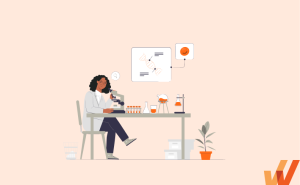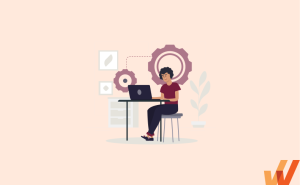Over the past several years, hybrid and remote remote work have become commonplace, with over 1 in 5 members of the American workforce projected to be operating remotely by 2025. Spurred by the onset of the COVID-19 pandemic in 2020, the shift to remote and hybrid work was abrupt, leaving many organizations scrambling to adapt.
Human resources and learning and development (L&D) teams had to bring activities like workplace training in addition to their existing responsibilities This required many L&D teams to introduce new eLearning applications and find ways to keep remote employees engaged as they learned from home.
Over the past few years, the remote training landscape has burgeoned, and the remote training market is projected to reach nearly $27 billion by 2027. With members of Generation Z making up more of the workforce every year, organizations will need to continue to embrace flexibility in the workplace.
In this article, we’ll discuss the best practices for launching an effective remote training program to keep your employees at the top of their game—even while working outside the office.
What Is Remote Training?
Remote training is a digital approach to workplace training that makes up part of an organization’s larger learning and development strategy. This approach is commonly used for onboarding and upskilling employees across many industries.
Digital training activities are often delivered via applications like eLearning platforms and digital adoption platforms and sandboxes, which leverage training modalities like virtual classes, online courses, and webinars.
Remote training offers employees flexible learning opportunities and makes it possible for L&D teams to reach employee learners from wherever they work.
Benefits of Remote Training
Incorporating remote approaches to workplace learning provides many benefits to employees and the companies they work for. Here are some of the most significant benefits of remote training:
1. Train employees regardless of location
Many companies have shifted to remote and hybrid work, allowing employees to work from the locations where they’re most productive, and allowing HR teams to hire top talent regardless of location.
This applies to training as well. Hosting employees for old-school, classroom-based training sessions is no longer necessary. Instead, remote training can be conducted asynchronously and accessed by employees when and where they have the most bandwidth to engage closely with training materials, leading to improved learning outcomes.
2. Provide personalized learning experiences
Many digital learning tools use artificial intelligence and historical data to provide L&D teams with insights they can use to tailor content. By personalizing learning materials to create interactive, engaging content, L&D teams can help employees retain more information than they would with traditional, in-person lessons.
3. Save time with streamlined training
Many eLearning platforms allow L&D teams to create training content ahead of time, formatted as short and focused lessons that can be served to each employee based on their unique roles and training needs. This keeps training activities relevant and engaging, and saves L&D teams money and resources as their effective training materials are reused and adapted to evolving workplace needs.
For example, HR departments often provide orientation and onboarding materials for new hires. Traditionally, this would have meant holding a periodic orientation session for new hires. These in-person orientations can be costly in terms of both time and materials and have to be more general to cater to an audience of employees with diverse roles.
With remote training, L&D teams can create a concise orientation video to be distributed to new hires and offer more personalized onboarding materials to maximize knowledge retention and get employees to full productivity more quickly.
4. Offer employees control and flexibility
As previously mentioned, employees increasingly prioritize flexibility and engagement in their work lives. Remote training allows L&D teams to provide this flexibility by giving employees the power to engage with training materials on their own terms.
Many eLearning platforms also break training down into shorter, more specific lessons which can be completed when employees have time, in between other tasks.
5. Support better work-life balance
Employees are also increasingly prioritizing work-life balance. Organizations that allow employees to work and learn remotely support this goal. This support often leads employees to pay more attention to training materials and feel that the training is worthwhile and retain more information.
In the long run, this makes employees feel more supported at work, reducing turnover and promoting internal growth.
6. Scale training effortlessly across teams
By using modern remote training software like eLearning and digital adoption platforms, your L&D team can create different lessons and modules that can be easily adapted to meet the needs of other teams within your evolving organization. Many of these tools include translation features that allow for easy translation so content can be distributed to diverse, global teams.
7. Leverage data for insightful training analysis
Remote training technologies also make it easier for L&D teams to understand the impact of training activities on individual employees and the larger company through the incorporation of various data analytics and feedback channels.
L&D teams can use info from these channels to track the performance of individual employees and adjust their training paths as necessary. They can also use this info to adjust individual learning paths, update content, and adjust big-picture L&D strategies.
Challenges of Remote Employee Training
Remote training is hugely beneficial for companies operating in the new, digital age, but with change comes challenges. Here are some of the most frequently occurring challenges associated with remote training in the workplace:
1. Ineffective use of remote learning tools
Modern eLearning tools like learning management systems are incredibly useful, but can themselves require training for optimal utilization by employees. By incorporating a DAP into your eLearning platform, L&D teams can easily provide moment-of-need support and give employees just enough guidance to learn and use the training tools to their fullest extent.
2. Engagement and participation issues
Employees who have become accustomed to more traditional instructor-led training might find it strange or unnecessary to engage in virtual training activities. They can also be less motivated to pay attention or complete tasks if they don’t feel they’re being supervised by an instructor or manager.
This issue can be remedied with extra support from managers and L&D teams by incorporating feedback mechanisms into workplace training programs and designing focused, engaging training activities so employees feel like their time participating is worthwhile.
3. Technical barriers
Every workplace activity that takes place in digital space has the potential to be affected by technical issues. This includes remote learning, which requires that employees understand how to download and use eLearning software and that they have the necessary home infrastructure to support full-time work. This can become an issue if employees are less tech-savvy or if they travel frequently.
The L&D team can remove technical barriers by supporting employees in creating dedicated workspaces, providing tech support in terms of issue resolution and company hardware, and providing the training they need to make the most of workplace tech.
4. Tracking training progress
With so many factors involved, and little direct visibility into remote employees’ work habits, tracking training progress can be difficult. L&D teams can use behavioral analytics, participant feedback, and learning assessments to gather insights about individual progress and the effectiveness of the larger organization.
5. Catering to employees in different time zones
Traditional, synchronous learning activities can be difficult and expensive for companies with remote employees, especially when those employees live across different cities, states, and continents.
Thankfully, remote training software like eLearning platforms makes it easy for L&D teams to deliver high-quality training content on an asynchronous basis. This allows employees to learn all the information and skills they need to excel in their roles without needing to travel or adjust their working schedules.
Best Practices for Effective Remote Training for Your Employees
Every organization has unique goals and circumstances to consider when it comes to workplace training but there are certain practices considered universally useful:
1. Define clear, measurable goals
Remote employees tend to have different training needs than in-person ones. Remote employees benefit from having long- and short-term goals to work toward. Managers can cater to this need by working with employees to establish goals and set personalized learning objectives.
Here’s how you can create effective, realistic, and measurable objectives for employee training:
- Identify what you want to accomplish with this training. Is the main goal to improve employee performance, bridge a knowledge gap, or teach employees a completely new skill? The answer to these questions will guide how you select each team member’s learning objectives.
- Define expected training outcomes employees should achieve by the end of training.
- Consider different parameters that might affect the design and delivery of your training program. For instance, do you need a virtual training instructor? What is the training budget? How long will your program be?
- Follow the SMART goals format to set training goals:
S – Specific
M – Measurable
A – Attainable
R – Relevant to big-picture goals
T – Time-bound
2. Start with an orientation session
Just like in a traditional classroom environment, managers and L&D team members should establish ground rules for remote training and explain what is expected of learners before training begins. Conduct a small orientation session before starting the training program to explain housekeeping details like:
- How to address technical issues during training
- Expectations for behavior on video calls
- Incentives for reaching training milestones
3. Leverage technology for seamless training delivery
Creating personalized training activities can quickly become burdensome when done manually. Use online course authoring tools and modern employee training software to create a customized training program for each of your organization’s remote learners. Some common types of digital training software include:
- Digital Adoption Platforms: A digital adoption platform (DAP) is an employee training solution that integrates with digital tools to provide remote training for your distributed workforce. DAPs assign each learner a contextual task list containing interactive walkthroughs and other in-app content based on the learner’s profile. In-app walkthroughs provide step-by-step prompts that guide learners through each step of the process they’re learning. DAPs integrate with learning management systems (LMS) and eLearning software like xAPI and SCORM to track learner progress and build relevant content in the future.
- Learning Management Systems: A corporate LMS provides a framework that handles all aspects of your remote employee training, from creation to delivery to analysis. It helps L&D teams identify and assess learning goals, track progress, and collect data for maintenance and improvement.
- Video Training Software: Video training software allows you to create, publish, and share training videos. They also provide analytics tools to help you measure learning progress. Training videos provide knowledge and education that can be used for tasks like virtual onboarding, compliance training, and software education. These easy-to-use software empower L&D teams or course makers to unleash their creativity and create instructional training videos efficiently.
4. Offer personalized learning experiences
Adaptive learning platforms like digital adoption platforms use AI and powerful data insights to create individualized learning programs to ensure relevance and engagement. For example, the Whatfix digital adoption platform tracks end-user behaviors to understand how they interact with different software and delivers relevant help as they reach friction points.
By tending to the needs of different learners, wherever they may be working, you can provide the support and flexibility employees need to feel engaged at work and excited to grow within your organization.
5. Embrace diverse and engaging training formats
Each employee is unique, not only in terms of background and experience but learning styles as well. To embrace these differences and optimize content for each learner, use a combination of different training formats in your program, like video training, virtual instructor-led sessions, and microlearning. Some examples of these formats include video-based learning, downloadable information sheets, and webinars.
Here are some of the ways to make your online training courses interactive:
- Incorporate interactive elements throughout your training materials.
- Add digital storytelling to your courses.
- Include interactive 360° images and videos.
- Use video training to promote knowledge retention and improve employee engagement.
- Create simulated environments like digital sandboxes to deliver virtual, hands-on learning experiences.
- Use gamification to keep lessons and knowledge checks entertaining.
- Ask questions and encourage discussion.
6. Enable microlearning
As attention spans continue to shrink, traditional long-form training programs that occur annually or semi-annually are not enough for employees to keep up with industry standards.
To help your remote workforce focus and engage with the training, consider a microlearning training approach. Microlearning breaks down learning content into small, bite-sized information modules. Smaller learning sessions offer the information necessary for learners to achieve a specific training objective.
Microlearning takes only a small amount of the learner’s time, does not overwhelm them with a lot of information at once, and enables them to apply the lesson in real time before they have a chance to forget it.
7. Offer mobile-first courses
Remote employees aren’t always working from home and won’t always have their laptops or computers within reach. Use mobile-friendly or app-based training content to make training accessible when your employee has the bandwidth – whether it happens to be during their commute or while they wait to board a plane.
8. Incorporate self-paced learning options
To give employees more flexibility, consider making parts of the remote training self-paced. That is, give them an overall completion date, but allow team members to choose when to work through their tasks as they fit into their schedule.
Self-paced learning is especially helpful for remote teams with diverse working hours. After all, if the aim is to engage closely with the training content, it makes more sense to emphasize completion and depth of engagement rather than adherence to an arbitrary schedule.
9. Foster social and collaborative learning
Collaborative learning involves activities like group tasks or peer-to-peer teaching. This approach encourages interaction and community building, making remote training more engaging and team-oriented.
By establishing mentoring relationships or buddy systems for training activities, managers and L&D teams can also help build a sense of community for employees who may feel isolated as a result of remote work.
10. Regularly gather feedback
Asking for feedback is a great first step in understanding the impact of your training program.
Collect feedback via tools like post-training surveys to analyze engagement and infer aspects that could use improvement.
Include questions like these in your surveys for maximum insights:
- What do you hope to learn and take away from this training?
- Was the training material helpful to you?
- Was the training program interactive and engaging?
- Was the study material personalized enough to help you solve problems specific to your job requirements?
- How would you rate the quality of this training session?
- How would you rate the teaching quality of the instructor?
- Was the training at a comfortable pace?
- Was the trainer engaging and supportive?
- What did you like the most about the training?
- Did you get a chance to collaborate with your team members during the training?
- Did the training meet your expectations?
- Do you have any suggestions that can help us improve the training program?
11. Measure training effectiveness
It’s crucial to measure training effectiveness to understand whether employees are absorbing the material, to determine which courses are most successful, and which training materials need improvement.
Organizations should use post-training surveys to collect valuable feedback on company-wide and role-specific remote training, as well as incorporate one-on-one discussions to improve training effectiveness.
L&D leaders can also incorporate training evaluation models to understand the impact learning and development programs are having. Two popular remote training evaluation frameworks include Kirkpatrick’s 4 Levels of Evaluation and the Phillips ROI Model.
Kirkpatrick’s 4 Levels of Evaluation rate remote training program’s effectiveness against four levels of criteria:
- Reaction: Understand learner satisfaction through feedback forms.
- Learning: Gauge the understanding of a topic and degree of skill development by taking pre- and post-test measures and doing hands-on assignments. This helps determine whether the training objectives were met.
- Behavior: Evaluate if employees apply their training learning to their everyday work.
- Results: Determine whether the business objectives (such as greater productivity and fewer errors) linked to corporate training are met.
The Phillips ROI model ties the costs of training programs with the actual results. It builds on the Kirkpatrick Model and classifies data from different types of employee training programs to measure:
- Reaction: Short surveys help gather data about participants’ responses to their training.
- Learning: Participants complete an MCQ survey or quiz both before and after the training for training managers to determine the knowledge acquired.
- Application and implementation: Collect data to determine whether the training worked and evaluate the reasons for its success or failure.
- Impact: Analyze the effect of training content and other factors contributing to participants’ final performance.
- Return on Investment: Cost-benefit analysis maps impact data to tangible monetary and intangible benefits.
12. Enable employees with hands-on training opportunities
Learning by doing is widely known to enhance learning experiences and improve knowledge retention. Provide hands-on learning opportunities like virtual job-shadowing programs and sandbox practice software environments to help employees learn in real-life contexts.
For example, Whatfix Mirror is a sandbox application that replicates your company’s real-life software environments for virtual hands-on training that is completely risk-free. These engaging, hyper-accurate training environments ensure that employees can put what they learn to use immediately after completing training.
Best Remote Training Software for 2025
Online remote work tools for training need to be equally engaging and effective. Just because you can’t be in the same room as your team members doesn’t mean the training has to be less valuable. With robust team member training software, you can provide learning and development opportunities that help employees master new applications and software to make your work-from-home initiative successful.
Here is the best employee training software for remote teams:
1. Whatfix Digital Adoption Platform
- Type: Remote training and performance management
- Price: Contact for pricing details
- G2 Rating: 4.6/5
The Whatfix digital adoption platform (DAP) lies on top of work software to provide users with seamless in-app guidance and self-help FAQs. This allows team members to learn as they use an application rather than requiring them to complete stand-alone training activities. While using the application, users receive pop-ups that walk them through how to complete specific tasks within a tool.
Whether you’re onboarding users to new software or upskilling employees on an application they already use, Whatfix empowers them with step-by-step contextual guidance whenever friction arises.
Key features of Whatfix:
- Automatic task progress monitoring
- In-app knowledge bases
- Popup notifications and beacons
- Contextual guidance
- Interactive walkthroughs
2. TalentLMS
- Type: Remote Training
- Price: Starts at $59/mo for up to 40 users
- G2 Rating: 4.6/5
TalentLMS is a corporate LMS platform that focuses on employee training and onboarding. It allows organizations to create interactive eLearning courses with just a few clicks.
TalentLMS is mobile-friendly and allows employees to learn at their own pace with the freedom to start and stop at their leisure. It also provides companies with easy-to-use content creation tools for simple course creation that matches their branding.
Key features of TalentLMS:
- Drag-and-drop course creation
- Live learning sessions
- Interactive tests and quizzes
- Training progress monitoring and management
- Customized branding and design
3. LearnUpon
- Type: Remote Training
- Price: Starts at $699/mo for up to 50 users
- G2 Rating: 4.6/5
LearnUpon provides a suite of tools to build, assign, monitor, and measure corporate employee training and learning programs in one centralized hub. The tool allows organizations to create internal wikis and knowledge bases for employees to find answers to company policies and FAQs.
Key features of LearnUpon:
- Custom course creation
- Automated workflows
- Knowledge base creation
- Compliance training
- Automated reporting and analytics tracking
- Vast amount of integrations
4. Eduflo
- Type: Remote Training
- Price: Contact for pricing details
- G2 Rating: 4.5/5
Eduflow allows L&D teams and managers to build workflows that guide employees through learning a new tool or concept. Course creators can design content from scratch or use pre-built templates.
Eduflow also allows content managers to break lessons into smaller modules, giving the user milestones to reach along the way. For example, a “New Hire Training and Orientation” course can be broken down into sections like: “Becoming a part of the team” and “Getting to know our products” which can be further broken down into sub-tasks.
Key features of Eduflo:
- Intuitive drag-and-drop course authoring tool
- Feedback tools
- Comprehensive training analytics
- Robust data security
5. Vyond
- Type: Remote Training
- Price: $49 per month for the basic plan, $89 for the premium plan, and $159 for the advanced plan
- G2 Rating: 4.6/5
Vyond is an online video training software, that allows L&D teams to create animated videos with ease, even without previous coding or illustration experience. Video-based training enables effective remote knowledge transmission and improves productivity in the long run.
Key features of Vyond:
- Built-in video templates
- Various video formats for easy integration into your learning management system (LMS)
- Custom video characters with unique dialogue, and realistic movements
- Import features for music, images, sound effects, and other video files
6. Lessonly
- Type: Remote Training
- Price: Contact for pricing details
- G2 Rating: 4.7/5
Lessonly is an employee training software that simplifies overall training creation, implementation, and management for organizations. With Lessonly, employees train by following custom-authored courses – and prove their growth with on-demand practice exams and quizzes.
The tool also comes equipped with employee enablement and coaching software for continuous employee development and improvement, such as personalized feedback and in-app coaching.
Key features of Lessonly:
- Drag-and-drop course creation
- Multimedia content types such as video, PDFs, quizzes, and more
- Internal wiki knowledge base with custom branding
- Quizzes and exams
- Analytics and insights into learning programs
- Mobile learning
7. BambooHR
- Type: Employee onboarding
- Pricing: $5.25 – $8.75 per month
- G2 Rating: 4.5/5
BambooHR relieves your HR team of mundane and repetitive tasks associated with remote onboarding and allows them more time to introduce the new hire to the overall culture and practices of the company.
Key features of BambooHR:
- Complete HRIS solution including data analytics, an applicant tracking system, onboarding, compensation features, and culture management tools
- Electronic signatures and customizable pre-boarding package
- Personalized onboarding experiences
- Security features for data protection
8. Whatfix Mirror
- Type: Virtual sandbox
- Pricing: Contact for pricing details
- G2 Rating: 4.6/5
Whatfix Mirror, another effective product from Whatfix, allows L&D teams to create virtual environments that replicate web applications for hands-on software training. This tool gives users the space to experiment with different workflows and learn by doing without risking any disruptions to live software environments.
Key features of Whatfix Mirror:
- Easy setup and integration into existing LMS
- Risk-free replica software environments
- Enterprise-grade security
- Sandbox environment user analytics
- Integrates with Whatfix DAP
9. Loom
- Type: Visual collaboration platform
- Pricing: Contact for pricing details
- G2 Rating: 4.7/5
Loom by Atlassian is an AI-powered screen recording tool that allows L&D teams to empower teams through collaborative learning. With Loom AI, training content creators can use auto-generated titles, tasks, filler word removal, and embeddable CTAs. It is also available in over 50 languages, making it especially useful for companies with an international remote workforce.
Key features of Loom:
- Screen and camera recording
- Easy video editing and embedding tools
- Desktop and mobile apps
- Loom AI
- Video and viewer insights
10. Miro
- Type: Visual collaboration platform
- Pricing: Free introductory plan
- G2 Rating: 4.7/5
Miro is a collaboration software that uses AI and visual elements to help teams bring ideas to life. It can be used for remote training by helping teams build training presentation templates or as a visual component of collaborative learning activities. Presentations can be delivered directly from the application or exported as PDFs.
This tool is great for L&D teams looking to get creative with content-building and offer interactive learning opportunities.
Key features of Miro:
- Virtual whiteboard
- Presentation mode for training delivery
- 300+ templates
- MirroAssist (AI)
How to Measure the Success of Remote Training
Training programs are most successful with continual optimization. This makes monitoring the impact of your program on employee productivity and overarching performance goals key. Here are some useful ways to do so:
1. Track completion rates and quiz results
Use analytic tools and knowledge assessments to determine levels of employee engagement with training materials. Track metrics like completion rates and time to completion to understand employee sentiment and identify friction points. Low completion rates can indicate problems with course structure or content formats.
Use analytics tools and knowledge assessment results to determine how much employees actually learn from your training program. This is critical to the success of your program because employees who have trouble retaining what they’ve learned are unlikely to be successful in applying those takeaways in their everyday work activities.
Comparing the two can also provide useful information. If completion rates are high, but quiz results are poor, course content likely needs revision for clarity or correctness. If completion rates are low, but quiz results are high training materials should be reviewed for relevance. If both metrics are low, it may be best to review the details of your entire program.
2. Measure improvements with performance metrics
When building your remote training program establish benchmarks and KPIs from the beginning to understand employee performance and make informed decisions about training budgets and boosting training results.
Use metrics like training experience satisfaction, learner drop-off rates, and time to competence to get a comprehensive understanding of your training program and its impact on employee success. Other metrics, like cost per employee and return on investment can help you justify costs to stakeholders and adapt budgets for maximum cost efficiency.
3. Use employee feedback
Direct feedback tools like surveys help L&D teams better understand employee experience and assess their level of satisfaction with training activities before, during, and after engaging with the training program. Other employee feedback sources include focus groups, performance data, and manager insights.
Remote Training Clicks Better with Whatfix
Adapting workplace training programs to fit the needs of an increasingly remote workforce can be challenging, but with a thoughtful approach and modern training software, L&D teams can provide engaging and effective training for their organization’s employees that matches and even exceeds more traditional, in-person activities.
Whatfix offers a variety of training and analytics tools that help L&D teams effectively onboard and upskill employees with ease. The Whatfix Digital Adoption Platform (DAP) guides employees as they interact with new software by providing personalized, just-in-time support in the form of in-app messages, self-help widgets, and internal knowledge bases. Whatfix Mirror allows teams to create virtual sandboxes to replicate software environments for risk-free software training opportunities. Finally, Whatfix Analytics tracks end-user behavior to provide insights for continuous improvement of remote training activities.
Learn more about how you can use Whatfix to train your remote teams. Schedule your free demo today!