What Is ClickLearn?
ClickLearn is a digital adoption platform (DAP) that automatically documents digital processes (from enterprise software applications like Microsoft Dynamics 365, SAP, and Salesforce) and converts them to reusable onboarding guides and internal SOPs. It’s a widget in the backend of an application that captures audio, mouse clicks, keystrokes, and any on-screen UI interactions and converts them into step-by-step guides, HTML documents, PowerPoint slides, and DOC files—whichever you prefer.
Simply click record on web-based applications, and ClickLearn will shadow every UI input you make and convert them into presentation slides, documents, or videos that you can:
- Annotate for employee onboarding or training purposes
- Caption or translate into 65+ languages, voiceover in 135 dialects.
- Aggregate into learning and development portals.
- Blur out sensitive information (that is, in your screenshots/recordings).
- Share with your audience in a few clicks (using ContentCloud).
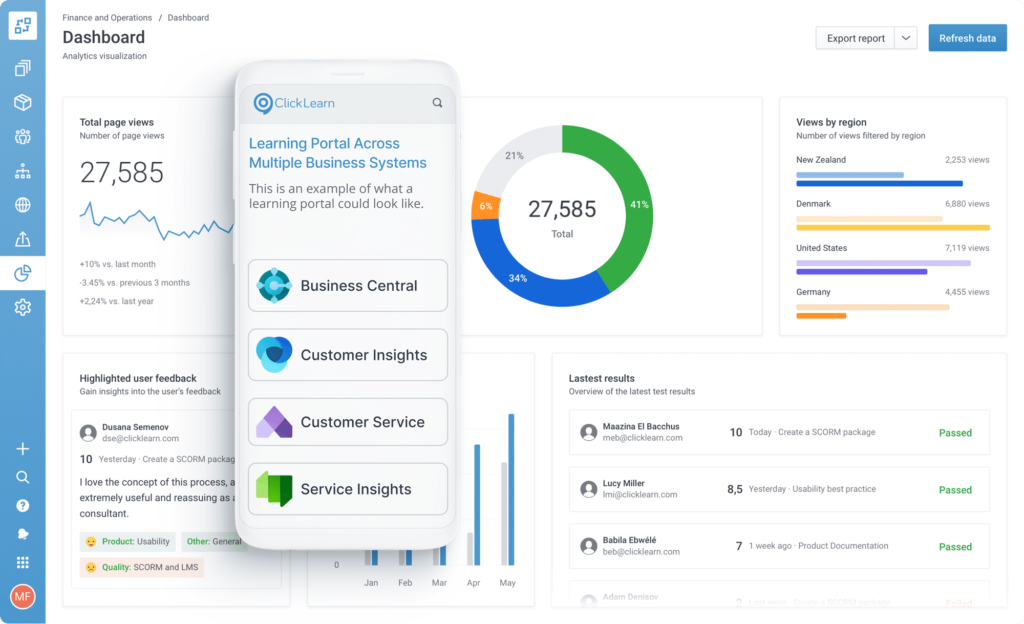
What are the best alternatives to ClickLearn?
Check out these related DAP resources:
- 10 Must-Haves When Choosing a Digital Adoption Platform
- How to Measure Digital Adoption (+KPIs & Metrics)
- 23 CRM & HCM Use Cases for a Digital Adoption Platform
- 10 Ways to Drive SaaS User Adoption in 2023
- How to Drive Digital Enablement With DAP
- Digital Adoption Trends in 2023
ClickLearn Pricing
ClickLearn doesn’t publicly list any pricing tiers on its website and, like most enterprise software vendors, asks potential customers to “request a quote.” But TrustRadius indicates that its pricing ranges between $208 per installation (i.e., per instance), per month for the Basic tier and $1,023 per install, per month for the Enterprise tier.
- Basic: $208 per install, per month
- Essentials: $360 per install, per month
- Professional: $740 per install, per month
- Enterprise: $1,023 per install, per month
5 Reasons to Consider a ClickLearn Alternative
ClickLearn is an effective guided adoption and automatic software documentation tool, but certain shortcomings become immediately apparent when you start using it extensively or onboarding more employees or customers.
It’s only compatible with Windows-based desktop applications and Chromium browsers for web-based apps, offers limited analytics and feedback features, and lacks the market penetration and support footprint (think help center articles, product documentation, etc.) that its main industry peers have.
1. Only compatible with Windows and web-based applications
By its own admission, ClickLearn supports roughly 90% (how’d they get that figure?) of Windows and web-based applications—which is just a fancy way of saying that users on MacOS and Linux or any non-Chromium browsers (Safari, Firefox, etc.) won’t be able to author content (at best) or would have to settle for a clunky, hacked-together solution at worst.
2. Limited analytics and feedback features
ClickLearn’s most significant USP is its self-help angle. Its platform enables decision makers, departmental heads, CIOs, sysadmins, product managers, IT executives, etc., to navigate software products as usual, and ClickLearn will capture your journey and convert it into self-help guides your audience (employees for internal use cases; customers for external) can use to sort themselves out.
How do you determine which resources are solving your users’ problems so you can edit, highlight, or annotate as required or leave content as-is? Here’s another area where ClickLearn significantly underperforms and negatively impacts its product’s functionality.
Apart from basic usage analytics (Page Views, Filter by Region, Most Viewed, etc.), ClickLearn lacks more powerful analytics features to help you collect and break down engagement metrics such as queries served, users in training, unique interactions, etc., using tools like engagement charts.
Likewise, while ClickLearn’s feedback features enable users to comment on resources (akin to Google Docs), it lacks in-depth sentiment analysis, NPS surveys, free-form surveys, and other tactics for measuring customer effort.
3. Lack of online resources and support
Ironically, especially for a product that helps business users document and convert their processes into step-by-step guides, slideshows, and videos, ClickLearn has a limited support library. That is, ClickLearn only publishes product release notes and maintains a public support portal where users can ask questions publicly (by creating a ticket), comment on live help articles, and get their tickets resolved by ClickLearn’s support team.
4. Not SCORM compliant
SCORM is an interoperability layer that allows the sharing of resources—videos, course scripts, audio, assessments, badges, comments, overlays, etc.—between LMS and DAP platforms.
Suppose you’re thinking of investing or switching to ClickLearn. In that case, you’ll have to convert or recreate all your content assets from scratch—a task that’ll be tremendously difficult at best and impossible at worst, especially if you have an extensive content catalog.
Whatfix is the only SCORM-compliant DAP on the market.
5. Lacks amount of online reviews in comparison to other DAPs
It sounds like an ingenious criticism for why you shouldn’t use a product, since many newer upstarts tend to be just as capable as their legacy peers. While ClickLearn isn’t a brand-new digital adoption solution (founded in 2013), its platform’s maturity and functionality haven’t kept up with what you’d expect from such a long-lived product or with its DAP peers. For example, Whatfix has 300+ reviews on G2.com.
Even on G2 (or Capterra, Software Advice, TrustRadius), ClickLearn has just 34 reviews, which isn’t confidence-inspiring for a product that’s supposed to be the hub for your learning and development efforts.
5 Best DAP Alternatives to ClickLearn
Based on our breakdown, we can easily conclude that while ClickLearn offers an extensive roster of features, it leaves much to be desired. So, what should you even expect from an ideal digital adoption platform? Among others, a digital adoption platform should offer:
- A user-friendly interface that non-technical users can access without writing code.
- Contextual guidance via UI and UX cues like hotspots, tooltips, and beacons.
- Interactive walkthroughs and onboarding flows that users can navigate at their convenience.
- A self-help library where users can search through articles, pre-recorded demos, video explainers, product release notes, etc.
- Personalized onboarding and learning pathways into which users can be segmented by their role, etc.
- Automatic content localization that translates help resources into your users’ preferred language, either by selection or detection (IP, location, or device language).
- Feedback channels through which you can understand how your onboarding and self-help resources are helping your customers resolve their issues and whether you need to edit or revise them accordingly.
Using this somewhat limited list of requirements, we can rate potential Clicklearn alternatives to help you pick out a product better suited to your needs.
1. Whatfix
Whatfix is a digital adoption platform that helps enterprises roll out new software products to their team, reduce their time-to-value, and quickly achieve a positive ROI from the SaaS investment by using contextual user experiences, step-by-step guidance, etc.
Whether you’re an IT lead trying to get your SDRs to adopt Salesforce as part of their workflow, or a product manager looking to increase your product’s stickiness, Whatfix offers a digital adoption and product analytics toolkit to help you unlock your application’s true potential across web, desktop, and mobile interfaces and train your end-users on autopilot.
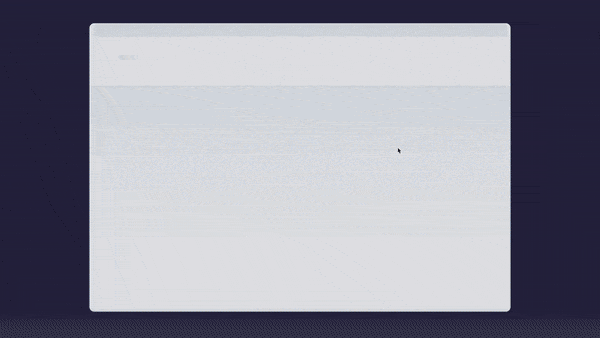
Whatfix acts like a transparent canvas that adds a self-help hub, contextual guidance cues, and guided onboarding experiences on top of your enterprise applications. Its Enterprise Insights and User Actions enable organizations to identify areas of user friction, segment users into groups, map user flows, monitor adoption, track custom events, and ultimately take a data-driven approach to adoption.
How does Whatfix measure against our list of DAP prerequisites? Whatfix enables it customers with:
- No-code editor to create on-brand in-app guidance and support resources.
- Guide employees and end-users through your SaaS products with interactive walkthroughs, product tours, task lists, and more.
- Highlight unused features, provide helpful tips, alert users to errors, communicate product announcements, and more with smart tips, UX beacons, pop-ups, and field validations.
- Embed a self-help widget inside your product’s dashboard that automatically crawls your knowledge repositories (knowledge base, documentation, help desk, video tutorials, etc.) so that users can search through your documentation and support resources without leaving the application.
- Analyze your user experience and fix areas of friction with cohort analysis, user flow analysis, journey mapping, and customer event tracking.
- Track which resources users are engaging with the most and identify new support resources that you need to create based on insights collected from your users’ unresolved support searches or friction points.
- Create in-app surveys to collect feedback via NPS surveys, polls, and text quizzes.
- Automatically translate in-app content into 70+ languages, based on your users’ location or preferences.
- Whatfix is the world’s first SCORM 1.2-compliant in-app guidance system. You can export content modules, overlays, videos, and articles created in Whatfix into virtually any LMS.
Now, it’s important to note some subtle differences in how Whatfix works vs. ClickLearn: while ClickLearn helps you capture, annotate, and share on-screen UI interactions, Whatfix actually (not via video or simulation) guides users through your product, alongside their actions, to manipulate your product’s UI in real-time before they can proceed.
Compared to ClickLearn, Whatfix works on macOS and Windows, supports a wider range of enterprise applications, has a larger footprint in the DAP niche, and has an equally impressive support library.
Whatfix empowers organizations to unlock the true potential of applications across web, desktop, and mobile interfaces by enabling end-users with more engaging, intuitive user experiences.
Request your Whatfix demo today!
2. Apty
Apty helps IT leaders and product teams simplify product adoption with contextual content and personalized guided walkthroughs that users can conveniently access.
Like ClickLearn, Apty’s design and marketing ethos make it obvious they designed their product for companies looking to adopt enterprise software applications like Salesforce, ServiceNow, Workday, Microsoft Dynamics, etc., that usually combine so much functionality into their ecosystem that they can be overwhelming, especially for non-technical users.
To simplify that learning curve, Apty helps you:
- Coach users through the product adoption process using onboarding checklists.
- Fill in UI gaps with field validation and interactive tooltips.
- Export in-app guidance and training resources as PPT, PDF, MP4, or SCORM-compliant files.
- Identify roadblocks in your onboarding and training pipeline using Apty analytics.
3. Lemon Learning
Lemon Learning’s approach to digital adoption is very similar to ours (i.e., Whatfix’s) as it’s primarily focused on augmenting the product experiences in real-time, vs. ClickLearn’s approach, which records them after the fact. Among others, Lemon offers:
- Step-by-step onboarding flows, interactive guides, and in-app messaging for incremental learning.
- A WYSIWYG editor where you can design training experiences via a drag-and-drop interface.
- Push notifications you can enrich with GIFs, videos, images, and hyperlinks to help you capture attention without being disruptive.
- Tooltips that highlight helpful tips in text bubbles when you interact with specific UI elements.
- Advanced analytics that break down user interaction rates (that is, with your guidance resources) on an easy-to-use dashboard.
While Lemon Learning has an impressive lineup of features, it might not be a great fit when you consider that it’s:
- A newish contender with a smaller user footprint.
- Not SCORM-compliant.
- Limited to web applications and doesn’t work on desktop instances.
- Designed with employee onboarding, digital transformation, and change management use cases.
4. Spekit
Spekit is both a digital adoption solution and a 1:1 concierge that helps knowledge workers find bits of information quickly, especially when working with complicated enterprise platforms (SAP, Salesforce, HubSpot), where it can be challenging to track down data manually.
Instead of the traditional all-at-once product adoption model, Spekit offers just-in-time clues, highlights, notes, checklists, and other onboarding queues (sourced from your help library) that surface when users interact with specific UI elements. Using Spekit, employees can search multiple tools in their stack (Drive, Gmail, etc.), explore products step-by-step with onboarding flows, and test their knowledge on specific subjects (GDPR, compliance, etc.) with periodic surveys.
5. Stonly
Like Whatfix, Stonly offers a two-pronged approach to onboarding and adoption: first, product managers can create product walkthroughs, onboarding checklists, and free text feedback forms for customers, without writing a line of code; on the other hand, IT teams can also use Stonly to craft interactive SOPs, decision trees, knowledge bases, and step-by-step guides for employee onboarding and internal product adoption use cases.
Stonly also offers an AI-powered chatbot that scours your knowledge base, Google Docs, Zendesk, SharePoint—basically, everywhere you share and store work-related knowledge—for accurate answers in the blink of an eye.