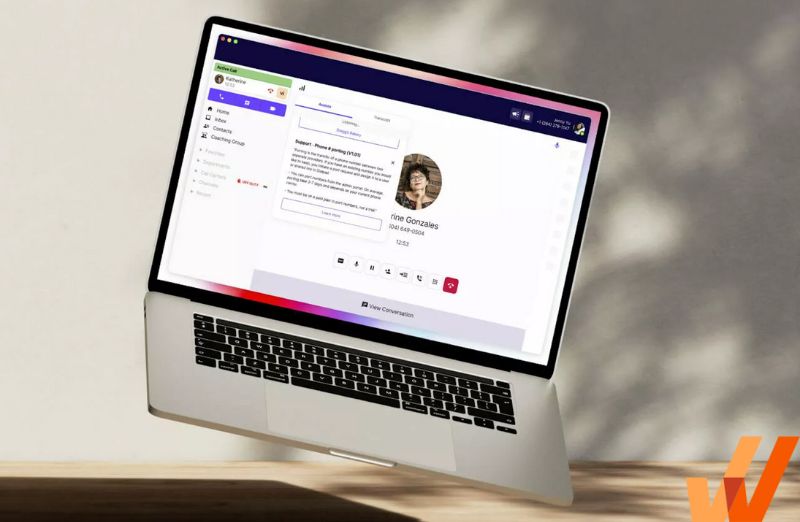Gokul Suresh
17 Best Salesforce Adoption Strategies To Drive ROI
- Published: January 7, 2023
- Updated: April 16, 2024
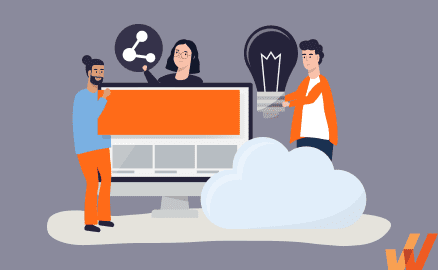
Salesforce user adoption is the act of enabling a user to use SFDC’s full CRM capabilities by creating strategies around onboarding, training, and continued development – all to drive overall digital adoption.
Creating a Salesforce adoption strategy is a complex process that, in adverse cases, leads to poor Salesforce process adherence, dirty CRM data, lost opportunities, and low Salesforce ROI.
However, by virtue of its native integrations with many other applications, Salesforce is already in a prime position amongst enterprise CRMs – meaning many adoption strategies exist to help your organization find true Salesforce ROI.
What are the best Salesforce adoption strategies in 2024?
- Show leadership buy-in
- Understand and learn from your end-users
- Create a long-term Salesforce adoption strategy
- Establish training priorities
- Pre-plan your Salesforce adoption training
- Answer WIIFM and WDIMTM questions
- Start with a Salesforce pilot run
- Encourage interaction with the Trailblazer Community
- Continue to drive Salesforce onboarding
- Provide on-demand in-app Salesforce training
- Create disadvantages to not using Salesforce
- Identify automation opportunities
- Recognize, reward, and repeat
- Measure Salesforce usage
- Track data quality and accuracy
- Gather end-user feedback
- Track business performance
According to a report by Salesforce, “Implementation of Salesforce will increase sales win rate by 26% and sales revenues by 28%.”
Of course, this impressive return on investment is greatly affected by your user adoption success or failure. To find the benefits of Salesforce, employees need to use its CRM to its full potential. Salesforce is a powerful CRM with a wide array of capabilities.
However, it has been found that employees of companies that pay for tools like Salesforce only utilize approximately 50% of the CRM features available.
Only 50% of enterprise CRM features are actively used by employees.
Source: TechnologyAdvice.com
How Salesforce Adoption Influences Your CRM ROI
The best part of creating a Salesforce adoption strategy is that no matter where you are in your Salesforce journey, you can get started right away. Whether you’re considering buying Salesforce, working on implementing it, or even have been using it for years, the adoption process will be fairly similar.
When implemented properly, CRMs can provide a return of up to $8.71 for every dollar you put into it. But if you want to maximize your ROI, you’ll need to create and follow through with a solid Salesforce adoption strategy.
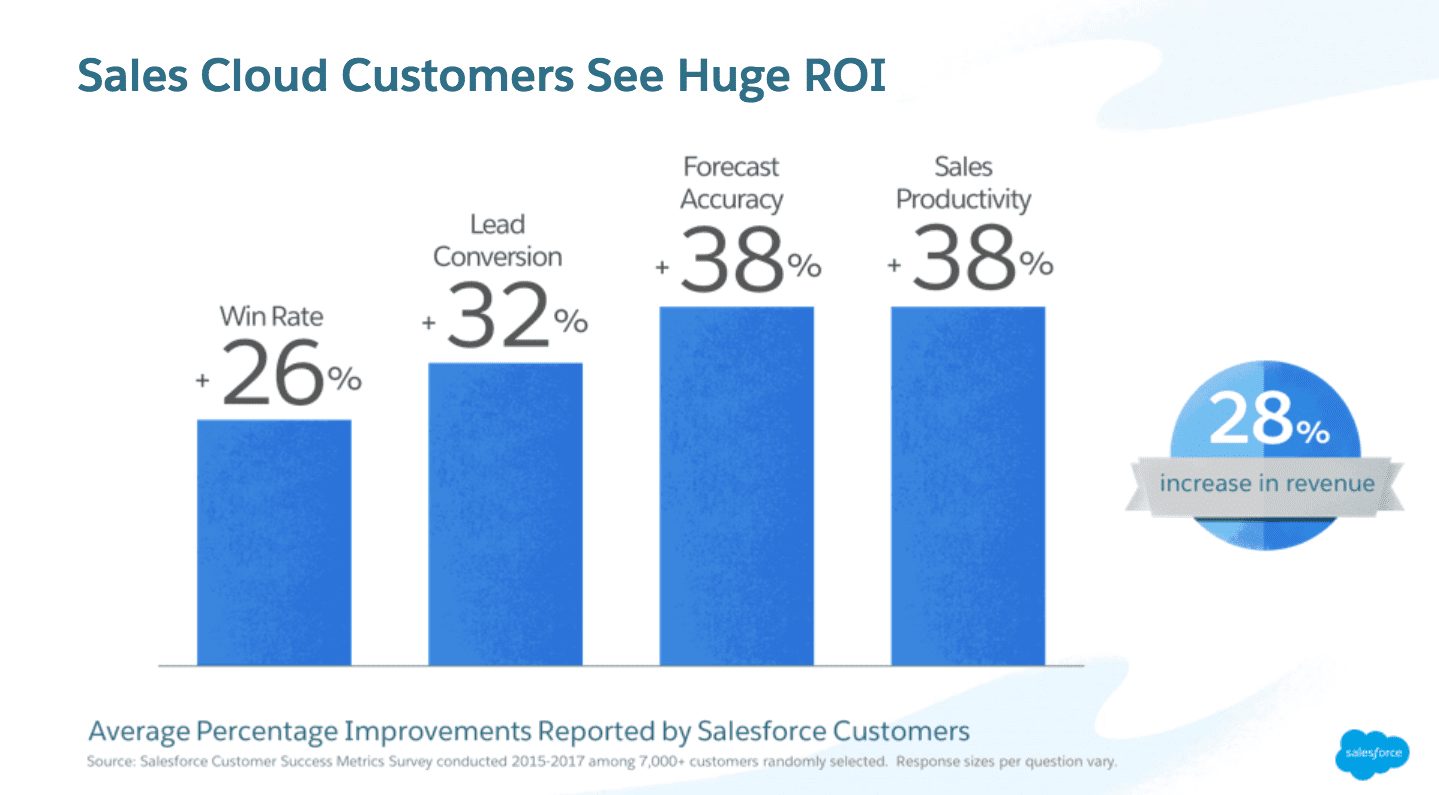
5 Challenges That Cause Low Salesforce Adoption
For organizations looking to enhance their CRM processes and boost business growth, it’s essential to adopt Salesforce software. However, many companies face CRM challenges that hinder the successful adoption of Salesforce. In this section, we’ll examine the five most common challenges that result in low Salesforce adoption rates and how to overcome them.
1. Lack of proper training and education
One of the main hurdles organizations encounter in Salesforce adoption is the lack of proper user training and education. Salesforce is a comprehensive platform with numerous features and capabilities. If users are not adequately trained, they may feel confused and find it challenging to navigate the platform efficiently. This can result in frustration and underutilization of Salesforce’s full potential.
To overcome this challenge, organizations should prioritize investing in comprehensive training programs that are customized to meet the needs of different user roles and skill levels. These training programs should cover the basics of navigating Salesforce and specific functions relevant to each user’s job responsibilities. It’s also crucial to provide ongoing training and support to keep users up-to-date on the latest features and best practices. By equipping users with the necessary knowledge and skills, organizations can boost user confidence, promote adoption, and unlock the full potential of Salesforce.
With Whatfix, enable your sellers and achieve CRM transformation with in-app guidance and user support in the flow of work. Create in-app Flows that walk sellers through complex sales processes, Smart Tips that provide additional knowledge or information that is situationally relevant, Field Validations to ensure data is entered correctly, and more

With Whatfix Self Help, integrate your SOPs, sales playbooks, training resources, third-party Salesforce links, and other knowledge repositories into one searchable CRM help center that overlays your Salesforce Sales Cloud applications. Resources are contextually presented based on the specific user’s role and where they are in Salesforce.



CRM Software Clicks Better With Whatfix
Enable end-users with in-app guidance and contextual support. Analyze CRM workflows and end-user behavior. Achieve CRM business outcomes and technology ROI.
2. Resistance to change and lack of user buy-in
Resistance to change is a common – and expected – challenge in Salesforce adoption. Employees may not be too keen on implementing Salesforce if they see it as a disruption to their usual routines or an extra burden. If organizations don’t communicate the advantages of Salesforce clearly, employees may also not understand how it aligns with their work and your organization’s goals, leading to a lack of support from users.
To successfully implement Salesforce, organizations should focus on change management strategies that involve their employees at every stage of the process. Clear communication is essential, and it’s important to emphasize why Salesforce is being adopted and the positive impact it will have on both individuals and your organization as a whole. Involving key stakeholders and users in decision-making and seeking their input creates a sense of ownership and increases engagement. Addressing concerns, highlighting benefits, and emphasizing the value Salesforce brings to users’ work can help minimize resistance and foster a culture of adoption.
3. Inadequate data quality and integration
Poor data quality and integration can create obstacles in adopting Salesforce. Inaccurate, incomplete, or replicated data can undermine the trustworthiness of Salesforce as a dependable information source. And if Salesforce isn’t seamlessly integrated with other critical systems in your organization, like email clients or customer support tools, it may lead to disjointed data and ineffective workflows.
To overcome this hurdle, it’s crucial for organizations to focus on data governance by setting up clear guidelines and standards for data entry, maintenance, and integration. Implementing data validation and cleaning processes ensures the accuracy and completeness of information stored in Salesforce. Exploring integration options to link Salesforce with other relevant systems can also facilitate seamless data flow and enhance the user experience. By maintaining high data quality and enabling smooth data integration, organizations can boost user confidence in Salesforce and increase adoption rates.
With Whatfix, IT teams can custom build in-app Field Validations that provide bumpers for your sellers to enter all data in the right format and comprehensively – helping your CRM data to stay clean and compliant, and enabling your with the data quality to pull insight sales reports.



4. Insufficient customization and user experience
It’s possible that the default settings of Salesforce may not match your organization’s specific processes and needs. Limited options for customization and a subpar user experience could discourage users from fully utilizing the platform, leading to lower levels of adoption.
One effective way for organizations to tackle this challenge is by customizing Salesforce to meet their unique requirements and workflows. This involves adjusting the interface, developing personalized reports and dashboards, and setting up automation features. Organizations can boost user satisfaction and encourage higher adoption rates by providing an intuitive, smooth user experience that aligns with users’ current processes.
5. Lack of executive support and leadership
When top-level executives and leadership don’t visibly support Salesforce adoption efforts, it can hinder progress. Without strong sponsorship and leadership, it’s difficult to drive change, prioritize Salesforce as a strategic initiative, and secure the necessary resources for successful implementation.
To tackle this challenge, it’s important for organizations to have executive support and leadership from the start of the adoption process. Executives should show their commitment to adopting Salesforce by participating in training and implementation activities and promoting the platform throughout the company. By demonstrating their support and emphasizing the importance of Salesforce, executives can foster a culture of adoption and encourage employees to embrace the platform.
17 Best Salesforce Adoption Strategies in 2024
How do you encourage your workforce to use Salesforce to its full potential? We’ve broken the process up into three phases, including 17 Salesforce adoption strategies.
- PHASE ONE – Pre-launch planning: This phase is before the rollout of Salesforce. It will explain the different must-have strategies to iron out the wrinkles in your system right from the start.
- PHASE TWO – Overcoming the Salesforce productivity dip: Once the initial enthusiasm fades, your users are at a high risk of backsliding and reverting to old processes and systems. These Salesforce adoption strategies will help you prevent this common issue.
- PHASE THREE – Measuring and monitoring Salesforce adoption: One of the best things about Salesforce is that you can set up your metrics for adoption within the CRM itself using custom-made dashboards. The customized dashboards can be built out based on the pattern of your adoption and will help you understand the problem areas where your users are not as effective.
Phase 1: Pre-launch planning
1. Show leadership buy-in
If your leadership doesn’t understand and support the change, you can’t expect employees to either. Getting support from influential senior-level team members is one of the most effective Salesforce adoption strategies you can employ.
When your leadership is enthusiastic about Salesforce, they can lead by example. As they demonstrate a personal interest in using all of Salesforce’s features, they will motivate their team members to do the same.
Leaders can show buy-in by starting conversations in Chatter, sharing reports and insights made possible by analytics, regularly reviewing Salesforce adoption metrics with their team, and celebrating active users.
2. Understand and learn from your end-users
Understanding your end users is the first step in crafting your Salesforce adoption strategy. To enable your team to work more efficiently with Salesforce, it’s essential to understand their specific needs and requirements for using the CRM effectively. This will empower them to do their jobs better, ultimately leading to greater success.
Before you begin the migration, talk to your team about what challenges Salesforce will address. It’s important for employees to see Salesforce as a solution to common problems instead of just another tool they will be forced to use. If you know that your sales team gets bogged down with non-sales-related work, show them how Salesforce automation can eliminate various data-entry tasks.
Next, ask your employees which parts of the current system they like and don’t like. Gathering this valuable feedback early on helps you develop more personalized Salesforce adoption strategies. With this knowledge, you can highlight Salesforce features that appeal to specific individuals or departments.
For example, if your sales team loves using LinkedIn to source new prospects, you could prioritize training that demonstrates the LinkedIn integration that pulls connection contact info directly into Salesforce.
3. Create a long-term Salesforce adoption strategy
Implementing Salesforce is generally a long process. Depending on the size and spread of your organization, it could easily take an average of six months to a year to implement the CRM successfully.
Don’t make the mistake of abandoning your users shortly after the migration. Salesforce adoption requires ongoing efforts. Plus, not all training will be an immediate success—you may need to take a step back to review what works and what could be improved upon before adjusting your game plan.
Use change management plan templates to track and analyze efforts promoting Salesforce adoption. With templates, you can map out different training methods, brainstorm tools that could ease the transition process, and set helpful milestones so you can keep an eye on the overall progress of the migration.
✓ Thank you, the template will be sent to your email
FREE TEMPLATE
Change Management Plan Templates
Download your copy of FREE change management plan templates for your organizational change initiatives.
4. Establish training priorities
Your employees cannot master every Salesforce feature right away. Avoid overwhelming them with all-inclusive training by breaking training into easier-to-digest segments. Start by arming all Salesforce users with basic knowledge, such as how to manage their individual accounts and navigate the Salesforce menu. Then, you can prioritize training based on what each team needs to perform their daily duties.
For example, your sales team will need to learn how to add and edit leads before they can begin building detailed reports. Likewise, your marketing team must understand how to create audiences before they can launch any email marketing campaigns.
Map out each planned training segment before you begin the implementation process. However, don’t be afraid to add in additional or follow-up training throughout the transformation. No training should be considered complete until your team fully comprehends the subject matter.
Getting up-to-speed in Salesforce takes time. Salesforce in-app guidance is a great way to supplement training as it allows users to learn in the flow of work at their own pace.
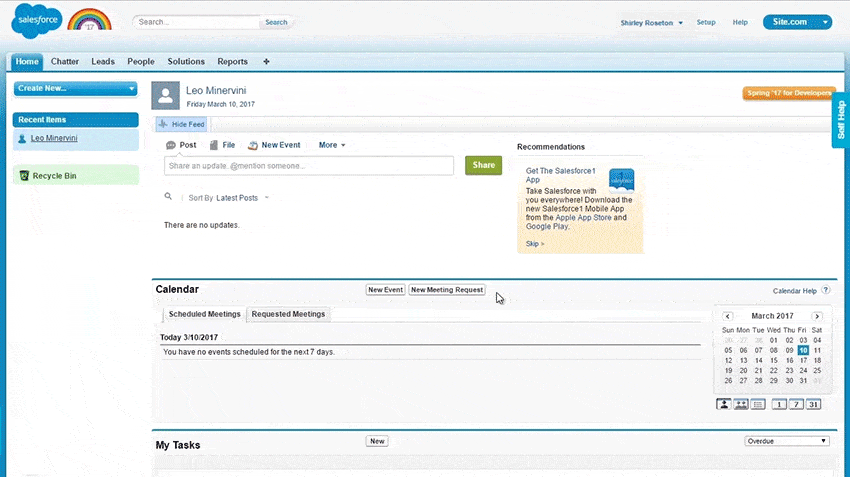
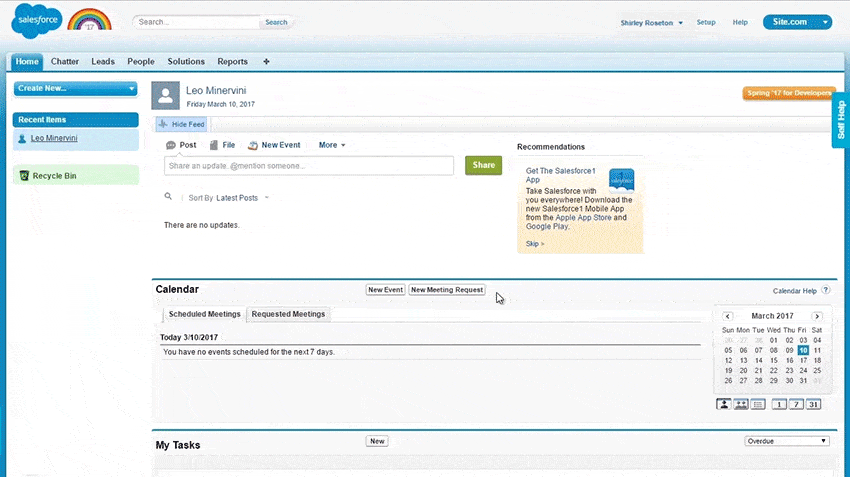
With a digital adoption platform like Whatfix, organizations can create in-app training and development content directly on top of Salesforce, including:
- Step-by-step flows
- Interactive guidance
- In-app training videos
- Announcements and smart tips
- Task lists
- Embedded support knowledge bases
5. Pre-plan your Salesforce adoption training
Once you have established initial training priorities, it’s important to plan out additional training needs. Consider using our change management tools and training templates to map out the process.
When designing your Salesforce adoption strategy, think about the following questions:
- What kind of training should you give to your workforce?
Training methods might include mediums such as video, written instructions, one-on-ones, group trainings, walkthrough demos, etc. - What tools do you use to provide the training?
Tools could include a digital adoption platform, employee training software, or a centralized knowledge wiki. - How long should the training be?
Avoid dumping too much information on your team at once. Keep meetings to 30 minutes, break written instructions into smaller chapters, and limit videos to two minutes or less. - What modules of Salesforce should it cover?
Refer to your training priorities and build upon previous training. For example, once users know the basics of Salesforce Chatter, you can show them how to create an issue directly from a Chatter conversation. - How do you ensure maximum knowledge retention with your Salesforce training?
Make feedback and analysis an integral part of every training. Talk with your team, not at them, so everyone feels comfortable asking questions and voicing concerns.
6. Answer WIIFM and WDIMTM Questions
While you might be knee-deep in Salesforce implementation, there could still be people in your organization with the question, “What’s in it for me?” (WIIFM).
People need to be personally motivated to change, so present benefits that apply to their specific role (WIIFM). Your sales team will likely be more excited to make the switch after they hear that Salesforce leads to an average 26% increase in sales win rates. Your customer service team, on the other hand, may be more interested in using AI-powered chatbots to provide instant customer support for common inquiries.
Of course, employees also need to understand their role in the Salesforce adoption process (WDIMTM). In this case, the WDIMTM for the sales team could be that they need to migrate all current contacts into Salesforce over the course of two weeks. For the customer service team, the WDIMTM would be the requirement to transfer active CS tickets to Salesforce within that same time period.
After the initial implementation, the next phase is overcoming the dreaded Salesforce implementation dip.
Phase 2: Overcoming the Salesforce implementation dip
7. Start with a Salesforce pilot run
Instead of rolling out the Salesforce migration to hundreds of employees at once, start with a pilot run. Pick a group of end-users for the exercise, provide them with the adoption and training materials that you have planned out, and let them use the CRM before anyone else in your organization.
Design a feedback-gathering system that helps you identify pain points and take note of which training strategies are best received. Working with a small group will help you identify the kinks in your Salesforce configuration, gaps in your adoption and training process, and give you an idea of what you can expect with the software implementation rollout.
8. Encourage interaction with the Trailblazer Community
For more than a decade, the Salesforce Trailblazer Community has provided a place for Salesforce users to discuss features, ask questions, and share tips. In 2018, we spoke with the woman who spearheaded the Trailblazer Community project, Erica Kuhl, about the value of this collaborative tool.
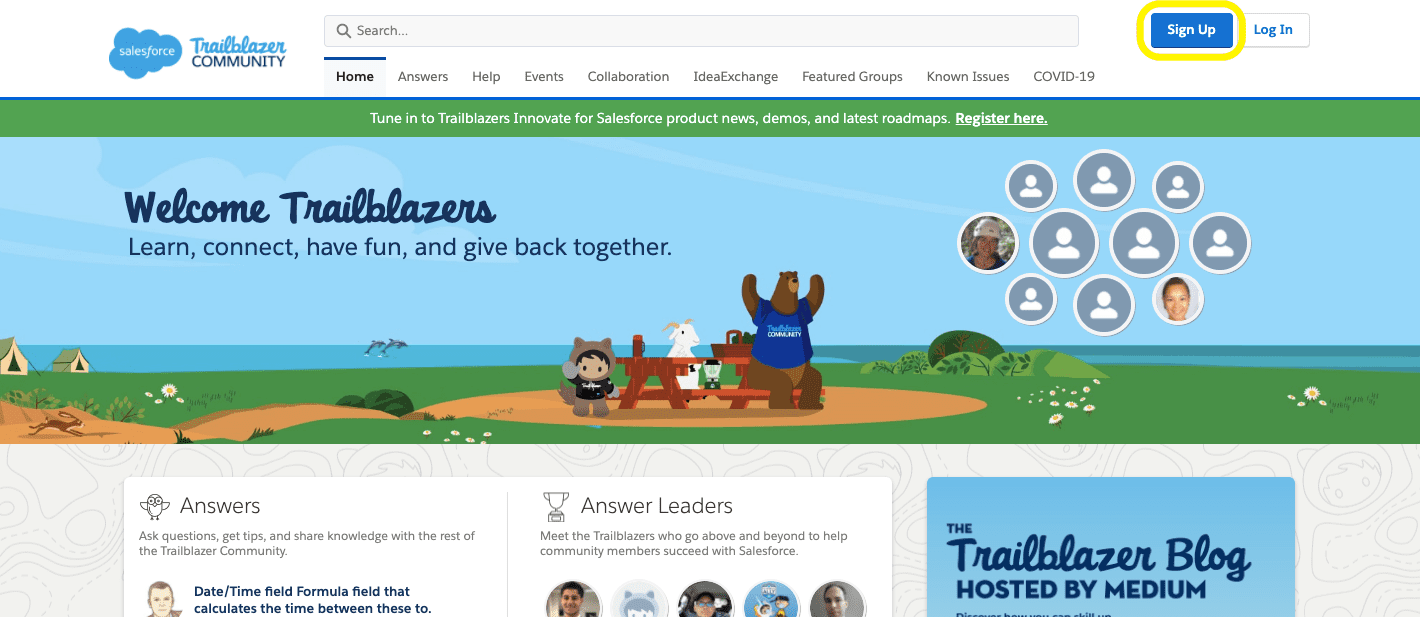
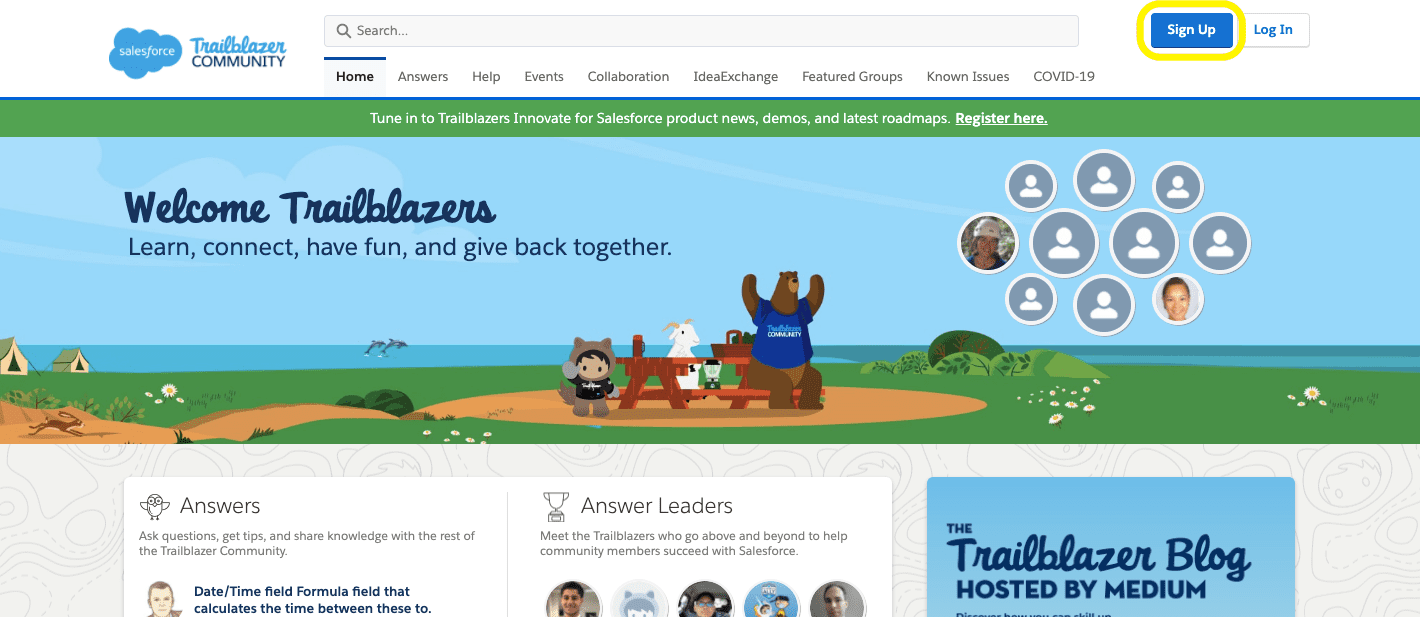
This self-help platform reduces frustration and confusion by giving employees a go-to resource backed by millions of experienced Salesforce users. By encouraging your team to engage in conversations and share ideas with the Trailblazer Community, you can avoid wasting time on repetitive training while also harnessing the power of Salesforce advocates within the community.
The platform gives users immediate access to networking opportunities, informative white papers, and helpful webinars. As your employees interact with peers and Salesforce experts, they’ll gain confidence in the value of Salesforce that will motivate them to make use of all of the available features.
9. Continue to drive Salesforce onboarding
When new employee onboarding is done correctly, it leads to higher job satisfaction, organizational commitment, decreased turnover, better performance levels, career complementing, and lowered stress. This also applies in the case of introducing new software in their lives, of which they are expected to work on a daily basis.
Employees need to feel confident in the tools they use; otherwise, they’ll seek out alternative ways to perform their job duties. Because Salesforce is always updating and releasing new features, you must stick with your users long past the initial migration period. In order to avoid implementation dips, make your Salesforce onboarding an ongoing process.
Onboarding might include numerous techniques and, more importantly, some amount of trial and error. Take a look at our Salesforce Onboarding Best Practices to design a plan that suits your organization. Be sure to incorporate tools like learning management systems (LMSs), digital adoption platforms, or gamified LMSs like Trailhead.
Drive Salesforce adoption with the Whatfix DAP.
With Whatfix's digital adoption platform, enable your salespeople to maximize their productivity and reach their potential by becoming proficient, expert users with in-app guidance and contextual self-help support - all directly inside Salesforce.
10. Provide on-demand, in-app Salesforce training
When it comes to training, most people think about closed classrooms, whiteboards, and an instructor who goes on talking. But when you have money, time, and productivity at stake, such traditional methodologies may not be the best bet.
You need to train your sales and marketing people on Salesforce, and it has to be quick, effective, and moreover scalable. Digital adoption platforms are great tools that can help you in such a case.
Digital adoption platforms like Whatfix provides your end-users with on-demand, real-time, contextual help within Salesforce itself. Done using their core technology called Interactive walkthroughs and its supporting widgets, Whatfix helps end-users onboard, train, and learn the functionalities of platforms like Salesforce with ease and efficiency.
Here’s an example of how it works on Salesforce:
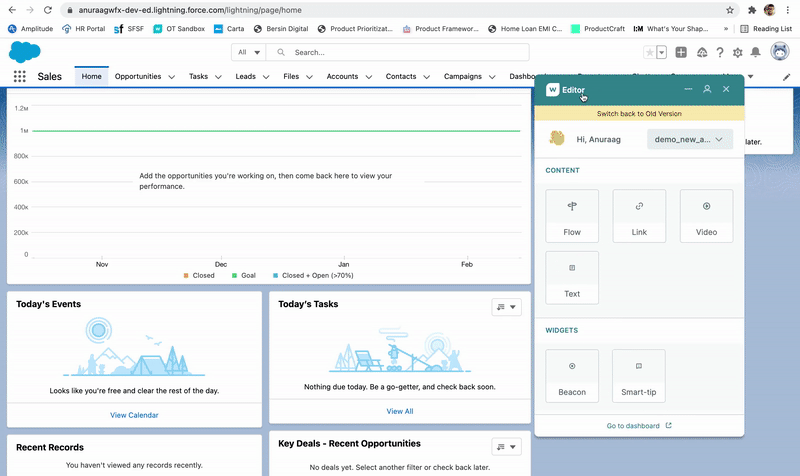
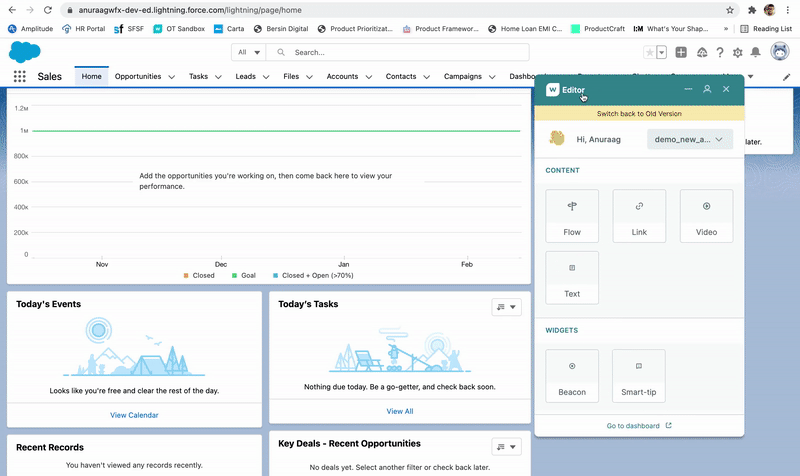
Digital adoption platforms like Whatfix have several other benefits that make it stand out from the other training method, including the ease of creation, documentation, and distribution.
Using Whatfix’s no-code editor and knowledge repository integrations, you can easily create in-app walkthroughs, document them in different media formats like video, PDF, links, and slideshows, and instantly distribute them to various channels across your help desk, support blog, etc.


“Whatfix is a top vendor, great solution. With a heavily customized Salesforce instance and multicultural processes to cater for, the flexibility of Whatfix empowers us to get the right training to the right people, at the right time.”
Lee Glenn, Senior Specialist, Global CRM Training at Experian
11. Create disadvantages to not using Salesforce
While you don’t want to punish your team for resisting the move to Salesforce, highlighting the disadvantages of not using it can be an incredibly effective motivation technique. Use Salesforce for essential tasks so employees who don’t use the system risk missing out on important information.
Here are a few ways to strongly encourage the use of Salesforce:
- Manage all performance reviews through Salesforce dashboards
- Only communicate with the team through Salesforce Chatter
- Schedule all meetings in the Salesforce calendar
- Use third-party integrations that tie users back to Salesforce (e.g., DocuSign or HelloSign for all e-signatures or QuickBooks to run financial reports within Salesforce)
12. Identify automation opportunities
Nothing kills enthusiasm quite like repetitive, low-value tasks. Keep your team engaged with Salesforce by showing them how automation takes care of non-selling tasks and gives them more time to focus on connecting with prospects with CRM workflows.
Start by identifying sales automation opportunities. Intercom explains how to do this by using a time and motion study. The idea is to find tasks that are low value but also high-touch so that automation has the optimal impact.
Highly effective automation solutions include:
- AI-powered chatbots – Employing chatbots to automatically qualify leads frees up sales agents’ time while still ensuring high-quality leads.
- Sync Salesforce cases and Jira issue tracking – Make it easier for the sales and support teams to communicate about bugs and avoid duplicate data entry with the help of the Jira integration.
- Automate file storage – Internally, you may only use Salesforce, but many companies need to use external storage such as Box or Dropbox. Create an automation that automatically copies documents in Salesforce to the external storage site as well.
13. Recognize, reward, and repeat
All throughout the Salesforce adoption process, it’s important to recognize and reward efforts to fully embrace the CRM.
Recognition can be in the form of incentives, prizes, or even a shout-out in the common forum. The idea is to show your employees that you notice and appreciate the work they’re putting in to learn Salesforce.
Use Salesforce dashboards to track how frequently users log in, conversations initiated in Chatter, opportunities created, etc. The dashboard can serve as a virtual scoreboard that showcases the Salesforce rockstars in your organization.
Phase 3: Measuring and monitoring Salesforce adoption
14. Measure your Salesforce usage
This is simply the basic factor of how well your users are adopting Salesforce. To measure this, you can use some of the custom-made dashboards available in Salesforce. With Salesforce user activity reports, you can monitor your Salesforce license usage
A few of the critical adoption and usage metrics to monitor include:
- User login rates
- Record creation/updation rates
- Contact creation/updation
- Opportunity creation/updation
- Activity completion
- Open/Closed tasks
- Chatter usage
These can be measured on a weekly/monthly basis to learn where your users need assistance. This will also help you determine what kind of training can be given to the user to iron out common problems.
With a DAP like Whatfix, sales operations and IT teams can monitor, track, and analyze Salesforce user engagement and usage, identify friction spots, and improve in-app user flows with new interactive guidance and self-help.
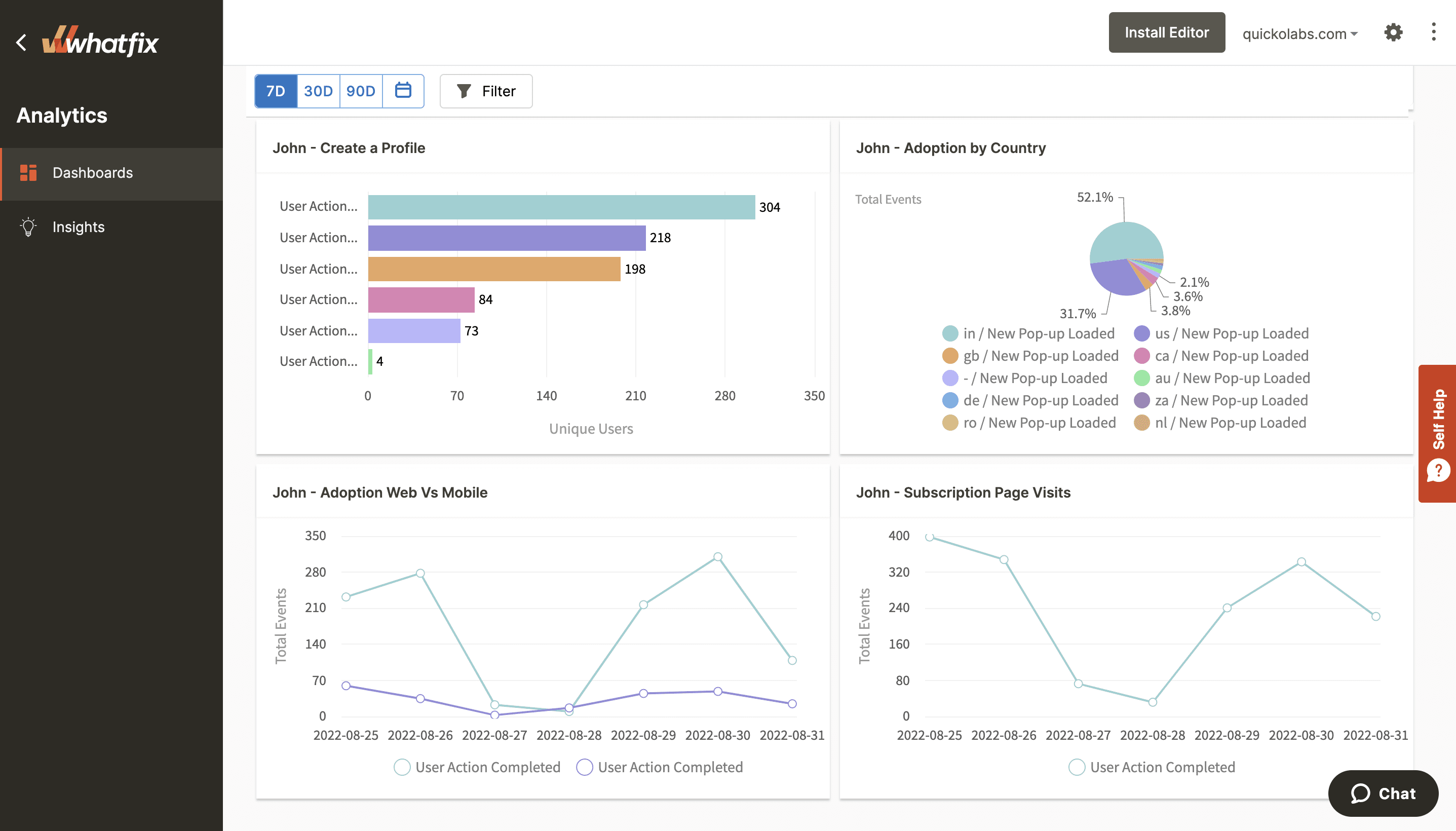
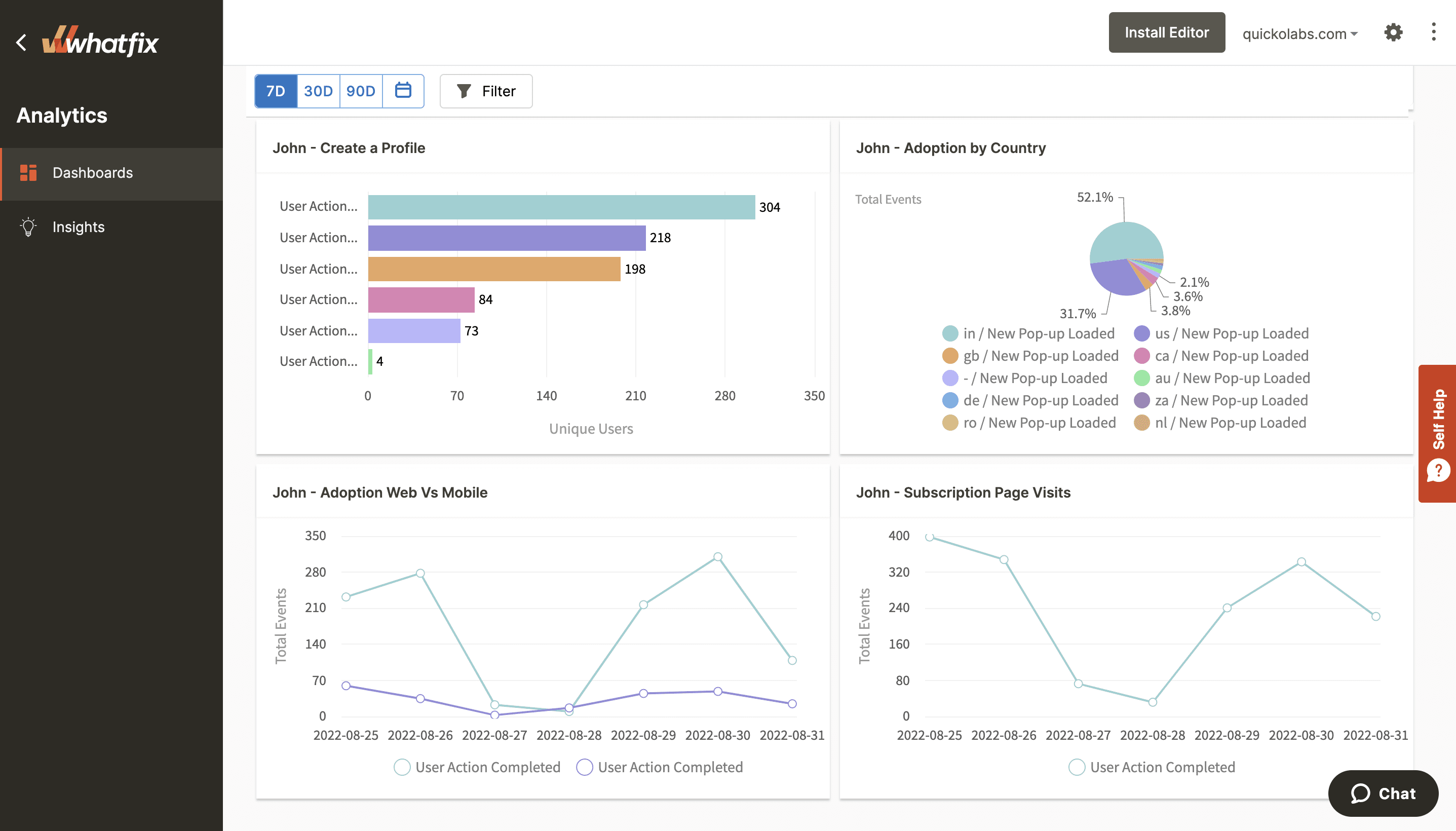
15. Keep track of your Salesforce CRM data quality and accuracy
Accurate, consistent, and complete data makes Salesforce your organization’s powerhouse. The accuracy (or inaccuracy) of data entered into Salesforce is a helpful indicator of how well your users understand Salesforce’s capabilities.
Inconsistencies in data quality are a clear sign that users either do not comprehend the functionality or are not convinced of its usefulness. Use data quality reports and follow-up conversations with your team to determine if additional training or support is needed.
With a DAP like Whatfix, IT teams can create field validation pop-ups and alerts that provide in-app error messages if data is entered incorrectly or wrongly formatted, ensuring CRM data quality is maintained.



16. Gather end-user feedback
The best and the most common way to know whether your end users are satisfied with the Salesforce implementation is to ask them. This could be done via surveys, Salesforce Chatter groups, or specific polls.
Remember, Salesforce adoption is a long process, so checking in with your employees regularly is important. Task key leaders with gathering feedback, both anonymously and in group settings. While some users may feel completely comfortable discussing their frustrations publicly, others may prefer to submit suggestions through an anonymous survey. Provide avenues for both preferences.
Collect end-user feedback and discuss with your team to figure out how to solve problems. Involving your end-users will make them feel heard and give you the opportunity to prove that you have their best interests at heart.
With a DAP like Whatfix, sales ops and IT teams can gather feedback from CRM users on the helpfulness of in-app guidance and collect insights on what new help content should be created.
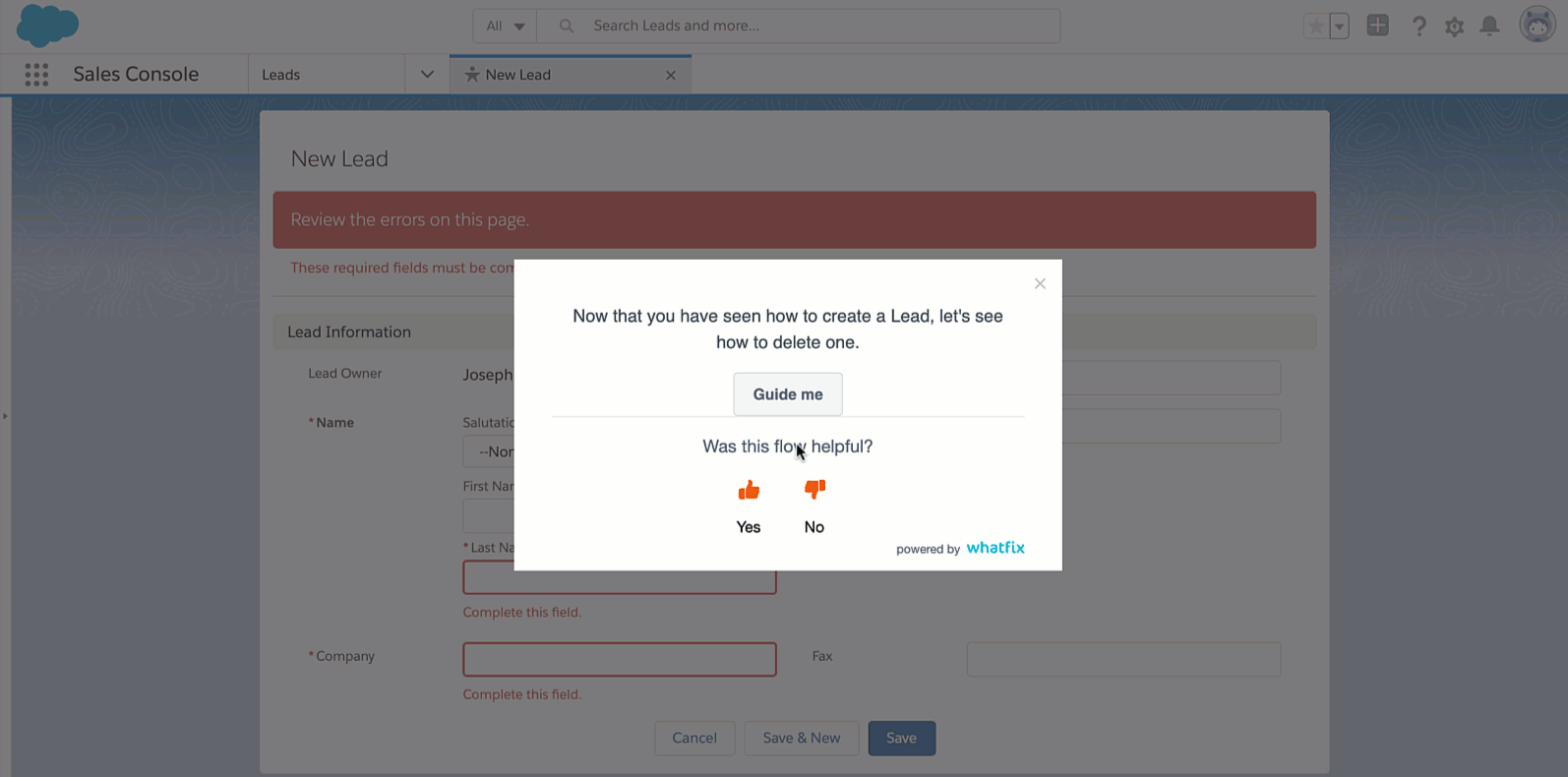
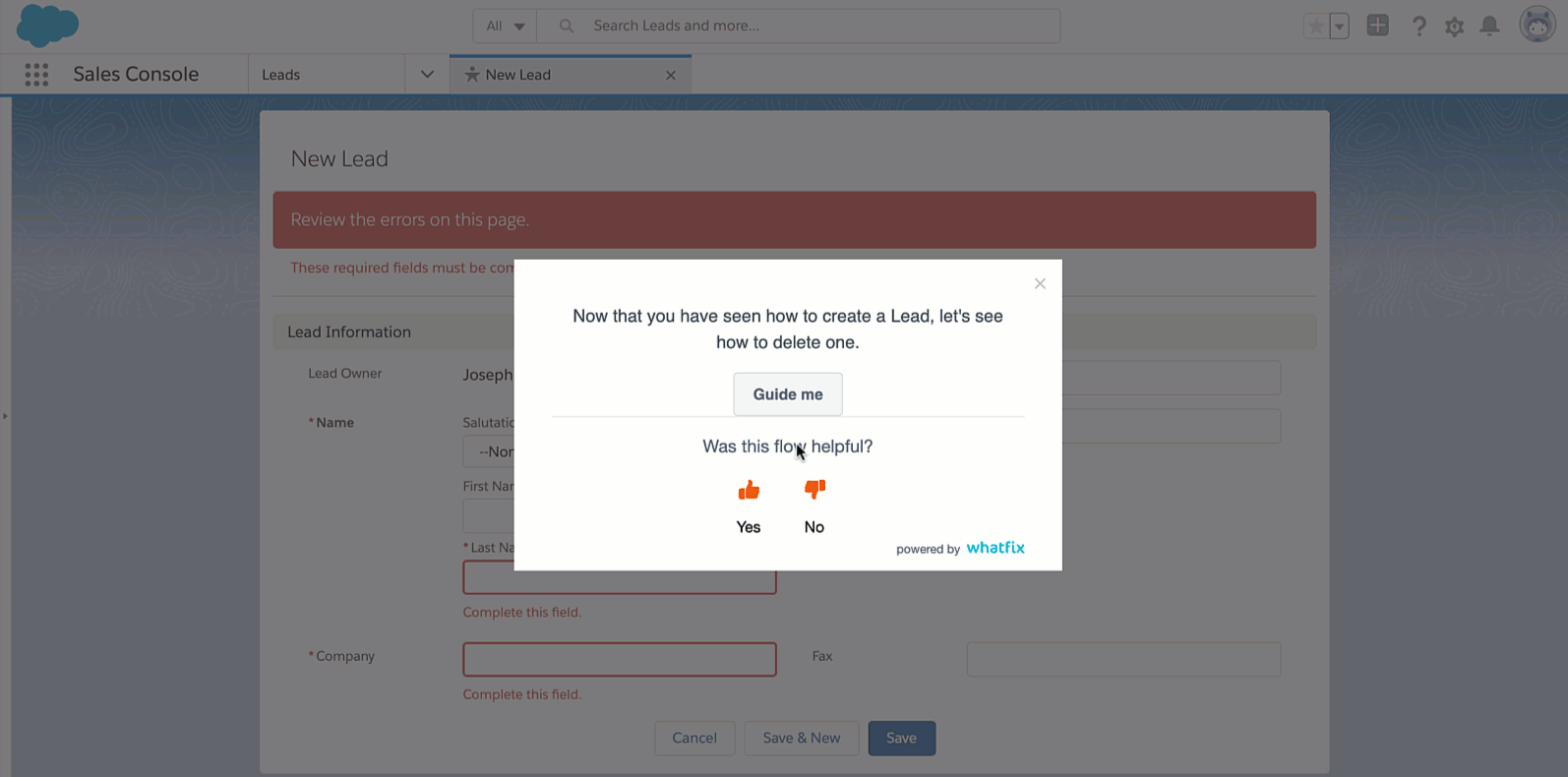
17. Track business performance
Just because employees are logging in doesn’t mean they’re using Salesforce effectively. To achieve maximum ROI, you must go beyond counting actions and track the results of those actions.
Instead of simply counting the number of calls made, take it a few steps further and look into the time spent on calls, the types of calls made, and which calls led to a closed deal. When you drill down into the details of every user and action, you can identify patterns and determine which behaviors lead to successes and which result in missed opportunities.
10 Salesforce Adoption KPIs and Metrics to Track
Measuring the success of Salesforce adoption is crucial to ensure that your organization is effectively leveraging the platform’s capabilities and achieving its CRM goals. By tracking key performance indicators (KPIs) and metrics, you can gain insights into user engagement, system utilization, and overall adoption rates.
In this section, we’ll explore the top 10 Salesforce adoption KPIs and metrics to monitor.
1. User adoption rate
User adoption rate measures the percentage of users who actively engage with Salesforce regularly. This KPI provides an overview of how well your organization has been able to onboard and integrate Salesforce into its daily workflow. A high user adoption rate means users are embracing the platform and its features, while a low rate may indicate the need for additional training or support.
One effective way to gauge user adoption rate is by keeping tabs on the number of active users and comparing it to the total number of users within your organization. Consistently monitoring this metric can help your organization detect patterns, establish benchmarks, and take remedial steps to enhance adoption rates, which may include customized training programs or addressing user grievances.
2. Feature utilization
Measuring feature utilization is a way to determine how much users are using the different features and functions available on Salesforce. This gives us an idea if users are fully utilizing Salesforce or if there are features that are not being used enough. By keeping track of feature utilization, we can identify areas where users may need more training or communication to encourage them to explore and take advantage of all the capabilities Salesforce has to offer.
To determine how often features are being used in Salesforce, look at how frequently a feature is accessed, the number of records that are created or modified, and the adoption of specific tools like dashboards or reports. By examining these usage patterns, your organization can proactively address any gaps in knowledge or identify opportunities for further adoption and optimization.
3. Data quality and accuracy
Data quality and accuracy are essential for effective Salesforce adoption. This metric measures the quality and integrity of the data stored in Salesforce, ensuring that it’s complete, current, and accurate. High data quality enables informed decision-making, accurate reporting, and meaningful insights.
To measure data quality and accuracy, conduct periodic data audits to identify and address data inconsistencies, duplicates, or missing information. Monitoring data entry, validation processes, and user compliance with data standards helps maintain high data quality levels. Regularly assessing this metric allows organizations to identify areas for improvement and ensure that Salesforce remains a reliable source of accurate information.
4. User feedback and satisfaction
User feedback and satisfaction metrics capture users’ perceptions and experiences with Salesforce. Tracking these metrics provides valuable insights into user sentiment, identifies pain points or usability issues, and helps gauge overall user satisfaction with the platform.
Organizations can measure user feedback and satisfaction through surveys, interviews, or feedback mechanisms integrated into Salesforce. By monitoring metrics like user satisfaction scores, feedback response rates, or qualitative feedback, you can pinpoint areas that need improvement or additional support. This feedback can be leveraged to address user concerns, improve user experience, and cultivate a positive and productive Salesforce adoption environment.
5. Training effectiveness
Measuring the effectiveness of training is crucial in determining the success of Salesforce adoption. This metric evaluates the impact of training programs in providing users with the necessary knowledge and skills they need to use Salesforce efficiently.
Organizations can determine the effectiveness of their Salesforce training by conducting pre- and post-training assessments to evaluate user understanding and proficiency. Tracking metrics like user engagement with training materials, completion rates of training modules, or user feedback on training sessions can also provide valuable insights into the effectiveness of the training program. Continuously evaluating training effectiveness helps refine and improve training initiatives, ensuring that users are fully equipped to leverage Salesforce’s capabilities.
6. Time-to-value
Time-to-value (TTV) measures the amount of time it takes for users to start realizing the benefits and value of Salesforce after the initial implementation. It evaluates how quickly users can effectively use Salesforce to perform tasks and achieve desired outcomes. Tracking this metric helps to identify potential bottlenecks, optimize onboarding processes, and accelerate user adoption.
To measure TTV, set specific milestones or objectives that users should achieve within a certain timeframe after Salesforce implementation. These milestones can include tasks like creating a certain number of opportunities, converting leads, or generating reports. Monitoring the time it takes for users to reach these milestones provides insights into the effectiveness of onboarding and training programs, allowing you to make necessary adjustments to expedite user adoption.
7. Mobile adoption
Measuring mobile adoption is important to understand how much Salesforce users utilize its mobile capabilities. As mobile devices become increasingly prevalent, tracking mobile adoption helps organizations evaluate the extent of mobility and flexibility in Salesforce usage. This provides valuable insights into whether users are taking advantage of the mobile app to access Salesforce while on the road, which can boost productivity and improve user engagement.
Organizations can monitor their mobile adoption by tracking the number of users who access Salesforce through the mobile app and comparing it to their total user base. It’s also helpful to monitor the utilization of mobile features, like creating or updating records, logging activities, or accessing dashboards, to assess the effectiveness of the mobile experience. By increasing mobile adoption, users can have an uninterrupted connection to Salesforce and be productive from anywhere at any time.
8. User activity levels
User activity levels measure the frequency and depth of user engagement with Salesforce. This provides insights into the level of user involvement and utilization of Salesforce on an ongoing basis. Monitoring user activity levels helps organizations assess whether users are consistently interacting with the platform and utilizing its features effectively.
Organizations can track various metrics to measure user activity levels, including login frequency, time spent on Salesforce, and the number of actions or tasks completed within a designated timeframe. This monitoring process can identify users who are inactive or disengaged and may need a push. By promoting regular user activity and engagement, organizations can create a culture of adoption and maximize the benefits of Salesforce.
9. Pipeline and revenue impact
Measuring the impact of Salesforce adoption on your sales pipeline and revenue generation is crucial for evaluating its effectiveness in driving business outcomes and achieving sales targets. This metric considers the impact of Salesforce usage on lead generation, opportunity conversion rates, and overall revenue growth. It helps determine the influence of Salesforce on your organization’s success.
Organizations can measure the impact of Salesforce implementation on their pipeline and revenue by comparing metrics before and after implementation. These metrics include the number of leads generated, conversion rates, average deal size, and revenue growth. Analyzing these metrics can help establish a clear link between Salesforce adoption and sales performance.
10. Customer satisfaction and retention
Customer satisfaction and retention metrics assess the impact of Salesforce adoption on customer relationships. These metrics measure customer satisfaction levels, retention rates, and the overall success of customer interactions facilitated by Salesforce. They provide insights into how Salesforce adoption improves customer engagement and loyalty.
Organizations have several options to gauge customer satisfaction and retention, including surveys, customer feedback, and metrics such as Net Promoter Score (NPS) and customer retention rates. Analyzing these metrics helps gain insight into the impact of Salesforce on customer experiences, identify areas that require improvement, and align customer-centric strategies with Salesforce usage.
How a DAP Accelerates Salesforce Adoption & Enables End-Users
Implementing a digital adoption platform (DAP) can significantly enhance the Salesforce adoption journey for organizations and end-users alike. A DAP provides interactive guidance, automation, and user-centric features that streamline the onboarding process, boost user engagement, and maximize the value derived from Salesforce.
Let’s take a look at how using a digital adoption platform can really amp up the pace of getting everyone on board with Salesforce and give users more confidence and control in their use of the platform.
1. Seamless onboarding and training
A digital adoption platform facilitates seamless onboarding and training for new Salesforce users. It provides interactive walkthroughs, tutorials, and contextual help that guide users through the platform’s features and functionalities. By presenting step-by-step instructions and interactive prompts, a DAP reduces the learning curve and ensures that users quickly grasp the essential aspects of Salesforce.
With a DAP like Whatfix, users can learn Salesforce in real time as they perform actual tasks. The platform’s interactive overlays help new users navigate the interface, fill out forms, and complete actions with confidence. By offering contextual assistance at the point of need during onboarding, Whatfix significantly accelerates the onboarding process, enabling users to become proficient in Salesforce quickly and effectively.


2. Contextual support and in-app guidance
A digital adoption platform provides contextual support and in-app guidance to Salesforce users, eliminating the need to switch between different resources or seek external assistance. With tooltips, pop-ups, and knowledge bases integrated directly within Salesforce, a DAP offers instant access to relevant information, best practices, and answers to frequently asked questions.
With Whatfix, users can easily access help resources within the Salesforce interface, enabling them to quickly resolve issues, understand complex processes, and leverage advanced features. Whatfix delivers personalized and relevant guidance based on user roles, tasks, and context, empowering users to make the most of Salesforce’s capabilities. By offering on-demand, real-time support and eliminating reliance on external resources, a DAP enhances user productivity and reduces the frustration associated with searching for information.



3. Task automation and workflow optimization
A digital adoption platform can streamline workflows and automates repetitive tasks within Salesforce, enhancing user efficiency and productivity. A DAP reduces manual effort, minimizes errors, and increases user adoption rates by identifying repetitive actions and suggesting automation opportunities.
Through automation capabilities, Whatfix can guide users to complete tasks efficiently by automatically filling in fields, populating templates, or triggering automated workflows. This eliminates the need for users to remember complex processes or search for the right steps to take. With Whatfix, users can focus on higher-value activities while the platform handles the repetitive and time-consuming aspects of their Salesforce tasks. This not only accelerates Salesforce adoption, but also improves user satisfaction and overall productivity.
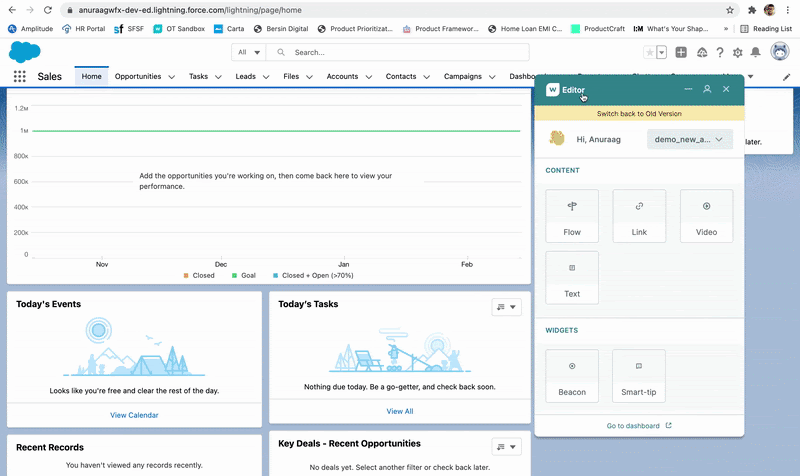
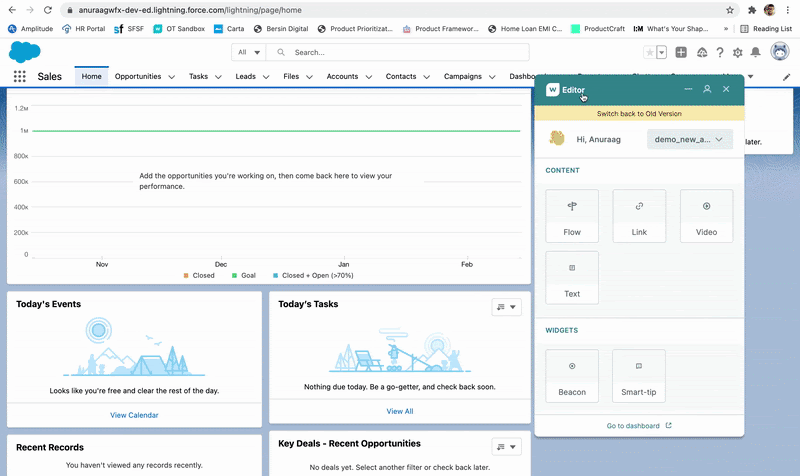
4. Performance analytics and user insights
A digital adoption platform provides performance analytics and user insights that can monitor and optimize Salesforce adoption efforts. By capturing user behavior, interactions, and performance data, a DAP offers valuable insights into user engagement, proficiency levels, and areas for improvement.
Using Whatfix Analytics, organizations can identify adoption bottlenecks, measure user progress, and assess the effectiveness of training programs. User insights enable organizations to tailor training initiatives, address specific pain points, and proactively address user challenges. By continuously analyzing user data, organizations can refine their Salesforce adoption strategies, drive user engagement, and ensure that users derive maximum value from the platform.
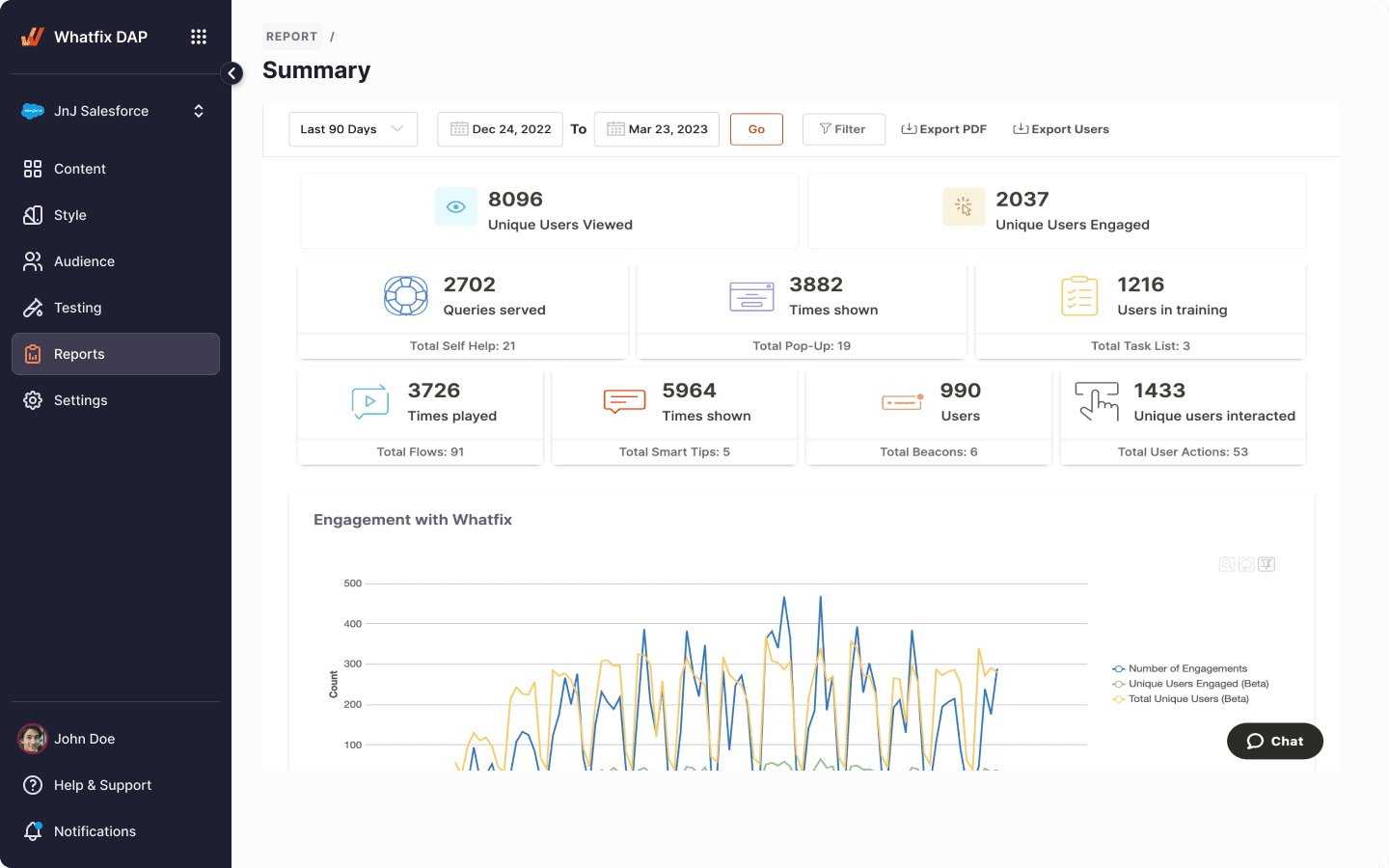
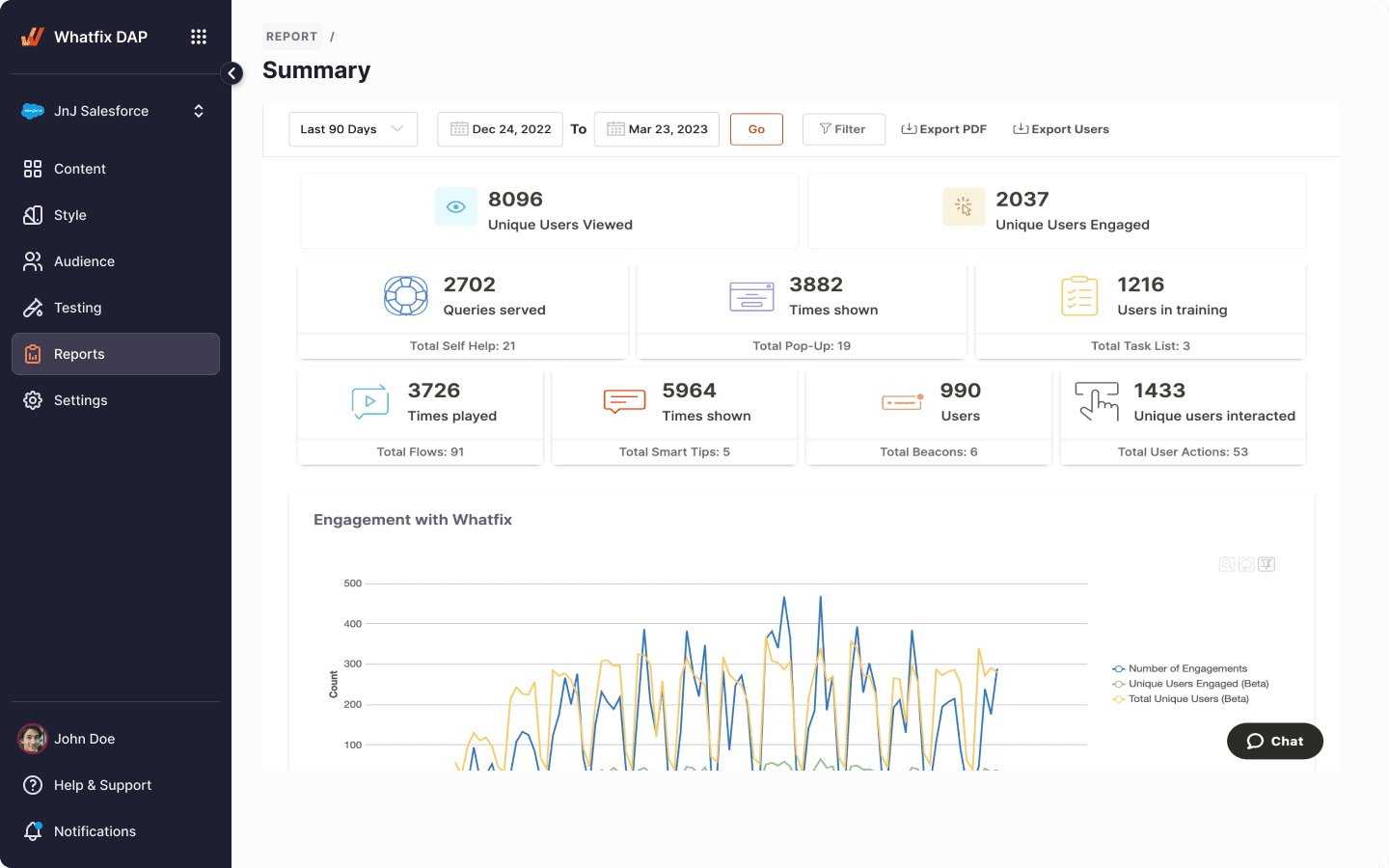
RECOMMENDED Article
Reimagine Your Salesforce Adoption Strategy With Whatfix
Achieving optimal Salesforce adoption rates is a lengthy process, but it doesn’t have to be incredibly labor-intensive. Supplement your Salesforce training initiatives with Whatfix’s digital adoption solutions. The self-guided learning options, in-app guidance, and customized walkthroughs will ensure that your users have constant access to useful training materials.
Salesforce software adoption plays a pivotal role in driving business growth and enhancing customer relationships. However, organizations often face challenges in ensuring successful adoption and maximizing the value of the platform. That’s where a digital adoption platform like Whatfix comes into play.
Whatfix is a powerful solution that accelerates Salesforce adoption and enables end-users to embrace the platform’s full potential. With seamless onboarding and training, contextual support and in-app guidance, task automation, and performance analytics, Whatfix empowers users to quickly grasp Salesforce features, navigate the interface with ease, and optimize their workflows. By reducing the learning curve and providing real-time assistance, Whatfix significantly enhances user productivity and satisfaction.
Take the next step towards accelerating Salesforce adoption with Whatfix. Request a demo or start your free trial today and experience firsthand how Whatfix can transform your Salesforce experience.
Empower your users, unleash the full potential of Salesforce, and achieve CRM success with Whatfix.
Dive deeper with more IT optimization and sales enablement & training content.
Are you looking to become a more data-driven product manager? Explore our product analytic-centric content now.
- LMS Implementation: 11 Step Plan for Success (2024)
- 11 IT-Related Challenges Facing CIO in 2024 (+Overcoming Them)
- S/4HANA Migration Checklist & Implementation Guide (2024)
- How to Improve & Optimize Salesforce License Utilization
- The Best Hotel Accommodations for Dreamforce Attendees (2024)
- CRM Onboarding: 10 Steps to Onboarding Users to New CRM


What Is Whatfix?
Whatfix is a digital adoption platform that provides organizations with a no-code editor to create in-app guidance on any application that looks 100% native. With Whatfix, create interactive walkthroughs, product tours, task lists, smart tips, field validation, self-help wikis, hotspots, and more. Understand how users are engaging with your applications with advanced product analytics.
Like this article? Share it with your network.
Subscribe to the Whatfix newsletter now!
Table of Contents
Software Clicks With Whatfix
Whatfix's digital adoption platform empowers your employees, customers, and end-users with in-app guidance, reinforcement learning, and contextual self-help support to find maximum value from software.
Thank you for subscribing!
Sign up for the Whatfix blog
Join 300,000+ monthly readers learning how to drive software adoption by signing up to receive the latest best practices and resources.