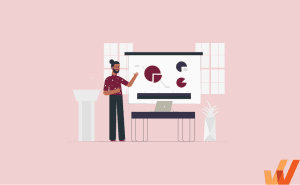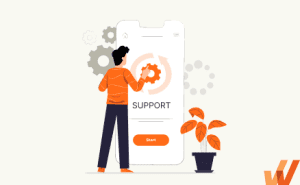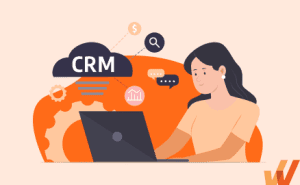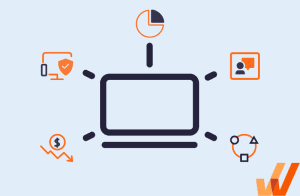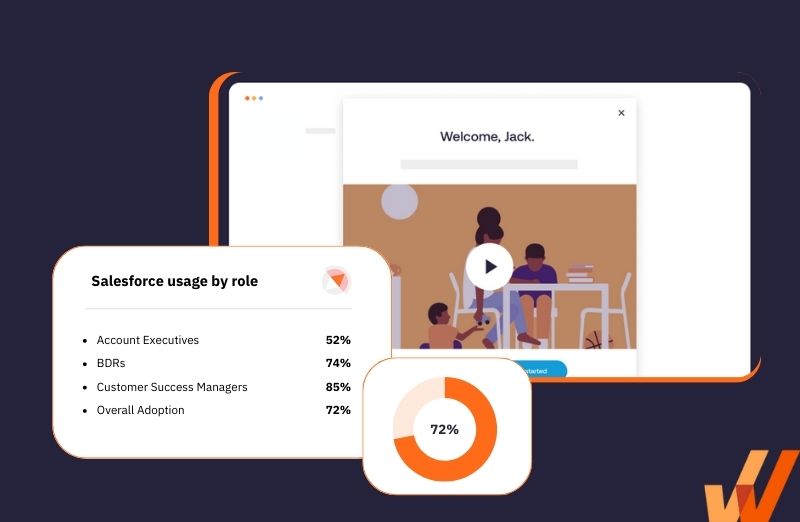Salesforce adoption is more than just getting your team to use your CRM; it’s about equipping end-users with the contextual knowledge and support they need to complete their tasks, achieve their goals, and unlock their full potential – all powered by your Salesforce CRM investment.
With a robust onboarding, training, and continuous support strategy, sales organizations can harness the full power of Salesforce’s CRM capabilities, ensuring digital adoption, maximizing technology investment ROI, and achieving measurable impact on core sales outcomes.
The stakes are high: without an effective Salesforce adoption plan, companies struggle from low end-user engagement, inconsistent process governance, CRM data quality issues, and unrealized CRM ROI. However, Salesforce is uniquely positioned among enterprise CRMs, and investing in a CRM adoption strategy enables organizations maximize its CRM investment and empower their sellers to achieve new levels of efficiency.
Salesforce reports that implementing its CRM platform can boost win rates by 26% and sales revenue by 28%. Achieving these outcomes, however, depends mainly on how well your teams adopt and leverage Salesforce’s extensive features. It’s been found that many employees only utilize about 50% of available CRM functionalities, leaving significant value untapped.
In this article, we’ll explore key Salesforce adoption strategies to drive engagement and help your organization fully realize its CRM potential.
What are the best Salesforce adoption strategies in 2025?
- Show leadership buy-in
- Align Salesforce with business objectives
- Create a long-term Salesforce adoption strategy
- Set clear success metrics
- Understand and learn from your end-users
- Answer WIIFM and WDIMTM questions
- Establish and pre-plan your Salesforce training priorities
- Start with a Salesforce pilot run
- Provide role-based training
- Drive onboarding through on-demand, in-app Salesforce training
- Encourage interaction with the Trailblazer Community
- Foster peer-to-peer learning
- Create disadvantages to not using Salesforce
- Identify automation opportunities
- Recognize, reward, and repeat
- Track Salesforce usage and measure business outcomes
- Monitor user engagement with Salesforce Chatter
- Keep track of your Salesforce CRM data quality and accuracy
- Gather end-user feedback
How User Adoption Influences Salesforce ROI
Whether you’re considering buying Salesforce, working on implementing it, or have used it for years, building a Salesforce adoption strategy can enable teams to maximize the value of its CRM investments and use its technology to drive outcomes. When appropriately implemented, CRMs can return up to $8.71 for every dollar you put into it. But to maximize your CRM ROI, you must create and follow through with a solid Salesforce adoption strategy.
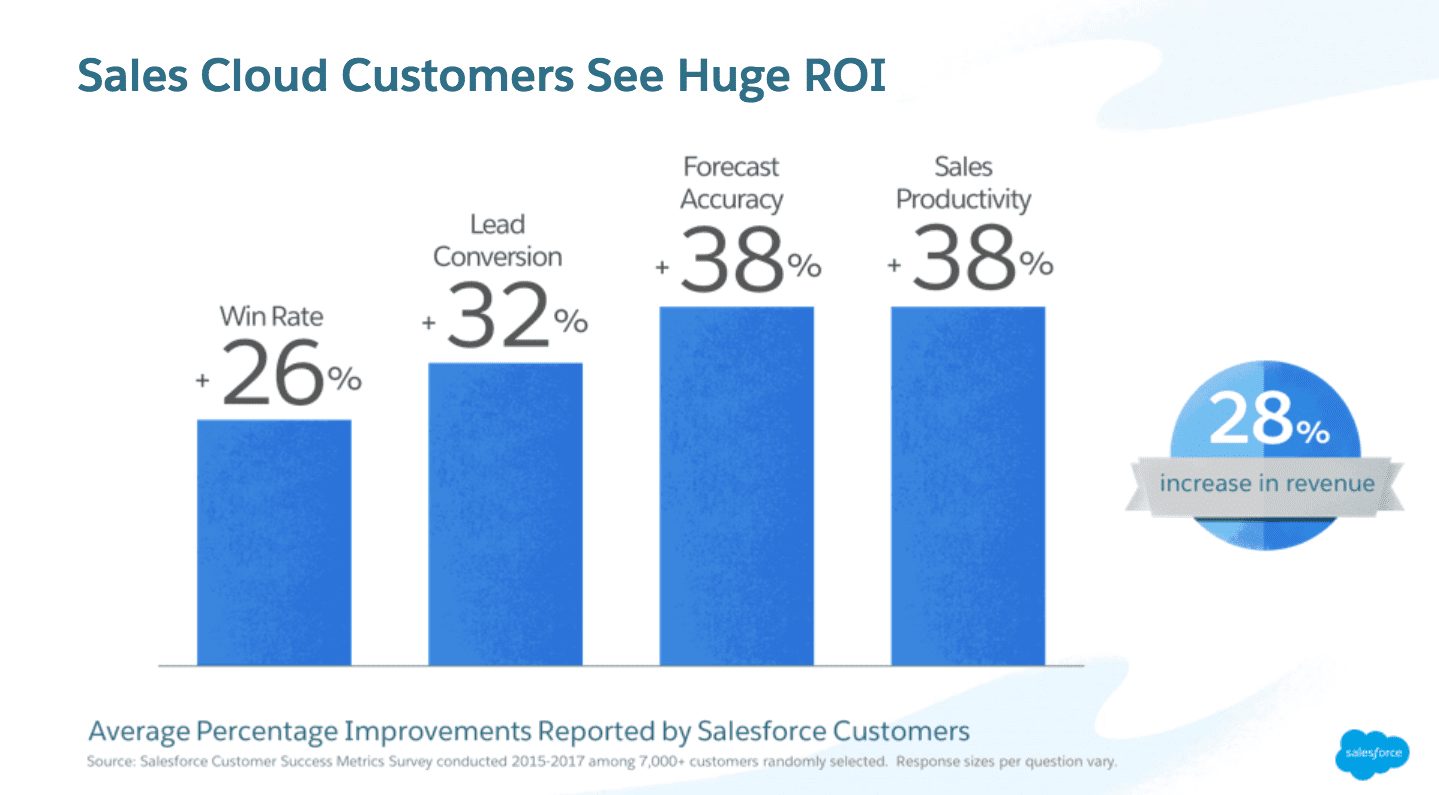
Best Salesforce Adoption Strategies in 2024
Salesforce adoption is an ongoing process that supports end-users through your CRM lifecycle – from implementation to advanced development. We’ve organized end-user adoption strategies into three core buckets to help you build a Salesforce adoption strategy that enables your organization to overcome technology adoption challenges and enable end-users to use your CRM and its processes and tasks.
- PHASE ONE – Pre-launch planning: These strategies are tailored to organizations planning a new Salesforce implementation. These activities support the rollout and enable end-users with the onboarding and support they need to quickly learn and adopt the system.
- PHASE TWO – Overcoming the Salesforce productivity dip: After the rollout happens, the initial enthusiasm for the tool will fade. Here, your users are at a high risk of reverting to old processes and systems. These adoption strategies are tailored to support your Salesforce end-users as they standardize its usage in their daily workflows and tasks
- PHASE THREE—Measuring Salesforce adoption and constant improvement: In this bucket, we showcase advanced Salesforce adoption strategies that help you monitor end-user engagement with product analytics, benchmark adoption and process governance KPIs (like time-to-completion, identify areas of user friction, and improve your Salesforce workflows with a data-driven approach.
1. Show leadership buy-in
If your leadership doesn’t understand and support the change, you can’t expect employees to either. Getting support from influential senior-level team members is one of the most effective Salesforce adoption strategies you can employ.
When your leadership is enthusiastic about Salesforce, they can lead by example. As they demonstrate a personal interest in using all of Salesforce’s features, they will motivate their team members to do the same.
Leaders can show buy-in by starting conversations in Chatter, sharing reports and insights made possible by analytics, regularly reviewing Salesforce adoption metrics with their team, and celebrating active users.
2. Align Salesforce with business objectives
Aligning Salesforce adoption with your organization’s core business objectives ensures that all teams understand the tool’s actual value. Employees who see the connection between their work and business goals are likelier to engage with the platform.
Salesforce should be framed not as a standalone tool, but as a key enabler of:
- Increased sales performance
- Improved customer service and support
- Streamlined operations across departments
This precise alignment helps employees see Salesforce as essential to achieving their day-to-day objectives and broader organizational targets.
3. Create a long-term Salesforce adoption strategy
Implementing Salesforce is generally a long process. Depending on the size and spread of your organization, it could take an average of six months to a year to implement the CRM successfully.
Don’t abandon your users shortly after the migration. Salesforce adoption requires ongoing efforts. Plus, not all CRM user training will be an immediate success—you may need to take a step back to review what works and what could be improved before adjusting your game plan.
Use change management plan templates to track and analyze efforts promoting Salesforce adoption. With templates, you can map out different training methods, brainstorm tools that could ease the transition process, and set helpful milestones so you can keep an eye on the overall progress of the migration.
✓ Thank you, the checklist will be sent to your email
4. Set clear success metrics
To track the effectiveness of your Salesforce adoption, it’s crucial to define clear success metrics from the start. Success metrics allow you to stay on course, adjust strategies if needed, and give you a clear sense of whether your goals are being met.
Key metrics to focus on might include:
- User login rates
- Frequency of feature adoption
- Impact on key business outcomes, like revenue growth or lead conversions
By consistently tracking these digital adoption metrics, you can ensure that the adoption process aligns with your business needs and ultimately drives success.
5. Understand and learn from your end-users
Understanding your end users is the first step in crafting your Salesforce adoption strategy. To enable your team to work more efficiently with Salesforce, it’s essential to understand their specific needs and requirements for using the CRM effectively. This will empower them to do their jobs better, ultimately leading to more tremendous success.
Before you begin the migration, talk to your team about what challenges Salesforce will address. Employees need to see Salesforce as a solution to common problems instead of just another tool they will be forced to use. If you know that your sales team gets bogged down with non-sales-related work, show them how Salesforce automation can eliminate various data-entry tasks.
Next, ask your employees which parts of the current system they like and don’t like. Gathering this valuable feedback early on helps you develop more personalized Salesforce adoption strategies. With this knowledge, you can highlight Salesforce features that appeal to specific individuals or departments.
For example, if your sales team loves using LinkedIn to source new prospects, you could prioritize training that demonstrates the LinkedIn integration that pulls connection contact info directly into Salesforce.
6. Answer WIIFM and WDIMTM Questions
While you might be knee-deep in Salesforce implementation, there could still be people in your organization with the question, “What’s in it for me?” (WIIFM).
People need to be personally motivated to change, so present benefits that apply to their specific role (WIIFM). Your sales team will likely be more excited to make the switch after they hear that Salesforce leads to an average 26% increase in sales win rates. Your customer service team, on the other hand, may be more interested in using AI-powered chatbots to provide instant customer support for common inquiries.
Of course, employees also need to understand their role in the Salesforce adoption process (WDIMTM). In this case, the WDIMTM for the sales team could be that they need to migrate all current contacts into Salesforce over the course of two weeks. For the customer service team, the WDIMTM would be required to transfer active CS tickets to Salesforce within that same period.
After the initial software implementation, the next phase is overcoming the dreaded Salesforce implementation dip.
7. Establish and pre-plan your Salesforce training priorities
Successful Salesforce adoption starts with clear, prioritized training. Break training into manageable pieces to avoid overwhelming your team. Start with essential skills, like navigating the platform, then build on them based on team-specific needs.
Key steps for effective training include:
- Prioritize training by role. Sales teams learn lead management first, while marketing teams focus on audience creation.
- Use Salesforce in-app guidance for step-by-step support during training and as users work.
- Plan short, focused sessions (e.g., 30-minute meetings, 2-minute videos) to avoid information overload.
- Leverage digital adoption platforms (DAP) and change management tools to streamline training delivery and ensure long-term success.
- Regularly gather feedback to ensure knowledge retention and address any learning gaps.
With thoughtful planning and the right tools, your team will gain confidence and mastery in Salesforce.
8. Start with a Salesforce pilot run
Instead of rolling out the Salesforce migration to hundreds of employees at once, start with a pilot run. Pick a group of end-users for the exercise, provide them with the adoption and training materials you have planned, and let them use the CRM before anyone else in your organization.
Design a feedback-gathering system that helps you identify pain points and note which training strategies are best received. Working with a small group will help you identify the kinks in your Salesforce configuration, and gaps in your adoption and training process, and give you an idea of what you can expect with the software implementation rollout.
9. Provide role-based training
Training shouldn’t be one-size-fits-all. Different teams use Salesforce differently, so tailored, role-based training ensures everyone is empowered to use the platform to its full potential.
For example, sales reps must focus on customer relationship management and lead tracking. In contrast, managers need to understand reporting tools and how to track team performance. Admins will need a more in-depth understanding of system configurations and user management.
Role-based training ensures users get the most relevant, practical guidance for their specific tasks, making the tool more useful and more accessible to adopt.
10. Drive onboarding through on-demand, in-app Salesforce training
Effective employee onboarding is crucial to long-term Salesforce success. By integrating Salesforce onboarding best practices, you ensure your team stays confident in using the platform and avoids the pitfalls of the implementation dip. Your CRM user onboarding should be an ongoing process that adapts to feature updates and user needs.
Key strategies for successful onboarding include:
- Keep Salesforce onboarding continuous, offering support long after the initial migration.
- Use digital adoption platforms like Whatfix to provide on-demand, in-app training within Salesforce.
- To reinforce learning, use tools like learning management systems (LMS) and gamified solutions (e.g., Trailhead).
- Offer real-time, contextual help through interactive walkthroughs and multimedia content (videos, PDFs, slideshows) to make training scalable and accessible.
With the right combination of tools and practices, you can ensure that your team is always equipped to get the most out of Salesforce.

→ Guide users through complex apps with contextual, role-based in-app guidance.
→ Support users at the moment of need with AI-powered Self Help and embedded workflow assistance.
→ Analyze user engagement to identify friction points and optimize business processes.
11. Encourage interaction with the Trailblazer Community
For more than a decade, the Salesforce Trailblazer Community has provided a place for Salesforce users to discuss features, ask questions, and share tips. In 2018, we spoke with the woman who spearheaded the Trailblazer Community project, Erica Kuhl, about the value of this collaborative tool.
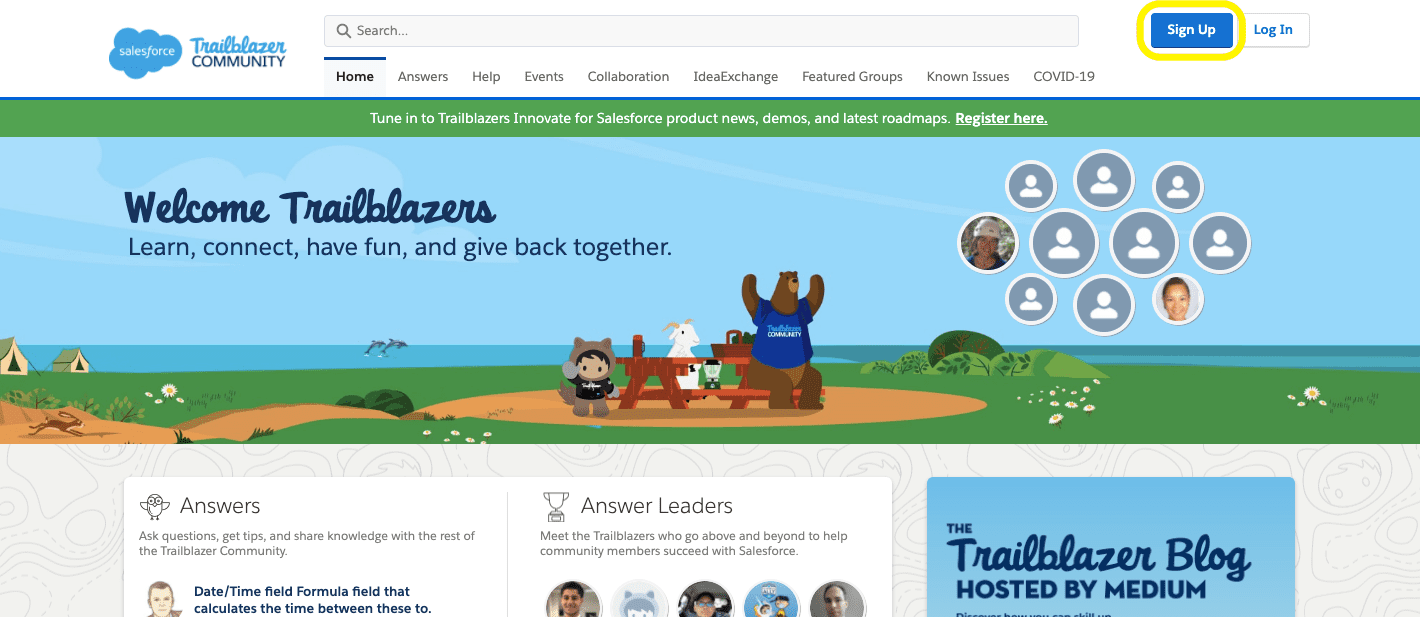
This self-help platform reduces frustration and confusion by giving employees a go-to resource backed by millions of experienced Salesforce users. By encouraging your team to engage in conversations and share ideas with the Trailblazer Community, you can avoid wasting time on repetitive training while also harnessing the power of Salesforce advocates within the community.
The platform gives users immediate access to networking opportunities, informative white papers, and helpful webinars. As your employees interact with peers and Salesforce experts, they’ll gain confidence in Salesforce’s value, which will motivate them to use all of its available features.
12. Foster peer-to-peer learning
A collaborative environment that encourages peer-to-peer learning can significantly boost Salesforce adoption. When more experienced users help onboard newcomers, it creates a sense of community and shared knowledge.
To foster this kind of environment:
- Implement a “Salesforce Champion” program, where seasoned users provide mentorship and support.
- Encourage informal learning through team meetings and knowledge-sharing sessions.
Peer-to-peer learning ensures that knowledge is shared and retained, making the entire team more proficient with Salesforce.
13. Create disadvantages to not using Salesforce
While you don’t want to punish your team for resisting the move to Salesforce, highlighting the disadvantages of not using it can be an incredibly effective motivation technique. Use Salesforce for essential tasks so employees who don’t use the system risk missing out on important information.
Here are a few ways to strongly encourage the use of Salesforce:
- Manage all performance reviews through Salesforce dashboards
- Only communicate with the team through Salesforce Chatter
- Schedule all meetings in the Salesforce calendar
- Use third-party integrations that tie users back to Salesforce (e.g., DocuSign or HelloSign for all e-signatures or QuickBooks to run financial reports within Salesforce)
14. Identify automation opportunities
Nothing kills enthusiasm quite like repetitive, low-value tasks. Keep your team engaged with Salesforce by showing them how automation takes care of non-selling tasks and gives them more time to focus on connecting with prospects with CRM workflows.
Start by identifying sales automation opportunities. Intercom explains how to do this by using a time and motion study. The idea is to find tasks that are low value but also high-touch so that automation has the optimal impact.
Highly effective automation solutions include:
- AI-powered chatbots — Employing chatbots to automatically qualify leads frees up sales agents’ time while still ensuring high-quality leads.
- Sync Salesforce cases and Jira issue tracking — The Jira integration makes it easier for the sales and support teams to communicate about bugs and avoid duplicate data entry.
- Automate file storage — Internally, you may only use Salesforce, but many companies need to use external storage such as Box or Dropbox. Create an automation that automatically copies documents in Salesforce to the external storage site as well.
15. Recognize, reward, and repeat
Throughout the Salesforce adoption process, it’s important to recognize and reward efforts to fully embrace the CRM.
Recognition can take the form of incentives, prizes, or even a shout-out in the common forum. The idea is to show your employees that you notice and appreciate their work learning Salesforce.
Use Salesforce dashboards to track user log-in frequency, conversations initiated in Chatter, opportunities created, and more. The dashboard can serve as a virtual scoreboard that showcases your organization’s Salesforce rockstars.
16. Track Salesforce usage and measure business outcomes
To fully understand Salesforce adoption, you must look beyond simple activity metrics. While tracking user engagement through metrics like login rates, record updates, and task completion is essential, the real value lies in analyzing how Salesforce impacts your organization’s key performance indicators. Together, usage tracking and outcome measurement reveal how effectively Salesforce is being integrated and contributing to your goals.
Key usage metrics to monitor:
- User login rates
- Record, contact, and opportunity creation or updates
- Activity completion rates
- Open and closed tasks
- Salesforce Chatter engagement
These can be measured weekly or monthly to gauge adoption and identify areas where users might need additional support or training.
Business outcome indicators to measure:
- Conversion rates and overall sales performance
- Customer retention rates and satisfaction scores
- Efficiency gains in team workflows and cost reductions
By analyzing both usage metrics and business outcomes, you can gain insights into which actions drive results and uncover areas for improvement.
With a no-code product analytics tool like Whatfix Product Analytics, IT and CRM application owners can track custom end-user events, benchmark adoption metrics, track time-to-completion for core CRM events, and identify where user friction and process mistakes are taking place in your tasks and workflows with Funnels.

This enables organizations to take a continuous improvement approach to maximizing Salesforce ROI and creating CRM experiences, tasks, and workflows built to enable end-users to achieve goals and outcomes. With this data, launch new in-app guidance and end-user support strategies to improve process governance and improve overall UX.
17. Monitor user engagement with Salesforce Chatter
Salesforce Chatter is a valuable tool for fostering collaboration within your team. It’s also a key indicator of how engaged users are with the platform. Monitoring Chatter activity gives you insight into whether users are embracing Salesforce as a part of their daily workflow.
Look for:
- Frequency of posts, comments, and likes within Chatter groups
- Active participation in discussions and knowledge sharing
- Collaboration across different teams using Chatter to solve problems
High engagement here suggests that Salesforce is becoming integrated into your team’s daily operations and communication.
18. Keep track of your Salesforce CRM data quality and accuracy
Accurate, consistent, and complete data makes Salesforce your organization’s powerhouse. The accuracy (or inaccuracy) of data entered into Salesforce is a helpful indicator of how well your users understand Salesforce’s capabilities.
Inconsistencies in data quality are a clear sign that users either do not comprehend the functionality or are not convinced of its usefulness. Use data quality reports and follow-up conversations with your team to determine if additional training or support is needed.
With a DAP like Whatfix, IT teams can create field validation pop-ups and alerts that provide in-app error messages if data is entered incorrectly or wrongly formatted. This ensures that CRM data quality is maintained.

19. Gather end-user feedback
The best and the most common way to know whether your end users are satisfied with the Salesforce implementation is to ask them. This could be done via surveys, Salesforce Chatter groups, or specific polls.
Remember, Salesforce adoption is a long process, so it’s important to check in with your employees regularly. Task key leaders with gathering feedback, both anonymously and in group settings. While some users may feel completely comfortable discussing their frustrations publicly, others may prefer to submit suggestions through an anonymous survey. Provide avenues for both preferences.
Collect end-user feedback and discuss how to solve problems with your team. Involving your end-users will make them feel heard and allow you to prove that you have their best interests at heart.
With a DAP like Whatfix, sales ops and IT teams can gather feedback from CRM users on the helpfulness of in-app guidance and collect insights on what new help content should be created.
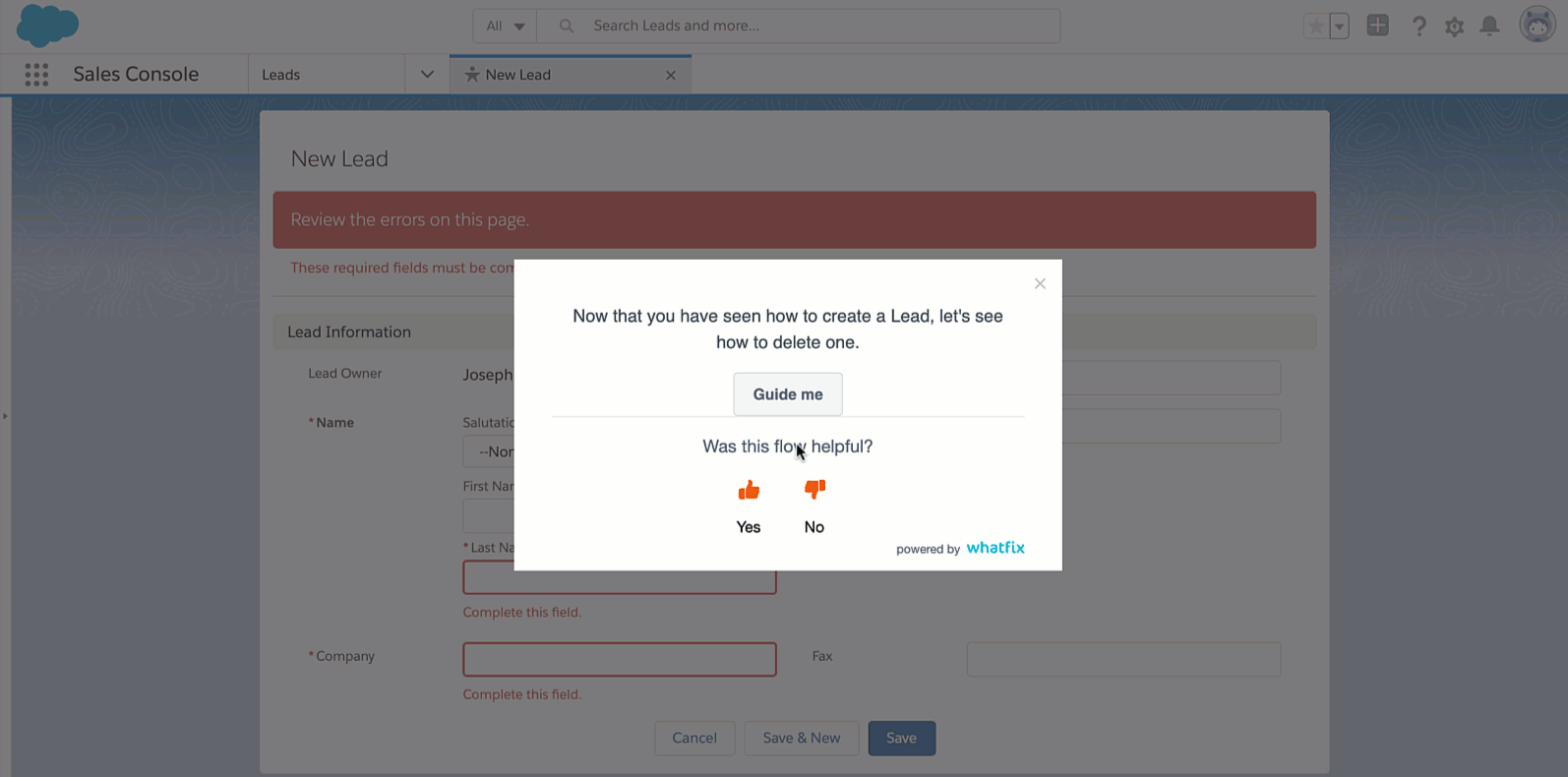
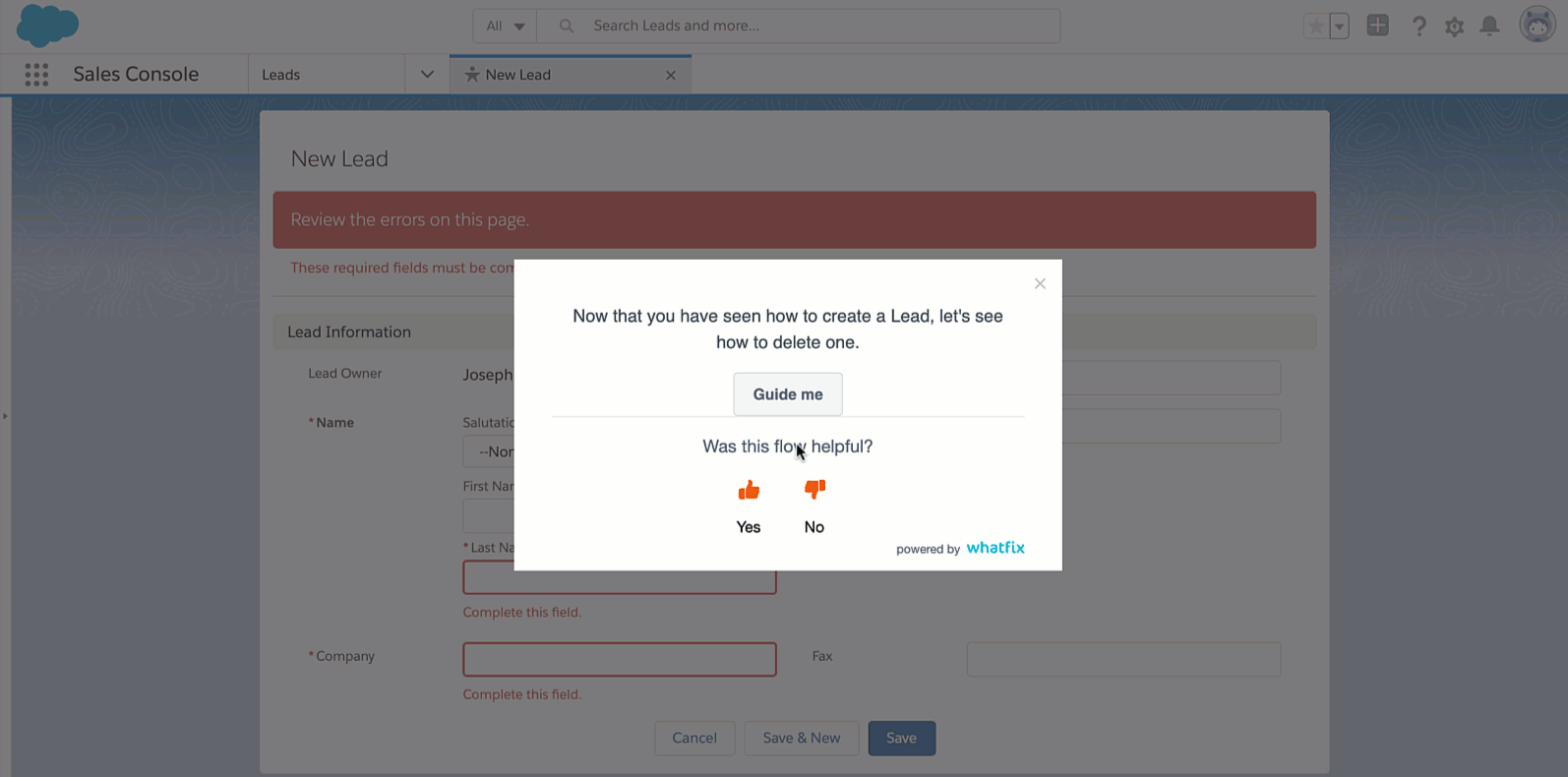
Related Resources
Salesforce Adoption KPIs and Metrics to Track
Measuring the success of Salesforce adoption is crucial to ensure that your organization is effectively leveraging the platform’s capabilities and achieving its CRM goals. By tracking key performance indicators (KPIs) and metrics, you can gain insights into user engagement, system utilization, and overall adoption rates.
Below are the top Salesforce adoption KPIs and metrics to monitor:
- User adoption rate: Measures how many users are actively engaging with Salesforce. High adoption indicates strong integration into daily workflows, while low adoption suggests more training or support may be needed.
- Feature utilization: Tracks how often specific Salesforce features are used. Low usage of certain features could highlight areas where users need more training or encouragement to leverage all Salesforce capabilities.
- Data quality and accuracy: Assesses the quality and completeness of data in Salesforce. Clean, reliable data ensures accurate reporting and effective decision-making.
- User feedback and satisfaction: Captures user sentiment and satisfaction with Salesforce. Gathering feedback helps pinpoint pain points, improve usability, and enhance overall user experience.
- Training effectiveness: Evaluates how well training prepares users to utilize Salesforce. Pre- and post-training assessments, along with user feedback, show where training may need refinement.
- Time-to-value (TTV): Measures how quickly users start benefiting from Salesforce post-implementation. Shorter TTV indicates effective onboarding, while longer TTV may reveal onboarding inefficiencies.
- Mobile adoption: Tracks the use of Salesforce’s mobile app. High mobile adoption shows that users are taking advantage of Salesforce’s flexibility, boosting productivity on the go.
- User activity levels: Monitors how frequently users engage with Salesforce. High activity indicates consistent use, while low activity may signal disengagement or the need for re-engagement strategies.
- Pipeline and revenue impact: Measures the effect of Salesforce on pipeline development and revenue. Positive shifts in these metrics highlight Salesforce’s role in boosting sales outcomes.
- Customer satisfaction and retention: Assesses the impact of Salesforce on customer relationships. Higher customer satisfaction and retention rates suggest Salesforce is enhancing customer experiences and loyalty.
Challenges That Cause Low Salesforce Adoption (+Solutions)
For organizations looking to enhance their CRM processes and boost business growth, it’s essential to adopt Salesforce software. However, many companies face CRM challenges that hinder the successful adoption of Salesforce. In this section, we’ll examine the five most common challenges that result in low Salesforce adoption rates and how to overcome them.
1. Lack of proper training and education
One of the main hurdles organizations encounter in Salesforce adoption is the lack of proper user training and education. Salesforce is a comprehensive platform with numerous features and capabilities. If users are not adequately trained, they may feel confused and find it challenging to navigate the platform efficiently. This can result in frustration and underutilization of Salesforce’s full potential.
To overcome this challenge, organizations should prioritize investing in comprehensive training programs that are customized to meet the needs of different user roles and skill levels. These training programs should cover the basics of navigating Salesforce and specific functions relevant to each user’s job responsibilities. It’s also crucial to provide ongoing training and support to keep users up-to-date on the latest features and best practices. By equipping users with the necessary knowledge and skills, organizations can boost user confidence, promote adoption, and unlock the full potential of Salesforce.
With Whatfix, enable your sellers to achieve CRM transformation with in-app guidance and user support in the flow of work. Create in-app Flows that walk sellers through complex sales processes, Smart Tips that provide additional knowledge or information that is situationally relevant, Field Validations to ensure data is entered correctly, and more


With Whatfix Self Help, integrate your SOPs, sales playbooks, training resources, third-party Salesforce links, and other knowledge repositories into one searchable CRM help center that overlays your Salesforce Sales Cloud applications. Resources are contextually presented based on the specific user’s role and where they are in Salesforce.



2. Resistance to change and lack of user buy-in
Resistance to change is a common—and expected—challenge in Salesforce adoption. Employees may not be too keen on implementing Salesforce if they see it as a disruption to their usual routines or an extra burden. If organizations don’t communicate Salesforce’s advantages clearly, employees may also not understand how it aligns with their work and your organization’s goals, leading to a lack of support from users.
To successfully implement Salesforce, organizations should focus on change management strategies that involve their employees at every stage of the process. Clear communication is essential, and it’s important to emphasize why Salesforce is being adopted and the positive impact it will have on both individuals and your organization as a whole. Involving key stakeholders and users in decision-making and seeking their input creates a sense of ownership and increases engagement.
Addressing concerns, highlighting benefits, and emphasizing the value Salesforce brings to users’ work can help minimize resistance and foster a culture of adoption.
3. Inadequate data quality and integration
Poor data quality and integration can create obstacles to adopting Salesforce. Inaccurate, incomplete, or replicated data can undermine Salesforce’s trustworthiness as a dependable information source. If Salesforce isn’t seamlessly integrated with other critical systems in your organization, like email clients or customer support tools, it may lead to disjointed data and ineffective workflows.
To overcome this hurdle, focus on data governance by setting up clear guidelines and standards for data entry, maintenance, and integration. Implementing data validation and cleaning processes ensures the accuracy and completeness of information stored in Salesforce. Exploring integration options to link Salesforce with other relevant systems can also facilitate seamless data flow and enhance the user experience. By maintaining high data quality and enabling smooth data integration, organizations can boost user confidence in Salesforce and increase adoption rates.
With Whatfix, IT teams can custom build in-app Field Validations that provide bumpers for your sellers to enter all data in the right format and comprehensively—helping your CRM data to stay clean and compliant, and enabling you with the data quality to pull insight sales reports.



4. Insufficient customization and user experience
It’s likely that the default settings of Salesforce may not match your organization’s specific processes and needs. Limited customization options and a subpar user experience could discourage users from fully utilizing the platform, leading to lower levels of adoption.
One effective way for organizations to tackle this challenge is by customizing Salesforce to meet their unique requirements and workflows. This involves adjusting the interface, developing personalized reports and dashboards, and setting up automation features. Organizations can boost user satisfaction and encourage higher adoption rates by providing an intuitive, smooth user experience that aligns with users’ current processes.
5. Lack of executive support and leadership
When top-level executives and leadership don’t visibly support Salesforce adoption efforts, it can hinder progress. Without strong sponsorship and leadership, it’s difficult to drive change, prioritize Salesforce as a strategic initiative, and secure the necessary resources for successful implementation.
To tackle this challenge, organizations must have executive support and leadership from the start of the adoption process. Executives should show their commitment to adopting Salesforce by participating in training and implementation activities and promoting the platform throughout the company. By demonstrating their support and emphasizing the importance of Salesforce, executives can foster a culture of adoption and encourage employees to embrace the platform.
Only 50% of enterprise CRM features are actively used by employees.
Source: TechnologyAdvice.com
How a DAP Accelerates Salesforce Adoption & Enables End-Users
Implementing a digital adoption platform (DAP) can significantly enhance the Salesforce adoption journey for organizations and end-users alike. A DAP provides interactive guidance, automation, and user-centric features that streamline the onboarding process, boost user engagement, and maximize the value derived from Salesforce.
Let’s examine how using a digital adoption platform can accelerate the adoption process and give users more confidence and control in using Salesforce.
1. Seamless onboarding and training
A digital adoption platform facilitates seamless onboarding and training for new Salesforce users. It provides interactive walkthroughs, tutorials, and contextual help that guide users through the platform’s features and functionalities. By presenting step-by-step instructions and interactive prompts, a DAP reduces the learning curve and ensures that users quickly grasp the essential aspects of Salesforce.
With a DAP like Whatfix, users can learn Salesforce in real time as they perform actual tasks. The platform’s interactive overlays help new users navigate the interface, fill out forms, and complete actions with confidence. By offering contextual assistance at the point of need during onboarding, Whatfix significantly accelerates the onboarding process, enabling users to become proficient in Salesforce quickly and effectively.


2. Contextual support and in-app guidance
A digital adoption platform (DAP) provides contextual support and in-app guidance to Salesforce users, eliminating the need to switch between different resources or seek external assistance. With tooltips, pop-ups, and knowledge bases integrated directly within Salesforce, a DAP offers instant access to relevant information, best practices, and answers to frequently asked questions.
With Whatfix, users can easily access help resources within the Salesforce interface, enabling them to quickly resolve issues, understand complex processes, and leverage advanced features. Whatfix delivers personalized and relevant guidance based on user roles, tasks, and context, empowering users to maximize Salesforce’s capabilities. By offering on-demand, real-time support and eliminating reliance on external resources, a DAP enhances user productivity and reduces the frustration associated with searching for information.



3. Task automation and workflow optimization
A DAP can streamline workflows and automate repetitive tasks within Salesforce, enhancing user efficiency and productivity. By identifying repetitive actions and suggesting automation opportunities, a DAP reduces manual effort, minimizes errors, and increases user adoption rates.
Through automation capabilities, Whatfix can guide users to complete tasks efficiently by automatically filling in fields, populating templates, or triggering automated workflows. This eliminates the need for users to remember complex processes or search for the right steps to take. With Whatfix, users can focus on higher-value activities while the platform handles the repetitive and time-consuming aspects of their Salesforce tasks. This not only accelerates Salesforce adoption, but also improves user satisfaction and overall productivity.
4. Performance analytics and user insights
A digital adoption platform provides performance analytics and user insights that can monitor and optimize Salesforce adoption efforts. By capturing user behavior, interactions, and performance data, a DAP offers valuable insights into user engagement, proficiency levels, and areas for improvement.
Using Whatfix Analytics, organizations can identify adoption bottlenecks, measure user progress, and assess the effectiveness of training programs. User insights enable organizations to tailor training initiatives, address specific pain points, and proactively address user challenges. By continuously analyzing user data, organizations can refine their Salesforce adoption strategies, drive user engagement, and ensure that users derive maximum value from the platform.
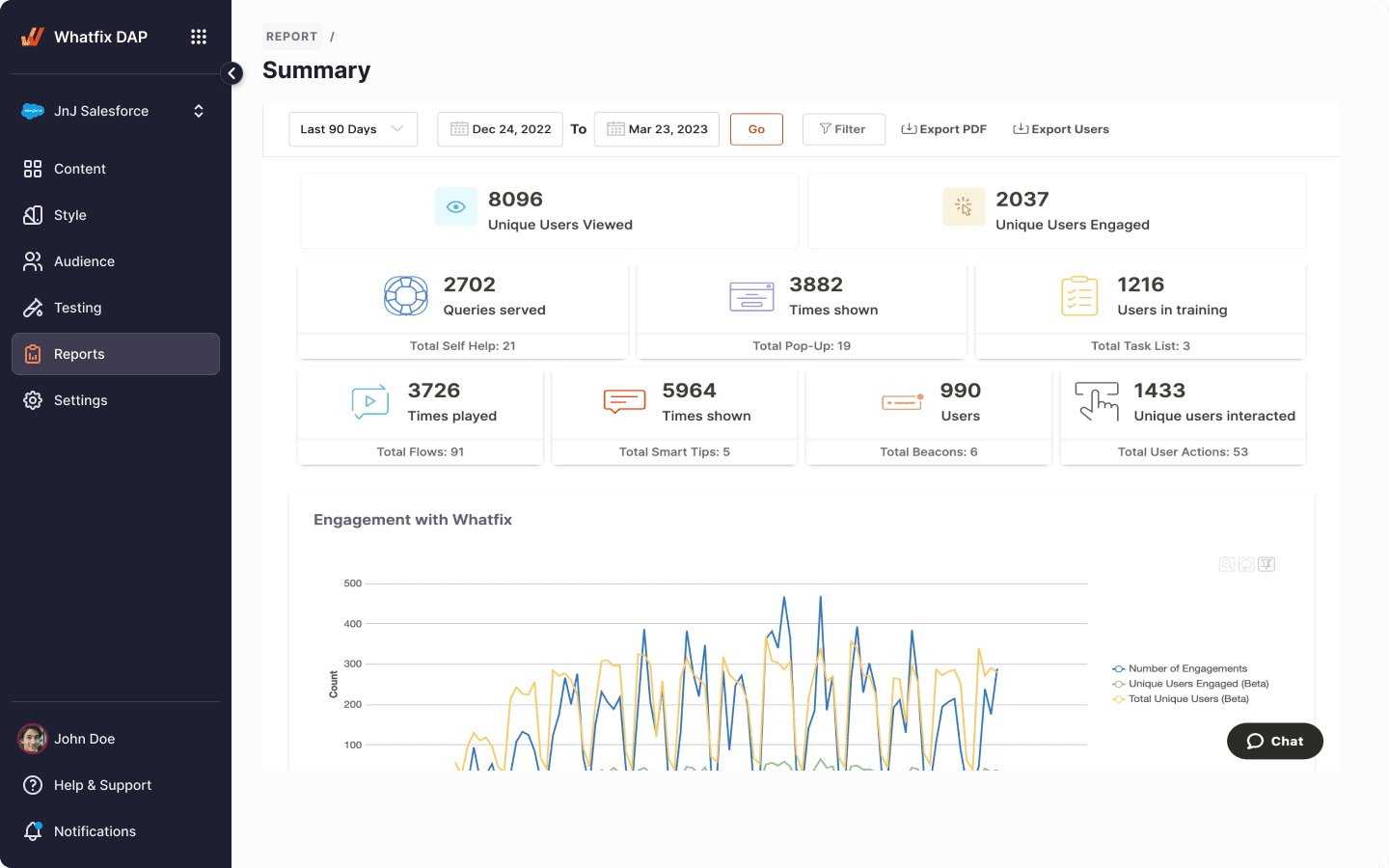
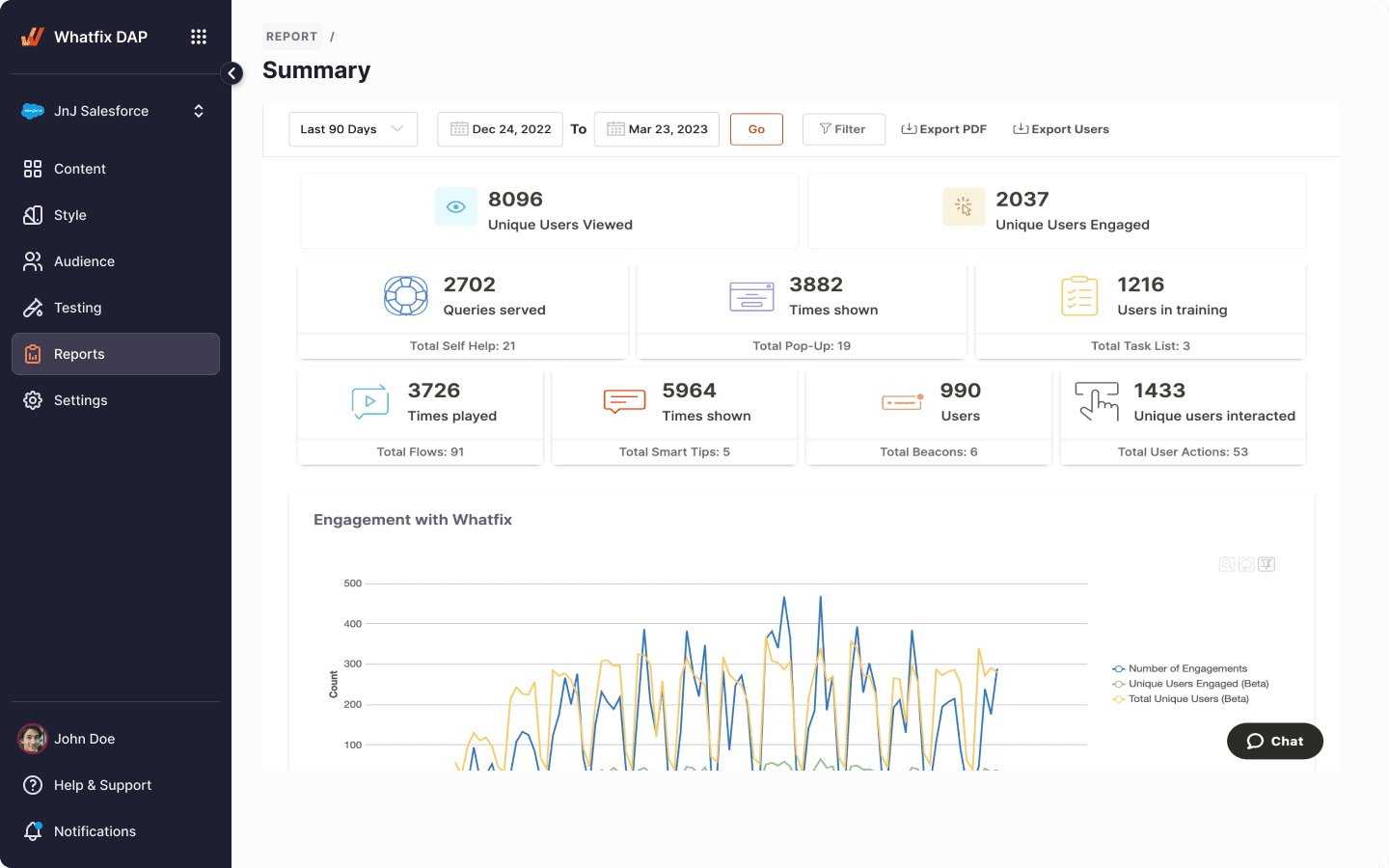
Salesforce Adoption Clicks Better with Whatfix
Achieving strong Salesforce adoption doesn’t have to be an uphill climb. With the right strategies and support, your team can confidently embrace Salesforce’s capabilities and drive meaningful results.
Whatfix’s digital adoption platform is designed to make Salesforce adoption easier and more effective. Through self-guided learning, in-app guidance, and personalized walkthroughs, Whatfix ensures your users have instant access to the resources they need right within Salesforce. This approach empowers your team to get hands-on, relevant training in real time, transforming complex onboarding into a seamless experience.
Successful Salesforce adoption goes beyond learning basic functions—it’s about unlocking the full potential of the platform to enhance workflows, customer relationships, and business outcomes. Whatfix brings this vision to life with tools like task automation, contextual support, and performance analytics, making it easier for users to fully integrate Salesforce into their daily tasks. Whatfix enables your team to work smarter and achieve more by smoothing the learning curve and providing just-in-time support.
Take the next step in accelerating Salesforce adoption with Whatfix. Experience firsthand how Whatfix can empower your team to make the most of Salesforce. Request a demo or start a free trial today.