Tango is relatively new to the digital adoption and in-app guidance niche. Maybe you’re considering a handful of digital adoption platform vendors, and Tango has shown up one too many times, or you already use it and are researching alternatives.
What started as a basic screen recording and annotation tool for teams to share best practices and document processes has evolved into a full-fledged digital adoption platform for Tango. While Tango’s core product is still its basic screen capture and PDF documentation exporting capabilities, its new enterprise-focused product provides full DAP features with on-screen in-app guidance on web-based applications.
This article will cover the full range of Tango’s features, how they work, and what you can expect by way of pricing. We’ll also examine reasons why Tango might not be your best DAP option and show you why Whatfix DAP is the leading DAP vendor on the market today.
What are the best enterprise DAP alternatives to Tango?
- Whatfix
- Userlane
- Lemon Learning
- Apty
- Spekit
- Scribe
What Is Tango?
Tango helps you capture processes on your screen and transform them into shareable, step-by-step user guides in a few clicks.
How does it work? Hit ‘record,’ and simply click through your process as usual. Tango will capture every click, UI interaction (mouse hovers, scrolls, button presses, tab switches, drag-and-drops), or response (pop-ups, error messages, micro-interactions) into slides. You can then annotate by adding descriptions, ALT text, and callouts. In its finished form, Tango organizes all the cards into sequential slides that explain how to use the software, follow processes, and complete specific tasks with step-by-step instructions.
You do this once, and you now have an engaging resource that your end-users (including coworkers, customers, external collaborators, or any end-user) can use as user documentation when onboarding new end-users, launching new features, changing critical workflows, or switching to new applications. This documentation can be exported as PDFs, shared with colleagues, or added to a knowledge base.
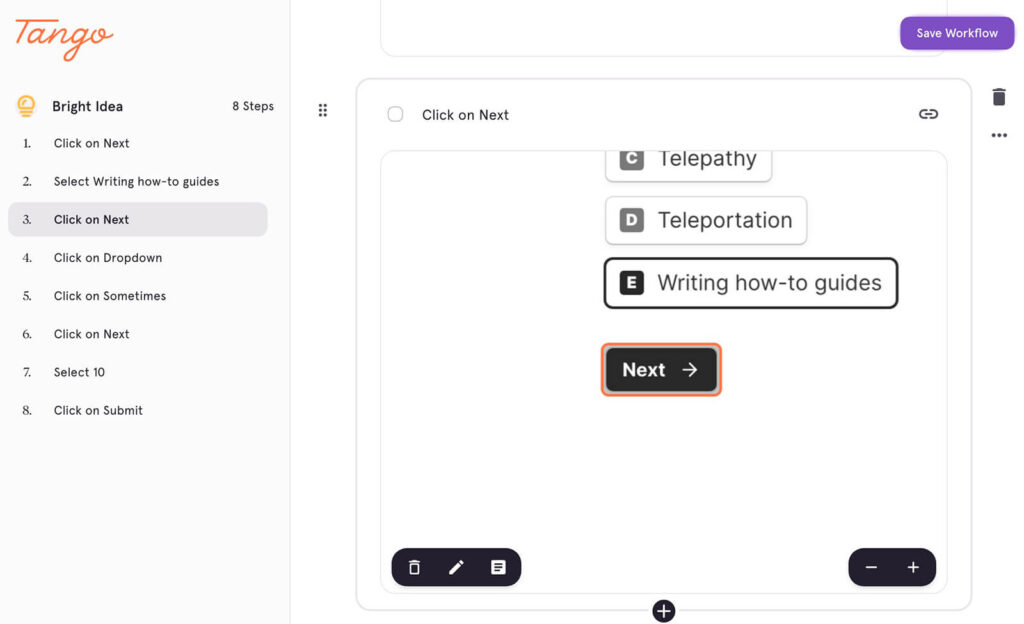
Its new enterprise offering is a full-fledged digital adoption platform, allowing Tango admins and content creators to turn screen recordings into on-screen guidance like product tours, tooltips, and guided walkthroughs. This enables end-users with just-in-time documentation that supports them through core business processes and tasks, reducing time to completion and ensuring workflow governance.
Tango Pricing
Tango’s Free tier offers a limited access to its ‘Capture’ and ‘Guide’ features, lets you share up to 15 workflows and capture sequences from your browser, and export guides (i.e., workflows) in PDF or Markdown format.
The Pro tier starts at $240/year for unlimited workflow capture and advanced features such as desktop capture, branded workflow, and viewership insights. It’s important to note that the Free and Pro tiers allow customers to capture workflows, export them as PDFs or articles, quick share them, or add them to a knowledge base. These tiers lack in-app guidance on the actual processes they’re completing.
Its Enterprise tier (custom price, depending on headcount) offers SSO, SCIM, advanced workspaces and roles, PII blurring, dashboards, onboarding, and training. This tier is what large organizations should consider when researching a full-fledged DAP solution and provides interactive walkthroughs that guide end-users through processes.
6 Reasons to Consider a Tango Alternative
Like in most software verticals, there are no good or bad products: you simply need to whittle down your list of options to determine which one(s) will best accommodate your use case based on their pricing, feature set, UI/UX, and their interoperability with the rest of your software stack.
1. Lack of in-app Self Help center
The main plank of Tango’s DAP platform is a gallery (inside Tango) that curates your created interactive walkthroughs. So, it’s functional, yes, but it’s painfully basic and to access it, you need to break your focus by navigating away to Tango, instead of accessing it within the application you’re working on.
While this can guide users through common workflows, it often needs more depth for complex, contextual issues. Since Tango’s help center relies on pre-built walkthroughs, it may not cover the range of questions or scenarios users might encounter, especially as processes evolve. As a result, users relying solely on Tango may experience gaps in support, especially if they need to troubleshoot less common scenarios or access diverse information sources on-demand.
Alternative DAPs like Whatfix enable end-users with an entire self-help library of resources that presents end-users with contextual help at the moment of need, depending on various factors.
With Whatfix Self Help, end-users are enabled with an embedded resource center that curates an organization’s knowledge, including Google and Word docs, SOPs, process documentation, video tutorials, onboarding material, training resources, third-party resources, and more. End-users are provided contextual resources within Self Help depending on where they are in an application and their role or end-user type, as well as empowered with a search bar navigation function.
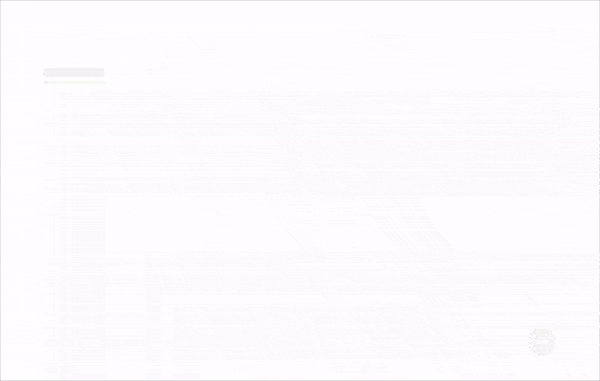
2. Basic guidance analytics on in-app walkthroughs and lacks custom event tracking
As mentioned above, Tango has a Pro tier that offers usage analytics and progress reports that help you identify your users’ progress and track how much they use your workflows/guides. Tango Analyze also lets you collect user feedback through its workflow UI to better understand how to curate your product tour slides.
And that’s it. No advanced metrics, custom event tracking, or product analytics functions such as:
- Heatmaps i.e., Which part of my product’s UI does users interact with often?
- Time on task: How long does it take them to complete each walkthrough sequence?
- Goal Completion Rates: How effective are our guides at driving specific actions or achieving desired outcomes? Do users accomplish the steps we want them to?
- Behavior-Based Triggering: Can walkthroughs be launched based on user actions? For example, could a guide automatically start if a user hasn’t used a feature for a while or seems to be struggling?
- Churn Prediction Analytics: Which users are showing signs of disengagement, and how soon can we predict potential churn? Is there an opportunity to intervene before they drop off?
- Cohort Analysis – How do specific user groups, like new vs. returning users, engage differently with our product? Are certain segments more likely to complete certain guides?
So, not only does Tango limit you to simplistic user behavior analytics: the data it offers is essentially useless since you can hardly use it to inform your decisions and improve your digital adoption process—you’re left making a lot of assumptions and A/B testing more often to pinpoint where your onboarding process could be better.
Whatfix enables organizations to track custom events using Whatfix Product Analytics. With a no-code setup, application owners and IT teams can track any user action and analyze UX via Funnels, Cohorts, and Journeys to identify areas of friction and improve time-to-completion for core tasks.
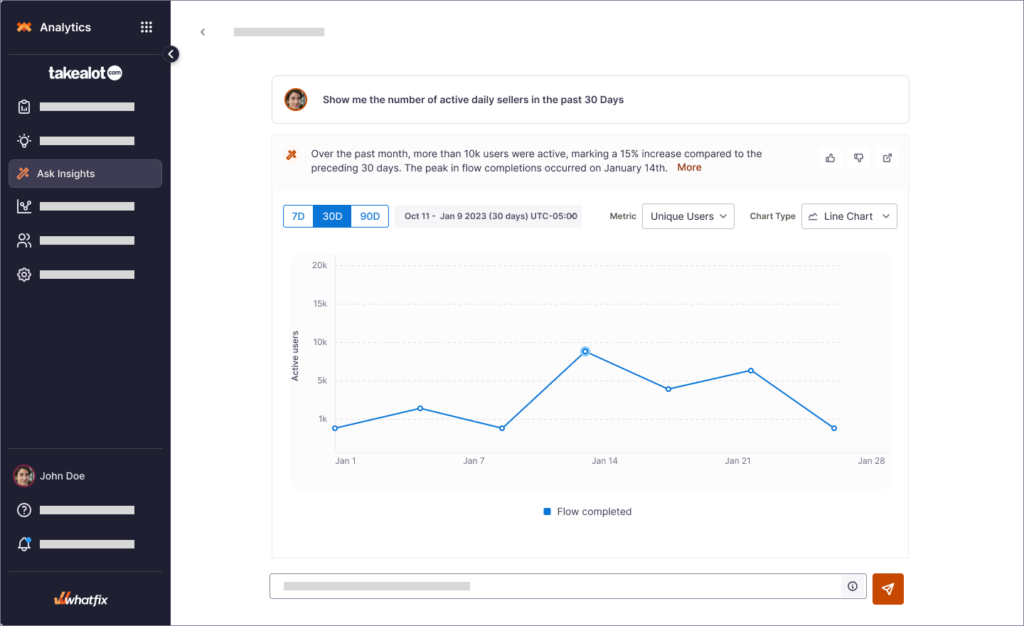
3. No support for desktop application in-app guidance
While Tango’s Pro and Enterprise tiers allows its customers to capture desktop application processes and export them into PDFs, it lacks the ability to provide in-app guided walkthroughs and just-in-time support on desktop applications themselves. Tango’s Enterprise tier is the only pricing package that includes on-screen walkthroughs and tooltips, but this is only compatible with web-based applications accessed through your browser.
Whatfix DAP is one of only a few DAPs that provide a professional services team that can integrate our platform with any desktop application.
Whatfix’s DAP offers comprehensive support for all application types, including web, desktop, and mobile, ensuring simple integration across your entire technology stack that provide consistent guided end-user experiences. It also supports cross-application flows between web and desktop apps, providing end-users with an end-to-end guided experience that transitions across multi-application processes and workflows.
4. Can’t replicate applications in sandbox environments for hands-on training
Tango takes simple snapshots/snips of your on-screen UI interactions, which you can further annotate to add helpful context for your audience. But, if you need to simulate the application to offer hands-on training—especially if you’re training users for high-stakes real-life usage— you’re out of luck.
As a result, your end-users can only see a snip of a corner of the relevant application’s UI: they might miss the context required to observe how specific interactions can impact a software tool’s behavior.
With Whatfix Mirror, organizations use a no-code tool to create interactive sandbox application environments for hands-on user testing and training. With Whatfix DAP, create in-app guided walkthroughs and on-screen messages that support users through processes and tasks.

5. Lack of AI capabilities
Undoubtedly, AI is becoming yet another buzzword (Big Data, blockchain, IoT, edge computing, etc.) that enterprises tack onto their products to attract more eyeballs, even if the supposed ML features are skin-deep. But, when integrated appropriately, AI can interpret oodles of data quickly, find patterns in customer behavior, and suggest unique ways for them to master your product faster.
For instance, savvy customers might skip entire modules of your training programs if the AI can sufficiently assess their skill level. Such a capability would save time, enhance user satisfaction, and help customers reach proficiency faster by focusing only on areas needing improvement.
As it stands, Tango hasn’t adopted any AI capabilities, which on its surface is a prudent decision not to give in to buzzwords. But, considering just how much other DAP platforms are doing with AI enablement, it’s a step down from the alternatives.
Alternative DAPs like Whatfix are already empowering customers with its AI-powered DAP which provides content creators and DAP admins with AI text-editing support for auto-translation, tone change, elaboration, copy editing, summarization, and more. It also allows application owners to use AI to auto-analyze user events and product data to improve user experience and task conversions.
Whatfix is also launching its AI-powered “AI Assistant” that embeds a ChatGPT-style AI chatbot into your end-users’ UI. This will allow them to ask it for contextual support and assistance and prompt it to complete tasks inside the application, empowering a whole new way of human-software interaction.
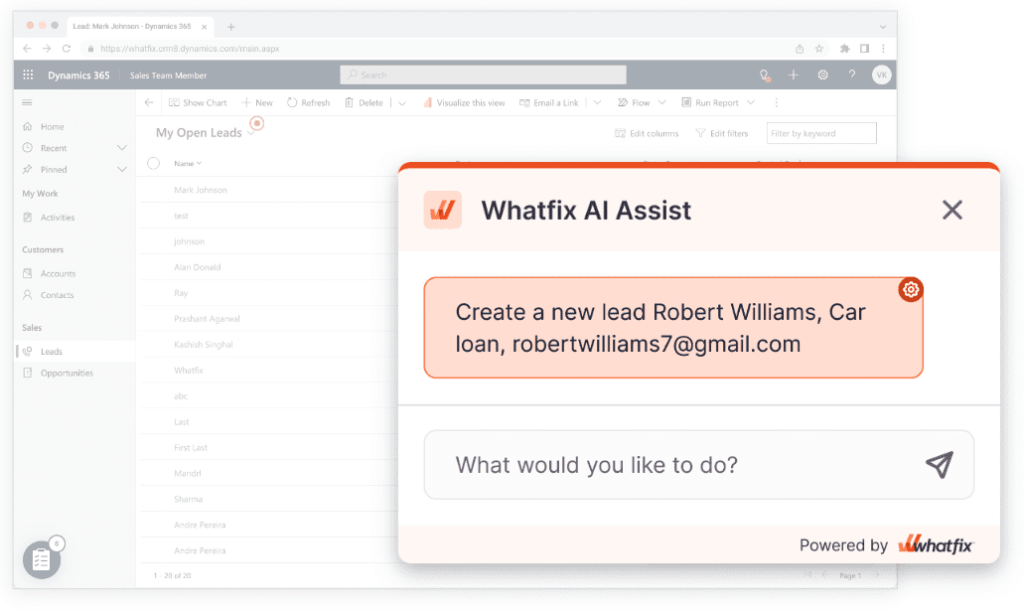
6. It has limited customer enablement and learning resources
Tango fails to provide its customers with additional digital adoption resources and community spaces to improve their programs, create better end-user experiences, and learn from other digital adoption professionals.
Whatfix has heavily invested in these customer value add-ons, offering a variety of additional learning opportunities including:
- Digital Adoption Center of Excellence: The Whatfix COE enables customers with everything they need to create a digital adoption program that drives business outcomes. It includes resources and professional services on software governance, admin training, end-user adoption, co-innovation, partnership opportunities, and more.
- Digital Adoption Blog: The leading digital adoption blog is an educational space,with over 600 learning articles with 400,000+ professionals learning with us each month. It covers a a variety of topics, ranging from employee and customer experiences like change management, digital adoption, digital transformation, product-led growth, employee training and upskilling, and more.
- Digital Adoption Customer Club: Our customer club enables customers to share their stories, provides opportunities to sign up for upcoming webinars, earn Whatfix swag, and more.
- Digital Adoption Community: A closed community center that brings together our customers to learn from one another and share best practices.
7. It’s not SCORM compliant
SCORM (Sharable Content Object Reference Model) is an industry standard for eLearning software products and DAPs that allows content to be reused between platforms, learner progress (e.g., scores, time spent, and completion status) tracked, and cost-effectively switched between (SCORM-compliant) platforms without having to create course content from scratch.
Since Tango isn’t SCORM-compliant (and don’t have it on their product roadmap either), if you switch from/to a compliant competitor such as Whatfix, you’ll have to:
- Recreate your guide docs, product tours, and walkthroughs from scratch.
- Redesign and tweak your end-user UI.
- Manually transfer your existing user progress, and integrate with the rest of your user training stack.
This might seem like a marginal issue, but whether a DAP is SCORM-compliant or not determines whether you can set it up over the weekend, or if it’ll take months of manually converting and importing videos, course content, user progress, etc.
Whatfix is the only SCORM-compliant DAP that enables organizations to easily and quickly upload in-app flows and walkthroughs to their LMS to create more hands-on, interactive learning experiences and courses.
Whatfix provides robust SCORM & xAPI compliance, enabling in-depth tracking of learning activities and seamless integration as graded courses in LMS. Whatfix supports a broader range of content formats, including PDFs, slideshows, and videos with voiceovers in multiple languages. It excels in contextualization, allowing organizations to provide users with contextualized support within their workflow directly in applications.
6 Best Alternatives to Tango
So, if Tango doesn’t fit your use cases (as you’ve seen above), how do you choose an alternative, especially when there are dozens of options (89+) to choose from? We’ve reviewed dozens of DAP platforms on several measures, including whether they’re SCORM-compliant, support desktop and Web applications, offer robust analytics features, and provide customizability for complex workflows.
We’ve also evaluated these platforms based on criteria such as ease of integration, support for multi-language content, interactive elements within guides, and the ability to track granular user behaviors, such as step completion rates and other feature engagement metrics.
In addition, we looked at whether these platforms enable advanced features like custom event tracking, behavior-based triggering, and automated onboarding flows. Our goal is to help you find the best digital adoption platform that fits your training, onboarding, and user engagement requirements, ensuring you get the most value and adaptability out of your investment.
1. Whatfix
- G2 Review Rating: 4.6 out of 5 stars, across 352 reviews
- Pricing: View the Whatfix pricing page for details
Whatfix enables enterprises to visually design user onboarding and in-app guidance experiences via a drag-and-drop, WYSIWYG interface. And, unlike Tango, Whatfix works everywhere: that is, you can create in-app content that renders on Web, mobile, desktop applications.
Whatfix is SCORM-compliant, so you can import your DAP assets, interactive walkthroughs, and LMS courses from another platform with a few clicks, instead of creating them from scratch. And unlike Tango, Whatfix also integrates with your knowledge base, process docs, LMS, training decks, etc. to provide an all-in-one help center that users can search for any contextual issue. Taking it a step further, Whatfix’s AI-powered Self Help can learn from your documentation and help content to provide conversational-based answers.
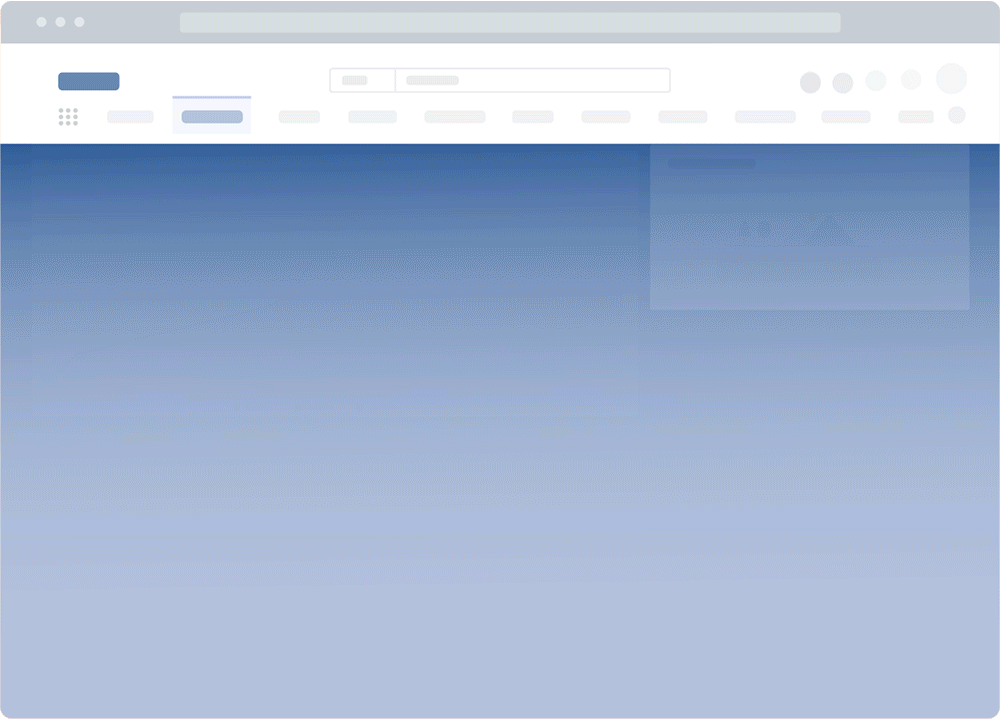
Our support team offers white-glove onboarding (with a dedicated customer success manager) to help you master our platform and customize it to fit your needs, while on-demand resources like Whatfix University and our certification programs can help you bring your team up to space at your own pace.
Beyond our DAP features, Whatfix also offers product analytics with events tracking, and Mirror, a sandbox where you can clone your applications and train your users in a lifelike virtual environment.
And if it seems like we’re biased, we’re not—and we have thousands of reviews 5-star reviews on G2, Gartner, Saasworthy, GetApp, TrustRadius, Software Advice, and Capterra from satisfied customers describing how Whatfix has helped them onboard, coach, and engage users at every stage of the customer lifecycle.
2. Userlane
- G2 Review Rating: 4.7 out of 5 stars, across 81 reviews
- Pricing: N/A – contact for custom quotes for SMB and enterprise packages.
Userlane is a Digital Adoption Platform designed to simplify onboarding, training, and ongoing support for users across various software applications. It offers in-app guidance and contextual support, including real-time assistance, tooltips and pop-ups, and process automation features designed around the needs of mid to large enterprises.
Userlane integrates with desktop and Web-based enterprise applications alike (e.g., Hubspot, SAP) and works on mainstream browsers (Chrome, Safari, etc.), although support for mobile applications is still lacking.
As far as the pros go, Userlane offers interactive, real-time guidance that’s easy to set up. And it’s good for onboarding and continuous training.
Cons: Userlane supports only a few, limited integrations with knowledge base platforms. Pricing is opaque and complicated, especially for smaller and mid-sized teams. For instance, core functions like content localization (i.e., multi-language content) are only available at high pricing tiers, which essentially guarantees you won’t be able to get much value without spending at enterprise scale.
Userlane’s analytics capabilities are also quite underwhelming, lacking critical features such as cohort analysis, journey mapping, customizable reports, or advanced user segmentation. And while the platform’s basics are intuitive, figuring out the details can be complicated, and you might need hand-holding from Userlane’s dev. Team—ironic, esp. since it’d have been a perfect opportunity to show off Userlane’s DAP features.
3. Lemon Learning
- G2 Review Rating: 5 out of 5 stars, across 18 reviews
- Pricing: Price: N/A – contact the vendor to learn more.
Lemon Learning’s platform simplifies user onboarding and training through in-app guidance. But, the extent they’ll be able to help you do that is open to debate. Among others, Lemon Learning offers:
- Interactive notifications and in-app guides that enable users to learn on-the-go
- Dynamic tooltips and pop-ups that can be triggered by specific user actions, offering real-time support an
- Customizable learning modules can be tailored to match organizational needs, creating a flexible training environment that adapts to various user roles and skill levels
- Multiple languages to provide consistent onboarding experiences globally.
- Learning paths designed around specific roles and use cases.
Lemon Learning integrates with widely used business applications like Salesforce, SAP, and Microsoft Dynamics. It is primarily Web-focused, with limited support for mobile devices, which may be restrictive for organizations with mobile-first workflows.
Cons: Lemon Learning suffers from many of Tango’s limitations and among others, isn’t SCORM-compliant, lacks support for desktop applications (focused on Web, browser-based applications), has a thin stack of documentation resources, and doesn’t offer any survey capabilities that’d help you inject unintrusive polls and questionnaires into the product experience.
4. Apty
- G2 Review Rating: 4.7 out of 5 stars, across 134 reviews
- Pricing: N/A – Contact for a custom quote
Apty is a cloud-based DAP designed to help enterprises enhance user productivity and streamline onboarding, training, and process compliance within complex software applications. Their platform integrates with various tools, including Oracle, Workday, Microsoft Dynamics. Apty also helps enterprises to:
- Customize their products walkthroughs so that users can navigate applications step-by-step.
- Validate form fields and ensure users enter accurate information in real time, reducing errors and increasing data integrity.
- Track compliance and ensure end-users adhere to internal SOPs, especially in regulated industries.
- Support multiple languages and learning paths so that users with different roles and experiences levels can proceed at their own pace.
- Convert walkthroughs into PDFs, PPTs, webpages, and videos that can be used across platforms
Apty is SCORM-compliant, offers detailed engagement metrics (e.g., New Users, Active Users, Average Activity session time, Activity by Segment, etc.), and works unobtrusively inside the SaaS UIs your end-users are already familiar with.
But, their minimal product documentation leaves a lot to be desired, features feel hastily put together or completely unavailable (e.g., surveys, no solutions marketplace for pre-built connectors, segmentation), and their learning curve can be steep for companies new to DAPs.
5. Spekit
- G2 Review Rating: 4.7 out of 5 stars, across 191 reviews
- Pricing: Starts at $3,000/year for its basic package for companies under 25 employees.
Spekit was originally designed to help users navigate the Salesforce ecosystem before it pivoted to a full-stack enterprise DAP platform. To fill that niche, it offers a range of tools, including—
- No-code product tours for onboarding new users.
- AI-powered content recommendations
- Bite-sized training cards, quizzes, and tooltips that expand to provide contextual notes within your applications.
- Unobtrusive alerts, notifications, and playbooks that users can access at their own pace.
—all of which are designed to integrate with mainstream enterprise platforms without writing code from scratch. And you can observe how users are interacting with your DAP assets, filter by date, activity, and funnel stage, and even narrow down to specific users, thanks to Spekit Analytics.
Ultimately, Spekit’s weakness is that it’s so good that it’s bad—it tries to do too many things at once and fails to do any spectacularly: sales enablement, basic DAP, product onboarding, and even buyer engagement, and it can be overwhelming using it for in-house or customer-facing use cases.
Spekit also isn’t SCORM-compliant, can be pricey for smaller teams (up to $18k/year for 100 employees), doesn’t support desktop applications, and gates features in a maliciously compliant way that forces you to upgrade to costlier tiers to get better support.
6. Scribe
- G2 Review Rating: 4.8 out of 5 stars, across 214 reviews
- Pricing: Limited free tier; Pro starts at $144 per user, per year.
Scribe is the product on our list that’s most identical to Tango’s free and pro tiers. You can use its Web-native recording feature to capture your on-screen UI interactions, annotate them, and then render them as step-by-step slides that explain processes. Basically, explanatory WYSIWYG slides that can be shared using links or embedded into third-party applications (e.g., Confluence, Notion, Sharepoint, Zendesk, etc.) using iFrame.
Scribe also works across Web and desktop, can automatically generate and annotate process documents using AI, and even redacts sensitive data from your SOPs. But, ultimately, Scribe lacks core DAP features like in-app guided experiences and on-screen overlays, guidance analytics, surveys, and self-help support.